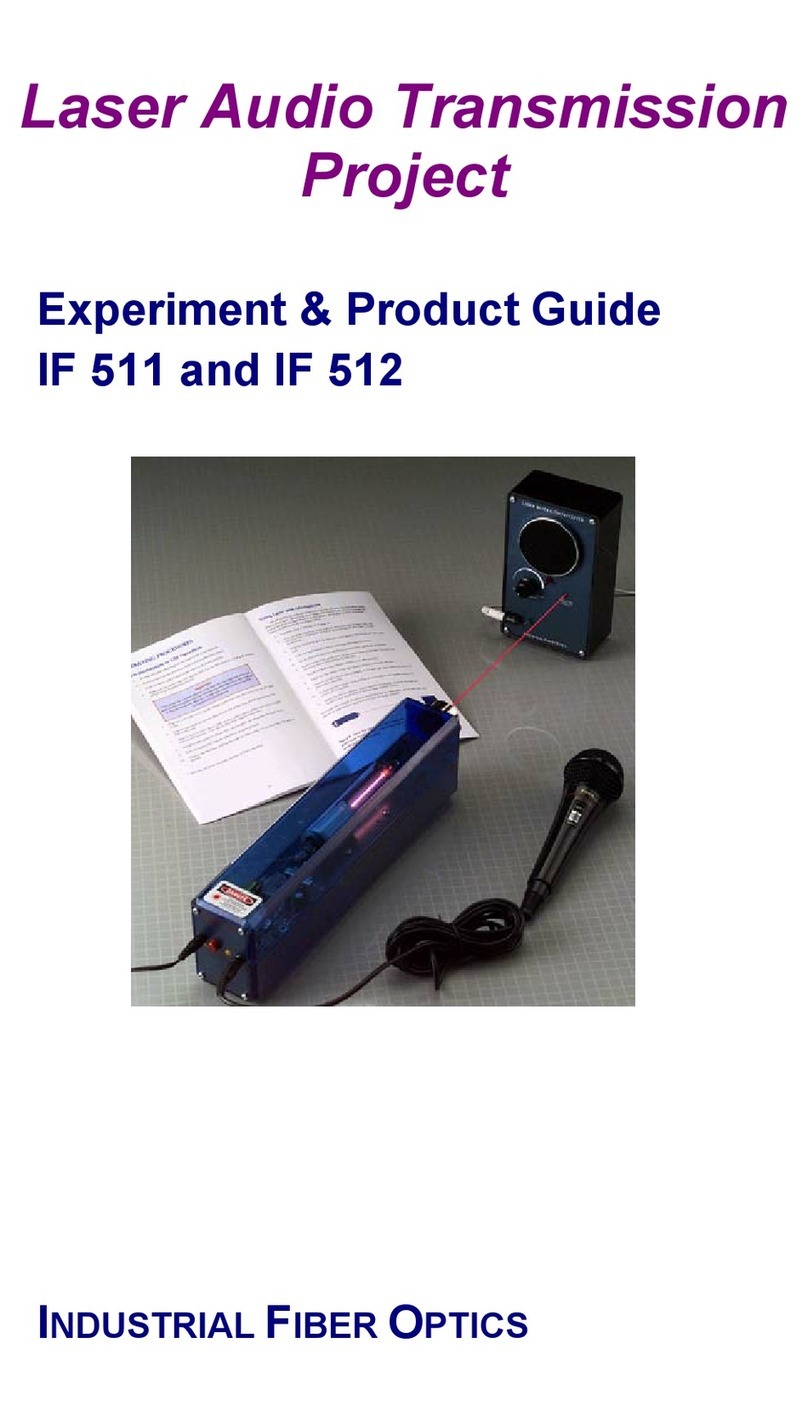Industrial Fiber Optics IF-FOM User manual

Chipsmall Limited consists of a professional team with an average of over 10 year of expertise in the distribution
of electronic components. Based in Hongkong, we have already established firm and mutual-benefit business
relationships with customers from,Europe,America and south Asia,supplying obsolete and hard-to-find components
to meet their specific needs.
With the principle of “Quality Parts,Customers Priority,Honest Operation,and Considerate Service”,our business
mainly focus on the distribution of electronic components. Line cards we deal with include
Microchip,ALPS,ROHM,Xilinx,Pulse,ON,Everlight and Freescale. Main products comprise
IC,Modules,Potentiometer,IC Socket,Relay,Connector.Our parts cover such applications as commercial,industrial,
and automotives areas.
We are looking forward to setting up business relationship with you and hope to provide you with the best service
and solution. Let us make a better world for our industry!
Contact us
Tel: +86-755-8981 8866 Fax: +86-755-8427 6832
Email & Skype: [email protected]om Web: www.chipsmall.com
Address: A1208, Overseas Decoration Building, #122 Zhenhua RD., Futian, Shenzhen, China

Fiber Optic Test Set
Operator’s Manual
INDUSTRIAL FIBER OPTICS
Model Number:
IF-FOM

*
Copyright © 2010
Previous Printings, 2006, 2001, 1997
by Industrial Fiber Optics, Inc.
Revision D
Printed in the United States of America
* * *
All rights reserved. No part of this publication may be reproduced,
stored in a retrieval system, or transmitted in any form or by any means
(electronic, mechanical, photocopying, recording, or otherwise)
without prior written permission from Industrial Fiber Optics.
* * * * *

– i –
INTRODUCTION
This manual provides information about Industrial Fiber Optics’ Fiber Optic
Test Set. It contains all the information you need to operate this device safely
and knowledgeably, even if you are a novice to this technology. Please read the
manual carefully before operating.
As soon as you receive the Fiber Optic Test Set, inspect it and the shipping
container for damage. If any damage is found, immediately refer to the section of
this manual entitled “Shipment Damage Claims”.
Industrial Fiber Optics makes every effort to incorporate state-of-the-art
technology, highest quality, and dependability in its products. We constantly
explore new ideas and products to best serve the rapidly expanding needs of
industry and education. We encourage comments that you may have about our
products, and we welcome the opportunity to discuss new ideas that may better
serve your needs. For more information about our company and products refer to
www.i-fiberoptics.com on the Worldwide Web.
Thank you for selecting this Industrial Fiber Optics product. We hope it
meets your expectations and provides many hours of productive activity.
Sincerely,
The Industrial Fiber Optics Team

– ii –
.

– iii –
TABLE OF CONTENTS
Introduction……………………….................…….....…………..…… i
BACKGROUND………….......…..…...……..………….......…..…...… 1
GENERAL INFORMATION………….............………….......…..….... 2
Front Panel Controls...................................................................... 2
Displays..........................................................................…………. 3
Receptacles................................................................................... 3
Batteries......................................................................................... 4
Test Cable...................................................................................... 4
SPECIFICATIONS............................................................................ 5
SAFETY........................................................................................... 6
INITIAL CHECK OUT ..................................................................... 7
OPERATING PROCEDURE............................................................. 8
Reading the Display...................................................................... 8
Connecting Cables to the “ST” Receptacles................................ 8
Measuring Power from a Fiber Optics........................................... 9
Measuring Attenuation in Optical Fiber.......................................... 11
LOGARITHMS/dB MEASUREMENT UNITS ................................. 14
TROUBLESHOOTING..................................................................... 15
SERVICE AND MAINTENANCE..................................................... 16
Battery Installation........................................................................ 16
“Zeroing” Procedure...................................................................... 17
LED Power Adjustment................................................................. 17
Malfunctions................................................................................... 19
WARRANTY..................................................................................... 20
SHIPMENT DAMAGE CLAIMS....................................................... 21

– 1 –
BACKGROUND
As human society, the role of information in our daily lives grows in importance. It has
been said that we are entering the “information age”. In the past century, electronic means
of communications such as radio, telephone and television have become dominant because
of their ability to send information quickly over large distances. The next step of this
revolution is communications using fiber optic technology.
Using fiber optic technology, information is passed between two points with light energy
instead of electrical currents on wire or radio waves. Electronic circuits are used to impart
information on a light beam, and fiber optic cables are the medium used to carry the light
energy to its destination. Compared to traditional technology, fiber optic communications
can carry more information with less loss over larger distances.
As more fiber optic communications systems are put into use, the need for tools to evaluate
and maintain them also grows. Test equipment is important for any practical application of
technology, and fiber optic communications is no exception. While the principles used to
test communication systems are similar, the actual equipment varies with the technology.
The Fiber Optic Test Set described in this manual is a practical piece of test equipment
designed to be used by instructors, students, and technicians. It contains a light source for
launching energy into a fiber optic cable, and an instrument for measuring the energy of
visible or infrared light coming out of a cable. Applications of this test set include:
• Measuring optical power and attenuation in fiber optic cables
• Testing detectors and light sources used in fiber optic links
• Experiments demonstrating fiber optic technology
• Troubleshooting fiber optic links
For more details about the specifications and use of this test set, continue to the
next section.
Table 1. Common abbreviations used in this manual
Abbreviation Long Version Scientific Notation
mW milliwatts 1 x 10-3 watts
μW microwatts 1 x 10-6 watts
nW nanowatts 1 x 10-9 watts
mm millimeters 1 x 10-3 meters
μm micrometers 1 x 10-6 meters
nm nanometers 1 x 10-9 meters

– 2 –
GENERAL INFORMATION
The Fiber Optic Test Set is a measurement system containing an optical source and a digital
radiometer in one self-contained unit. The optical source is a solid state Light Emitting
Diode (LED) that operates in the visible red region of the electromagnetic spectrum. The
radiometer uses a silicon photodetector sensitive to visible and near-infrared light. The two
components can be operated together or independently, permitting great measurement
flexibility.
The LED and the photodetector are contained inside industry-standard “ST®” style fiber
optic connectors which are accessed through the front panel. The test set is battery-
operated, allowing portable use in the field and lab.
Front Panel
Controls
On/Off Switch
The “ON/OFF SWITCH” is a
“push on - push off” switch that
applies power to the test set.
Pressing the switch will activate
the LCD Display, and energize the
LED source for approximately one
second. Pushing the switch again
will remove battery power from
the internal test set circuitry.
Display Selector Switch
The “DISPLAY SELECTOR
SWITCH” is used to select
the full scale sensitivity of the
test set’s radiometer which is
indicated on the LCD Display.
Four power ranges are provided:
20 microwatts (µW), 200 µW, 2
milliwatts (mW), and 20 mW.
Figure 1. Fiber Optic Test Set front panel
ZERO
FIBER OPTIC TEST SET
DISPLAY
SELECTOR
SWITCH
ON/OFF
SWITCH
20 μW
200 μW2mW
20 mW
Industrial Fiber Optics
LED
ACTIVATION
WAVELENGTH
(λ)
650 nm
850 nm
LED TURNS OFF
AFTER 10 MIN.
DETECTOR
1017.eps

– 3 –
LED Activation
The “LED ACTIVATION” push-button is a momentary switch which turns on the built-
in LED source for approximately 10 minutes, after which the LED turns off to conserve
battery life.
Wavelength
The “WAVELENGTH” slide switch adjusts the sensitivity of the radiometer at two factory
calibrated wavelengths, 650 nm (visible red) and 850 nm (near-infrared).
Zero
The “ZERO” hole provides screwdriver access for an adjustment that sets the LCD display
indication to zero when there is no incoming light on the radiometer detector.
Display
The indicator for the digital radiometer is a Liquid Crystal Display (LCD) with 3-1/2
digit resolution. The maximum valid numerical reading is 1999 and the minimum is 0.
When the display has a non-zero or negative reading with no light on the radiometer, the
“Zeroing” procedure in the section titled SERVICE AND MAINTENANCE should
be performed.
Receptacles
Detector
The receptacle labeled “DETECTOR” contains the optical sensor for the radiometer
to measure power from fiber optic cables. Optical power absorbed by the detector is
converted to an electrical signal which is amplified and shown on the LCD display. The
detector is a silicon photodiode approximately 6.6 mm2 (0.01 inches2) which has a peak
response at 850 nm. The receptacle is a female “ST®” bayonet style fiber optic connector,
which accepts the popular ST®male plug used with plastic jacketed fiber optic cables.
Un-connectorized cables may also be inserted into this receptacle for measurements. The
plastic cap over the ST®receptacle protects the internal detector from damage and dust.
The cap must be removed prior to measurement and should be replaced when the test set
is not in use.

– 4 –
LED
The receptacle in the lower right corner of the front panel contains the LED optical light
source used to launch energy into fiber optic cables. The LED operates at a wavelength
of 660 nm with a nominal optical power of 0.25 mW. The receptacle is a female “ST®”
bayonet style fiber optic connector, which also accepts the ST®male plug used with
plastic jacketed fiber optic cables. Un-connectorized cables may also be inserted into this
receptacle for measurements. As with the Detector, the plastic cap over the ST receptacle
protects the internal LED from damage and dust. The cap must be removed prior to
measurement and replaced when the test set is not in use.
Batteries
The Fiber Optic Test Set requires two 9-volt batteries (included) for operation. For shipping
and storage purposes they have not been installed at the factory. To install or replace the
batteries, follow the procedure in the section titled SERVICE AND MAINTENANCE.
Battery types suggested for use with this test set include standard, heavy duty, and alkaline
9-volt batteries. Part numbers from major manufacturers are shown in Table 2. Note: The
use of nickel-cadmium (NiCd) batteries is not recommended because their lower cell
voltages may produce inaccurate readings.
Test Cable
A connectorized fiber optic cable approximately one meter long is provided with the test
set. Using the cable, a “self-test” procedure can be performed to verify proper instrument
operation before making measurements. The cable is tested at the factory prior to shipment
and a calibration value is supplied with the test set documentation. An adjustment
procedure using this value compensates for aging of the built-in LED source. The cable is
not intended for use as a patch cord and must be protected from damage to preserve its
calibration value.
Table 2. Part numbers for popular batteries suitable for
the Fiber Optic Test Set
Manufac-
turer Standard Heavy Duty Alkaline
Duracell©Not available M9V MN1604
Eveready©216 1222 522VP
Ray-o-Vac©1604 D1604 A1604

– 5 –
SPECIFICATIONS
Table 3. Fiber Optic Test Set specifications
Parameter Value
Power requirements Two 9-volt batteries
(1 display, 1 main circuit)
Power consumption (nominal) Display 2 mA; 10 mA (LED on)
PHOTODETECTOR
Detector active area 6.6 mm2(0.01 in2)
Maximum optical input 100 milliwatts (mW)
Wavelength of detector peak response 850 nanometers (nm) ± 50 nm
Wavelength range (S response =50% of
Smax)* 450 to 950 nanometers (nm)
Measurement ranges (full scale) 19.99 μW, 199.9 μW, 1.999 mW, 19.99
mW ± 10%
Accuracy** ± 10%
LED LIGHT SOURCE
Nominal wavelength 660 nm
Output power 0.25 mW nominal; 0.85 mW max.
Emitting area 0.078 mm2 (0.00012 in2)
STORAGE
Control/Display Unit 16 x 9.5 x 6.5 centimeters
(6.3 x 9.5 x 2.6 inches)
Weight 750 grams (26 oz)
Temperature -10 to 50 ° C (14 to 122 ° F)
* Covers the visible (450 to 750 nm) through the near-infrared (750 to 950 nm)
electromagnetic spectrum; detector sensitivity is not constant across entire band.
** Calibrated at 650 nm and 850 nm. Consult factory for calibration at other wavelengths.

– 6 –
SAFETY
Electrical
The Fiber Optic Test Set is particularly safe because it operates from low voltage
batteries. However, as when using any electrical device, certain safety precautions
are advised:
• Do not operate this instrument while in contact with water.
• Use only recommended batteries.
• Do not modify any of the electrical circuitry in the Fiber Optic Test Set.
(Modifying circuitry will also void your product warranty.)
Optical
The Fiber Optic Test Set contains an incoherent LED optical source that is completely
eye-safe. However, since this instrument can be used in conjunction with lasers and
other high intensity light sources, it is recommended that safe operating procedures
be followed. Never stare directly at a laser or other potential source of high
intensity light.
The same precaution applies to fiber optic cables carrying visible or invisible optical
energy. Become familiar with the operating and safety procedures for any light sources
used in setups with the Fiber Optic Test Set. If protective eyeware is required for
operation of a light source, be certain it meets the safety specifications outlined and is
worn at all times during operation. If you are uncertain or unfamiliar with the operating
procedures of equipment in a setup, review the manuals or contact your instructor or
safety officer.

– 7 –
INITIAL CHECK OUT
1. Unwrap all components from in the protective packaging. Do not throw away the
12 x 6 x 4 tuck-top box, as it can be used to store the Fiber Optic Test Set.
2. Check that the Fiber Optic Test Set is complete and in good, undamaged
condition. The shipping box should contain the test set, two 9-volt batteries, and a
connectorized test cable with a calibration value.
3. Install the batteries following the procedure found in the section titled SERVICE
AND MAINTENANCE.
4. Remove the protective caps from the Detector and LED receptacles. Turn the
“Display Selector Switch” to “20 µW”.
5. Turn the test set on by pressing the “ON/OFF” switch and observe that the LED
light source illuminates for approximately one second. Numbers on the LCD
display should now be visible.
6. Remove the protective caps from the ends of the supplied test cable. Insert the test
cable onto the “DETECTOR” and “LED” front panel receptacles. Note that the
receptacles have a key slot to accept a raised notch on the test cable connector.
Line up the notch with the slot, then push the cable connector down into the
receptacle and twist until it is locked into position.
7. Observe the digital LCD display and note if the reading is zero (± 0.02 µW). Note:
Do not press the “LED ACTIVATION” button during this zero check. If this is
done inadvertently, turn the test set off, then back on to reset the LED circuit. If
the reading is not zero, refer to the section titled SERVICE AND MAINTENANCE
and follow the “Zeroing” procedure.
8. Press the “LED ACTIVATION” button, then wait approximately one minute
for the LED source to stabilize. Observe the digital LCD display and note if the
reading is within ± 10% of the calibration value supplied with the test cable.
If the reading is outside the limits, refer to the section titled SERVICE AND
MAINTENANCE and follow the LED Power Adjustment procedure.
9. Turn off the Fiber Optic Test Set by pressing the “ON/OFF” switch. Remove the
test cable connectors from the front panel receptacles, then replace the protective
caps on the receptacles and test cable.
You have now verified that the Fiber Optic Test Set has arrived in good physical condition
and checked for proper electrical/optical operation. The following section describes sample
procedures to measure total transmitted output power and transmission loss (attenuation) in
fiber optic cable.

– 8 –
OPERATING PROCEDURES
Reading the display
The Fiber Optic Test Set contains a digital radiometer which converts optical power to
an electrical signal shown numerically on the digital LCD display. The unit of measure is
watts expressed as a decimal. For example, 1 milliwatt (mW) = 1/1000th of a watt which
is expressed as .001 watts in decimal form. The “Display Selector Switch” moves the
decimal point automatically so that readings are always related to a significant increment of
Watts. So a reading of 1.000 on the 2 mW range would represent 1.000 mW.
The display on the Fiber Optic Test Set is designed to respond in a linear scale, meaning
that doubling the optical power will produce a numerical reading twice as large. This
type of scaling has an advantage when trying to observe small differences in power while
maintaining maximum display sensitivity.
Connecting cables to the “ST®” receptacles
The Fiber Optic Test Set receptacles can accept an industry-standard “ST®” fiber optic
connector, an un-connectorized plastic fiber cable, or a bare fiber. ST®connectors are
available for a variety of fiber cable core/cladding sizes. When attaching a connector to a
fiber optic cable, follow the manufacturer’s instructions carefully. Make certain the fiber
end does not protrude beyond the end of the connector ferrule, or damage to internal
components of the test set may occur.
If you are not using a connectorized cable, note that the receptacle has an internal diameter
of 2.5 mm. This provides a good fit for a 1000 µm (1 mm) core, plastic jacketed fiber
optic cable, which has an overall outside diameter of 2.2 mm. For best results, the cable
end should be prepared by cutting with an appropriate tool such as those available from
Industrial Fiber Optics.
When measuring an un-connectorized fiber or cable with a diameter smaller than 2.2
mm, some type of sleeve should be used to make up the difference. In all cases the fiber
end should be properly prepared by cleaving, cutting, or polishing as recommended by the
fiber or connector manufacturer. An unprepared or damaged fiber end will spray light in
unintended directions, resulting in power loss and inaccurate readings.

– 9 –
Measuring Power from a Fiber Optic Cable
Overview
One of many important measurements in the fiber optic industry is that of optical power.
Transmitting information using fiber optic links depends on sufficient optical power
traveling through the optical fiber, connectors, and other elements in which light could
be lost. Enough power must reach the receiver so that the data can be distinguished from
random noise. By measuring the optical power at various points in a fiber optic link, proper
operation can be confirmed or faulty components pinpointed.
Procedure for measuring output power
The procedure for measuring optical power in a fiber optic cable end is similar to the initial
checkout of the test set. During the checkout, you actually measured optical power, using
the built-in LED as an optical source, and the test cable as a delivery system. The following
procedure is more general since the source can be a transmitter from a fiber optic link, or
another piece of test equipment.
1. Put the protective cap on the “DETECTOR” receptacle and set the “DISPLAY
SELECTOR SWITCH” to 20 µW. Turn on the test set by pressing the “ON/OFF”
switch.
2. If the meter does not read zero (± 0.02 µW), refer to the section titled “SERVICE
AND MAINTENANCE” and follow the “Zeroing” procedure. Remove the
protective cap.
3. Set the “DISPLAY SELECTOR SWITCH” to 20 mW or the highest expected
power to be measured. Set the “WAVELENGTH” switch to the closest value of
wavelength for the transmitter or optical source. For visible sources choose 650
nm; for infrared sources select 850 nm. If you are using the built in LED optical
source in the Fiber Optic Test Set, select 650 nm.
4. Attach one end of a connectorized cable to the external optical source or
transmitter. If you are using the built-in LED, remove the protective cap from
the receptacle and insert the connector. See Figure 2. Insert the remaining
connector into the “DETECTOR” receptacle. When making measurements with
un-connectorized cable ends or fiber, gently insert them into the appropriate
receptacles on the test set. Do not apply pressure beyond what is required to seat
the ends or internal components may be damaged.
5. If the cable has connectors, make sure the source end of the cable is inserted into
the remote optical transmitter or fiber optic light source. Insert the connector for
the receiver or delivery end into the “DETECTOR” receptacle on the test set.
When measuring power from an un-connectorized cable end or fiber, gently
insert it into the detector receptacle. Do not apply pressure beyond what is
required to seat the fiber or the detector may be damaged. It is assumed the
transmitter side of the cable has a connector or other low-loss launch interface.

– 10 –
1018.eps
ZERO
FIBER OPTIC TEST SET
DISPLAY
SELECTOR
SWITCH
ON/OFF
SWITCH
20 μW
200 μW2 mW
20 mW
Industrial Fiber Optics
LED
ACTIVATION
WAVELENGTH
(λ)
650 nm
850 nm
LED TURNS OFF
AFTER 10 MIN.
DETECTOR
Optical
Energy
Remote Optical
Source
6. Turn the optical transmitter or source on and make any adjustments necessary to
set the data rate or power level. Observe proper safety precautions as outlined in
the SAFETY section of this manual. If you are using the built-in LED optical source
in the Fiber Optic Test Set, push the “LED ACTIVATION” button. Allow one
minute for the source to stabilize.
7. Observe the LCD display for an indication or non-zero reading. If the reading is
zero or very low, rotate the ‘”DISPLAY SELECTOR SWITCH” counter-clockwise
(more sensitive scale) until the display gives a maximum reading without
over-ranging. Note the reading in µW or mW and compare it to the expected
power level. Optical power is often specified in units of dBm which uses a more
compressed scale to indicate wide variations in power. Table 4 shows some
common units of dBm and the equivalent power in watts. For an explanation of
the dBm scale, see the section titled Logarithms/dB measurement units.
8. If the reading is much less than expected, possible causes are:
• Lossy or bad connection at transmitter or optical source-check connector ends
for cleanliness and scratches or other damage.
• Bad splices or connector-to-connector interfaces.
• Fiber broken inside cable jacket
9. Turn off the Fiber Optic Test Set by pressing the “ON/OFF” switch. Remove all
cable ends from the test set receptacles and replace the protective caps.
Figure 2. Diagram showing test set
connected to measure optical power

– 11 –
Measuring Attenuation in Optical Fiber
Overview
Fiber optic cables offer many advantages over copper cables, including lighter weight,
higher information carrying capacity, and lower signal loss. Eventually as light travels
through a fiber some optical signal loss or attenuation does occur. The two main causes
of optical attenuation are scattering and absorption. Scattering is the redistribution of a
light beam from a single direction into many or all directions. In an optical fiber scattering
is the result of imperfections in density and composition that are natural by-products of
manufacturing. Light rays hitting these imperfections are scattered, reducing the power in
the intended direction. Absorption is a process where impurities in the fiber absorb optical
energy and dissipate it as heat. (Impurities occur during the manufacturing process when
unwanted chemical ions and other substances are introduced into the fiber.)
Measuring attenuation in optical fibers is important because it allows fiber optic system
designers to predict the power which will be lost through a fiber optic cable link. For long-
distance transmission, multiple optical links are used with repeaters to replace the power
lost to attenuation. Repeaters amplify weak signals and restore the power to a level high
enough to send the signal down the next link. By knowing the attenuation and other losses
in fiber optic cable links, a designer can budget the correct quantity of expensive
repeater systems.
Procedure for measuring attenuation — Cutback method
Two ways to measure attenuation in fiber cables are the cutback method and comparison to
a known reference cable. With the cutback method, optical power is launched into a cable
and the power coming out the end is measured. The cable is cut back by a known length
and the increase in output power is measured. The two readings are used with the cutback
length to calculate the loss per unit length of the cable.
The other approach is to launch power into a known reference cable and measure the
output. It is then replaced by the cable under test and the readings are compared.
The cutback method sacrifices some cable length but doesn’t require a reference cable be-
cause the measurement is relative. It is also less prone to error caused by changes in launch
conditions because the optical source is never disconnected. You can measure attenuation
with the Fiber Optic Test Set using the built in LED or an external optical source to launch
energy into the fiber.
It is important that the cable being tested is long enough to get a good change in reading
when it is cut back. For plastic cable, a starting length of 10 meters is recommended.

– 12 –
Cut and
re-terminate
cable here
after P1
reading
ZERO
FIBER OPTIC TEST SET
DISPLAY
SELECTOR
SWITCH
ON/OFF
SWITCH
20 μW
200 μW2mW
20 mW
Industrial Fiber Optics
LED
ACTIVATION
WAVELENGTH
(λ)
650 nm
850 nm
LED TURNS OFF
AFTER 10 MIN.
DETECTOR
10 meters
Total inital length
for reading P1
Plastic Fiber Optic Cable
Cutback
length
for
reading
P2
5 meters
1019.eps
1. Put the protective cap on the “DETECTOR” receptacle and set the “DISPLAY
SELECTOR SWITCH” to 20 µW. Turn on the test set by pressing the “ON/OFF”
switch.
2. If the meter does not read zero (± 0.02 µW), refer to the section titled “SERVICE
AND MAINTENANCE” and follow the “Zeroing” procedure. Remove the
protective cap.
3. Set the “DISPLAY SELECTOR SWITCH” to 20 mW or the highest expected
power to be measured. Set the “WAVELENGTH “ switch to the closest value for
the optical source being used. For visible sources choose 650 nm; for infrared
sources select 850 nm. If you are using the LED in the Fiber Optic Test Set, select
650 nm.
4. If you are using the built-in LED, remove the protective cap from the receptacle,
then insert one end of the connectorized cable. Otherwise install one end of
the cable into the external optical source. Insert the remaining connector into
the “DETECTOR” receptacle on the test set. When making measurements with
un-connectorized cable ends or fiber, gently insert them into the appropriate
receptacles on the test set. Do not apply pressure beyond what is required to
seat the ends or internal components may be damaged.
5. Push the “LED ACTIVATION” button and allow one minute for the source to
stabilize. If you are using an external optical source, turn it on and make any
adjustments necessary to set the power level. Observe proper safety precautions
as outlined in the SAFETY section of this manual.
6. Observe the LCD display for an indication or non-zero reading. If the reading is
zero or very low, rotate the ‘”DISPLAY SELECTOR SWITCH” counter-clockwise
(more sensitive scale) until the display gives a maximum reading without over-
ranging. Note the reading in µW or mW and record the result as P1
Figure 3.
Cutback approach
for measuring
attenuation

– 13 –
7. Turn the test set off by pressing the “ON/OFF” switch and remove only the cable
attached to the “DETECTOR” receptacle. If you are using an external source,
turn it off to ensure eye safety during the next steps.
8. For the plastic fiber, measure a distance of five meters (5 m) from the unconnected
end of the cable, then cut it squarely with a single edge razor or a tool such as the
IF-FC1. If the original cable end had an ST®connector, complete the termination
process by following the installation instructions for a new connector. Regardless
of the cable type it is important to restore the same condition as the original cable
end to reduce the effect of the cut on the measurement.
9. Insert the newly terminated cable end into the “DETECTOR” receptacle. Turn
the test set on by pressing the “ON/OFF” switch. Push the “LED ACTIVATION”
button and allow one minute for the source to stabilize. If you are using an
external optical source, turn it on and make any adjustments necessary to set the
power level.
10. Observe the LCD display. You should note an increase in reading from the one
recorded in Step 6 above. If the display is over-ranging, rotate the ‘”DISPLAY
SELECTOR SWITCH” clockwise to get a maximum in-range reading, then record
the result as P2.
11. Turn off the Fiber Optic Test Set by pressing the “ON/OFF” switch. Remove all
cable ends from the test set receptacles and replace the protective caps.
12. To calculate the attenuation in dB/km (decibels per kilometer), use the following
formula:
This is typical attenuation for 1000 µm core plastic fiber at 650 nm wavelength. Note that
low-loss fibers may require more cutback length to give a sufficient difference between P1
and P2readings for accurate attenuation measurements. In those instances, simply convert
the cutback length to its equivalent in meters or kilometers and use the previous formula.

– 14 –
LOGARITHMS/DB MEASUREMENT UNITS
Some instruments have a display that responds in a logarithmic scale, where the
measurement is related numerically to the base 10 logarithm (Log) of the change in optical
power. For example, a radiometer has an input power of 1 mW (a reference level in the
fiber optic industry), and the display is adjusted to indicate zero. If the input power is now
increased by a factor of 10 to 10 mW, the Log of 10 mW divided by 1 mW is equal to 1.
This ratiometric change of 10 is referred to as 1 Bel (abbreviated B). In practice, a smaller
fraction of a Bel is most used: 1/10 of a Bel or decibel (abbreviated dB), where one Bel
is equal to 10 decibels. Therefore, in the example above, the display would indicate a 10
dB change. If the input power was raised to 100 mW, the display would indicate a 20 dB
change. Note that all these readings are relative, since one power level is ratioed to another
with no indication of the absolute power in the reading.
You can see that the dB scale shows
large power variations with small
changes in the displayed reading. An
example where the decibel scale is
used is in the measurement of fiber
attenuation, where the standard
unit is dB/km (decibels of loss-per-
kilometer length of fiber).
An important variation on the dB
scale was hinted at earlier. 1 mW is
a standard power level reference in
fiber optic and other industries, and
is displayed as a reading of 0 dBm
(recall that the Log of 1 is zero).
Note that the small “m” following
the dB unit refers to the 1 mW
power reference. Optical power
measurements can be compared as
before, but now the result shows
the absolute power. For example, 10
dBm equals an absolute power of 10
mW, or 10 dB more than the 1 mW
reference.
Table 4. Conversion from dBm
to radiometric power
dBm Optical Power
+20 dBm 100 mW
+13 dBm 20 mW
+10 dBm 10 mW
+7 dBm 5 mW
+3 dBm 2 mW
0 dBm 1 mW
-3 dBm 500 μW
-10 dBm 100 μW
-13 dBm 50 μW
-20 dBm 10 ΜW
-23 dBm 5 μW
-30 dbm 1 μW
Table of contents
Other Industrial Fiber Optics Test Equipment manuals
Popular Test Equipment manuals by other brands

Redtech
Redtech TRAILERteck T05 user manual

Venmar
Venmar AVS Constructo 1.0 HRV user guide

Test Instrument Solutions
Test Instrument Solutions SafetyPAT operating manual

Hanna Instruments
Hanna Instruments HI 38078 instruction manual

Kistler
Kistler 5495C Series instruction manual

Waygate Technologies
Waygate Technologies DM5E Basic quick start guide

StoneL
StoneL DeviceNet CK464002A manual

Seica
Seica RAPID 220 Site preparation guide

Kingfisher
Kingfisher KI7400 Series Training manual

Kurth Electronic
Kurth Electronic CCTS-03 operating manual

SMART
SMART KANAAD SBT XTREME 3G Series user manual

Agilent Technologies
Agilent Technologies BERT Serial Getting started