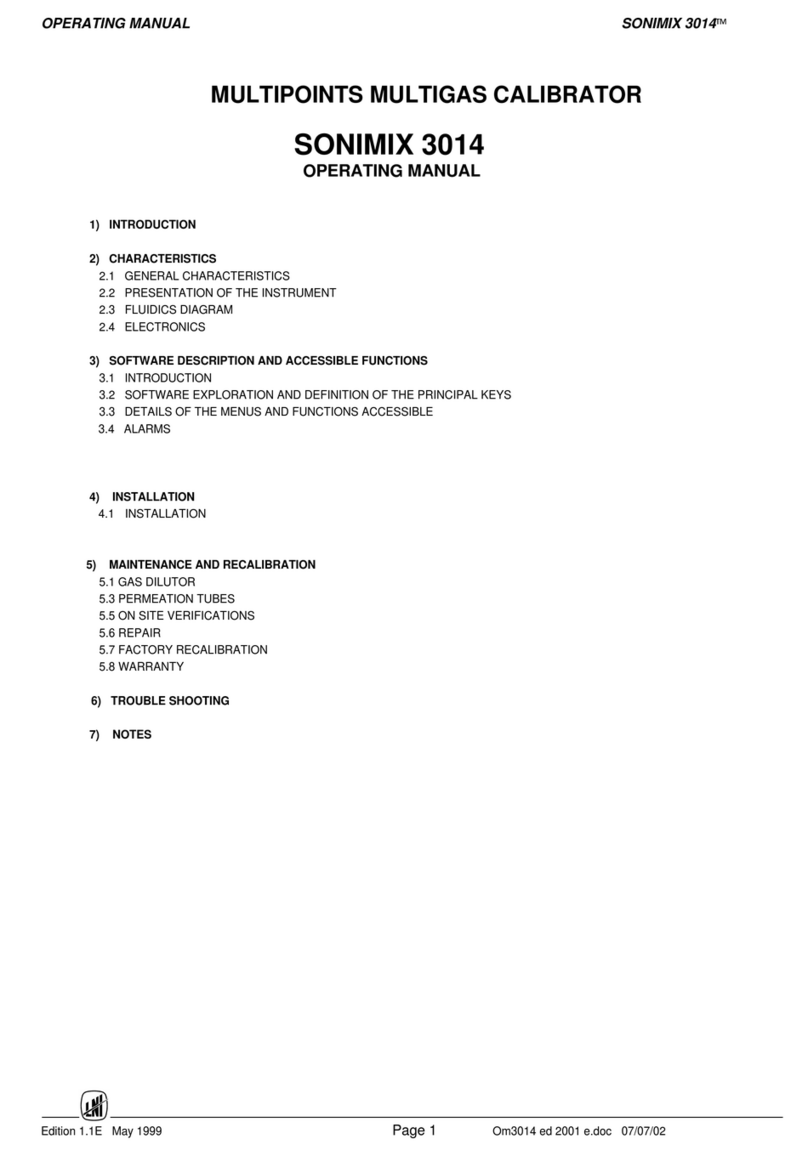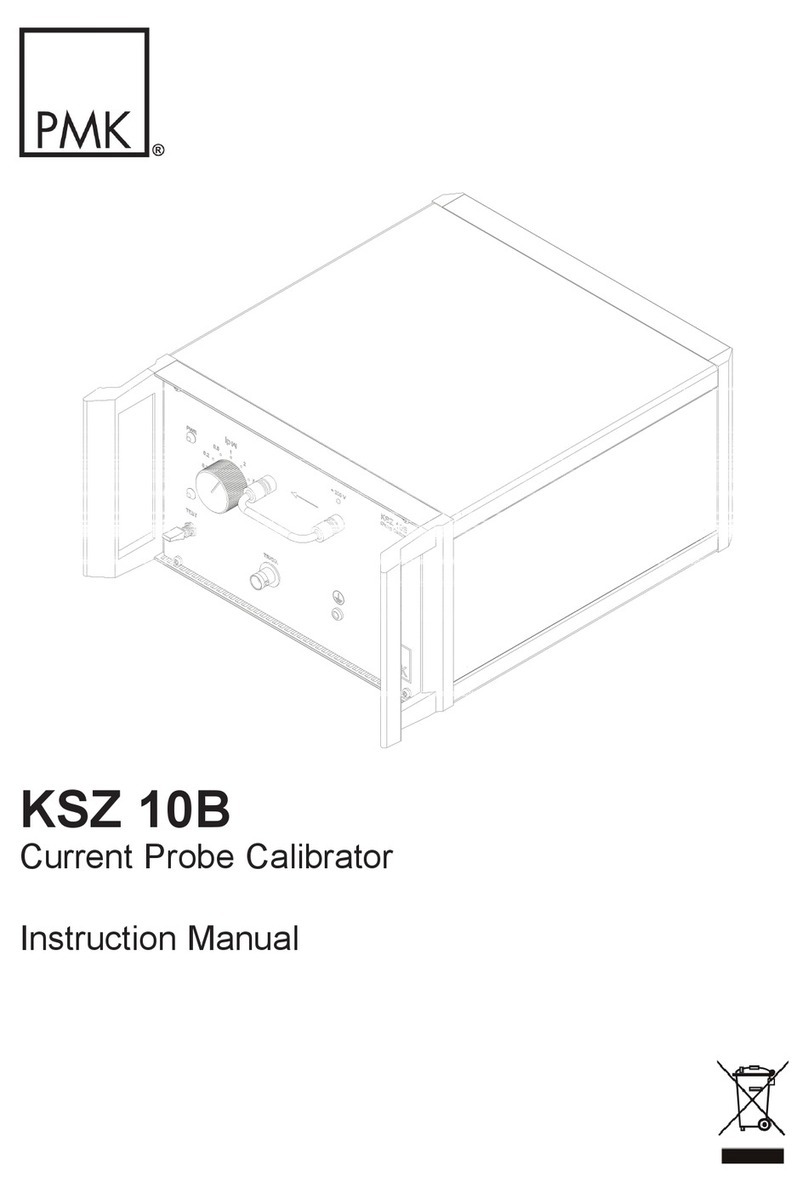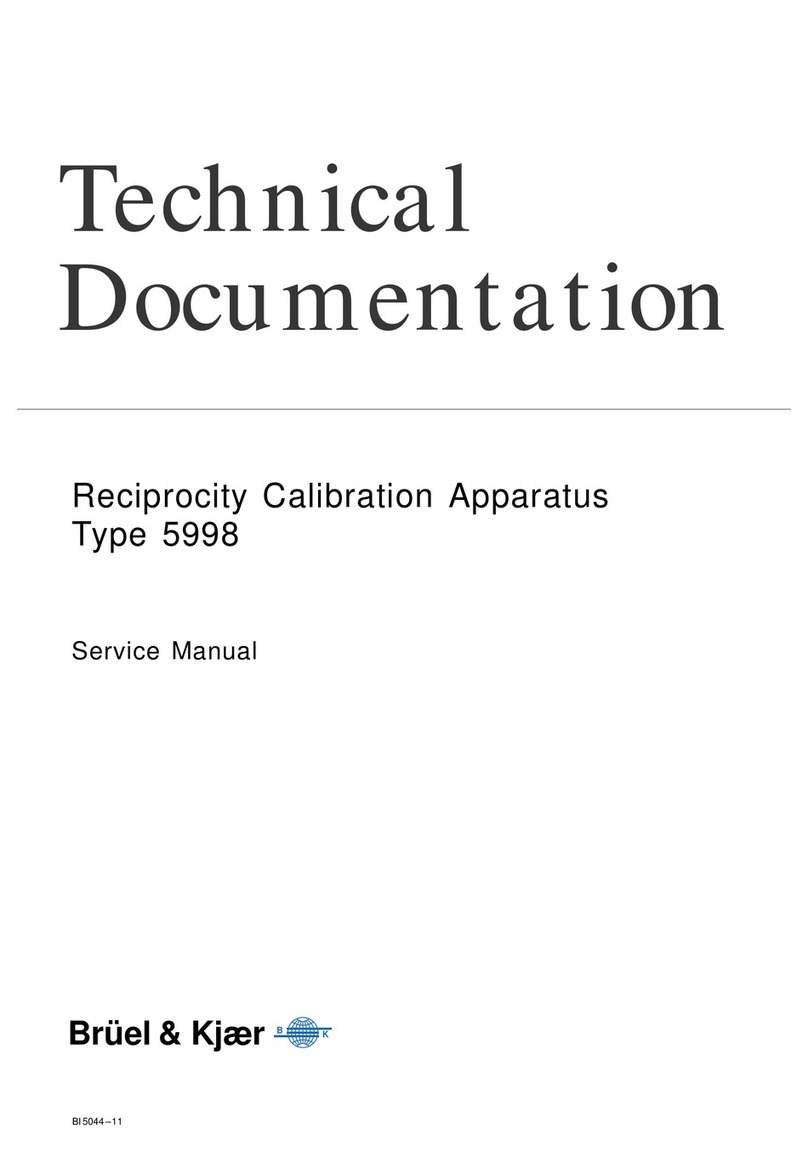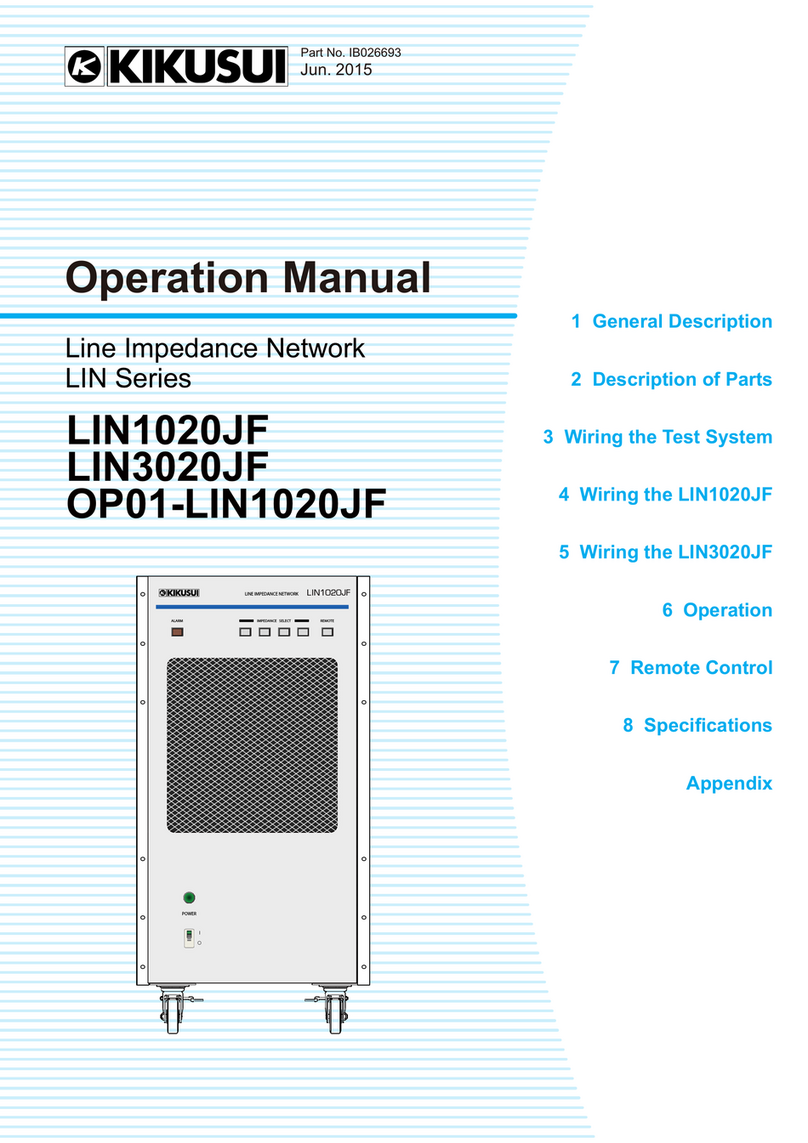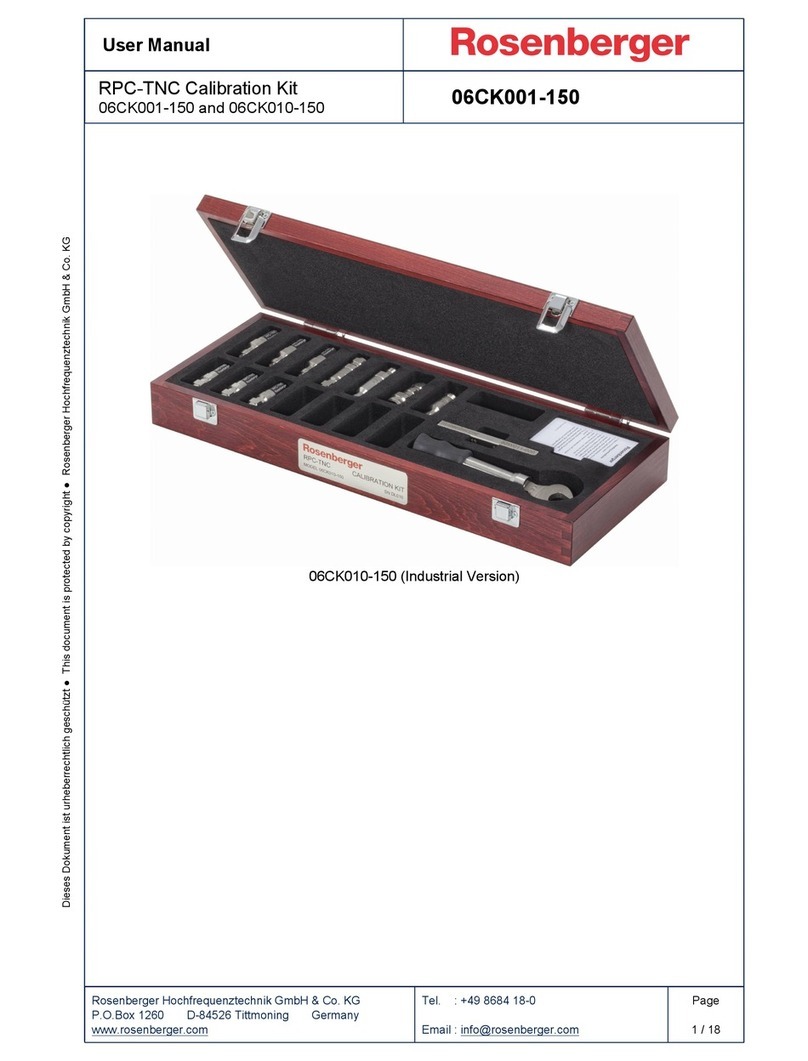Inficon MCT150 User manual

743-600-G1
Operating Manual
MCT150
Monitor Calibration Tool
English · Español · Deutsch · Français · Svenska · Italiano · 中文

INFICON
743-600-G1 MCT150 Operating Manual 200304
2/64
English
English
English..................................................................................................................................................... 3
Español.................................................................................................................................................. 11
Deutsch.................................................................................................................................................. 20
Français................................................................................................................................................. 28
Svenska................................................................................................................................................. 38
Italiano ................................................................................................................................................... 46
中文........................................................................................................................................................ 56

INFICON
3/64
743-600-G1 MCT150 Operating Manual 200304
English
English
English
1. Table of contents
2. MCT150 ....................................................................................................................................... 4
3. Cautions and Warnings ............................................................................................................... 5
4. Specifications............................................................................................................................... 5
5. Sensor modules........................................................................................................................... 5
6. Start of MCT150 .......................................................................................................................... 5
7. Control of the Ref-sensor offset (Sensor module)....................................................................... 5
8. Adjustment of the reference sensor offset (Sensor module)....................................................... 6
9. Connect the instrument to the test-socket of the detector........................................................... 7
10. Check the system voltage of the detector ............................................................................... 7
11. Check the detector output ....................................................................................................... 7
12. Control and altering of alarm thresholds ................................................................................. 8
13. Check of the response- and recovery time of the sensor by performing a “bump test” .......... 9
14. Battery indication ”low Batt”................................................................................................... 10
15. Troubleshooting..................................................................................................................... 10

INFICON
743-600-G1 MCT150 Operating Manual 200304
4/64
English
English
2. MCT150
The instrument consists of two parts, a base unit with display, batteries, and an interchangeable
sensor module.
The sensor modules are available for various gases and ranges. The sensor module is factory
calibrated and has an expiry date.
MCT150 is an instrument to be used with:
- Detectors type LDM150
- Monitoring unit type LDM150R
MCT150 Instrument can be used as follows:
-Determine the environment of the actual detector.
Units with SC-sensors only.
- Verify offset-value when changing sensor head
Units with SC-sensors only.
- Measure sensor signal during ”bump-test”, or when using reference gas
- Check of alarm thresholds
1. Offset-value
2. System voltage
3. C alarm level
4. B alarm level
5. A alarm level
6. Cable socket
7. Batteries
8. Reference sensor

INFICON
5/64
743-600-G1 MCT150 Operating Manual 200304
English
English
3. Cautions and Warnings
WARNING
Altering of set point, and adjustments shall be carried out by trained personnel only,
who has adequate knowledge of the products. Incorrect handling may cause that
the system becomes inoperative.
4. Specifications
Display
Alphanumeric LCD display, LED indicator of battery level.
Measurements
WxHxD: 100x165x44mm
Weight
365g (inclusive batteries)
Power supply
4 x AA alkalis (8h) or chargeable Ni-MH (10h) batteries
5. Sensor modules
Code
Model
Details
743-703-G1
Sensor module, NH3, MCT150
Sensor for ammonia (NH3) - 4000
743-706-G1
Sensor module, MCT150
Sensor for refrigerant gases
(HFC / HFO / Propane)
6. Start of MCT150
The instrument is switched on via the on/off button on the left side of the unit. At start up the letter “W”
will be flashing on the left side of “Ref sensor” value. The letter “W” indicates that the sensor is
warming up. Check that this “Ref-value” is stabilized before to use the instrument. No adjustment is to
be carried out before that the indication has extinct.
7. Control of the Ref-sensor offset (Sensor module)
To control the status of the Ref-sensor, one should start the instrument in a possible clean
environment, e.g. outside.
- The “zero”-value of the sensor is defined as the signal (VDC) when in clean air
By that, it is normal that the signal varies in various environments, and also due to temperature and
humidity. The output is normally higher during summer than winter.

INFICON
743-600-G1 MCT150 Operating Manual 200304
6/64
English
English
The acceptable variation is given in the data sheet of the specific sensor. The factory set sensor
module, does normally not require any adjustment. Although, a small “drift” can occur due to
environment and the frequency of use.
- If the value shown in the display is within the green area , no adjustments is required
- If the value shown in the display is within the orange area, the value should be adjusted
- If the value shown in the display is within the red area, the sensor has to be replaced
-
If the value in the display increases when entering a plant room e.g., this indicates
that there are substances present that effects the sensor. This value is to be the
reference value for the detectors within this perimeter.
Normal variation
Adjustable deviation
Sensor to be replaced
8. Adjustment of the reference sensor offset (Sensor module)
Always start the procedure by checking the due date of the sensor module. (See label on the module).
If due date is passed, the sensor module shall be replaced without delay. Sensors is
a perishable item that is affected by dust, dirt and can be “poisoned” by various
substances such as, aerosols, paint, solvent fumes, glue and similar.
- Before adjustment, the unit should be active in a stable environment for at least one
hour.
At the sensor module there is a potentiometer that is accessible by the hole in the end of the housing
of the instrument:
Carefully adjust by using a small screwdriver. When the offset value passes from the orange area to
the green area, called (normal variation) of the sensor, the task is completed.
The instrument is now ready for use.

INFICON
7/64
743-600-G1 MCT150 Operating Manual 200304
English
English
9. Connect the instrument to the test-socket of the detector
The small guide at the cable-socket should be pointing to the right, when the three potentiometers for
alarm threshold adjustment of the actual unit, are located underneath the test terminal socket:
10. Check the system voltage of the detector
The system voltage of the detector shall be 5 VDC ± 0,15V
If the deviation is larger, check the power supply of the detector.
11. Check the detector output
Make sure that the sensor head of the sensor module and the detector are identical.
- The detector has to be powered for at least one hour before control is carried out,
and it should not be exposed to draft.
The sensor output of the connected detector is visualized at the very left of the upper row of digits.
This value is to be compared with the value of the reference sensor within the MCT150. Adjust the
value of the detector via the potentiometer, marked “GV-offset pot” (see picture, page 2) to reach the
similar value as of the ref-sensor. See the instruction of the specific detector.
At large deviations, > +-0,5VDC, the sensor head is probably damaged/poisoned, and
shall be replaced.

INFICON
743-600-G1 MCT150 Operating Manual 200304
8/64
English
English
Monitoring units and detectors has built in “fail safe“ circuit that enables un failure
indication in case of sensor error. The same alarm occurs in case of the sensor signal
reaches below 0,1 VDC due to an incorrect adjusted GV-offset e.g.
12. Control and altering of alarm thresholds
On the vertical PC-board of the i LDM150 / LDM150R units, there are three (3) potentiometers for
adjustment of alarm thresholds for C, B and A alarm
Altering alarm thresholds:
After connecting the instrument, the three actual thresholds of C, B & A alarms are visualized on the
bottom row of digits. Adjust at the corresponding potentiometer, to reach desired value.
In the datasheet of the actual sensor head, the desired alarm levels can be read as PPM / % values
and as a corresponding voltage value VDC. In order to check the corresponding PPM / % value for a
threshold value in VDC, one starts by finding the VDC value at the vertical axel. Then following an
imagined horizontal line until it reaches the graph, and thereafter following an imagined vertical line
until it reaches the horizontal axel of the diagram.
On the horizontal axis the corresponding PPM / % value can be read. If one likes to find the
corresponding VDC-value for a certain PPM / % value, the procedure is to be carried out in the
opposite order. (See the picture below)
Alarm thresholds should be chosen within the area of the solid line of the graph. If
values are chosen from the area of the dotted line, there are significant risks of
distortion with false alarms or total absence of alarm consequently.

INFICON
9/64
743-600-G1 MCT150 Operating Manual 200304
English
English
Example, sensor graph
13. Check of the response- and recovery time of the sensor by performing a “bump test”
After check and eventual adjustments of the sensor off-set, a function control is to be carried out. By
exposing the sensor to a small amount of concentrated gas directly to the sensor head, the response-
and recovery time can be checked. The sensor head shall be exposed, and eventual splash protection
removed during the test.
The comprehension is that the sensor signal is within the “normal”area when exposed to clean air (the
green area of the sensor graph)
- Expose the sensor to the actual gas for 5 sec maximum, the sensor should react instantly and reach
> 4VDC within 2-5 sec.
- The signal output should reach the start level within ~ 5 minutes after finished gas exposure. (see
graphs below)
Most SC-sensors can be checked with Butane gas, as used in ordinary cigarette
lighters.
The graph below shows the quick response- and recovery time for a healthy sensor

INFICON
743-600-G1 MCT150 Operating Manual 200304
10/64
English
English
If the response- and recovery time is slow, or if the output signal does not reach the start value
according to the suggested time frame, the sensor is probably contaminated and shall be replaced.
The graph below shows a slow response- and recovery time of a contaminated sensor.
14. Battery indication ”low Batt”
The LED “Low Batt” will light up with a constant light when the batteries are close to empty. When the
LED starts to flash, the batteries are to be replaced.
15. Troubleshooting
If the actual detector does not generate an alarm when exposed to gas. Check the following:
- GV-offset and sensor signal due to point 6 and 8
- Alarm threshold settings
- DIP-switches, settings of alarm delay
- That the detector is not in service mode
Storage of the instrument
It is of significant importance to the reliability of the instrument,
that the storage conditions are such, that it is not exposed to substances that can
contaminate or damaged the sensor head of the instrument.
This product is intended for use in the industrial area.
Technical specifications are subject to change

INFICON
11/64
743-600-G1 MCT150 Operating Manual 200304
Español
Español
Español
1. Contenido
2. MCT150 ..................................................................................................................................... 12
3. Precauciones y advertencies..................................................................................................... 13
4. Datos técnicos ........................................................................................................................... 13
5. Módulos de sensor .................................................................................................................... 13
6. Arranque del MCT150 ............................................................................................................... 13
7. Control del offset del Sensor de Referencia (Módulo sensor). ................................................. 13
8. Ajuste del offset del sensor de referencia (Módulo sensor) ...................................................... 14
9. Conectar el instrumento al conector de prueba del detector. ................................................... 15
10. Comprobar el voltaje del sistema del detector ...................................................................... 15
11. Comprobar la salida del detector........................................................................................... 15
12. Control y alteración de los umbrales de alarma .................................................................... 16
13. Comprobación de la respuesta y tiempo de recuperación del sensor por
realización de una “prueba de impacto”. .............................................................................. 17
14. Indicación de batería ”low Batt” ............................................................................................. 18
15. Solución de problemas. ......................................................................................................... 18

INFICON
743-600-G1 MCT150 Operating Manual 200304
12/64
Español
Español
2. MCT150
El instrumento consta de dos partes, una unidad base con display, baterías, y un módulo sensor.
Los módulos sensor están disponibles para varios gases y rangos. El módulo sensor está calibrado
de fábrica y tiene fecha de caducidad.
MCT150 es un instrumento para ser usado con:
- Detectores tipo LDM150
- Centrales tipo LDM150R
Los instrumentos MCT150 pueden ser usados de la siguiente manera:
-Determinar el entorno del detector real.
Unidades sólo con sensores SC.
- Verificar el valor de offset al cambiar la cabeza del sensor.
Unidades sólo con sensores SC.
1. Valor de offset
2. Voltaje del sistema
3. C umbral de alarma
4. B umbral de alarma
5. A umbral de alarma
6. Conector de pruebas
7. Baterías
8. Sensor de Referencia

INFICON
13/64
743-600-G1 MCT150 Operating Manual 200304
Español
Español
3. Precauciones y advertencies
ADVERTENCIA
El cambio de consignas y ajustes se llevarán a cabo sólo por personal
especializado, que tenga el conocimiento adecuado de los productos. El manejo
incorrecto puede causar que el sistema deje de funcionar.
4. Datos técnicos
Display
Display LCD alfanumérico, indicador LED del nivel de batería.
Medidas
AnchoxAltoxFondo: 100x165x44mm
Peso
365g (baterías incluídas)
Alimentación
4 x AA alcalinas (8h) o baterías recargables Ni-MH (10h)
5. Módulos de sensor
Código
Modelo
Detalles
743-703-G1
Módulo sensor, NH3, MCT150
Sensor para amoniaco (NH3) - 4000
743-706-G1
Módulo sensor, MCT150
Sensor para gases refrigerantes
(HFC / HFO / Propano)
- La señal del sensor de medida durante la “prueba de impacto”, o cuando se utiliza gas de referencia.
- Comprobación de los umbrales de alarma.
6. Arranque del MCT150
El instrumento se activa mediante el botón on/off situado en su parte izquierda. En el arranque, la
letra “W” estará parpadeando en el lado izquierdo del valor del “Sensor de Referencia”. La letra “W”
indica que el sensor está calentando. Compruebe que el “Valor de Referencia” esté estabilizado antes
de usar el instrumento. Ningún ajuste se llevará a cabo antes de que esta indicación cese.
7. Control del offset del Sensor de Referencia (Módulo sensor).
Para controlar el estado del Sensor de Referencia, se debe de activar el instrumento si es posible en
un ambiente limpio, por ejemplo en el exterior.
- El valor “cero” del sensor es definido como la señal (VDC) cuando el aire es limpio.

INFICON
743-600-G1 MCT150 Operating Manual 200304
14/64
Español
Español
Por eso, es normal que la señal varíe en varios ambientes, y también debido a la temperatura y la
humedad.
La salida es normalmente más alta durante el verano que en invierno.
La variación aceptable es dada en la hoja técnica del sensor específico. La configuración de fábrica
del módulo del sensor normalmente no requiere ningún ajuste. Aunque una pequeña “desviación”
puede ocurrir debido al ambiente y a la frecuencia de uso.
- Si el valor mostrado en el display está dentro de la zona verde, no se requieren ajustes.
- Si el valor mostrado en el display está dentro de la zona naranja, el valor debe de ser
ajustado.
- Si el valor mostrado en el display está dentro de la zona roja, el sensor ha de ser sustituido.
Si el valor en el display aumenta, cuando por ejemplo se introduce en una
producción, esto indica que hay presentes sustancias que hacen efecto en el sensor.
Este valor tiene que ser el valor de referencia para los detectores dentro de ese
perímetro.
Variación normal
Desviación ajustable
Sustituir sensor
8. Ajuste del offset del sensor de referencia (Módulo sensor)
Siempre empezar el proceso chequeando la fecha de vencimiento del módulo sensor. (Mirar la
etiqueta del módulo)
Si la fecha de vencimiento ha pasado, el módulo sensor debe de ser reemplazado sin
demora. Los sensores son elementos perecederos afectados por el polvo, la
suciedad y pueden ser “envenenados” por varias sustancias como aerosoles, pintura,
vapores de solventes, pegamento y similares.
- Antes del ajuste, la unidad debe de ser activada en un ambiente estable durante al
menos una hora.
En el módulo sensor hay un potenciómetro al cual se accede a través del agujero en el extremo de la
carcasa del instrumento:

INFICON
15/64
743-600-G1 MCT150 Operating Manual 200304
Español
Español
Ajustar cuidadosamente usando un pequeño destornillador. Cuando el valor de offset pasa de la zona
naranja a la zona verde, llamada (variación normal) del sensor, se habrá completado la tarea. El
instrumento ahora está preparado para su uso.
9. Conectar el instrumento al conector de prueba del detector.
La pequeña guía en el conector debe de estar apuntando a la derecha, cuando los tres
potenciómetros para el ajuste del umbral de alarma de la unidad real están localizados por debajo de
la toma del conector de pruebas:
10. Comprobar el voltaje del sistema del detector
El voltaje del sistema del detector debe de ser 5 VDC ± 0,15V
Si la desviación es mayor, comprobar la alimentación del detector.
11. Comprobar la salida del detector
Asegúrese que la cabeza del sensor del módulo sensor y el detector son idénticos.
- El detector tiene que ser alimentado durante al menos una hora antes de que el
control se lleve a cabo, y no debe de estar expuesto a ensayos.
La salida del sensor del detector conectado es visualizada en la fila superior izquierda de los dígitos.
Este valor está para ser comparado con el valor de sensor de referencia dentro del MCT150. Ajustar
el valor del detector mediante el potenciómetro, marcado como “GV-offset pot” (ver imagen página 2)
para alcanzar el valor similar como el del sensor de referencia. Ver las instrucciones del detector
específico.

INFICON
743-600-G1 MCT150 Operating Manual 200304
16/64
Español
Español
En desviaciones mayores, > +-0,5VDC, la cabeza del sensor estará probablemente
dañada/envenenada, y deberá de ser sustituida.
Las centrales y los detectores, se han construido en un circuito de “fallo seguro” que
habilita una indicación de fallo en caso de error del sensor. La misma alarma sucede
en caso de que la señal del sensor se encuentre por debajo de 0,1VDC debido a un
ajuste incorrecto del offset GV, por ejemplo.
12. Control y alteración de los umbrales de alarma
En la placa del PC vertical de la supervisión / unidad detectora, hay tres (3) potenciómetros para
ajuste de los umbrales de alarma para alarmas C, B y A.
Alterando umbrales de alarma:
Después de conectar el instrumento, los tres umbrales reales de alarmas C, B & A son visualizados
en el la fila inferior de los dígitos. Ajustar en el potenciómetro correspondiente para alcanzar el valor
deseado.
En la ficha técnica de la cabeza del sensor real, los niveles de alarma deseados pueden ser leídos
como PPM / % y como el correspondiente valor en voltios VDC. Para comprobar el valor
correspondiente PPM/% para un valor de umbral en VDC, se empieza por encontrar el valor de VDC
en el eje vertical. A continuación, seguir una línea horizontal imaginaria hasta que alcanza el gráfico, y
allí, después de seguir una línea vertical imaginaria hasta que alcanza el eje horizontal del diagrama.
En el eje horizontal se puede leer el valor PPM/% correspondiente. Si se quiere encontrar el valor
VDC correspondiente para un cierto valor PPM/%, el procedimiento es llevado a cabo en el orden
inverso (Ver la imagen inferior).

INFICON
17/64
743-600-G1 MCT150 Operating Manual 200304
Español
Español
Los umbrales de alarma deben de elegidos dentro del área de la línea sólida del
gráfico. Si los valores son elegidos desde el área de la línea de puntos, hay riesgos
significantes de distorsión con falsas alarmas o total ausencia de alarmas como
consecuencia.
Ejemplo, gráfico del sensor
13. Comprobación de la respuesta y tiempo de recuperación del sensor por realización de una
“prueba de impacto”.
Después de comprobar y ajustar eventualmente el offset del sensor, un control de funciones es
llevado a cabo. Exponiendo el sensor a una pequeña cantidad de gas concentrado directamente a la
cabeza del sensor, la respuesta y el tiempo de recuperación puede ser comprobado. La cabeza del
sensor debe de estar expuesta, y la protección eventual contra salpicaduras quitada durante la
prueba.
El razonamiento es que la señal del sensor está dentro de la zona “normal” cuando se expone al aire
limpio (la zona verde del gráfico del sensor).
- Exponer el sensor al gas actual durante 5 segundos máximo, el sensor deberá reaccionar
instantáneamente y alcanzar >4VDC en 2-5 segundos.
- La señal de salida debe alcanzar el nivel de inicio en ~ 5 minutos tras finalizar la exposición al gas.
(Ver gráficos abajo).
La mayoría de los sensores SC pueden ser comprobados con gas Butano, como el
usado en los mecheros de fumadores.

INFICON
743-600-G1 MCT150 Operating Manual 200304
18/64
Español
Español
El gráfico inferior muestra la rápida respuesta y tiempo de recuperación para un sensor saludable.
Si la respuesta y el tiempo de recuperación son lentos, o si la señal de salida no alcanza el valor de
inicio de acuerdo con el marco de tiempo sugerido, el sensor está probablemente contaminado y
debe de ser sustituido.
El gráfico inferior muestra la rápida respuesta y tiempo de recuperación para un sensor contaminado.
14. Indicación de batería ”low Batt”
El LED ”Low Batt” se encenderá con una luz constante cuando la batería está cercana a vaciarse.
Cuando el LED empieza a parpadear, las baterías deben de ser reemplazadas.
15. Solución de problemas.
Si el sensor real no genera una alarma cuando es expuesto a gas, comprobar lo siguiente:
- GV-offset y señal del sensor en base a los puntos 6 y 8.
- Configuración de los umbrales de alarma.
- Configuración de los DIP-switches para el retardo de la alarma.
- Ese detector no está en modo servicio.

INFICON
19/64
743-600-G1 MCT150 Operating Manual 200304
Español
Español
Almacenamiento de los instrumentos
Es de significativa importancia para la fiabilidad del instrumento que las condiciones
de almacenamiento sean tales, que no estén expuestos a sustancias que puedan
contaminar o dañar la cabeza del sensor del instrumento.
Este producto se ha diseñado para su uso en aplicaciones industriales.
Especificaciones técnicas sujetas a cambios.

INFICON
743-600-G1 MCT150 Operating Manual 200304
20/64
Deutsch
Deutsch
Deutsch
1. Inhaltverzeichnis
2. MCT150 ..................................................................................................................................... 21
3. Warnungen und Vorsichtshinweise ........................................................................................... 22
4. Technische Daten...................................................................................................................... 22
5. Sensormodule............................................................................................................................ 22
6. Starten des Gerätes MCT150.................................................................................................... 22
7. Überprüfung des Referenz-Sensor Signals (Sensor-Modul)..................................................... 22
8. Einstellung des Bezugssignals Ref.-Sensor (Sensor-Modul).................................................... 23
9. Anschluss des Gerätes mit der Messbuchse des Detektors..................................................... 24
10. Überprüfen Sie die Spannung des Detektor-Systems .......................................................... 24
11. Überprüfung des angeschlossenen Detektors ...................................................................... 24
12. Bedienung und Verändern der Alarmschwelle ...................................................................... 25
13. Überprüfung der Reaktions- und Ausregelzeit des Sensors durch einen
Funktionstest ”Bump Test”: ................................................................................................... 26
14. Batterie Anzeige ”Low Batt”................................................................................................... 27
15. Störungsbeseitigung.............................................................................................................. 27
Table of contents
Languages:
Other Inficon Test Equipment manuals
Inficon
Inficon ULTRATEST UL3000 Fab PLUS User manual
Inficon
Inficon 122 20 Quick guide
Inficon
Inficon TL3-5 User manual
Inficon
Inficon MPG400 User manual
Inficon
Inficon TGF10 User manual
Inficon
Inficon TC1000 User manual
Inficon
Inficon 122 20 User manual
Inficon
Inficon VORTEX User manual
Inficon
Inficon Quantus LP100 User manual
Inficon
Inficon 12329 Quick guide
Popular Test Equipment manuals by other brands
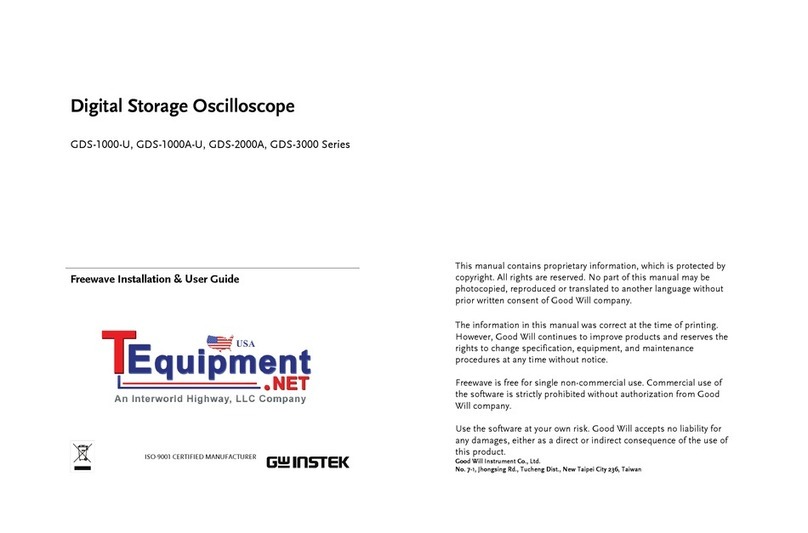
GW Instek
GW Instek GDS-1000-U Series Freewave Installation & User Guide

Bosch
Bosch KTS 3a Series Original instructions

Tektronix
Tektronix 513 instruction manual
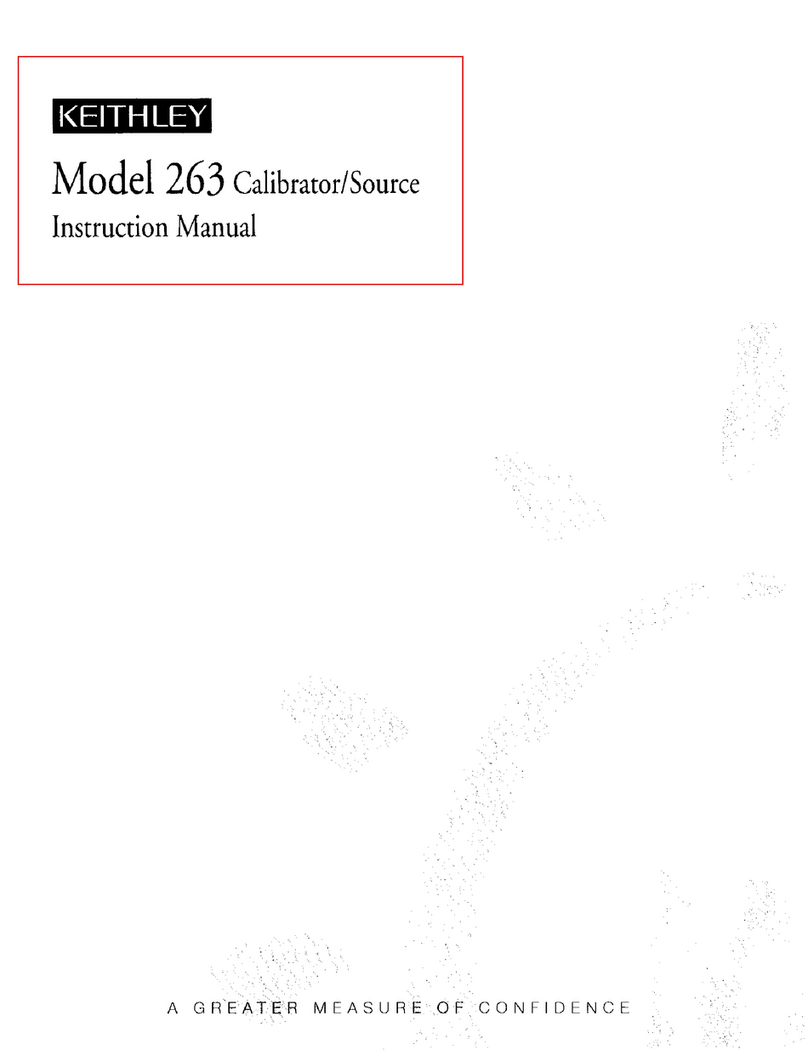
Keithley
Keithley 263 instruction manual

Elcometer
Elcometer 506 user guide
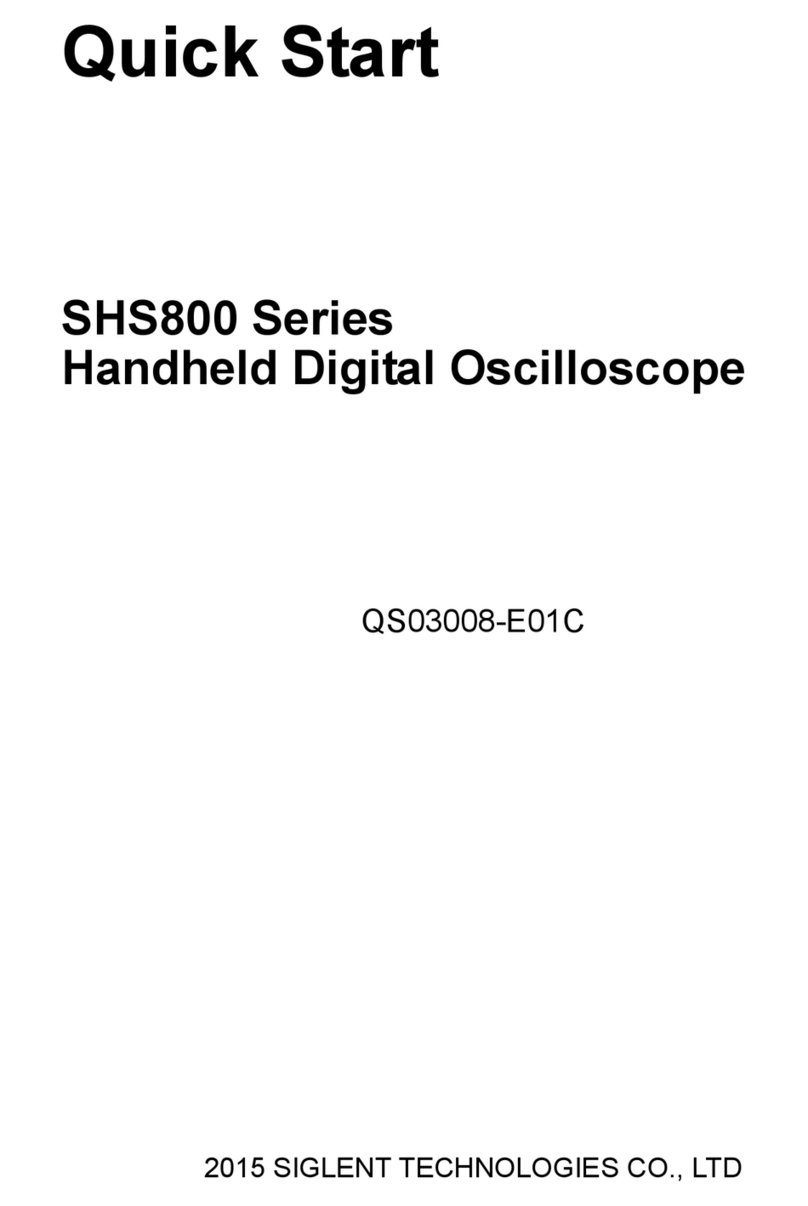
SIGLENT TECHNOLOGIES
SIGLENT TECHNOLOGIES SHS800 Series QS03008-E01 quick start