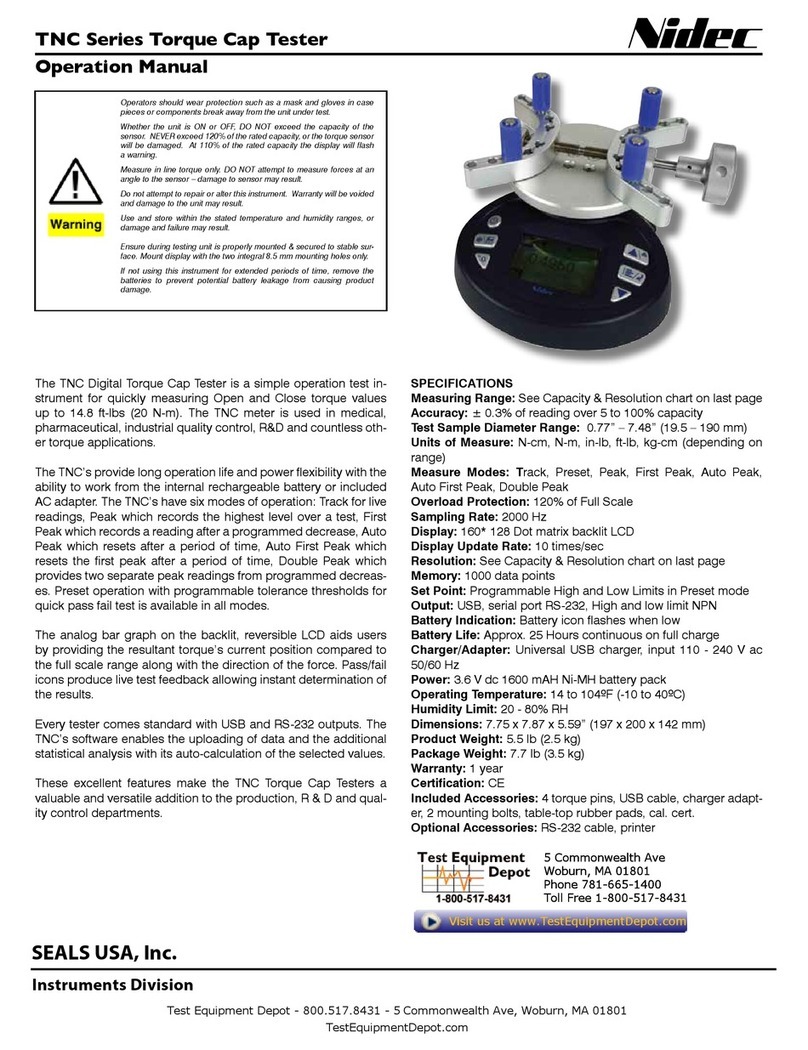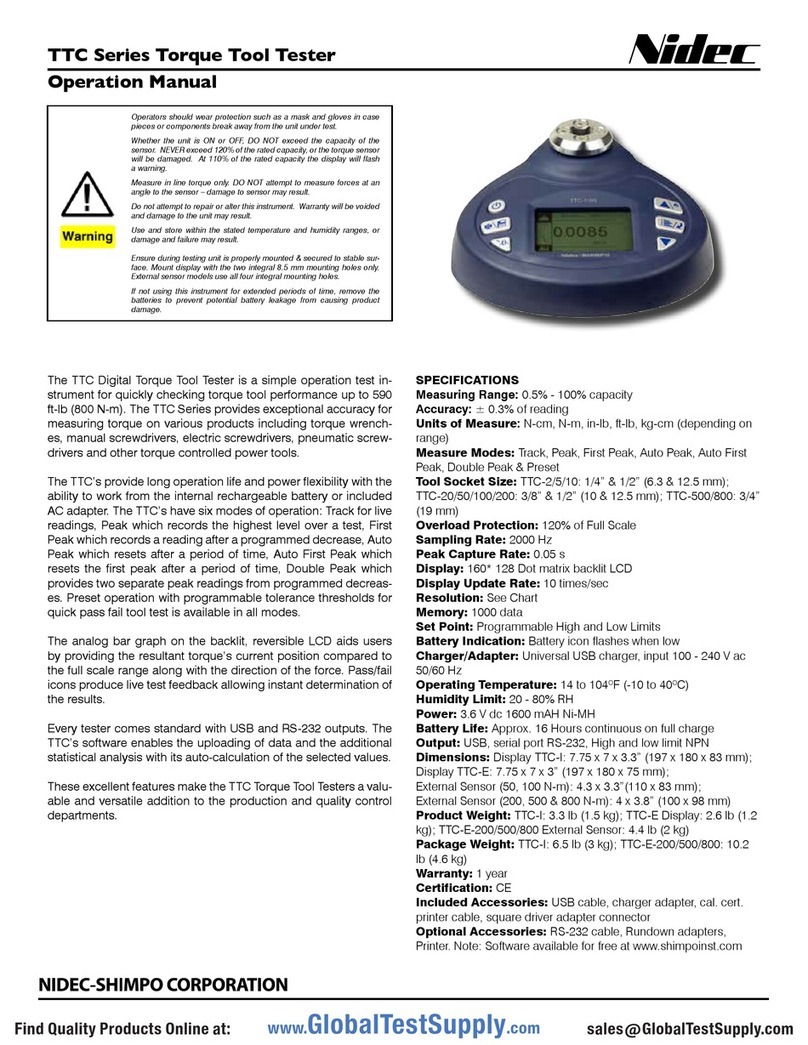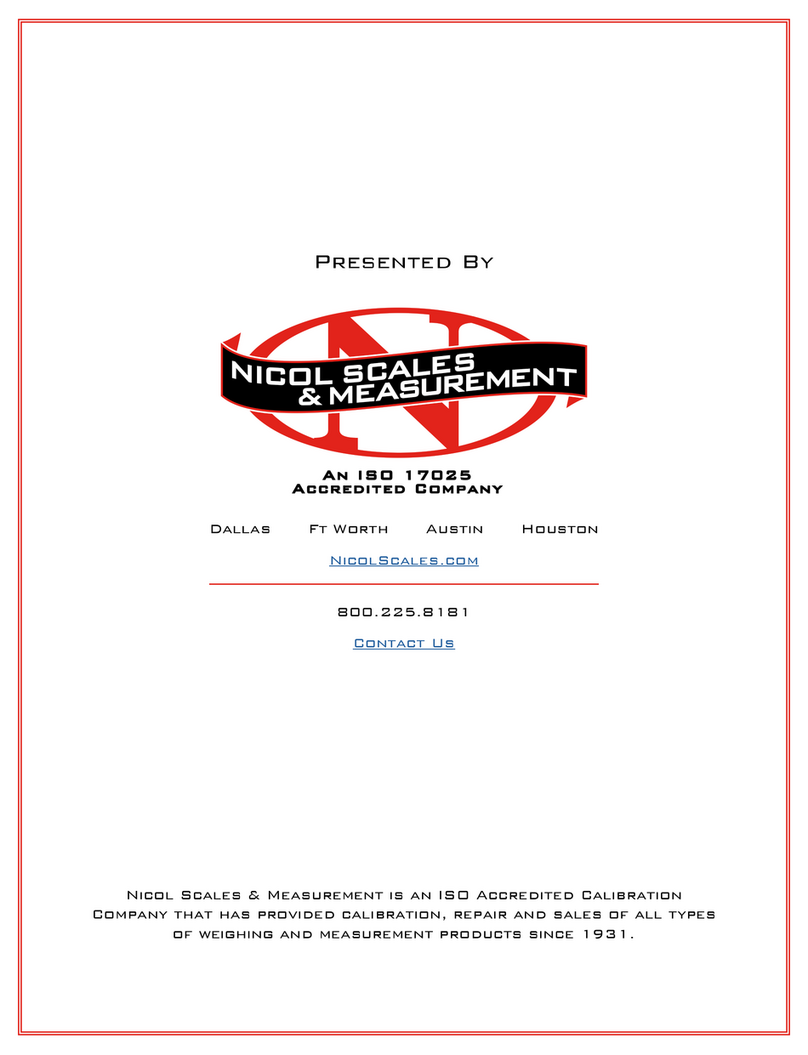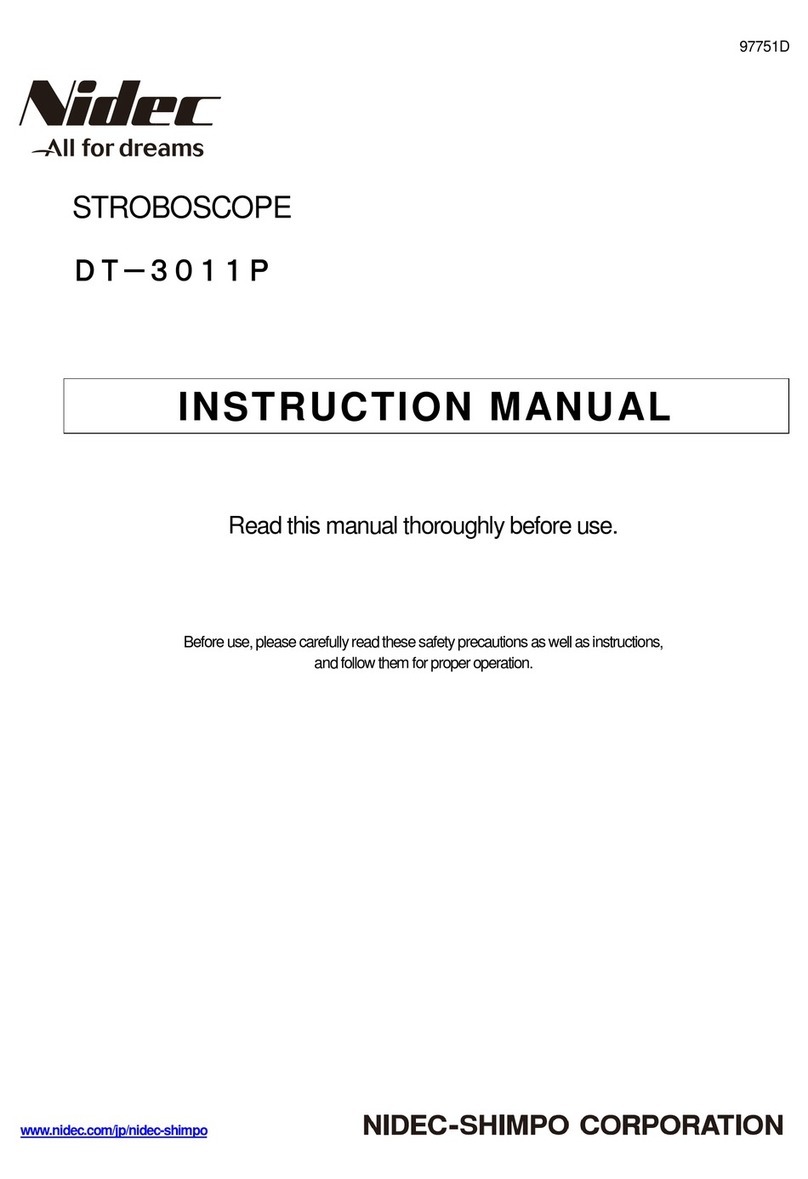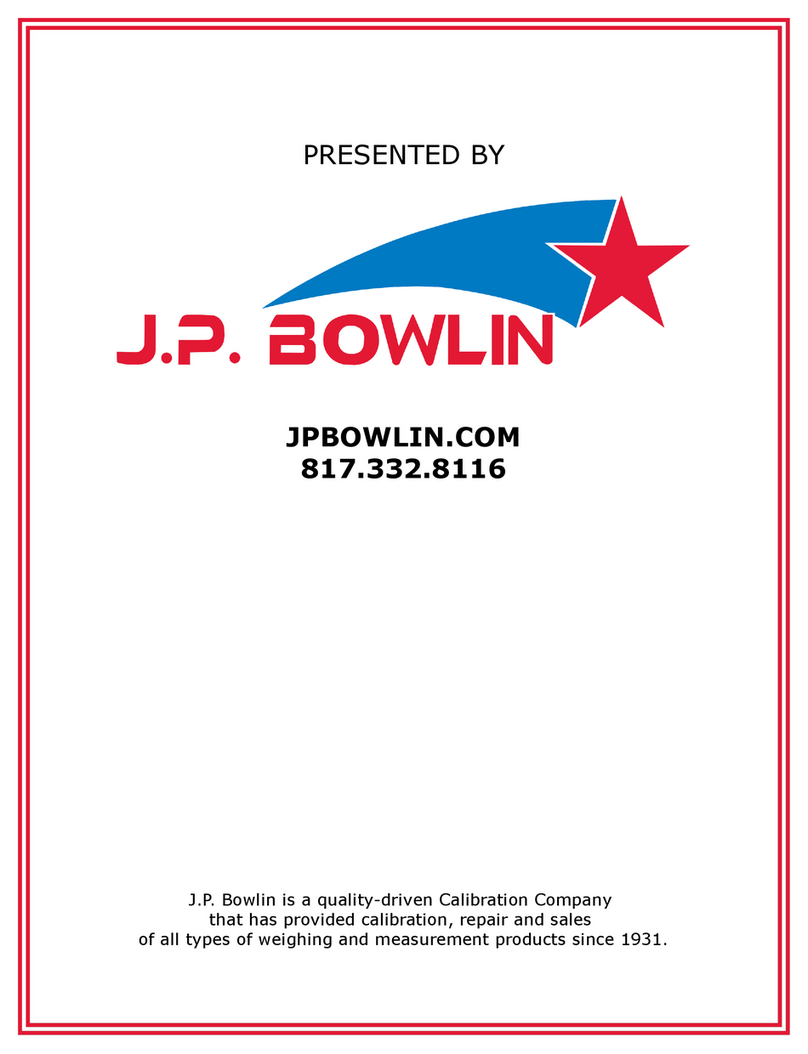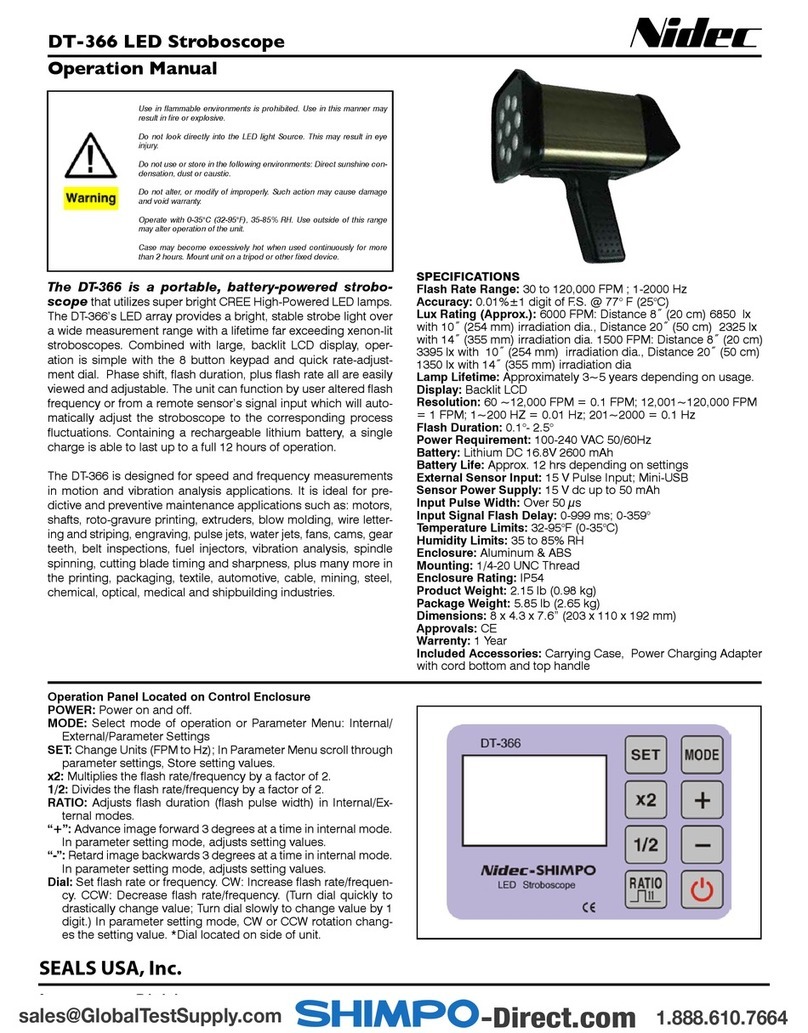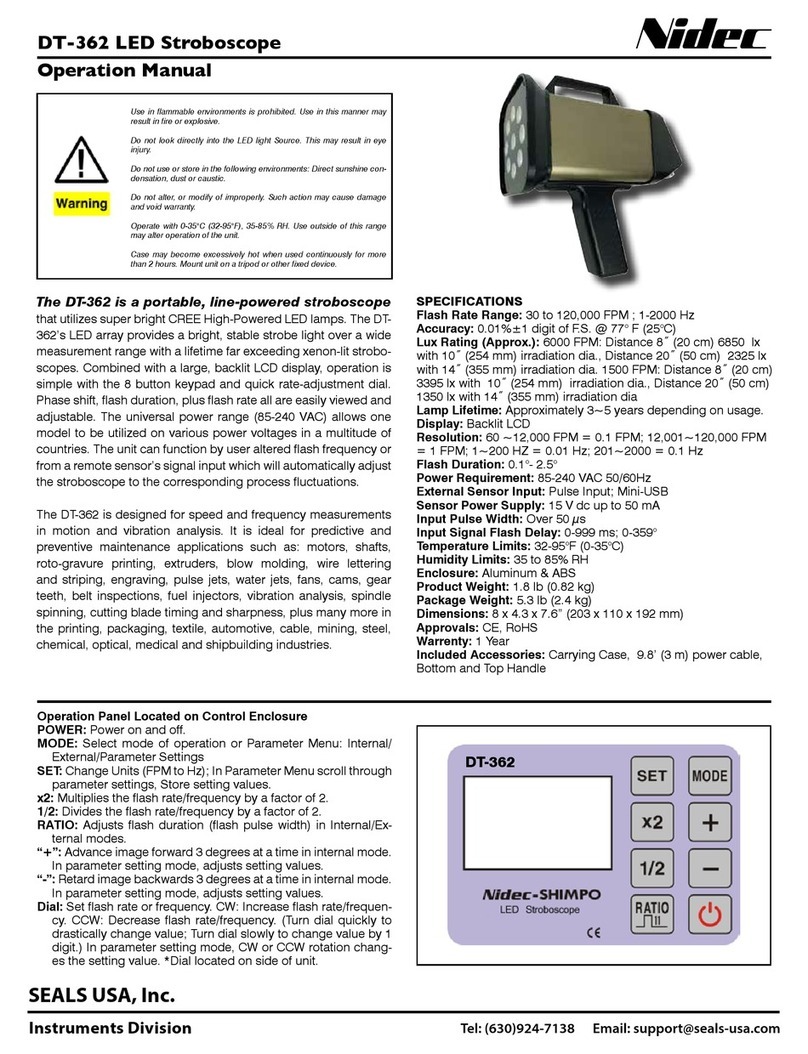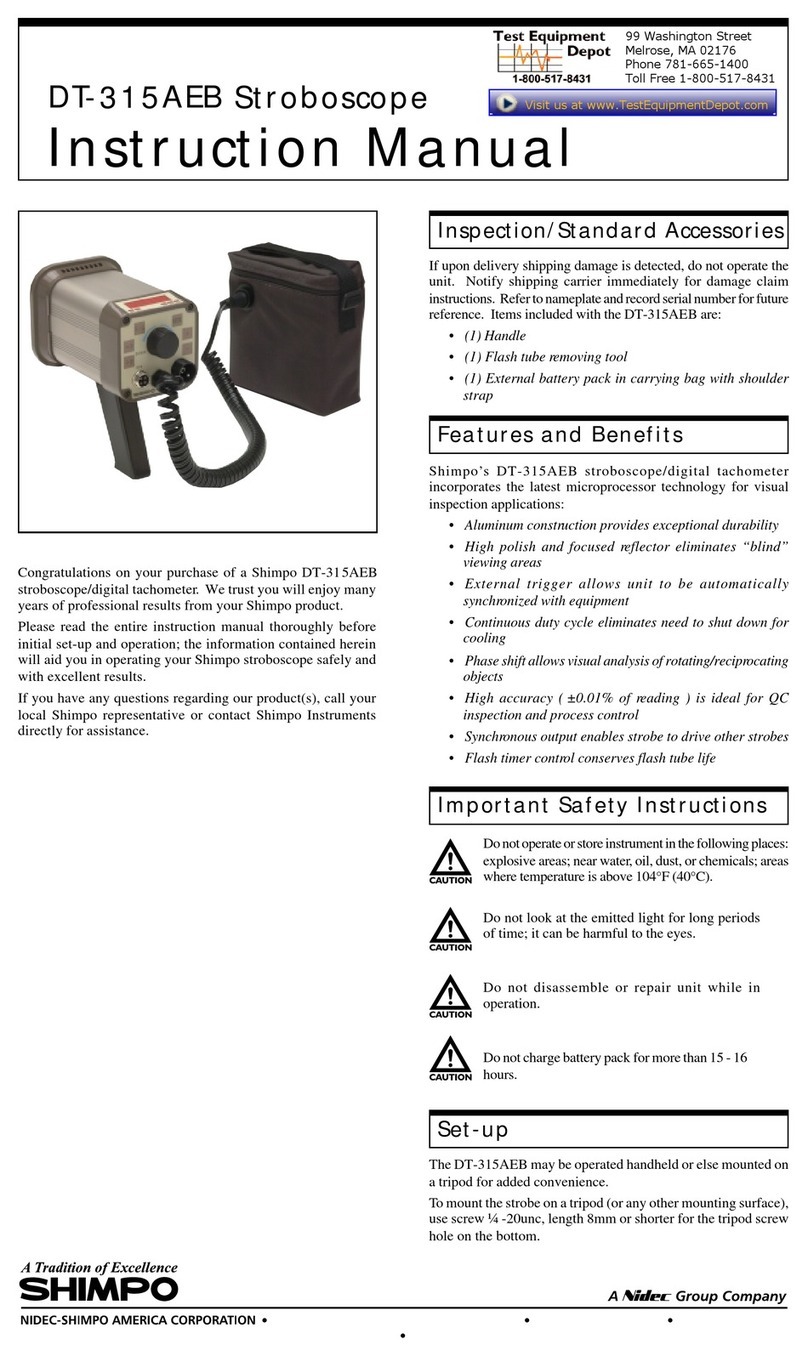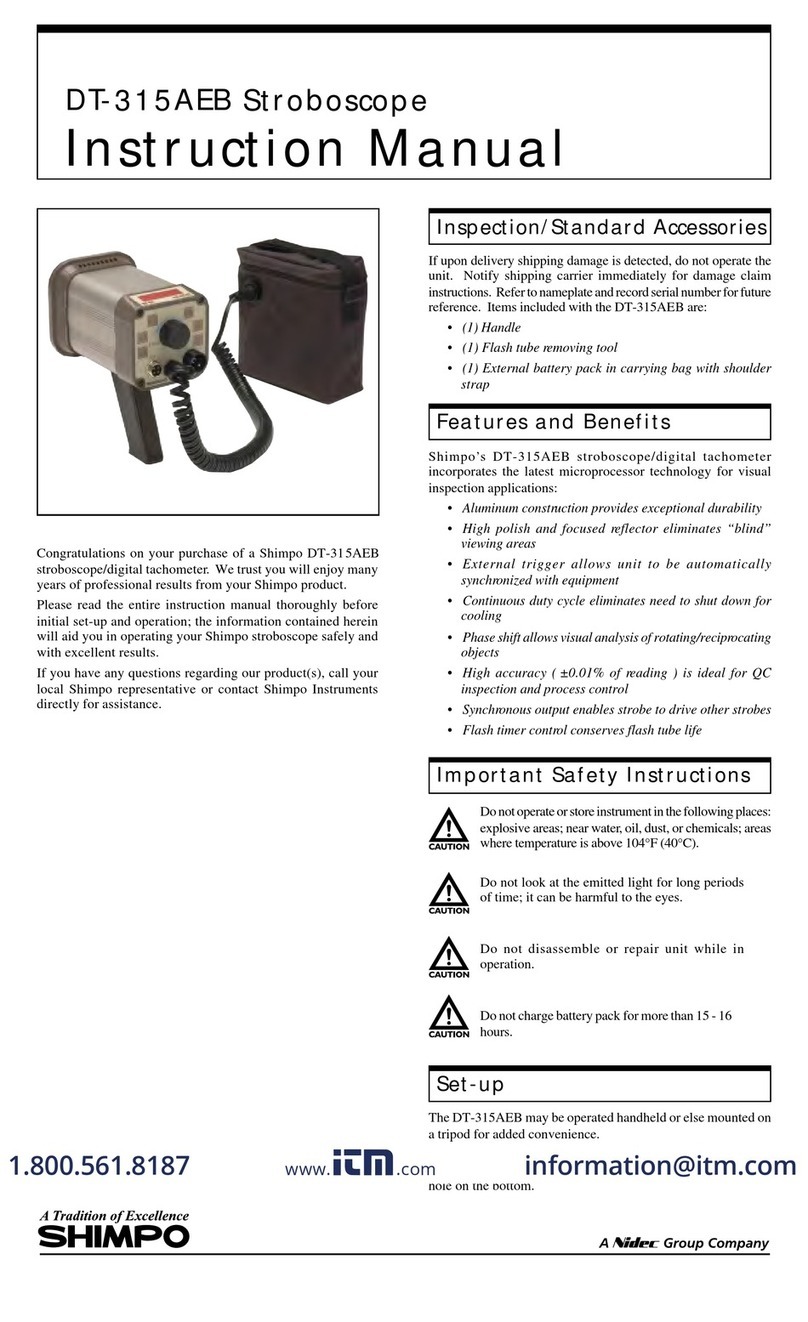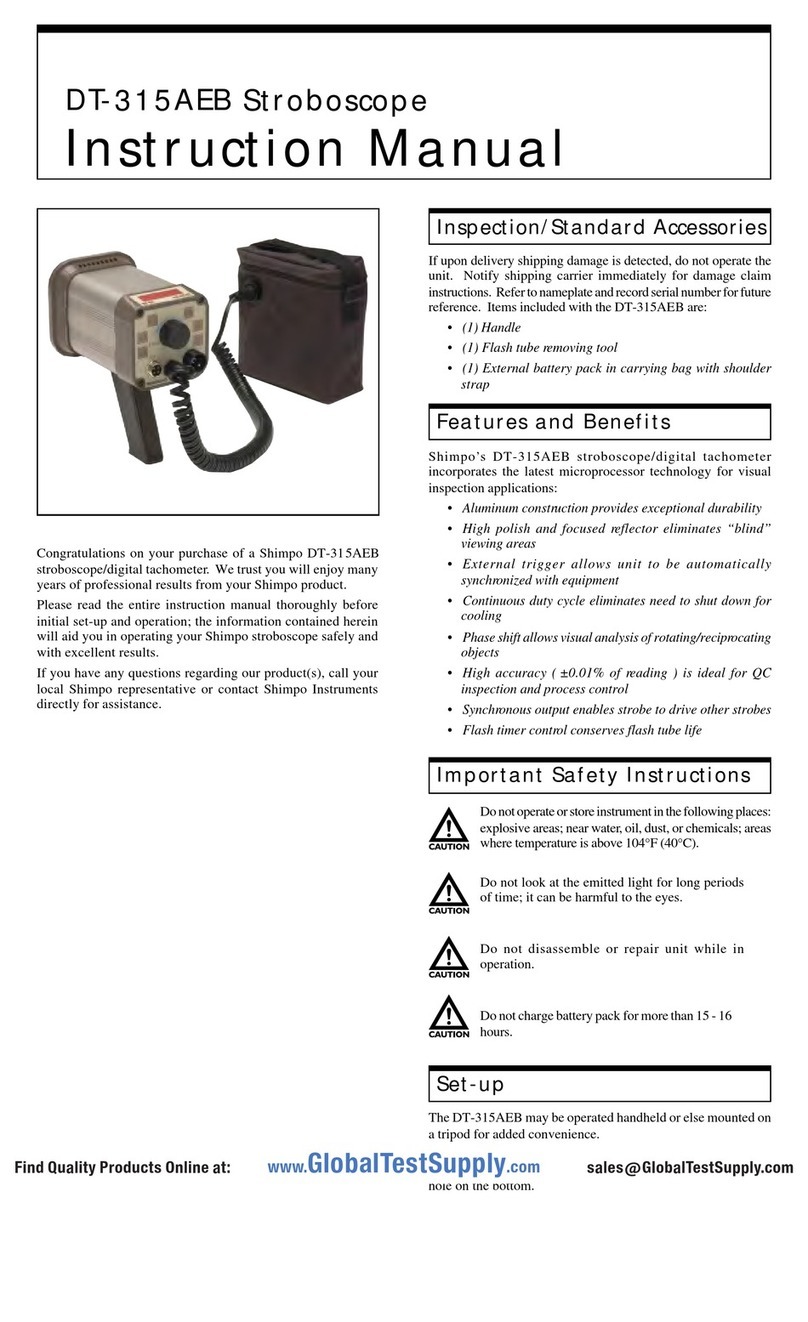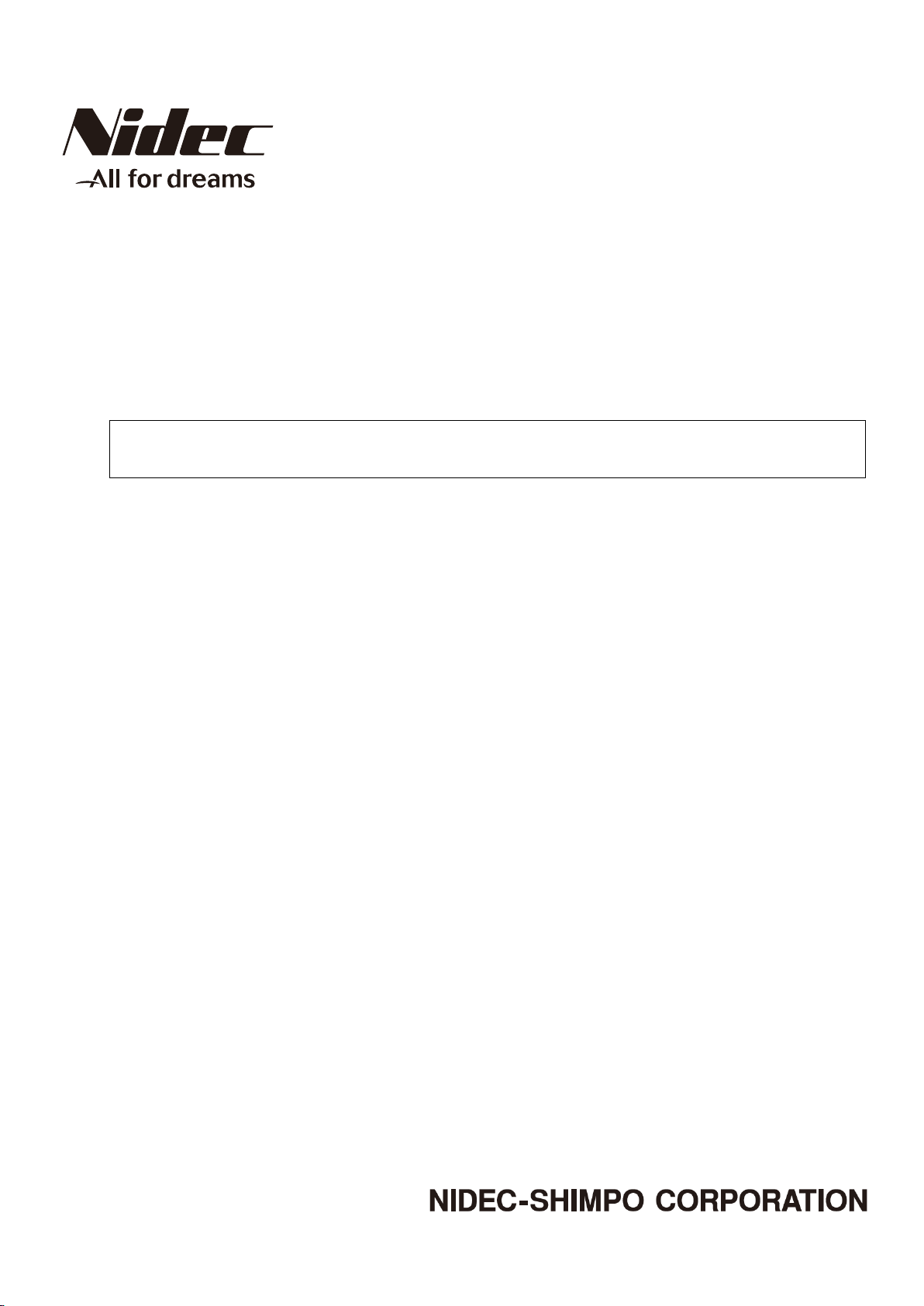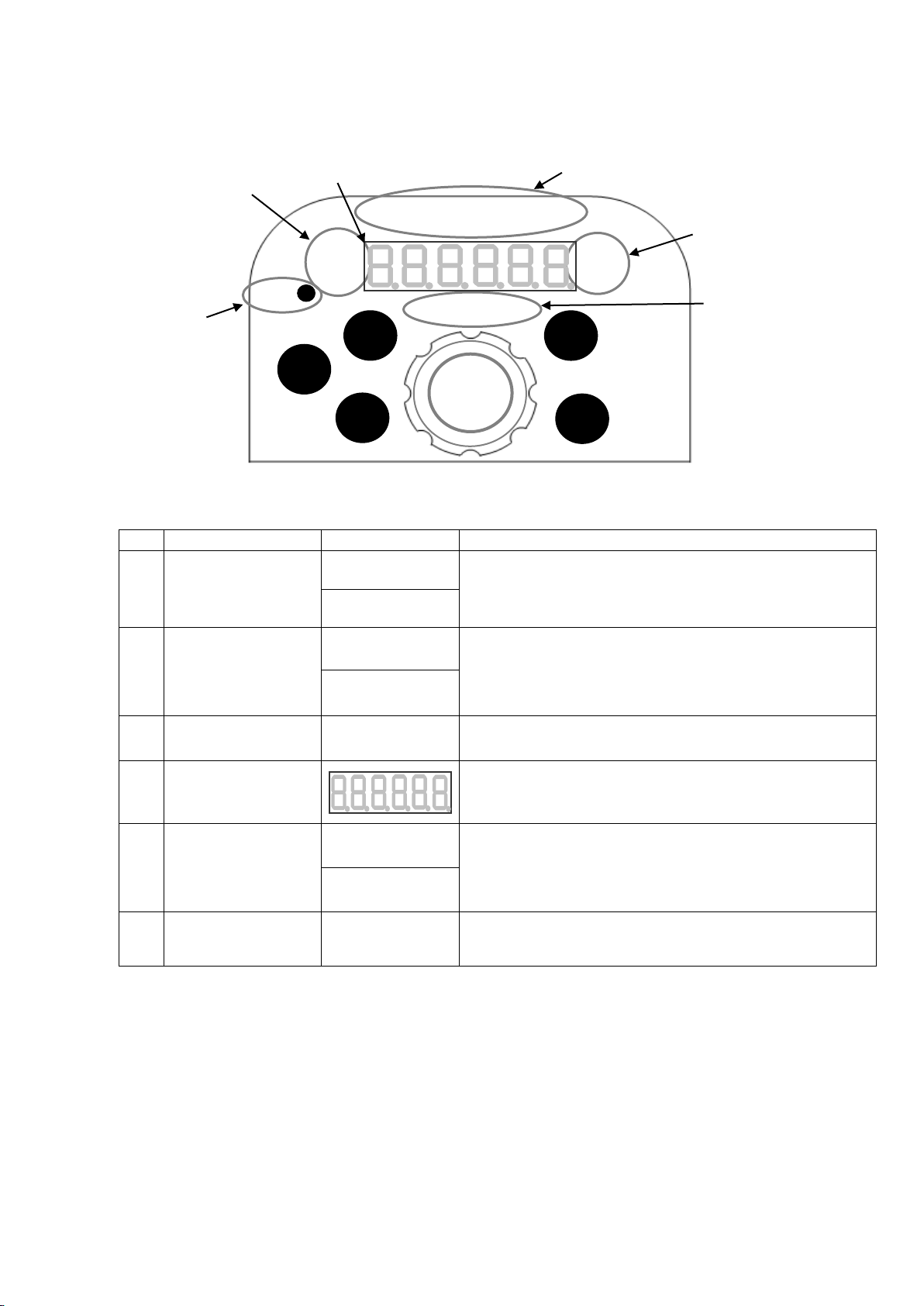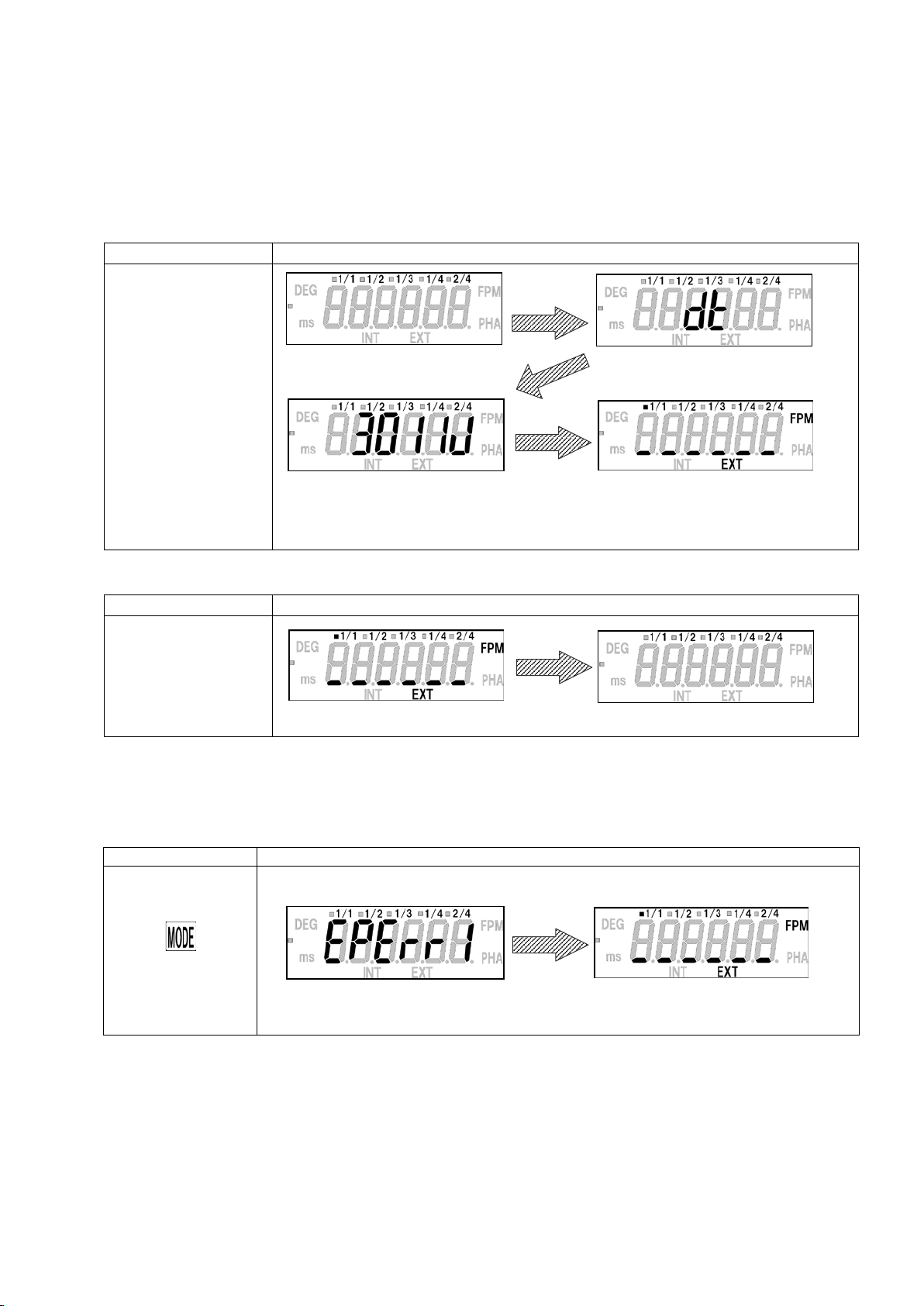2
Contents
1
Overview of this product ..................................................................................................................................................................... 3
2
Before use ............................................................................................................................................................................................... 3
2.1 Checking the supplied items ........................................................................................................................................................... 3
3
Part names and functions ................................................................................................................................................................... 4
3.1 Main unit ............................................................................................................................................................................................... 4
3.2 Operation Panel .................................................................................................................................................................................. 5
3.3 Display ................................................................................................................................................................................................... 6
3.3.1 Part names and function instructions .................................................................................................................................. 6
4
Functions and operations ................................................................................................................................................................... 7
4.1 Power ON/OFF .................................................................................................................................................................................... 7
4.1.1 LAMP ON / OFF .......................................................................................................................................................................... 8
4.1.2 Flash timer ................................................................................................................................................................................... 8
4.1.3 Heat Lamp Indicator .................................................................................................................................................................. 8
4.2 Emission mode and settings .......................................................................................................................................................... 9
4.2.1 How to switch INT and EXT .................................................................................................................................................... 9
4.3 Internal oscillation emission .......................................................................................................................................................... 10
4.3.1 FPM mode setting (INT) ......................................................................................................................................................... 10
4.3.2 PHA mode (INT)........................................................................................................................................................................ 12
4.4 External synchronous emission .................................................................................................................................................. 13
4.4.1 FPM mode setting (EXT) ........................................................................................................................................................ 14
4.4.2 PHA mode setting (EXT) ........................................................................................................................................................ 15
4.5 Divide ratio setting (only for EXT) ................................................................................................................................................. 16
4.5.1 Divide ratio ................................................................................................................................................................................. 16
4.5.2 Divide ratio setting ................................................................................................................................................................... 16
4.6 Function mode .................................................................................................................................................................................. 17
4.6.1 The setting items ..................................................................................................................................................................... 17
4.6.2 Instructions about function mode ....................................................................................................................................... 17
4.7 Saving function ................................................................................................................................................................................. 21
4.7.1 Saving the setting values ...................................................................................................................................................... 21
4.7.2 Initialize ....................................................................................................................................................................................... 22
4.7.3 Initializing the setting values ................................................................................................................................................. 23
4.8 External signal I/O connector specifications and Pin assignment ..................................................................................... 24
4.9 External pulse input ......................................................................................................................................................................... 25
4.10 Lamp replacement ......................................................................................................................................................................... 26
5
Specifications ....................................................................................................................................................................................... 27
5.1 Specifications list .............................................................................................................................................................................. 27
5.2 External dimensions ........................................................................................................................................................................ 28
6
Troubleshooting ............................................................................................................................................................................... 29