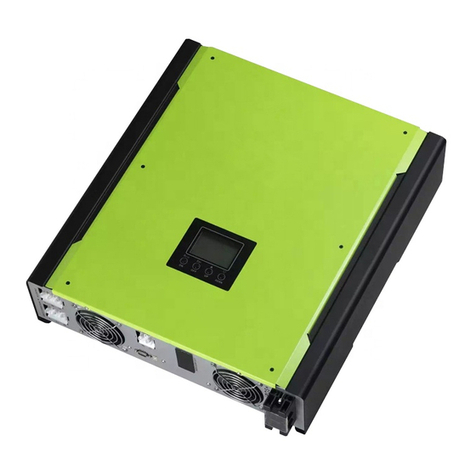InfiniSolar PE300-2524 User manual

PC TV Air-
conditioning Fridge Washing
machine
Appliances
POWER INVERTER
PE300-2524/PE300-3524/
PE300-5048/PE300-7548
4200-030029-0000
Download link:https://bit.ly/2PyyLg6
Pleasedownloadthesoftware“ SolarPowerMonitor2.2.81”.

TABLE OF CONTENTS
General Precautions.............................................................................................1
Personnel Precautions..........................................................................................1
Introduction.......................................................................................................2
Features..........................................................................................................2
LCD Panel Description..........................................................................................2
AC terminal panel printing description........................................................................3
Installation........................................................................................................3
Unpacking and inspection......................................................................................3
Preparation......................................................................................................3
Mounting the Unit...............................................................................................4
Operation..........................................................................................................6
Operation key instructions.....................................................................................7
Setting key instructions........................................................................................7
LCD display.................................................................................................................... 9
AGS function.....................................................................................................10
AGS function information.....................................................................................10
Dry contact operating voltage................................................................................10
BTS -CAN function.................................................................................................11
Communication.................................... ............................................................11
Connect inverter and battery................................................................................ 11
The operation steps are as follows...........................................................................11
Specifications...................................................................................................12
Inverter Mode Specification..............................................................................12
AC Mode Specification.....................................................................................13
Charge Mode Specifications..............................................................................14
Fault Mode...................................................................................................15
Trouble shootiong .............................................................................................16

General Precautions
Before using it, read all instructions and markings:
(1) inverter (2) battery (3) user manual
CAUTION:
To reduce risk of injury, charge only lead-acid rechargeable batteries. If customer use flooded batteries, batteries 1.
must be maintained regularly. Other battery types may cause damage and injury.
Do not expose it to rain, snow or any type liquids. Inverters are designed for indoor use.2.
3. Do not disassemble it. Take it to qualified service center when service or repair is needed.
4. To prevent the risk of electric shock, disconnect all wiring before attempting any maintenance or cleaning. Only
turning off the unit will not reduce the risk.
WARNING:
1. Provide ventilation from the battery compartment to outdoors. The battery enclosure should be designed to
prevent accumulation and concentration of hydrogen gas at the top of the compartment.
2. NEVER charge a frozen battery and connect such 12V/24V/48V batteries to inverter.
3. Input/output AC wiring mustn’t be less than 12AWG and not rated for 75 °C or higher. Battery cable mustn’t be
rated for 75°C or higher and should be no less than 4AWG /6AWG gauge.
4. Pay special attention when working with metal tools around batteries. Batteries short-circuiting could cause an
explosion.
5. Read the battery installation and maintenance instructions carefully before operating.
Personnel Precautions
1. Better to prepare plenty of fresh water and soap nearby in case battery acid contacts skin, clothing or eyes.
2. Avoid touching eyes while working near batteries.
3. NEVER smoke or allow a spark or flame near batteries.
4. Remove personal metal items such as rings, bracelets, necklaces, and watches when working with batteries.
Batteries may provide heavy short-circuit current, which would be enough to make metal melt and causes severe
burn.
5. If a remote or automatic generator start system is used, disable the automatic starting circuit or disconnect the
generator to prevent accident during servicing
This manual contains important instructions for all Inverter/Charger models that shall be
followed during installation and maintenance of the inverter.
The following cases are not within the scope of warranty
1. Out of warranty.
2. Series number was changed or lost.
3. Battery capacity was declined or external damaged.
4. Inverter was damaged caused of transport shift, remissness, ect external factor
5. Inverter was damaged caused of irresistible natural disasters.
6. Not in accordance with the electrical power supply conditions or operate environment
caused damage.
WARNING!
-1-

Introduction
It is series is very economical pure sine wave inverter, AC charger inbuilt, from 20A to 60A; Solar/AC priority is
configurable, when setting solar priority, solar will charge batteries as first priority, and AC can also charge batteries
when solar charger current too lower, in this way system charge is optimazed best. it enables inverter to operate with
all kinds of home appliances.
Features:
·Pure sine wave output
·Friendly user interface
·3 Steps charging
·MFD (multi-function display)
·Overload and short-circuit protection
·Set charging voltage/charging current.
·Battery low voltage shutdown point can be set to 10/10.5/11/11.5/12V
·Power-save mode
·Set utility priority/ Battery priority
·Set utility input wide/narrow range
·Inverter voltage can be set to 120V:110V/115V/120V 220V:220V/230V/240V
·Inverter frequency can be set to 50/60Hz
·Set utility charging on/off switch
·Acid or Lithium Select
·WIFI PORT
·BAT CAN Port
LCD Panel Description
-2-
1. MENU
2. UP
3. DOWN
4. ENTER
5. AC LED
6. INV LED
7. FAULT LED
8. LCD
1234
56 7
8

AC terminal panel printing description.
Installation
Unpacking and inspection
Before installation, please inspect whole unit. Be sure that nothing inside the package is damaged. You should have
received the following items inside of package.
User manual X 1
Communication cable X 1 Battery cables (RED/BLACK) X 2
Preparation
Before connecting all wirings, please take off bottom cover by removing eight screws as shown below:
-3-
1 . BAT -
2. BAT +
3. USB
4. BAT CAN port
5 . FAN
6. AC input protect
7. Power on/off switch
8. GND
9. AC input
10. AC output
11 .AGS
12. Remote port
13. AC Output 10A(MAX)
14.WIFI
15.AC INPUT BREAKER
1KVA-5KVA 5.5KVA-8.5KVA
12VDC
24VDC
Battery Voltage
48VDC
Battery
Negative
Battery
Positive
L N N L
AC INPUT AC OUTPUT
AC INPUT
PROTECT
AC OUTPUT
10A MAX
REMOTE PORT
WI-FI
USB
AGS
14
12VDC
24VDC
Battery Voltage
48VDC
AC INPUT
PROTECT
Battery
Negative
AC OUTPUT
10A MAX
Battery
Positive
L N N L
AC INPUT AC OUTPUT
REMOTE PORT
WI-FI
USB
AGS
14
Battery
Negative
Battery
Positive
L N N L
AC INPUT AC OUTPUT
24VDC
Battery Voltage
48VDC
BAT-CAN
REMOTE PORT
WI-FI
USB
AGS
14
AC INP UT
BREA KER
15
BAT-CAN BAT-CAN
This manual suits for next models
3
Table of contents
Other InfiniSolar Inverter manuals
Popular Inverter manuals by other brands

BARRON
BARRON EXITRONIX Tucson Micro Series installation instructions

Baumer
Baumer HUBNER TDP 0,2 Series Mounting and operating instructions

electroil
electroil ITTPD11W-RS-BC Operation and Maintenance Handbook

Silicon Solar
Silicon Solar TPS555-1230 instruction manual

Mission Critical
Mission Critical Xantrex Freedom SW-RVC owner's guide

HP
HP 3312A Operating and service manual