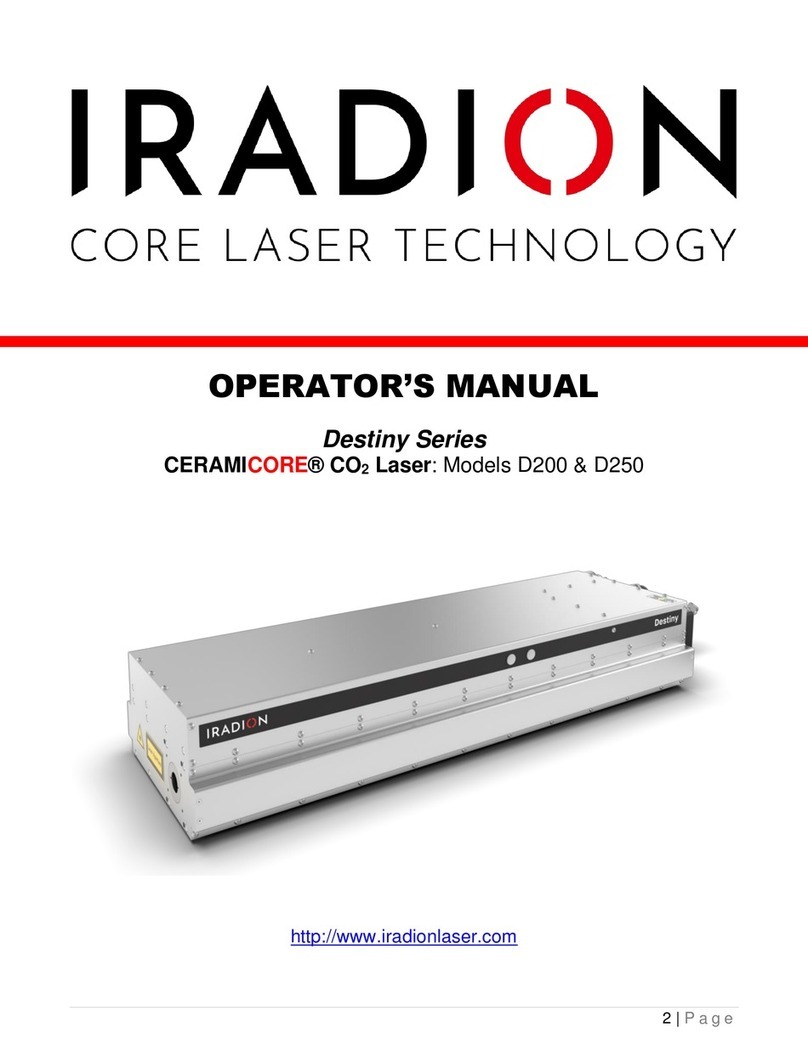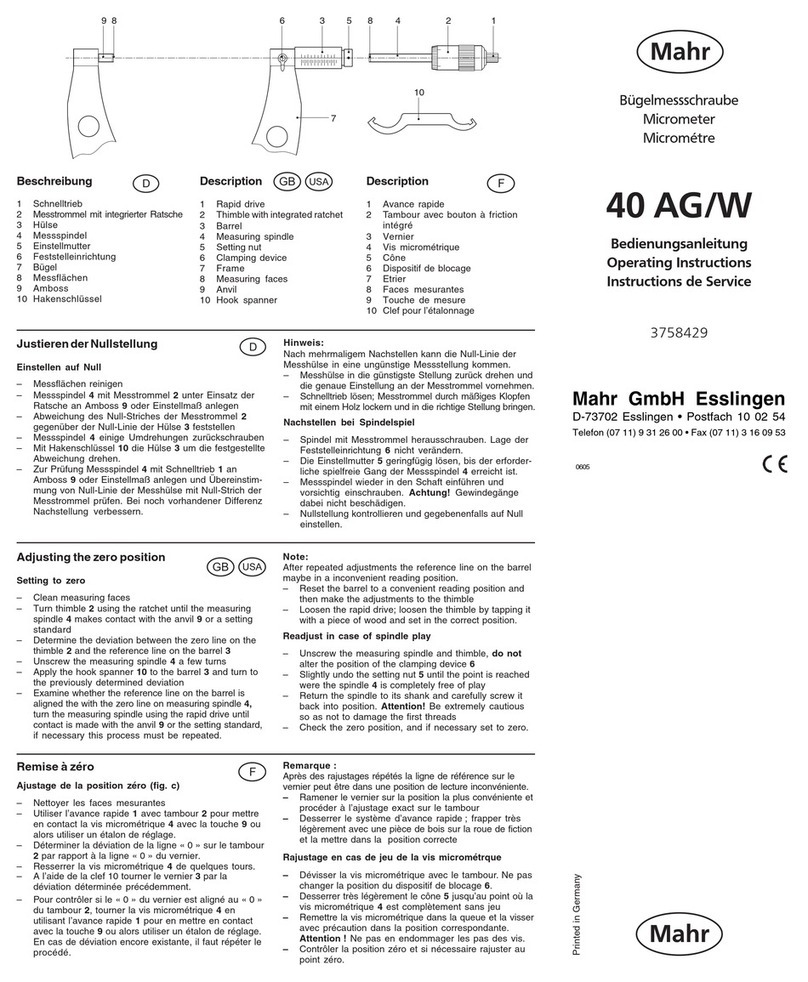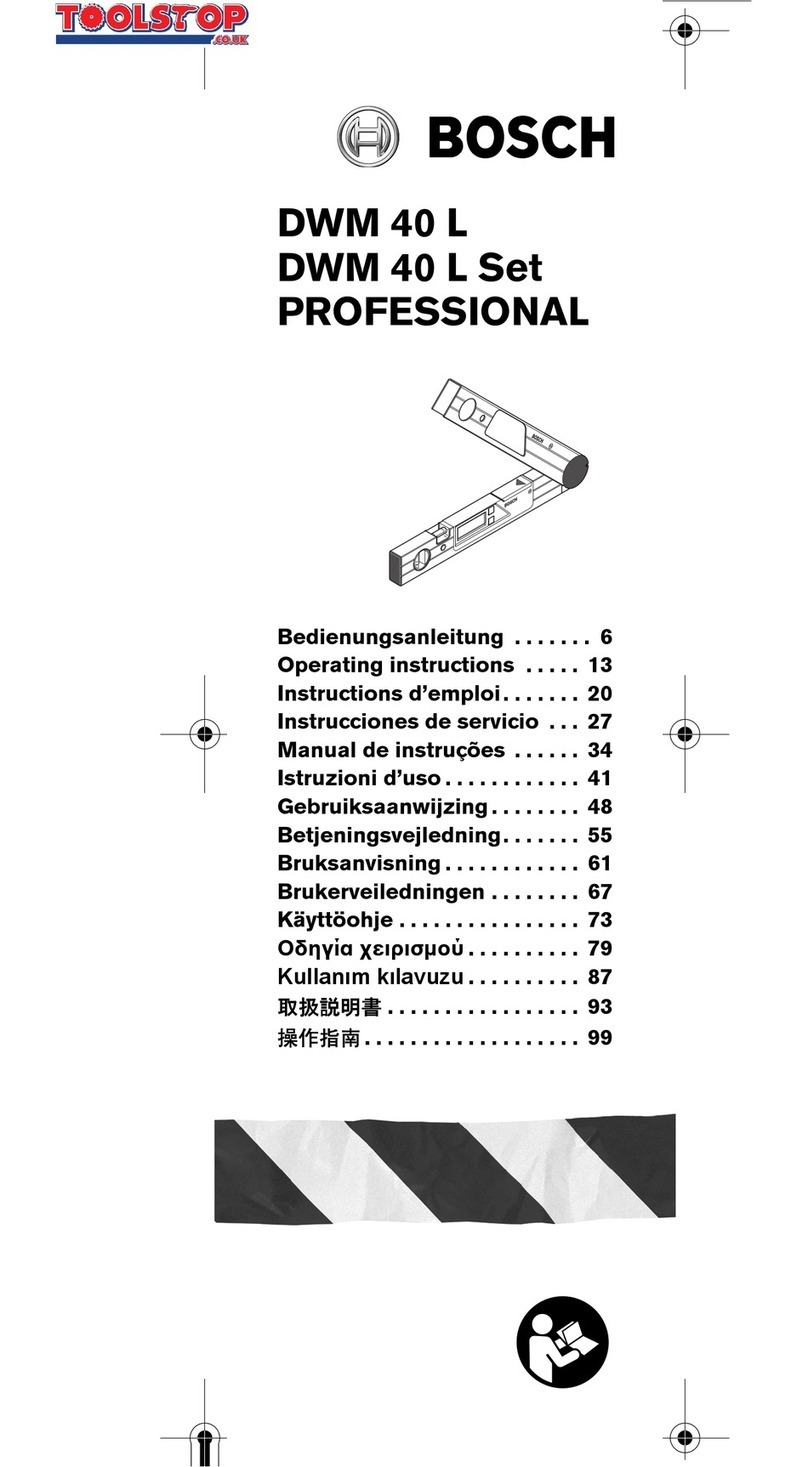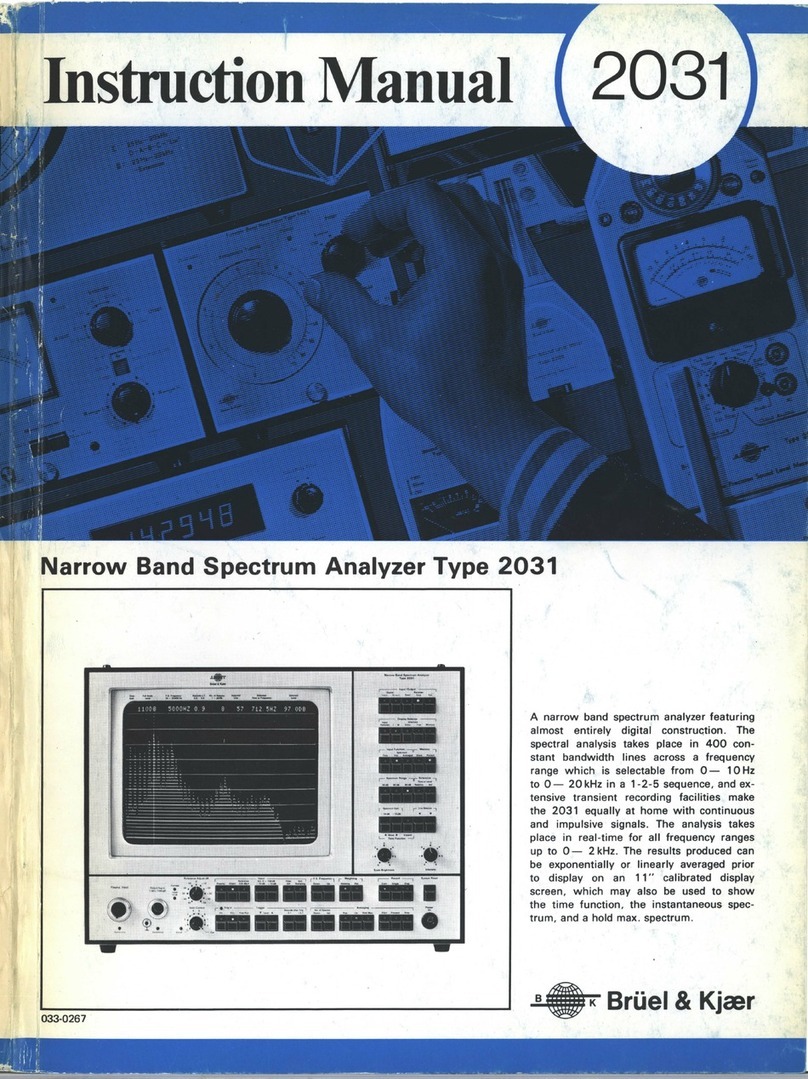Influx Technology INU300 User manual

INFLUX BRASIL – Av Paraná, 3059 – Cajuru do Sul — Sorocaba
– São Paulo - CEP:18105-002 Tel.: (15) 3359 9739 (15) 99621
1260 - e-mail: vendas@influxbrasil.com
INU300 Touch Screen
Ultrasonic Level Meter
User Manual
www.infiuxbrasil.com.br

INFLUX BRASIL – Av Paraná, 3059 – Cajuru do Sul — Sorocaba
– São Paulo - CEP:18105-002 Tel.: (15) 3359 9739 (15) 99621
1260 - e-mail: vendas@influxbrasil.com
Catalogue
1Summary...……………………………………………………………………………………….….…3
2 Technical indicators and selection code………………….….……………….………………….….…4
3 Installation guide………………………………………….……………….……………………….….5
3.1 Bracket installation and flange dimensions ……………………………...……....………....….5
3.2 Installation guide ………………………………………………………………….….…..……6
3.3 Principles of installation…………………………………………………………..….………...6
3.4 Installation notes …………………………………………………………….………………....6
3.5 Instrument connection……………………………………………………………………….....7
4 Instrument debugging…………………………………………………………………...………….....9
4.1 Instrument display …………………………………………………………….…….………....9
4.2 Keyboard……………………………………………….……………………….….…..….….10
4.3 Menu…………………………………………………………………………….……….....…11
4.4 Parameter setting ……………………………………………………………...…………...…12
4.4.1 Calibration steps …………………………………...…………………………….…....12
4.4.2 Parameter 4~20mA setting ………………………...………………………….…...…..12
4.4.3 Relay parameter setting …………………………...………………………...…….……13
4.4.4 Display mode ……………………………... ………………………………….……....15
4.4.5 Address ID number setting ……………………...……………………………...…......16
4.4.6 P—Multi menu………………………………………………………...………….…...16
4.4.7 AGC menu……………………... ……………………………………………………..16
5 Equipment list…………………………………………………………………………….…….……17
5.1 Equipment’s and accessories provide………………………………………….………………..17
5.2 Field conditions required……………………………………………………………………….17

INFLUX BRASIL – Av Paraná, 3059 – Cajuru do Sul — Sorocaba
– São Paulo - CEP:18105-002 Tel.: (15) 3359 9739 (15) 99621
1260 - e-mail: vendas@influxbrasil.com
Notes
Do not use and transportation process in the strong shaking or impact device.
Instrument in the transport and storage period, the environment temperature does not allow
lower than -40 ℃ and above +80 ℃, relative humidity is not more than 90%, and the
surrounding does not contain any corrosive gas, no strong electromagnetic field, using the
original distribution box during transportation.
To avoid wet-stained and a variety of chemical substances pollution the greasy stain and
damage the surface of the probe surface.
Legal Disclaimer
The product, from the original purchase date of delivery, if there are raw materials and
production processes on the defect, there are one-year warranty period, but these
products need to be in properly storing, using and maintenance conditions, and following
the instructions to operate.
Sold to the original purchase of the products were included in the non-all products of our
company, including only a specific vendor warranty provided by (if any), we do not
assume any responsibility for such products.
This warranty is only available to a person who purchased the original non-transferable.
This warranty does not apply to any due to misuse, negligence, accident, or abnormal
operating conditions caused by damage to the product. Consumption of items not in the
scope of this warranty out.
Within the scope of this warranty any defects in products, will be due to the products not
allowed to continue to use to prevent further damage. The purchaser shall immediately
report any deficiencies to the company, or the warranty will not apply.
The companies, such as the inspection prove that the products are indeed material or
manufacturing defects, can decide to choose free repair or replacement of any such
defective product on the condition that the product must be returned within the above-
mentioned period of one year to the Company.
The companies assume no obligation or responsibility to bear any other than the above-
mentioned deficiencies.
The product from other express or implied warranty. The Company here by waive for a
particular purpose of merchantability and fitness implied warranty.
The Company does not based on contract, tort, or any other legal theory for any direct,
indirect, special, incidental, or consequential loss or damage.
Copyright
The Company retain patents worldwide. Without the prior written permission of the Company,
any part of this instrument, including source code, in any form or by electronic, magnetic,
optical, manual, or otherwise in any manner, copy, transmit, transcribed, or translated into
any language or computer language.
Without the prior written permission of the Company, all or part of this manual may not
reproduce, copy, reproduced, translated, or transmitted to any electronic or machine-
readable media.

INFLUX BRASIL – Av Paraná, 3059 – Cajuru do Sul — Sorocaba
– São Paulo - CEP:18105-002 Tel.: (15) 3359 9739 (15) 99621
1260 - e-mail: vendas@influxbrasil.com
Shown here for product names and logos are the registered trademarks or trademarks. All
other trademarks referenced herein, trade names or company names are used only for
identification purposes is the property of their respective owners.
1.Summary
Thank you for your purchase of INU300E explosion-proof ultrasonic level meter!
The instrument contains a few patents from research, with a new signal processing
technology, it has advantages of safe, clean, high precision, long life, reliable, easy
installation and maintenance, simple reading etc. Widely used in petroleum,
chemical, water treatment, steel, coal, electricity, and food processing industries,
suitable for acid, alkali, salt, anti-corrosive, high temperature, explosion-proof and
other areas.
The instrument can be connected to a variety of DCS system through 4~20mA or
RS485 (Modbus/protocol), provide real time level data for industrial automation
operation.
INU300 ultrasonic level meter has following advantages:
Stable and reliable
We select high quality module starting from the power part of circuit
design, procurement of key components of high stability and reliability
of the device selected.
Patents
Acoustic intelligence software can analyze the echoes, without any
adjustment and other special steps, this technology has the features of
dynamic thinking and analysis.
High precision.
Level precision can reach to 0.3%, against various kinds of interference
waves.
Low failure rate, easy to install and maintain.
The instrument is not direct contract with the liquid, so has a lower
failure rate. Offers a variety of installation, users can calibrate through
the manual.
Variety protection
Protection grades achieve to IP67; All input and output lines are with
lightning and against short circuit protection.

INFLUX BRASIL – Av Paraná, 3059 – Cajuru do Sul — Sorocaba
– São Paulo - CEP:18105-002 Tel.: (15) 3359 9739 (15) 99621
1260 - e-mail: vendas@influxbrasil.com
2、Technical indicators and selection code
Type: TL300E
Measuring range: 0~10m
Blind spot: 0.45m~0.60m
Precision: 0.3%
Resolution: 1mm
Pressure: Under 4 atmospheres
Instrument display: With LCD display level or space
distance
Analog output: 4~20mA
Digital output:
protocol
RS485, Modbus protocol or custom
Power supply: AC110/220V DC24V, build-in lightning
protection
Environment
temperature:
-20
℃
~ +60
℃
Protection grade: IP67

INFLUX BRASIL – Av Paraná, 3059 – Cajuru do Sul — Sorocaba
– São Paulo - CEP:18105-002 Tel.: (15) 3359 9739 (15) 99621
1260 - e-mail: vendas@influxbrasil.com
3.Installation guide
3.1 Bracket installation and flange dimensions
Note: the flange size will change based on different transducers and will be
forewarned.
3.2 Installation guide
3.2.1 Bracket installation: fixed L-type bracket on the top of level, then fixed the
level meter on the bracket with screws.
3.2.1 Flange installation: fixed the flange on plate or board, then fixed the level
meter on the flange.
3.3 Principles of installation
3.3.1 Meter mounting height should less than optional instrument range.
3.3.1 The distance of transducer emitting surface to the highest level (blind spot)
should more than optional instrument range.
3.3.2 Transducer emitting surface should be parallel to the liquid surface.
3.3.3 Transducer installation location should avoid being below the inlet and out
surface of volatility.
3.3.4 If the tank wall is not smooth, instrument should be left more than 0.5m to
the tank wall.
3.3.5 If the distance from transducer emitting surface to highest level is less than
the blind spot, you need to install an extension tube, and be vertical to the
surface, the wall should be maintained smooth.

INFLUX BRASIL – Av Paraná, 3059 – Cajuru do Sul — Sorocaba
– São Paulo - CEP:18105-002 Tel.: (15) 3359 9739 (15) 99621
1260 - e-mail: vendas@influxbrasil.com
3.4 Installation notes
3.4.1 The instrument should have connected with the earth reliably.
3.4.2 Wire and cable protection pipes to prevent excessive water.
3.4.3 Although the instrument already with a lightning protection device,
preferably plus a specific lightning protection device on the inlet and outlet
side of instrument when using in the area full of thunders.
3.4.4 Instrument used in particularly hot(cold) places, that ambient temperature
may exceed the requirements of the instrument, you’d better plus anti-heat
(low temperature) devices around instrument.
3.5 Instrument connection
Counterclockwise unscrew the cover can see the wiring board, as shown below:
3.5.1 XS1 terminal description (no XS1 terminal if user does not have to buy
switch output)
Provide 4-way switch output 1-2,3-4,5-6,7-8 correspond to 1-4-way switch
output.
3.5.2 XS2 terminal description (using BA-V 5-core dedicated cable connected
with transducer)
CA-5 cable as shown below:
Red cable access XS2’s 1
Yellow cable access XS2’s 2
Black cable access XS2’s 3
High frequency wire access XS’s 4
Shielded wire access XS2’s 5
XS3 terminal description (DC power input, signal output)

INFLUX BRASIL – Av Paraná, 3059 – Cajuru do Sul — Sorocaba
– São Paulo - CEP:18105-002 Tel.: (15) 3359 9739 (15) 99621
1260 - e-mail: vendas@influxbrasil.com
1-2 is DC24V power input,3-4 is RS485 output,5-6 is 4~20mA output.
Note: instrument use AC220V power, do not use XS4’s 1-2, instrument has
AC200V lane leads to the outer shell, with a AC220V power plug.
Note:
CA-5 specific cable length should be (split type) ≤50m
The distance from level meter to control room should be≤1200m
Before and after plug in DC24V power, please double-check the
polarity of the power, be careful not to connect reverse.
After plug DC24V power, the meter power supply input voltage in not
less than 19V.
The maximum load of 4~20mA output line should be less than 500Ω.
4、Instrument debugging
The indicators of instrument have been rigorous testing when leaving factory, users
only need simply set on-site can met the field measurement conditions
4.1 Instrument display
4.1.2 The liquid crystal display software version after plug in
4.1.3 Initialize the parameters of instrument
4.1.4Transducer(probe)frequency
4.1.5 Range of instrument
Indicate the blind area is 0.5m, range is 3m.
View the installation whether meet the requirements.
4.1.6 Searching the level
P and M changing rapidly.
4.1.7 When search a level, the liquid crystal display shown as figure
Indicated level is 2.15m

INFLUX BRASIL – Av Paraná, 3059 – Cajuru do Sul — Sorocaba
– São Paulo - CEP:18105-002 Tel.: (15) 3359 9739 (15) 99621
1260 - e-mail: vendas@influxbrasil.com
4.2 Keyboard
Keyboard formed by the four keys, use “inductive-pen” point button, enter the
parameter setting state
Keyboard described as below:
【Mode】:Mode key.In normal working(power on 30s),use the”inductive-pen”click
the button to enter the parameter setting menu; In the menu, use the”inductive-
pen”click the button, can withdraw from the class menu, return to the previous menu.
【▲】:Page up key and addition key.In the menu, the key as the button to page
up;In the change data, the key as the button to plus.
【▼】:Page down key and subtraction key. In the menu, the key as the button to
page down; In the change data, the key as the button to subtract.
【OK】:Enter key and shift key. In the menu, the key as the button to enter; In the
change data, the key as the button to shift.
4.2.1 Using the “inductive-pen” notes:
Use “inductive-pen “to click should close to the glass and hold more than 1 second.
Click the button when the meter display does not respond, please use “inductive-pen”
to click again.
The “inductive-pen” should as far as possible the vertically click middle of the button,
to prevent the wrong determine of clicking the button adjacent.
When input parameters, the flashing number is current number which can be change,
click ▲/▼ button the flashing number will increase/decrease, click OK button the
flashing cursor will move to the next figures. Click OK button, the flashing cursor will
jump to the first number when on the final figures.
In the event of “inductive-pen” click the button insensitive when separated from the
glass, can counterclockwise to unscrew the front cover, try to use the “inductive-pen”
click the keyboard directly.
4.3 Menu
Menu structure is as follows, divided into the secondary menu, point 【OK】to enter
the lower menu, point【Mode】to return to the previous menu

INFLUX BRASIL – Av Paraná, 3059 – Cajuru do Sul — Sorocaba
– São Paulo - CEP:18105-002 Tel.: (15) 3359 9739 (15) 99621
1260 - e-mail: vendas@influxbrasil.com

INFLUX BRASIL – Av Paraná, 3059 – Cajuru do Sul — Sorocaba
– São Paulo - CEP:18105-002 Tel.: (15) 3359 9739 (15) 99621
1260 - e-mail: vendas@influxbrasil.com
4.4 Parameter setting
4.4.1 Calibration steps
1)Liquid crystal display the level value after instrument plug in,
shown as the right figure, the actual level is 3.320m, calibration method
described as following
2)Using the “inductive-pen” to click Mode key to enter the parameter
setting menu, first entry is
the P01(level)calibration menu.
3)Click the OK button, enter the level calibration input interface, input
actual value of 3.320m, as the right figure, click Mode button return to
level menu
4)Then click Mode button again to display as shown, click Mode button
to return to parameter setting menu, click OK button to exit.
5)The instrument displays the actual level, from then on, the meter
readings will accurately reflect the actual level value.
4.4.2 Parameter 4~20mA setting
1)In a normal operation, click Mode button to enter the parameter
setting menu, then click▼to choose P02(4~20mA) setting menu,
shown as right figure.
2) 20 mA setting
a)Click OK button to enter 20mA parameter setting, crystal
shown as right.
b)Click OK button to enter 20mA value input interface, input
the value as right figure, indicated 20mA output when the level is 5m,
then click Mode to exit.
3)4mA setting
In the 20mA parameter setting menu click▼to enter 4mA
parameter setting menu, click OK button enter setting interface, method
as above.
4.4.3 Relay parameter setting
1)In a normal operation, click Mode button to enter
The parameter setting menu, then click▼to
choose P03(relay)relay setting menu, shown as right figure.
2)Click OK button to enter relay 1 setting menu, shown as right

INFLUX BRASIL – Av Paraná, 3059 – Cajuru do Sul — Sorocaba
– São Paulo - CEP:18105-002 Tel.: (15) 3359 9739 (15) 99621
1260 - e-mail: vendas@influxbrasil.com
3)Click ▼ can choose other relays, click OK button to enter relay 1 setting interface,
shown as right figure, the formula indicated relay 1
The relay pick-up when the level is greater than 4m and less than 8m. < and >
symbol location in the interface can choose “<” and “>” two symbols, & symbol
location can choose “&” 、 “|” 、 “N” 、 “∧” four symbols. Click OK button make the
necessary modified symbol flashing, click▲ or ▼ to choose necessary symbol,
modify as the former.
Symbol meaning:
<:“less than” sign
>:“greater than” sign
&: “and” sign, indicated both conditions should be met.
| : “or” sign, indicated meet on of the two conditions is ok.
N :only the first condition, does not display the second.
∧:the first one is relay pick-up condition (general used for starting the pump),
the second is relay open condition (general used for stopping the pump), mainly used
for the control of drainage and inflow wells.
4)If the relay setting as right figure, indicated the relay pick-
up
when level is less than 1m, if change the “<” to “>”, means relay pick-
up when level is greater than 1m.
If the relay setting as right figure, indicated the relay pick-up when
level is less than 1m or greater than 9m.
5)There is a more complex logic, such as drainage wells, start the
pump when the level raise to 8m, stop the pump when drain to 2m.
This logic is set as following:
>08.00∧<02.00 shown as right figure.
start the pump when the level raise to 8m, stop the pump when drain to 2m.
If it is inflow wells, start the pump when level down to 1m, stop the
pump when level raise to 6m. This logic is set as following:
<01.00∧>06.00 shown as right figure.
6)Then click Mode button to return to relay setting menu, click ▼ to
choose other relays: such as right figure, indicated relay 2. Click
OK to set, method as above.
4.4.4 Display mode
DispMode menu can set the display mode:
3.5.2.1 Level options display the level and relay state.

INFLUX BRASIL – Av Paraná, 3059 – Cajuru do Sul — Sorocaba
– São Paulo - CEP:18105-002 Tel.: (15) 3359 9739 (15) 99621
1260 - e-mail: vendas@influxbrasil.com
3.5.2.2 AirH option display the space distance and temperature.
3.5.2.3 LevelT option display the level and temperature.
Click OK to choose.
4.4.5 Address ID number setting
Adrr menu for communication, especially the multi-machine communication, the
default is 01
4.4.6 P—Multi Manu
P—Multi Menu had been setted before out of factory, and generally do not
change。
4.4.7 AGC Menu
AGC Menu had being setted before out of factory, and generally do not
change。
5、Equipment list
5.1 Equipment’s and accessories provided
No.
Equipment’s or
accessories name
Quantity Remarks
1
GPM-B explosion-
proof ultrasonic
level meter
1
2 Operation
instruction
1
3 Certificate 1
4 Inductive pen 1
5 CA-5 five-core
cable
Optional For installation
split
6 Probe flange Optional For flange
installation
5.2 Field conditions required
No. Contents Remarks
1 DC24V,power>3W
2 Overpressure, overflow,
lightning protection device
For multi-lightning
area
3 Steel tape For calibration
4 Cable and line protection
tube
PVC pipe for ordinary
occasions.
Galvanized iron pipe
for explosion-proof
occasions.
5 Connection
hose/explosion
-
proof hose
Optional according to
the site installation
6 Temperature protection
box/cabinet
Optional for
environmental

INFLUX BRASIL – Av Paraná, 3059 – Cajuru do Sul — Sorocaba
– São Paulo - CEP:18105-002 Tel.: (15) 3359 9739 (15) 99621
1260 - e-mail: vendas@influxbrasil.com
temperature exceeds
the range
IN300E Explosion-proof Type Ultrasonic Level Meter Warranty Card
Name
Address
Contact Tel
Product Model Product No.
Acceptance Date Installing the person
in charge
……………………………………………………………………
YIN3000E Explosion-proof Type Ultrasonic Level Meter Warranty Card Description
Product Model Product No.
Acceptance Date Installing the person
in charge
Warranty Policy:
Please show maintenance warranty card. Therefore, arise due to normal use
during the warranty period
Impaired can get specified warranty card to enjoy free warranty.
Warranty period: The Company's product warranty period of 12 months
starting from the acceptance date.
The following conditions are not free warranty coverage:
product or its components beyond the warranty period for free.
use environment does not meet the product requirements of hardware failure.
failure or damage caused by poor power environments or foreign objects into
the device.
failure caused by failure to operate using the operating manual written on the
use of methods and precautions.
failure caused due to non-resistance, such as: lightning, water, fire or other
natural factors.
Unauthorized disassemble repair, or unauthorized modification or misuse,
failure or damage caused.
Description of limitations:
Please keep the warranty card as the warranty certificate is lost, it cannot be

INFLUX BRASIL – Av Paraná, 3059 – Cajuru do Sul — Sorocaba
– São Paulo - CEP:18105-002 Tel.: (15) 3359 9739 (15) 99621
1260 - e-mail: vendas@influxbrasil.com
reissued.
This warranty card explains permissions owned by the Company, the
Company reserves the right to modify the contents of the card, without prior
notice.
Table of contents
Popular Measuring Instrument manuals by other brands
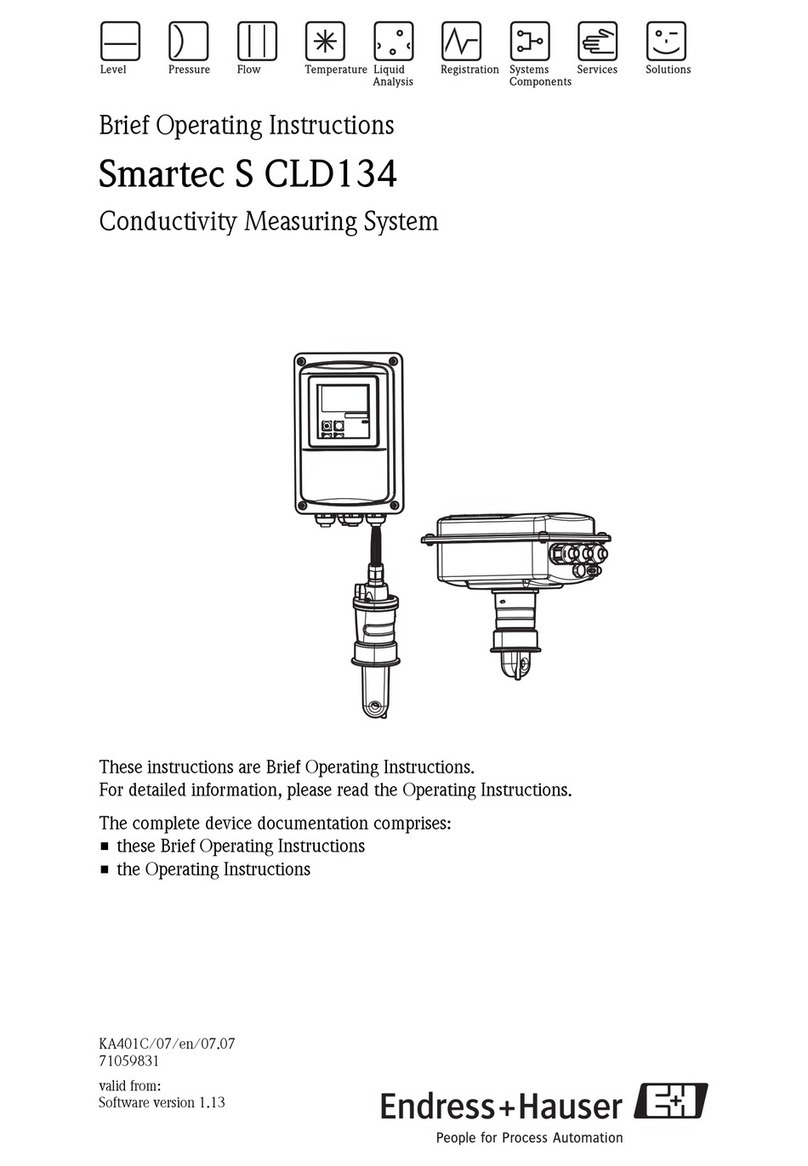
Endress+Hauser
Endress+Hauser Smartec S CLD134 operating instructions

HunterLab
HunterLab ColorFlex EZ user manual

Bosch
Bosch GRL4000-80CH Operating/safety instructions

Apera Instruments
Apera Instruments 950 Series user manual

socomec
socomec DIRIS Digiware DC Installation
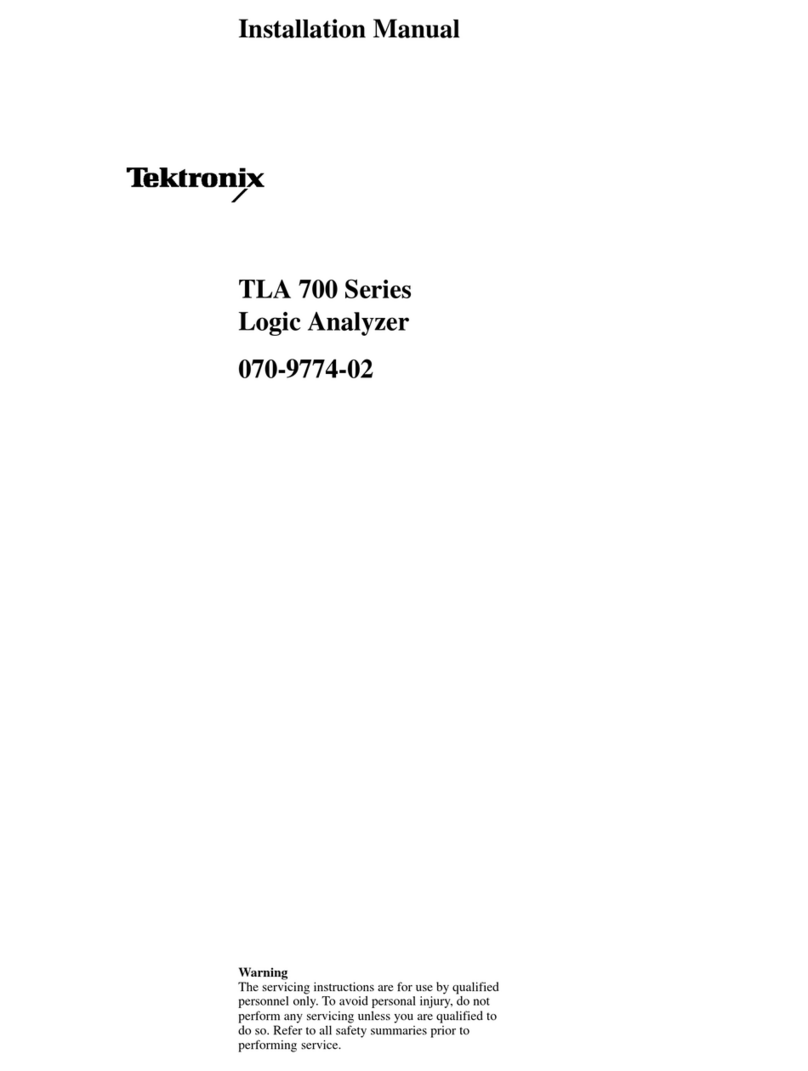
Tektronix
Tektronix TLA 700 Series installation manual