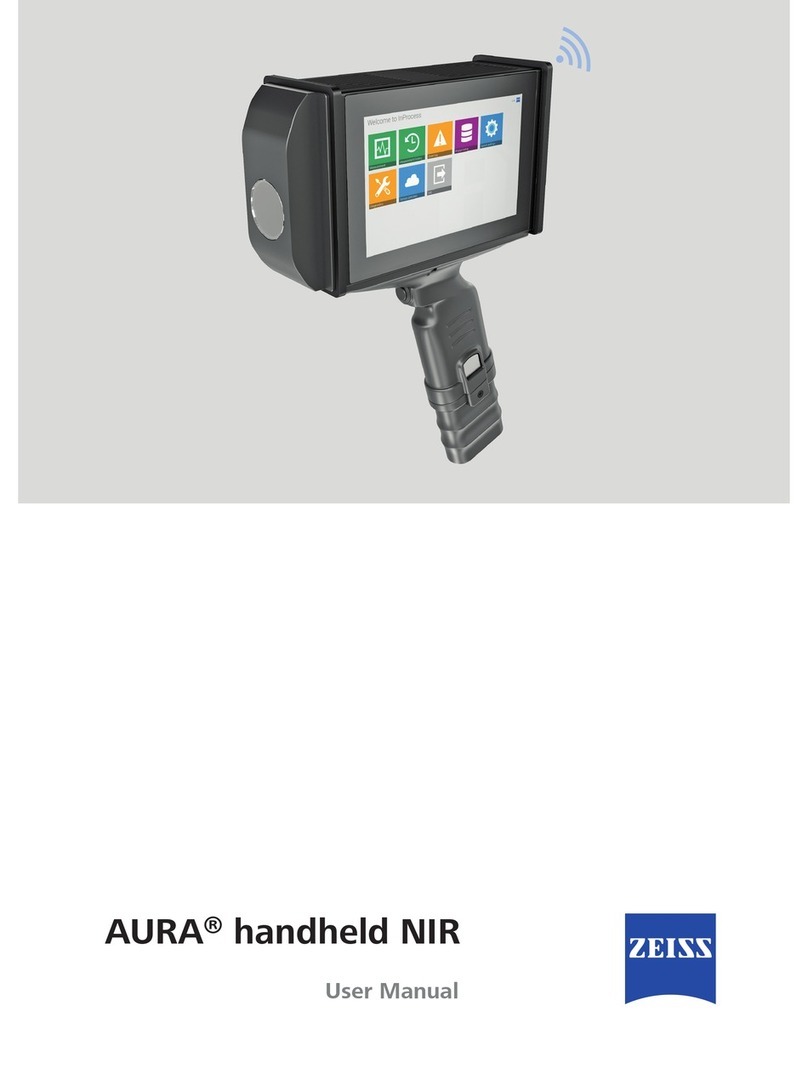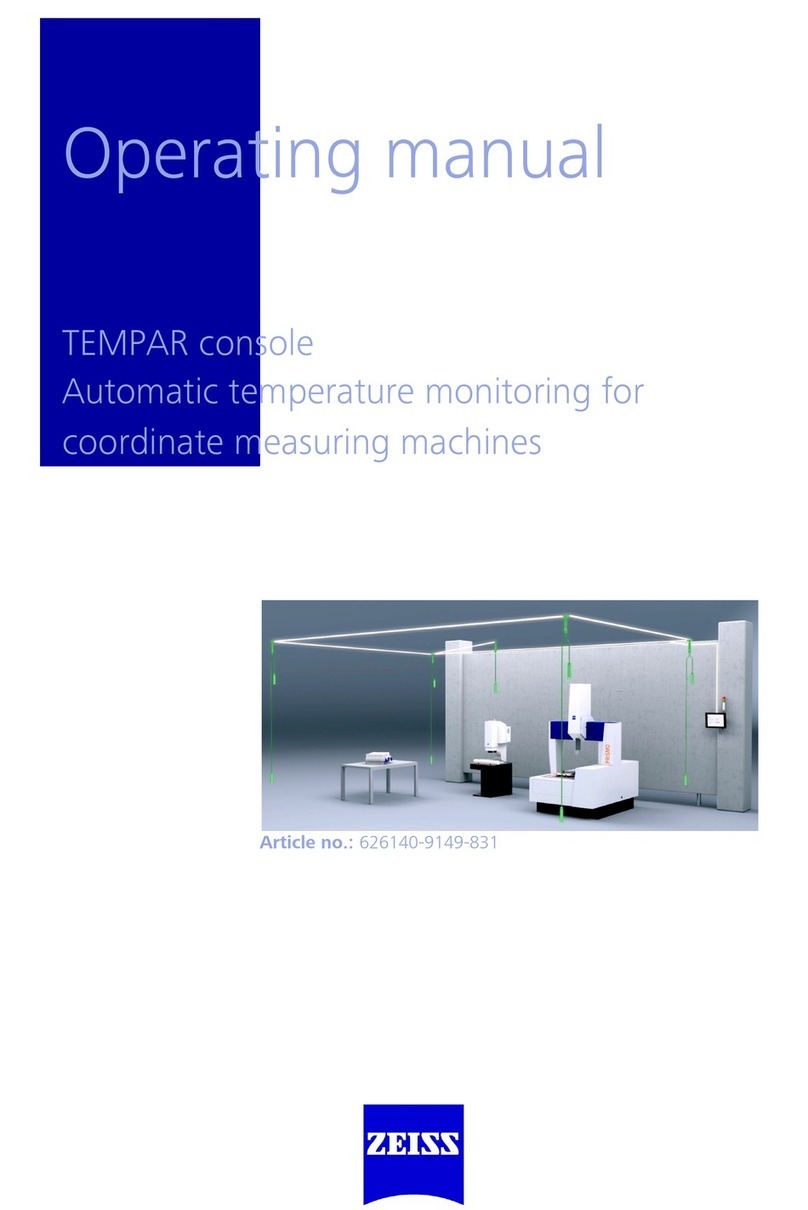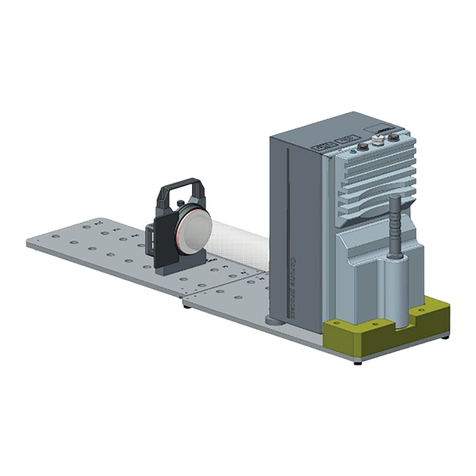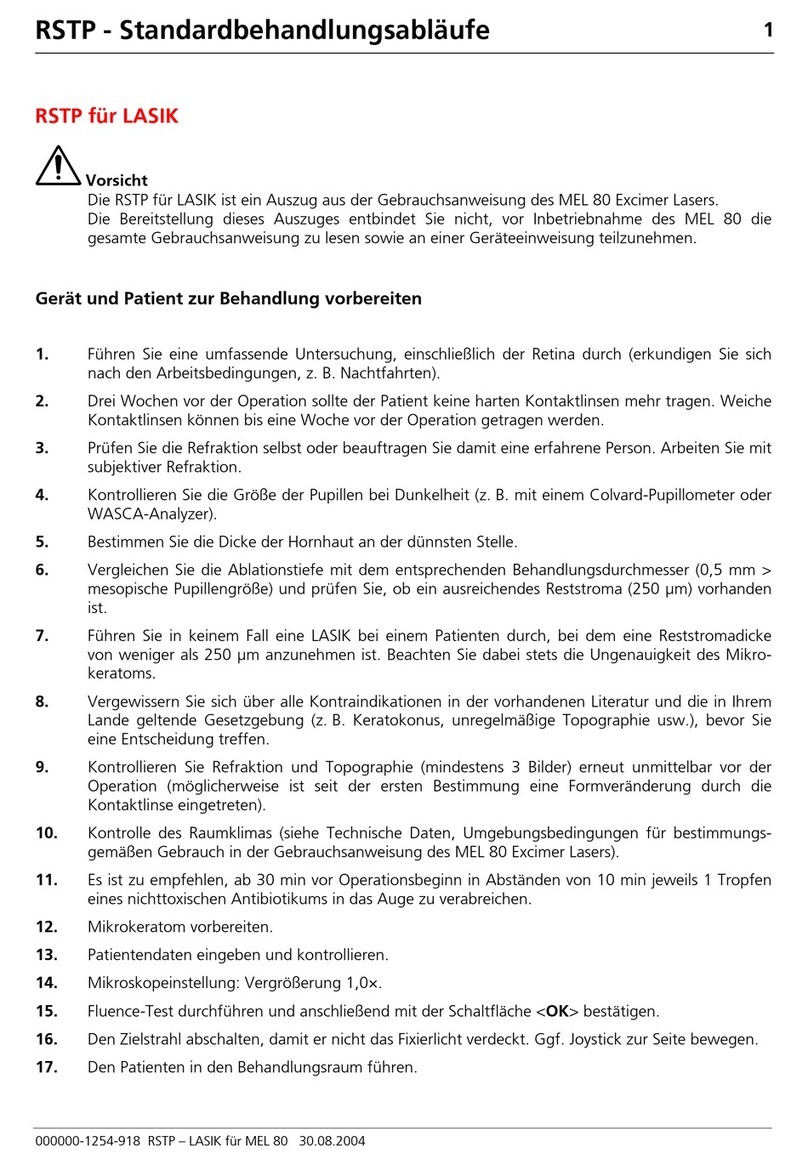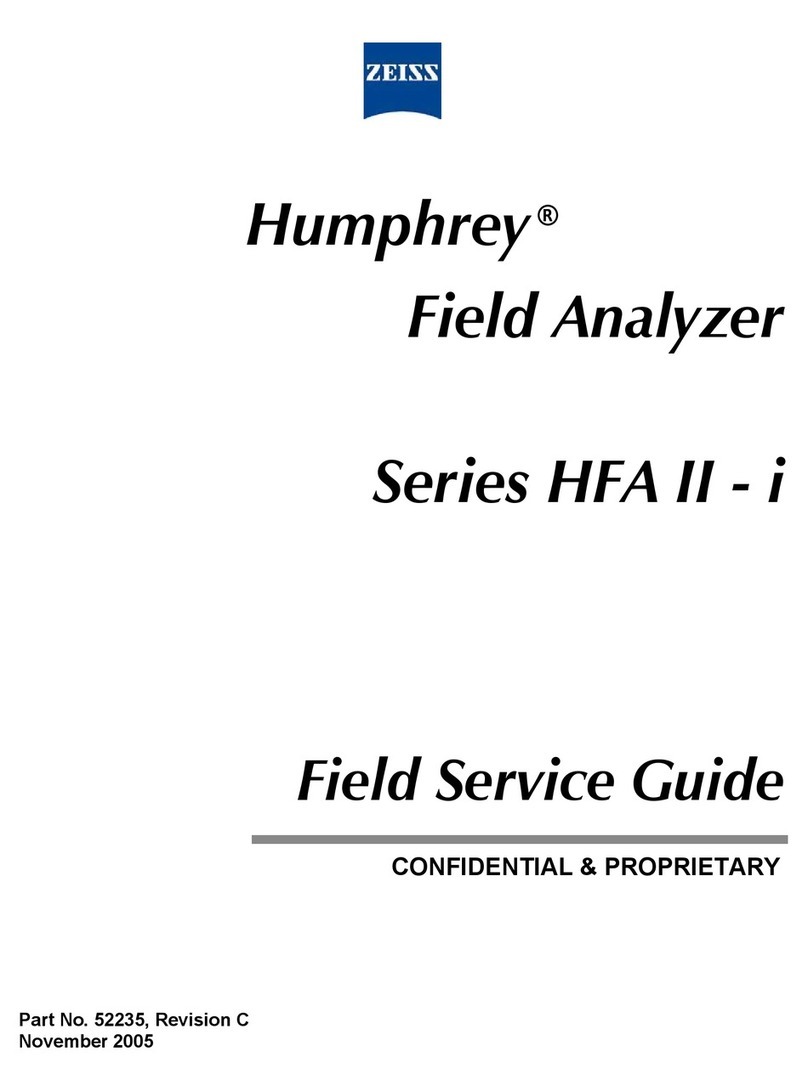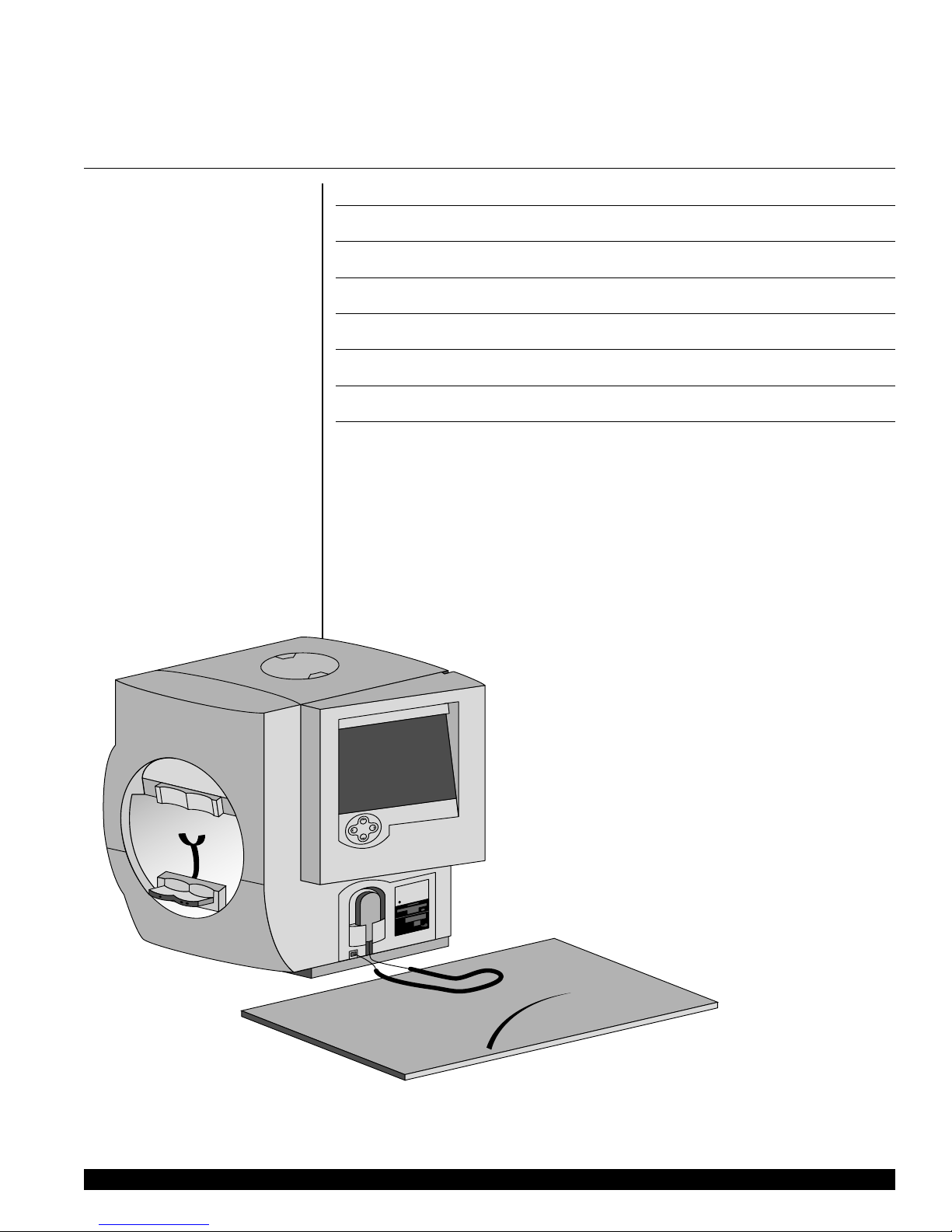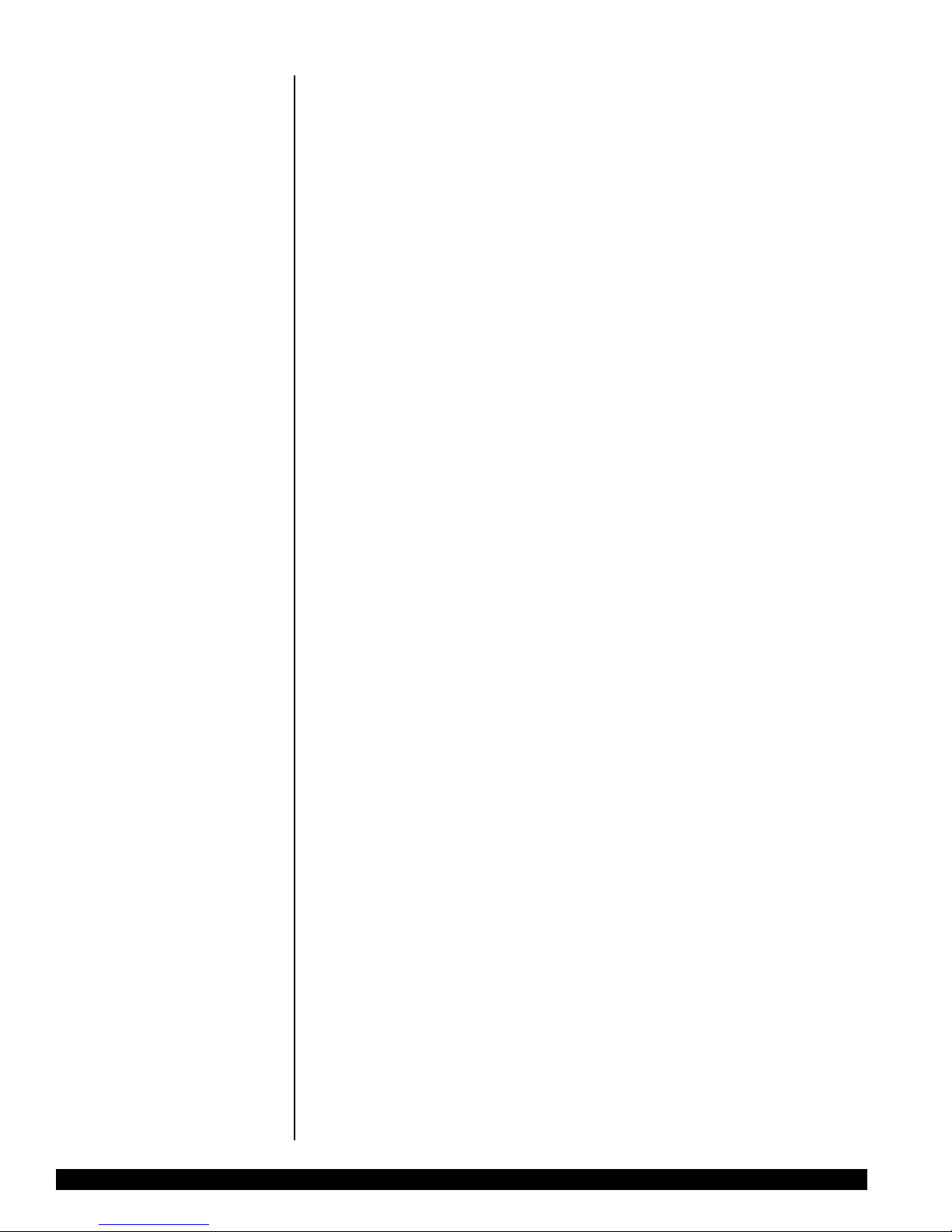1-2 INTRODUCTION / INSTRUMENT SETUP
REV. B 02/03 PN 51680-1 HUMPHREY FIELD ANALYZER II - i series
ABOUT
VISUAL FIELDS
When asked to assess one’s own vision, the average person often will confidently reply “I see
20/20”, “20/100” or whatever the result of their visual acuity test. Fortunately, doctors
appreciate the complexities involved in evaluating visual function and rely on an extensive and
varied battery of diagnostic tests and instruments as part of the ocular examination. Without
question, one of the most essential tools in the modern ophthalmic office is the computerized
perimeter, used to evaluate the visual field.
The purpose of visual field testing, or perimetry, is to provide information critical to:
• diagnosing ocular diseases, especially glaucoma
• evaluating neurological diseases
• monitoring the progress of ocular and neurological diseases.
Visual field testing can lead to early detection and treatment of disease. In the case of glau-
coma, visual fields play a major role in identifying visual field defects and evaluating the
efficacy of the therapy used to control the disease process.
What visual field When evaluating visual performance, clinicians are primarily interested in two retinal
tests measure functions: resolution and contrast sensitivity.Resolution is the ability to identify discrete forms
(letters, numbers, symbols), and is commonly measured with the visual acuity test. Resolution
rapidly diminishes with increasing distance from the fovea and is, therefore, a poor indicator
of overall visual performance.
A better means of evaluating visual function—especially those areas less sensitive than the
fovea—is contrast sensitivity testing. Contrast sensitivity is the ability to detect a stimulus (spot
of light or other target) against a darker or brighter background. Standard Humphrey
perimetry may be thought of as contrast sensitivity testing applied throughout the peripheral
visual field.
In perimetry, the term “threshold” is used to describe a very specific level of stimulus detec-
tion. The threshold represents the point at which a stimulus is seen 50% of the time and
missed 50% of the time. The assumption is that all stimuli brighter than the threshold value
will be seen and all stimuli dimmer will be missed. Reviewing the threshold value at each point
tested in the visual field is an important part of the diagnostic process.
Visual field tests can yield information that is general in nature, as with screening tests, or
more exacting and quantitative, as with threshold tests. In deciding which test type is most
appropriate for a patient the practitioner is influenced by many factors, including the patient’s
presenting complaint, family history, age, degree of cooperation, and time available to run
the test.
1.htp 3/14/03, 2:41 PM2