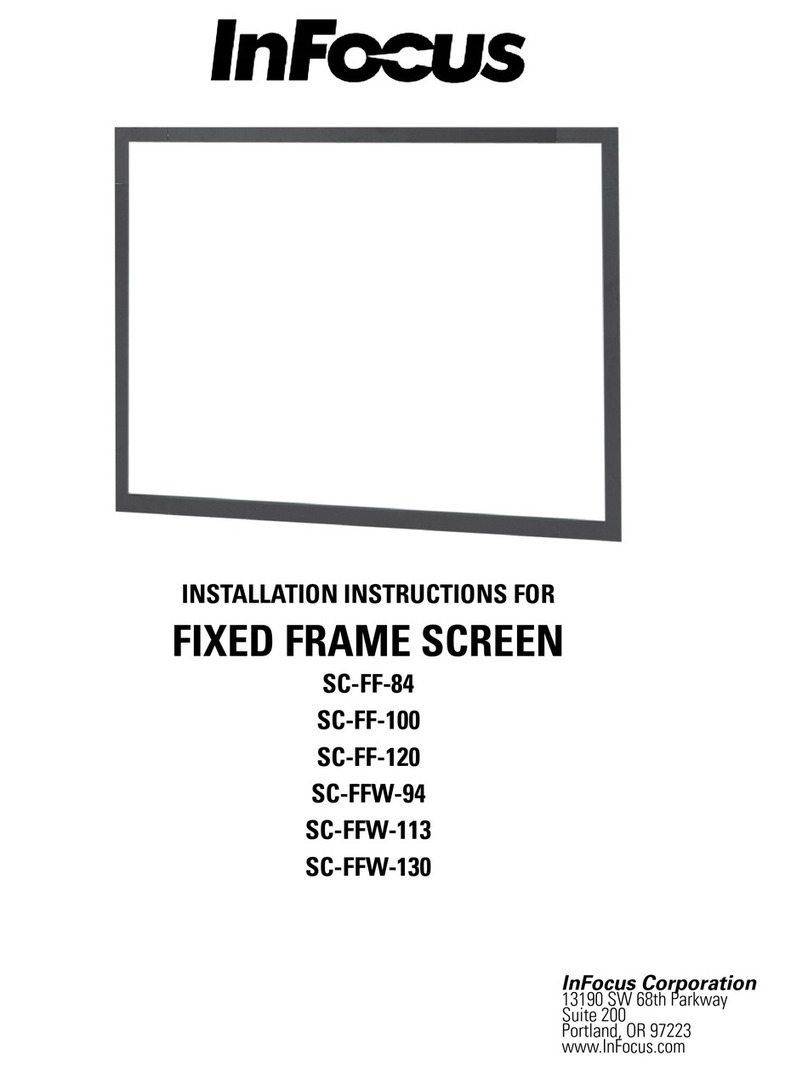FOR CEILING SUSPENSION
Ifthescreenistobeceiling
mounted,twoscrewhooks
shouldbeplacedinabeamor
othersolidsurface.Fordrop
ceilings,T-BarClipsmaybe
purchasedseparatelyfrom
InFocus(SC-CEILCLIP-01).
OPERATING INSTRUCTIONS
TO LOWER PICTURE SURFACE
Pullscreendownalltheway.HESITATE–then
allowscreentoretractVERYSLOWLYuntilitlocks
inplace.
TO RAISE PICTURE SURFACE
Pulldownonthepullbail,thenraisequickly,as
withawindowshade.Keepcontrolofthepicture
surface.Donotallowittorolluncontrolledintothe
caseordamagewillresult.
YOUHAVEMADEAWISE
SELECTION…
inchoosinganInFocusprojectionscreen
designedandengineeredtoproducethe
sharpest,mostpleasingpictureswith
maximumconvenience.
FOR WALL MOUNTING –
Usethekeyholeslotatthe
backofthehangingbracket
forflushwallsuspension.
Positionscrewsorother
fastenersintothewalland
hangscreenbyusingthe
slots.
FOR MAP RAIL MOUNTING –
Usekeyholeslotsinflatbrackets.Donotuse
“D”rings.
SCREEN ACCESSORIES
WALL BRACKETS (75# per pair maximum)
SC-WALLBRACK-06andSC-WALLBRACK-12Non-
adjustablewallbracketsareidealforkeystone
elimination,clearance,orcornermounting.The
screenbracketsshouldbefastenedtothe
studdingorothersolidsurfaceandnotinthe
plasteronly.Suspendscreenfrom“D”rings.
PROTECT YOUR SCREENbykeepingitrolledinits
protectivecasewhennotinuse.Alwaysexamine
bothfrontandbackofsurfacebeforere-rollinginto
casetomakecertainscreenisfreeofdust,dirtor
otherforeignmatter.Useaverysoftdusterto
gentlyremoveanyforeignparticles.
INSTALLATION
Careinmountingandcareincorrectoperationwill
meanalongandsatisfactorylifeforyourInFocus
wall/ceilingscreen.Locatethescreenwherethe
audiencecanbestseeitandwhereother
furnishingsintheroompermit.Mountthescreen
sothatbottomofpicturesurface,whenfully
extended,willbeabovetheheadsofviewers.
BUILT-IN HANGERS
InFocuswall/ceilingscreensmaybemountedona
wall,maprail,suspendedfromceilingorextension
brackets.Wallscreensmustbemountedleveland
withthecase-backperpendiculartotheprojected
image.
SC-CEILCLIP-01
T-BAR CLIP
For Drop Ceilings
50lb.max.loadcapacity.
SC-WALLBRACK-12
Screencanbeextended10"
or14"fromwallbychanging
positionofbracket.
SC-WALLBRACK-06
Screencanbeextended6"
fromwall.
FOR
WALL
FOR
CEILING