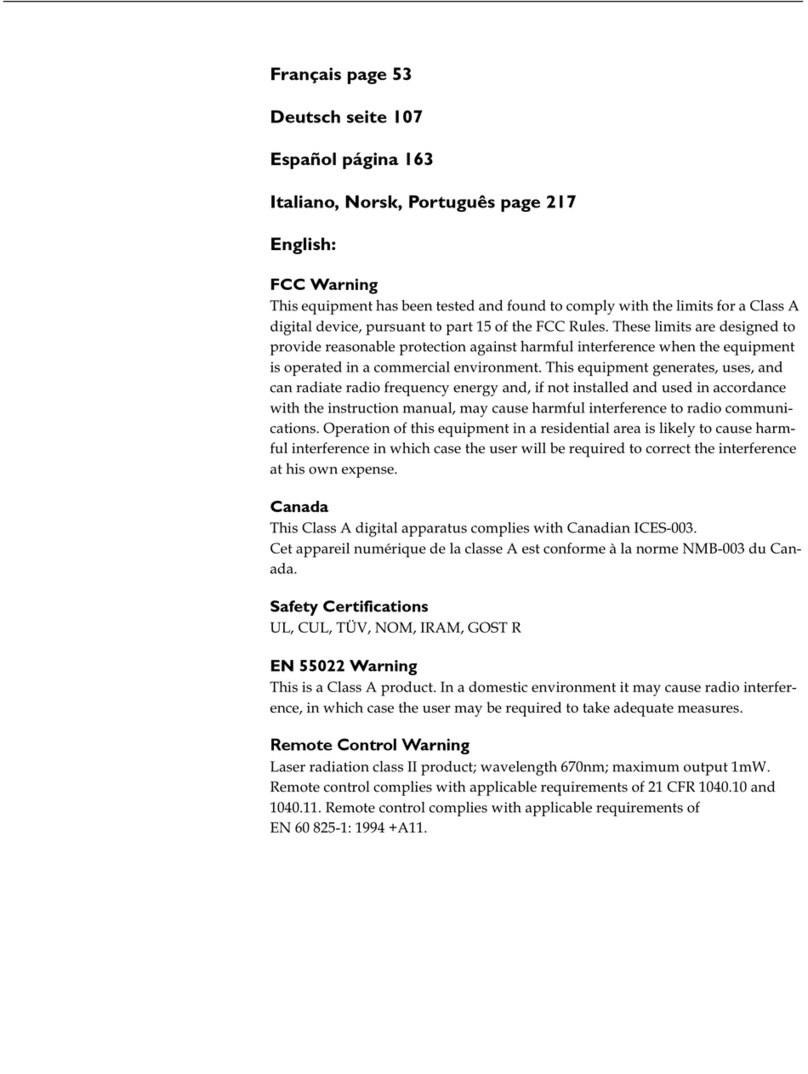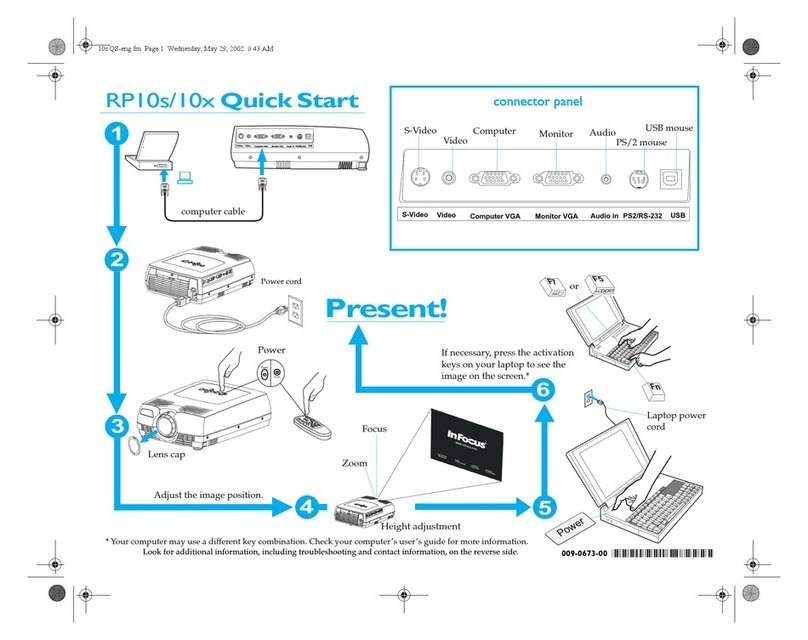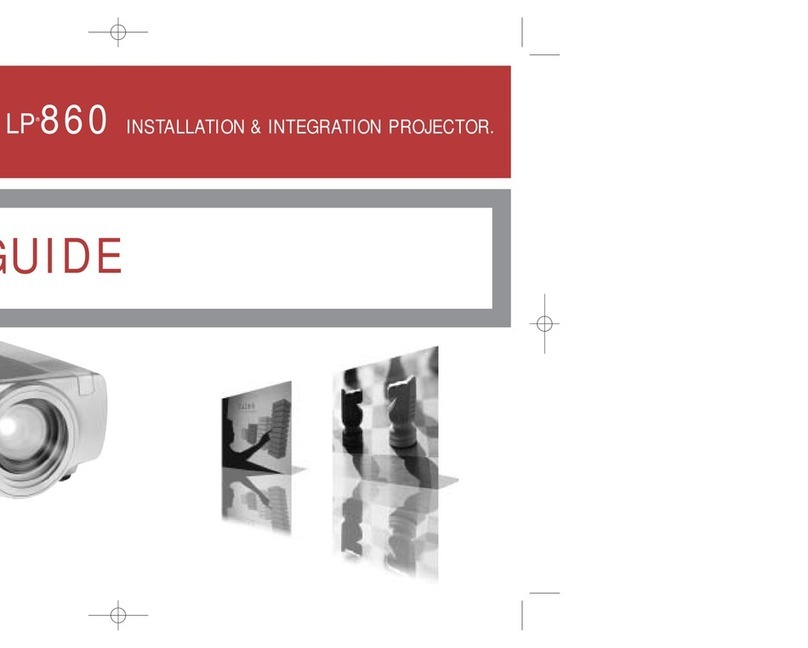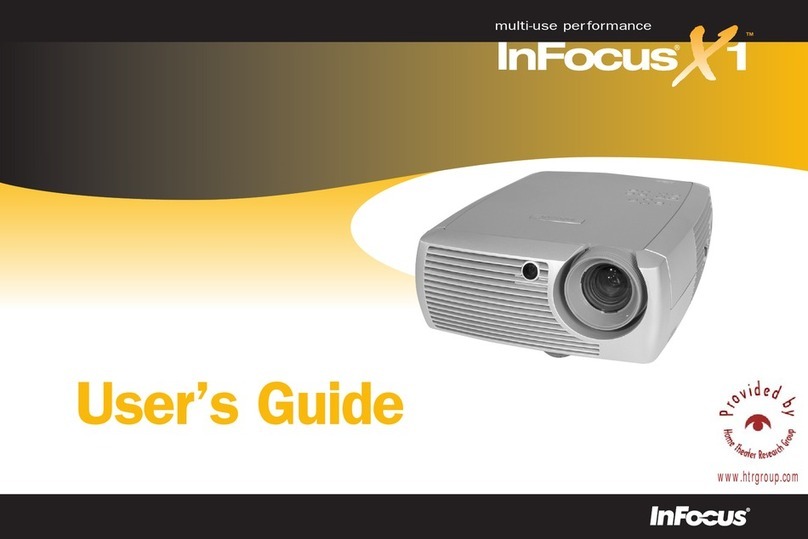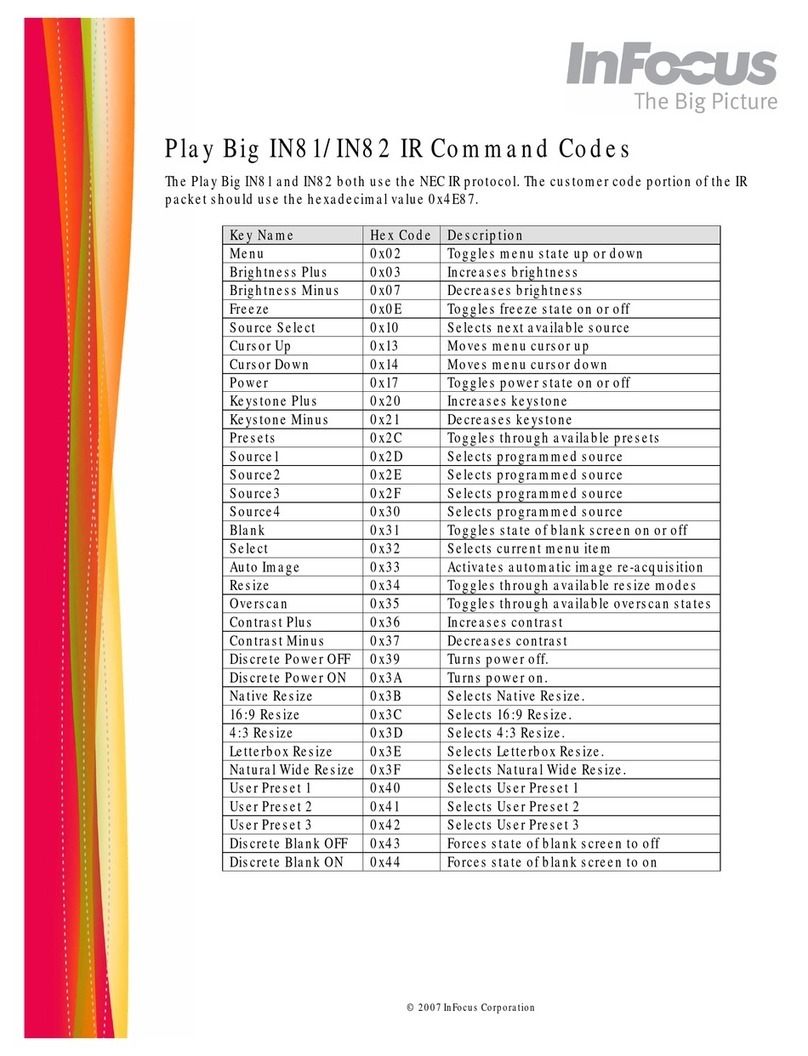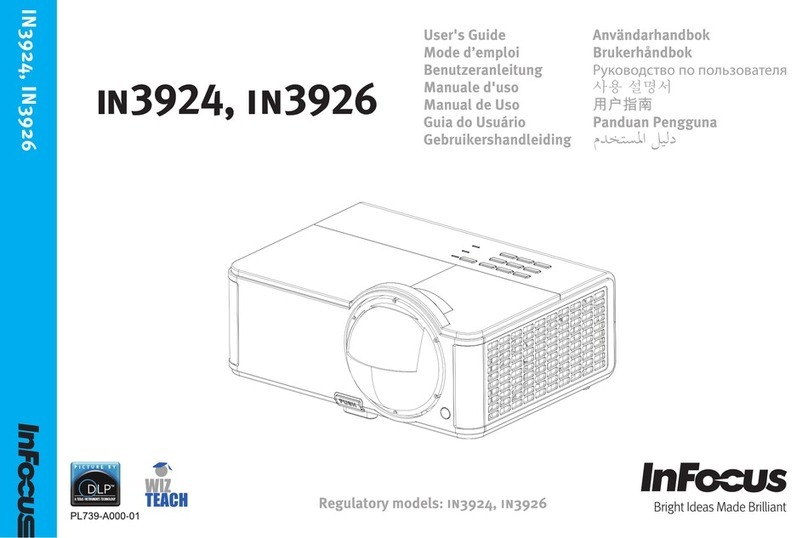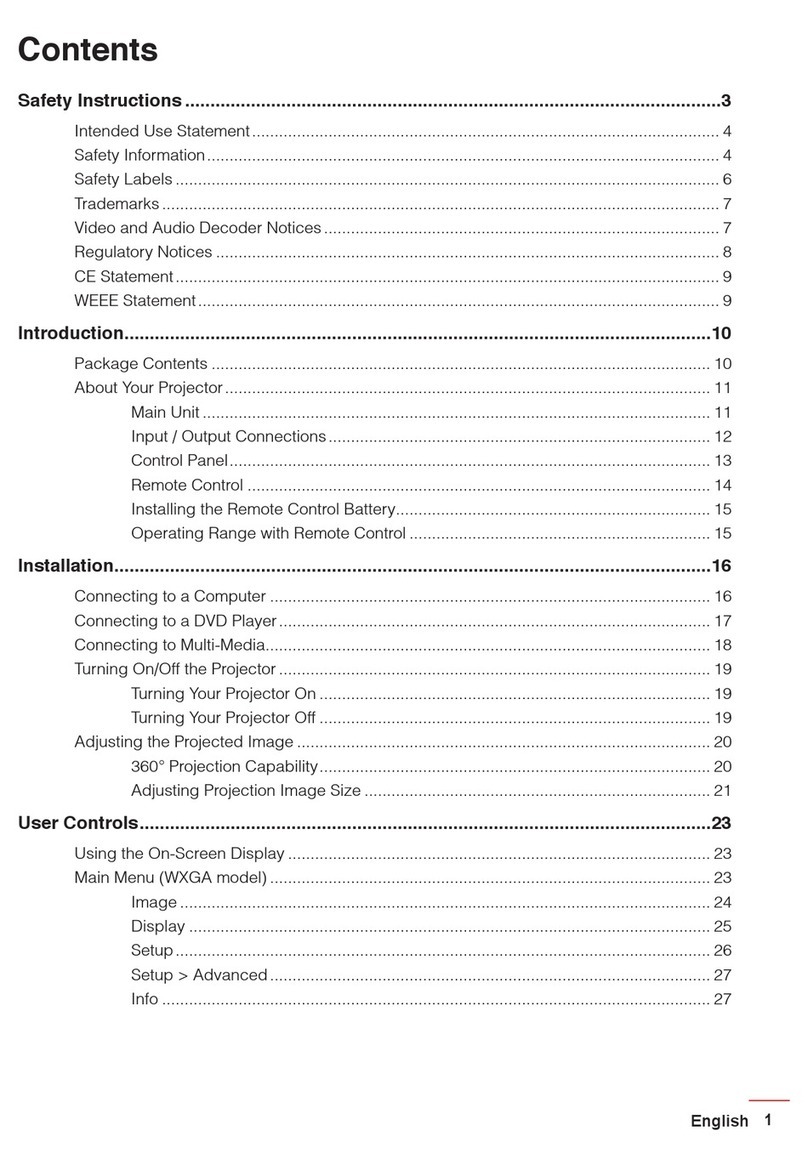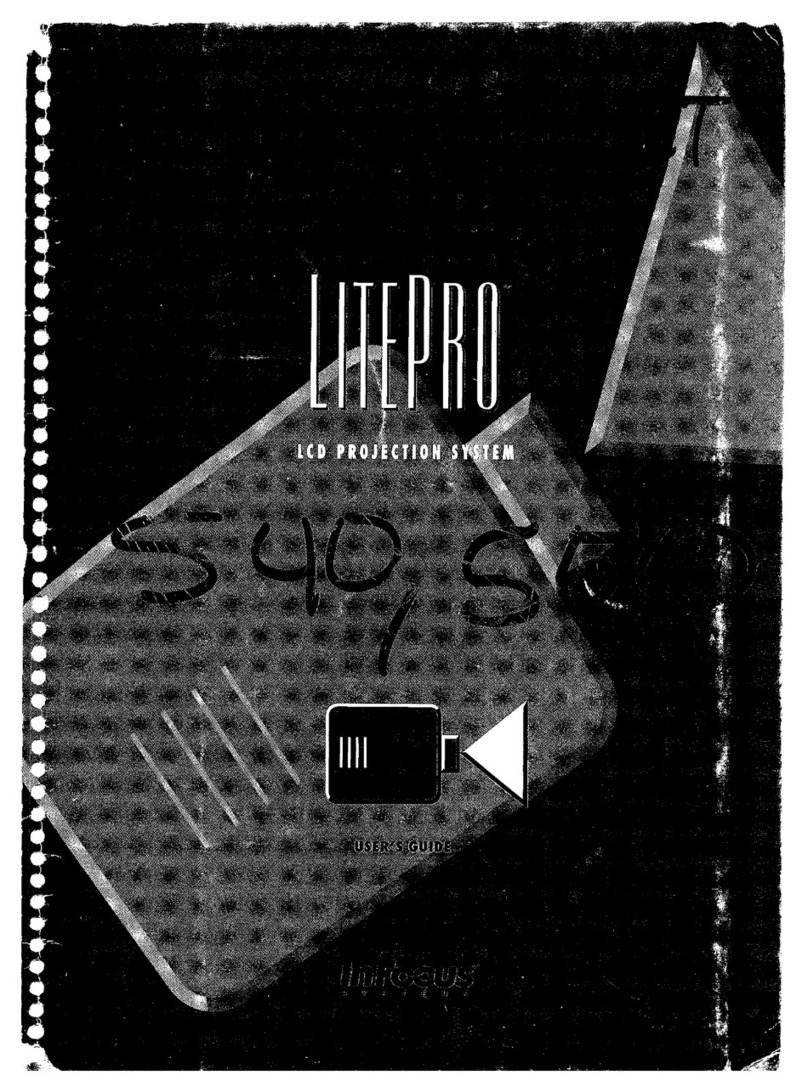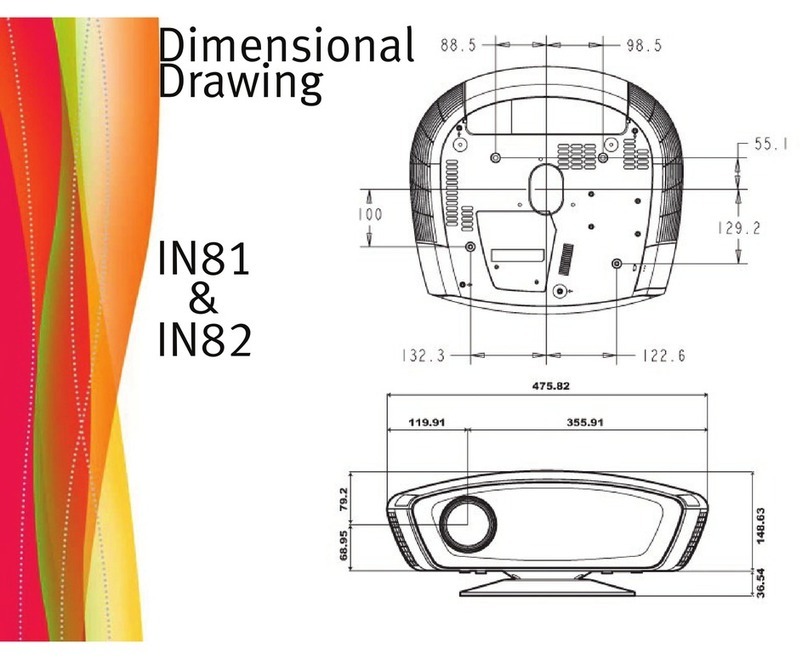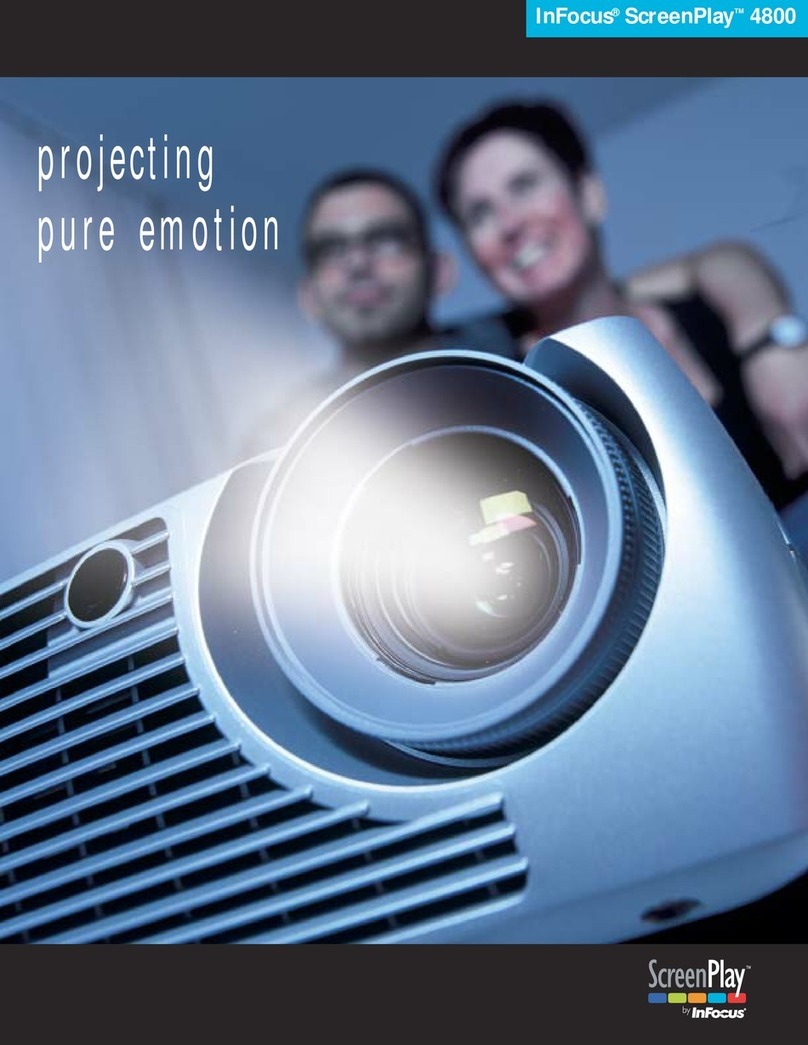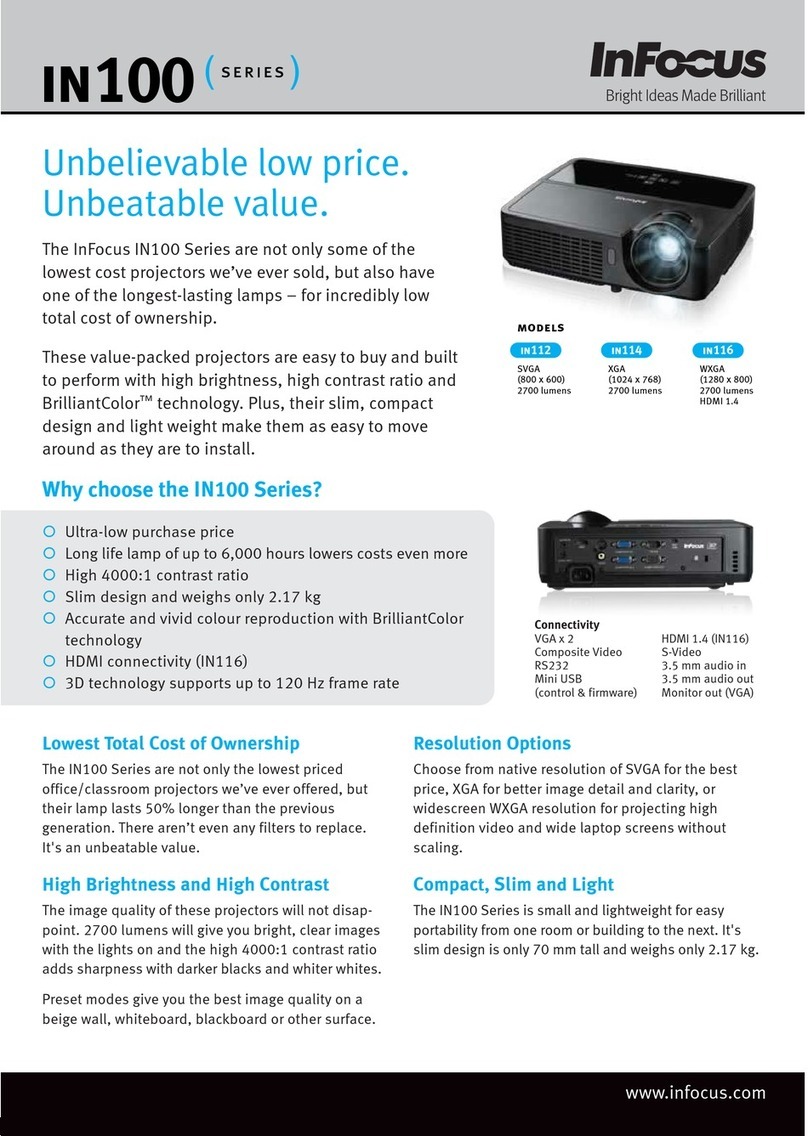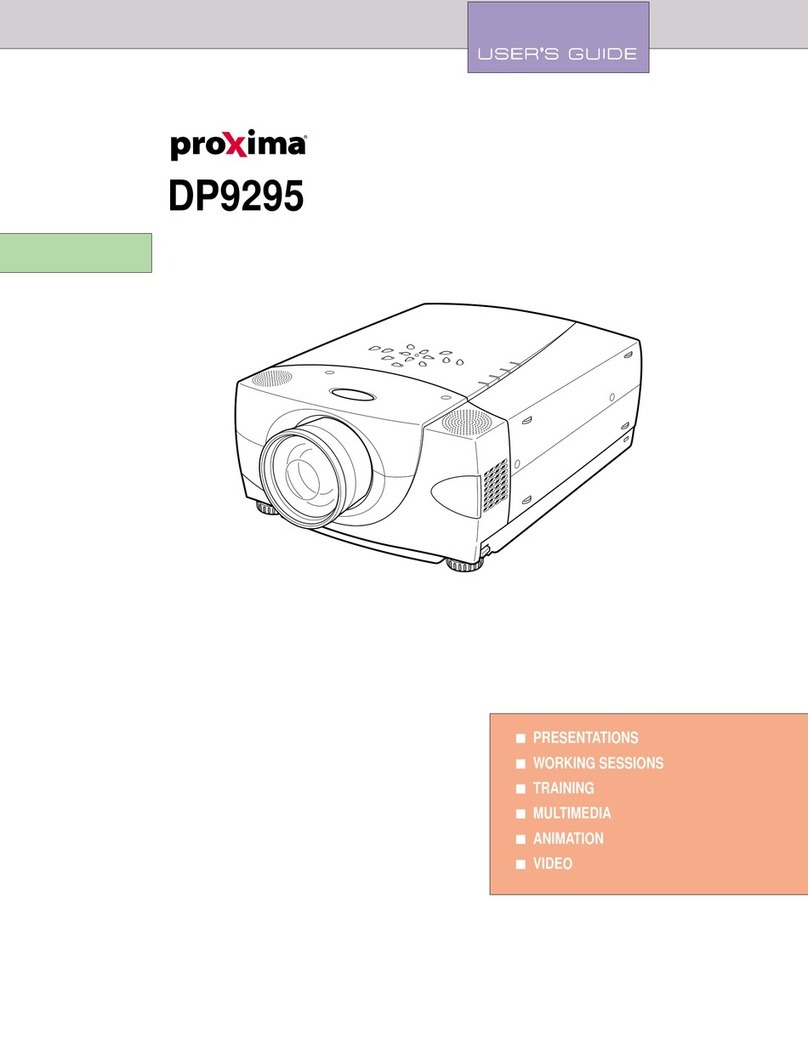1English
Usage Notice...................................2
Safety Information...............................2
Precautions.........................................3
Eye Safety Warnings ..........................5
Product Features ................................5
Introduction......................................6
Package Overview..............................6
Product Overview ...............................7
Front View............................................ 7
Rear View ............................................ 8
Control Panel ....................................... 9
Input/Output Connections .................. 10
Remote Control.................................. 11
Installation .....................................12
Connecting the Projector ..................12
Connect to Computer/Notebook ........ 12
Connect to Video Sources ................. 13
Powering the Projector On / Off........14
Powering On the Projector................. 14
Powering off the projector.................. 15
Warning Indicator............................... 15
Adjusting the Projected Image..........16
Adjusting the Projector’s Height ........ 16
Adjusting the Projector’s Focus /
Zoom.................................................. 17
Adjusting Projection Image Size ........ 18
User Controls ................................24
Control Panel & Remote Control ......24
Control Panel ..................................... 24
Remote Control Battery Installation ... 25
Remote Control.................................. 26
On-screen Display Menus ................30
How to operate .................................. 30
Menu Tree.......................................... 31
IMAGE ............................................... 34
IMAGE | Advanced ............................ 36
IMAGE | Advanced | Signal .............. 38
DISPLAY............................................ 39
DISPLAY | 3D ................................... 41
SETUP............................................... 42
SETUP | Audio Settings..................... 44
SETUP | Network............................... 45
SETUP | Advanced ............................ 46
OPTIONS........................................... 47
OPTIONS | Advanced........................ 49
OPTIONS | Lamp Settings................. 51
OPTIONS | Optional Filter Settings ... 52
Appendices....................................53
Network Control ................................53
Network Menu.................................... 53
Troubleshooting ................................61
Replacing the Lamp..........................67
Installing and Cleaning the Optional
Dust Filter .........................................69
Compatibility Modes .........................71
Computer/Video/HDMI/Mac
Compatibility ...................................... 71
RS232 Commands and Protocol
Function List .....................................73
RS232 Pin Assignments .................... 73
RS232 Protocol Function List ............ 74
Ceiling Mount Installation..................79
Regulation & Safety Notices .............81
FCC Notice ........................................ 81
Notice: Shielded cables ..................... 81
Caution .............................................. 81
Operation Conditions ......................... 82
Notice: Canadian users ..................... 82
Remarque à l’intention des
utilisateurs canadiens ........................ 82
Declaration of Conformity for EU
countries ............................................ 82
Table of Contents