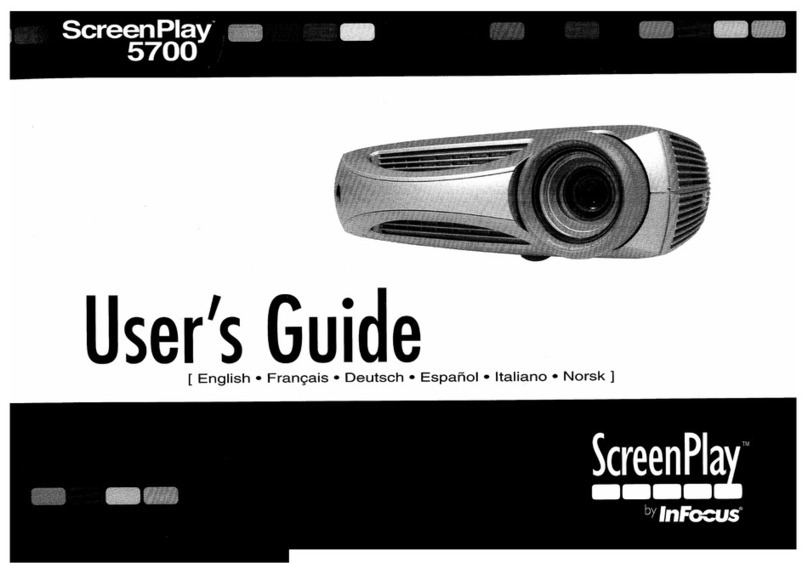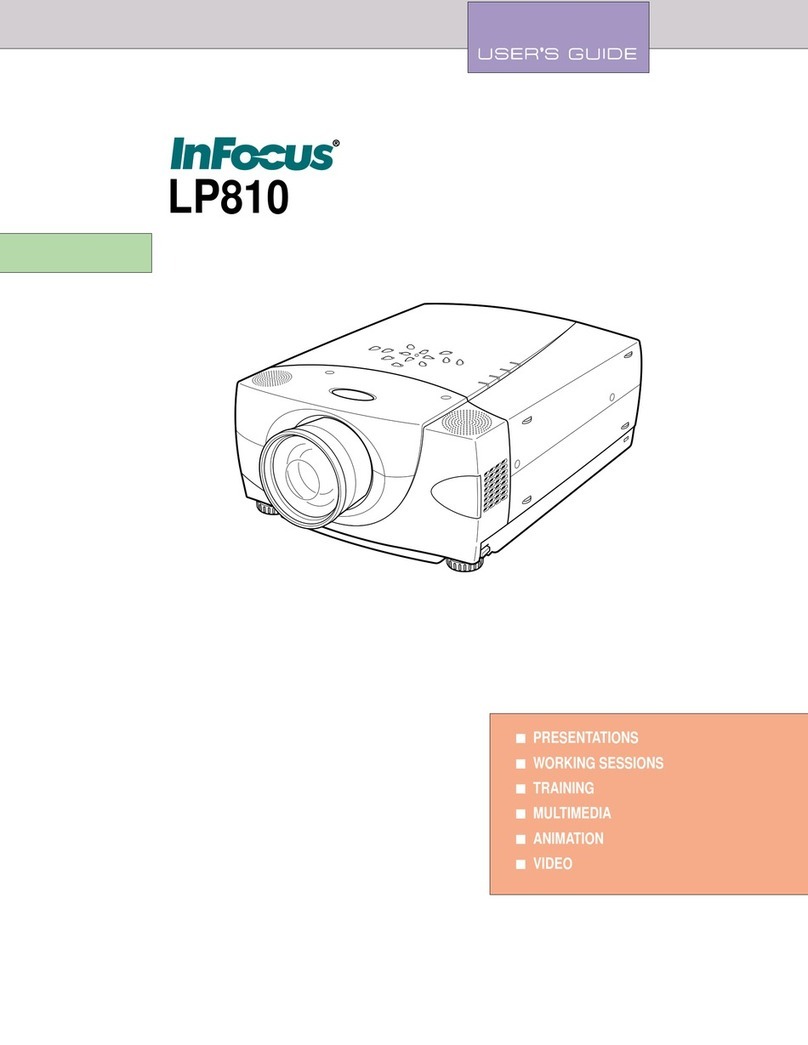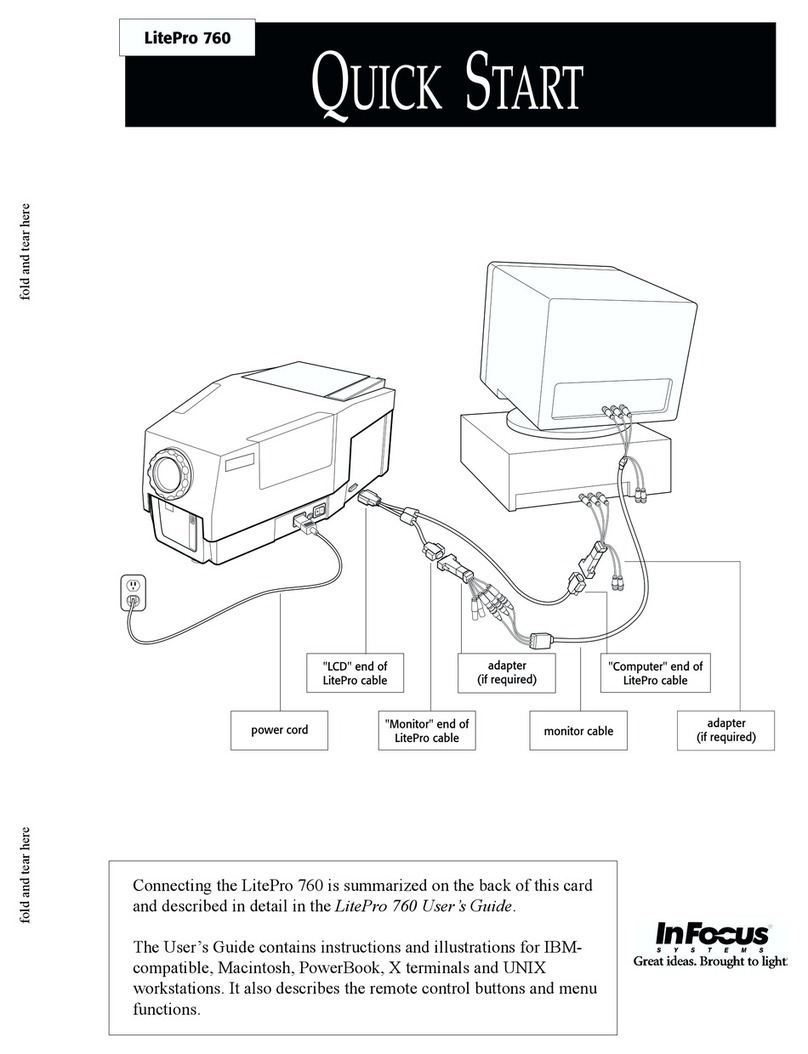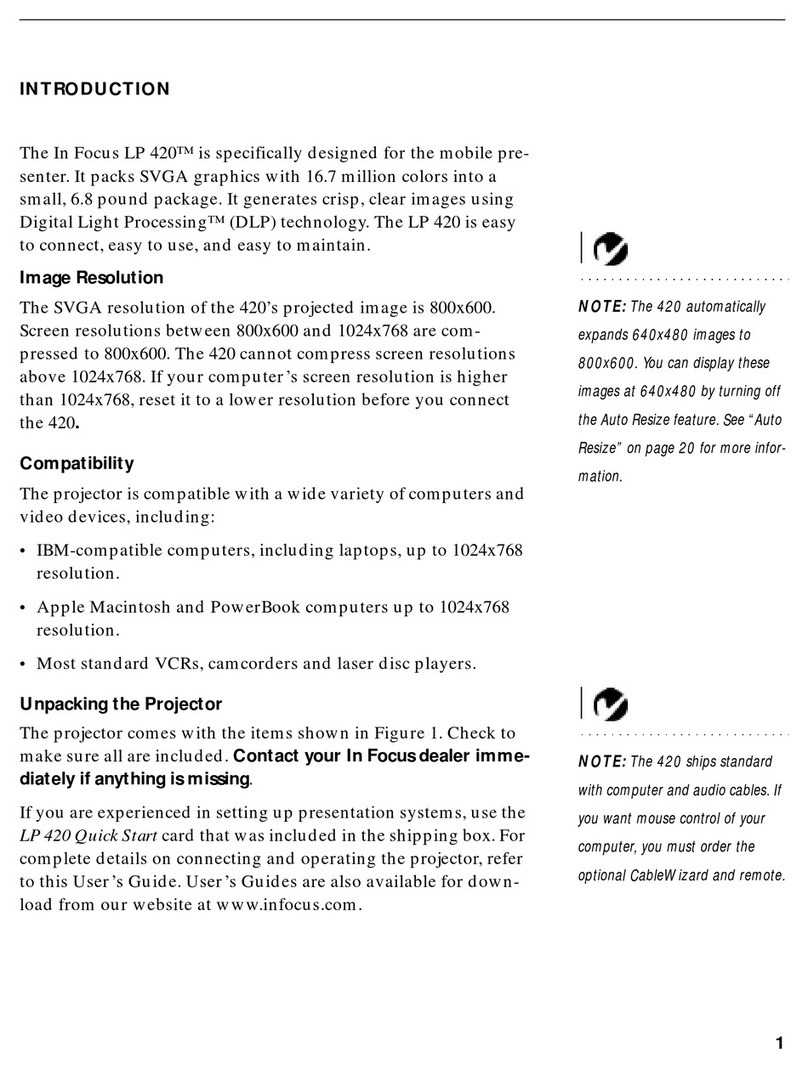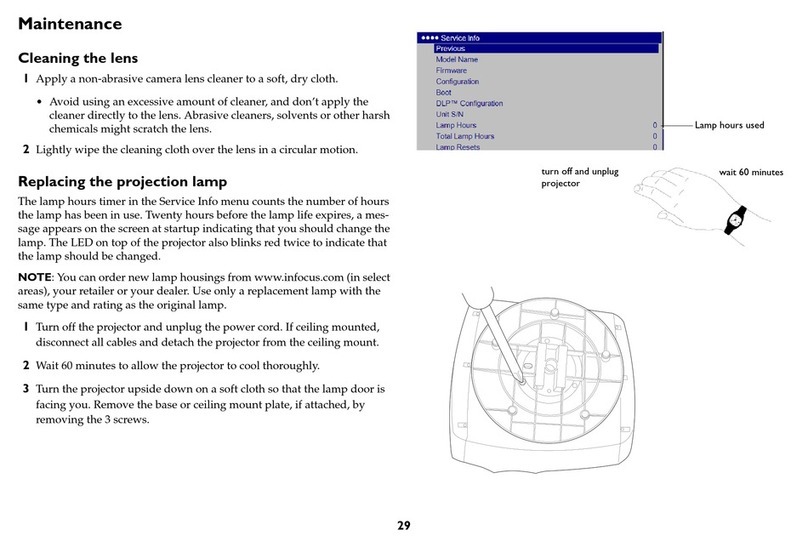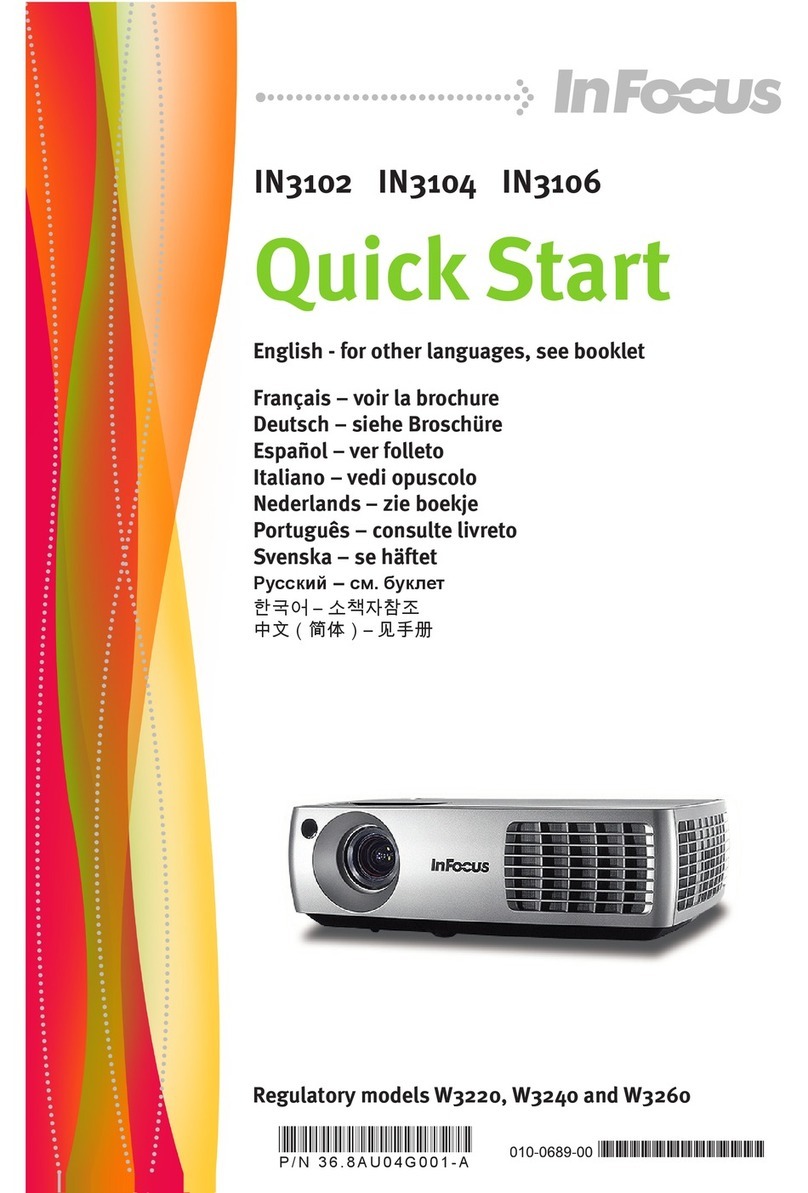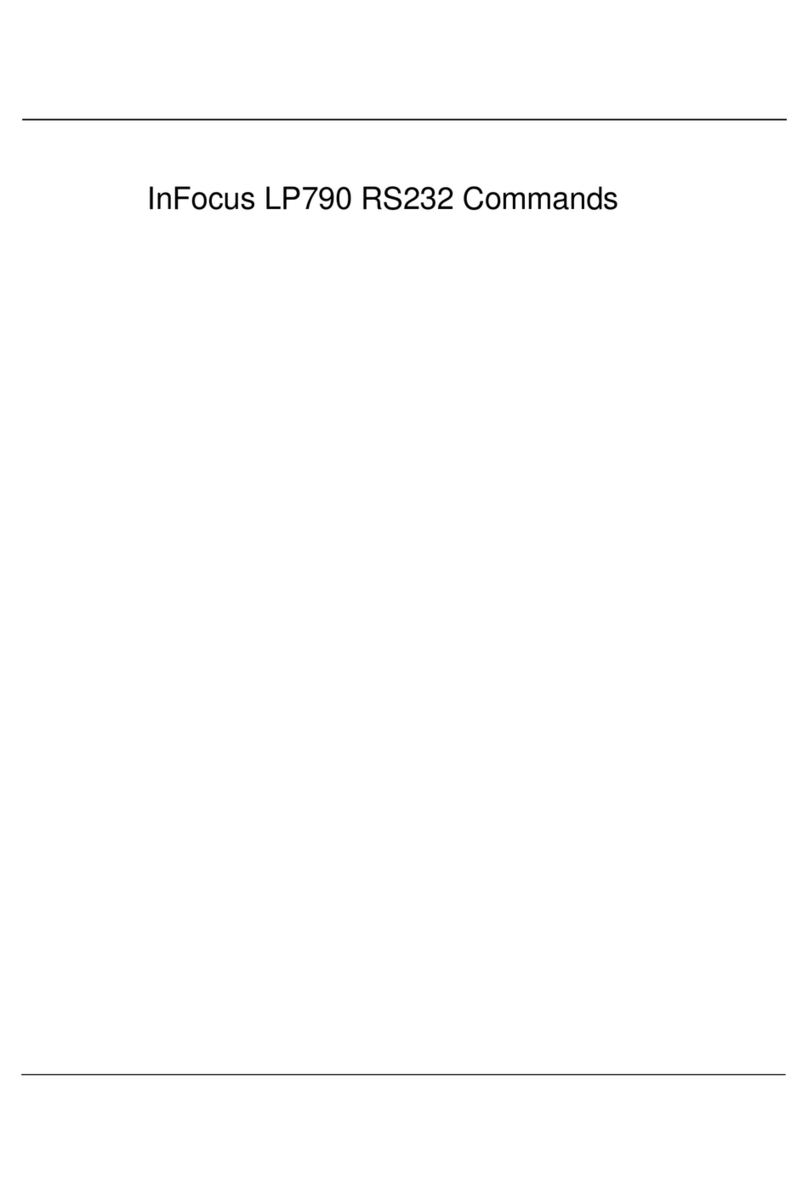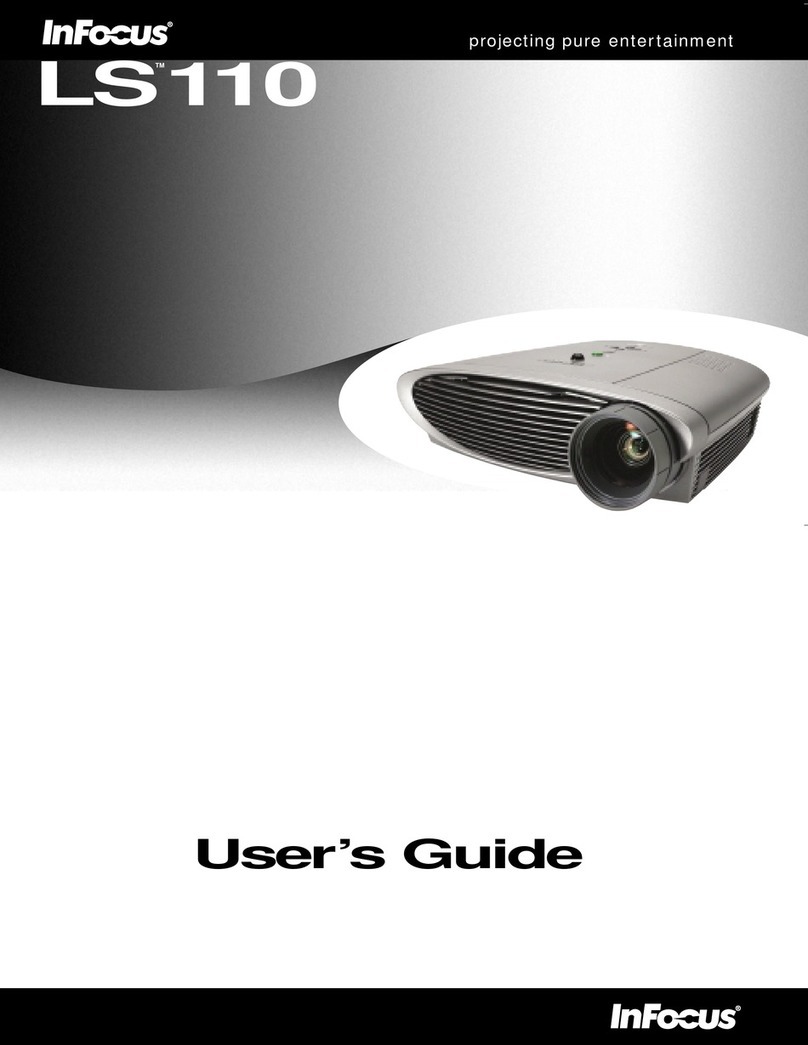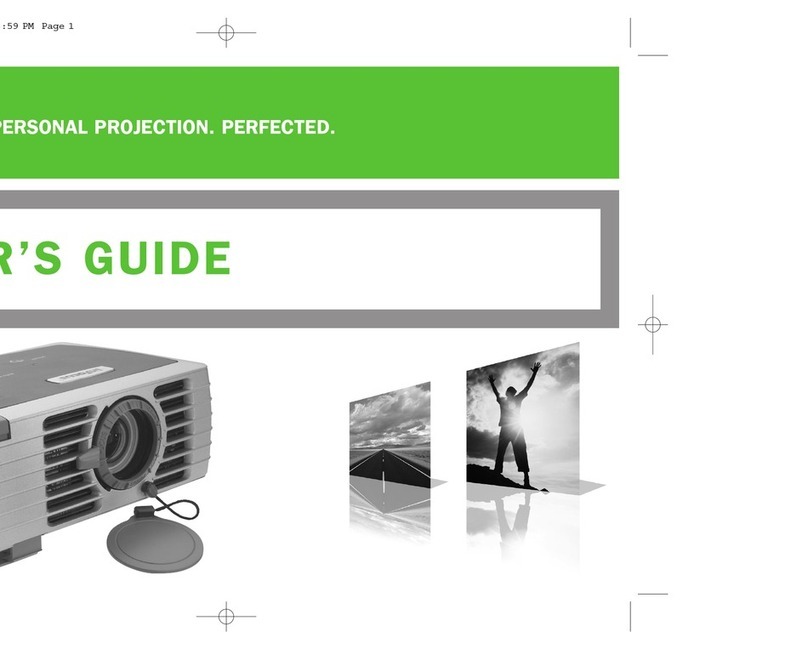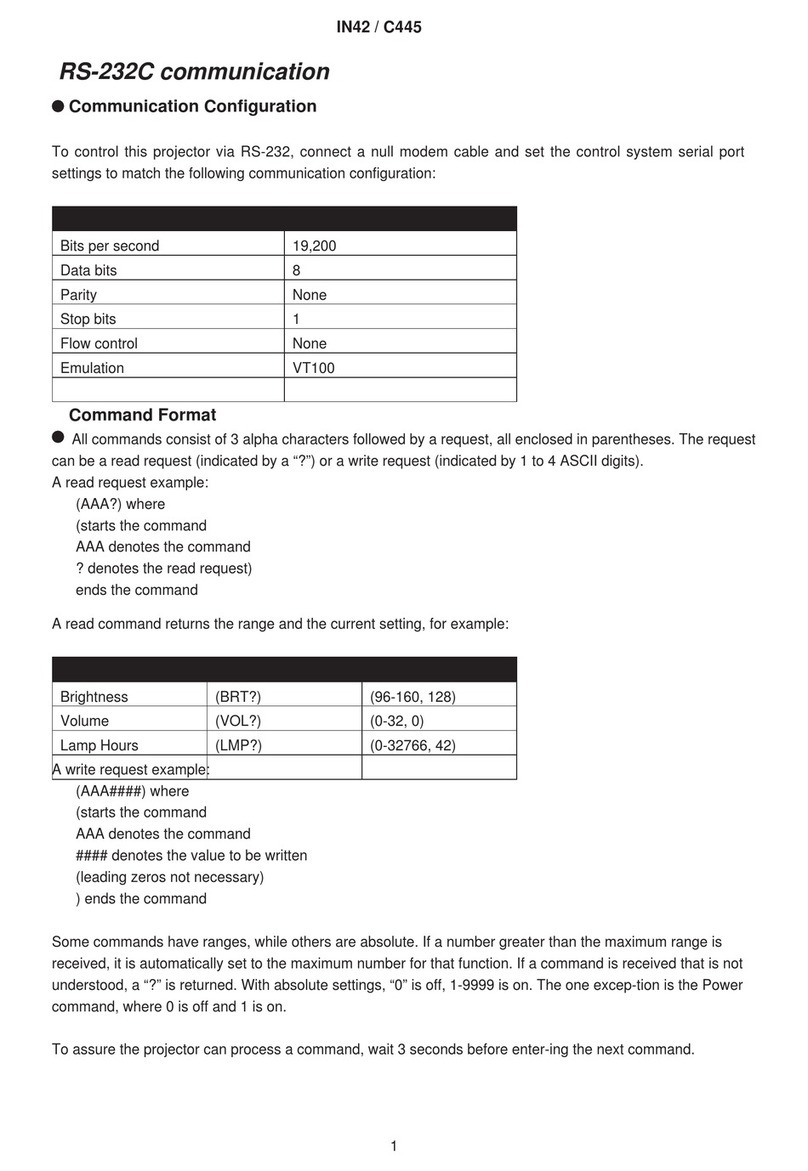www.infocus.com
International Headquarters
4 Teck Lim Road
Singapore 088382
Phone: (65) 6513-9600
Fax: (65) 6238-0535
InFocus Corporate Headquarters
13190 SW 68th Parkway
Portland, Oregon 97223-8368, USA
Phone: (1) 503-207-4700
Toll Free: (1) 877-388-8385
Fax: (1) 503-207-1937
©2011 InFocus Corporation. All rights reserved. Specifications are subject to change without further notice.
InFocus and InFocus Bright Ideas Made Brilliant are either trademarks or registered trademarks of InFocus Corporation
in the United States and other countries. DLP, the DLP logo, and the DLP medallion are trademarks of Texas Instruments.
All trademarks are used with permission or are for identification purposes only and are the property of their respective companies.
1Excludes power supply, fans, color wheel and light tunnel which are covered for two (2) years.
2Labor is covered for two (2) years from date of proof of purchase.
InFocus_IN5500_DS_EN_15MAR11. Part Number: MMINFOCUS-0204
26.38 in
670 mm
9.45 in
240 mm
17.0 in
432 mm
Optional Accessories
Projection Screens
Cables & Adaptors
Security Lock (SEC-LOCK-01)
Replacement Lamp IN5502/04 (SP-LAMP-055)
Replacement Lamps IN5532/34 (SP-LAMP-055
and SP-LAMP-056)
LiteShow III Wireless Adapter (INLITESHOW3)
Ceiling Mount (SP-CEIL-INSTALL)
Commander Remote (HW-COMMANDER-2)
Short Throw Fixed Lens (LENS-050)
Short Throw Zoom Lens (LENS-051)
Long Throw Zoom Lens (LENS-052)
Ultra Long Throw Zoom Lens (LENS-053)
Glossy Black Skin Kit (TOP-05-GB)
Matte White Skin Kit (TOP-05-MW)
Walnut Skin Kit (TOP-05-W)
Primer Skin Kit (TOP-05-B)
For more information, please visit:
www.infocus.com/Accessories.aspx
DisplayLink
Hassle-free, lightning fast-projection. DisplayLink
Content over USB technology eliminates the need
for bulky VGA cables and allows for computer and
image set up in seconds without toggling or
cumbersome function key combinations.
DisplayLink makes projecting simple!
Warranty
Providing the highest quality products and
support is very important to InFocus. The new
IN5500 series digital projectors come standard
with a 5 year limited factory warranty (including
parts1and labor2) a 6 month limited lamp
replacement warranty and 5 year DLP warranty.
Extended product and lamp warranty programs
are also available.
For more information, please visit:
www.infocus.com/Support/Warranty.aspx
Interchangeable Lenses
Interchangeable lenses provide greater flexibility
for a large variety of applications – from short
throw to ultra long throw projection.
Navigator - 3
Remote
* Product specifications, terms, and offerings are subject to change at any time without notice.
** Actual lamp life may vary based on the ambient environment and projector usage. Conditions that may affect lamp life
include temperature, altitude, and rapidly switching the projector on and off.
*** Tested to contain particles larger than the specified size in any dimension.
Specifications*
Native Resolution
Maximum Resolution
Display Technology - DMD
Brightness
Lamp Life**
Contrast Ratio
Audible Noise
Computer Compatibility
Lenses
Standard (inc)
Fixed (LENS-050)
Wide Zoom (LENS-051)
Long Zoom (LENS-052)
Ultra Long (LENS-053)
Lens Shift Type
Lens Shift - Vertical
- Horizontal
Colorwheel
Number of Colors
Aspect Ratio
Lamp Power
Zoom/Focus
Synch - Horizontal Scan Freq
- Vertical Scan Freq
Video Compatibility
Audio
Input Sources
Output Sources
Control
Screen Trigger
Network
Product Weight
Product Dimensions - W×D×H
Product Color
Shipping Dimension - W×D×H
Shipping Weight
Maximum Altitude
Remote Control
Ships With - Accessories
Menu Languages
Lamp Rupture Containment
Accessories Warranty
Regulatory Models
Approvals
Security
IN5502 & IN5532 – WXGA 1280 × 800
IN5504 & IN5534 – WUXGA 1920 × 1200
WUXGA (1920 x 1200)
IN5502 & IN5532 – DLP .65” WXGA, DarkChip3
IN5504 & IN5534 – DLP .67” WUXGA, DarkChip3
IN5502 & IN5504 – 5000 ANSI lm, (4,000 lm Eco Mode)
IN5532 & IN5534 – 7000 ANSI lm, (5,500 lm Eco Mode)
2000 Hrs Eco Mode (1500 Hrs Normal)
2000:1 Typical
29 db Eco Mode (30 db High Power)
PC, MAC
IN5502 & IN5532 IN5504 & IN5534
Throw Ratio Zoom Ratio Throw Ratio Zoom Ratio
1.52 ~ 2.03 1.33× 1.45 ~ 1.93 1.33×
0.81 0.77
1.27 ~ 1.52 1.2× 1.21 ~ 1.45 1.2×
2.03 ~ 3.85 1.9× 1.93 ~ 3.67 1.9×
3.85 ~ 7.32 1.9× 3.67 ~ 6.97 1.9×
Motorized
-50% to +10%
+/- 10%
RGBYW / 5 Segment
1.07 Billion
Native 16:10 (4:3, 5:4, 16:9 Supported)
IN5502 & IN5504 – 330 W lamp × 1
IN5532 & IN5534 – 330 W lamp × 1
Power Zoom, Power Focus
15 ~ 100 kHz (Video/PC)
50 ~ 85 Hz (Video/PC)
NTSC / PAL / SECAM / PAL-M, N / NTSC4.43
SDTV: 480i, 480p, 576i, 576p
HDTV: 720p, 1080i, 1080p (60,30,24Hz)
5 W x 2
15pin Dsub × 2, 5 BNC, DisplayLink, LitePort,
HDMI 1.3 × 2, Component × 1, S-Video × 1, Composite × 1,
Stereo Mini × 2, RCA Stereo × 3
15pin Dsub × 1
Stereo-Mini Jack x 1
2.5 mm Stereo Mini, Projector Keypad, IR Remote Control,
USB, RS232, RJ45, Wired Remote
3.5 mm Mini 12VDC 250 ma
10 BASE-T, 100 BASE-TX
44.1 lbs / 20.0 kg
17.0 × 26.38 × 9.45 in / 432 × 670 × 240 mm
Matte Black, Glossy Black, Matte White,
Walnut, Primer for Customization
39.0 × 23.4 × 13.0 in / 991 × 594 × 330 mm
57.5 lbs / 26.0 kg
7,500 ft / 2286 m
Navigator - 3
RGB Cable, Power Cord, USB Mini-B to A,
Remote, Safety Instruction, Projector User's Guide,
Display Link User's Guide
English, French, German, Italian, Korean,
Portuguese, Russian, Spanish, Traditional Chinese,
Simplified Chinese, Norwegian, Swedish, Finnish,
Danish, Dutch, Polish, Turkish
Tested to larger than 0.8 mm ***
90 days
F5500 (IN5502, IN5504); F5530 (IN5532, IN5534)
UL60950-1/cUL (USA and Canada), FCC Part 15, Class A (USA),
CE (Europe), NOM (Mexico), S-Mark (Argentina), GOST (Russia), KC (Korea)
SAFETY Mark (Singapore), CCC, CECP (China), C-Tick (Australia/NZ)
Kensington Lock
2-3 Pull Down
Auto Keystone
BrilliantColor
Cable Management System
Centered Lens
Closed Captioning
Custom Skins
DisplayLink Plug & Play (DDC2B)
DMS Dynamic Messaging System
Electrical H&V Keystone Correction
Freeze Frame with Magnifying Function
InFocus UI
LitePort USB JPEG Player
LiteShow III Wireless Ready
LiteTouch Touchsense Keypad
Logo Capture
Low Power Standby (<1W)
Motorized Focus and Zoom
Motorized Lens Shift
Pincushion/Barrel Distortion Correction
ProjectorNet Web Browser Control
Sleep Timer
SNMP Capable
SplitScreen Dual Images
Top Lamp Access