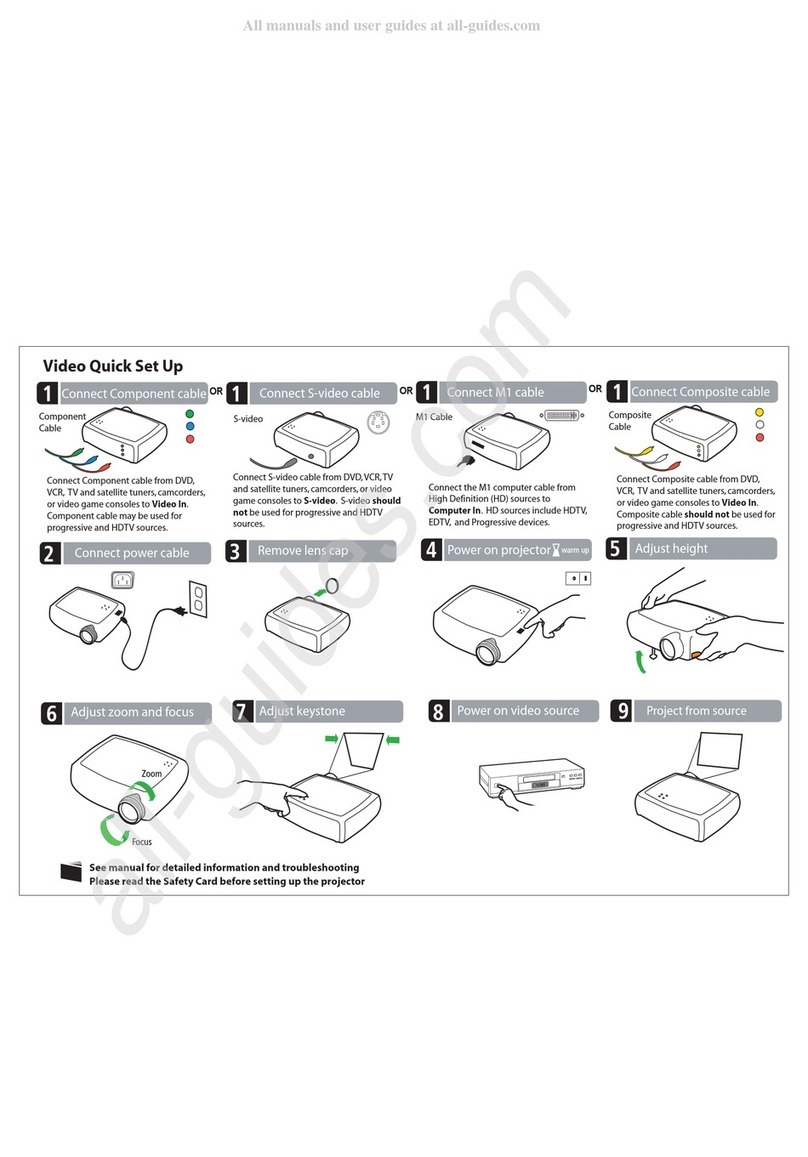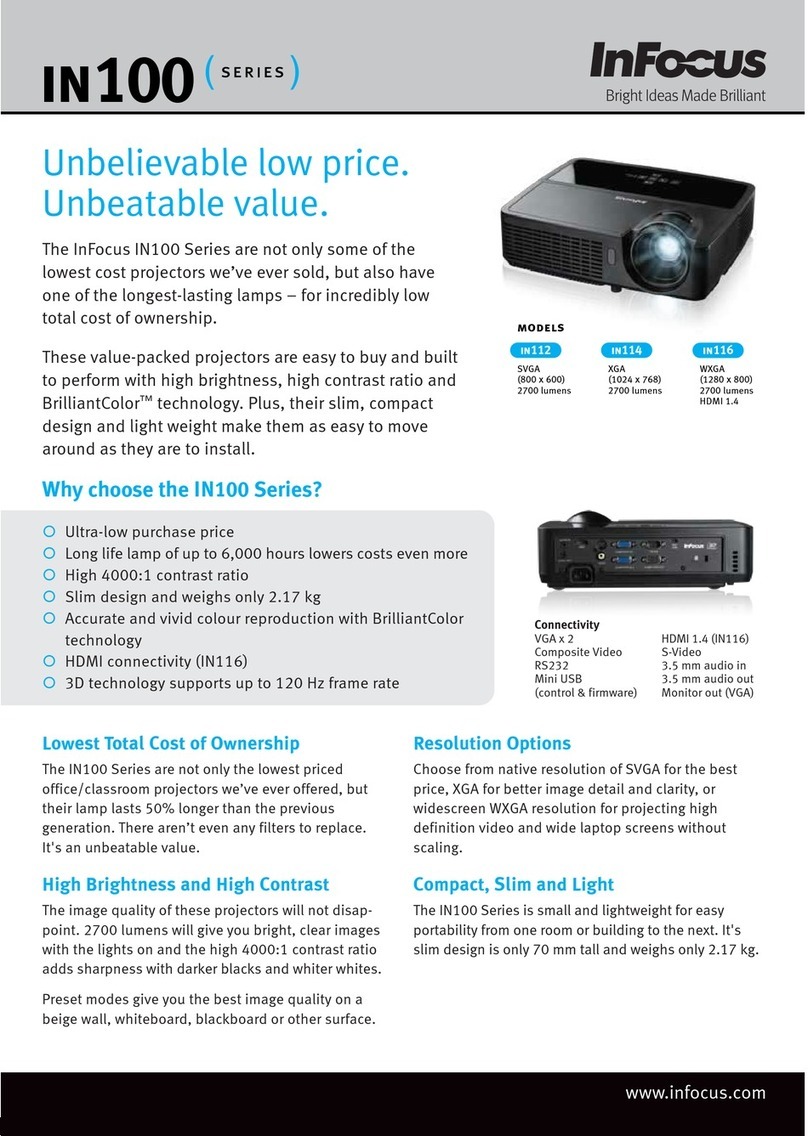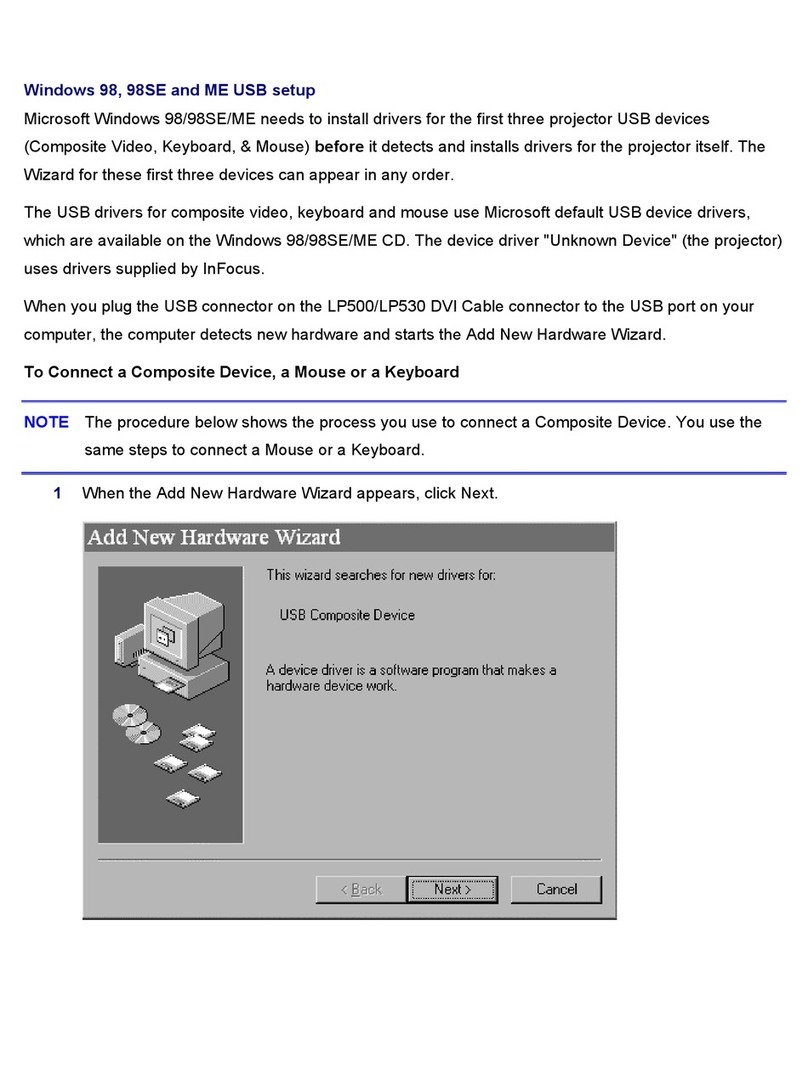InFocus SP4805 Specification sheet
Other InFocus Projector manuals
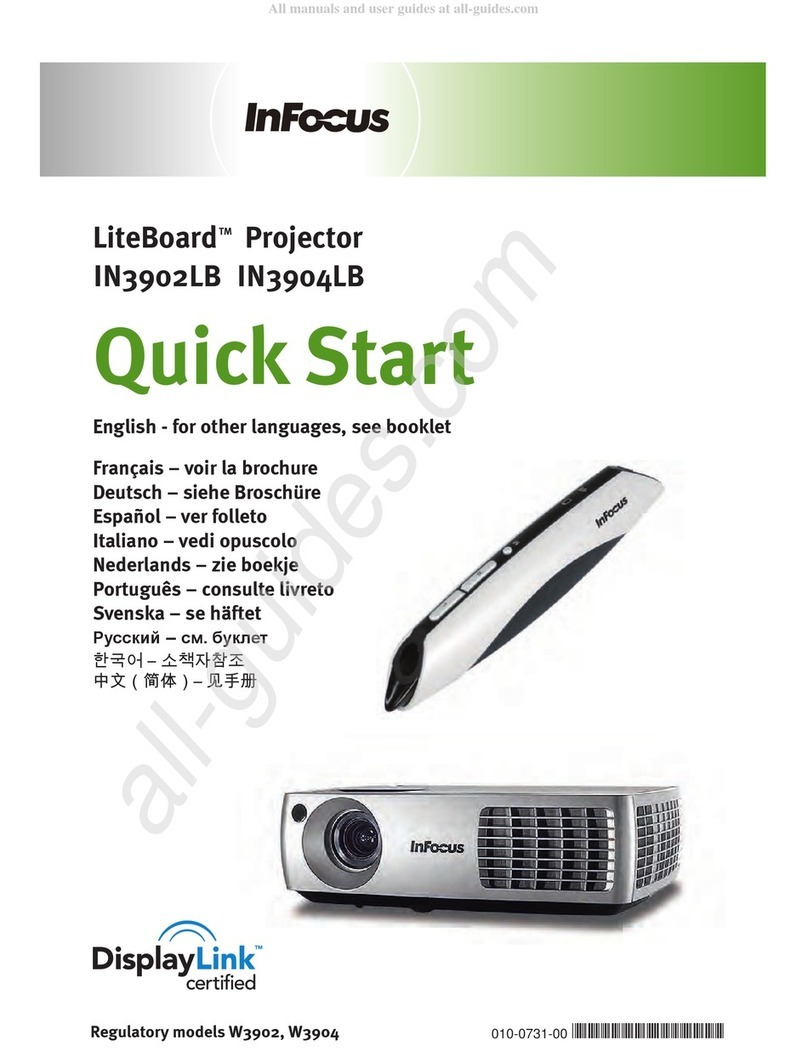
InFocus
InFocus LiteBoard IN3902LB User manual

InFocus
InFocus IN5534 User manual
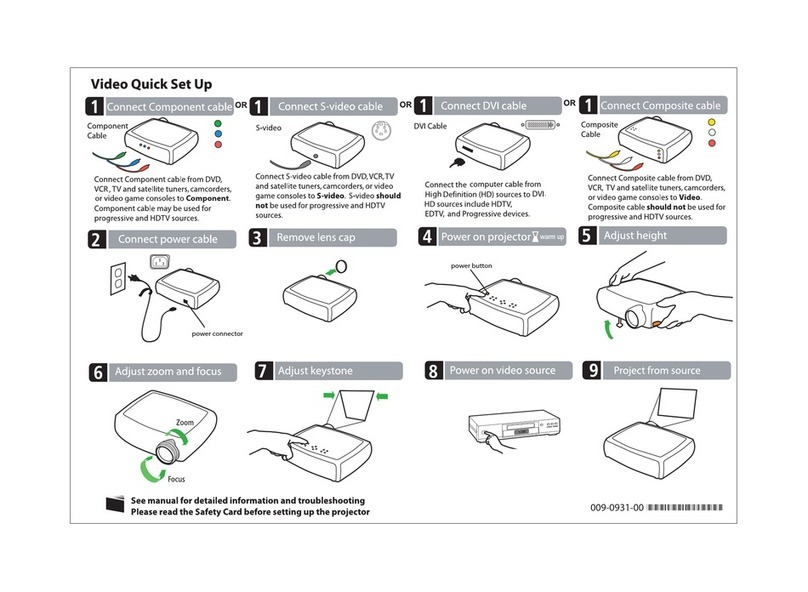
InFocus
InFocus SP5000 Specification sheet

InFocus
InFocus IN5122 User manual
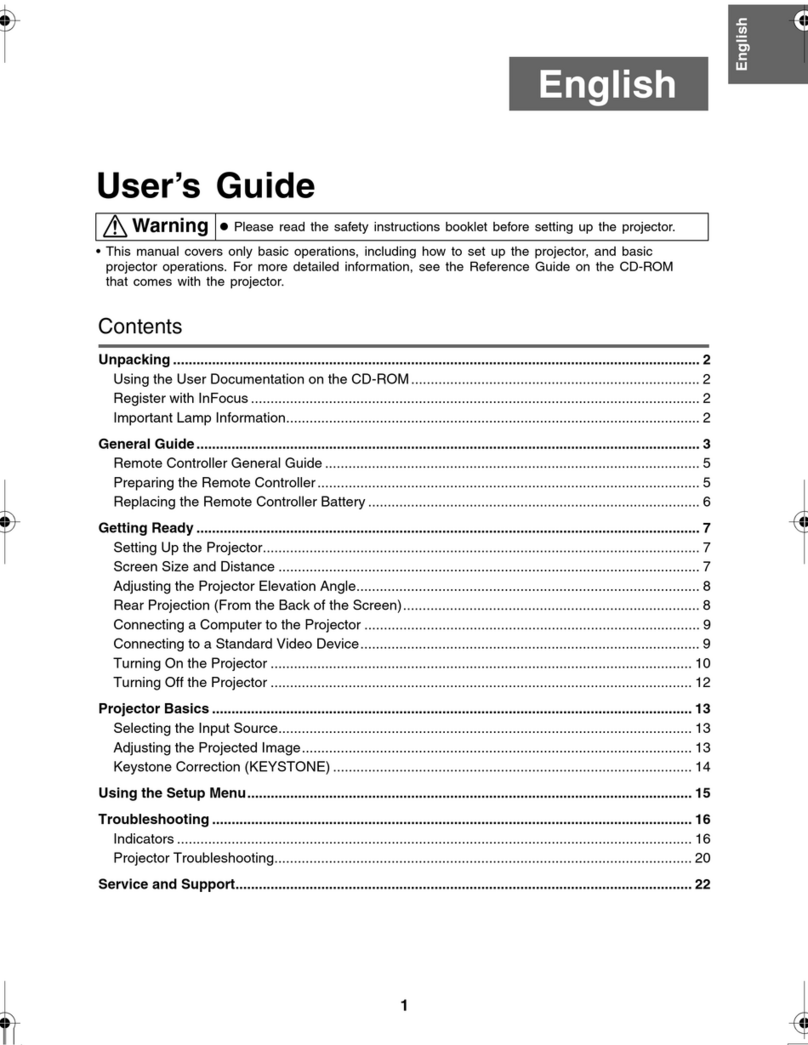
InFocus
InFocus Work Big IN15 User manual
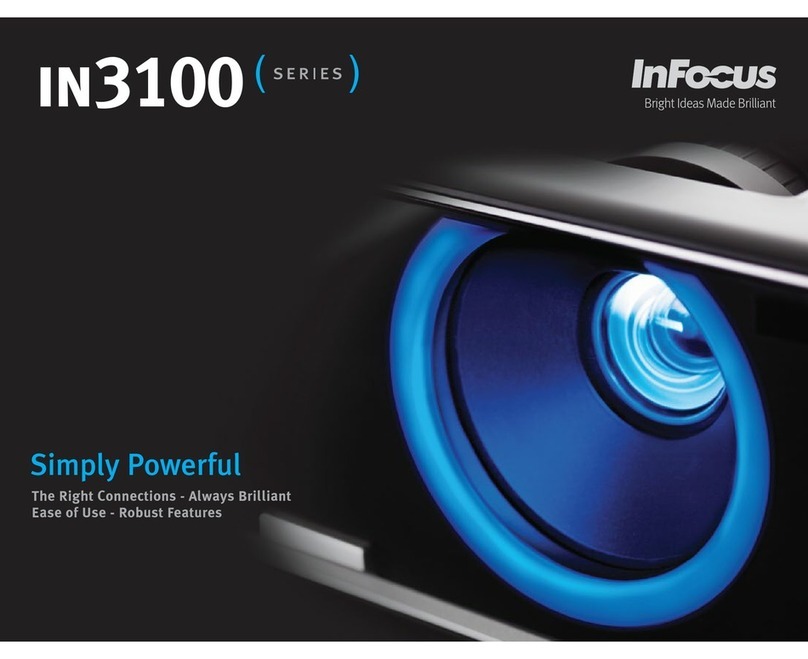
InFocus
InFocus IN3114 User manual
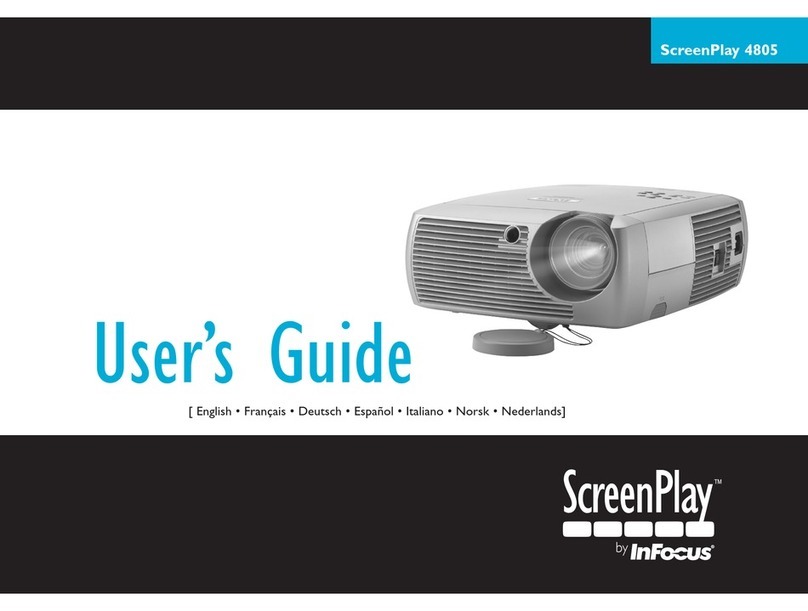
InFocus
InFocus ScreenPlay 4805 Guide

InFocus
InFocus LiteBoard IN3902LB User manual
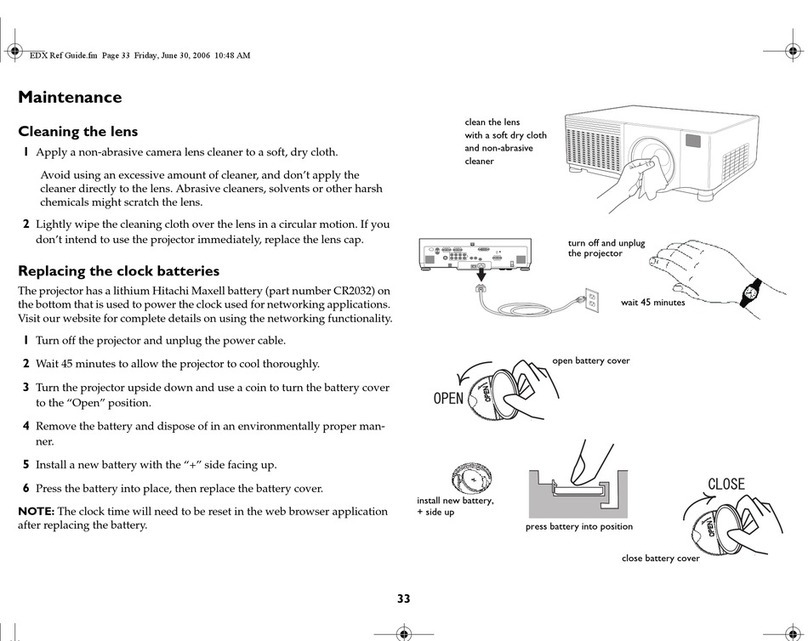
InFocus
InFocus IN42 Guide
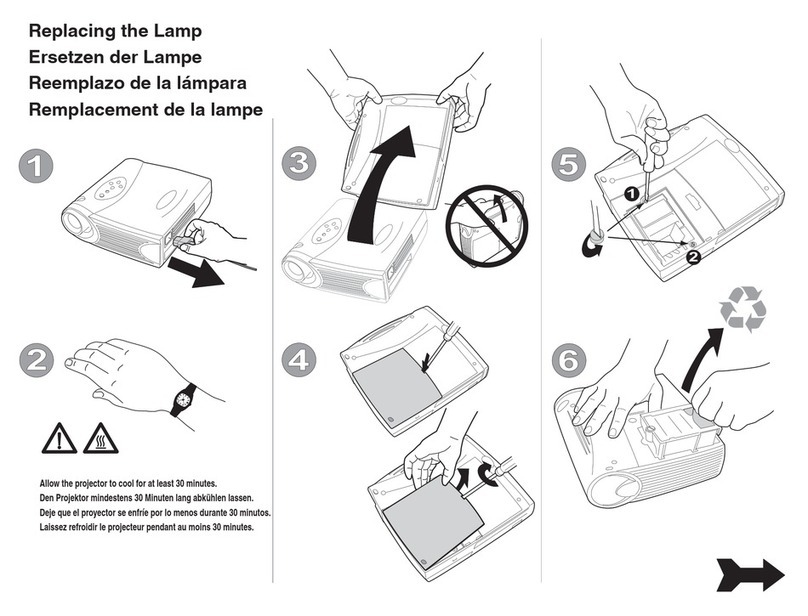
InFocus
InFocus LP330 Guide

InFocus
InFocus LP770 User manual
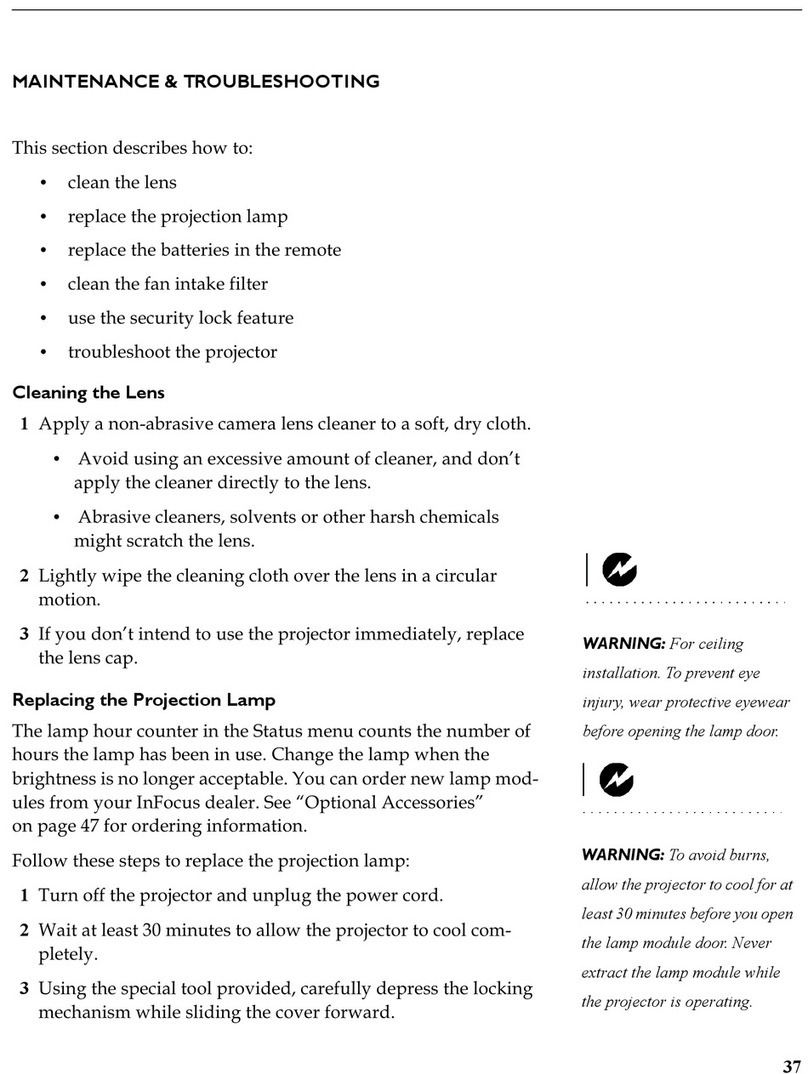
InFocus
InFocus LP630 Operating instructions
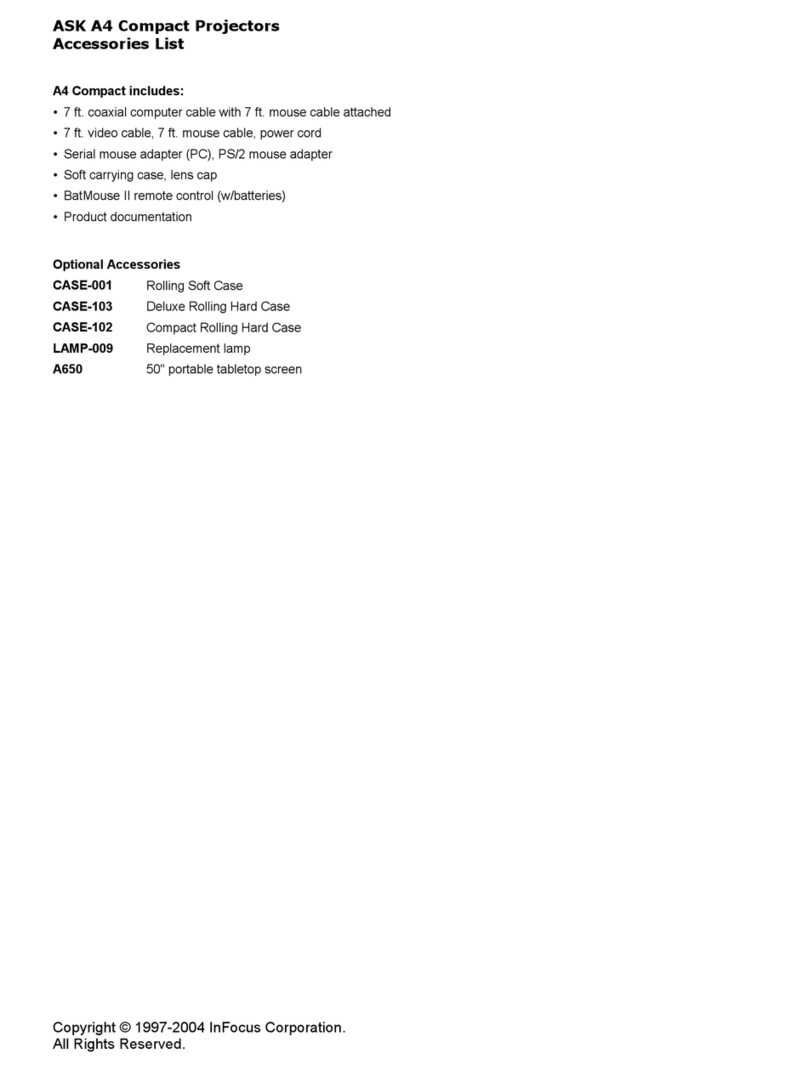
InFocus
InFocus A4 User manual
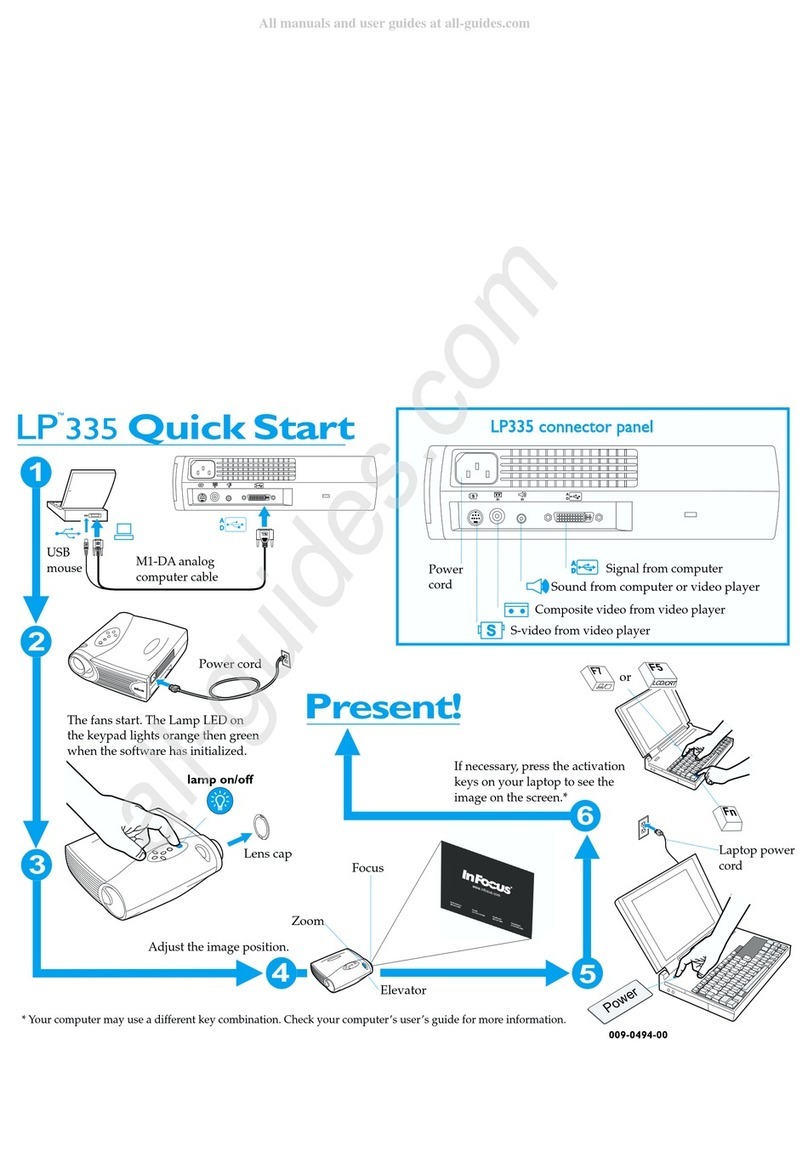
InFocus
InFocus LP335 DRAGONFLY User manual
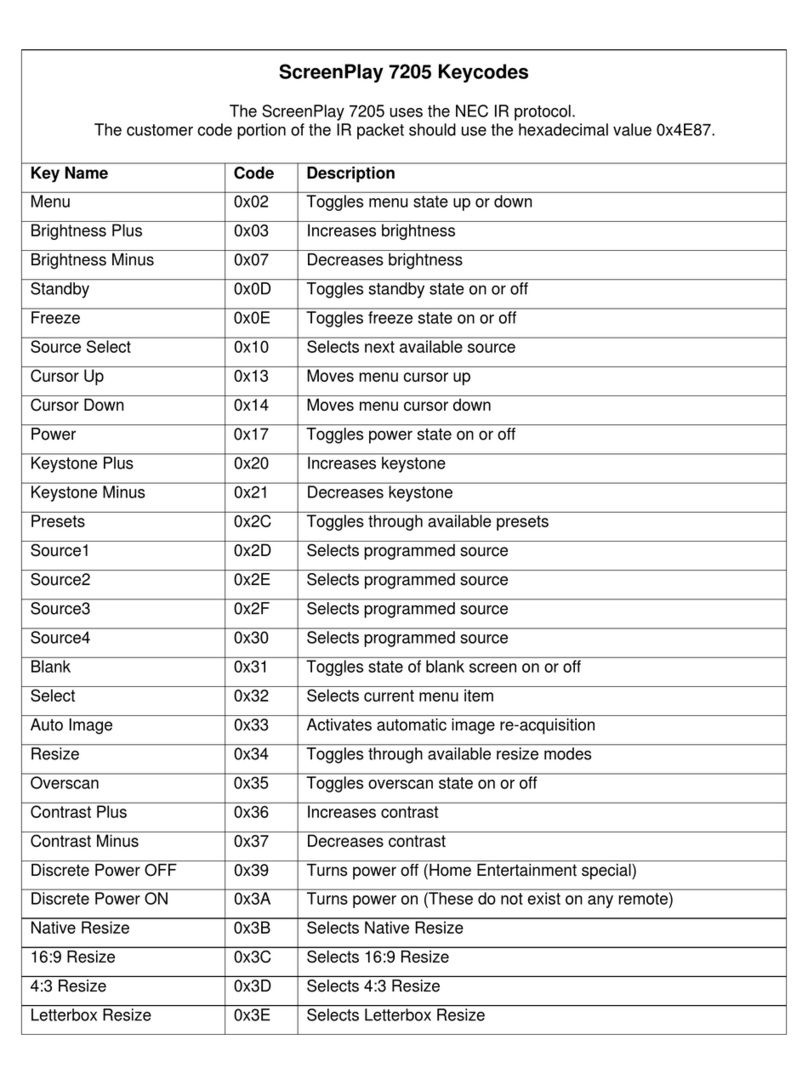
InFocus
InFocus SP7205 System manual

InFocus
InFocus Quantum Laser Core Series User manual
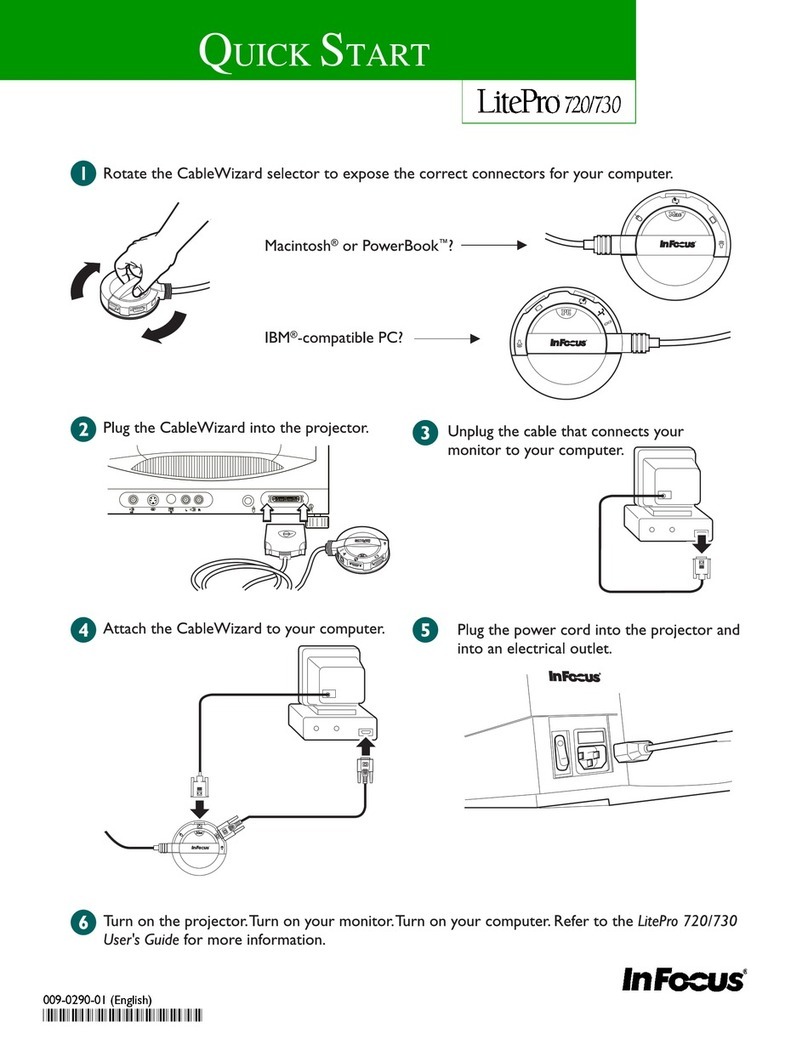
InFocus
InFocus LP720 User manual
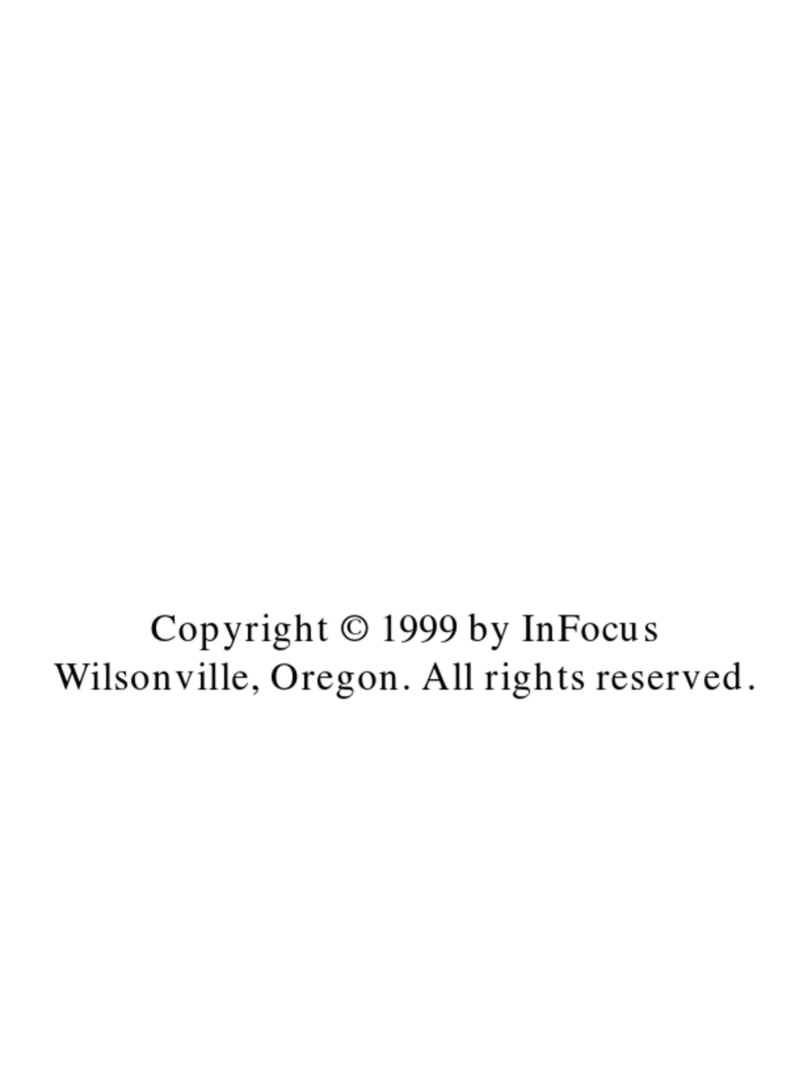
InFocus
InFocus LP770 User manual
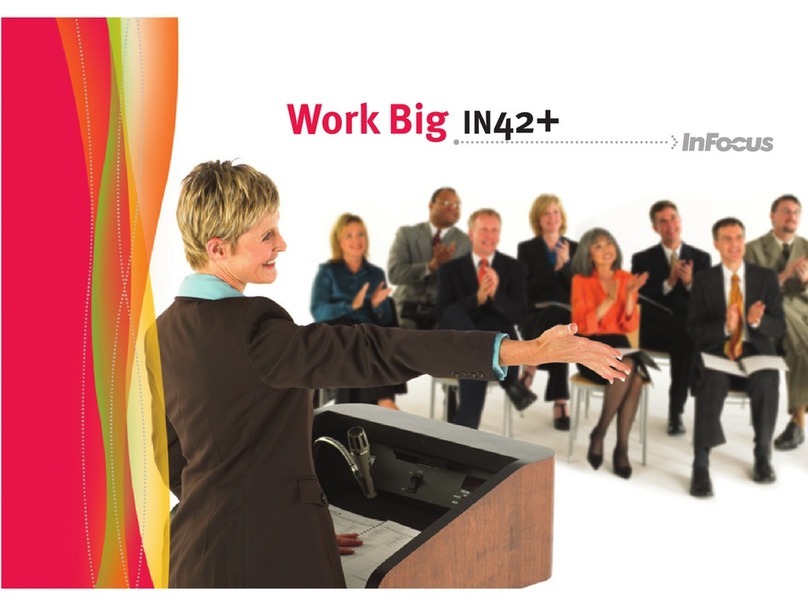
InFocus
InFocus IN42+ User manual

InFocus
InFocus X1 User manual