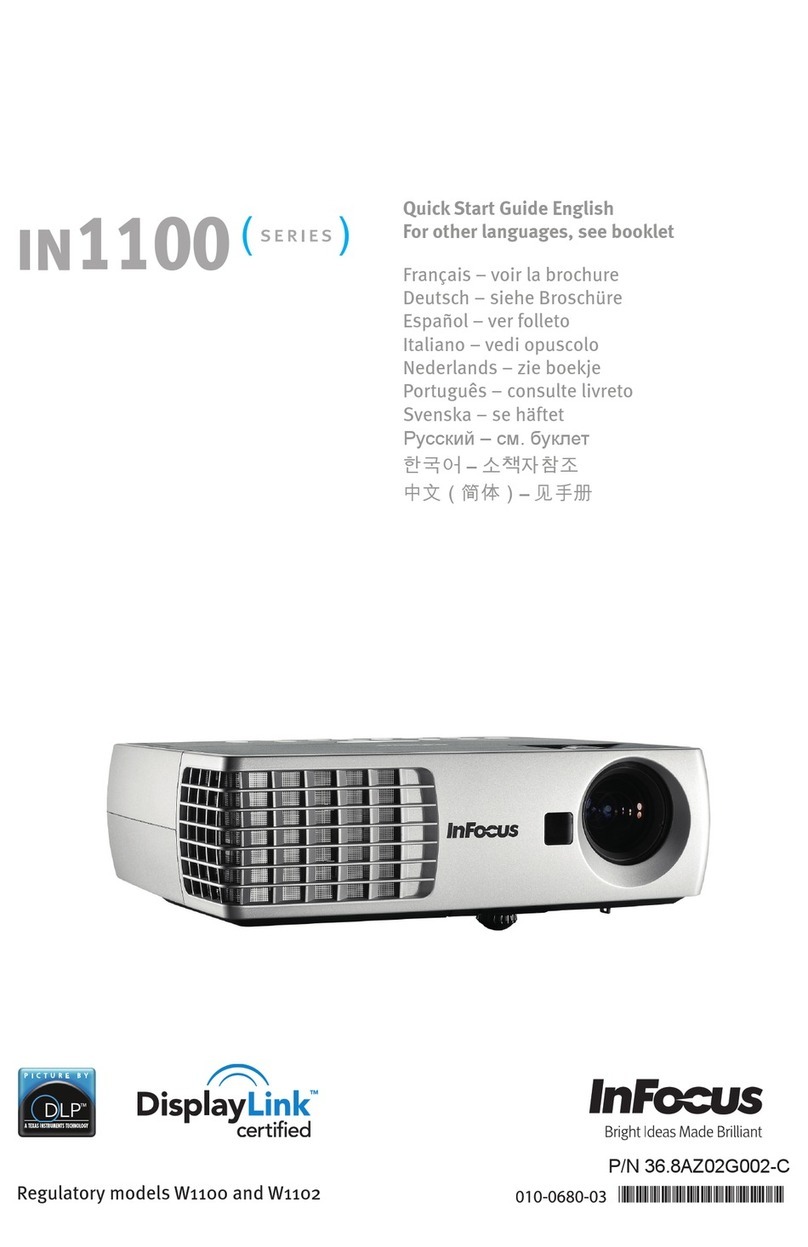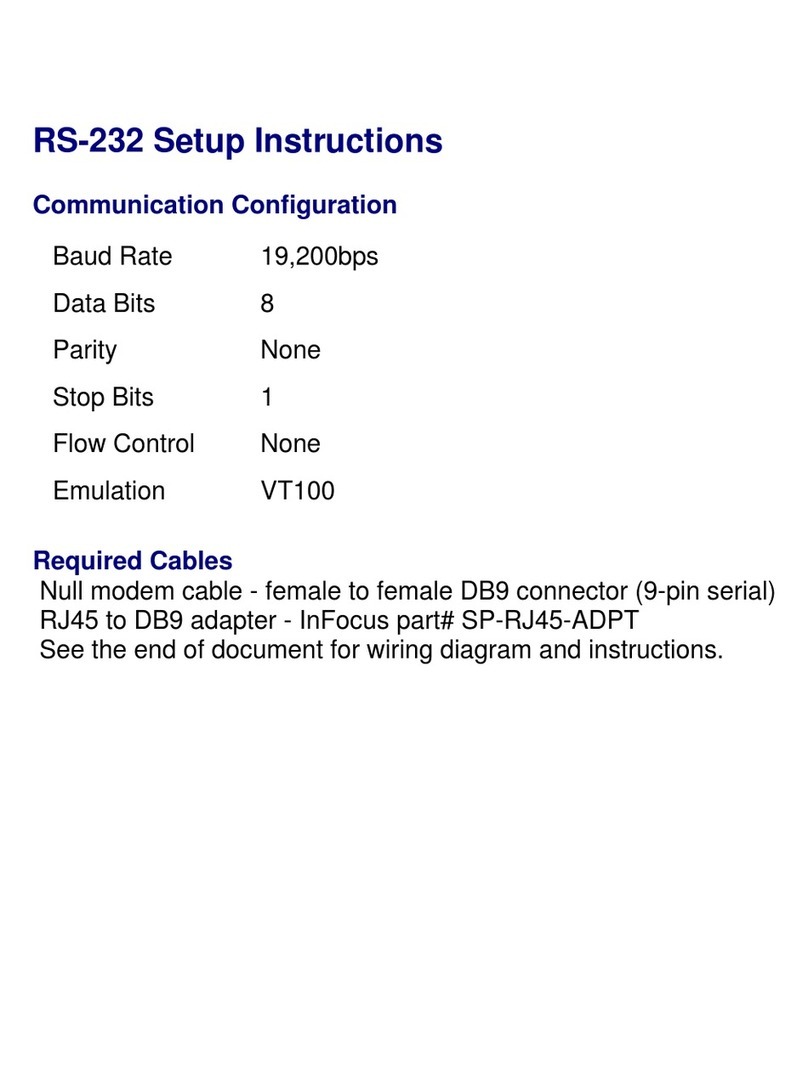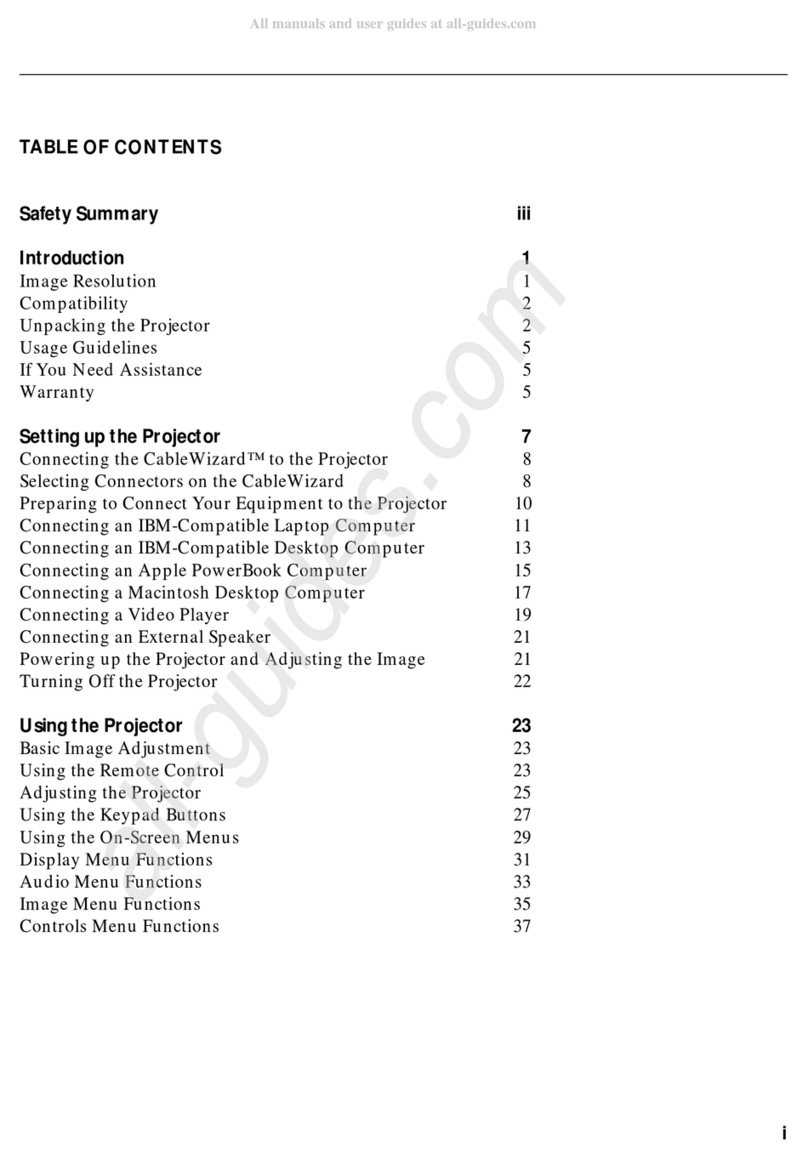InFocus X1 Reference manual
Other InFocus Projector manuals

InFocus
InFocus IN124STA User manual
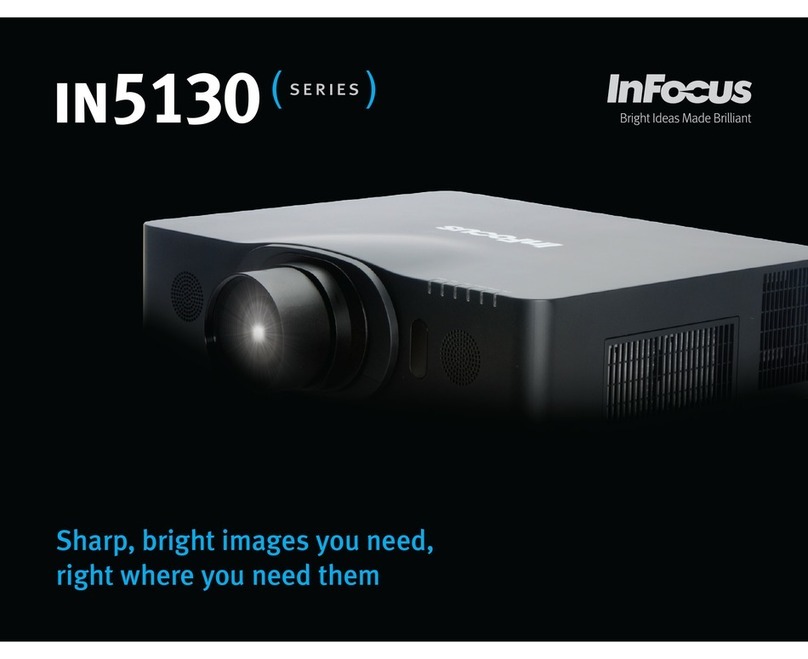
InFocus
InFocus IN5132 User manual
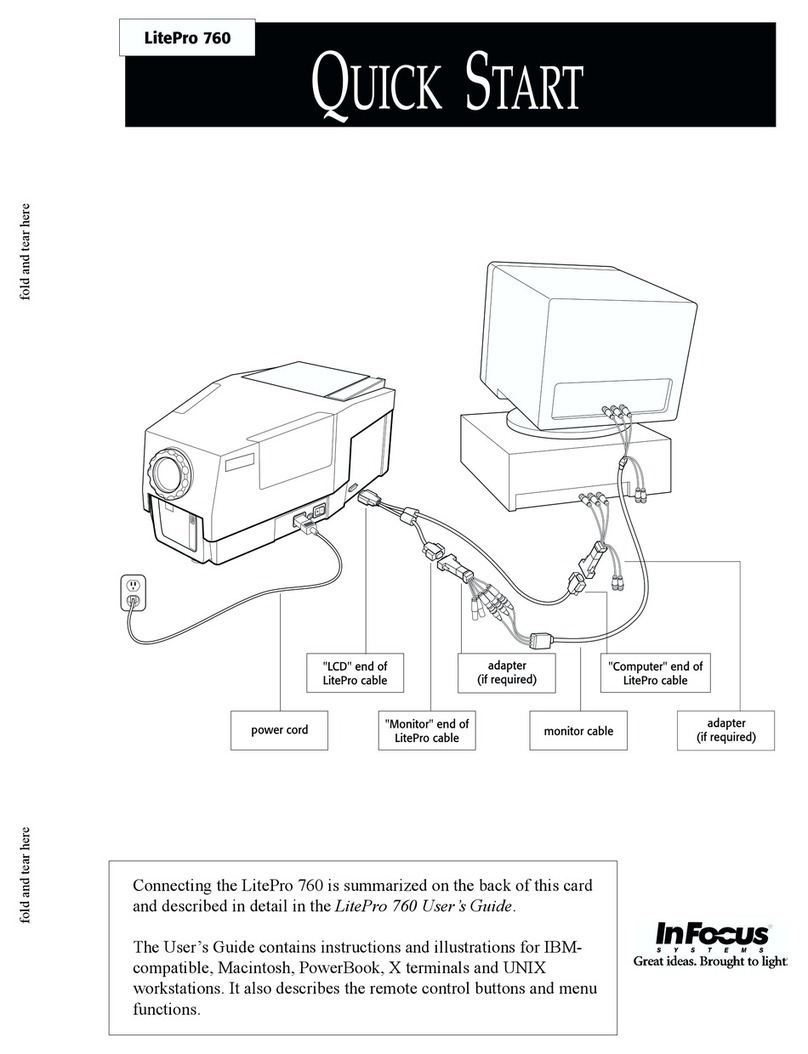
InFocus
InFocus LP760 User manual

InFocus
InFocus IN3114 User manual

InFocus
InFocus IN5122 User manual

InFocus
InFocus in2100 Series User manual
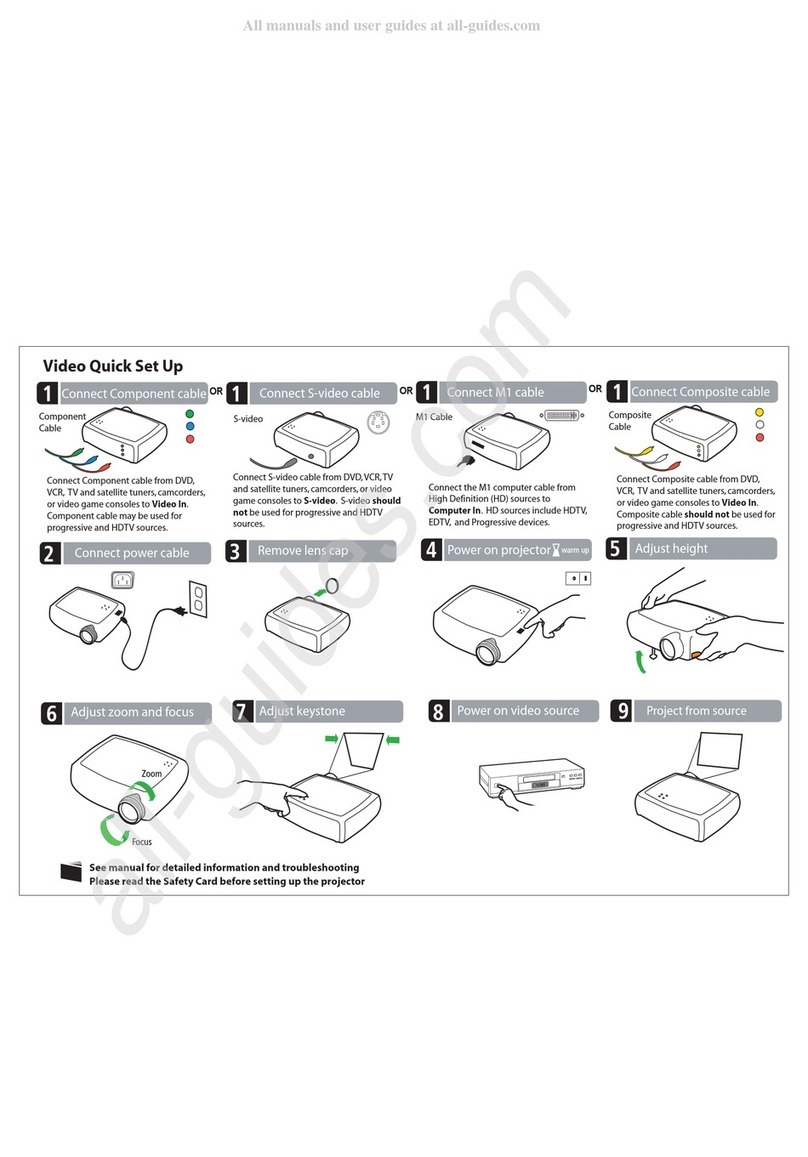
InFocus
InFocus SP4805 User manual
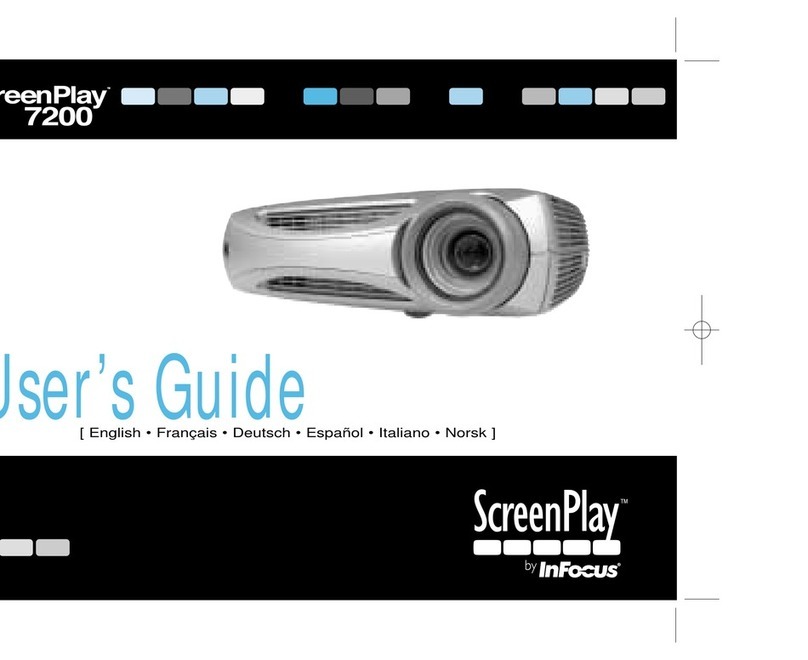
InFocus
InFocus SP7200 User manual
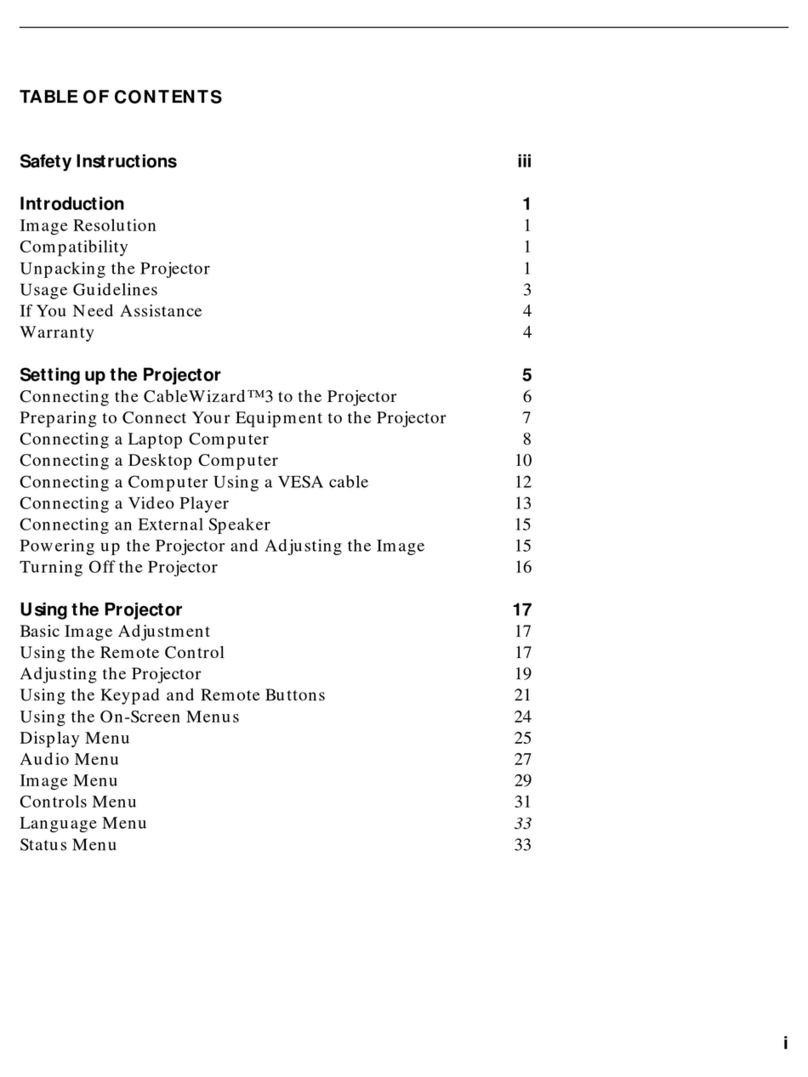
InFocus
InFocus LP 750 LiteMount User manual
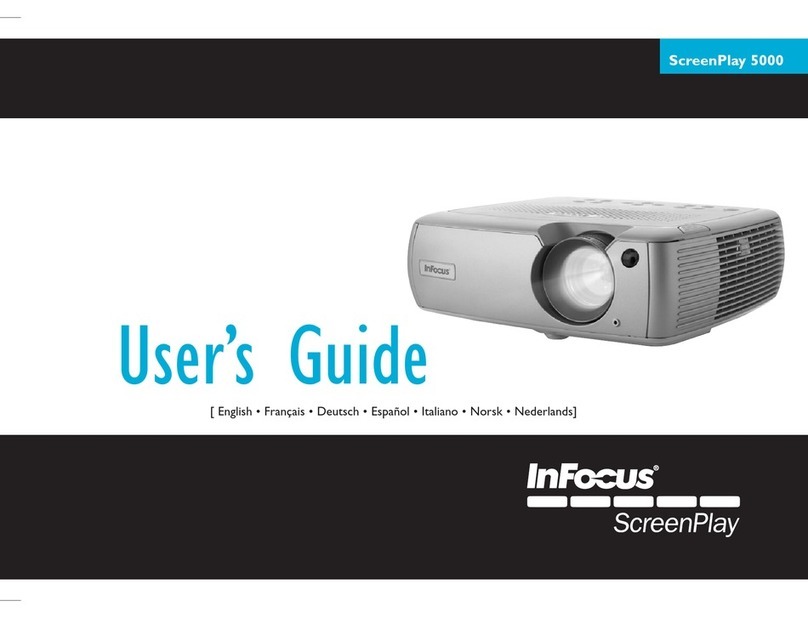
InFocus
InFocus ScreenPlay 5000 User manual
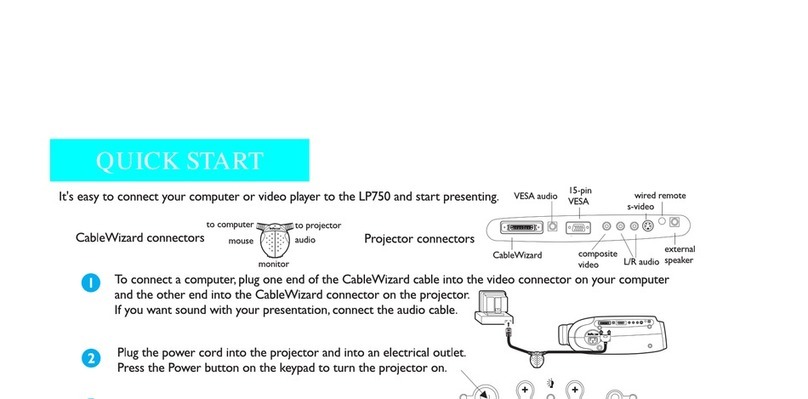
InFocus
InFocus LP 750 LiteMount User manual

InFocus
InFocus LP2980 User manual
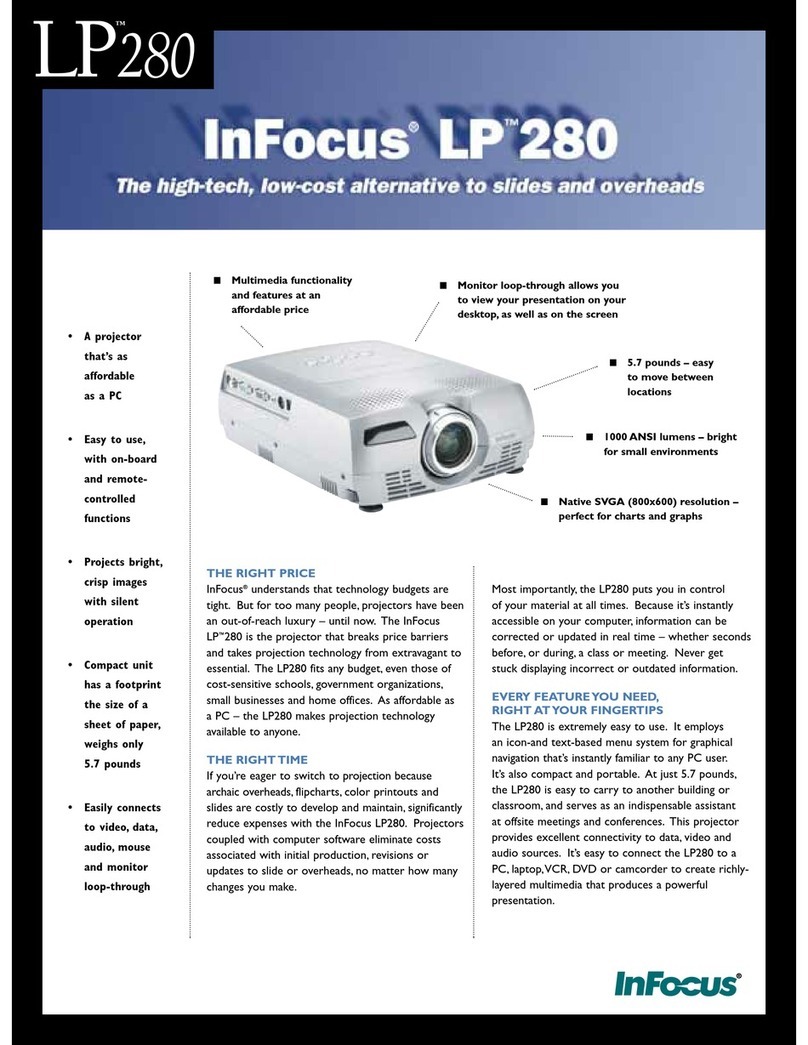
InFocus
InFocus LP280 User manual
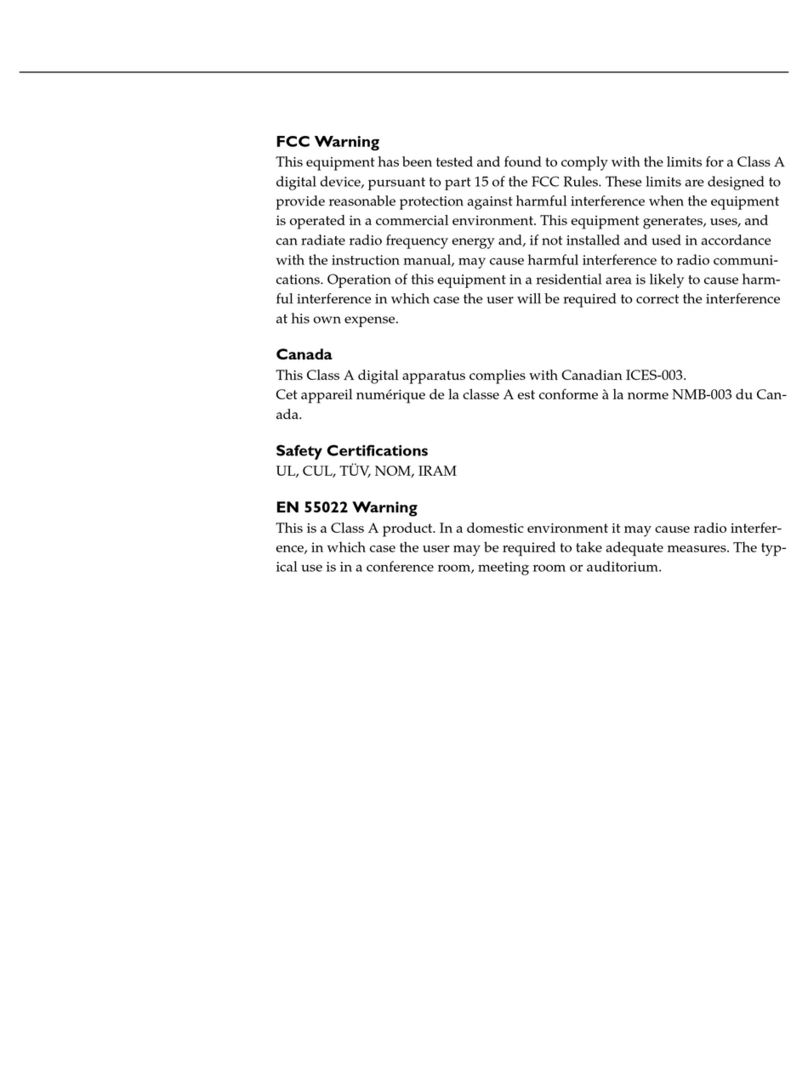
InFocus
InFocus LP340 User manual

InFocus
InFocus IN8606HD User manual

InFocus
InFocus LP 240 User manual

InFocus
InFocus X6 User manual
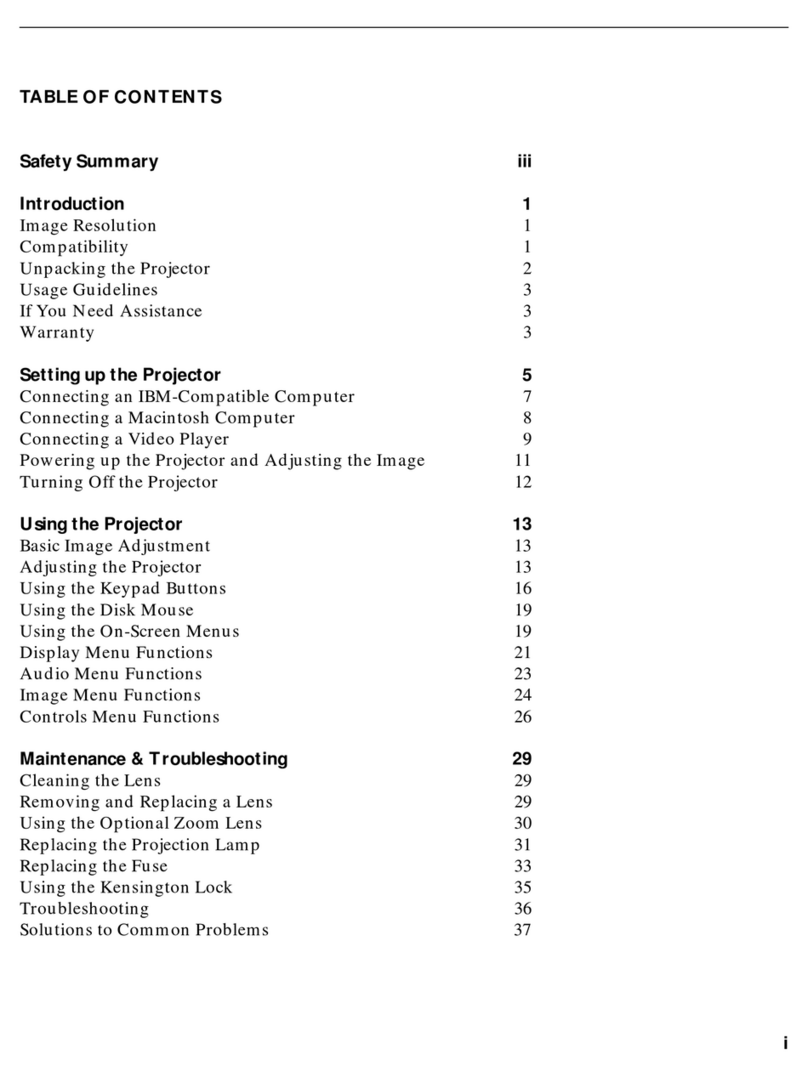
InFocus
InFocus LP210 User manual
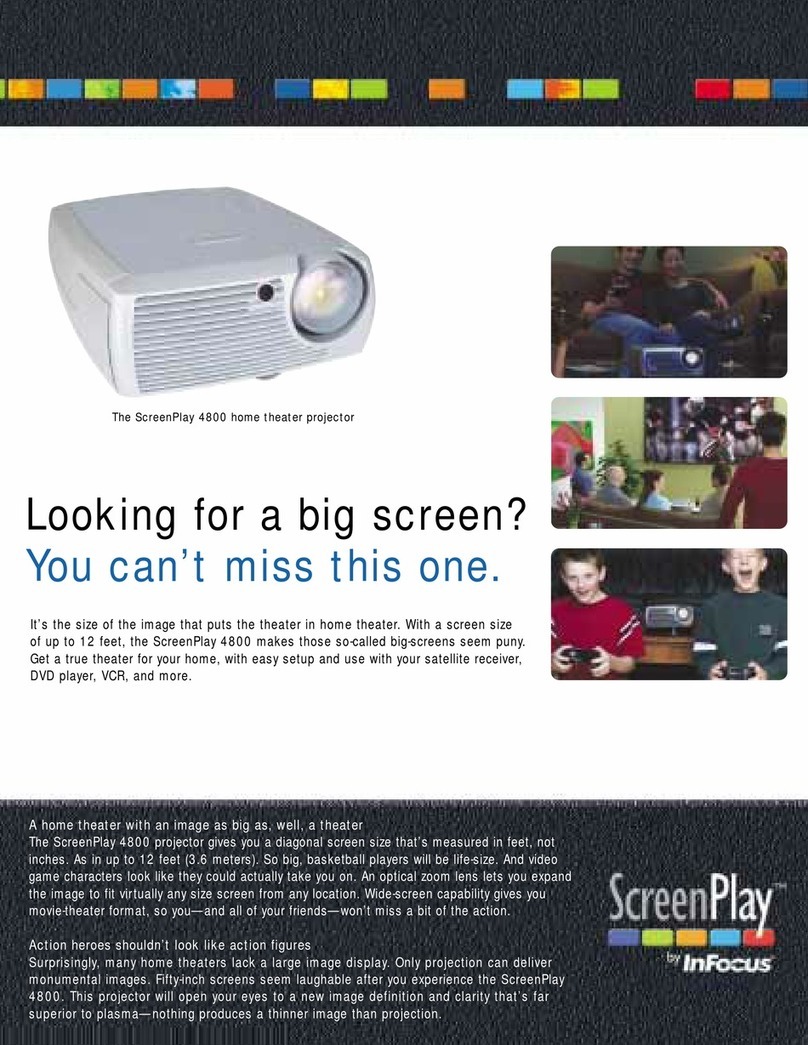
InFocus
InFocus ScreenPlay 4800 User manual

InFocus
InFocus IN5100 series User manual