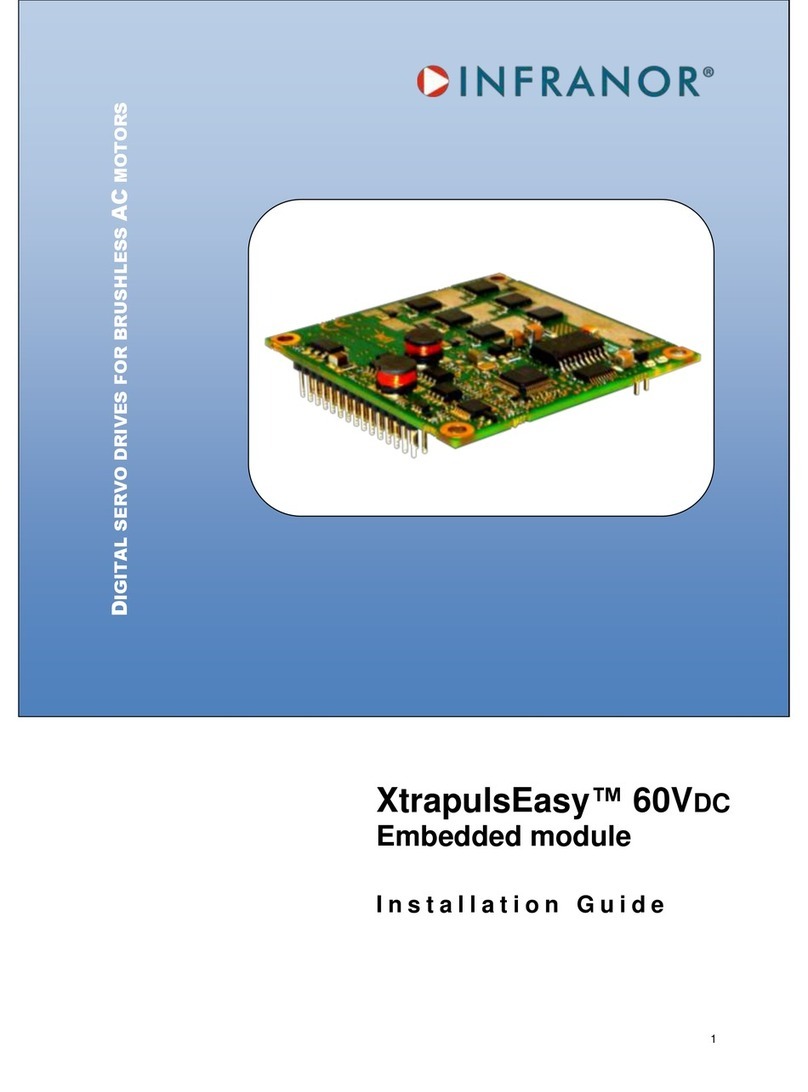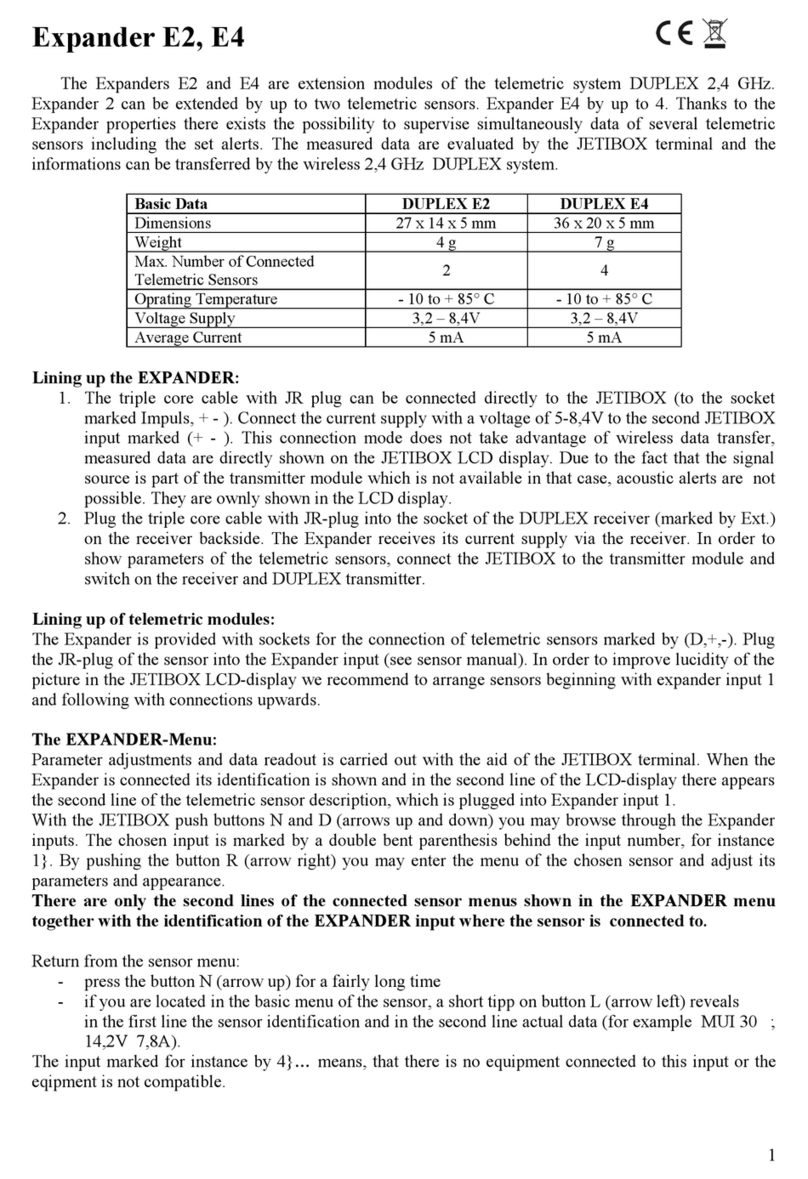Infranor XtrapulsCD1-pm User manual

1
XtrapulsCD1-pm
User manual
PROFIBUS
POSITIONER

2
XtrapulsCD1-pm - User manual
Windows®is a registered trade-mark of MICROSOFT®CORPORATION.
STEP7®is a registered trade-mark of SIEMENS®.

3
XtrapulsCD1-pm - User manual
WARNING !
This is a general manual describing a series of servo amplifiers having output capability suitable for driving AC
brushless sinusoidal servo motors.
Instructions for storage, use after storage, commissioning as well as all technical details require the
MANDATORY reading of the manual before getting the amplifiers operational.
Please see XtrapulsCD1-pm Installation Guide for the hardware installation of the amplifier (dimensions, wiring,
...).
For the PROFIBUS communication, see manual XtrapulsCD1-pm –PROFIBUS Communication Profile.
Maintenance procedures should be attempted only by highly skilled technicians having good knowledge
of electronics and servo systems with variable speed (EN 60204-1 standard) and using proper test
equipment.
The conformity with the standards and the "CE" approval is only valid if the items are installed according to the
recommendations of the amplifier manuals. Connections are the user's responsibility if recommendations and
drawings requirements are not met.
!
Any contact with electrical parts, even after power down, may involve physical damage.
Wait for at least 5 minutes after power down before handling the amplifiers (a residual voltage of several
hundreds of volts may remain during a few minutes).
ESD INFORMATION (ElectroStatic Discharge)
INFRANOR amplifiers are conceived to be best protected against electrostatic discharges. However,
some components are particularly sensitive and may be damaged if the amplifiers are not properly
stored and handled.
STORAGE
- The amplifiers must be stored in their original package.
- When taken out of their package, they must be stored positioned on one of their flat metal
surfaces and on a dissipating or electrostatically neutral support.
- Avoid any contact between the amplifier connectors and material with electrostatic potential
(plastic film, polyester, carpet…).
HANDLING
- If no protection equipment is available (dissipating shoes or bracelets), the amplifiers must
be handled via their metal housing.
- Never get in contact with the connectors.
ELIMINATION
In order to comply with the 2002/96/EC directive of the European Parliament and of the Council of
27 January 2003 on waste electrical and electronic equipment (WEEE), all INFRANOR devices
have got a sticker symbolizing a crossed-out wheel dustbin as shown in Appendix IV of
the 2002/96/EC Directive.
This symbol indicates that INFRANOR devices must be eliminated by selective disposal and not
with standard waste.

4
XtrapulsCD1-pm - User manual
All electrical industrial automatisms which lifetime is coming to its end are Waste Electronic and Electrical
Equipment (WEEE) according to article R543-172 of the French Environmental Code.
WEEE classification of the INFRANORproducts
Categorie 9: Monitoring and control instruments
In accordance with the Decree nr. 2012-617 of May 2nd, 2012 which specifies the provisions related to
the professional EEE manufacturers' obligations, INFRANOR France is a member of RECYLUM : eco-
organization ecosystem certified for the collection, treatment and recycling of WEEE.
In France, RECYLUM allows all professionals benefiting from a free collection and recycling solution, in
observance of the regulation, the environment and health.
Information and sorting instructions regarding INFRANORproducts
Type of waste
Waste category
Waste management
Packaging
Cardboard
Recyclable waste
Waste disposal centre / collection
point of recyclable waste
Documents
Paper
Recyclable waste
Waste disposal centre / collection
point of recyclable waste
Mechanics
Metal
Recyclable waste
Waste disposal centre / metal
collection point
Heatsinks
Metal
Recyclable waste
Waste disposal centre / metal
collection point
Electronical
boards and
components
WEEE (Waste Electronic and
Electrical Equipment)
Dangerous industrial
waste
France:
http://www.ecosystem.eco/fr/sous-
rubrique/solutions
Abroad:
Country-specific regulation
Sorting instructions may vary according to regions / countries.
INFRANOR does not assume any responsibility for any physical or material damage due to improper handling or
wrong descriptions of the ordered items.
Any intervention on the items, which is not specified in the manual, will immediately cancel the warranty.
Infranor reserves the right to change any information contained in this manual without notice.
© INFRANOR, September 2020. All rights reserved.
Issue: 4.2

Chapter 1 - General description
5
XtrapulsCD1-pm - User manual
Contents
PAGE
CONTENTS..............................................................................................................................................5
CHAPTER 1 - GENERAL DESCRIPTION ..............................................................................................7
1-INTRODUCTION..............................................................................................................................7
1.1 –PROFIBUS MODE WITH SOFTWARE ADDRESSING...........................................................7
1.2 –PROFIBUS MODE WITH HARDWARE ADDRESSING ..........................................................7
1.3 –STAND-ALONE MODE ............................................................................................................7
2-ARCHITECTURE OF APOSITIONER.............................................................................................8
3-OTHER DOCUMENTS REQUIRED FOR THE COMMISSIONING .................................................8
CHAPTER 2 - COMMISSIONING............................................................................................................9
1–COMMISSIONING OVERVIEW ......................................................................................................9
2–INSTALLATION OF THE PC SOFTWARE................................................................................... 10
3-CHECKING THE POSITIONER HARDWARE CONFIGURATION............................................... 10
4-SELECTION OF THE OPERATION MODE .................................................................................. 10
5-COMMISSIONING ........................................................................................................................ 10
6-STARTING THE "VDSETUP" SOFTWARE .................................................................................. 11
7-MOTOR ADJUSTMENT................................................................................................................ 11
7.1 - CONFIGURATION OF THE SENSOR TYPE ........................................................................ 11
7.2 - SELECTION OF THE MOTOR TYPE.................................................................................... 12
7.3 - ENCODER COUNTING PROTECTION................................................................................. 12
7.4 - PARAMETER ADJUSTMENT FOR A LINEAR MOTOR ....................................................... 13
7.5 - MAXIMUM APPLICATION SPEED........................................................................................ 13
7.6 - CONFIGURATION OF THE THERMAL SENSOR................................................................. 13
7.7 - I2t PROTECTION.................................................................................................................... 14
8-SERVO LOOP ADJUSTMENT...................................................................................................... 15
8.1 - REGULATOR PARAMETERS ............................................................................................... 15
8.2 - LOOP ADJUSTMENT WITH A VERTICAL LOAD ................................................................. 16
9-ROTATION /COUNTING DIRECTION ......................................................................................... 16
10 -PARAMETER SAVING................................................................................................................ 16
11 -MOTOR PHASING AT POWER ON............................................................................................ 17
12 -INCREMENTAL ENCODER OUTPUTS...................................................................................... 17
13 –POSITION LOOP SETUP........................................................................................................... 18
14 –APPLICATIONS WITH THE SECOND SENSOR INPUT........................................................... 18
14.1 –SECOND POSITION SENSOR FEEDBACK ...................................................................... 19
14.2 - ELECTRONIC GEARING APPLICATION............................................................................ 20
15 -COGGING TORQUE COMPENSATION..................................................................................... 21
CHAPTER 3 –FUNCTIONALITIES...................................................................................................... 23
1-DESCRIPTION OF THE LOGIC I/OS............................................................................................ 23
1.1 -LOGIC INPUTS ..................................................................................................................... 23
1.2 -LOGIC OUTPUTS ................................................................................................................. 23
2-LIMIT SWITCHES ADJUSTMENT ................................................................................................ 24
3-BRAKE CONTROL........................................................................................................................ 25
4-PROFIBUS ADDRESS.................................................................................................................. 25
4.1 - PROFIBUS SOFTWARE ADDRESSING............................................................................... 25
4.2 - PROFIBUS HARDWARE ADDRESSING .............................................................................. 25
CHAPTER 4 - PROGRAMMING........................................................................................................... 26
1–GENERAL DESCRIPTION........................................................................................................... 26
2–POSITIONER CONFIGURATION ................................................................................................ 26
2.1 –POSITION SCALING............................................................................................................. 26
2.2 –POSITION LIMIT AND SAFETY............................................................................................ 27
2.3 –MANUAL MOVEMENTS........................................................................................................ 28

Chapter 1 –General description
6
XtrapulsCD1-pm - User manual
2.4 –BRAKE CONTROL AND AMPLIFIER DISABLING ...............................................................28
2.5 –POSITIONING PROFILE.......................................................................................................29
2.6 –POSITION MODULO.............................................................................................................29
2.7 –POSITIONER I/Os .................................................................................................................29
2.8 –SECOND SENSOR................................................................................................................30
2.9 –PROFIBUS COMMUNICATION ............................................................................................30
3–EDITION OF ASEQUENCE .........................................................................................................30
3.1 -HOMING SEQUENCE...........................................................................................................32
3.2 -POSITIONING SEQUENCE..................................................................................................33
3.3 - SPEED SEQUENCE...............................................................................................................34
3.4 - TORQUE SEQUENCE ...........................................................................................................34
3.5 - GEARING SEQUENCE..........................................................................................................35
3.6 - SEQUENCES CHAINING.......................................................................................................35
3.7 - PROGRAMMABLE OUTPUTS...............................................................................................37
3.8 - PROGRAMMABLE INPUTS...................................................................................................37
4-PROGRAMME EXECUTION.........................................................................................................37
5-SPEED LIMITATION .....................................................................................................................38
CHAPTER 5 –PROFIBUS COMMUNICATION...................................................................................39
CHAPTER 6 –TROUBLESHOOTING................................................................................................. 40
1-DIAGNOSTICS..............................................................................................................................40
1.1 - XtrapulsCD1-pm FAULT LEDs...............................................................................................40
1.2 –FAULT RESET.......................................................................................................................40
2–FAULT FINDING...........................................................................................................................40
2.1 –SYSTEM FAULT....................................................................................................................40
2.2 –NON STORED FAULTS ........................................................................................................40
2.3 –STORED FAULTS .................................................................................................................40
3–OPERATING PROBLEMS............................................................................................................45
3.1 –MOTOR DOES NOT MOVE ..................................................................................................45
3.2 –MOTOR SUPPLIED BUT NO TORQUE................................................................................45
3.3 –SHAFT LOCKED, ERATIC OSCILLATIONS OR ROTATION AT MAXIMUM SPEED .........45
3.4 –DISCONTINUOUS MOTOR ROTATION WITH ZERO TORQUE POSITIONS ....................45
3.5 –LOUD CRACKLING NOISE IN THE MOTOR AT STANDSTILL...........................................45
3.6 –LOUD NOISE IN THE MOTOR AT STANDSTILL AND WHEN RUNNING ..........................46
3.7 –SEQUENCE NOT EXECUTED..............................................................................................46
4-SERVICE AND MAINTENANCE ...................................................................................................46
APPENDIX ............................................................................................................................................ 47
1-SERVO CONTROLLER STRUCTURE .........................................................................................47
2–USE OF THE SERIAL LINK..........................................................................................................48
2.1 –OVERVIEW............................................................................................................................48
2.2 - INSTRUCTIONS LIST ............................................................................................................49
3-USE OF THE VT 100 TERMINAL..................................................................................................52
3.1 - CONFIGURATION..................................................................................................................52
3.2 –USE OF THE TERMINAL ......................................................................................................53
3.3 –FAULT DISPLAY....................................................................................................................55

Chapter 1 - General description
7
XtrapulsCD1-pm - User manual
Chapter 1 - General description
1 - INTRODUCTION
Series XtrapulsCD1-pm Profibus positioners are PWM servo amplifiers for the control of AC sinusoidal motors
(brushless) equipped with a position sensor.
The XtrapulsCD1-pm servo drive is available as a stand-alone single-axis block that includes all supplies and
mains filter. It is available in both mains operated versions 230 VAC and 400/480 VAC.
The XtrapulsCD1-pm positioner generates itself the positioning trajectory and is suited for axis positioning
applications. Up to 128 control sequences including axis homing, absolute or relative displacement, speed profile
running, electronic gearing and torque regulation can be programmed and combined in order to solve various
applications. The sequence chaining capability allows defining macro-sequences for complex applications:
several control sequences can be linked together in order to be automatically executed one after the other. The
control sequences are pre-programmed. So, the application programming simply consists in initializing the
sequences parameters with the desired values. A control sequence can then be selected by using the
programmable logic inputs and its execution is started by using the START logic input. The XtrapulsCD1-pm
positioner can operate in stand-alone mode or in connection with a host controller (PROFIBUS mode).
The selection of the various operation modes is made by means of micro-switches accessible by the operator.
1.1 –PROFIBUS MODE WITH SOFTWARE ADDRESSING
This mode is activated by the 00 micro-switches selection.
This operation mode is fully compliant with the CD1-p positioner.
The positioner Profibus address is saved into a non volatile memory (EEPROM). This EEPROM can be modified
via Profibus (message Set_Slave_Add) by a Profibus master of class 2. The new address will be automatically
saved.
1.2 –PROFIBUS MODE WITH HARDWARE ADDRESSING
This mode is activated by the 01 to 7D micro-switches selections (Profibus address valid for one slave: 3 to 125).
In this mode, the drive address is defined by the micro-switches status and not by the serial link or by Profibus.
The address modification via Profibus is still possible but the address taken into account at the next power up is
always the one defined by the selection micro-switches.
1.3 –STAND-ALONE MODE
This mode is activated for the 7E and 7F combinations of the selection micro-switches:
▪The 7E combination corresponds to the stand-alone mode with VT100.
▪The 7F combination corresponds to the stand-alone mode without VT100.
In this mode, the Profibus is not used. The positioner operation is managed by the inputs START, STOP, IN1 to
IN6 as well as by the outputs SEQ, POS, SPEED, OUT1 to OUT4.
The ENABLE input enables/disables the positioner. The positioner cannot be enabled/disabled via the serial link
RS-232 or by the Profibus. Consequently, the positioner adjustment phase (autophasing, autotuning,
cogging torque acquisition ...) must not be made in stand-alone mode.In stand-alone mode, the brake delay
time with regard to the enabling/disabling is not possible either.

Chapter 1 –General description
8
XtrapulsCD1-pm - User manual
2 - ARCHITECTURE OF A POSITIONER
Electric motor
Electric device that transforms electrical energy into a mechanical movement.
This transformation is often made by means of a current commutation.
Generally, the movement is a rotation but there are also linear motors.
Motor
Electric motor which current commutation is made by mechanical brushes.
Brushless or synchronous
motor
Electric brushless motor. The current commutation is electronically made and
requires a position sensor (resolver, encoder, Hall sensor...).
Resolver
Absolute position sensor over one revolution. The resolver is often used
together with brushless motors because of its robustness.
Encoder
Incremental or absolute position sensor. The encoder is used together with
brushless motors for its accuracy.
Amplifier
Servo drive
Electric device for the control of electric motors. It also includes a current
regulator, a speed servo control and, a position servo control.
Current loop
Current regulator
Used for the motor current control. The motor torque is generally proportional
to the current amplitude.
Speed loop
Speed regulator
Allows the motor speed control with a speed input command.
Position loop
Position regulator
Allows the motor position control.
Positioner
Positioner with position loop and trajectory generator that allows positioning.
Trajectory generator
Generates a speed profile (acceleration, step speed, deceleration) that
allows positioning (start position -> arrival position).
Fieldbus
Digital link that allows real time data exchange between various electric
devices. The characteristic of field busses is their high protection and fault
correction level as well as a predictable communication time.
Profibus
Fieldbus initially defined by Siemens®. This bus is widely used in automation.
Enabled/disabled
(Servo On/Off)
When a motor is enabled, it is controlled by the positioner and the servo
loops are operating. When disabled, its rotation is free and there is no current
in the motor.
3 - OTHER DOCUMENTS REQUIRED FOR THE COMMISSIONING
" XtrapulsCD1-pm Profibus positioner Installation Manual".
" XtrapulsCD1-pm Profibus Communication Profile".
Sequence
selection
Trajectory
generator
Position
loop
Speed
loop
Current loop
Current
feedback
Motor
Speed
feedback
Position
feedback
Position
sensor
Logic I/0s
Profibus-DP
interface

Chapter 2 - Commissioning
9
XtrapulsCD1-pm - User manual
Chapter 2 - Commissioning
WARNING
During the machine adjustments, some drive connection or parameterization errors may involve
dangerous axis movements. It is the user's responsibility to take all necessary steps in order to
reduce the risk due to uncontrolled axis movements during the operator's presence in the
concerned area.
1 –COMMISSIONING OVERVIEW
The various stages of a first positioner commissioning are described below:
Both operation stages are:
The positioner parameters are accessible via:
- the serial link and the PC parameterization software,
- or by the PKW of the PROFIBUS DP.
CAUTION !
Do not make the drive parameterization by means of both PC software and Profibus at the same time.
SERVO CONTROL ADJUSTMENT
(chapter 2 section 8)
MOTOR ADJUSTMENT
(chapter 2 section 7)
CONFIGURATION
(chapter 4 section 2)
PROFIBUS COMMUNICATION
(PROFIBUS communication profile
manual)
- Current regulator adjustment.
- Definition of the current limitations and of the I2t protection.
- Adjustment of the motor control parameters.
- Speed limitation definition.
- Rotation direction.
- Adjustment of the servo control parameters according to the
load.
- Definition of the resolution.
- Limit switches.
- Following error.
PROFIBUS operation mode :
- Communication start between PLC and positioner.
PROGRAMMATION
(chapter 4 section 3)
PROFIBUS OPERATION
(PROFIBUS communication profile
manual)
- Sequences programmation.
PROFIBUS operation mode :
- "Operational" phase: sequences execution by Profibus.
!

Chapter 2 - Commissioning
10
XtrapulsCD1-pm - User manual
2 –INSTALLATION OF THE PC SOFTWARE
The Visual Drive Setup software is PC compliant under Windows®
1
and allows an easy parameterization of the
XtrapulsCD1-pm amplifiers.
Please see our website www.infranor.com for downloading the "Visual Drive Setup" software.
3 - CHECKING THE POSITIONER HARDWARE CONFIGURATION
The standard amplifier configuration is adjusted to MAVILOR motors (resolver sensor with transformation ratio =
0.5). For the adjustment to other motor types, please see "XtrapulsCD1-pm - Installation Guide".
4 - SELECTION OF THE OPERATION MODE
A DIP micro-switch, accessible by the operator, allows the selection of the various operation modes.
7 6 5 4 3 2 1
(Switch 7 = MSB
Switch 1 = LSB)
Operation mode
Note
X0000000 (00)
Profibus software addressing
This mode is compliant with the CD1-p drive
Drive address is stored into the EEPROM
X0000001 (01) to X1111101 (7D)
Profibus hardware addressing
Profibus mode with hardware addressing via
"DIP" switch
X1111111(7F)
Stand-alone Mode without VT100
Drive used in Positioner mode via inputs
START, STOP, IN1 to IN6
X1111110(7E)
Stand-alone Mode with VT100
Drive used in Positioner mode via inputs
START, STOP, IN1 to IN6
Possible use of a VT100 terminal
X: Cursor unused.
Remark: The positioner automatic procedure for the commissioning phase (autophasing, autotuning, cogging
torque acquisition ...) cannot be started in the stand-alone operation mode .
5 - COMMISSIONING
Please see manual "XtrapulsCD1-pm - Installation Guide" before switching on the amplifier for the first time.
For switching on the amplifier, please proceed as follows:
•Switch on the +24V auxiliary supply:
The red front panel LED "ERROR" must be unlit and the red front panel LED "AP" must be lit ("Undervolt." error
displayed).
The AOK relay contact (pins 1 and 2 of X4) is closed. It is then possible to control the power ON relay.
•Switch on the power supply:
The red front panel LED "AP" must be unlit : the amplifier is ready for enabling.
1
Windows®is a registered trade mark of MICROSOFT®CORPORATION
CAUTION !
The 24 V auxiliary supply must always be switched on before the power supply.
It is mandatory to wait for at least 30 seconds between switching off and on again the amplifier.

Chapter 2 - Commissioning
11
XtrapulsCD1-pm - User manual
6 - STARTING THE "VDSETUP" SOFTWARE
•Connect the serial link RS232 between PC and amplifier.
•Switch on the amplifier and start the Visual Drive Setup software on the PC, under WINDOWS®.
If the message No serial communication found is displayed on the screen, click on OK and check the following
points:
oThe amplifier must be on,
oThe correct RS232 connection between amplifier and PC,
oThe correct software configuration (Com.port, ...).
For the parameterization of the amplifier via the Visual Drive Setup software, set all DIP micro-switches at
position OFF (address 00).
7 - MOTOR ADJUSTMENT
7.1 - CONFIGURATION OF THE SENSOR TYPE
The configuration of the sensor type is software selectable and saved in the amplifier EEPROM.
The amplifier is configured as standard for a resolver sensor. For motors equipped with an encoder, please
proceed as follows:
Select the appropriate encoder type in the Resolver & Encoder input configuration menu.
Select Encoder feedback and confirm this selection.
Then enter the Motor encoder Resolution value in the Servo Motor module.
If the motor is equipped with Hall effect sensors, check that the ENABLE input is not activated and the amplifier is
on, before moving manually the motor over one revolution or one pole pitch on linear motors. If the HES error is
displayed, switch off the amplifier and check the following points before switching it on again:
The Hall effect sensors (HES) must be correctly connected on the amplifier X3 connector (if 60° Hall sensor
types are used, check the various wiring combination of the HES signals for finding the right wiring order).
Check for the correct supply voltage of the Hall sensors.
Check for the correct value of the Motor encoder Resolution parameter.
If the motor Hall sensors do not work correctly, select the appropriate incremental encoder type (Incremental
Encoder without HES) in the Feedback configuration menu and start the amplifier commissioning with this
configuration.
If the motor used is equipped with an absolute Sin/Cos encoder over one revolution (Heidenhain ERN 1085 or
compliant), check that the ENABLE input is not activated and the amplifier on. Then move manually the motor
over one revolution. If the HES error is displayed, switch off the amplifier and check the following points before
switching it on again:
The commutation channels of the Sin/Cos encoder must be correctly wired on the amplifier X3 connector.
Check for the correct supply voltage of the Sin/Cos encoder.
Check for the correct value of the Motor encoder resolution parameter.
Perform the Save parameters to EEPROM procedure before switching off the amplifier in order to save the
sensor configuration.

Chapter 2 - Commissioning
12
XtrapulsCD1-pm - User manual
7.2 - SELECTION OF THE MOTOR TYPE
THE MOTOR USED IN THE APPLICATION IS CONTAINED IN THE MOTOR LIST OF THE
PARAMETERIZATION SOFTWARE.
Select, in the motor list, the motor used in the application.
The motor selection will start the automatic calculation of the current loop parameters.
Check that the values of the parameters Max. current and Rated current are compliant with motor and amplifier.
If necessary, modify them according to the motor and amplifier specifications.
The parameter Max current defines the maximum output current value of the amplifier. It may vary between 20 %
and 100 % of the amplifier current rating.
The parameter Rated current defines the limitation threshold of the amplifier output RMS current (I2t).
It can vary between 20 % and 50 % of the amplifier current rating.
If the Incremental encoder without HES sensor configuration is selected, start a motor phasing (Phasing)
procedure.
The motor phasing can be launched either in the control window of the VISUAL DRIVE SETUP software, via the
PROFIBUS fieldbus, or via the Enable input in stand-alone mode.
THE MOTOR USED IN THE APPLICATION IS NOT CONTAINED IN THE MOTOR LIST OF THE
PARAMETERIZATION SOFTWARE.
Select the New Motor function and follow the instructions.
7.3 - ENCODER COUNTING PROTECTION
When servo motors are equipped with an encoder, any error in the encoder pulse counting generates an error in
the position measurement of the rotor and may involve uncontrolled motor movements that can be dangerous for
both operator and machine. The encoder counting protection of the XtrapulsCD1-pm amplifier range allows the
detection of pulse counting errors and immediately disables the amplifier for reasons of security.
The encoder counting protection checks that the number of encoder pulses between to successive Z marker
pulses (or R reference signals) is equal to the value of the Motor encoder resolution parameter multiplied by the
one of the Zero mark pitch parameter. The encoder counting protection also checks that the encoder pulse
frequency is lower than 1,5 times the maximum encoder frequency. The maximum encoder frequency is
calculated in the amplifier according to the value of the Motor encoder resolution and Maximum speed
parameters.
The value of the Motor encoder resolution parameter defines the number of encoder pulses (or encoder signal
periods) per motor revolution (for a rotary motor) or per motor pole pairs (for a linear motor).
The value of the Zero mark pitch parameter defines the number of motor revolutions (for a rotary motor) or of
motor pole pairs (for a linear motor) between two successive Z marker pulses (or R reference signals).
With a rotary motor, the Zero mark pitch parameter is generally equal to 1 because the encoder has got one Z
marker pulse (or one R reference signal) per motor revolution.
On a linear motor with only one marker pulse over the whole motor travel, the Zero mark pitch parameter must
be defined at 15. In this case, the encoder counting protection checks that the measured encoder position has still
got the same value when the marker pulse is activated (no drift in the position measurement).
Note: In the Incremental encoder without HES configuration, the motor phasing procedure (Phasing)must be
renewed after the release of a Counting error because the current rotor position reference for the motor
commutation is not correct.

Chapter 2 - Commissioning
13
XtrapulsCD1-pm - User manual
7.4 - PARAMETER ADJUSTMENT FOR A LINEAR MOTOR
The Motor encoder resolution parameter is calculated as follows:
The value of the motor Maximum speed parameter in rpm is calculated as follows:
The linear speed value in m/s is calculated as follows:
7.5 - MAXIMUM APPLICATION SPEED
The parameter Max. speed defines the maximum speed at which the amplifier can control the motor.
This parameter can be:
•lower than or equal to the maximum motor speed,
•slightly higher than the maximum motor speed in the application (20%). This margin allows a speed
overshoot that avoids the position loop saturation (position following). This margin can be as small as
possible when using a high bandwidth or at low acceleration.
The speed set point value for the sequences and for the manual movements (positioning and jog) are saved in %
with regard to the Max. speed parameter value. So, when the Max. speed parameter value is changed, all
speed set point values are scaled accordingly.
7.6 - CONFIGURATION OF THE THERMAL SENSOR
According to the selected position feedback sensor of the motor, the thermal sensor is entering either the X1
connector (resolver) or the X3 connector (encoder).
7.6.1 –SELECTION OF THE SENSOR TYPE
The motor can be equipped either with a CTN sensor (ohmic resistance = decreasing temperature function) or
with a CTP sensor (ohmic resistance = increasing temperature function).
Check that the selected thermal sensor type actually corresponds to the sensor type mounted on the application
motor.
7.6.2 –TRIGGERING THRESHOLD ADJUSTMENT
Enter the sensor ohmic value (kOhm) corresponding to the required temperature value for the release of the
Motor overtemperature protection, according to the manufacturer's specifications.
Pole pitch
N
S
N
S
N
S
Motor magnets
1 encoder signal pitch = 4 counting increments
!
Motor pole pitch (mm)
Encoder signal pitch (µm)
Motor encoder resolution = 1000 x
Max. speed (rpm) = 60 x
x max. motor speed (m/s)
1000
Motor pole pitch (mm)
Motor speed (rpm)
60
x
Motor pole pitch (mm)
1000
Linear speed (m/s) =

Chapter 2 - Commissioning
14
XtrapulsCD1-pm - User manual
7.6.3 –WARNING THRESHOLD ADJUSTMENT
Enter the sensor ohmic value (kOhm) corresponding to a warning temperature value.
When the warning temperature is reached, the red front panel LED "ERROR" is blinking.
Note: When using a CTN sensor, the warning ohmic value will be higher than or equal to the triggering ohmic
value.
When using a CTP sensor, the warning ohmic value will be lower than or equal to the triggering ohmic value.
7.7 - I2t PROTECTION
2 selection modes are available: Fusing or Limiting.
It is advisable to use the Fusing mode during commissioning phases.
In Fusing mode, the amplifier is disabled when the current limitation threshold is reached.
In Limiting mode, the motor current is only limited at the value defined by the Rated current parameter when the
limitation threshold is reached.
7.7.1 - OPERATION OF THE CURRENT LIMITATION IN "Fusing" mode
When the amplifier output RMS current (I2t) reaches 85 % of the rated current, the red ERROR LED is blinking on
the amplifier front panel (t1 in the diagram). If the RMS current (I2t) has not dropped below 85 % of the rated
current within 1 second, the I2t error is released and the amplifier disabled, otherwise, the blinking is inhibited (t3
in the diagram).
When the amplifier output RMS current (I2t) reaches the rated current value, the I2t limits the amplifier output
current at this value (t2 in the diagram).
Diagram of the amplifier output current limitation in an extreme case (motor overload or shaft locked):
The maximum current duration before release of the blinking display is depending on the value of the parameters
Rated current and Max. current. This value is calculated as follows:
T dyn (second) = t1-t0= 3,3 x Rated current (A) / Max. current (A)2
The maximum current duration before limitation at the rated current is also depending on the value of the Rated
current and Maximum current parameters. This value is calculated as follows:
T max (second) = t2-t0= 4 x Rated current (A) / Max. current (A)2
NOTE 1
When the "Max. current / Rated current" ratio is equal to 1, the I²t error is never released. But these formulas
remain very precise as long as the "Max. current / Rated current" ratio is higher than 3/2.
Max. current
t0
t3
Rated current
t1
t2
Amplifier output current
1 second
t1 = Blinking
t2 = Current limitation
t3 = I2t error
time

Chapter 2 - Commissioning
15
XtrapulsCD1-pm - User manual
NOTE 2
The amplifier I2t signal can be displayed on the digital oscilloscope by selecting the I2t signal in the
Channel menu. The threshold values of the I2t signal, for the protection mode described above, are calculated as
follows:
Current limitation threshold (%) = Rated current (%)2 / 50
Rated current (%) = 100 x Rated current (A) / amplifier current rating (A)
The corresponding RMS current value of the amplifier can be calculated as follows:
Amplifier RMS current (A) = I2t signal value (%) x 501/2 xamplifier current rating (A) / 100
7.7.2 - CURRENT LIMITATION IN "Limiting" MODE
When the amplifier output RMS current (I2t) reaches 85 % of the rated current, the red ERROR LED on the
amplifier front panel is blinking (t1 in the diagram). When the RMS current (I2t) drops below 85 % of the rated
current, the blinking is inhibited.
When the amplifier output RMS current (I2t) reaches the rated current value, the I2t protection limits the amplifier
output current at this value (t2 in the diagram).
Diagram of the amplifier output current limitation in an extreme case (motor overload or shaft locked):
The maximum current duration before release of the blinking display (t1 - t0) and before limitation at the rated
current (t2 - t0) is calculated the same way as in the "Fusing" mode.
8 - SERVO LOOP ADJUSTMENT
8.1 - REGULATOR PARAMETERS
The Autotuning procedure identifies the motor and load specifications and calculates the speed/position loop
parameters.
In Pand PI speed mode, only the speed loop gains are calculated.
In PI2 speed mode, the proportional gain of the position loop is also calculated. But the Feedforward gains of the
position regulator are all initialized at 0.
In Position mode, all gains of both speed and position regulators are calculated.
Note: The position loop stability can be tested in PI² speed mode because the Feedback gains are identical to the
Position mode.
The operator can select a bandwidth (Low, Medium or High) as well as the filter type (standard,
antiresonance or max. stiffness).
The Autotuning procedure can be executed with the motor disabled or enabled. In the case of an axis with a
vertical load, see section 8.2 of this chapter.
Before executing the Autotuning procedure, check that the motor shaft is free and that its rotation over one
revolution is not dangerous for operator and machine. Check that the brake is released (the Autotuning
command does not control the brake).
Amplifier output current
Max. current
Rated current
time
t0
t1 = Blinking
t2 = Current limitation
t2
t1

Chapter 2 - Commissioning
16
XtrapulsCD1-pm - User manual
For a complete adjustment, the Autotuning procedure must always be executed in Position mode (at power on,
the amplifier is automatically in Position mode).
But the amplifier position loop stability can also be tested in Speed mode. In this case, after the execution of the
Autotuning procedure in PI² mode:
•check that the motor is correctly running in both directions,
•check the response at a small displacement without Idc saturation (oscilloscope function).
In case of loud noise in the motor at standstill or when running, check the rigidity of the mechanical transmission
between motor and load (backlashes and elasticities in motor and couplings).
If required, start a new Autotuning procedure by selecting a lower bandwidth.
If the instability remains, start a new Autotuning procedure by activating the Antiresonance filter. If necessary,
adjust more accurately the loop response stability by adjusting the stability gain.
If the Autotuning procedure was executed in PI² mode, when the Position mode was selected, the Feedforward
gains of the position regulator must be adjusted manually. Set the Feedforward speed 1 gain value at 1, in order
to avoid a high following error value.
8.2 - LOOP ADJUSTMENT WITH A VERTICAL LOAD
In the case of an axis with vertical load, proceed as follows:
Select the Limiting current limitation mode.
Initialize the speed loop gains corresponding to the unloaded motor (execute therefore the Autotuning
procedure with the motor uncoupled from its mechanical load).
Couple the motor with its load. If possible, make a control in speed mode; otherwise, close the position loop with a
stable gain.
Select the PI² speed mode and move the axis by means of the speed input command until a stall position where
one motor revolution is not dangerous for operator and machine (far enough from the mechanical stops).
Execute then the Autotuning procedure with the motor at standstill. If the axis is moving, the Autotunig
procedure is not accepted by the amplifier.
Select the Position mode and set the Feedforward speed 1 gain value at 1, in order to avoid a high following
error value.
9 - ROTATION / COUNTING DIRECTION
The counting direction can be reversed by selecting the Reverse movement in the Visual Drive Setup
parameterization software.
10 - PARAMETER SAVING
When all adjustments have been made, the parameters may have to be stored in a non volatile EEPROM (the
amplifier must be disabled).

Chapter 2 - Commissioning
17
XtrapulsCD1-pm - User manual
11 - MOTOR PHASING AT POWER ON
In the Incremental encoder configuration without HES, the motor Phasing procedure is executed according to the
following diagram at each amplifier power up (standalone mode) :
In the Profibus mode, the phasing procedure must be started by the master controller (PNU 896). In the Software
control mode via the serial link, the phasing procedure must be started by the Motor phasing command in the
VDSetup window.
Remark: In the Incremental encoder configuration without HES, the motor Phasing procedure must be carried out
again after a Feedback fault release or a Counting fault release. The motor Phasing procedure must also be
carried out again after the modification of the motor or the encoder parameter value.
- The analog output on the X2 connector can be configured in the Setup menu of the VISUAL DRIVE SETUP
software in order to get the Phasing OK output signal (output voltage from 0 V to 10 V when the motor phasing is
OK) .
- In the Profibus mode, the Phasing OK can be checked by the master controller (PNU 897).
- In the Software control mode via the serial link, the state of the Phasing OK output is displayed in the main
VDSetup window.
12 - INCREMENTAL ENCODER OUTPUTS
The incremental encoder outputs are two pulse channels A and B in quadrature and one Z marker pulse per
revolution.
AOK
Power On
ENABLE
PHASING OK
Start up
Power on
Phasing
Ready for running
Start phasing
End start up
End phasing
In the case of an axis with unbalanced load (constant torque due to the gravity effect on a
vertical axis), the motor phasing procedure is not valid. The motor must be equipped with an
incremental encoder + HES or an absolute Sin/Cos encoder.
!

Chapter 2 - Commissioning
18
XtrapulsCD1-pm - User manual
The Output encoder resolution is selected according to the table below:
Maximum motor speed (rpm)
up to 1600
up to 3200
up to 6400
up to 12800
up to 25000
Encoder output resolution (ppr)
512 to 16384
512 to 8192
512 to 4096
512 to 2048
512 to 1024
The resolution value defined in the Output encoder resolution parameter can be divided by 2, 4 or 8 by
selecting the Resolution division ratio parameter.
The Output encoder deadband parameter introduces a deadband at standstill around the current resolver
position in order to avoid oscillations of +/- 1 encoder edge on channels A and B. The value of 4095 corresponds
to 1/16 revolution of the motor shaft.
The Zero pulse origin shift parameter allows the shifting of the marker pulse position on channel Z with regard
to the resolver zero position. The value 32767 corresponds to one revolution of the motor shaft. The marker pulse
width is equal to ¼ of the A and B channels period.
13 –POSITION LOOP SETUP
The servo motor position loop can be closed by the motor feedback sensor or with the second position sensor
mounted on the load. In the case of the second position sensor feedback, please see section 14.1 of this chapter.
Open the "Position scaling parameters" window accessible in the "Positioner Application Setup" menu.
Check that "Enable second sensor feedback" is not selected, in order to use the motor position sensor (resolver
or encoder) for feedback.
Set the “Position resolution” parameter according to the desired position scaling of the load in order to display
the position in the load units as described below:
Position resolution = number of desired load position increments for one motor revolution
Ex: one motor revolution = 3.302 mm on the load, if the load position must be displayed in mm with a resolution of
1μm. Choose Position resolution = 3302, Decimal number = 3 and Unit = mm.
The servo loop stability is not affected by the Position Resolution parameter value.
Set at 0 the value of the “Position deadband” parameter. This parameter is only useful in applications with high
transmission backlashes or applications with high axis frictions. In those cases, when the position error value at
standstill is lower than the value of the “Position deadband” parameter, the proportional gain of the position loop
is set at 0.
14 –APPLICATIONS WITH THE SECOND SENSOR INPUT
The XtrapulsCD1-pm amplifier has got 2 position sensor inputs : one for a resolver and another for an encoder.
The position sensor input which is not used for the motor position feedback (encoder or resolver) is called
Second Position Sensor input. The Second Position Sensor input can be used for closing the drive position
loop if a position sensor is mounted on the motor load . The Second Position Sensor input can also be used for
an electronic gearing application.

Chapter 2 - Commissioning
19
XtrapulsCD1-pm - User manual
14.1 –SECOND POSITION SENSOR FEEDBACK
Resolver sensor feedback for the motor, and TTL incremental encoder for the second sensor is the default
configuration.
Select the required position sensor configuration in the "Resolver & encoder Input configuration" window
accessible in the "Setup" menu.
Open the "Position scaling parameters" window accessible in the "Positioner Application Setup" menu.
Select "Enable second sensor feedback" to use the second position sensor (encoder or resolver) for closing the
drive position loop. When this command is not selected, the drive position loop is using the motor position sensor
(resolver or encoder) for feedback.
Set the “Position resolution” parameter according to the desired position scaling of the load in order to display
the position in the load units as described below:
Position resolution = number of desired load position increments for one motor shaft revolution.
Enter the desired "Decimal" number and the "Unit" for the position display.
Ex: one motor revolution = 3.302 mm on the load, if the load position must be displayed in mm with a resolution of
1m, choose Position resolution = 3302, Decimal number = 3 and Unit = mm.
Remark: In the second sensor feedback configuration, the servo loop stability is affected by a wrong Position
resolution parameter value.
Set at 0 the value of the “Position deadband” parameter. This parameter is only useful in applications with high
transmission backlashes or applications with high axis frictions. In those cases, when the position error value at
standstill is lower than the value of the “Position deadband” parameter, the proportional gain of the position loop
is set at 0.
Open the "Second Sensor" window accessible in the "Positioner Application Setup" menu.
Adjust the "Position scaling factor" (numerator / denominator) according to the desired load position scaling and
the current load sensor resolution as described below:
- For an encoder sensor type on the load:
Position scaling factor Numerator = "Position resolution" parameter value (see “Position scaling parameters”
window).
Position scaling factor Denominator = 4 x number of encoder pulses/channel for one motor shaft revolution.
Trajectory
generator
Position
loop
Speed
loop
Current loop
Motor
Motor
feedback
Load
position
Load
Scaling factor
Num / Den
Enable
2nd sensor

Chapter 2 - Commissioning
20
XtrapulsCD1-pm - User manual
- For a resolver sensor type on the load:
Position scaling factor Numerator = "Position resolution" parameter value (see “Position scaling parameters”
window).
Position scaling factor Denominator = 65536 x number of resolver shaft revolution for one motor shaft revolution.
Select "Reverse position" to reverse the counting direction of the second position sensor if required.
When the second position sensor is a SinCos encoder type, select "Pulse interpolation".
Enable the amplifier and check that the motor and load positions are stable. If the motor is moving (and then the
following error is released), the sign of the load position feedback is not correct. In this case, select the “Reverse
position” command in the “Second sensor” window.
14.2 - ELECTRONIC GEARING APPLICATION
Electronic gearing applications require the use of the second amplifier position sensor for measuring the
displacements of the master axis.
If the motor is equipped with a resolver, select the encoder type for the input of the second sensor in the
"Resolver & encoder Input configuration" window accessible in the "Setup" menu.
Open the "Position scaling parameters" window accessible in the "Positioner Application Setup" menu.
Check that "Enable second sensor feedback" is not selected.
Set the “Position resolution” parameter according to the desired position scaling of the load in order to display
the position in the load units as described below:
Position resolution = number of desired load position increments for one motor shaft revolution
Enter the desired "Decimal" number and the "Unit" for the position display.
Ex: one motor revolution = 3.302 mm on the load, if the load position must be displayed in mm with a resolution of
1m, choose Position resolution = 3302, Decimal number = 3 and Unit = mm.
Set at 0 the value of the “Position deadband” parameter. This parameter is only useful in applications with high
transmission backlashes or applications with high axis frictions. In those cases, when the position error value at
standstill is lower than the value of the “Position deadband” parameter, the proportional gain of the position loop
is set at 0.
Open the "Second Sensor" window accessible in the "Positioner Application Setup" menu.
Position
loop
Speed
loop
Current loop
Motor
Motor
feedback
Master
position
Scaling factor
Num / Den
REMARK:
If the calculated Numerator and Denominator values exceed the parameters max. value
(65535), they must be scaled in order to get the same ratio (Numerator / Denominator) or to be
as close as possible to the theoretical value: scaled Numerator / scaled Denominator =
calculated Numerator / calculated Denominator.
!
Other manuals for XtrapulsCD1-pm
1
Table of contents
Other Infranor Control Unit manuals
Popular Control Unit manuals by other brands

Toray
Toray TORAYFIL HFU-B2315AN instruction manual

Kohler
Kohler TOUCHLESS K-13686 installation guide

Strange
Strange Lightstorm Setup guide

Pittway
Pittway Fire-Lite Alarms MMF-300 installation instructions

SEW-Eurodrive
SEW-Eurodrive MOVITRAC LT Series operating instructions
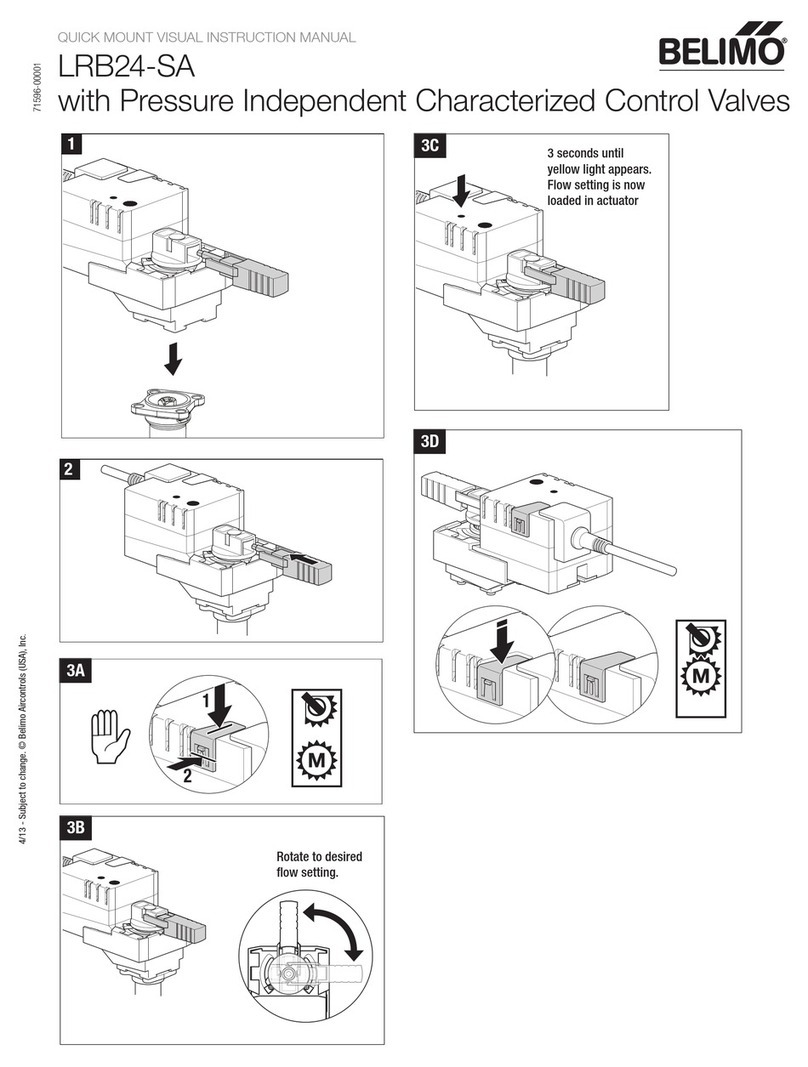
Belimo
Belimo LRB24-SA QUICK MOUNT VISUAL INSTRUCTION MANUAL
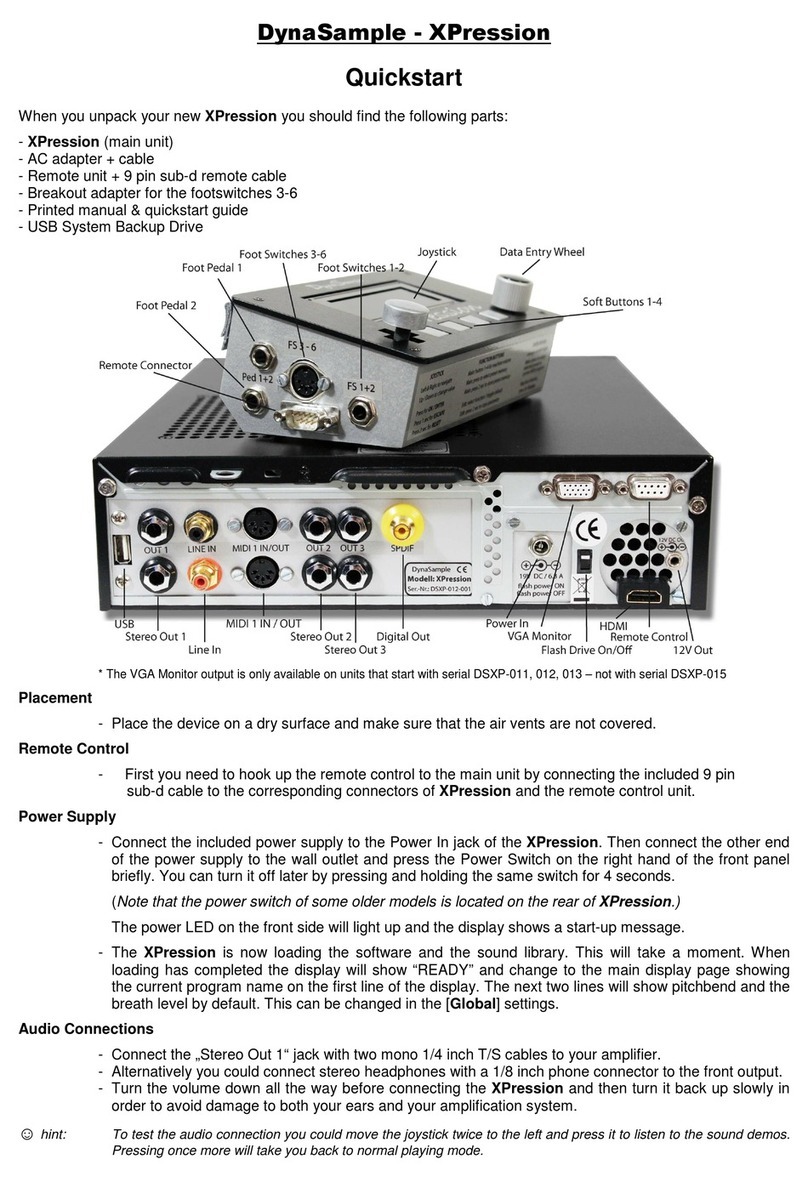
DynaSample
DynaSample XPression quick start guide
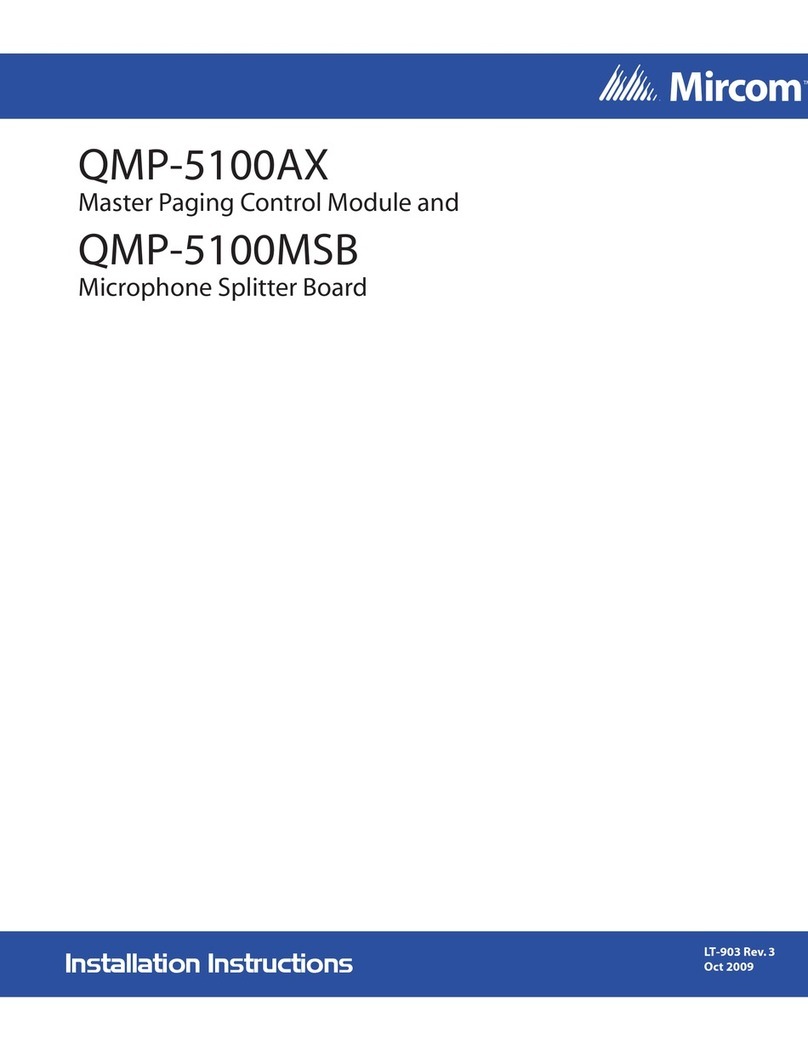
Mircom
Mircom QMP-5100AX installation instructions
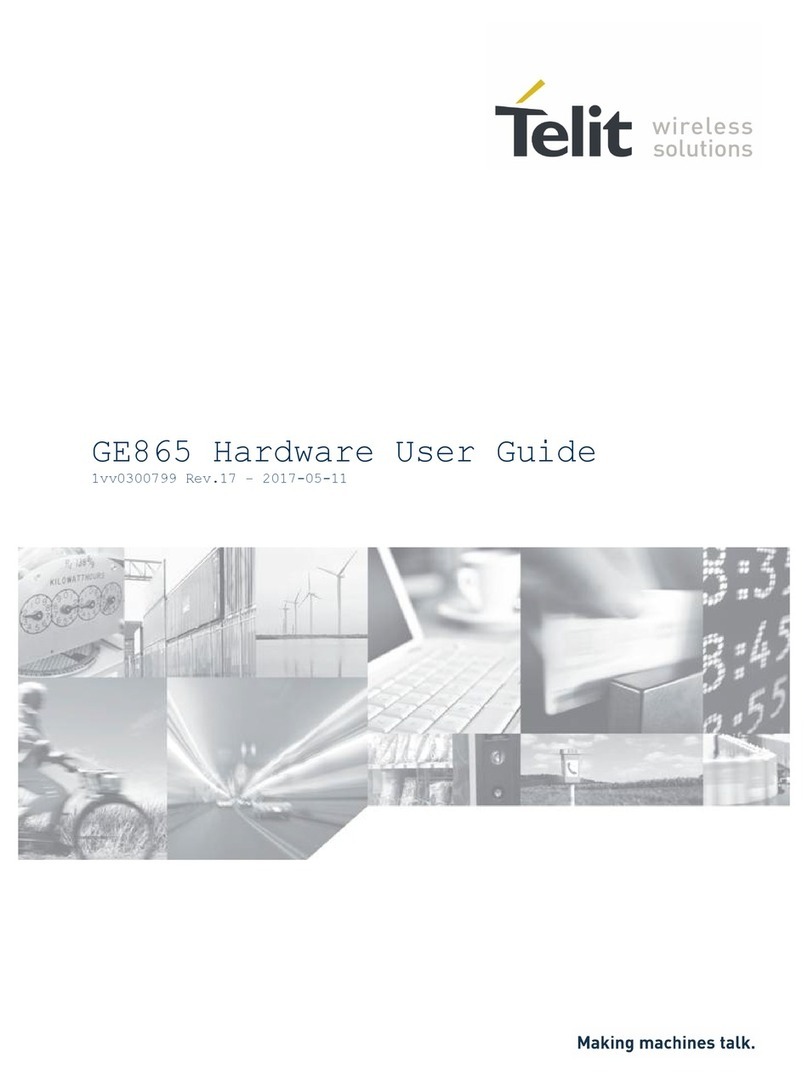
Telit Wireless Solutions
Telit Wireless Solutions GE865 Hardware user's guide

Xpresskit
Xpresskit DBALL2 installation guide
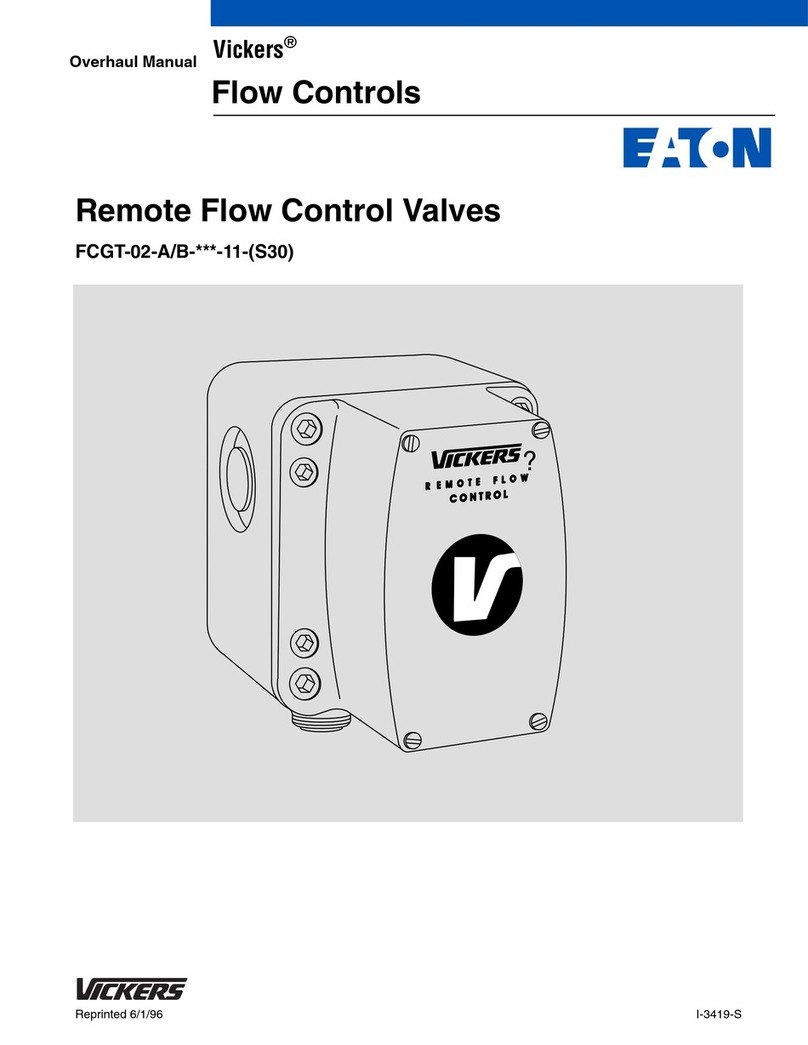
Eaton
Eaton Vickers FCGT-02-A-11 Series Overhaul manual

Panasonic
Panasonic PAN4620 Integration guide