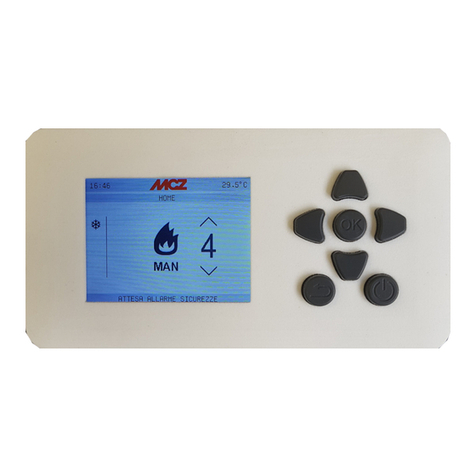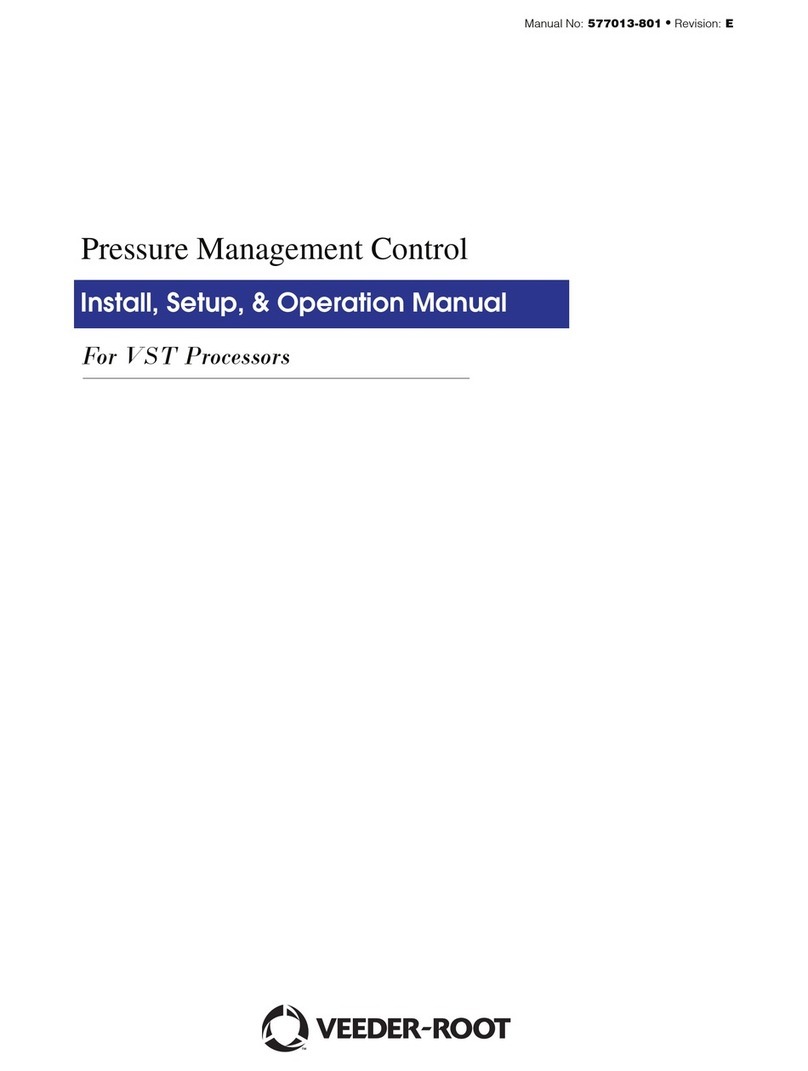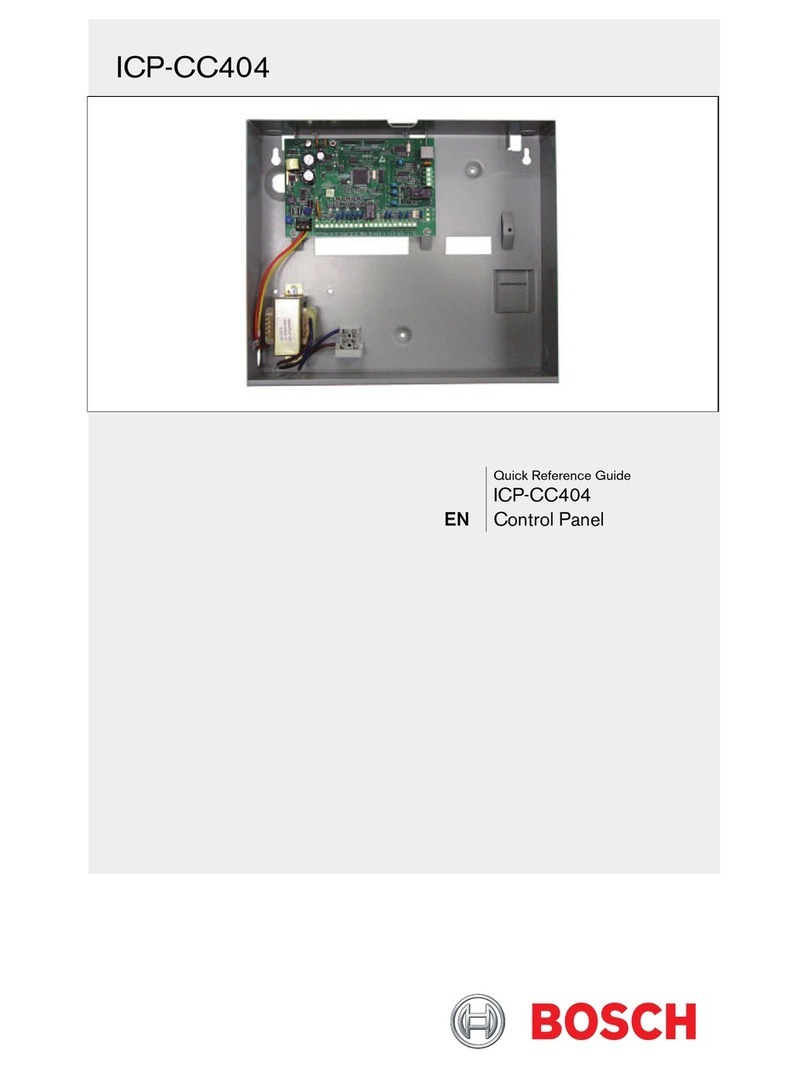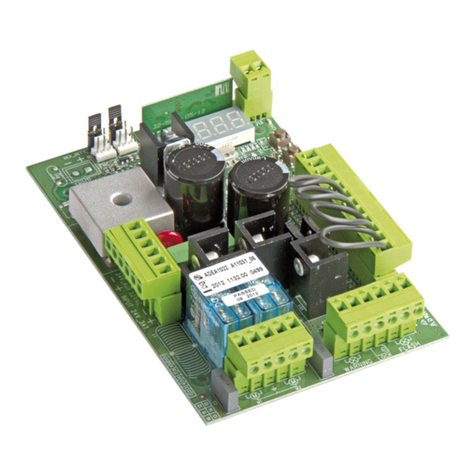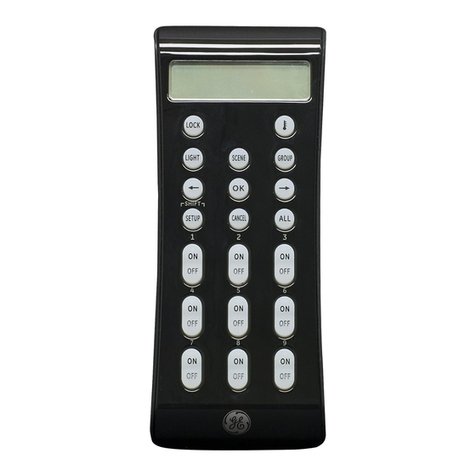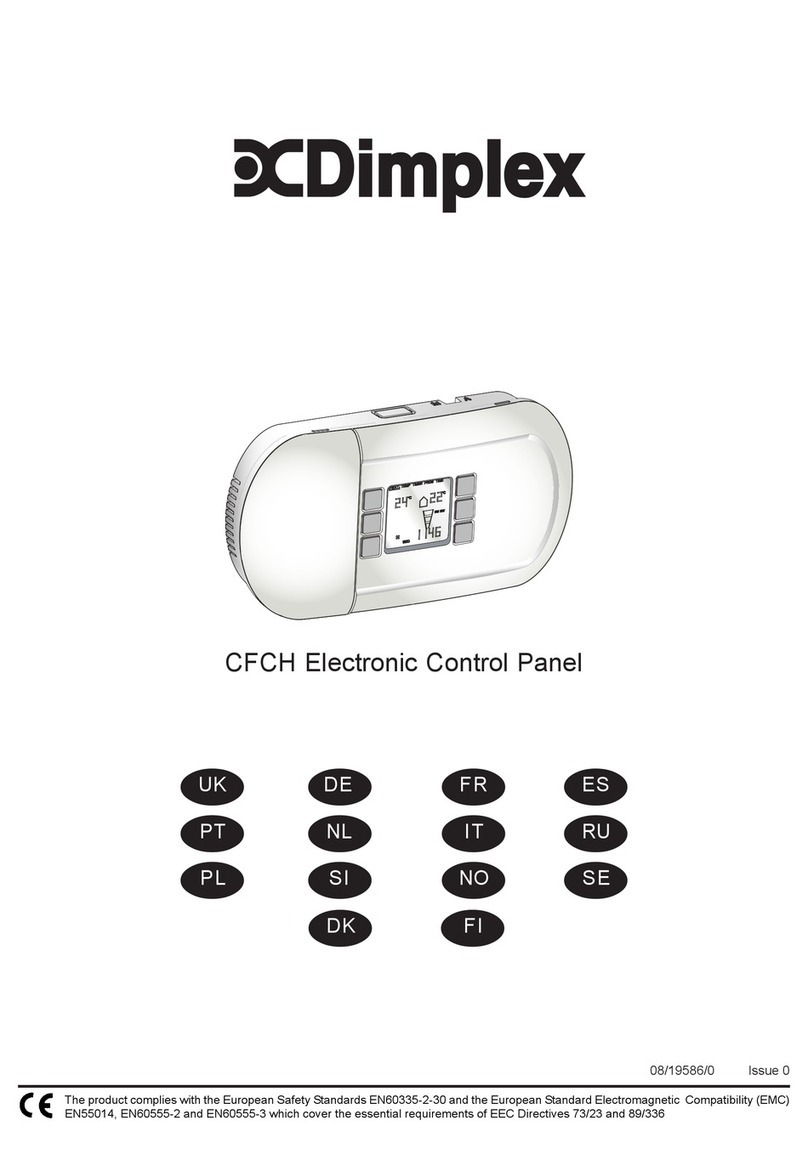Infrared RED LIGHT BP70 User manual

Red Light
Therapy Panel
User Manual
https://infraredredlight.com

https://infraredredlight.com
P - 01
Product Model
Dimensions
Power Consumption
LEDs
Lens Beam Angle
Cooling Fans
Weight
Warranty
Lifespan
Voltage
Timer
Dimmer
Pulse
EMF
Best For
BP70
322*216*71mm
91W
70pcs
30 Degree
1pcs
4.2kg
3 Years
50,000 Hours
AC 100-240V
5min / 10min / 15min / 20min / 25min / 30min
20% / 40% / 60% / 80% / 100%
10 / 40 / 73 / 146 / 293 / 587Hz
0 μt at 3 Inches
Target Area
BP210
880*216*71mm
273W
210pcs
2pcs
8.6kg
Half Body
BP560
1159*415*71mm
728W
560pcs
4pcs
18.5kg
Full Body
BP840
1717*415*71mm
1092W
840pcs
8pcs
32kg
Full Body
BP300
880*276*71mm
390W
300pcs
2pcs
11.8kg
Half Body
Technical Specification

https://infraredredlight.com
Product Model
6 Inches
12 Inches
18 Inches
24 Inches
BP70
136mW/cm²
15.8*12in
125mW/cm²
19*15in
110mW/cm²
22.1*18.2in
92mW/cm²
25.2*21.3in
BP210
146mW/cm²
37.8*12in
129mW/cm²
41*15in
116mW/cm²
44.1*18.2in
98mW/cm²
47.2*21.3in
BP560
146mW/cm²
48.78*19.84in
129mW/cm²
52*22.84in
116mW/cm²
55.1*26in
98mW/cm²
58.2*29.1in
BP840
156mW/cm²
70.7*19.8in
140mW/cm²
74*22.84in
132mW/cm²
77.1*26in
103mW/cm²
80.2*29.1in
BP300
156mW/cm²
37.8*14.2in
140mW/cm²
41*17.3in
132mW/cm²
44.1*20.5in
103mW/cm²
47.2*23.6in
Irradiance
Controller Operation
P- 02

https://infraredredlight.com
P- 03
Light Mode Selection
Click the light button, 3 light modes can be switched: Red + NIR (1st) -> Red (2nd)
-> NIR (3rd).
4th press for off.
5th press for another light mode selection cycle, Red + NIR (5th) -> Red (6th) ->
NIR (7th).
• When red light + NIR mode is selected, "RED" and "NIR" indicators lighten in
green simultaneously;
• When red light mode is selected, the "RED" indicator lightens in green;
• When near infrared (NIR) light mode is selected, the "NIR" indicator lightens in
green.
Timer Function
Click the timer button, 5 -> 10 -> 15 -> 20 -> 25 -> 30 minutes can be selected,
it will begin to count down in 0.3s.
Press it for over 1s to halt the count down process, and press again for a continu-
ation for the unfinished time.
Dimmer Function
Click the dimmer button, 5 levels of brightness can be switched to choose: 20%
-> 40% -> 60% -> 80% ->100%.
Pulse Function
Click the pulse button, 6 levels of pulse frequencies can be switched respectively:
10 -> 40 -> 73 -> 146 -> 293 -> 587Hz.

Long-press the "R/NIR" buttons of the remote controller for 5s to close the remote
function.
The available battery for the remote controller is 23A 12V.
Remote Controller
Support multiple panels of BP70/BP210/BP300 and 2 panels of BP560 to connect
and operate synchronously.
1. Keep one panel plugged in.
2. Connect more panels with the signal cable. The suggested maximum cascading
quantity is 6 for BP70/BP210/BP300, 2 for BP560.
3. Then use any one of the remote to control the operation. (Long-press the "R/NIR"
buttons of other remote controllers for 5s to close their remote function, again to
open the function.)
4. The control board of each panel can be used to control the corresponding panel
for particular needs.
Cascading Operation
P- 04
23A 12V
https://infraredredlight.com

https://infraredredlight.com
P- 05

https://infraredredlight.com
P- 06
Lights Therapy Effects
Red Light at 630nm 660nm
Red lights act on the "power plant" in your
body’s cells called mitochondria. They can
absorb light wavelengths and are stimulated
to work with other cells more efficiently, then
improve skin appearance, enhance collagen
production, smooth tiny wrinkles and fine lines,
reduce acne and scars, boost fresh cell growth
and enhance skin rejuvenation.
Near Infrared Light at 810nm
830nm 850nm
Infrared lights are invisible to the human eye, which have more penetrating power
and can penetrate deeply into the subcutaneous tissues. Unlike the traditional
warm methods, infrared rays generate radiant heat from inside, mimicking natural
sunlight, and increasing the temperature more quickly. After the temperature of the
subcutaneous tissue rises, tiny blood vessels open, blood flow speeds up and tissue
metabolism is promoted. Then enhance the cells activation, facilitate excess fat
consumption, reduce pain associated with joints and muscles, alleviate inflammation,
improve sleep quality, relieve fatigue and boost mood, etc.

https://infraredredlight.com
It’s suitable for BP210 and BP300. You can view the video on our website.
Door/Wall Mounting
P- 07
Step1
Attach the fittings to the top back
of your device with four screws.
Step2
Hang the hook on your door or wall.
Step3
Connect the length-adjustable rope
to the hook and your device.

https://infraredredlight.com
P- 08
Step4
Raise your device to the proper
height by carefully pulling down
the rope to avoid large vibrations.
Step5
Lower your device to the appropriate
height by discreetly pushing up the
lever of the pulley.
Step6
Plug the power cord into your device,
then connect the other end to an
outlet.
Turn on the power switch, the display
on the control panel will appear "OFF"

https://infraredredlight.com
P- 09
Session:10 – 20 minutes for the same area in one session. It is better to start with
a shorter session if you never use light therapy.
Frequency: 1 – 2 times a day for the same area treatment. Keep minimum 6 hours
interval for the 2nd treatment for the same area.
Distance: Expose your skin and keep a distance at 6 – 24 inches from the device for
best results.
Protect your eyes: Please wear goggles when enjoying the light therapy.
Tips: Drink some water before and during use.
NOT USE UNDER THESE CONDITIONS
Children under the age of 13, pregnancy and epilepsy, photo-allergy, and
photosensitizing medications like lithium, melatonin, phenothiazine antipsychotics,
and certain antibiotics.
People with a history of skin cancer, insensitive to heat, and systemic lupus
erythematosus should also avoid this kind of treatment.
Besides, if you are currently taking steroids or cortisone injections, you should not
receive light therapy.
Precautions
1. One treatment session for the same area should not exceed 30 minutes.
�
2. Turn off all power after finishing treatment, pull plugs off when not in use.
�
3. Do not use the device in the circumstances of hot, humid, dusty or have
lampblack in the environment.
�
4.Keep your device away from sources of liquid, such as drinks, washbasins,
bathtubs, shower stalls, and so on.�
5. Keep your device in a cool, dry, well-ventilated location without corrosive gas.�
6. Prevent impact or violent vibration, move it gently.�
7. Avoiding alcohol or corrosive solvent to clean all parts of the device.
Use Suggestion

https://infraredredlight.com
Maintenance
Turn off the power of your device first, and then unplug the power cord. Then use
a light damp, soft, lint-free cloth to clean exterior. Do not spray liquid directly.
3-Year Warranty
All panels of Infrared Red Light (IRL) purchased new from IRL directly or an
authorized reseller are warranted for a period of three years from the date of
shipment from the factory. IRL will be responsible for the faults of the products
caused by the normal using during the warranty period, repair or replace the
corresponding component found to be defective at no charge to the purchaser.
IRL shall not be liable for any faults or damage caused by misuse, accidental or
intentional damage, force majeure, or the product has been modified.
P- 10

Thank You!
This manual suits for next models
4
Table of contents
Popular Control Panel manuals by other brands

Intelligent network solutions
Intelligent network solutions DNP-R-2F-K quick start guide

Avolites
Avolites Titan One Operator's manual
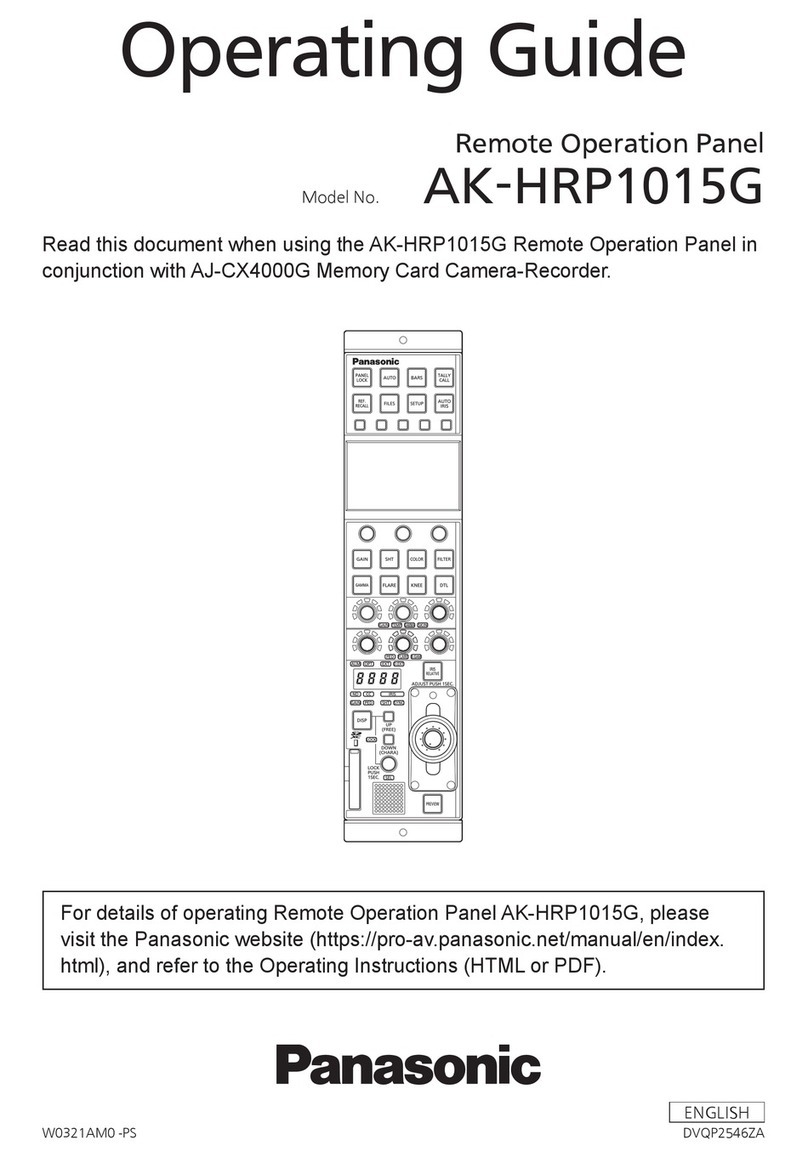
Panasonic
Panasonic AK-HRP1015G operating guide
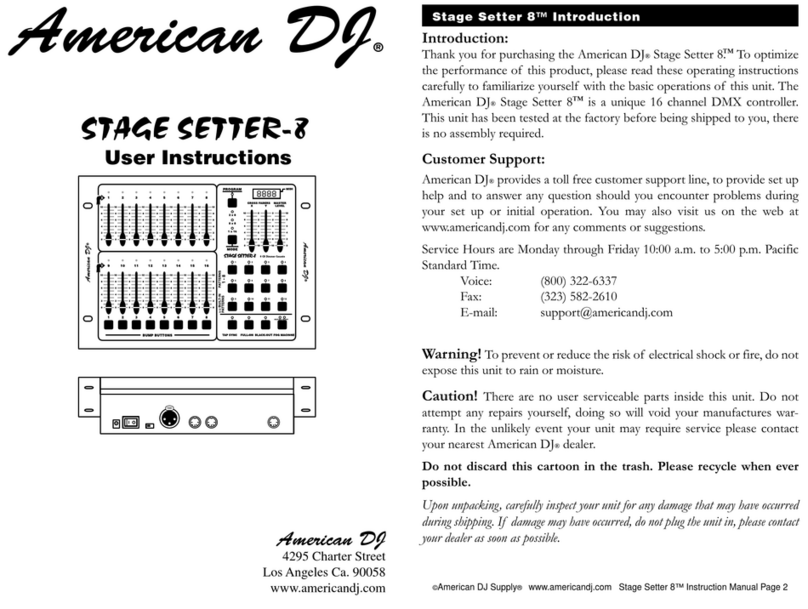
American DJ
American DJ Stage Setter 8 User instructions

NSC Sicherheitstechnik
NSC Sicherheitstechnik Solution F1 OPERATING AND INSTALLATION Manual
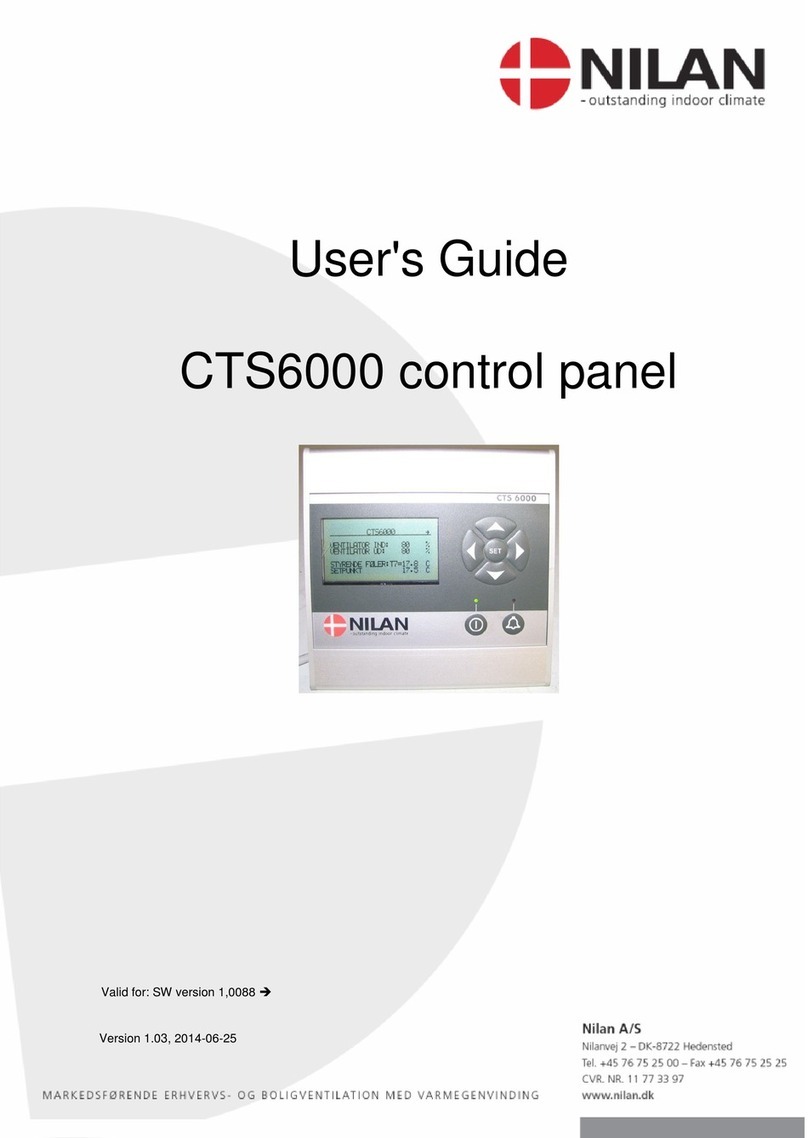
nilan
nilan CTS6000 user guide