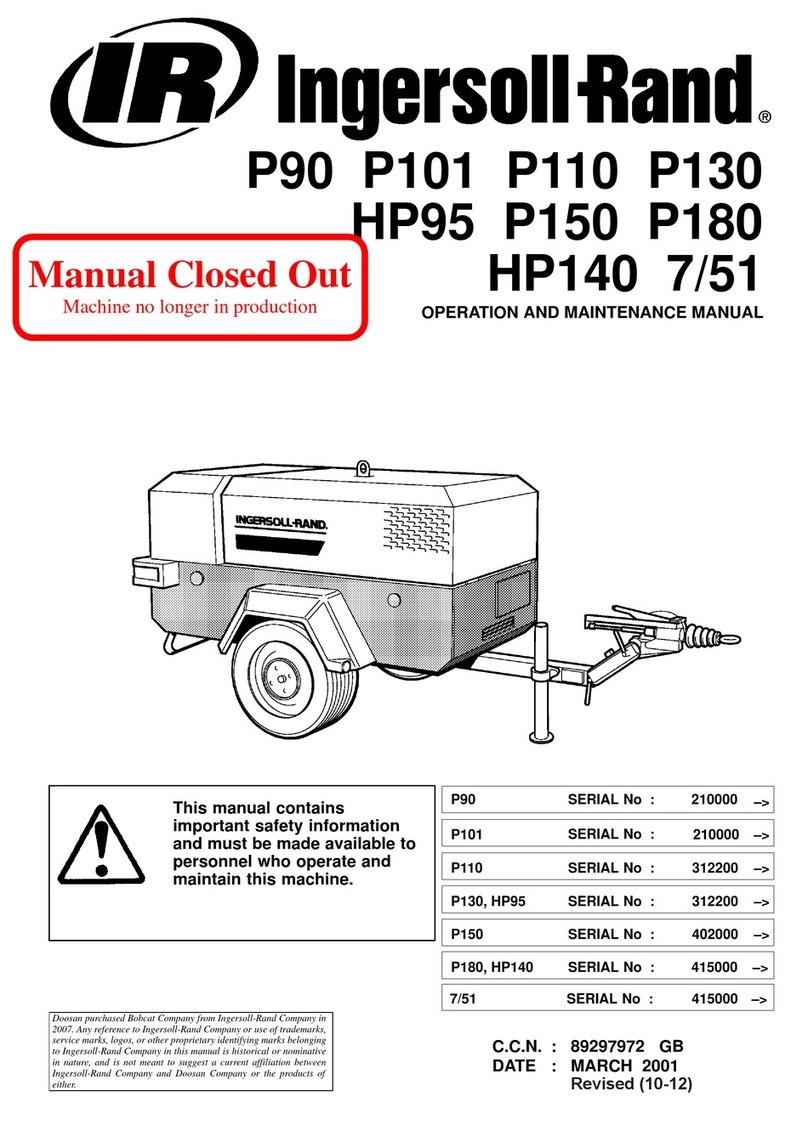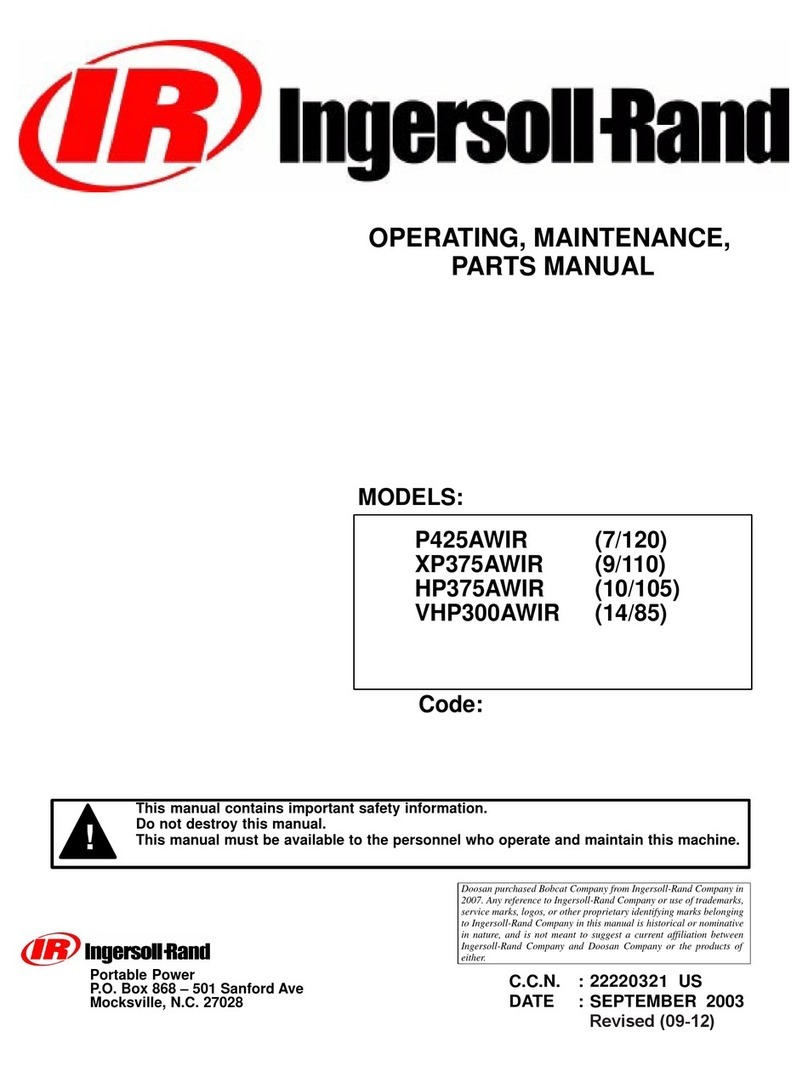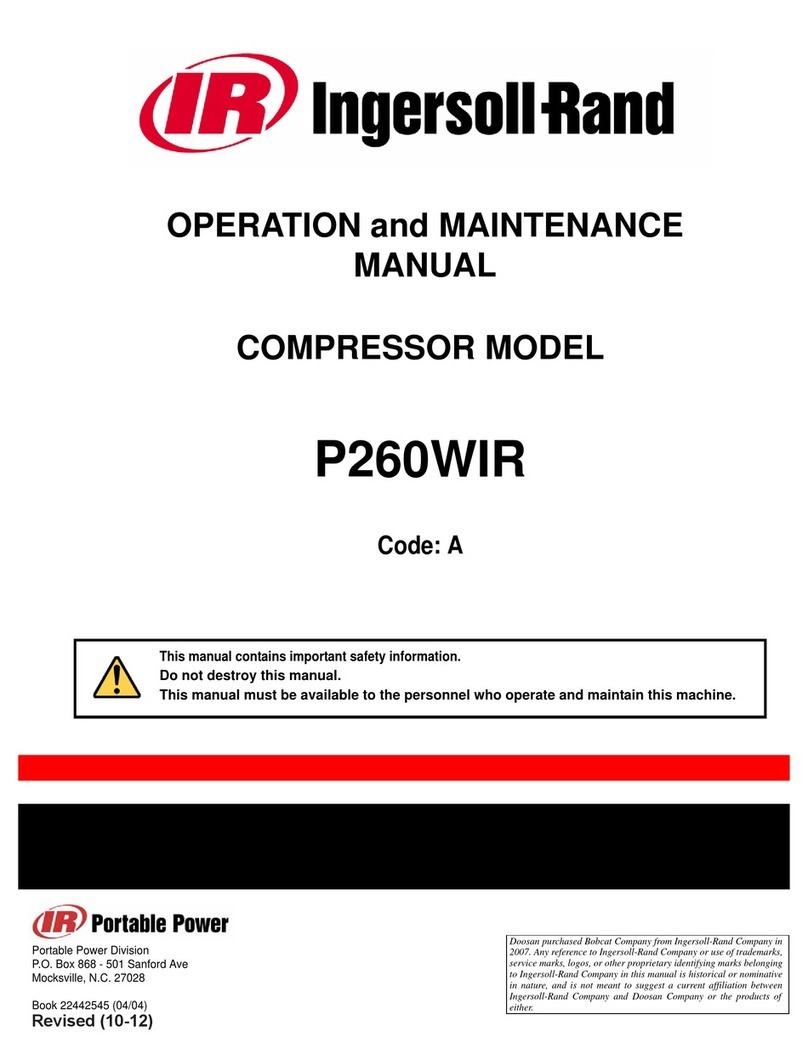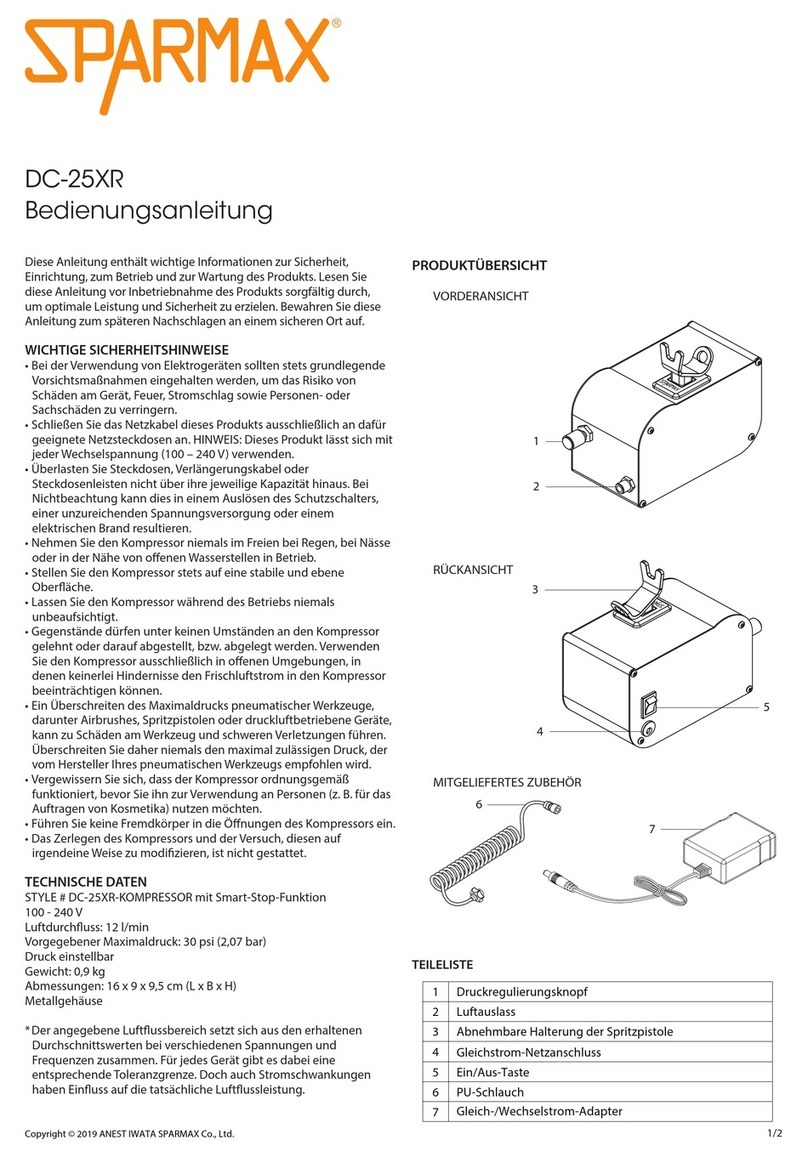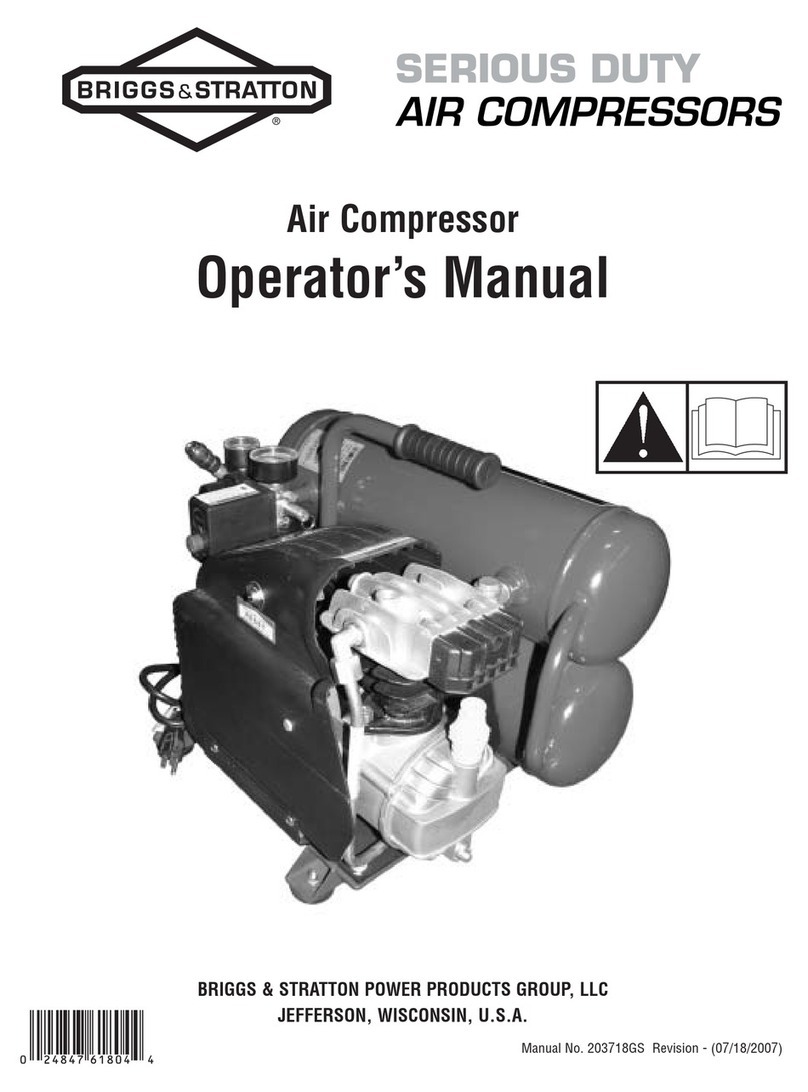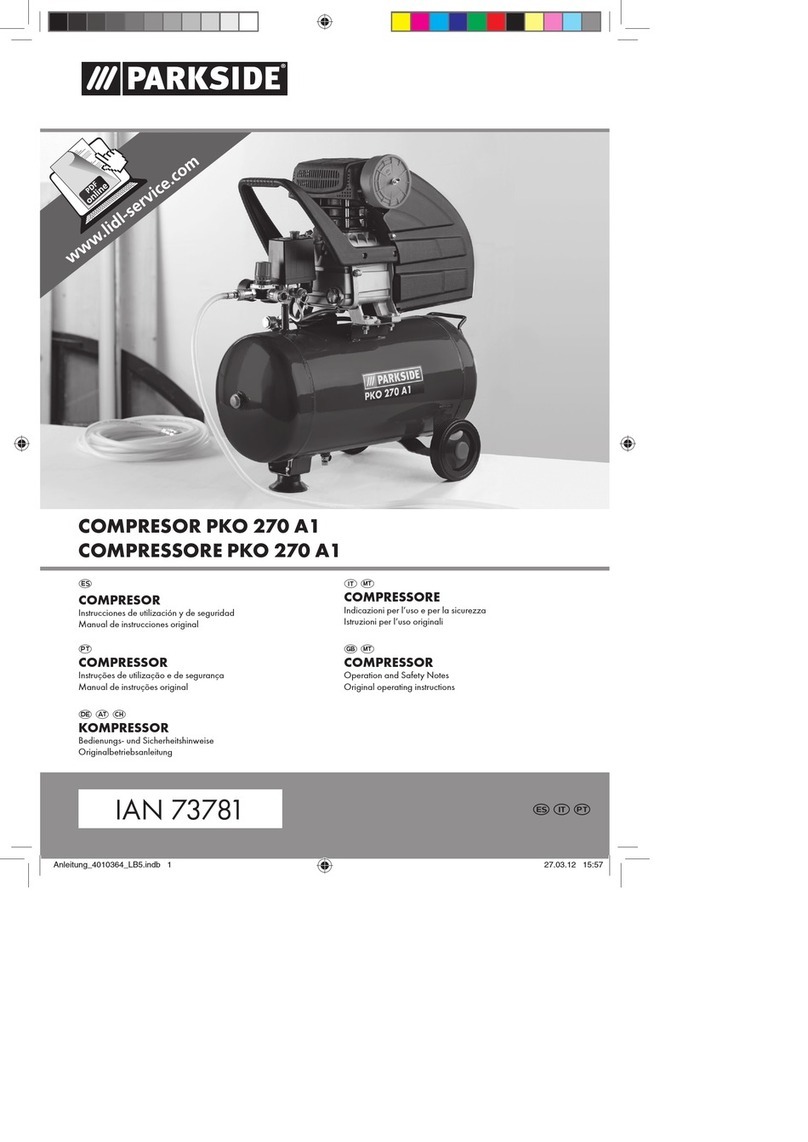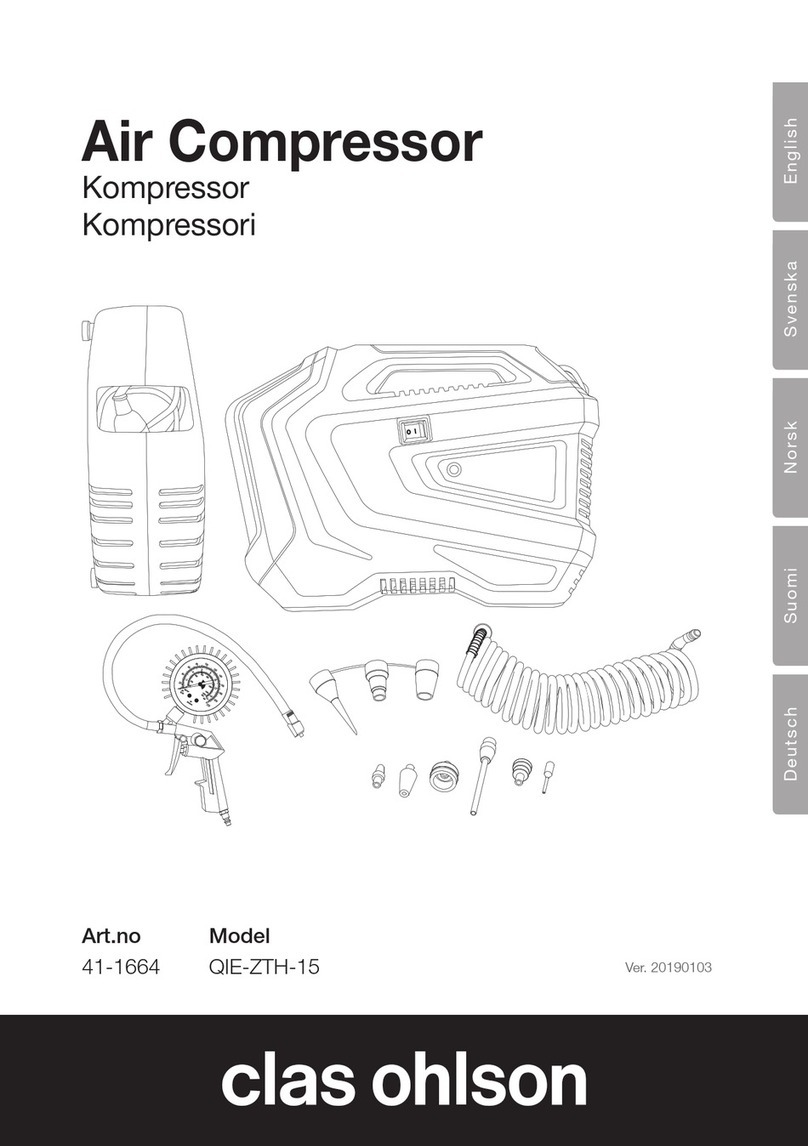Cleaning / Checking Scavenge Screen
The screen/orice assemblies are similar in appearance to a straight tubing
connector and will be located between two pieces of 6 mm (0.25 in)
O.D. scavenge line tubing.
The main body is made from 17 mm hexagon shaped metal and the diameter
of the orice and a direction-of-ow arrow is stamped in at areas of the
hexagon.
A removable screen and orice will require clearing as outlined in the
maintenance chart.
To remove the screen/orice:
1. Disconnect the scavenge line tubing from each end.
2. Hold the center section rmly and use a pair of pliers to gently
grasp the exit end of the assembly that seals against the scavenge
line tubing. The exit end is the end toward which the arrow is
pointing.
3. Pull the end out of the center section while using care to prevent
damage to the screen or sealing surfaces.
4. Clean and inspect all parts prior to reinstallation.
5. When the assembly is installed, conrm the direction of ow to
be correct. Observe the small arrow stamped in the center section
and ensure the direction ow to be from the separator tank to the
airend.
Replacing Coolant Hoses
The exible hoses that carry coolant through the cooling system may
become brittle with age and will require replacement. Replace them as
needed or every four years.
1. Depending on the location of the hose, it may contain compressor
coolant. It is recommended to drain the coolant into a clean
container. Cover the container to prevent contamination. If the
coolant is contaminated, replace with new coolant.
2. Remove the hose.
3. Install the new hose and rell the compressor with coolant.
4. Start the compressor, check for leaks and check coolant level. Rell
as necessary.
Checking Minimum Pressure Check Valve (MPCV)
The minimum pressure check valve (MPCV) shall be frequently tested and
regularly maintained. Remove it from the compressor for testing. If operating
conditions are particularly severe, the frequency of testing and maintenance
shall be increased accordingly. The user shall establish the frequency of
such tests as it is inuenced by such factors as the severity of the operating
environment.
The minimum pressure check valve (MPCV) should be tested and re-
calibrated in accordance with any national or local codes that may exist. If
no code exists, Ingersoll Rand recommends that the valve is recalibrated at
intervals of one year by a licensed contractor or qualied service personnel.
Changing Air Filter
1. Check the retaining cap for dirt and debris and wipe clean.
2. Unclip the retaining cap and withdraw the old element.
3. Fit the new element and ret the retaining cap.
Regreasing Motor
The blower motor contains pre-greased, sealed bearings. They cannot be
re-greased and do not require re-greasing. For the main motor, consult the
motor manufacturer to conrm that the motor may be greased and to obtain
instructions for regreasing.
Cleaning Air Cooled Sequential Cooling System
Air compressor operating temperatures will be higher than normal if the
external passages between the ns of the cooler cores become restricted
with foreign material. Regular cleaning of the cooler surfaces will support
the reliable operation of the air compressor system, improve the life of
the compressor coolant and improve overall compressor eciency. When
performed frequently as determined by site conditions and airborne
contamination, more signicant cleaning or replacement may not be
necessary.
1. Stop the compressor.
2. Isolate the compressor from the system.
3. Press the emergency stop to vent the separator tank and airend.
Fixed speed compressors can take more than two minutes to fully
de-pressurize once stopped.
4. Ensure that the main power disconnect switch is locked o and
tagged.
For any required lifting of air compressor parts or required tools,
always use the proper certied lifting equipment, and employ sound
working principles.
5. Visually check the outside of the cooler cores to determine the
appropriate cleaning method detailed as follows:
a. For loose dirt, dust and other light foreign material, open the
access panels on the sides of the cooler plenum and gently
blow compressed air across the coolant cooler surface. Use a
vacuum hose with a soft brush to clean the exposed face of the
air aftercooler. Repeat the process until the coolers are suciently
clean. Replace the access panels before returning the compressor to
service.
b. For thick, packed dirt, coolant or grease, or other heavy material,
the coolers will need to be removed from the compressor for
pressure washing. Ingersoll Rand does NOT support pressure
washing coolers when they are installed in the compressor due
to the dangers of spraying water in or around potential electrical
power sources. Follow the steps below for cooler removal.
Removing / Installing Air Cooled Cooler
To remove:
1. Stop the compressor.
2. Isolate the compressor from the system.
3. Press the emergency stop to vent the separator tank and airend.
Fixed speed compressors can take more than two minutes to fully
de-pressurize once stopped.
4. Ensure that the main power disconnect switch is locked o and
tagged.
For any required lifting of air compressor parts or required tools,
always use the proper certied lifting equipment, and employ sound
working principles.
5. Drain the coolant from the coolant cooler by removing the hex plug
located at the front of the air cooler, and lower side of the coolant
cooler.
6. Remove all hoses, pipes, and sensors from the coolers.
7. Remove the external sheet metal panels.
8. Remove the access panels on the sides of the cooler plenum.
9. Properly secure the air aftercooler and remove the four nuts from
the two bolts at the upper sides of the cooler.
10. Remove the two nuts from the bolts at the bottom of the cooler.
11. Carefully remove the air aftercooler.
12. Properly secure the coolant cooler and remove the four nuts from
the two bolts at the upper sides of the cooler.
13. Remove the two nuts from the bolts at the bottom of the cooler.
14. Carefully remove the coolant cooler.
121714.07.03