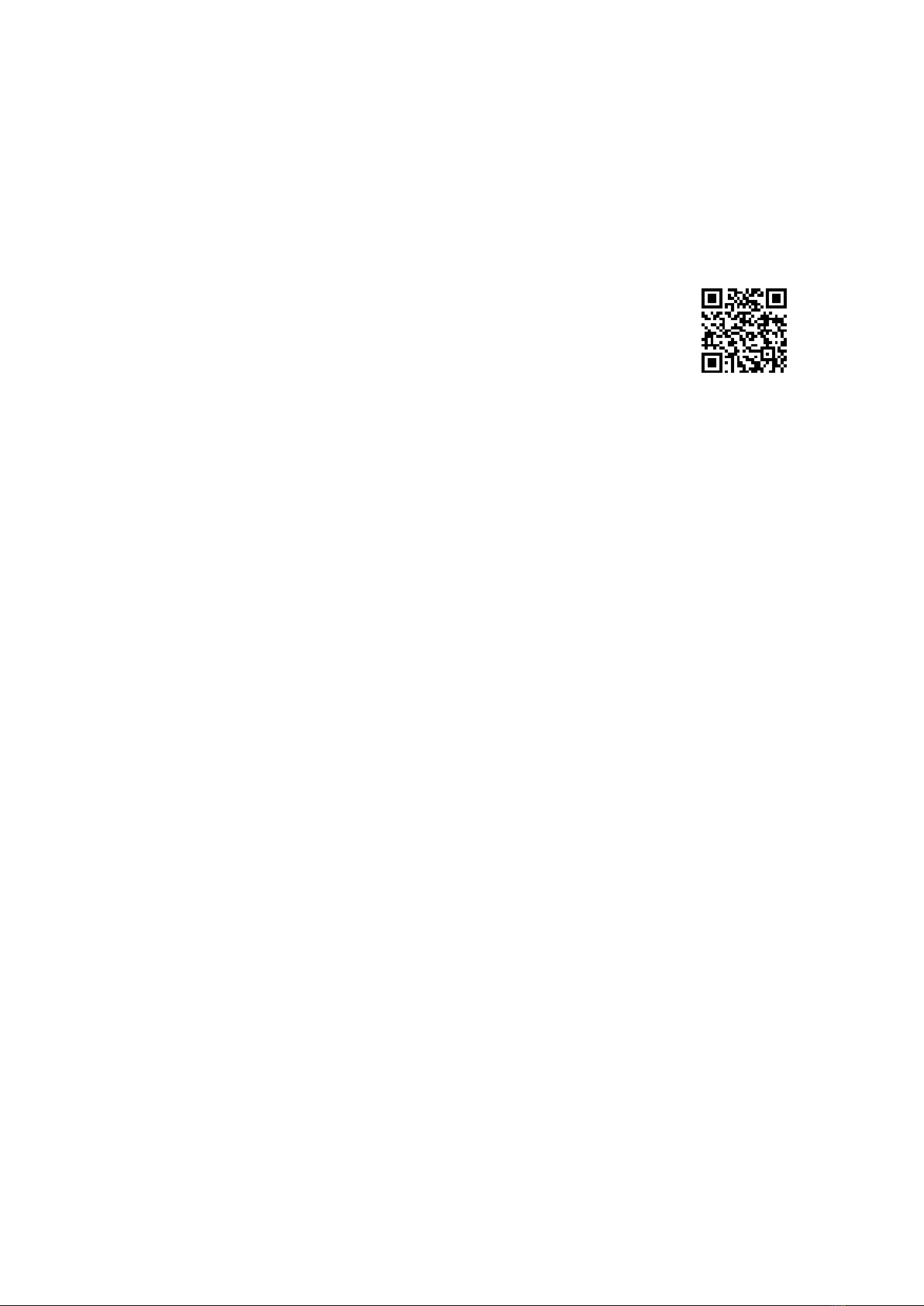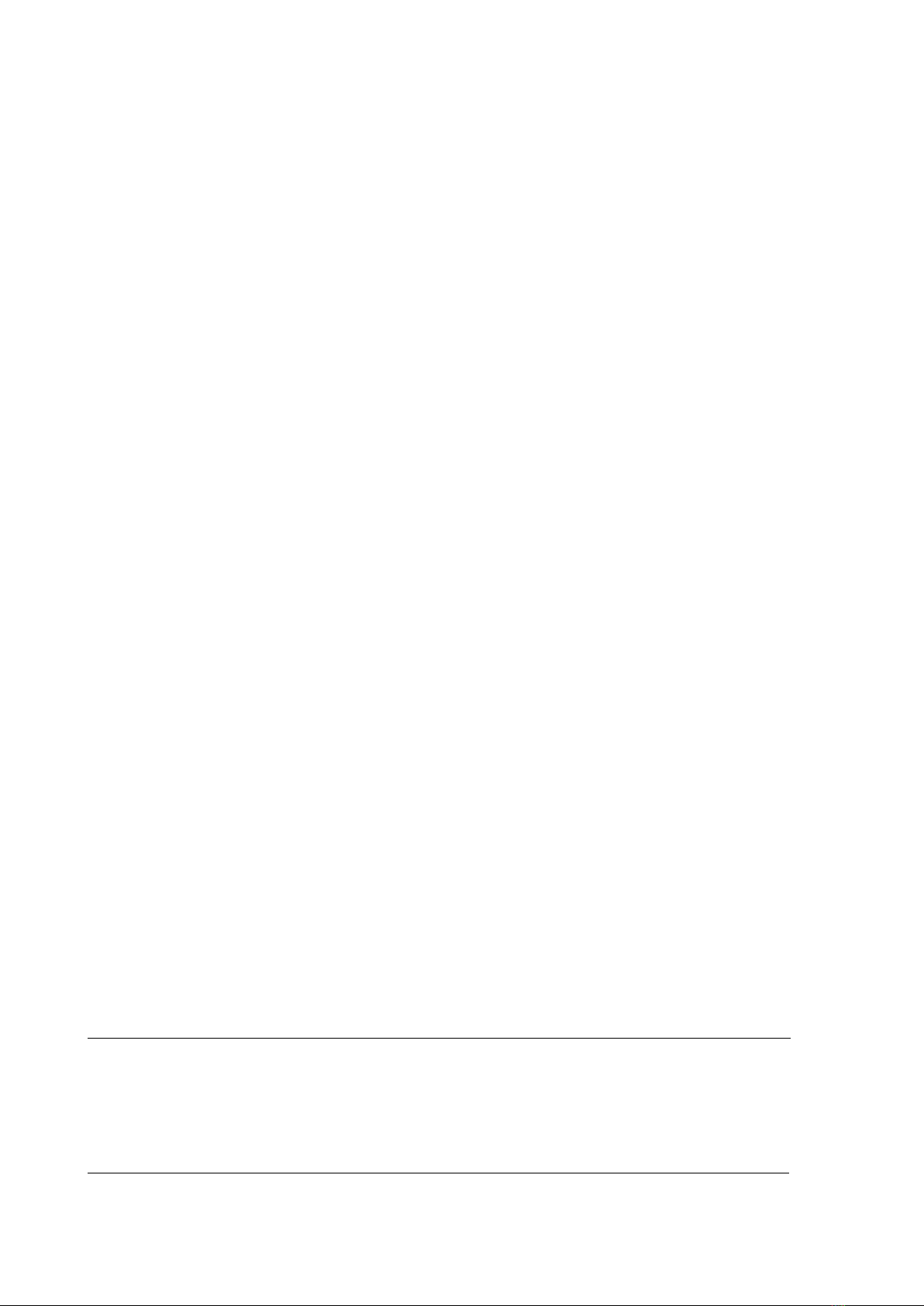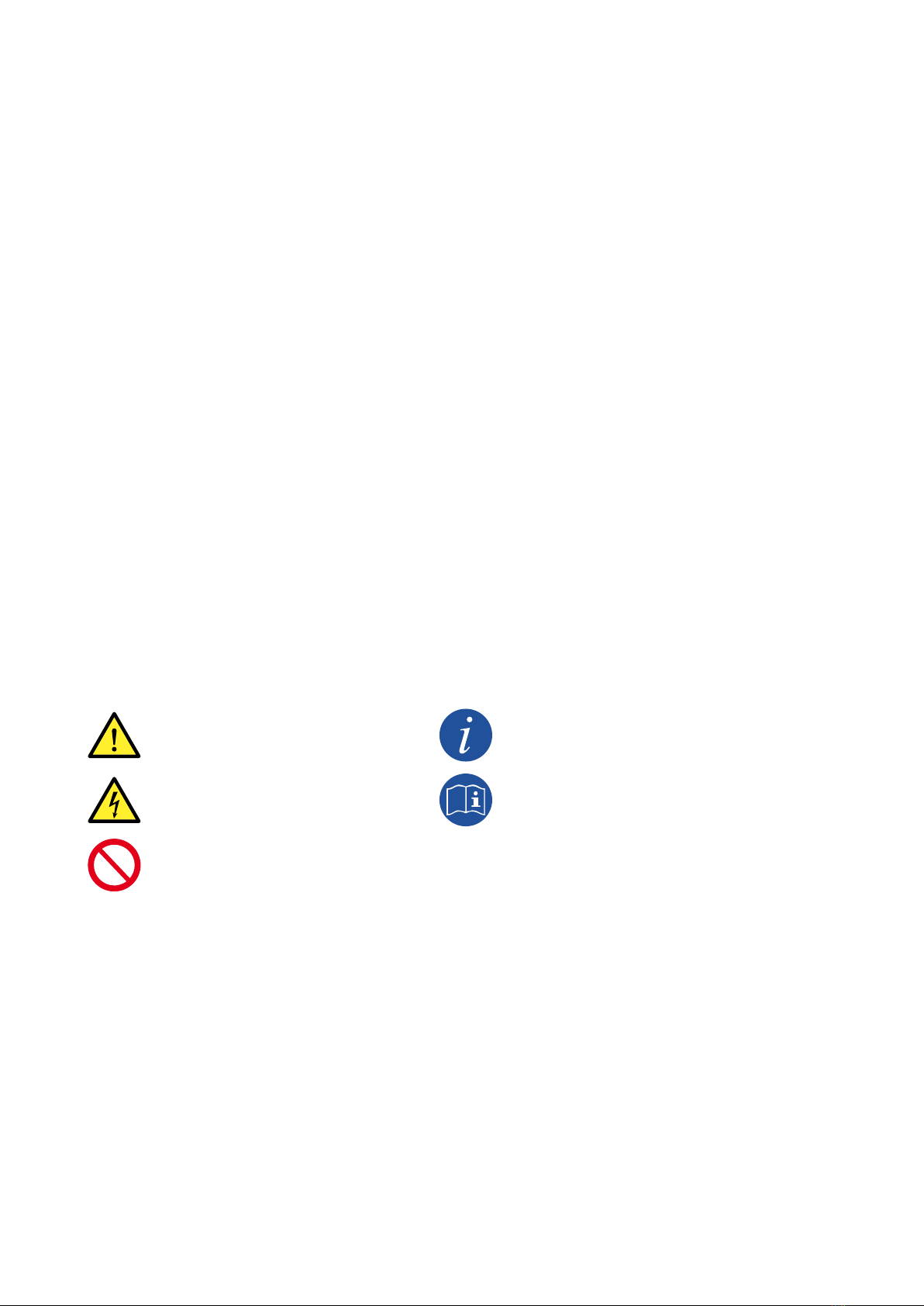5
Ingeteam
ABA2013IQM01_ - Installation and usage manual
1. About this manual....................................................................................................................................6
1.1. Scope of application ........................................................................................................................6
1.2. Recipients.......................................................................................................................................6
1.3. Symbols..........................................................................................................................................6
2. Unit description.......................................................................................................................................7
2.1. Models............................................................................................................................................7
2.2. Compliance with regulations .............................................................................................................7
2.3. EMC requirements ...........................................................................................................................7
2.4. Protection class ...............................................................................................................................7
2.5. Pollution class.................................................................................................................................7
3. Safety.....................................................................................................................................................8
3.1. Safety conditions .............................................................................................................................8
3.2. Personal Protective Equipment (PPE) ................................................................................................9
4. Receipt of the unit and storage................................................................................................................10
4.1. Reception .....................................................................................................................................10
4.2. Equipment identification ................................................................................................................10
4.3. Transport damage ..........................................................................................................................10
4.4. Storage.........................................................................................................................................10
5. Equipment transport ..............................................................................................................................11
5.1. Transport.......................................................................................................................................11
5.2. Unpacking ....................................................................................................................................11
6. Preparation for installing the unit ............................................................................................................12
6.1. Environment..................................................................................................................................12
6.2. Environmental conditions ...............................................................................................................12
6.3. Supporting Surface and Fastening ...................................................................................................12
7. Installing and connecting the unit ...........................................................................................................13
7.1. General requirements for installation ...............................................................................................13
7.2. INGEREV GARAGE ........................................................................................................................13
7.2.1. Installing the unit ..................................................................................................................13
7.2.2. Connecting the power to the unit.............................................................................................14
7.3. INGEREV GARAGE Basic................................................................................................................16
7.3.1. Installing the unit ..................................................................................................................16
7.3.2. Connecting the power to the unit.............................................................................................18
8. Communication accessories ....................................................................................................................20
8.1. Local communication .....................................................................................................................20
9. Operation ..............................................................................................................................................24
9.1. Status indication ...........................................................................................................................24
9.2. Charging process ...........................................................................................................................25
9.2.1. INGEREV GARAGE ................................................................................................................25
9.2.2. INGEREV GARAGE Basic .......................................................................................................28
9.3. Languages (INGEREV GARAGE) ......................................................................................................29
9.4. Incidents/Alarms............................................................................................................................29
10. Shutting down the unit .........................................................................................................................31
10.1. Process of shutting down the unit..................................................................................................31
11. Preventive maintenance........................................................................................................................32
11.1. Residual current devices...............................................................................................................32
11.2. Ground connection.......................................................................................................................32
12. Troubleshooting ...................................................................................................................................33
12.1. Alarms........................................................................................................................................33
13. Waste handling ....................................................................................................................................36
Table of Contents EN
IT