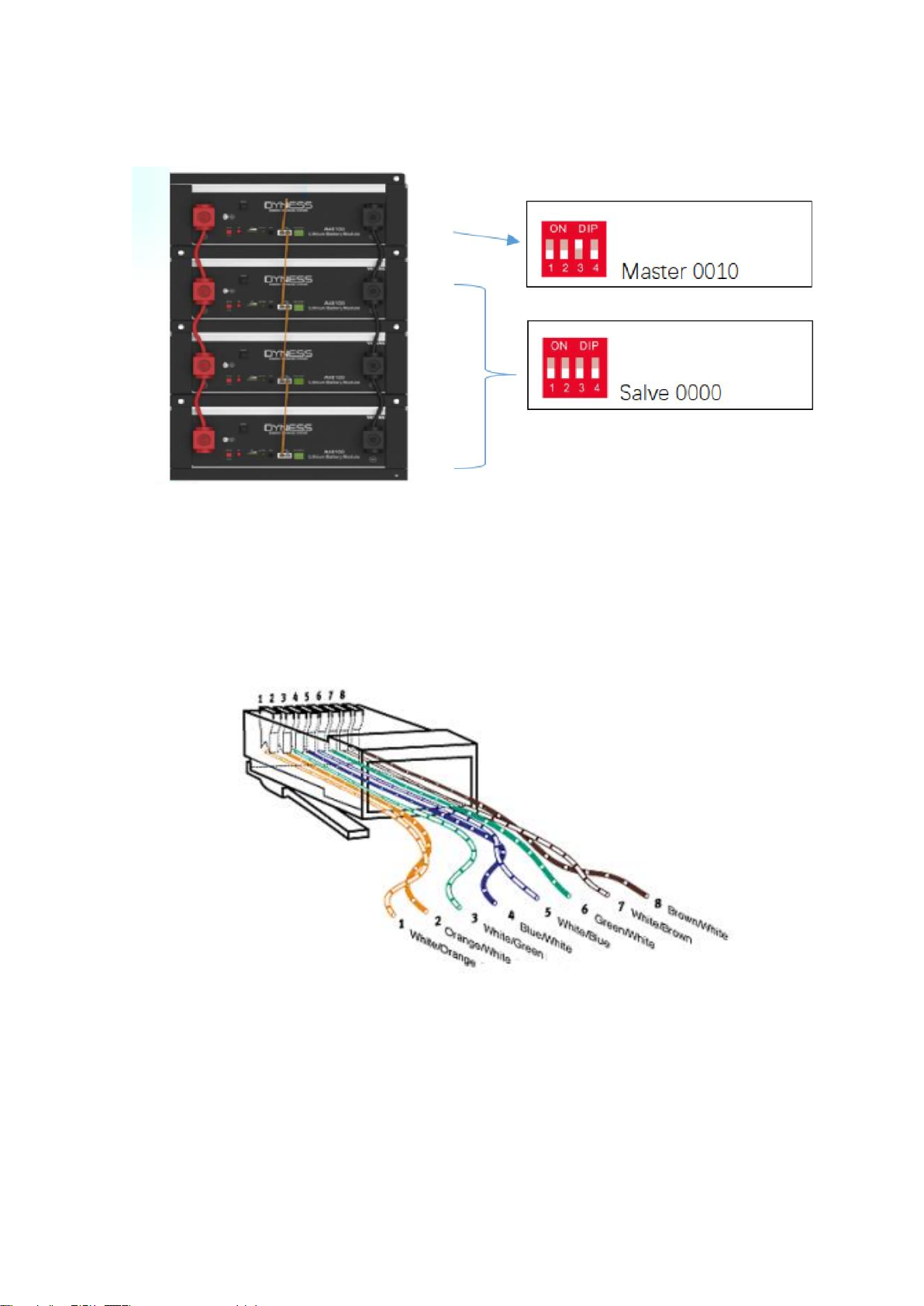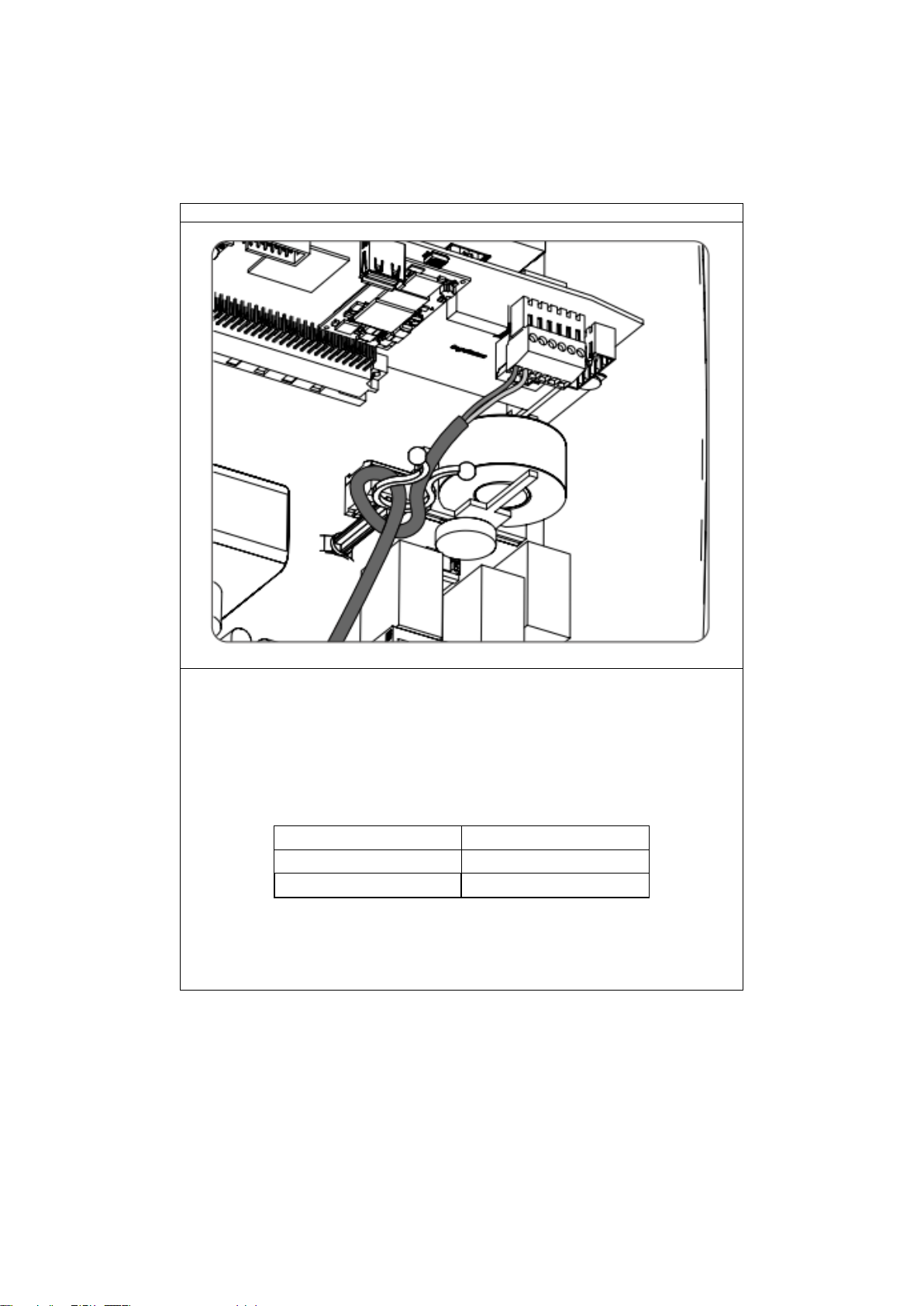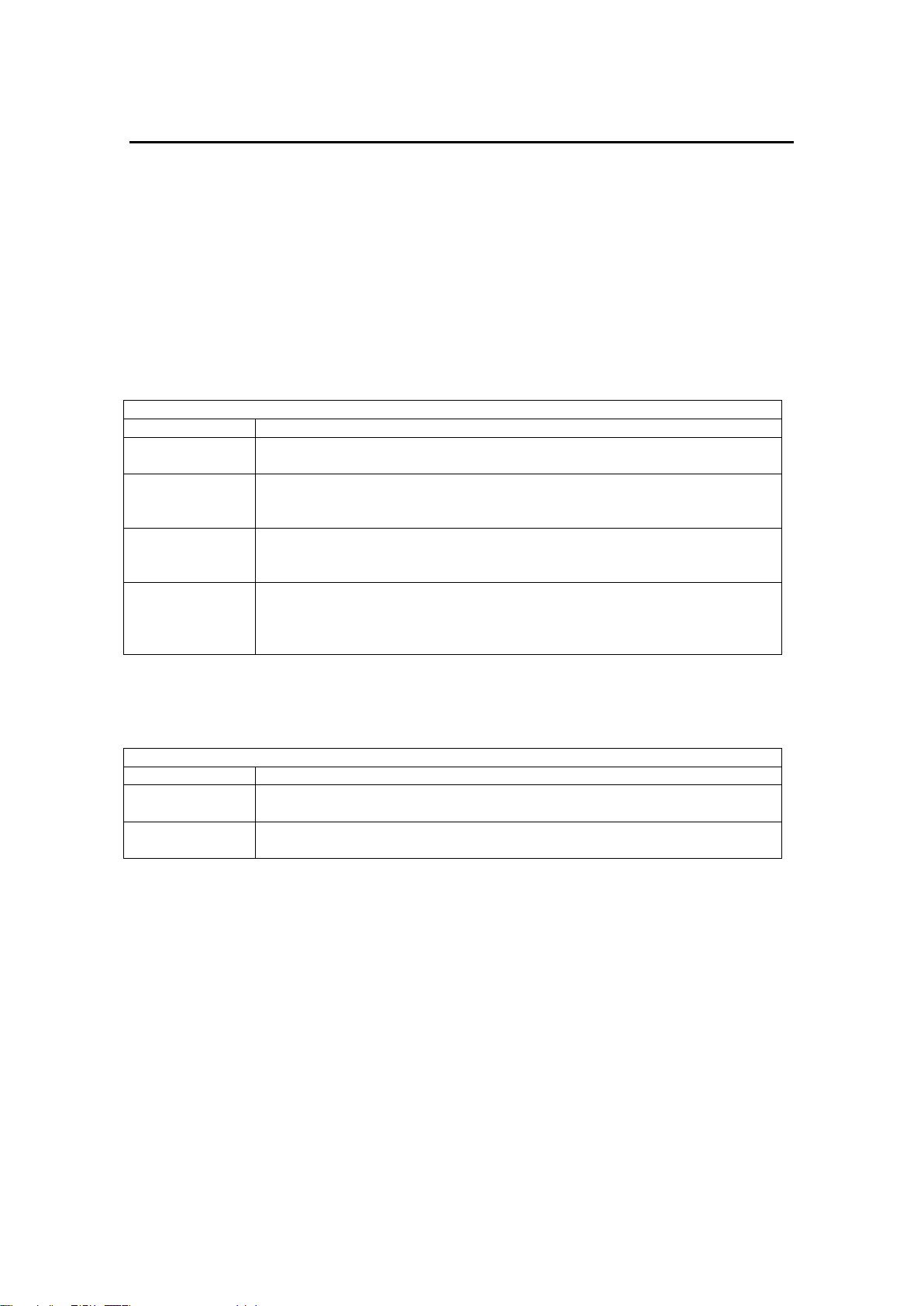2.2 Encender inversor
El inversor se puede encender alimentándolo desde la batería B3/B4850/A48100/POWERBOX,
sin que previamente así se haya configurado.
Para usar está función, seguir los siguientes pasos:
1. Poner el DIP Switch como previamente se ha descrito.
2. Pulsar el botón ON/OFF, dejándolo en la posición ON.
3. Pulsar y mantener durante 3 segundos el botón SW.
Cuando se encienda el indicador RUN, se habrá encendido la batería y encenderá el inversor.
Por otro lado, es posible encender el inversor desde el campo fotovoltaico.
2.3 Configuración del ISS 1Play TL M
El acceso al menú de configuración sólo está permitido a instaladores (personal cualificado).
Para ello es necesario registrarse como instalador en la aplicación web.
Prestar especial atención al elegir la batería adecuada a la hora de
realizar la configuración del inversor. Los fabricantes de baterías o del
inversor no tienen responsabilidad sobre los daños causados debido a la
incorrecta configuración. Por ejemplo, si se selecciona “Plomo-ácido”
como tipo de batería cuando la batería conectada es de litio, la batería
puede ser dañada o tener una degradación acelerada.
Una vez encendido el inversor, se tiene que acceder al inversor y configurar para que trabaje
con la batería B3/B4850/A48100/POWERBOX. Esto se puede hacer de dos formas distintas:
wizard y configuración avanzada. Si es la primera vez que se accede al inversor la
configuración de la batería se realizará mediante el wizard.
Para más detalles sobre como acceder al inversor, acudir al INGECON SUN STORAGE 1Play
“Manual de instalación y uso” disponible en la web de Ingeteam.
Configuración mediante el wizard:
Esta opción es la que se realiza durante la puesta en marcha del inversor. Seleccionar el tipo
de batería: DYNESS B3/B4850/A48100/POWERBOX.
Configuración mediante ajustes avanzados:
Acceder al inversor. Para realizar cualquier configuración es necesario poder acceder como
instalador. A continuación, ir a:
CONFIGURACIÓN > AJUSTES AVANZADOS > TIPO DE BATERÍA > DYNESS
B3/B4850/A48100/POWERBOX
Confirmar clicando en “Escribir”. Después, aparecerá un mensaje de confirmación.