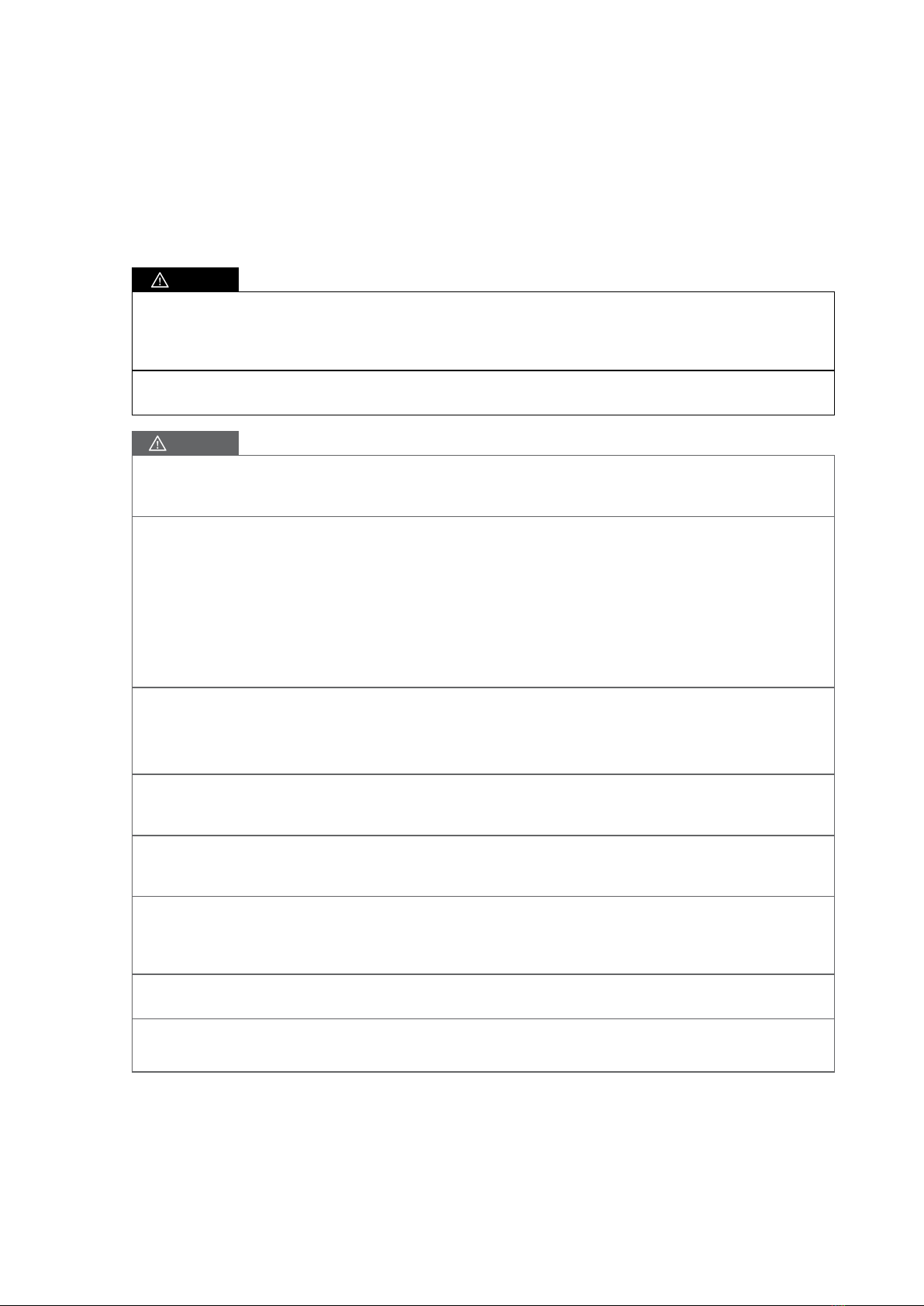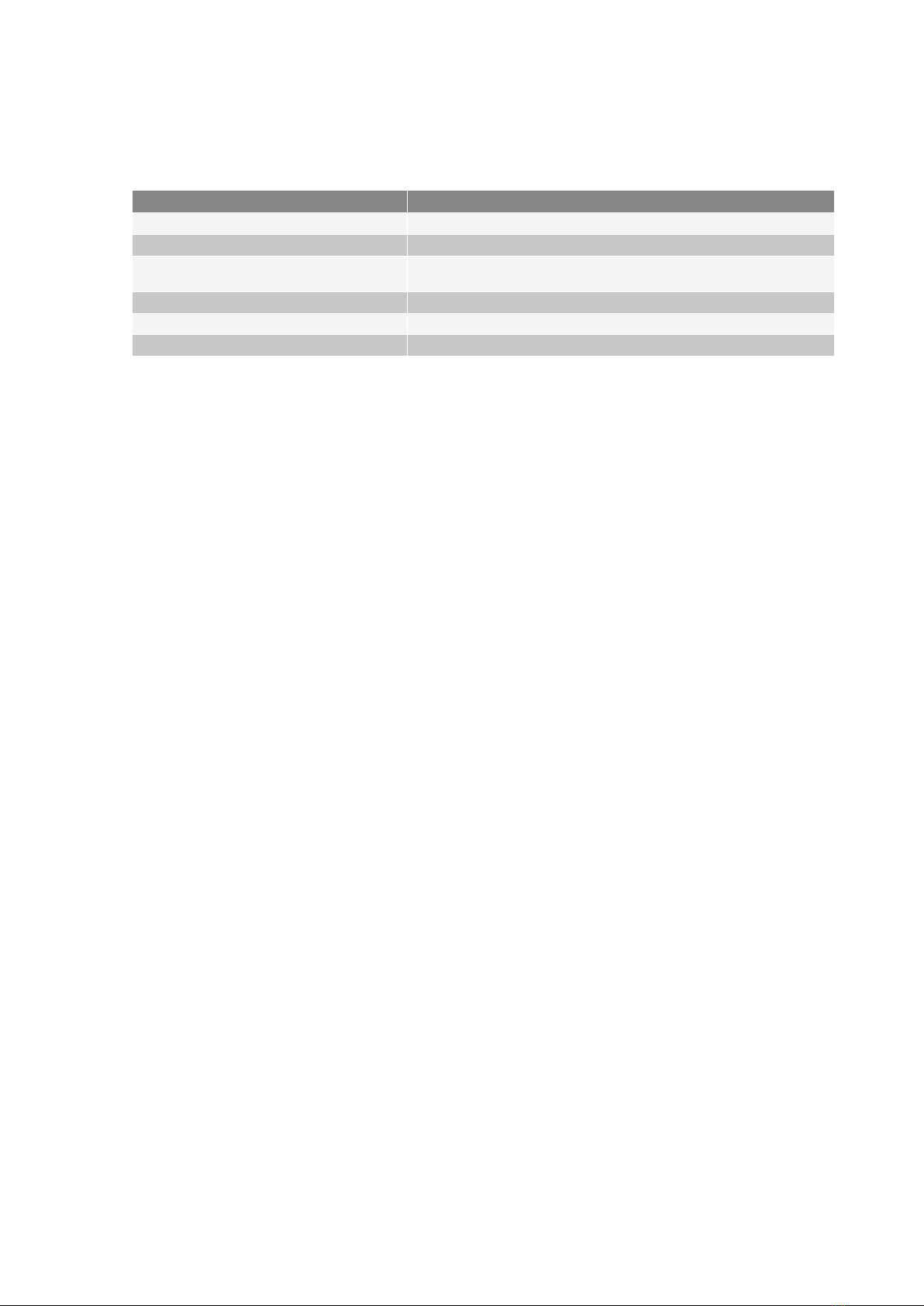ABH2015IQE01_ - Installation and Operation Manual 9
Contents Ingeteam
10.4. Auxiliary genset connection process ............................................................................................ 32
11. Connecting the PV array...................................................................................................................... 34
11.1. Safety instructions for connecting the PV array ............................................................................ 34
11.2. Wiring requirements for connecting the PV array ........................................................................... 34
11.3. PV array connection process........................................................................................................ 34
12. Connecting the storage system temperature sensor................................................................................ 36
12.1. Safety instructions for connecting the storage system temperature sensor........................................ 36
12.2. Wiring requirements for connecting the storage system temperature sensor ..................................... 36
12.3. Storage system temperature sensor connection process ................................................................. 37
13. Connection of the CAN communication for Li-Ion batteries with BMS...................................................... 38
13.1. Safety instructions for connecting the CAN communication for Li-Ion batteries with BMS ................. 38
13.2. Wiring requirements for connecting the CAN communication for Li-Ion batteries with BMS............... 38
13.3. Connection process for the CAN communication for Li-Ion batteries with BMS................................. 38
14. Connecting the digital outputs............................................................................................................. 40
14.1. Safety instructions for connecting the digital outputs .................................................................... 40
14.2. Wiring requirements for connecting the digital outputs .................................................................. 40
14.3. Connection process of the digital outputs ..................................................................................... 41
15. Connecting the digital inputs .............................................................................................................. 42
15.1. Safety instructions for connecting the digital input........................................................................ 42
15.2. Wiring requirements for connecting the digital input ..................................................................... 42
15.3. Specifications for the digital inputs depending on the inverter hardware.......................................... 42
15.4. Digital input connection process.................................................................................................. 44
16. Connecting optional accessories .......................................................................................................... 45
16.1. Safety instructions for connecting the optional accessories ............................................................ 45
16.2. Connecting the communication cards .......................................................................................... 45
16.2.1. RS-485 communication card .............................................................................................. 45
16.2.2. Ethernet TCP communication card ...................................................................................... 47
16.2.3. Wi-Fi TCP communication card ........................................................................................... 48
16.3. INGECON SUN EMS Board connection ........................................................................................ 49
17. Commissioning .................................................................................................................................. 52
17.1. Unit inspection.......................................................................................................................... 52
17.1.1. Inspection......................................................................................................................... 52
17.1.2. Hermetic sealing of the unit ............................................................................................... 52
17.2. Power-up................................................................................................................................... 52
17.2.1. Configuring the unit for the first time ................................................................................... 53
18. Display control................................................................................................................................... 54
18.1. Keypad and LEDs ...................................................................................................................... 54
18.2. Display ..................................................................................................................................... 55
18.3. Menu structure .......................................................................................................................... 56
18.4. Main menu................................................................................................................................ 57
18.5. Monitoring inverter variables ....................................................................................................... 57
18.6. Configuring the battery type ........................................................................................................ 59
18.7. Configuring the inverter to work only with the PV array, without batteries ......................................... 61
18.8. Configuring the SOC settings....................................................................................................... 61
18.9. Configuring the maximum battery charge power from the auxiliary genset ........................................ 61
18.10. Configuring the AC voltage and rated frequency of the loads in stand-alone installations ................. 61
18.11. Configuring the auxiliary generator in stand-alone installations ..................................................... 61
18.12. Configuring the digital outputs .................................................................................................. 62
18.13. Configuring the digital inputs .................................................................................................... 62
18.14. Configuring the Modbus ID ....................................................................................................... 63
18.15. Place the inverter in operating mode.......................................................................................... 63
18.16. Place the inverter in stop mode ................................................................................................. 63
18.17. Change date and time .............................................................................................................. 63
18.18. Change display language .......................................................................................................... 63
18.19. Viewing alarms and stop reasons ............................................................................................... 63
18.20. Performing an emergency charge of the battery........................................................................... 63
18.21. Performing a ventilation test ..................................................................................................... 64
18.22. Performing an equalization charge of the batteries ...................................................................... 64