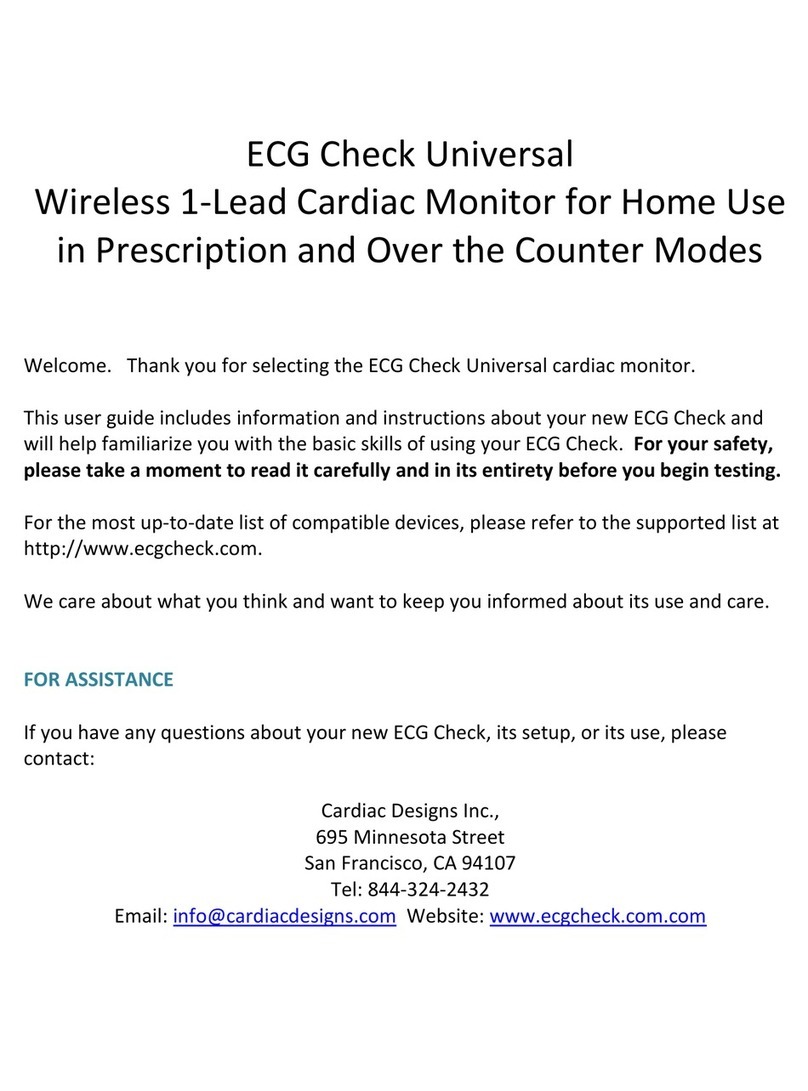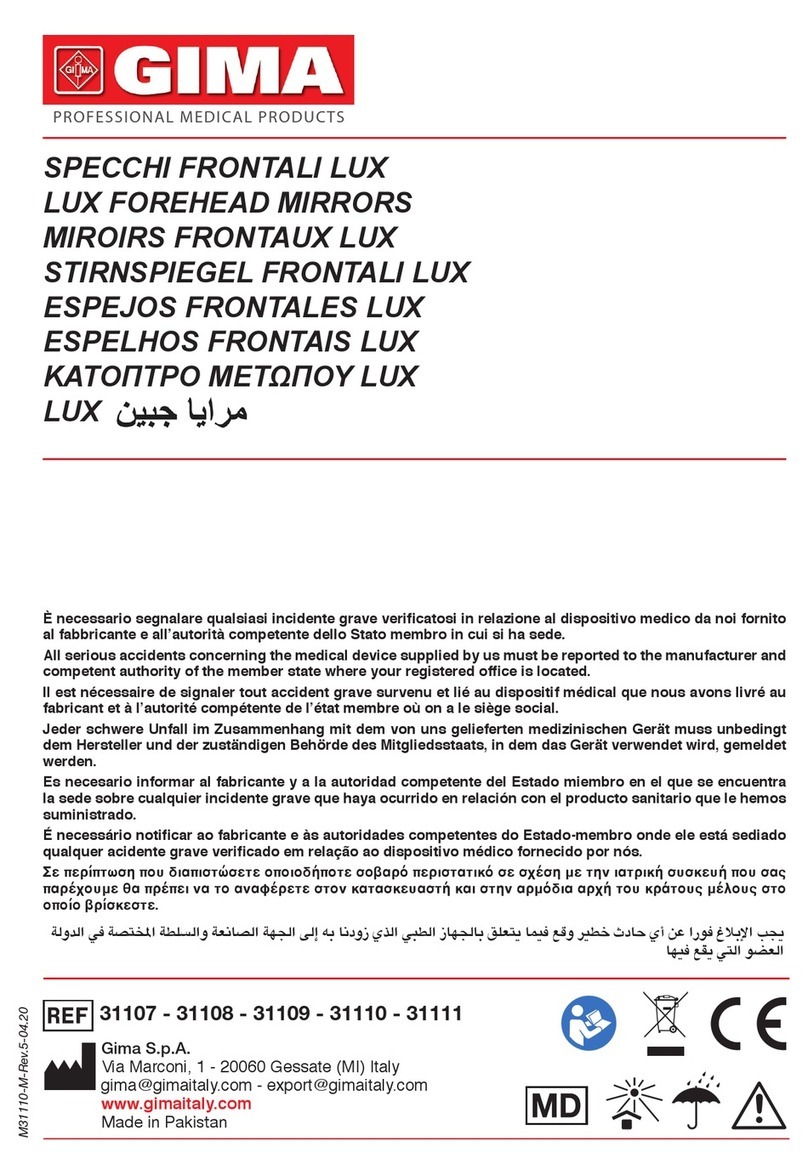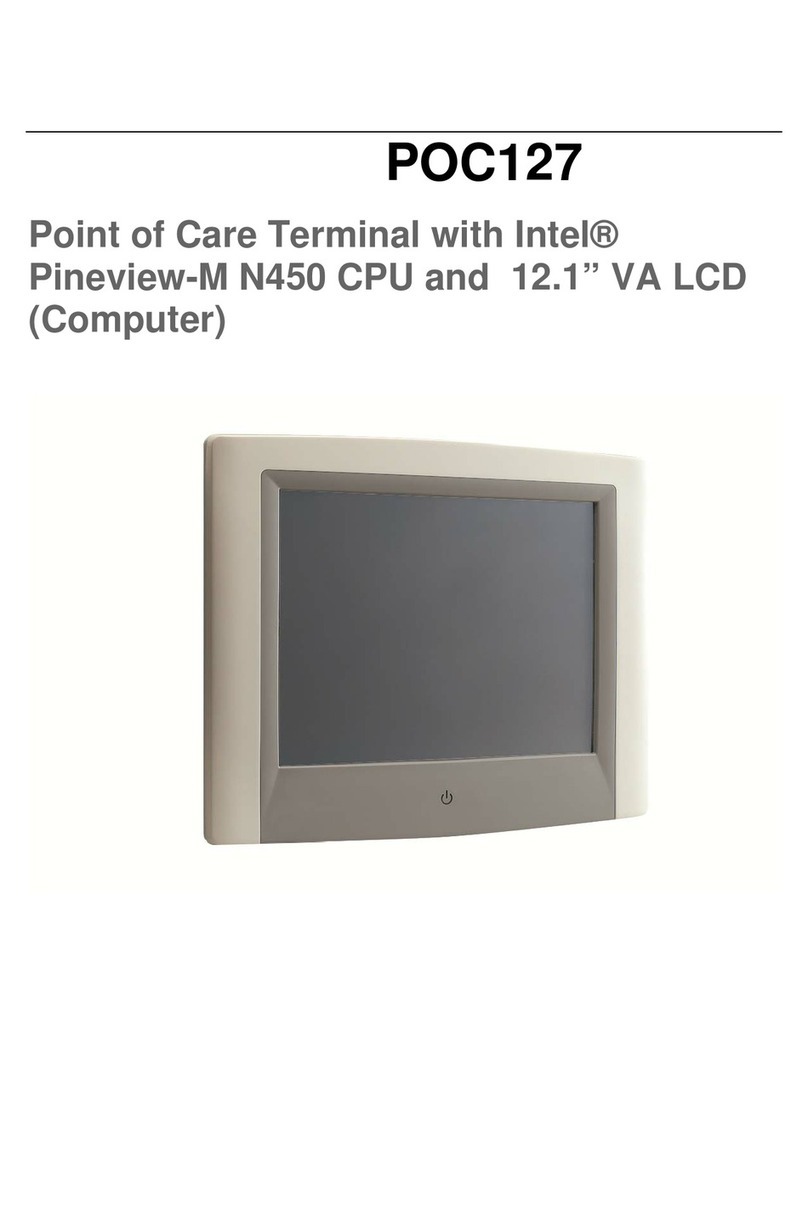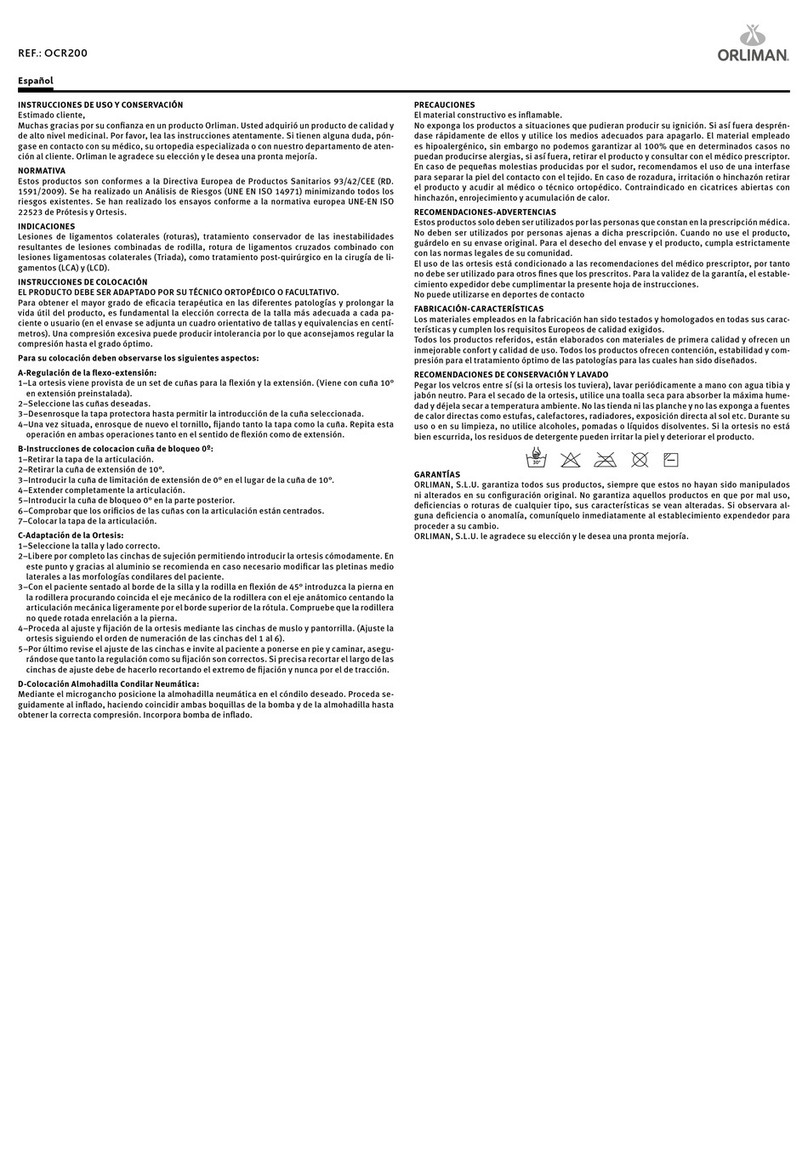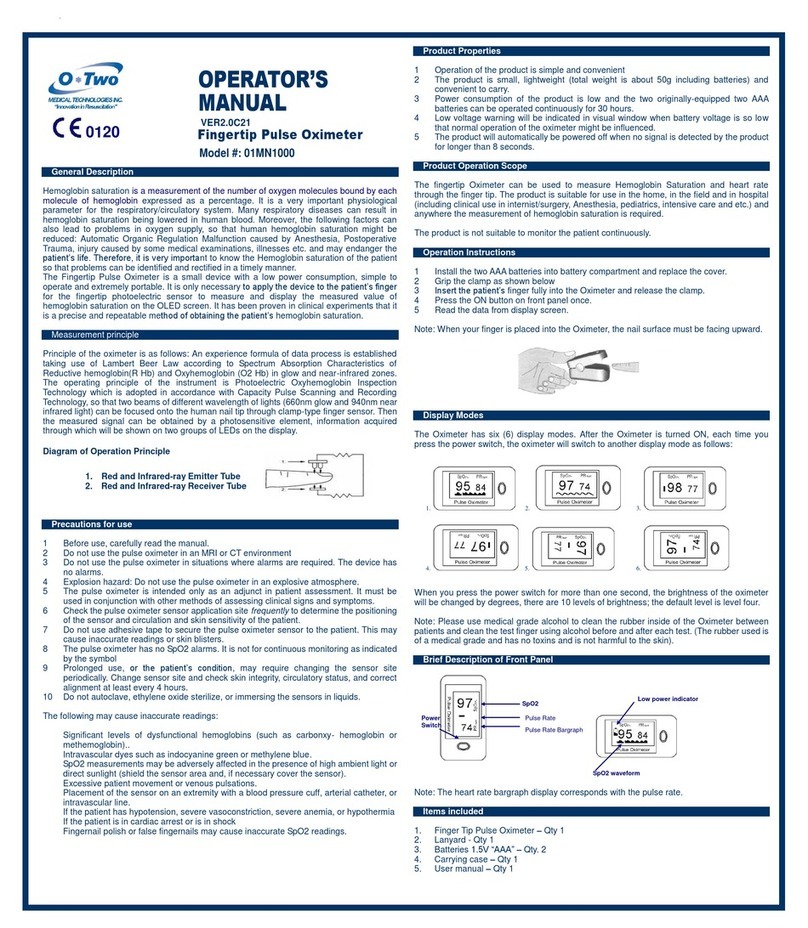IngMar Medical ASL 5000 Lung Solution User manual
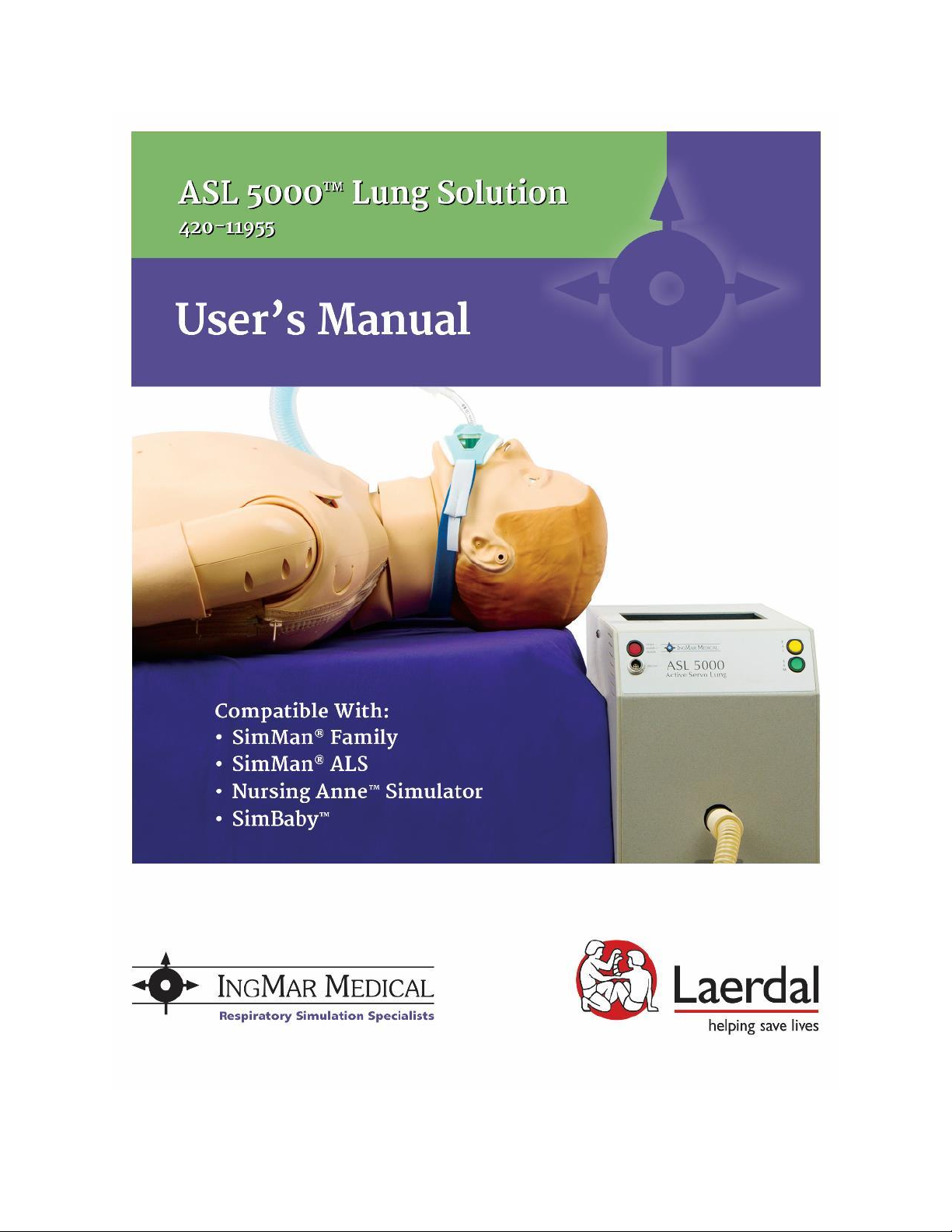
USA Toll Free: 1-800-583-9910 | International: +1 (412) 441-8228 | [email protected]
Part No. 80 31 800 User Manual for ASL 5000™ Lung Solution, Rev. 12, © IngMar Medical, LLC. 2020

2
Part No. 80 31 800 User Manual for ASL 5000™ Lung Solution, Rev. 12, © IngMar Medical, LLC. 2020
Document History
Revision History
Date
Authors
Rev. 1
4/6/2017
Michael Bails
Rev. 2
4/14/2017
Michael Bails
Rev. 3
4/24/2017
Michael Bails
Rev. 4
7/14/2017
Michael Bails
Rev. 5
9/11/2017
Michael Bails
Rev. 6
12/13/2017
Michael Bails
Rev. 7
9/24/2018
Michael Bails, Brian Linn
Rev. 8
5/3/2019
Michael Bails
Rev. 9
5/28/2019
Michael Bails
Rev. 10
11/6/2019
Michael Bails
Rev. 11
3/13/2020
Michael Bails
Rev. 12
7/15//2020
Michael Bails
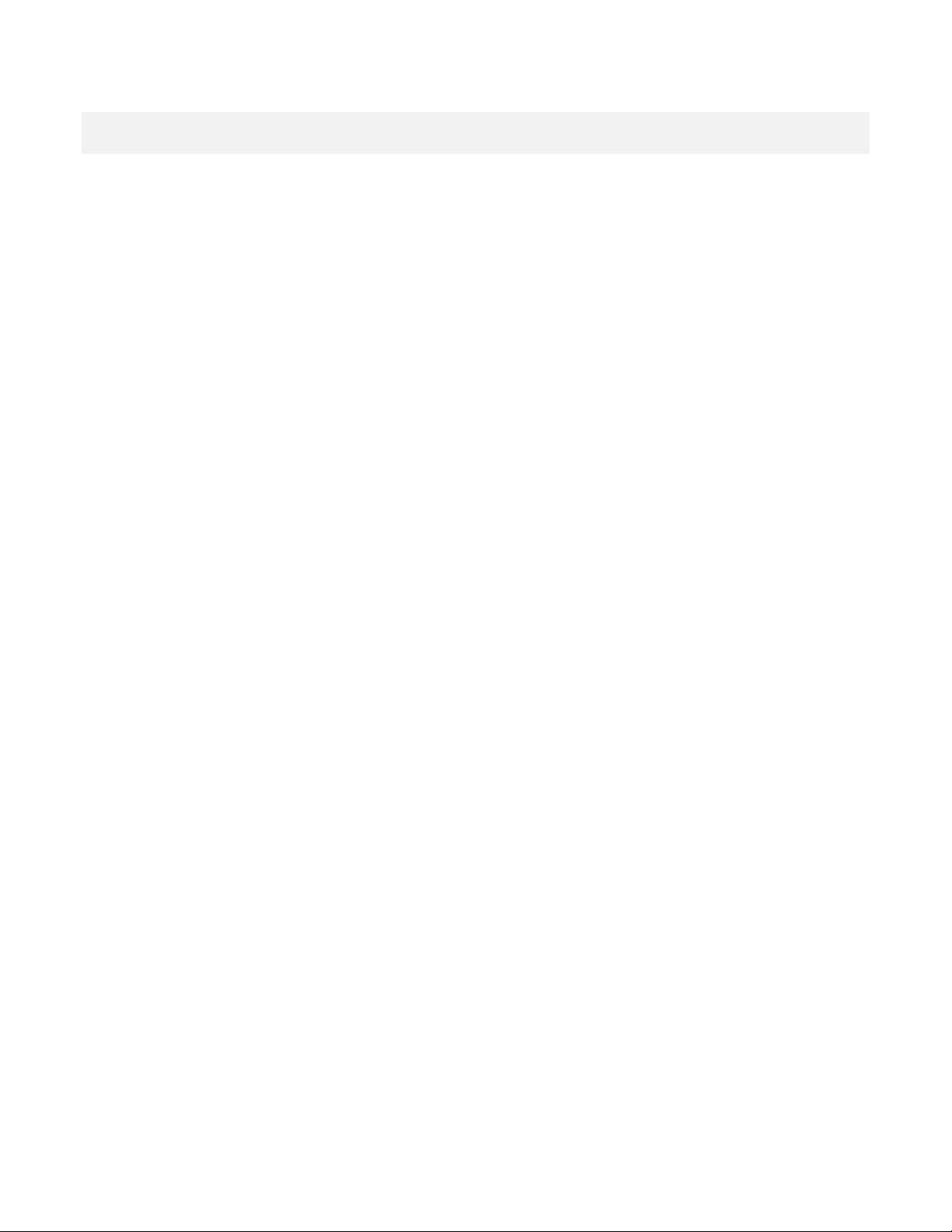
3
Part No. 80 31 800 User Manual for ASL 5000™ Lung Solution, Rev. 12, © IngMar Medical, LLC. 2020
LEGAL INFORMATION
Product Warranty
Educational tools and test instruments manufactured or distributed by IngMar Medical, LLC come with
a limited warranty, covering materials and workmanship, for a period of one year from the date of
shipment, except for products with stated warranties other than one year. Software, fuses and
batteries are excluded from this warranty. System components such as computers are supplied with
the factory warranty of the original manufacturer. IngMar Medical, LLC reserves the right to perform
warranty service(s) at its factory, at an authorized repair center, or at the customer's installation.
IngMar Medical, LLC's obligations under this warranty are limited to repairs, or at IngMar Medical,
LLC's option, replacement of any defective parts of the purchased equipment, without charge, if said
defects occur during normal service.
Claims for damages during shipment must be filed promptly with the transportation company. All
correspondence concerning the equipment must specify both the model name and number, and the
serial number as it appears on the equipment.
Improper use, mishandling, tampering with, or operation of the equipment without following specific
operating instructions will void this warranty and release IngMar Medical, LLC from any further
warranty obligations.
The above is the sole warranty provided by IngMar Medical, LLC. No other warranty, expressed or
implied, is intended. Representatives of IngMar Medical, LLC are not authorized to modify the terms of
this warranty.
For factory repair service, call:
Toll free: 1-800-583-9910
International: +1 (412) 441-8228
Facsimile: +1 (412) 441-8404
Our shipping address:
IngMar Medical, LLC.
5940 Baum Blvd
Pittsburgh, PA 15206
USA
Please note that a valid service return order (SRO) number is always required before sending in any
products for repair, calibrations, or updates.

4
Part No. 80 31 800 User Manual for ASL 5000™ Lung Solution, Rev. 12, © IngMar Medical, LLC. 2020
Limitation of Liability
IngMar Medical LLC.'s liability, whether arising out of or related to manufacture and sale of the goods,
their installation, demonstration, sales representation, use, performance, or otherwise, including any
liability based upon above defined product warranty, is subject to and limited to the exclusive terms
and conditions as set forth, whether based upon breach of warranty or any other cause of action
whatsoever, regardless of any fault attributable to IngMar Medical, LLC, and regardless of the form of
action (including, without limitation, breach of warranty, negligence, strict liability, or otherwise).
THE STATED EXPRESSED WARRANTIES ARE IN LIEU OF ALL OTHER WARRANTIES, EXPRESSED OR
IMPLIED, INCLUDING, WITHOUT LIMITATION, WARRANTIES OF MERCHANTABILITY, FITNESS FOR ANY
PARTICULAR PURPOSE, OR NONINFRINGEMENT.
IngMar Medical, LLC shall not be liable for, nor shall buyer be entitled to recover, any special incidental
or consequential damages or for any liability incurred by buyer to any third party in any way arising out
of or relating to the goods.
Trademarks
SimMan®, Nursing Anne™ and SimBaby™are registered trademarks of Laerdal Medical Corporation.
Windows® and Visual Studio® are registered trademarks of Microsoft Corporation.
All other trademarks or registered trademarks are property of their respective owners.
Copyright
© 2020, IngMar Medical, LLC.
No parts of this document may be reproduced, stored in a retrieval system, translated, transcribed, or
transmitted, in any form, or by any means, without identifying its authorship as IngMar Medical, LLC.
IngMar Medical, LLC is not responsible for translations of its proprietary manual

5
Part No. 80 31 800 User Manual for ASL 5000™ Lung Solution, Rev. 12, © IngMar Medical, LLC. 2020
Software License Agreements
Acknowledgement of this license agreement is also part of the host software installation process:
LICENSE AGREEMENT
BY INSTALLING AND USING THE SOFTWARE, YOU INDICATE ACCEPTANCE OF THE FOLLOWING TERMS AND CONDITIONS.
ENTIRE AGREEMENT
YOU ACKNOWLEDGE THAT YOU HAVE READ THIS AGREEMENT AND UNDERSTAND THIS AGREEMENT (THE “AGREEMENT“)
IS THE FINAL, COMPLETE AND EXCLUSIVE STATEMENT OF THE ENTIRE AGREEMENT BETWEEN INGMAR MEDICAL, LLC
(“INGMAR“) AND YOU. THIS AGREEMENT SUPERSEDES ANY PRIOR AND CONTEMPORANEOUS PROPOSALS, PURCHASE
ORDERS, ADVERTISEMENTS, AND ALL OTHER COMMUNICATIONS IN RELATION TO THE SUBJECT MATTER OF THIS
AGREEMENT, WHETHER ORAL OR WRITTEN. NO TERMS OR CONDITIONS, OTHER THAN THOSE CONTAINED IN THIS
AGREEMENT, AND NO OTHER UNDERSTANDING OR AGREEMENT WHICH IN ANY WAY MODIFIES THESE TERMS AND
CONDITIONS, SHALL BE BINDING UPON INGMAR UNLESS MADE BY A WRITTEN AGREEMENT, EXECUTED BY DULY
AUTHORIZED REPRESENTATIVES OF BOTH INGMAR AND YOU.
SOFTWARE AND DOCUMENTATION LICENSE
1. IngMar Medical, LLC hereby grants you a non-exclusive, non-transferable license to use the enclosed computer
instrumentation software (the “Software“) and any associated printed documentation (the “Documentation“), subject to
the limitations set forth in this Agreement (the “License“). All right, title and interest to the Software and the
Documentation are, and shall remain, in IngMar and/or its licensor. You have no right of access to the source code of the
host system software (the software running on your PC).
2. You may not alter, assign, decompile, disassemble, distribute, lease, modify, reverse engineer, sublicense, transfer or
translate in any way the Software or Documentation except as provided in the following clauses:
i) You may permanently and simultaneously transfer all of the Software, Documentation and the License if: a) you deliver to
the transferee the Software and Documentation (including updates and upgrades) supplied by this Agreement; b) notify
IngMar in writing of such transfer; and c) destroy any archival/backup copy. A transfer immediately terminates the License.
You agree that the transferee must expressly accept all terms and conditions of this Agreement.
3. YOU MAY NOT COPY THE SOFTWARE OR DOCUMENTATION; provided, however, that you may make one (1) copy of the
Software for archival/backup purposes.
4. If either the Software or Documentation is used in any way not expressly and specifically permitted by this License, then
the License shall immediately terminate. Upon the termination of the License, you shall thereafter make no further use of
the Software or Documentation, and you shall return to IngMar all licensed materials, postage prepaid.
5. THE SOFTWARE IS NOT INTENDED TO BE USED FOR ACTUAL ANALYSIS AND DIAGNOSIS OF MEDICAL CONDITIONS OF
HUMANS OR ANIMALS.
WARRANTIES
1. LIMITED WARRANTY ON MEDIA. For a period of thirty (30) days following the date of delivery to you as the original
licensee, if evidenced by your receipt as such, (the “Warranty Period“) IngMar Medical, LLC warrants the flash memory
device on which the Software is embodied (if Software was delivered to you on a USB flash drive) to be free from defects in
materials and workmanship under normal use. The warranty is personal to you, and no warranty is made to your
transferees. THE FOREGOING WARRANTIES ARE THE SOLE WARRANTIES ON THE MEDIA AND ARE IN LIEU OF ALL
WARRANTIES OF ANY KIND, SUCH AS WARRANTIES OF MERCHANTABILITY OR FITNESS FOR ANY PARTICULAR PURPOSE.
2. NO WARRANTY ON SOFTWARE OR DOCUMENTATION. INGMAR LICENSES THE SOFTWARE AND DOCUMENTATION SOLELY
ON AN “AS IS“ BASIS WITHOUT WARRANTIES OF ANY KIND, SUCH AS WARRANTIES OF MERCHANTABILITY OR FITNESS FOR
ANY PARTICULAR PURPOSE. THE ENTIRE RISK OF QUALITY AND PERFORMANCE IS WITH YOU. IF EITHER THE SOFTWARE,
DOCUMENTATION OR BOTH PROVE TO BE DEFECTIVE, YOU ASSUME THE ENTIRE COST OF ALL SERVICING, CORRECTION OR
REPAIR.
REMEDY FOR DEFECTIVE MEDIA

6
Part No. 80 31 800 User Manual for ASL 5000™ Lung Solution, Rev. 12, © IngMar Medical, LLC. 2020
Your sole and exclusive remedy in the event of a defect in a warranted item is expressly limited to replacement of the
defective media. To receive a replacement USB flash drive, you must send the defective flash device, with proof of
purchase, to IngMar at the address indicated below, postage pre-paid and postmarked within the Warranty Period.
IN NO EVENT SHALL INGMAR BE LIABLE FOR ANY OTHER OBLIGATIONS OR LIABILITIES INCLUDING, WITHOUT LIMITATION,
LIABILITY FOR DAMAGES (WHETHER GENERAL OR SPECIAL, DIRECT OR INDIRECT, CONSEQUENTIAL, INCIDENTAL,
EXEMPLARY), OR FOR ANY CLAIM FOR THE LOSS OF PROFITS, BUSINESS OR INFORMATION, OR DAMAGE TO GOOD WILL
EVEN IF INGMAR HAS BEEN ADVISED OF THE POSSIBILITY OF SUCH DAMAGES. IN ANY EVENT, INGMAR'S MAXIMUM
LIABILITY SHALL BE LIMITED TO THE AMOUNT OF THE PURCHASE PRICE.
U.S. GOVERNMENT RESTRICTED RIGHTS LEGEND
The Software and Documentation have been developed exclusively at private expense and are provided with RESTRICTED
RIGHTS. Use, duplication or disclosure by the Government is subject to restrictions as set forth in subparagraph (c) of the
Rights in Technical Data and Computer Software clause at DFARS 252.227-7013 or subparagraphs (c) (1) and (2) of the
Commercial Computer Software-Restricted Rights at 48 CFR 52.227-19, as applicable. IngMar Medical, LLC is the Contractor,
and is located at 5940 Baum Blvd, Pittsburgh, PA 15206.
EXPORT RESTRICTIONS
The program or underlying information or technology may not be installed or otherwise exported or re-exported where
prohibited by law.
MISCELLANEOUS
This Agreement shall be considered severable, and if for any reason any term or condition is determined to be invalid,
illegal or unenforceable under current or future law, such invalidity shall not impair the operation of, or otherwise effect,
the valid terms and conditions of this Agreement, so long as the intent of this Agreement is maintained.
This Agreement shall be governed by, construed and enforced in accordance with the laws of the Commonwealth of
Pennsylvania, with the exception of its conflict of law provisions. The parties consent to the personal jurisdiction of the
Commonwealth of Pennsylvania and agree that any legal proceedings arising out of this Agreement shall be conducted
solely in such Commonwealth.
No action, regardless of form, arising out of this Agreement may be brought by either party more than one (1) year after a
claim has accrued.
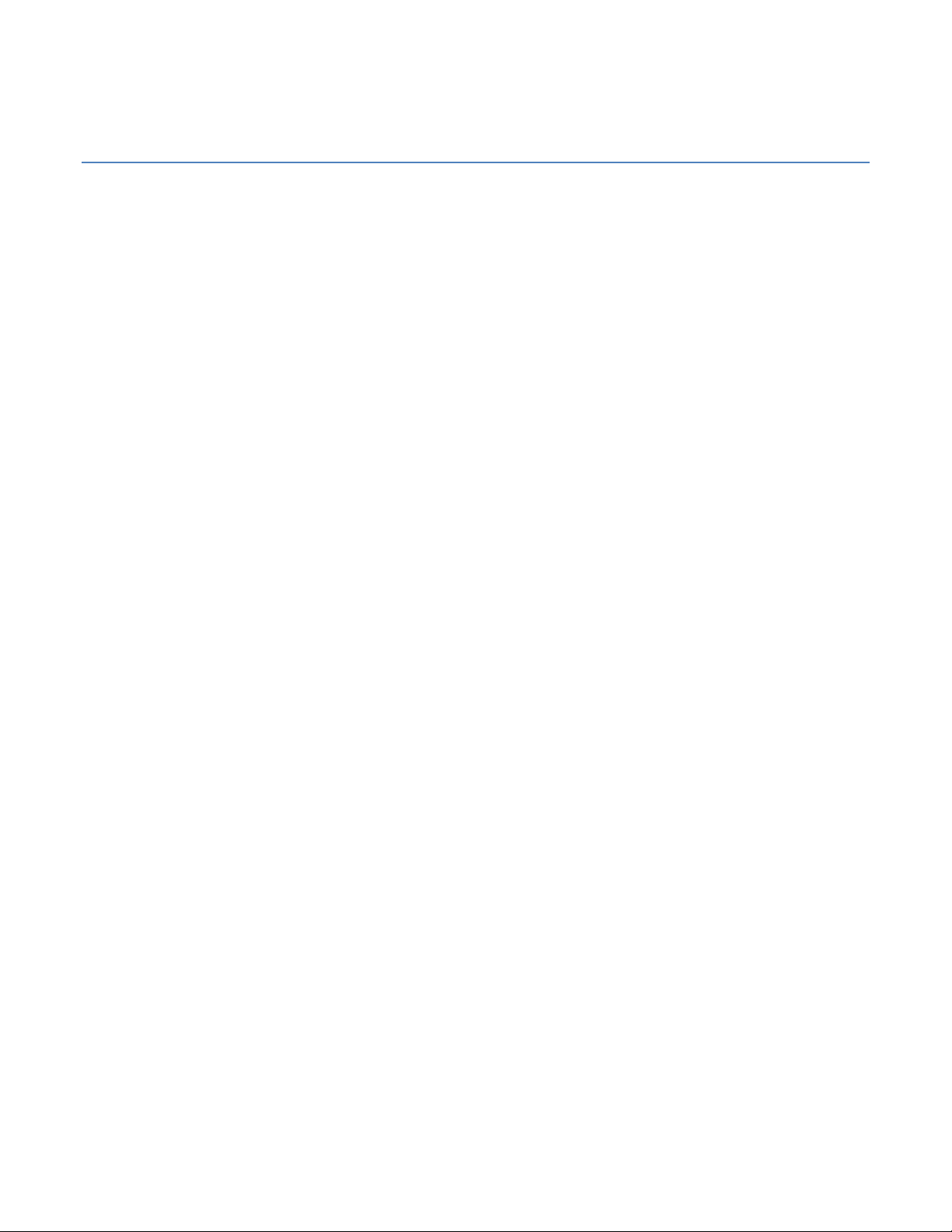
7
Part No. 80 31 800 User Manual for ASL 5000™ Lung Solution, Rev. 12, © IngMar Medical, LLC. 2020
Table of Contents
Legal Information..............................................................................................................................3
1Safety Considerations .............................................................................................................9
1.1 OPERATOR SAFETY ...................................................................................................................9
1.2 INTENDED USE.......................................................................................................................10
2 ...................................................................11
2.1 LUNG ADAPTER FOR THE SIMMAN®............................................................................................11
2.2 LUNG ADAPTER FOR THE SIMBABY™...........................................................................................12
2.3 LUNG ADAPTER FOR NURSING ANNE™........................................................................................12
2.4 LUNG SOLUTION WINDOWS......................................................................................................13
2.5 COMPONENTS .......................................................................................................................16
3Lung Solution Operation for SimMan® Family ......................................................18
3.1 SWITCHING BETWEEN SIMMAN®(SIM) AND ASL 5000™ (ASL) ......................................................18
3.1.1 Selector Plate....................................................................................................................................... 18
3.1.2 ASL 5000™ Operation (Switching from SIM to ASL)............................................................................ 19
3.1.3 ASL 5000™ Operation (Switching from ASL to SIM)............................................................................ 19
3.2 PREPARING THE SIMMAN®FOR USE............................................................................................20
3.2.1 Preparing the Simulation Environment............................................................................................... 20
3.2.2 Preparing the Network Configuration................................................................................................. 21
3.2.2.1 Connection Using SimMan® in “AP” Mode (not SimMan®ALS) ....................................................................................22
3.2.2.2 Connection Using SimMan® in “Client” Mode (not SimMan®ALS) ...............................................................................25
3.2.2.3 Connection Using SimMan® in “Client” Mode, when the ASL 5000™ requires a unique IP address (not SimMan®ALS)
28
3.2.2.4 Connection Using SimMan® as Virtual Simulator (Local Computer) with a Physical ASL 5000™ Breathing Simulator
(not SimMan®ALS)............................................................................................................................................................................31
3.2.3 Returning to the Standard SimMan® Configuration............................................................................ 34
4ASL 5000Lung Solution Operation for SimBaby, SimMan® ALS and Nursing Anne..........35
4.1 PREPARING SIMBABY™FOR USE WITH THE ASL 5000™ ..................................................................35
4.1.1 SimBaby™ with ASL 5000™ Operation ................................................................................................ 35
4.1.2 SimBaby™ without ASL 5000™ Operation........................................................................................... 36
4.2 PREPARING NURSING ANNE™FOR USE WITH THE ASL 5000™ ..........................................................36
4.3 NETWORK CONFIGURATION FOR SIMBABY™/SIMMAN®ALS /NURSING ANNE™................................37
4.3.1 Connecting SimBaby™ / SimMan® ALS / Nursing Anne™ Using the ASL 5000™ Serial Number......... 38

8
Part No. 80 31 800 User Manual for ASL 5000™ Lung Solution, Rev. 12, © IngMar Medical, LLC. 2020
4.3.2 Connecting SimBaby™ / SimMan® ALS / Nursing Anne™ where the ASL 5000™ requires a unique IP
address 42
4.3.3 Connection using SimBaby™ / SimMan® ALS / Nursing Anne™ as Virtual Simulator (Local Computer)
with a Physical ASL 5000™ Breathing Simulator................................................................................................ 46
5Using the ASL ................................................................................49
5.1 THE LLEAP ENVIRONMENT WITH ASL 5000™ WINDOWS................................................................49
5.2 ASL SESSION CONTROL............................................................................................................51
5.2.1 Connect / Control buttons................................................................................................................... 51
5.2.2 Configure Button ................................................................................................................................. 52
5.2.3 ASL 5000™ Firmware Updates............................................................................................................. 56
5.3 ASL QUICKCHOICE MENU ........................................................................................................57
5.4 ASL MONITOR ......................................................................................................................64
5.5 ASL EQUATION OF MOTION......................................................................................................66
5.6 ASL LUNG MODEL CONTROL.....................................................................................................67
5.6.1 Advanced –Single Compartment Lung Model.................................................................................... 68
5.6.2 Advanced –Two Compartment Lung Model, Equal Resistance (Rin = Rout)...................................... 68
5.6.3 Advanced –Single Compartment Lung Model, Unequal Resistance (Rin ≠Rout) .............................. 69
5.6.4 Advanced –Two Compartment Lung Model, Unequal Resistance (Rin ≠Rout)................................. 69
5.7 ASL BREATH EFFORT CONTROL ..................................................................................................70
6Troubleshooting ...................................................................................................................72
6.1 LUNG SOLUTION SOFTWARE INSTALLER FAILS .................................................................................72
6.2 CONNECTING TO ASL 5000™ SIMULATOR....................................................................................72
6.3 RED LED ON THE FRONT OF THE ASL 5000™ REMAINS ILLUMINATED ..................................................72
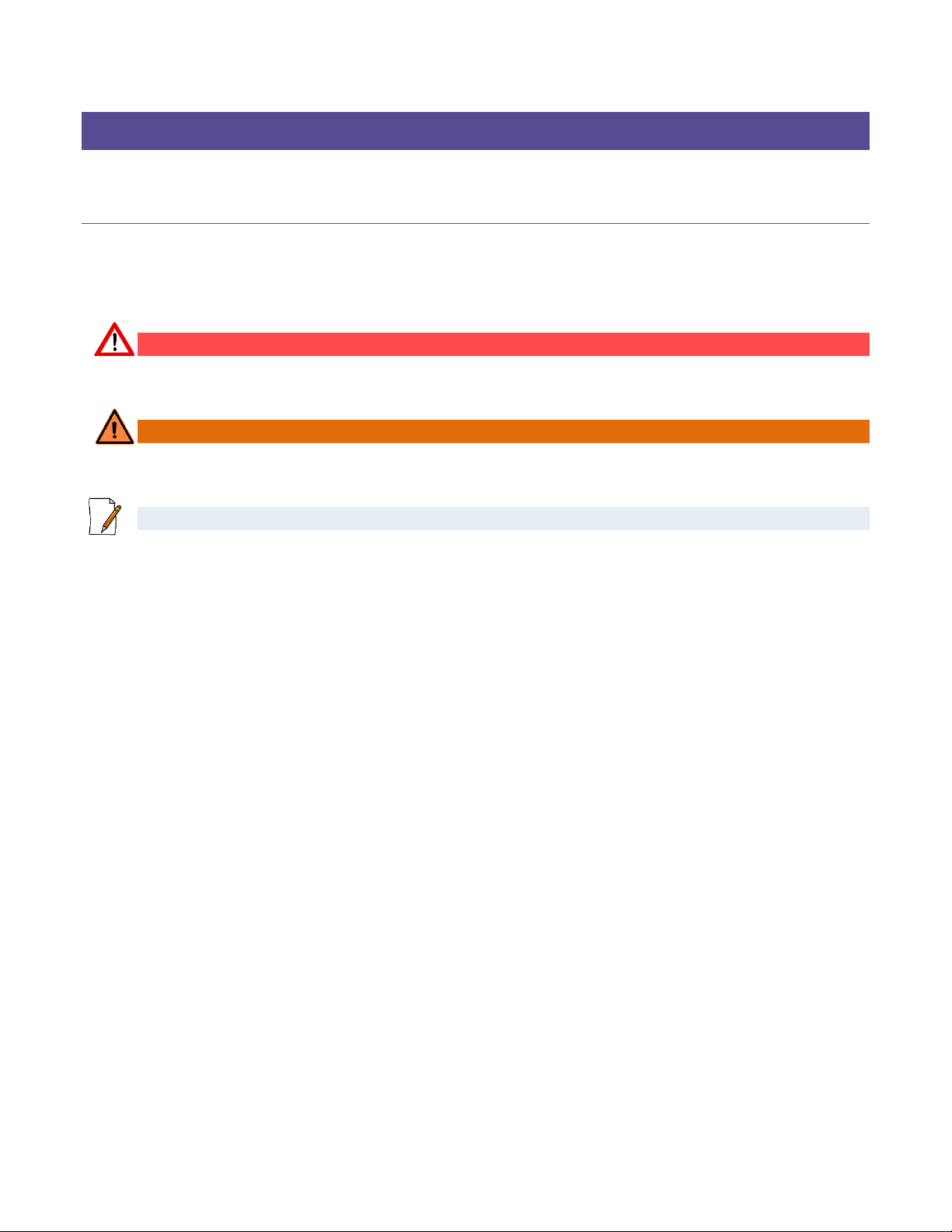
9
Part No. 80 31 800 User Manual for ASL 5000™ Lung Solution, Rev. 12, © IngMar Medical, LLC. 2020
1SAFETY CONSIDERATIONS
For correct and effective use of the product it is mandatory to read and to observe all INSTRUCTIONS,
WARNINGS, and CAUTION statements in this manual. If the product is not used as instructed, the
safety protection provided may be impaired.
WARNING!
Indicates a potentially harmful condition that can lead to personal injury.
CAUTION!
Indicates a condition that may lead to equipment damage or malfunction
NOTE
Indicates points of interest or emphasis for more efficient or convenient operation.

10
Part No. 80 31 800 User Manual for ASL 5000™ Lung Solution, Rev. 12, © IngMar Medical, LLC. 2020
The ASL 5000Lung Solution enhances the Laerdal SimMan,SimMan® ALS, SimBaby™, and Nursing
Anne™products by merging the best-in-class ASL 5000™ Breathing Simulator into the Laerdal LLEAP
simulation environment. This integration improves the true-to-life experience with realistic airway
response to ventilators, anesthesia machines, CPAP, etc. A hardware component, which can be a
permanent installation, allows the user to switch between the SimMan® and SimMan® ALS,
configurations and the enhanced ASL 5000™ configuration. The Nursing Anne™ hardware component
does not provide the same switching capability. The SimBaby™ hardware component is external to the
manikin. A software component provides a series of windows which are added directly to the LLEAP
environment. These windows give the user direct control of the ASL 5000™ as well as the ability to use
LLEAP’s existing Airway & Breathing window controls.
NOTE
In this manual the name SimMan® applies to SimMan® 3G, SimMan® Essential,
SimMan®Essential Bleeding, SimMan® Trauma and SimMan® ALS unless otherwise stated.
The software provided for the Lung Solution is designed for LLEAP version 6.3 or greater for the
SimMan® manikins and 6.7 or greater for SimMan® ALS, SimBaby™ and Nursing Anne™
integration into additional Laerdal manikin simulators. LLEAP software and firmware are
directly accessible from the Laerdal website www.laerdal.com. Please verify the software and
firmware are up to date before using the Lung Solution.
WARNING!
The use of supplemental oxygen is prohibited with the SimMan®, SimBab and Nursing
products. The Breathing Simulator allows use of Oxygen-rich gas with
these manikins disconnected but through the Local Connection option ( as a stand-
alone simulator connected directly to a ventilator, CPAP, or anesthesia machine).

11
Part No. 80 31 800 User Manual for ASL 5000™ Lung Solution, Rev. 12, © IngMar Medical, LLC. 2020
2AN INTRODUCTION TO THE ASL LUNG SOLUTION
The ASL 5000Lung Solution creates a direct integration between the ASL 5000™Breathing Simulator
and Laerdal SimMan®, SimBaby™ and Nursing Anne™ manikin simulators. Once installed, the user can
experience a high-fidelity respiratory system added to the many features already available with these
manikin simulators.
This includes the ability to ventilate the patient with a wide range of lung resistance, compliance, and
spontaneous breathing parameters. The ASL 5000™ can hold large amounts of PEEP (<20 cmH2O) and
is able to exert and receive large volumes (up to 2.5L of tidal volume).
Once installed, the Lung Adapter can be left in place as a permanent fixture. The system can be easily
switched between the ASL 5000™ lung mode (bypassing the internal SimMan® lung bags) and the
standard SimMan® mode.
Figure 2-1 Installed Lung Adapter
SimMan® ALS

12
Part No. 80 31 800 User Manual for ASL 5000™ Lung Solution, Rev. 12, © IngMar Medical, LLC. 2020
As of LLEAP software version 6.7, the SimBaby™ includes internal components to detect if an ASL
5000™ Breathing Simulator is being used. The Lung Adapter for this manikin requires no internal
reconfiguration as compared to the SimMan® manikin family. A 15mm side port next to the RJ45
Ethernet connector provides the link between the SimBaby™ and the ASL 5000™.When the ASL
5000™ is not required for simulations, a plug is included directing the flow of air into the baby lungs.
Figure 2-2 - and Plug Location
With the release of LLEAP software version 6.7, Nursing Anne™ can now be integrated with the ASL
5000™ Breathing Simulator. See the Nursing Anne™ Quick Setup Guide for more information on the
conversion.
Figure 2-3 with ASL 5conversion

13
Part No. 80 31 800 User Manual for ASL 5000™ Lung Solution, Rev. 12, © IngMar Medical, LLC. 2020
The Lung Solution software enhances realism in the LLEAP environment by providing six (6) additional
windows that work with the high-fidelity lung simulator. These windows are explained below.
ASL Session Control –This window controls the connection to the ASL 5000™ and the volume/gas
conditions (e.g. ventilators working in BTPS mode). This window also displays connection status and
controls the simulation with Play, Pause, and Stop functionality.
Figure 2-4 - ASL Session Control
ASL Quick Choice Menu –This window provides predefined patient types and disease states. The
window gives the user easy access to various lung / airway diseases with the ability to adjust the
severity of those diseases. Simply click on a disease, click apply and adjust the severity. Custom or
user-defined disease states are also accessible from this window via the Custom Models toggle switch.
The simulated patient can also mimic a passive (or paralyzed) patient via the Apnea toggle switch.
Figure 2-5 - ASL Quick Choice Menu

14
Part No. 80 31 800 User Manual for ASL 5000™ Lung Solution, Rev. 12, © IngMar Medical, LLC. 2020
ASL Lung Model Control –This window controls the airway resistance and lung compliance of the ASL
5000™. The user can select a simplified lung model consisting of a single resistance and compliance.
Switching to the Advanced view, the user can create a more complex dual lung model, which can
include (but is not limited to) variations in inspiratory versus expiratory resistance.
Figure 2-6 - ASL Lung Model Control
ASL Breath Effort Control –This window has basic settings for Breath Rate and Muscle Pressure
(patient effort required to take a breath), the driving force for volume in the lungs. Switch to the
Advanced view and create a complex muscle pressure profile for an accurate representation of
spontaneous breathing.
Figure 2-7 - ASL Breath Effort Control

15
Part No. 80 31 800 User Manual for ASL 5000™ Lung Solution, Rev. 12, © IngMar Medical, LLC. 2020
NOTE
The Lung Model and the Breath Effort Control windows include a feature called Breaths Per
Change (BpC). This feature brings more realism to changes in the model by transitioning from
one state to the next over the selected number of breaths. The user can control the
progression of a change based on the selection. In the figure below, a change will transition
over 4 breaths.
Figure 2-8 Breaths Per Change
ASL Monitor –This window provides feedback from the point of view of the lung. The window
includes waveforms for lung pressure, flow, and volume. Also displayed are relevant breath
parameters including PEEP, PIP and Tidal Volume.
Figure 2-9 - ASL Monitor
ASL Equation of Motion –This window provides a graphical representation of the equation of motion
of air in the system (as a teaching tool). At any time during the simulation, view the most recent
breath in better detail by clicking the View Last Breath toggle switch.
Figure 2-10 - ASL Equation of Motion

16
Part No. 80 31 800 User Manual for ASL 5000™ Lung Solution, Rev. 12, © IngMar Medical, LLC. 2020
The Lung Solution has three major components: Lung Adapter hardware (as applicable to
the manikin), software installer, and ASL 5000™ Breathing Simulator. The Lung Adapter creates a
bypass from the internal manikin lungs to the ASL 5000™. For the SimMan® family of compatible
manikins, the Lung Adapter includes a selector-switch to easily toggle between the SimMan® lungs and
the ASL 5000™. The Lung Adapter is designed to provide a user-friendly installation and does not
require removal once it is installed. For the SimBaby™ manikin, the internal bypass is automatically
controlled by the LLEAP and ASL Plugin software. Therefore, only the SimBaby™ Lung Adapter external
tubing is required. For Nursing Anne™, the conversion kit does not include a selector switch.
Because the software is designed as an add-on to the LLEAP environment, the user can access any of
the ASL 5000™ windows via the file menu, “View” dropdown.
Figure 2-11 Window Access
Each of the ASL windows allows for direct control of the ASL 5000™. This includes changing a
predefined disease state / lung model or directly controlling lung mechanics (resistance, compliance,
etc.). At any time during a simulation, the user can invoke real-time changes to the patient and
observe a direct reaction from an external device (e.g. ventilator, CPAP, etc.).
By accessing the View -> Load Layout menu dropdown, users can load the “IngMarDefault” layout for
the SimMan® family, the SimBaby™ and Nursing Anne™. This layout organizes the LLEAP and ASL
5000™ windows into a user-friendly view.

17
Part No. 80 31 800 User Manual for ASL 5000™ Lung Solution, Rev. 12, © IngMar Medical, LLC. 2020
Figure 2-12 - ASL Default Layout
To improve the simulation experience, IngMar Medical has also created a custom view for the
Respiratory themes provided by LLEAP, called “IngMarUnhealthy”. These include:
•Adult -> Respiration -> Asthma
•Adult -> Respiration -> Morphine Overdose
•Adult -> Respiration -> Pneumothorax
Figure 2-13 - ASL Unhealthy Layout
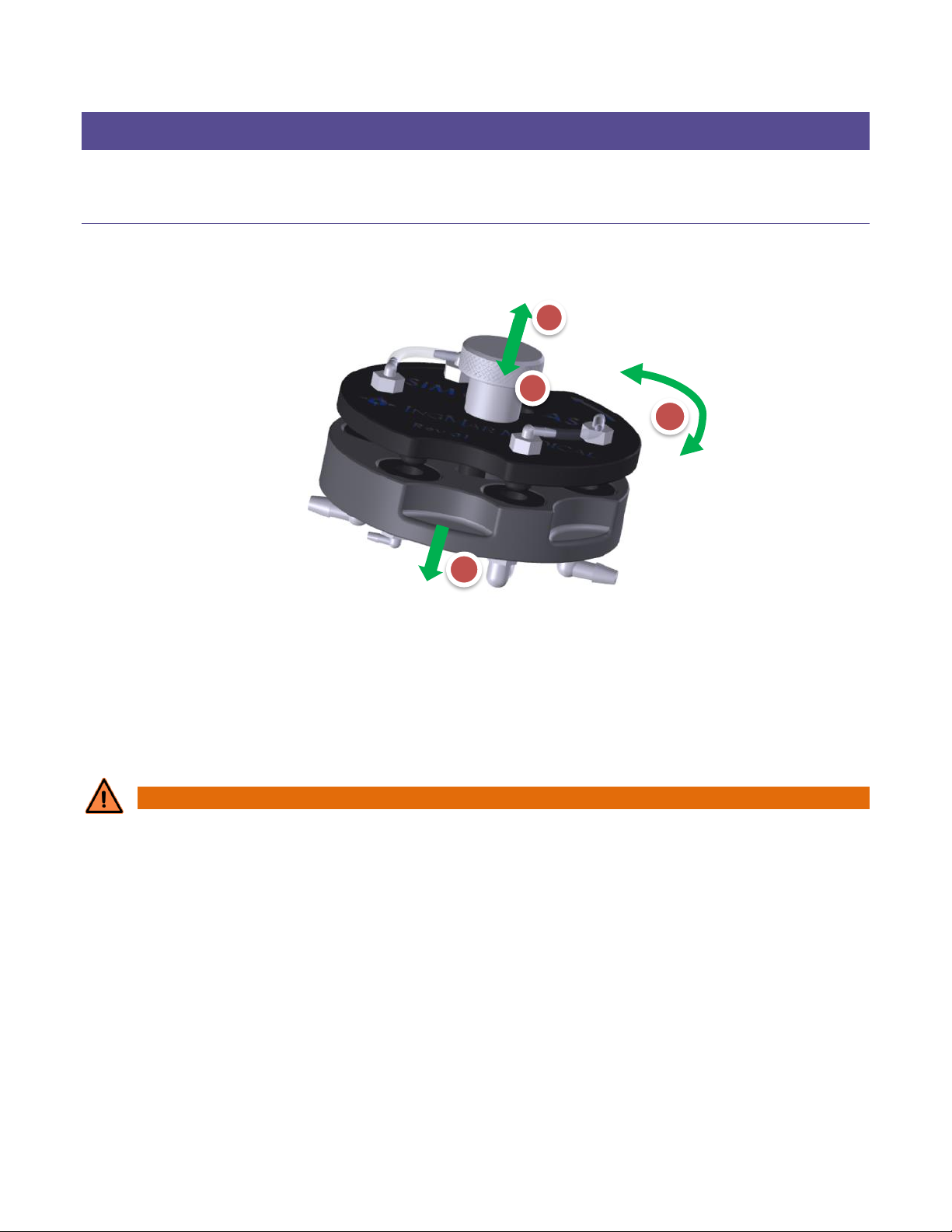
18
Part No. 80 31 800 User Manual for ASL 5000™ Lung Solution, Rev. 12, © IngMar Medical, LLC. 2020
3ASL LUNG SOLUTION OPERATION FOR SIMMAN®FAMILY
3.1.1 Selector Plate
Open the SimMan® and locate the selector plate.
Figure 3-1 - Selector Plate
1. With the thumb and a finger, hold the bottom of the selector using the crescent-shape
cutouts.
2. Pull up on the knob to separate the top and bottom of the Selector, allowing the top of the
Selector to rotate.
3. Turn the selector to ASL or SIM mode.
4. Push the top and bottom of the Selector together to make a secure connection.
CAUTION!
Do not try to unscrew the knob from the Selector. The top plate will rotate once it is pulled
away from the bottom plate.
1
2
3
4

19
Part No. 80 31 800 User Manual for ASL 5000™ Lung Solution, Rev. 12, © IngMar Medical, LLC. 2020
3.1.2 Operation (Switching from SIM to ASL)
•Set the selector to ASL. The indicator hole next to the ASL label should be green
•Remove the external orange / red plug
•Insert the 90° elbow, from the external tubing, into the ASL port
•Insert other end of the external tubing into the ASL 5000™ simulator
•Close the SimMan®
Figure 3-2 - ASL Option
3.1.3 Operation (Switching from ASL to SIM)
•Set the selector to SIM. The indicator next to the SIM label should be green
•If applicable, remove the 90° elbow and external tubing from the SimMan®
•Insert the external orange / red plug
•Close the SimMan®
Figure 3-3 - SIM Operation

20
Part No. 80 31 800 User Manual for ASL 5000™ Lung Solution, Rev. 12, © IngMar Medical, LLC. 2020
Once the software is installed and the manikin has been prepared with the Lung Adapter, the ASL
5000™ Breathing Simulator can be connected to run the enhanced respiratory simulations within the
LLEAP software environment.
3.2.1 Preparing the Simulation Environment
Prior to zipping the side skin of the manikin, plug the 22mm 90° elbow adapter into the external ASL
port and close the SimMan®. If the orange / red plug is not tethered to the Lung Adapter, make sure to
store the plug when the ASL 5000™ is not in use.
Figure 3-4 - External Airway Port
Figure 3-5 - System Setup
This manual suits for next models
1
Table of contents
Other IngMar Medical Medical Equipment manuals

IngMar Medical
IngMar Medical RespiPro User manual

IngMar Medical
IngMar Medical QuickLung Breather User manual
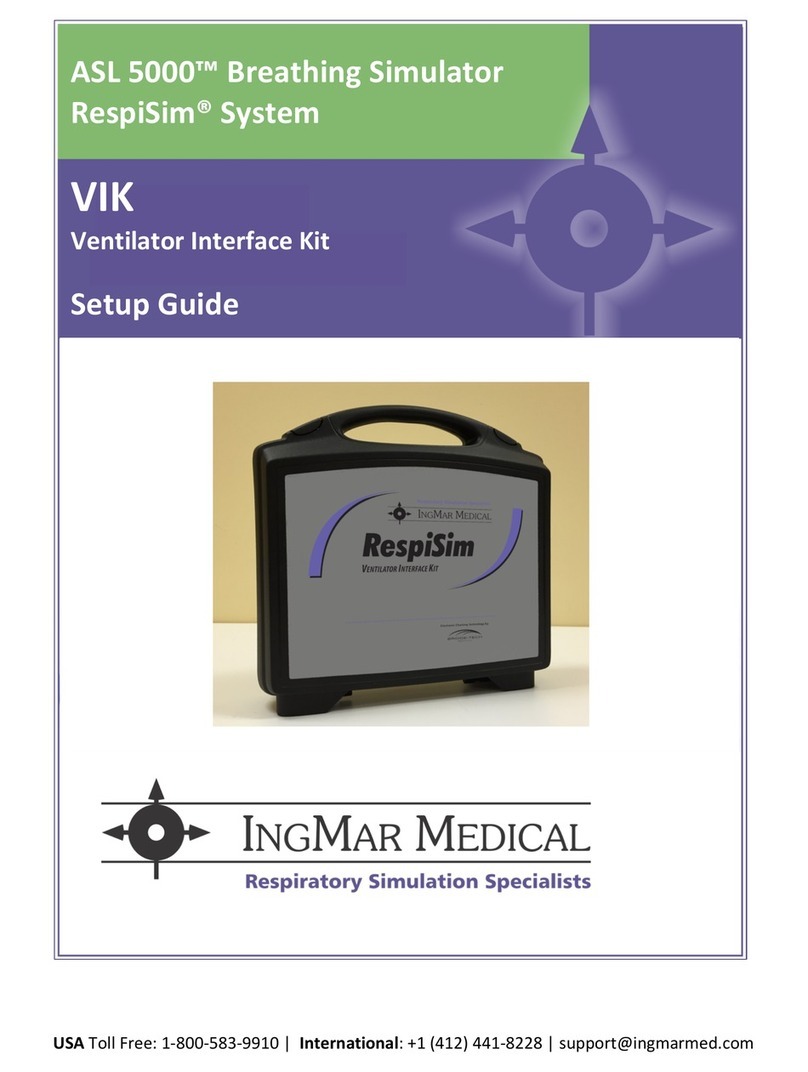
IngMar Medical
IngMar Medical ASL 5000 RespiSim User manual
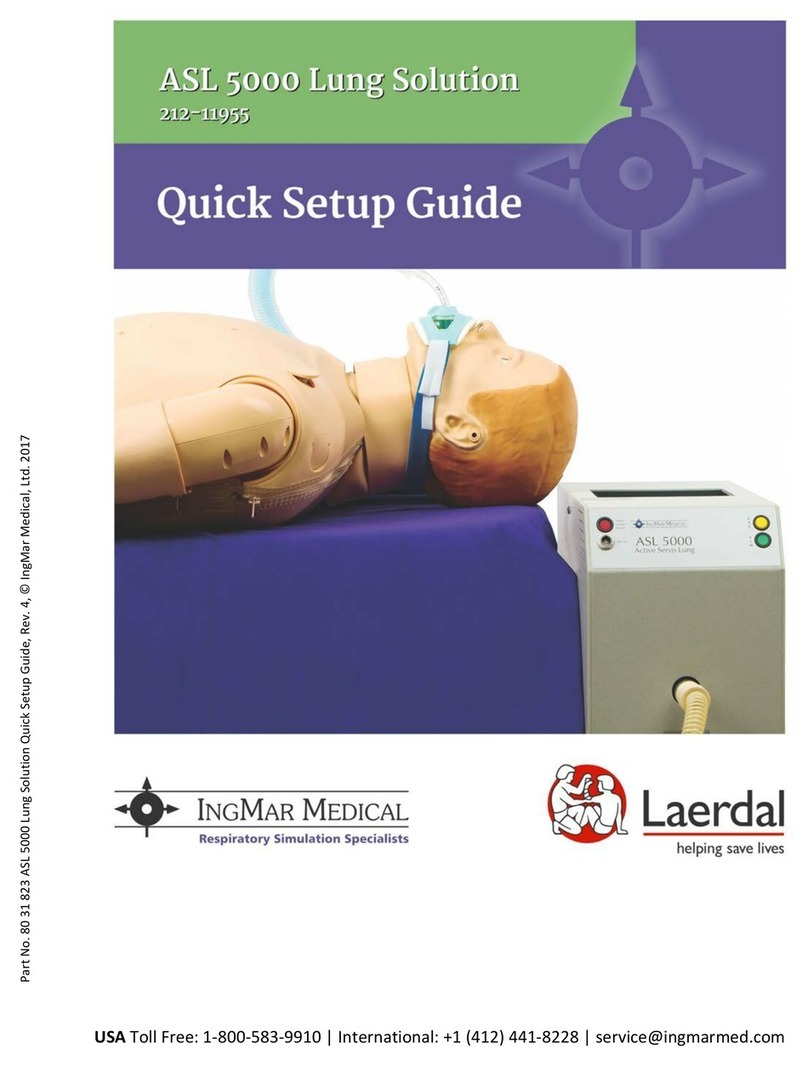
IngMar Medical
IngMar Medical ASL 5000 User manual
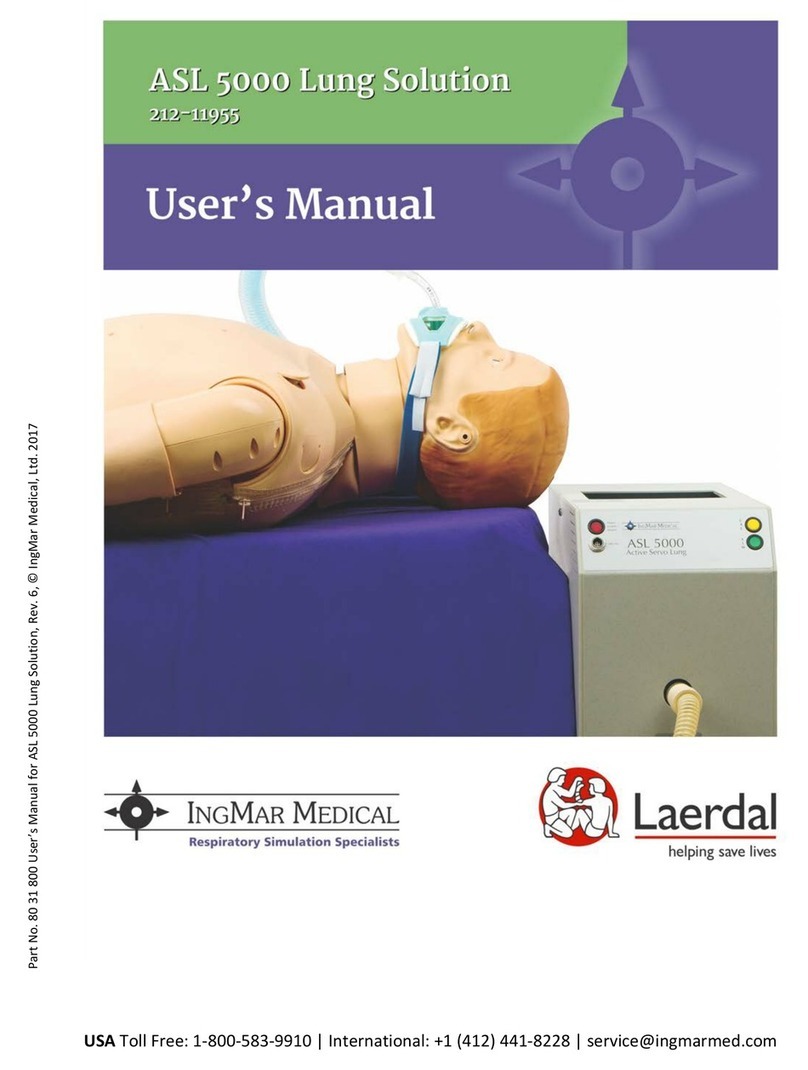
IngMar Medical
IngMar Medical 212-11955 User manual

IngMar Medical
IngMar Medical ASL 5000 User manual
Popular Medical Equipment manuals by other brands
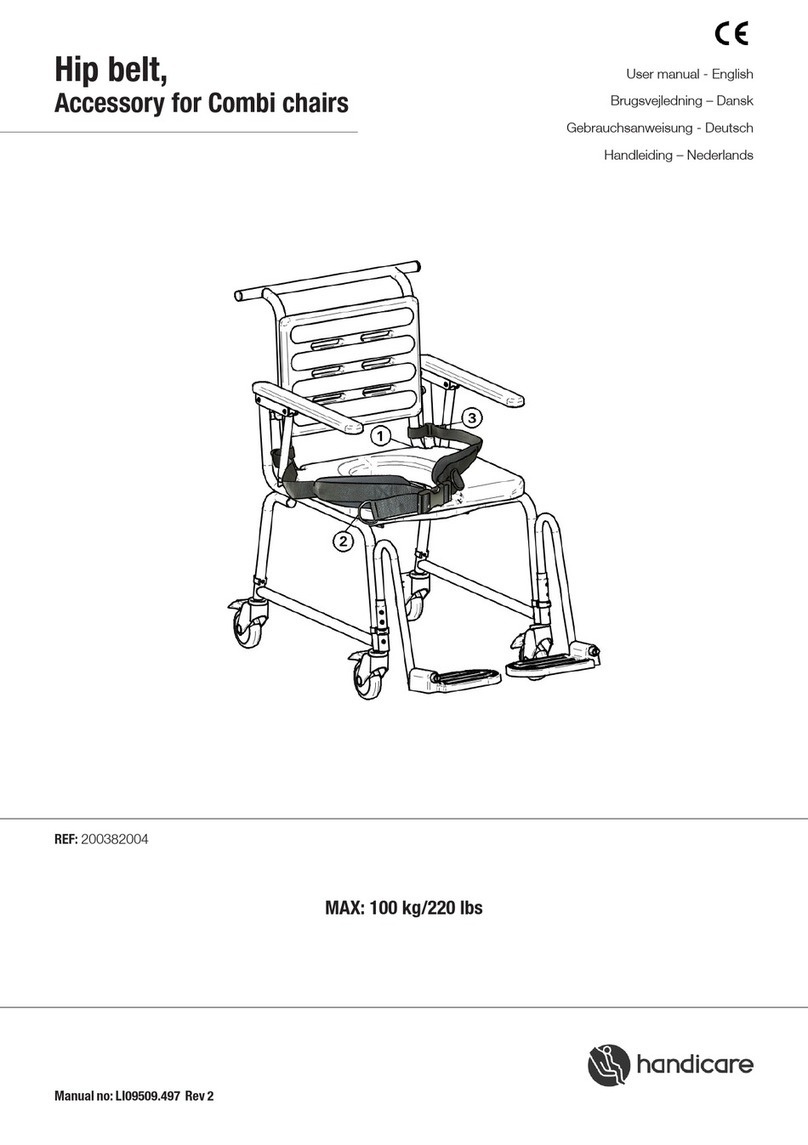
Handicare
Handicare 200382004 user manual
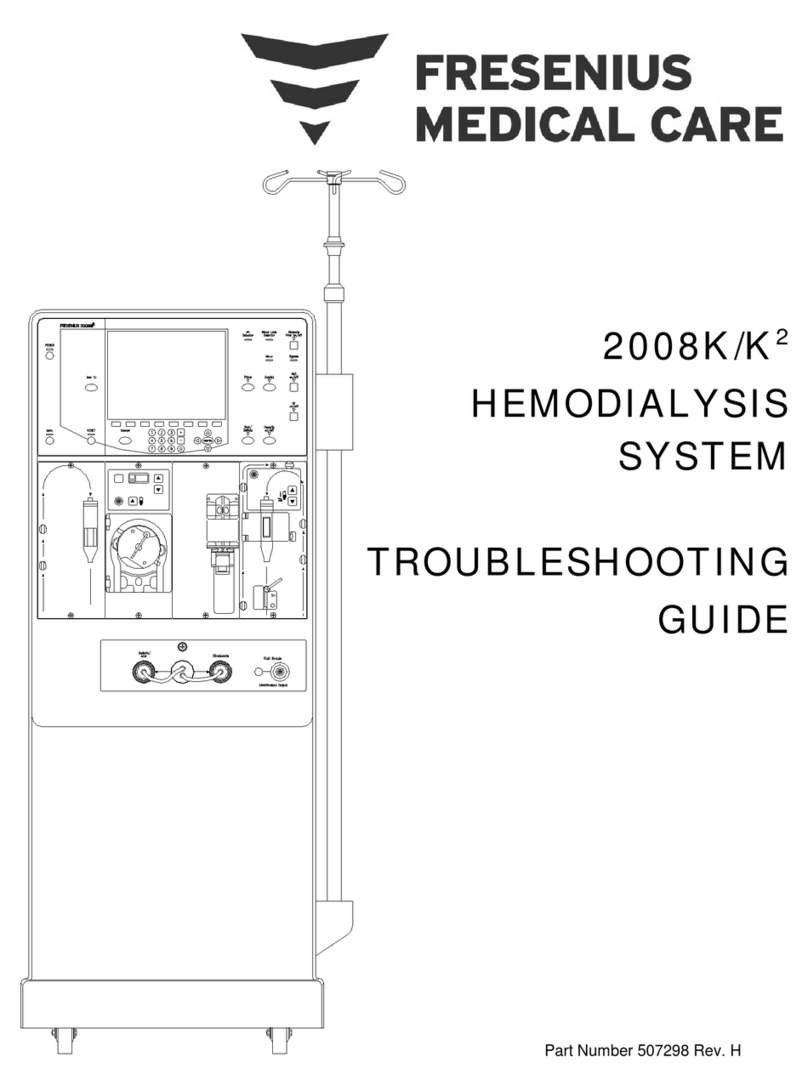
Fresenius Medical Care
Fresenius Medical Care 2008K2 troubleshooting guide

Getinge
Getinge Arjohuntleigh Skin IQ Microclimate Manager Instructions for use

MOXTEK
MOXTEK MAGNUM X-ray Source manual
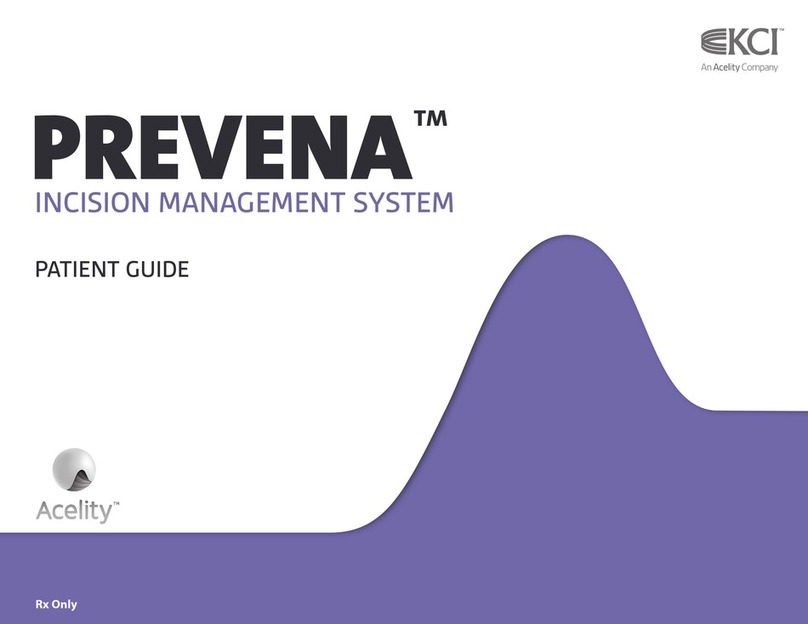
Acelity
Acelity KCI PREVENA Patient guide

OCULUS
OCULUS Pentacam AXL instruction manual