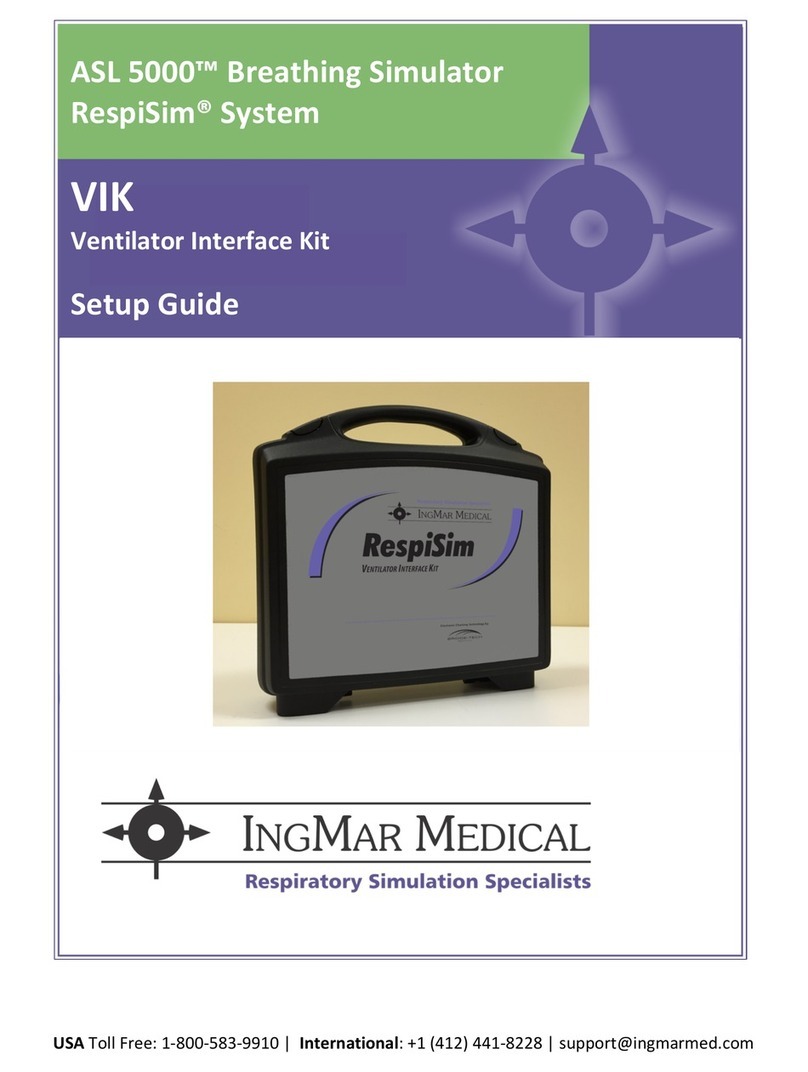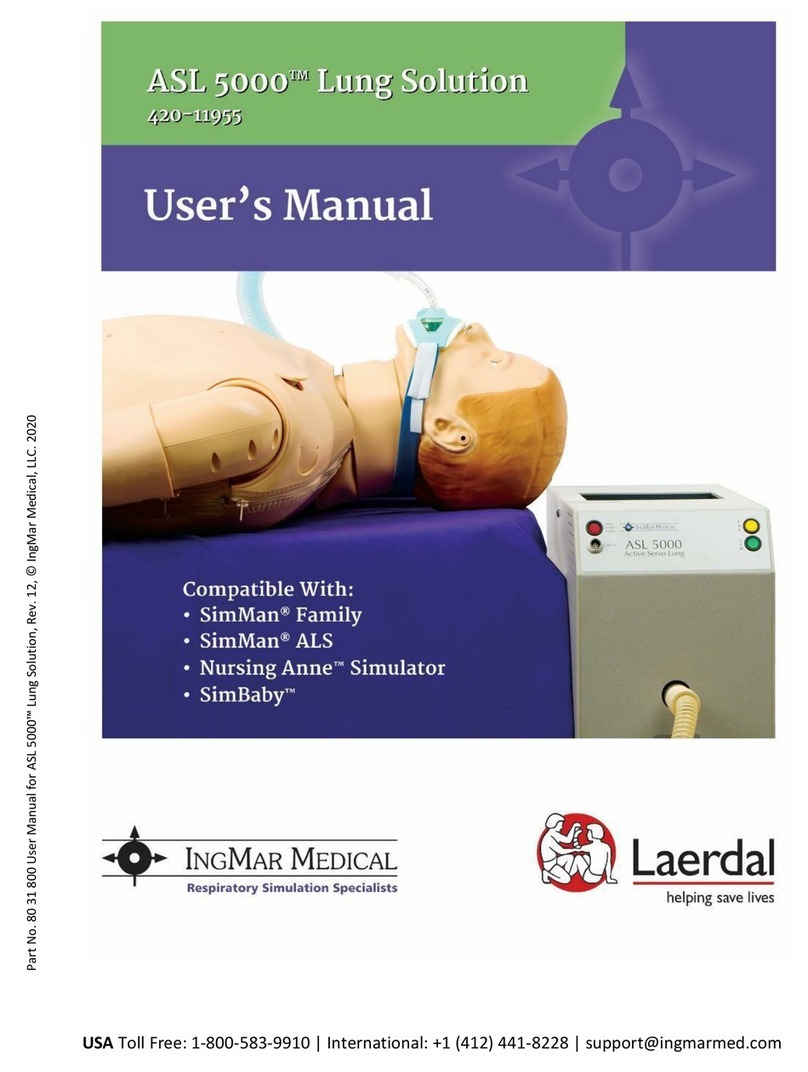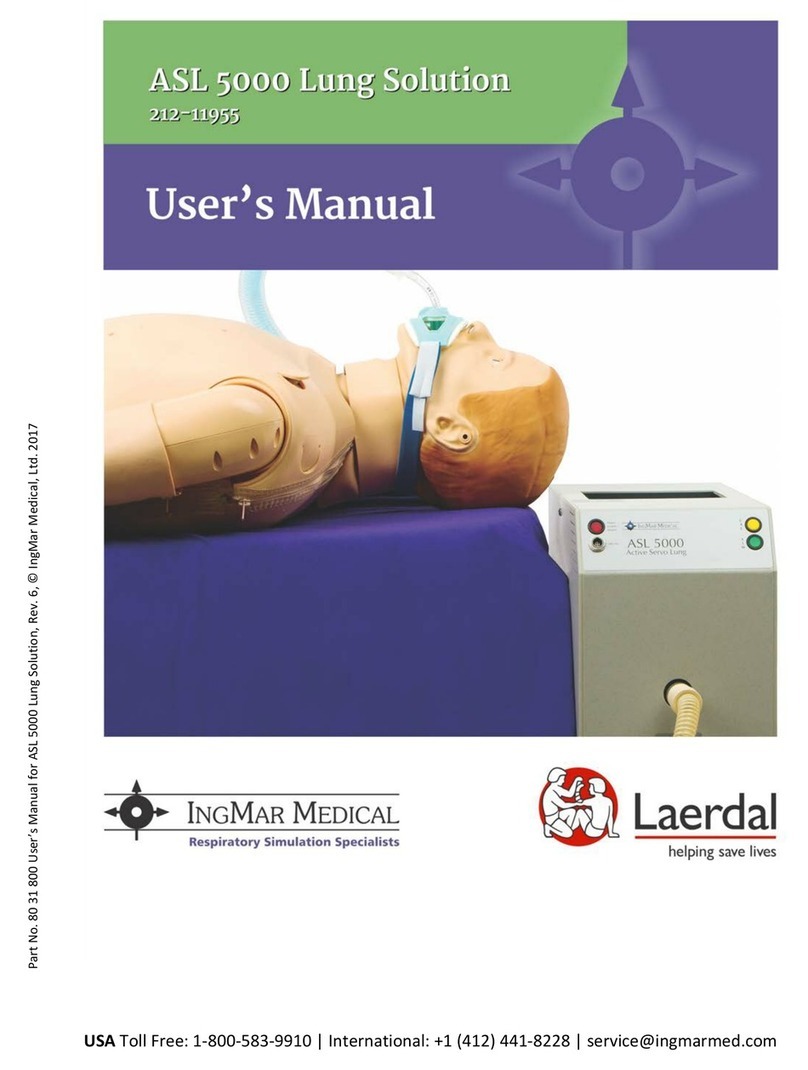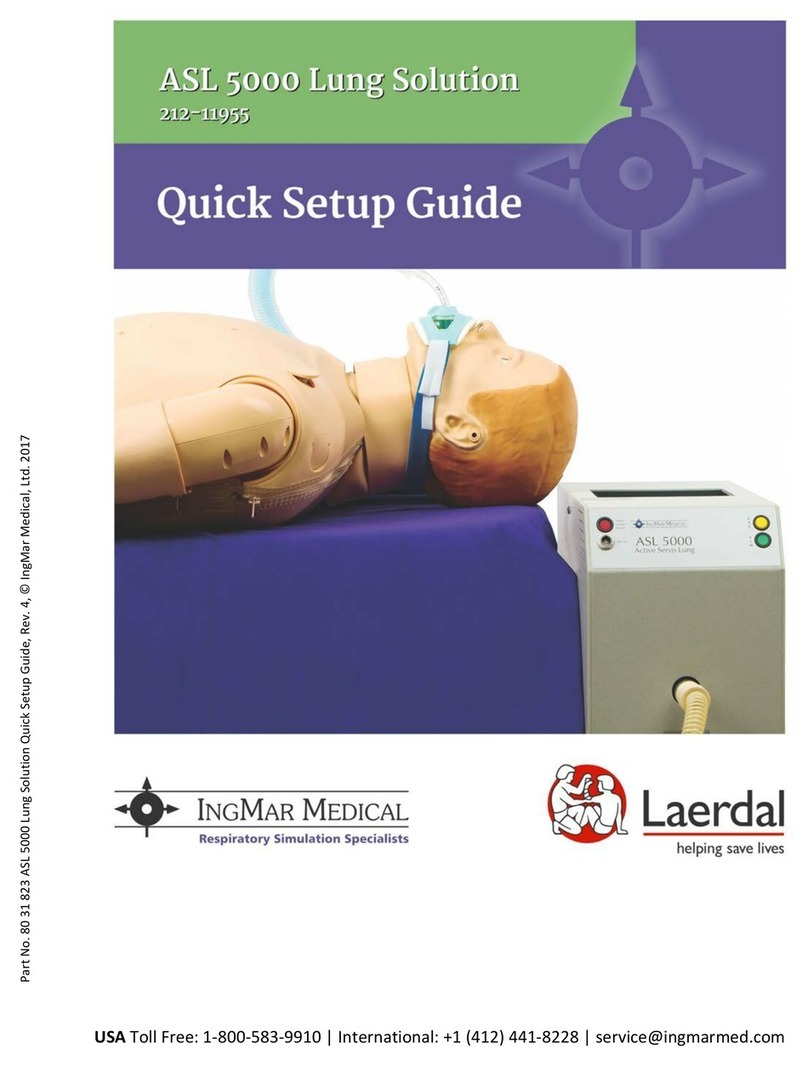WELCOME
Welcome to the RespiPro™ Quick Setup Guide intended for users of the RespiPro™. This guide includes
steps to:
1. Remove the RespiPro™ from the shipping crate
2. Assemble and mount the Instructor Display
3. Assemble and mount the Learner Display
NOTE
It is recommended that the removal and assembly of RespiPro™ be done with at least two (2)
people.
SAFETY CONSIDERATIONS
For correct and effective use of the product, it is mandatory to read and to observe all instructions,
WARNING, and CAUTION statements in this guide and in the RespiSim® Operating Instructions. If the
product is not used as instructed, the safety protection provided may be impaired.
Moving the RespiPro™ Mobile Cart
The RespiPro™ Mobile Cart has the option to be untethered to a wall outlet in combination with an
Uninterruptible Power Supply (UPS) battery. Always lock the brakes on all four castors when the
RespiPro Mobile Cart is stationary.
Before moving the cart, make sure that:
•the instrument cabinet is in its locked position so the ASL 5000™Breathing Simulator, the
RespiPro™ Interface Box, and other accessories in the slide-out cabinet are secured in place.
•the drawers of the utility cabinet are locked with the provided key lock.
•the bed angle is lowered into the horizontal position.
•the Learner Display and the laptop tray are lowered and swiveled inward.
•the RespiPro™ Manikin is secure on the bed.
When moving the cart from one location to another, have a second person assist with guiding the cart
along, as you would do with a hospital bed. The fully equipped RespiPro™ weighs approximately 375
lbs (170 kg). Therefore, a significant amount of momentum will occur when moving it. It is
recommended that a second person assists in guiding the RespiPro™ Mobile Cart along any sloped
surface.