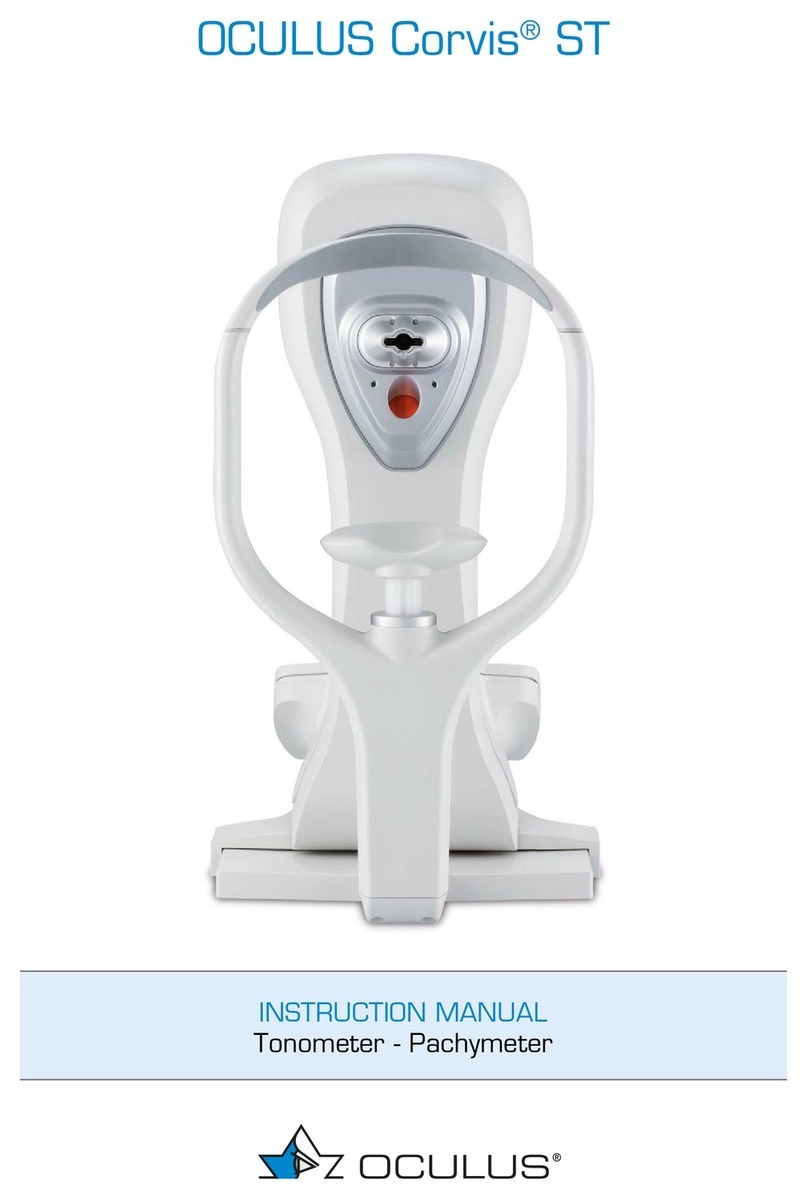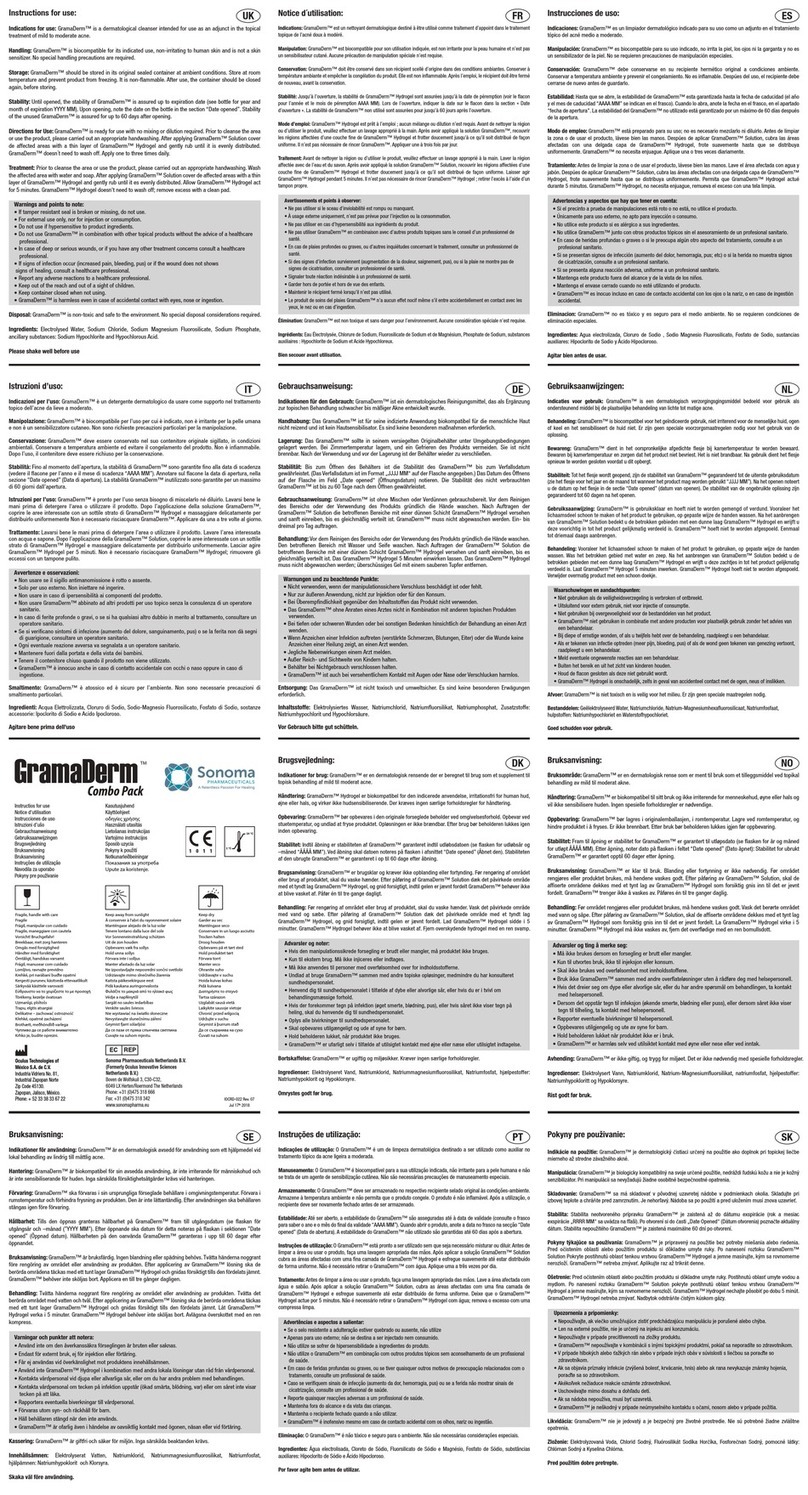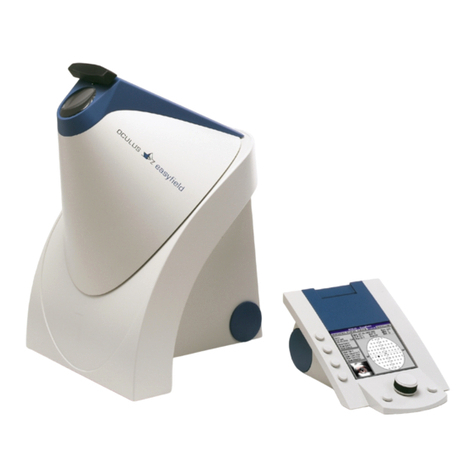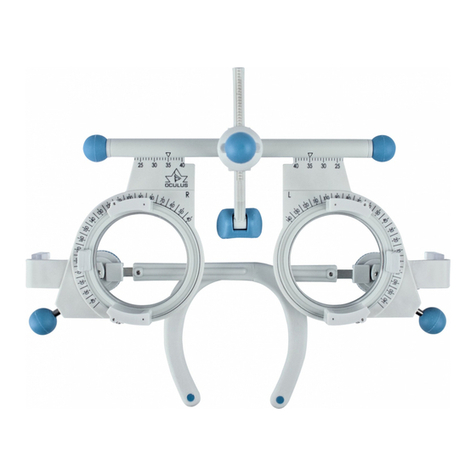Table of Contents
Instruction Manual Pentacam® AXL (G/70100/EN 1121 Rev04) ii / iii
Table of Contents
1 Delivery and Deliverables ......................................................................................................... 1
2 Symbols ......................................................................................................................................... 3
3 Structure of the Documentation............................................................................................ 4
4 Safety Instructions..................................................................................................................... 5
4.1 About this Manual......................................................................................................... 5
4.1.1 Pictogram Used in this Manual................................................................ 5
4.2 Safety Instructions for Use ......................................................................................... 6
4.3 Cybersecurity Instructions.........................................................................................11
5 Intended Use..............................................................................................................................14
6 Device Description....................................................................................................................16
6.1 Overview of the device components ......................................................................16
6.2 How the Pentacam® AXL works...............................................................................17
7 Setup and Connection.............................................................................................................18
7.1 Electrical Connection..................................................................................................19
7.2 Switching On.................................................................................................................20
7.3 Switching Off................................................................................................................20
7.4 Software Installation on separate PCs...................................................................21
8 Patient Data Management ....................................................................................................22
8.1 Starting Patient Data Management .......................................................................22
8.1.1 Entering a New Patient ............................................................................22
8.1.2 Selecting an Existing Patient..................................................................23
8.2 Starting the Pentacam® AXL Software..................................................................24
9 Pentacam® AXL Program........................................................................................................25
10 Scan Menu..................................................................................................................................27
10.1 Screen layout ................................................................................................................27
10.1.1 Scheimpflug image settings....................................................................28
10.2 Information for recording Scheimpflug images..................................................30
11 Measuring Procedure...............................................................................................................31
11.1 Measuring Procedure to Measure the Axial Length ..........................................31
11.2 Measuring Procedure for the Anterior Segment of the Eye ............................39
11.3 Quality Specifications.................................................................................................45
11.3.1 Quality Specifications in the Pentacam® AXL program..................45
11.3.2 Quality Specifications in the Pentacam® program...........................49
12 Managing Patient Data...........................................................................................................52
12.1 Rename Patient Data..................................................................................................52
12.2 Exporting Patient Data...............................................................................................52
12.3 Importing Patient Data ..............................................................................................54
12.4 Data Backup ..................................................................................................................55
12.4.1 Backup Data.................................................................................................56
12.4.2 Reconstructing Data..................................................................................56