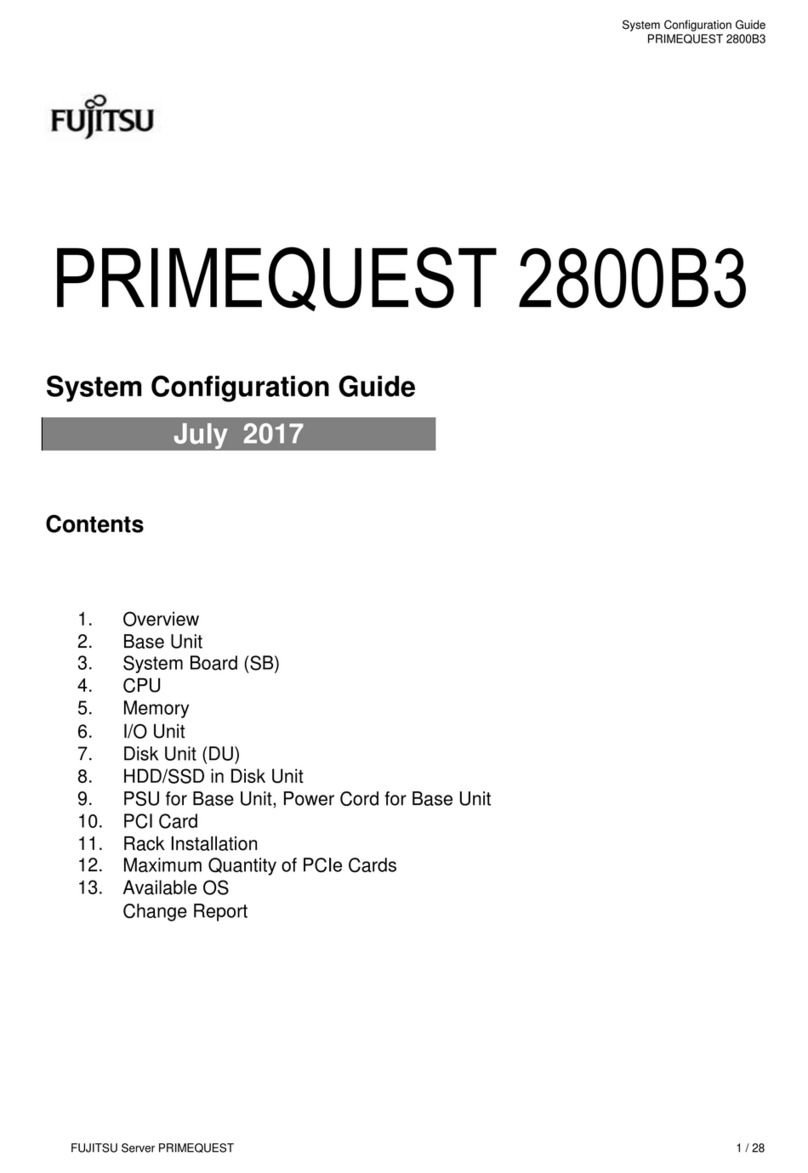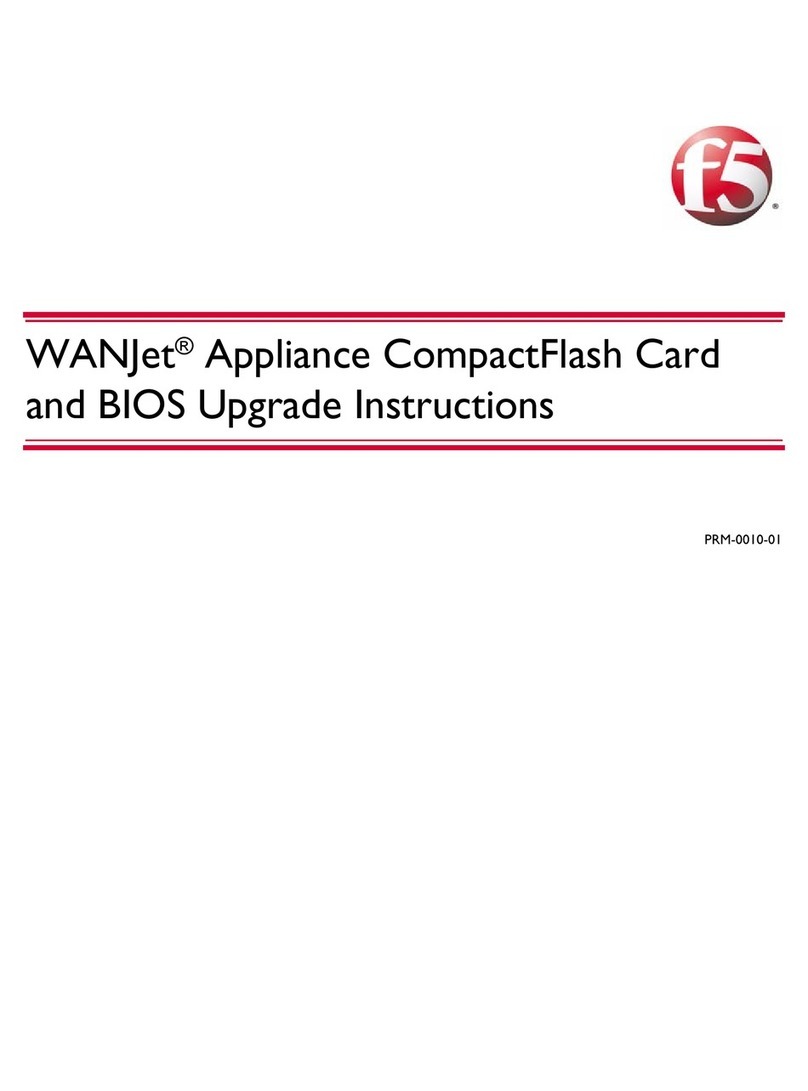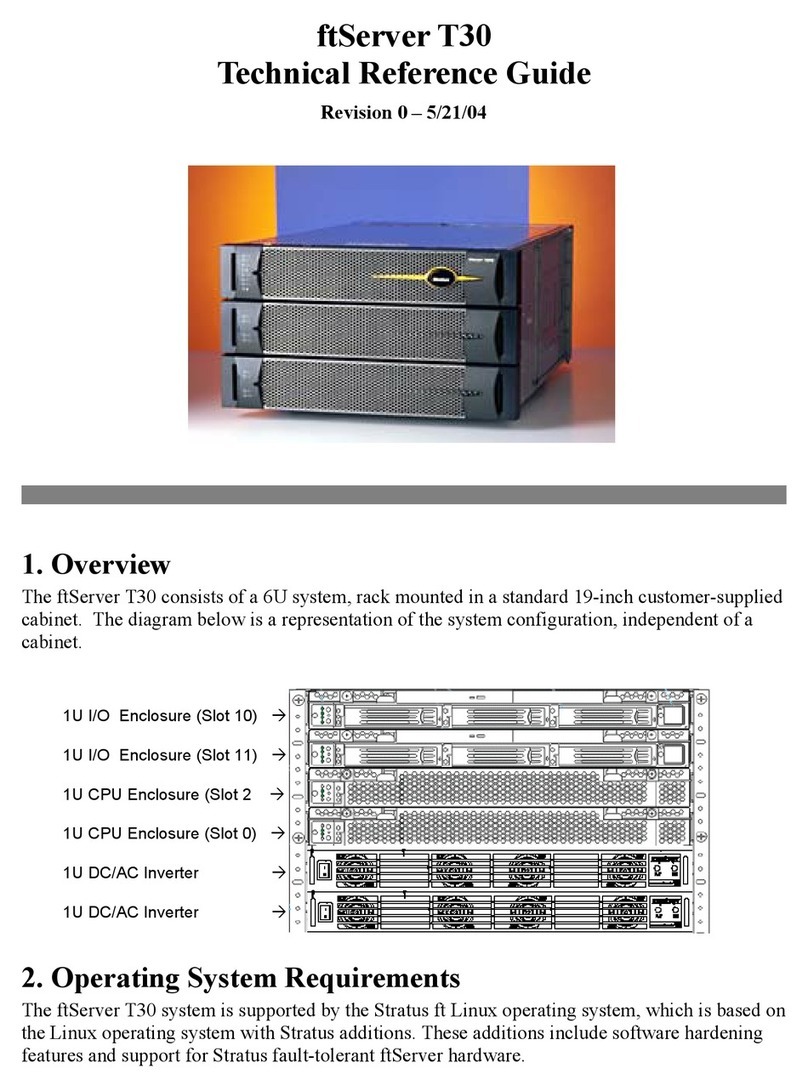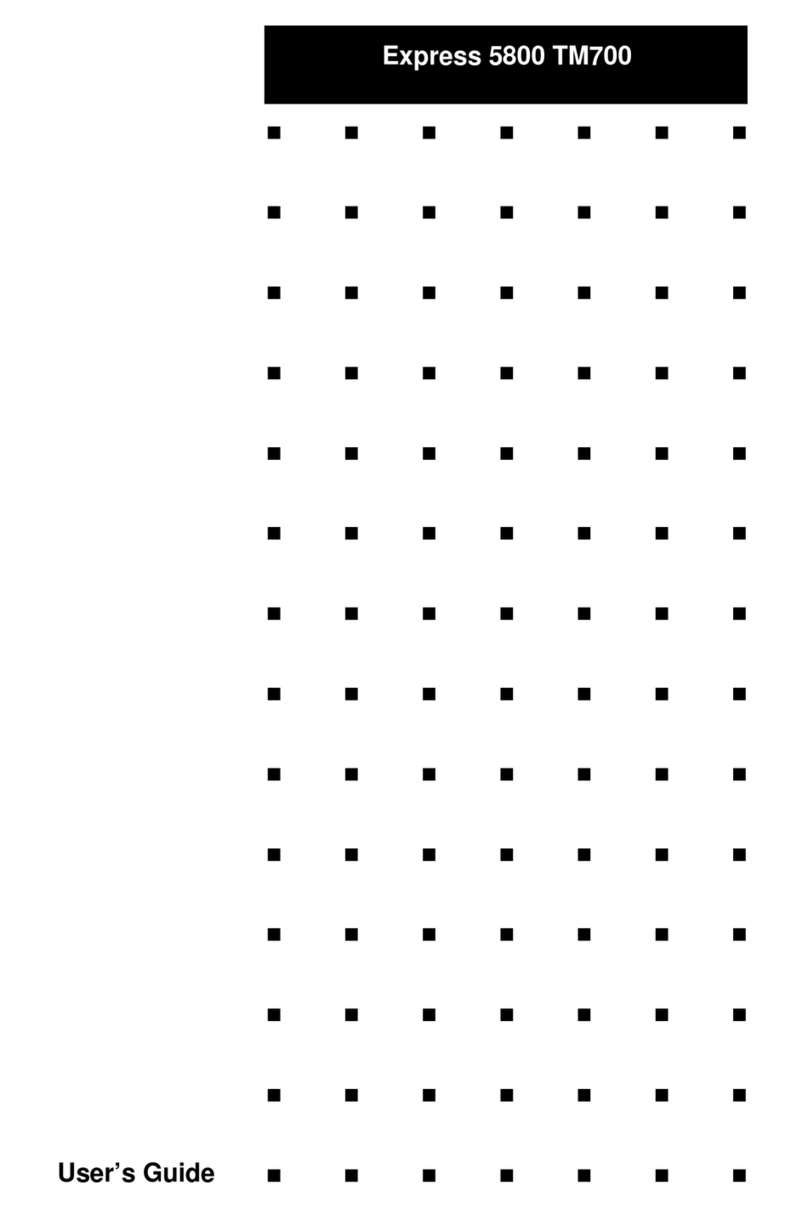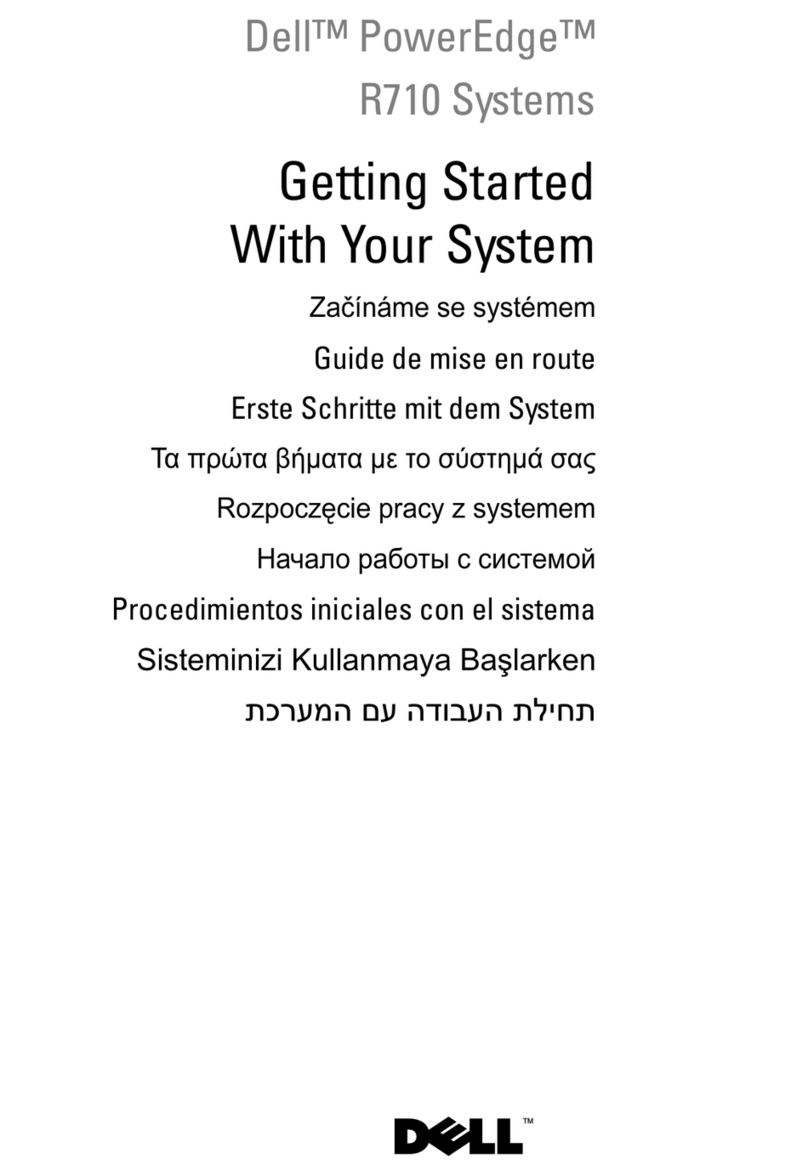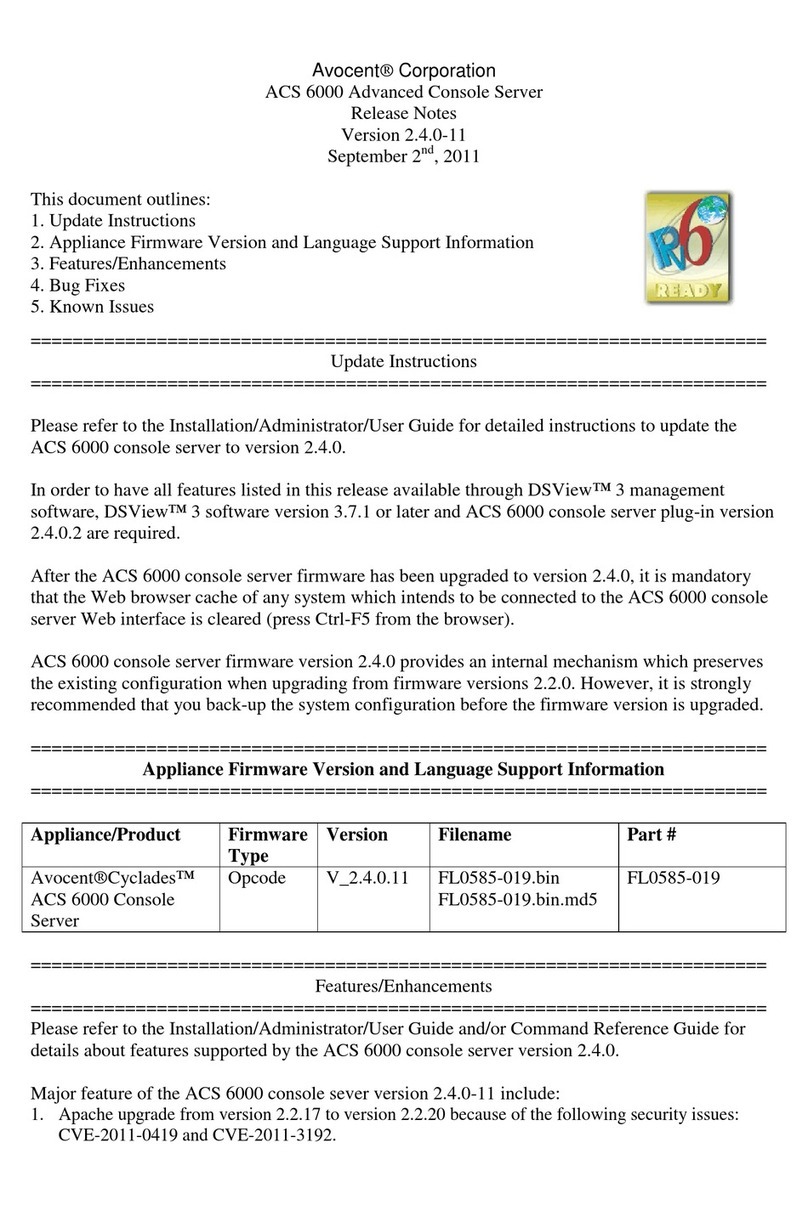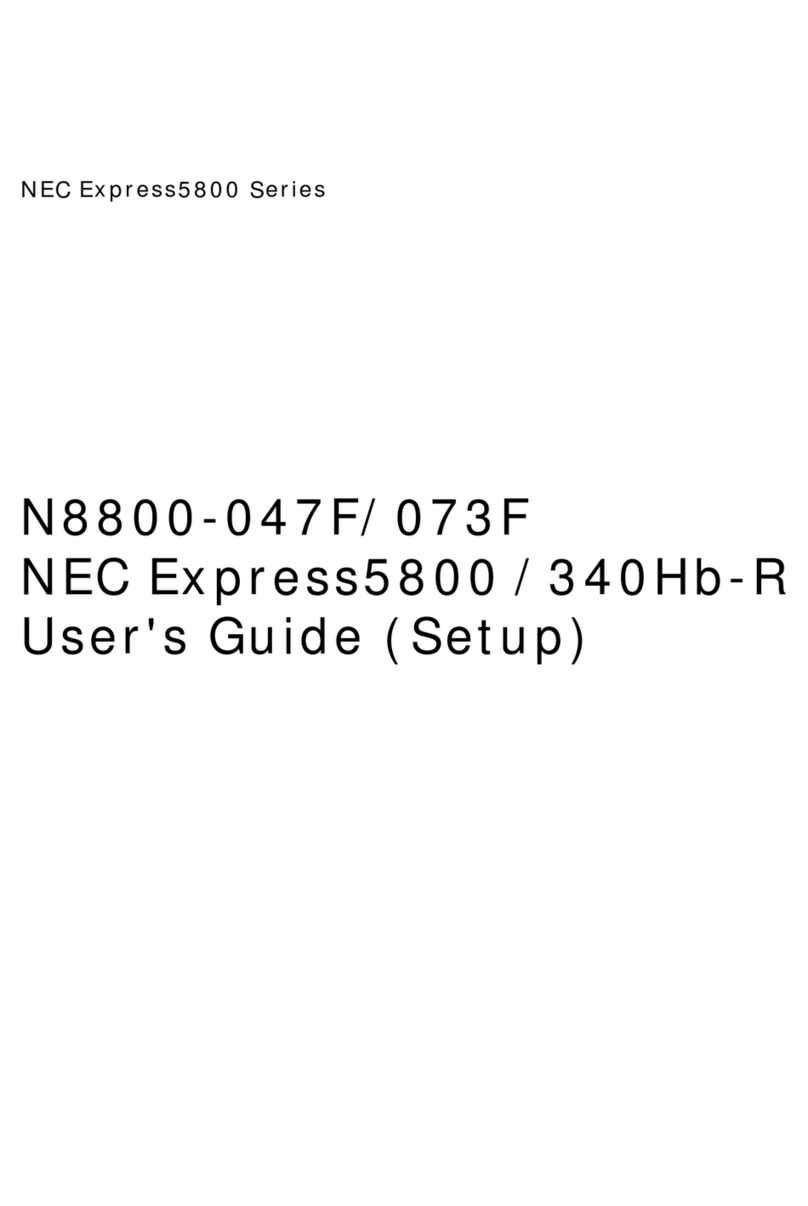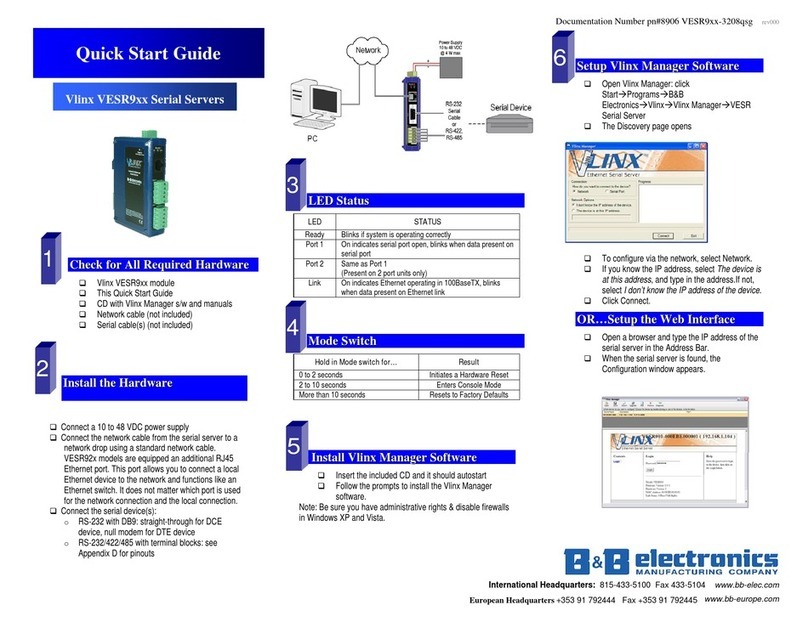Ingrasys Osmium User manual

User Manual
Osmium

ii
This page intentionally left blank.

iii
Compliance Information
USA FCC Verication Notice
This device complies with Part 15 of the FCC Rules. Operation is subject to the following two
conditions:
fthis device may not cause harmful interference, and
fthis device must accept any interference received, including interference that may cause unde-
sired operation.
Class A
This equipment has been tested and found to comply with the limits for a Class A digital device
pursuant to Part 15 of the FCC Rules. These limits are designed to provide reasonable protec-
tion against harmful interference when the equipment is operated in a commercial environment.
This equipment generates, uses, and can radiate radio frequency energy and, if not installed and
used in accordance with manufacturer’s manual may cause harmful interference with radio com-
munications. Operation of this equipment in a residential area is likely to cause harmful interfer-
ence, in which case you will be required to correct the interference at your own expense.
Any modications made to this device that are not approved by Foxconn may void the authority
granted to the user by the FCC to operate this equipment.
ICES-003 Class A Notice - Avis NMB-003, ClasseA
This Class A digital apparatus complies with Canadian ICES-003.
Cet appareil numérique de la classe A est conforme à la norme NMB-003 du Canada.
CANADA INDUSTRY CANADA
This Class B (or Class A, if so indicated on the registration label) digital apparatus meets the
requirements of the Canadian Interference-Causing Equipment Regulations.
Cet appareil numérique de la Classe B (ou Classe A, si ainsi indiqué sur l’étiquette
d’enregistration) respecte toutes les exigences du Reglement sur le Materiel Brouilleur du
Canada.
Japanese Voluntary Control Council for Interference (VCCI) statement

iv
Australia and New Zealand Class A statement
Attention: This is a Class A product. In a domestic environment this product may cause radio
interference in which case the user may be required to take adequate measures.
CCC Class A Notice
The following statement is applicable to products shipped to China and marked with “Class A” on
the product’s compliance label.
European Union EMC Directive conformance statement
This product is in conformity with the protection requirements of EU Council Directive 2004/108/
EC on the approximation of the laws of the Member States relating to electromagnetic compat-
ibility. Foxconn cannot accept responsibility for any failure to satisfy the protection requirements
resulting from a non-recommended modication of the product.
This product has been tested and found to comply with the limits for Class A Information Tech-
nology Equipment according to CISPR 22/European Standard EN 55022. The limits for Class
A equipment were derived for commercial and industrial environments to provide reasonable
protection against interference with licensed communication equipment.
Attention: This is a Class A product. In a domestic environment this product may cause radio
interference in which case the user may be required to take adequate measures.
EUROPE CE Declaration of Conformity
This product has been tested in accordance to, and complies with the European Low Voltage
Directive (2014/35/EU) and European EMC Directive (2014/30/EU).
The product has been marked with the CE Mark to illustrate its compliance.

v
Copyright Information
This publication, including all photographs, illustrations and software, is protected under interna-
tional copyright laws, with all rights reserved. Neither this manual, nor any of the material con-
tained herein, may be reproduced without the express written consent of the manufacturer.
Version 1.0, 2017-08
Disclaimer
The information in this document is subject to change without notice. The manufacturer makes
no representations or warranties with respect to the contents hereof and specically disclaims
any implied warranties of merchantability or tness for any particular purpose. Furthermore, the
manufacturer reserves the right to revise this publication and to make changes from time to time
in the content hereof without obligation to notify any person of such revision or changes.

vi
Safety Information
Read this important safety information section. Retain this manual for reference. Read this sec-
tion before servicing.
Input rating: 200-240Vac, 7.5A, 50-60Hz
CAUTION:
To reduce the risk of electric shock, this server should only be serviced by qualied service personnel.
RTC Battery
CAUTION:
Danger of explosion if battery is incorrectly replaced. Replace only with same or equivalent type recommended
by the manufacturer. Discard used batteries according to the manufacturer’s instructions.
CAUTION:
Il y a danger d’explosion s’il y a remplacement incorrect de la batterie. Rem-placer uniquement avec une
batterie du meme type ou d’un type recommande par le constructer. Metter au rebut les batteries usagees
conformement aux instructions du fabricant.
Laser Drive Equipment
The optical transceiver module in this server is a laser Class 1 product.
Ambient Operation
This equipment cannot be operated above an ambient operation temperature of 40 degrees
centigrade.
Equipment Location
This equipment can only be accessed by SERVICE PERSONNEL or by USERS who have been
instructed about the reasons for the restrictions applied to the location. Access is through the
use of a TOOL or lock and key, or other means of security, and is controlled by the authority
responsible for the location.

vii
Further Safety Information
Be sure to read all caution and danger statements in this documentation before performing the
instructions. Read any additional safety information that comes with your server or optional de-
vice before you install the device.
Safety Precautions
For your protection, observe the following safety precautions when setting up your equipment:
fFollow all cautions and instructions marked on the equipment.
fEnsure that the voltage and frequency of your power source match the voltage and frequency
inscribed on the equipment’s electrical rating label.
fNever push objects of any kind through openings in the equipment. Dangerous voltages may be
present.
fConductive foreign objects could produce a short circuit that could cause re, electric shock, or
damage to your equipment.
Safety Instructions
1. Please read these safety instructions carefully.
2. Please keep this Manual for later reference.
3. Please disconnect this equipment from AC outlet before cleaning. Don’t use liquid or sprayed
detergent for cleaning. Use moist sheet or cloth for cleaning.
4. For pluggable equipment, the socket-outlet must be installed near the equipment and must be
easily accessible.
5. Please keep this equipment from humidity.
6. Place this equipment on a safe reliable surface when installing. A drop or fall could cause injury.
7. Enclosure openings are for air circulation and protect the equipment from overheating. DO NOT
COVER THE OPENINGS.
8. Make sure the voltage of the power source matches rated voltages.
9. Place the power cord so that it won’t be stepped on or tripped over. Do not place anything on top
of the power cord.
10. All cautions and warnings on the equipment should be noted.
11. If the equipment is not used for a long time, disconnect the equipment from outlet to avoid dam-
age to the system by transient voltages.
12. Do not spill liquids onto equipment; this may cause re or electrical shock.
13. Never open the equipment. For safety reasons, the equipment should only be opened by quali-
ed service personnel.
14. If any of the following situations arises, have the equipment checked by qualied service:
a. The power cord or plug is damaged.
b. Liquid seeped into the equipment.
c. The equipment has been exposed to moisture.
d. The equipment does not work well or operation does not match behavior described in user’s
manual.
e. The equipment has been dropped or damaged.
f. The equipment has obvious signs of damage.
15. DO NOT LEAVE THIS EQUIPMENT IN AN ENVIRONMENT WHERE TEMPERATURES EX-
CEED 60 °C (140 °F); IT MAY DAMAGE THE EQUIPMENT.

viii
Symbols
The following symbols will appear in this manual to indicate different safety precaution:
Hazardous voltages are present. To reduce the risk of electric shock and danger
to personal health, follow the instructions.
There is a risk of personal injury and equipment damage. Follow the instructions.
Hot surface. Avoid contact. Surfaces are hot and may cause personal injury if
touched.
Safety Statements
DANGER:
Electrical current from power, telephone, and communication cables is hazardous.
To avoid a shock hazard:
• Do not connect or disconnect any cables or perform installation, maintenance, or reconguration of this prod-
uct during an electrical storm.
• Connect all power cords to a properly wired and grounded electrical outlet.
• Connect to properly wired outlets any equipment that will be attached to this product.
• When possible, use one hand only to connect or disconnect signal cables.
• Never turn on any equipment when there is evidence of re, water, or structural damage.
• Disconnect the attached power cords, telecommunications systems, networks, and modems before you open
the device covers, unless instructed otherwise in the installation and conguration procedures.
• Connect and disconnect cables as described in the following table when installing, moving, or opening covers
on this product or attached devices.
To Connect: To Disconnect:
1. Turn everything OFF.
2. First, attach all cables to devices.
3. Attach signal cables to connectors.
4. Attach power cords to outlet.
5. Turn device ON.
1. Turn everything OFF.
2. First, remove power cords from outlet.
3. Remove signal cables from connectors.
4. Remove all cables from devices.
CAUTION:
When replacing the lithium battery, use only Foxconn Part Number XXXXX or an equivalent type battery rec-
ommended by The manufacture. If your system has a module containing a lithium battery, replace it only with
the same module type made by the same manufacturer. The battery contains lithium and can explode if not
properly used, handled, or disposed of.
Do not:
• Throw or immerse into water
• Heat to more than 100°C (212°F)
• Repair or disassemble
Dispose of the battery as required by local ordinances or regulations.

ix
CAUTION:
When laser products (such as CD-ROMs, DVD drives, ber optic devices, or transmitters) are installed, note
the following:
• Do not remove the covers. Removing the covers of the laser product could result in exposure to hazardous
laser radiation. There are no serviceable parts inside the device.
• Use of controls or adjustments or performance of procedures other than those specied herein might result in
hazardous radiation exposure.
DANGER:
Some laser products contain an embedded Class 3A or Class 3B laser diode. Note the following.
Laser radiation when open. Do not stare into the beam, do not view directly with optical instruments, and avoid
direct exposure to the beam.
DANGER:
Class 1 Laser Product
Laser Klasse 1
Luokan 1 Laserlaite
Appareil A` Laser de Classe 1
CAUTION:
The following label indicates sharp edges, corners, or joints nearby.
CAUTION:
The following label indicates a hot surface nearby.

x
CAUTION:
The power control button on the device and the power switch on the power supply do not turn off the electrical
current supplied to the device. The device also might have more than one power cord. To remove all electrical
current from the device, ensure that all power cords are disconnected from the power source.
CAUTION:
Never remove the cover on a power supply or any part that has the following label attached.
Hazardous voltage, current, and energy levels are present inside any component that has this label attached.
There are no serviceable parts inside these components. If you suspect a problem with one of these parts,
contact a service technician.
Attention: This server is suitable for use on an IT power distribution system whose maximum phase-to-
phase voltage is 240 V under any distribution fault condition.
DANGER:
Overloading a branch circuit is potentially a re hazard and a shock hazard under certain conditions. To avoid
these hazards, ensure that your system electrical requirements do not exceed branch circuit protection require-
ments. Refer to the information that is provided with your device for electrical specications.
CAUTION:
Do not place any object on top of rack-mounted devices.
Attention: This server is suitable for use on an IT power distribution system whose maximum phase-to-phase
voltage is 240 V under any distribution fault condition.
CAUTION:
Hazardous moving parts are nearby. Keep body parts away from moving part.

xi
Table of Content
Compliance Information .........................................iii
Copyright Information ...........................................v
Safety Information..............................................vi
Further Safety Information ...................................... vii
Safety Precautions ............................................ vii
1. Introduction
1.1. Checklist .................................................1
1.2. System Tour ..............................................1
1.3. Front View ................................................2
1.4. Rear View ................................................3
1.5. Node Front View ...........................................4
1.6. Node Rear View ...........................................4
1.7. System Board Component ...................................5
1.8. System Architecture ........................................6
2. System Operations
2.1. Powering On ..............................................7
2.2. Powering Down............................................7
3. Hardware Installation
3.1. Introduction ...............................................9
3.2. System Fans .............................................10
3.3. Nodes ..................................................13
3.4. Power Supply Units (PSUs) .................................14
3.5. Power Interposer Boards (PIBs) ..............................15
3.6. Front Control Boards.......................................20
3.7. Middle Plane Boards.......................................28
3.8. Air Ducts ................................................30
3.9. Heat Sinks...............................................32
3.10. Processors .............................................34
3.11. Memory Modules.........................................37
3.12. Riser Assemblies.........................................39
3.14. Expansion Cards.........................................42
3.13. M.2 Modules ............................................46

xii
3.15. Mainboards .............................................48
4. Mainboard
4.1. Mainboard Jumpers .......................................51
5. Specications
5.1. Specications ............................................53

1
Introduction
The Osmium server system features 8 ThunderXII CN99XX processors (2 per node), 64 DDR4
DIMM slots (16 per node).
1.1. Checklist
Carefully unpack the Osmium box and check that the following items were included.
fOsmium server box
f2 x Power cord
fSlide rail (optional)
Contact your vendor if items are missing or appear damaged.
1.2. System Tour
Rear Side
Front Side
1
2
3
4
5
4
6
7
6
Figure 1. Overview
Table 1. Overview
No Item No Item
1 2U chassis 2 Middle plane board
3 Power interposer board 4 Node x 4
5 Power supply units x 2 6 Front control board x 2
7 System fan (8076) x 5
1

2
Introduction
1.2.1. Node
Rear Side
Front Side
8
1
2
3
4
3
5
3
3
6
7
Figure 2. Node Overview
Table 2. Node Overview
No Item No Item
1 PCIe x16 riser board 2 M.2 module
3 DDR4 DIMM x 16 4 CPU0 and heat sink
5 CPU1 and heat sink 6 Mainboard
7 OCP mezzanine card 8 Air duct
The following sections describe the external features for the Osmium server box.
1.3. Front View
1 32
FAN1 FAN2 FAN3 FAN4 FAN5
Figure 3. Front View
Table 3. Front View
No Item No Item
1 Front control board, Node 1/2 2 System fan (8076) x 5
3 Front control board, Node 3/4

3
Introduction
1.3.1. Front Control Boards View
1
2
3
6
4
5
7
8
9
12
10
11
Figure 4. Front Control Boards View
Table 4. Front Control Boards View
No Item No Item
1 Power button with LED for Node 1 2 Power button with LED for Node 2
3 UID button with LED for Node 1 4 System fault LED for Node 1
5 System fault LED for Node 2 6 UID button with LED for Node 2
7 Power button with LED for Node 3 8 Power button with LED for Node 4
9 UID button with LED for Node 3 10 System fault LED for Node 3
11 System fault LED for Node 4 12 UID button with LED for Node 4
1.4. Rear View
Node3
Node4
Node1
Node2
PSU1
PSU2
1 2
Figure 5. Rear View
Table 5. Rear View
No Item No Item
1 Node x 4 2 Power supply unit (PSU) x 2

4
Introduction
1.5. Node Front View
21
Figure 6. Node Front View
Table 6. Node Front View
No Item No Item
1 Middle plane power connector 2 Middle plane signal connector
1.6. Node Rear View
1 2 3 4 5 6 7
Figure 7. Node Rear View
Table 7. Node Rear View
No Item No Item
1 VGA port 2 RJ45 for BMC management
3 USB 3.0 4 SFP+/QSFP
5 Error LED 6 Power button
7 UID button

5
Introduction
1.7. System Board Component
1
2
15 14
12 11
13
3
5
4
4
7
6
10 98
Figure 8. System Board Component
Table 8. System Board Component
No Item No Item
1 PCIe x24 connector
(through riser to PCIe x16)
2 M.2 connector
3 CPU0 4 DIMM slot x 16
5 CPU1 6 Middle plane signal connector
7 Middle plane power connector 8 RTC battery
9 SATA port 10 OCP mezzanine card connector A
11 Top: UID button
Bottom: Power button 12 OCP mezzanine card connector B
13 USB 3.0 14 RJ45 for BMC management
15 VGA port

6
Introduction
1.8. System Architecture
BMC
ASPEED
AST2500
CH_A
CH_B
CH_C
CH_D
CCPI2
PCIe x24 Slot
System
FANs
CaviumSoC
ThunderX II
SoC0
PCIe Gen3 x24
PWM
TACH
DDRIV
Broadcom
BCM54610
RGMII
PCIe
Gen2 x1
SPISPI
Boot Flash
USB 2.0
BMC SPI
Boot Flash0
UART
CH_E
CH_F
MDI
RJ45
Rear Video
M.2
SATA Gen3
USB 3.0 Rear USB3.0
PCIe Gen3 x8 OCP Mezz Card Slot
CH_G
CH_H
CaviumSoC
ThunderX II
SoC1
SATA Gen3
SATA CONN
CH_A
CH_B
CH_C
CH_D
CH_E
CH_F
CH_G
CH_H
PCIe Gen3 x24
BTB CONN
DEPOP
PCIe Gen3 x8
OCP MezzCard Slot
SPI
Boot Flash
(Back up)
SPI
SPI
Boot Flash
Figure 9. System Architecture

7
2
System Operations
This section provides information about getting your server box up and running.
2.1. Powering On
Follow these steps to turn on the system:
1. Connect the power cord to the power socket at the rear of the server box and plug the other end
into a power outlet.
2. Press the power button once to turn on the server.
2.2. Powering Down
Follow these steps to power down the system:
1. Press and hold the power button to turn off the system.
2. Disconnect the power cord from the power socket.

8
Introduction
This page intentionally left blank.
Table of contents
Other Ingrasys Server manuals