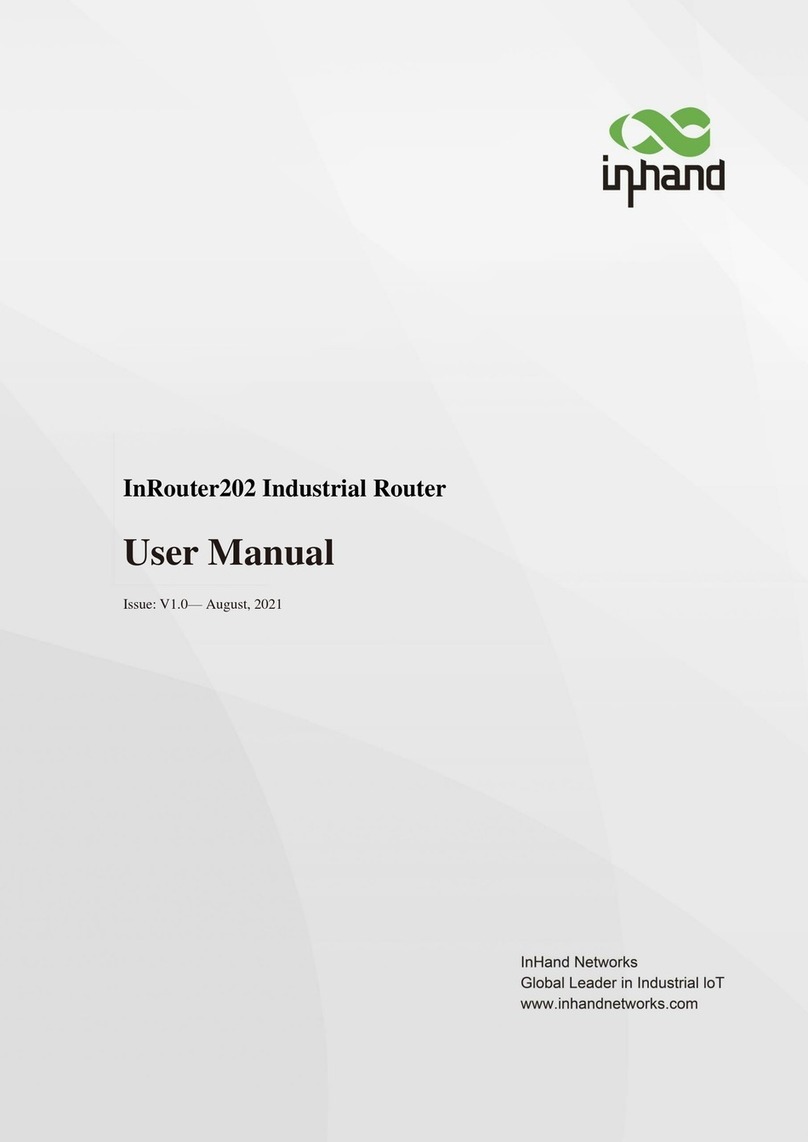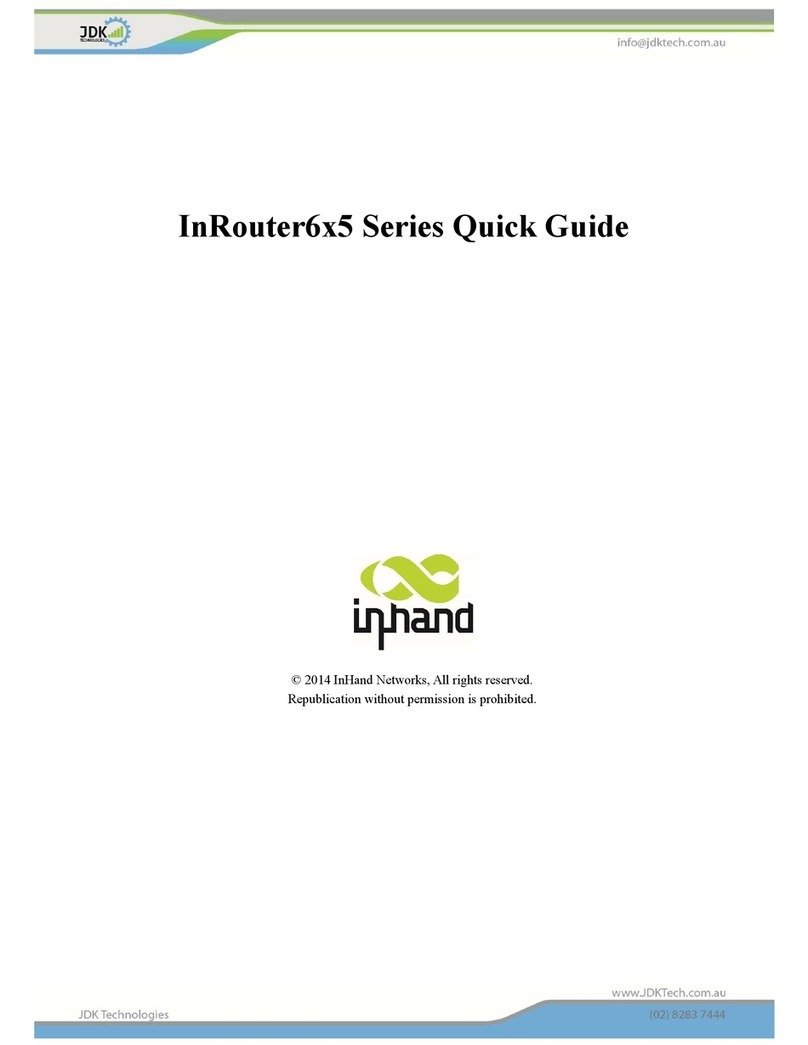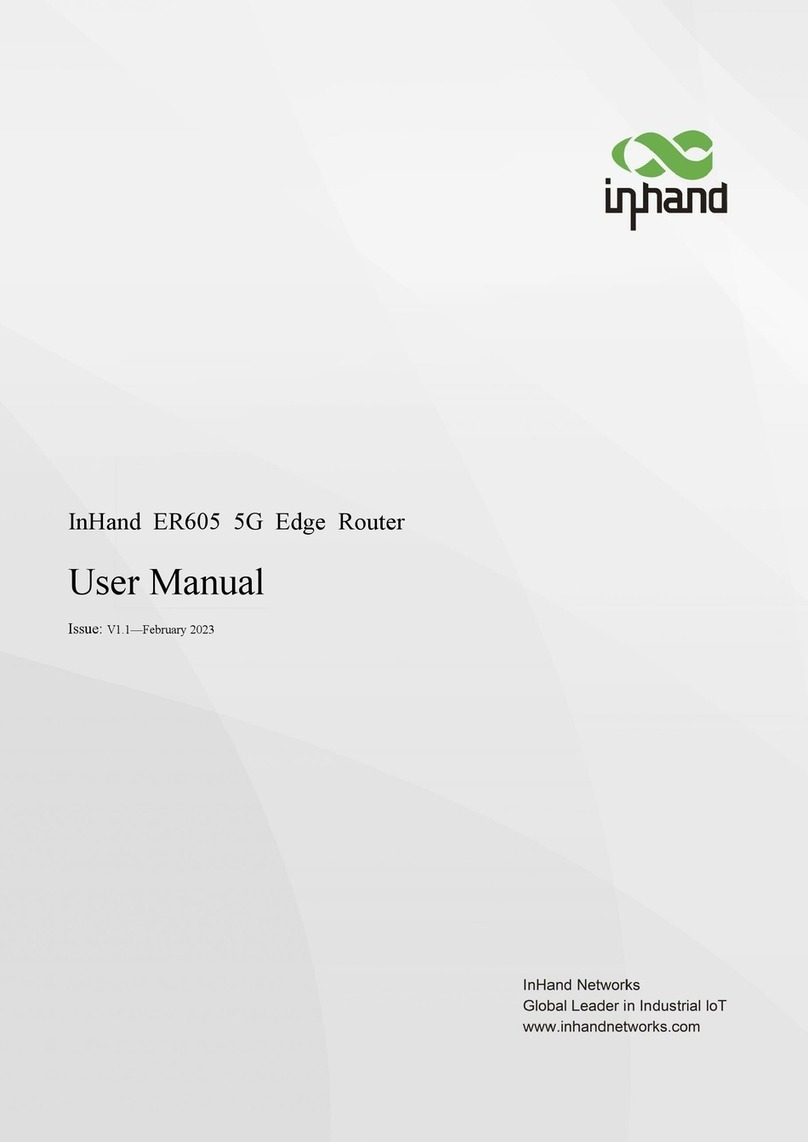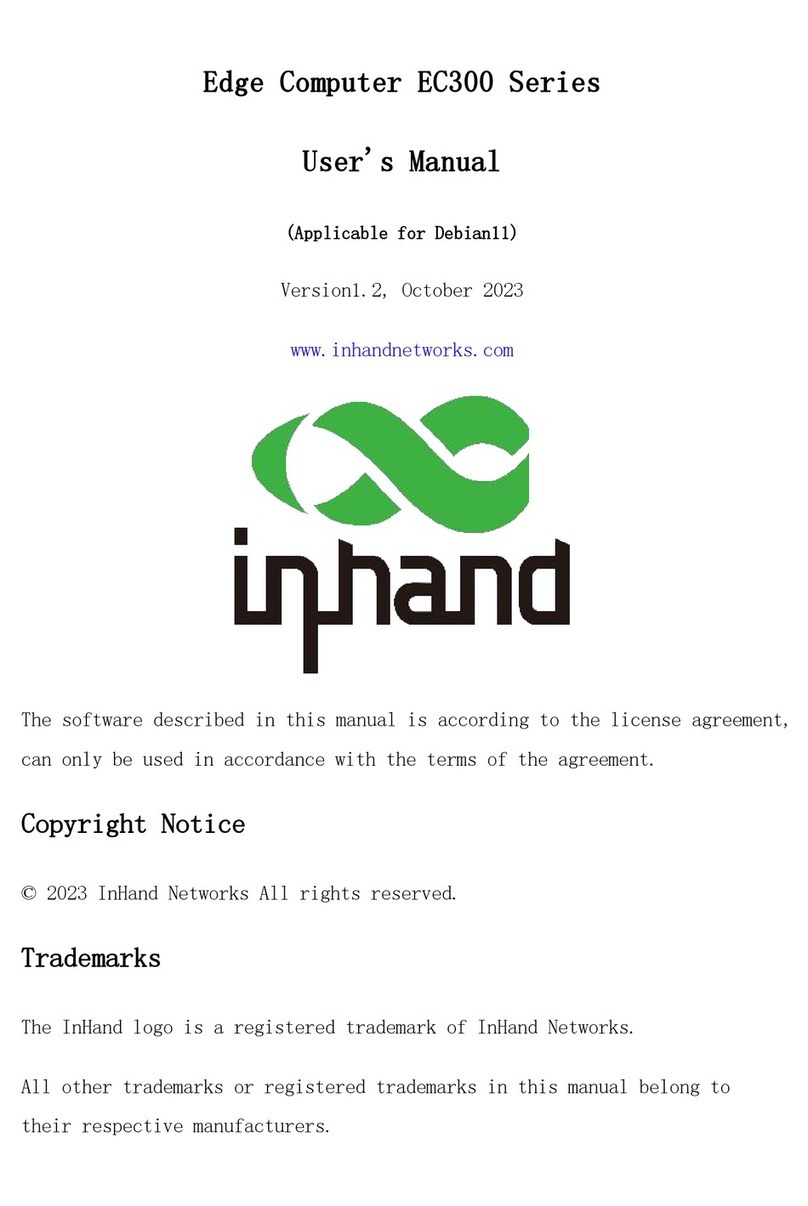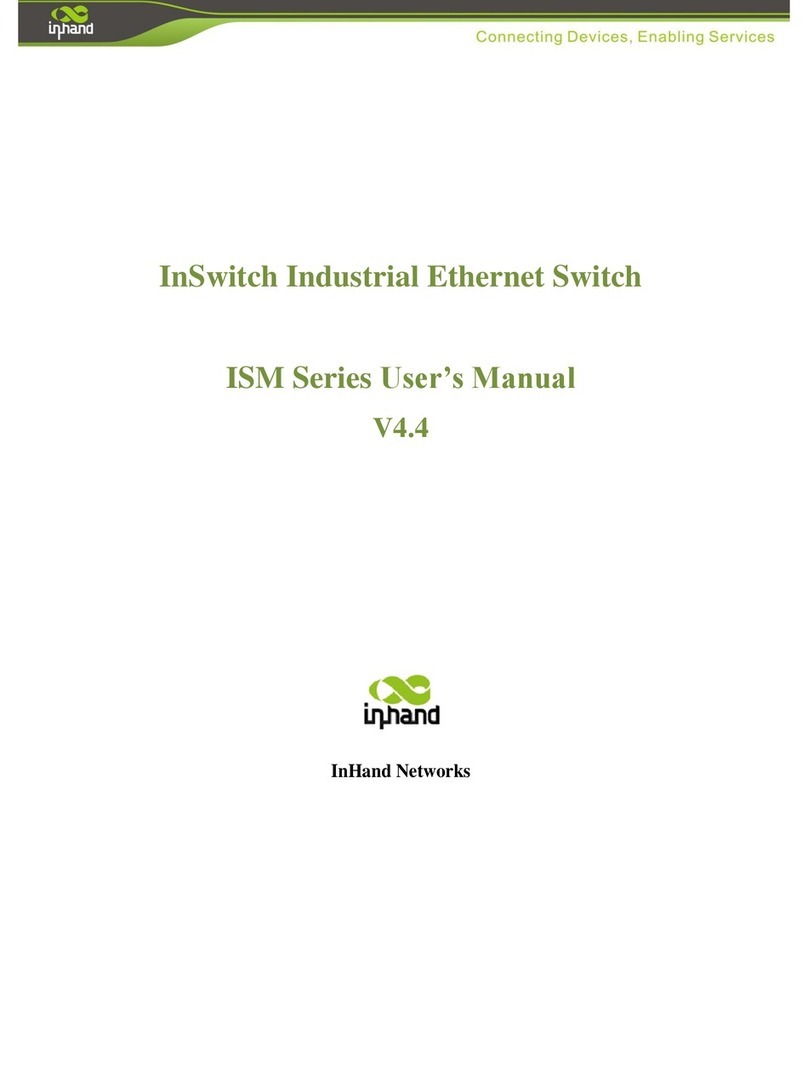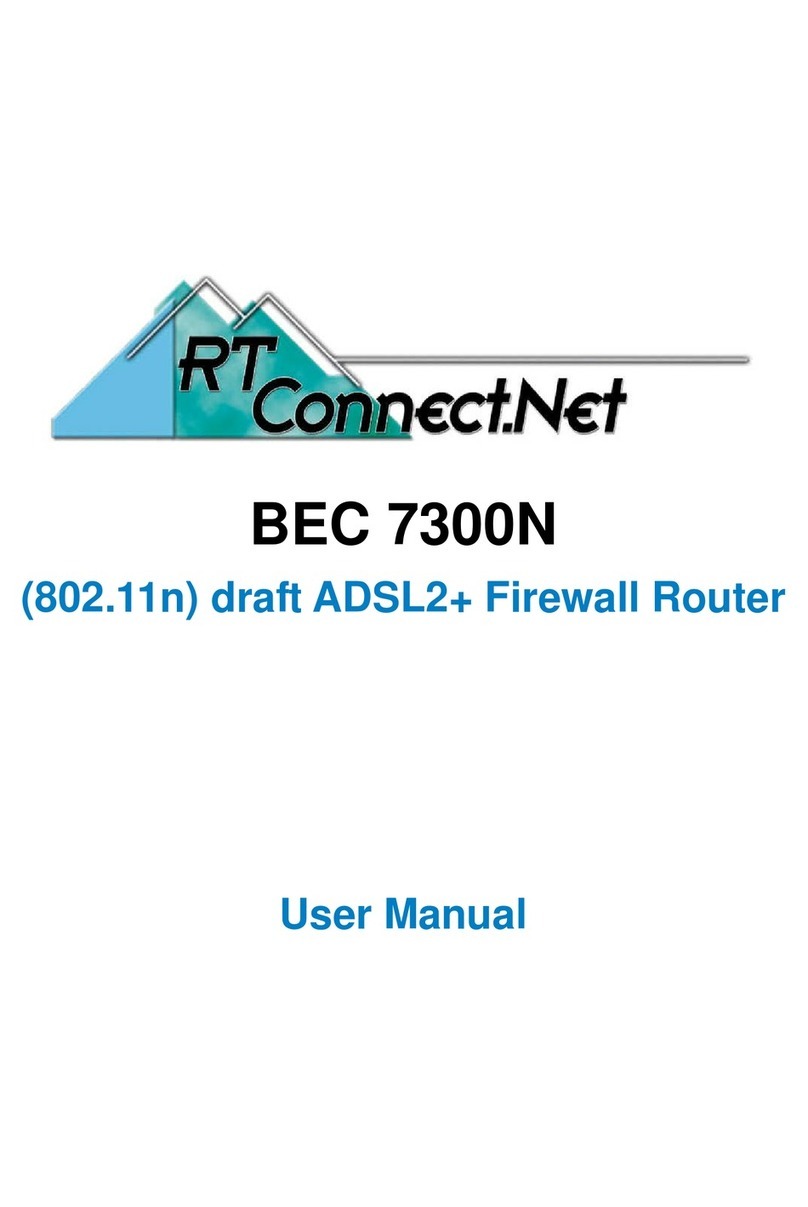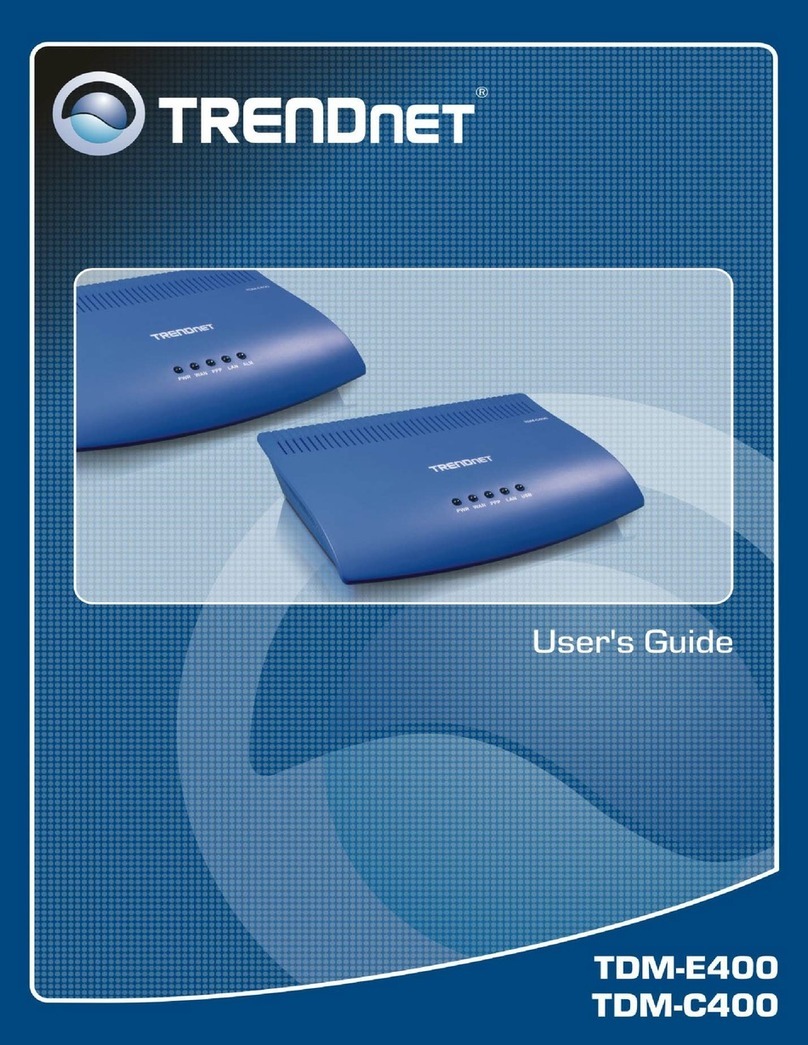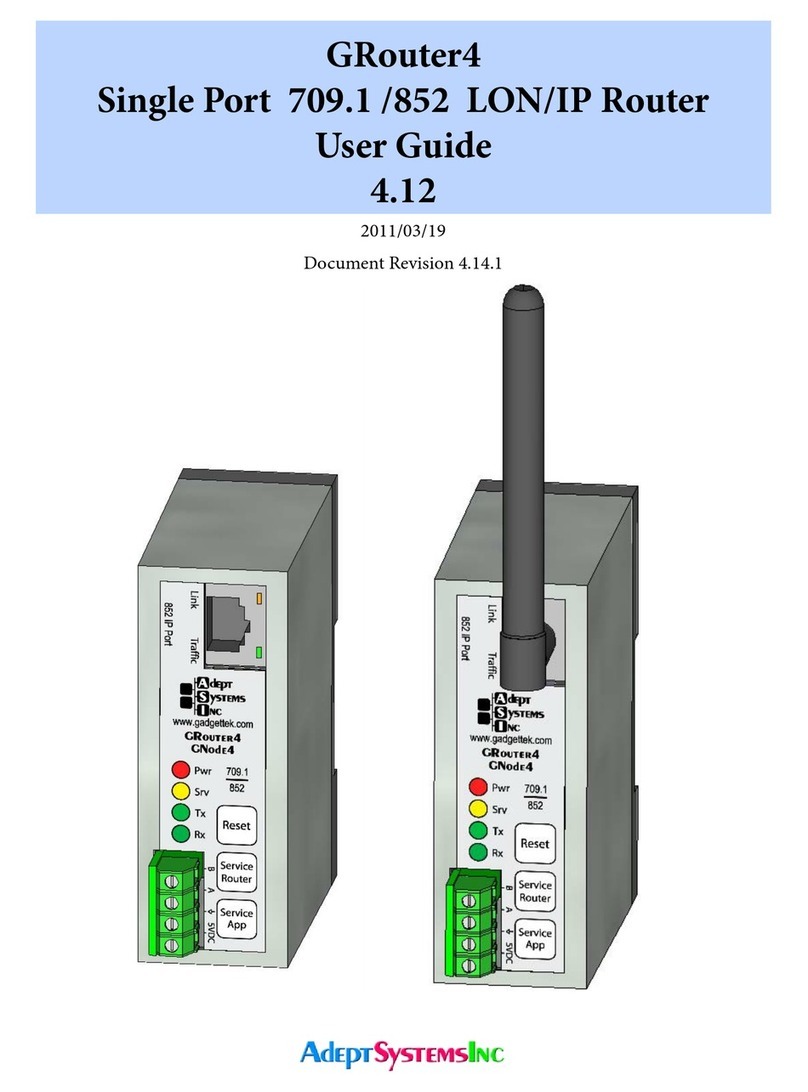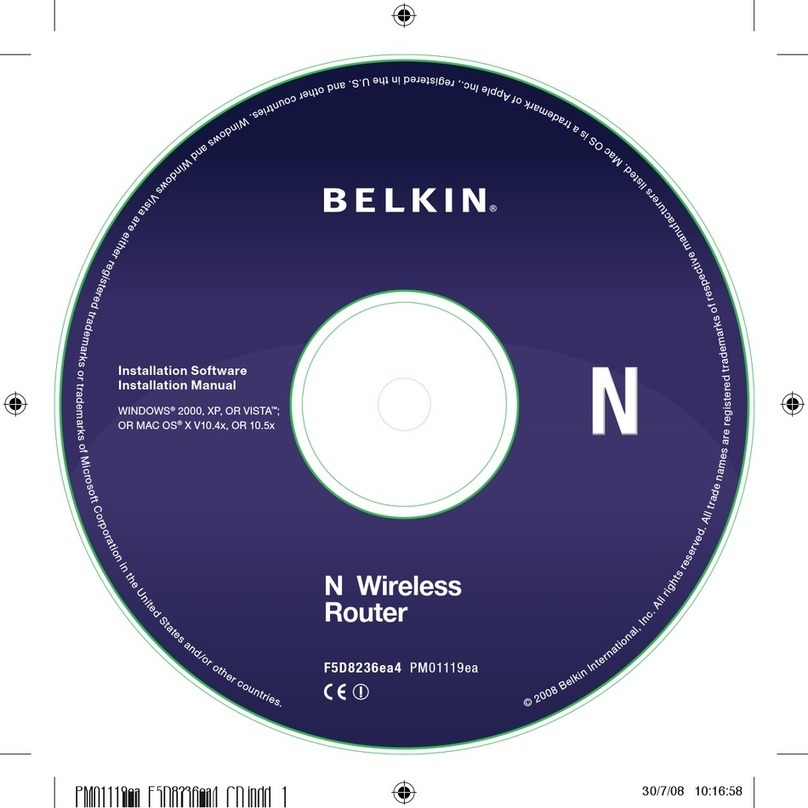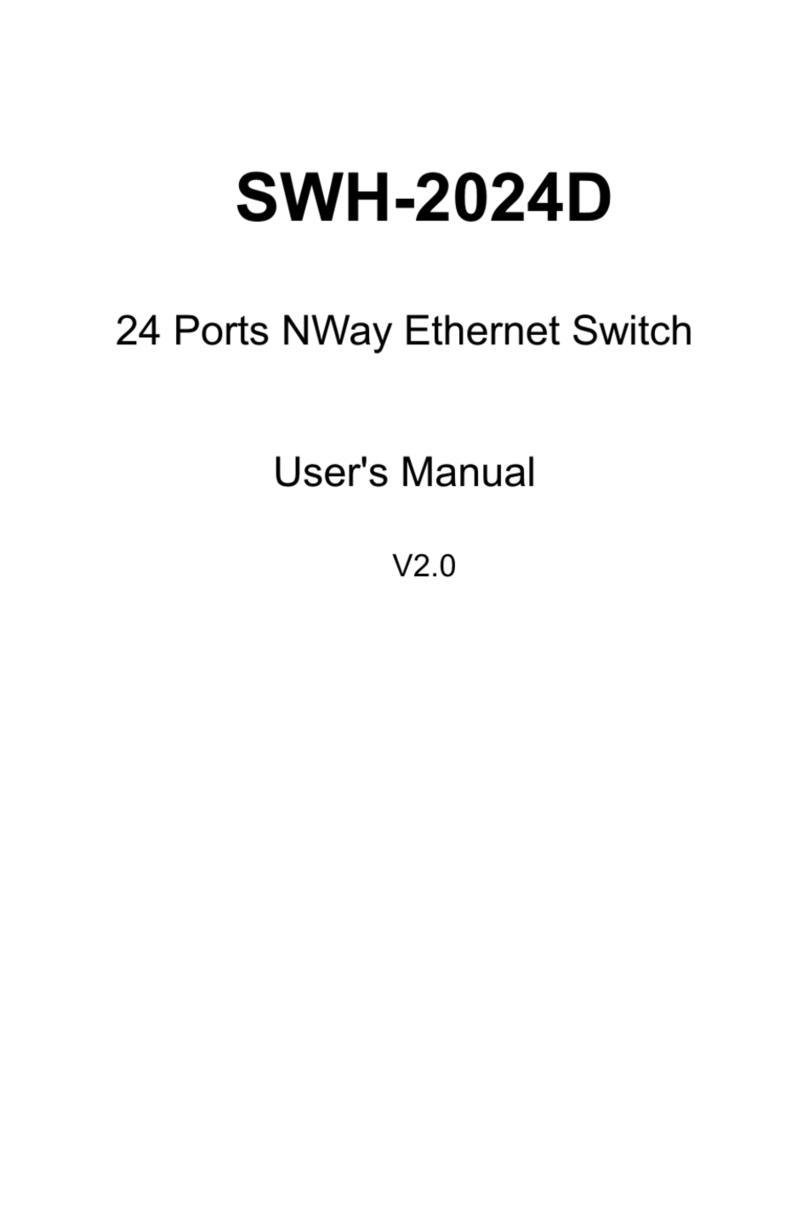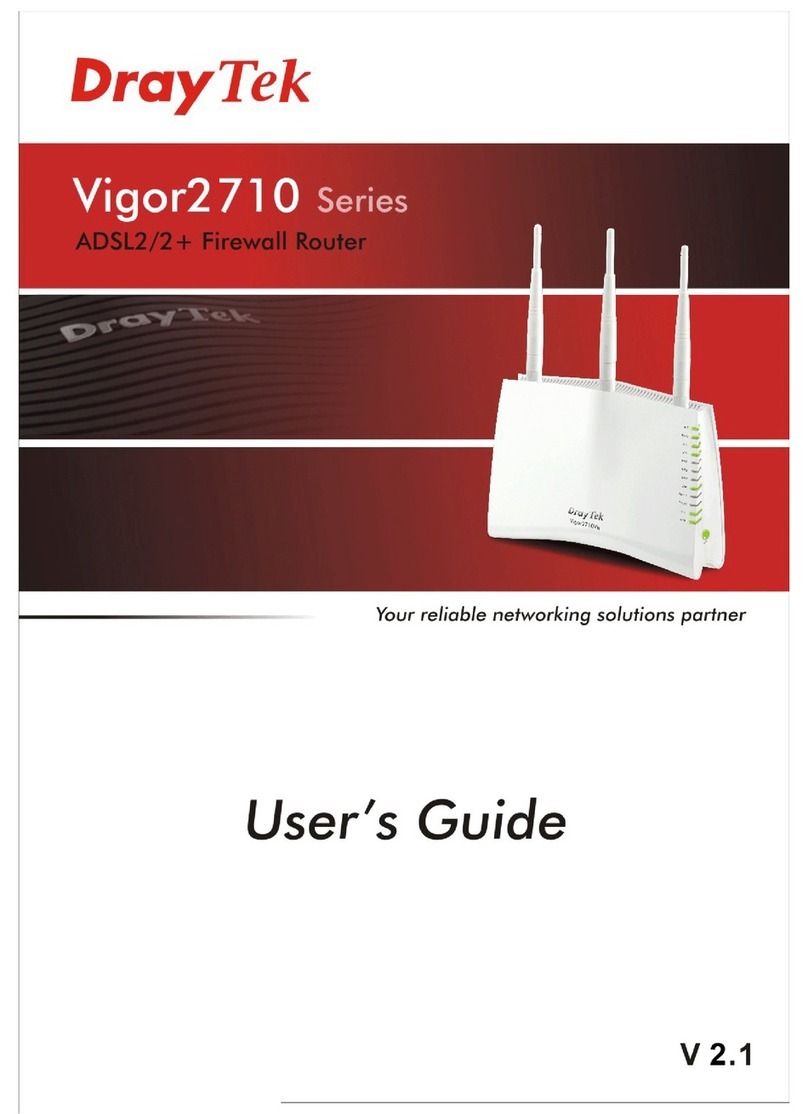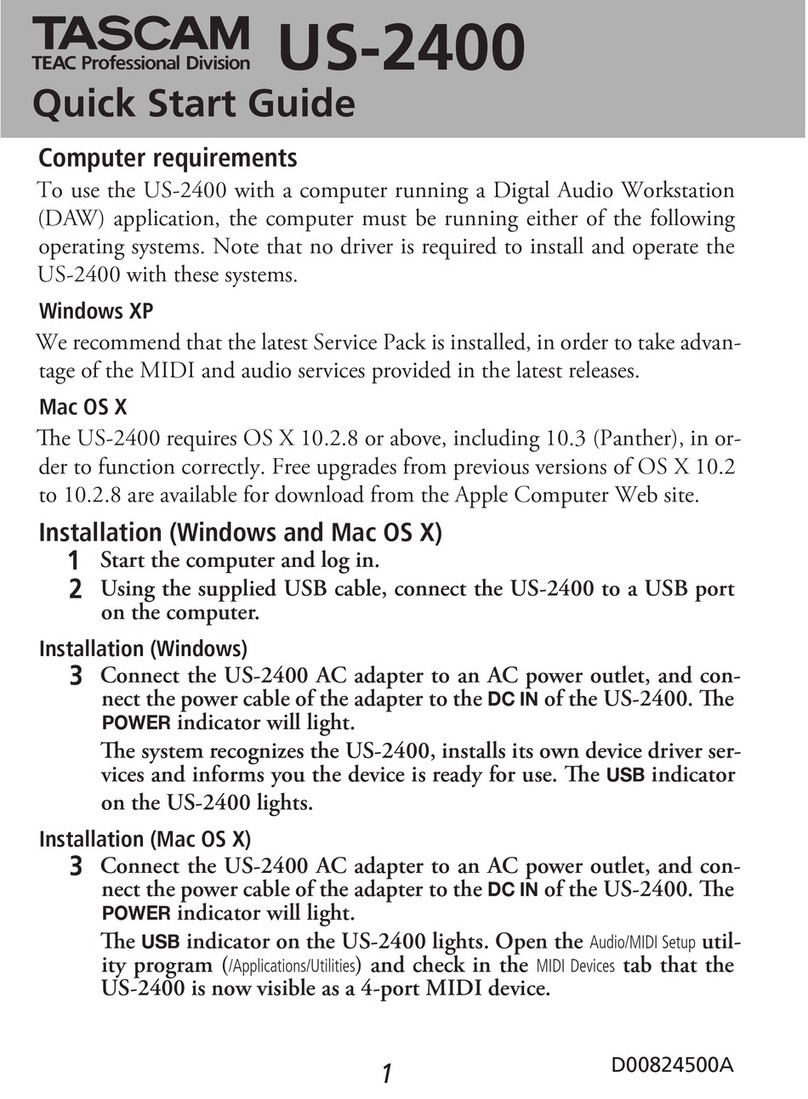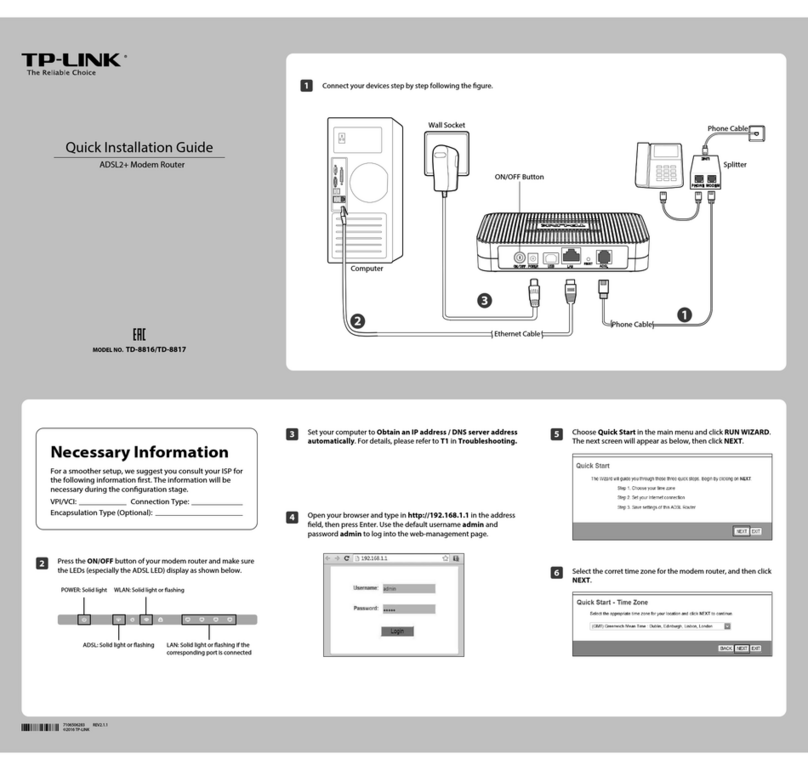Directory
Overview...........................................................................................................................................................1
I. Packing list.................................................................................................................................................... 1
II.Panel Introduction and Structural Size......................................................................................................... 2
2.1 Panel Introduction...............................................................................................................................2
2.2 Structural Size.....................................................................................................................................3
III. Installation of Wireless Routers..................................................................................................................3
3.1 Slippery Course Installation and Disassembly...................................................................................4
3.1.1 Slippery Course Installation.................................................................................................... 4
3.1.2 Slippery Course Disassembly..................................................................................................4
3.2 Wall Hanging Installation and Disassembly.......................................................................................5
3.2.1 Wall Hanging Installation........................................................................................................5
3.2.2 Wall Hanging Disassembly......................................................................................................5
3.3 SIM Card Installation......................................................................................................................... 6
3.4 Antenna Installation............................................................................................................................ 6
3.5 Power Installation............................................................................................................................... 8
3.6 Ground Installation............................................................................................................................. 8
IV. Quick access to Internet.............................................................................................................................. 9
4.1 Wired to Internet................................................................................................................................. 9
4.2 SIM Card Dial-Up............................................................................................................................ 14
4.3 WiFi to Internet.................................................................................................................................15
V. DM Cloud Management Platform..............................................................................................................20
5.1 Environmental Conditions................................................................................................................20
5.2 Platform Account Creation............................................................................................................... 21
5.3 Add Device to Platform.................................................................................................................... 21
VI. Quick-Use Guidance................................................................................................................................ 22
6.1 Restore Factory Setting.................................................................................................................... 22
6.1.1 Web Setting............................................................................................................................22
6.1.2 Hardware Restored................................................................................................................ 23
6.2 Import/Export Configuration............................................................................................................23
6.3 Log and Diagnostic Records.............................................................................................................24
VII. Description of panel indicator.................................................................................................................24
7.1 Panel LED Indicator Description..................................................................................................... 24