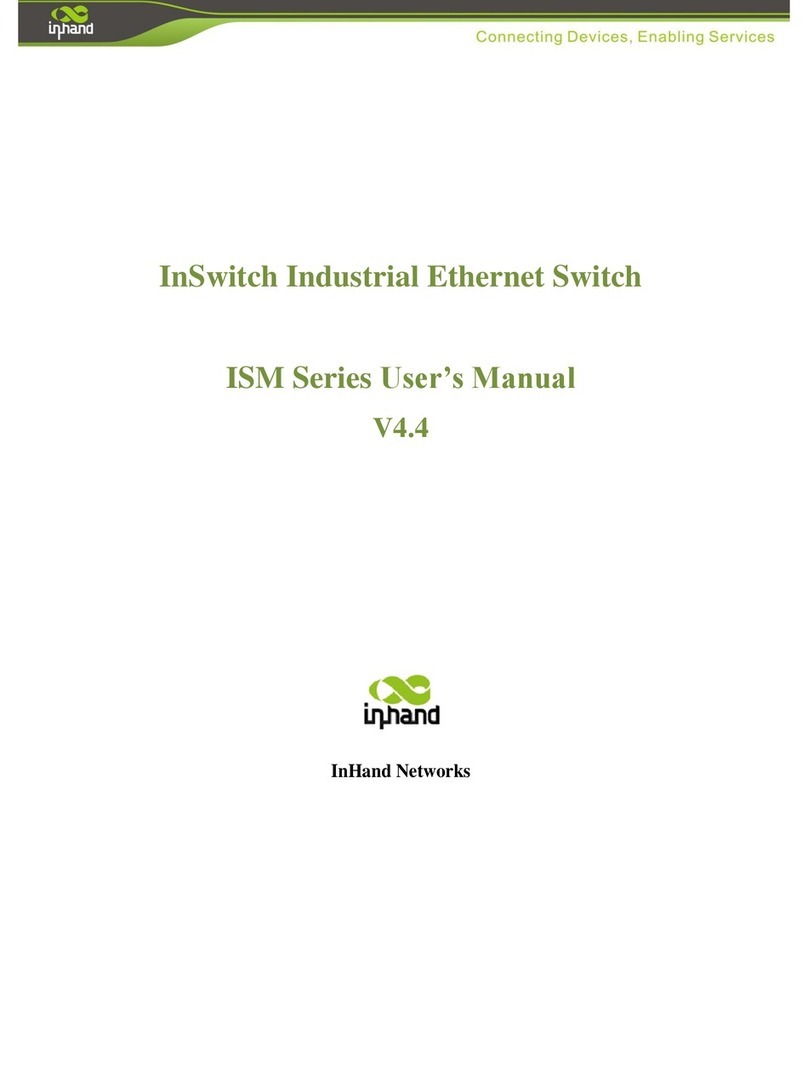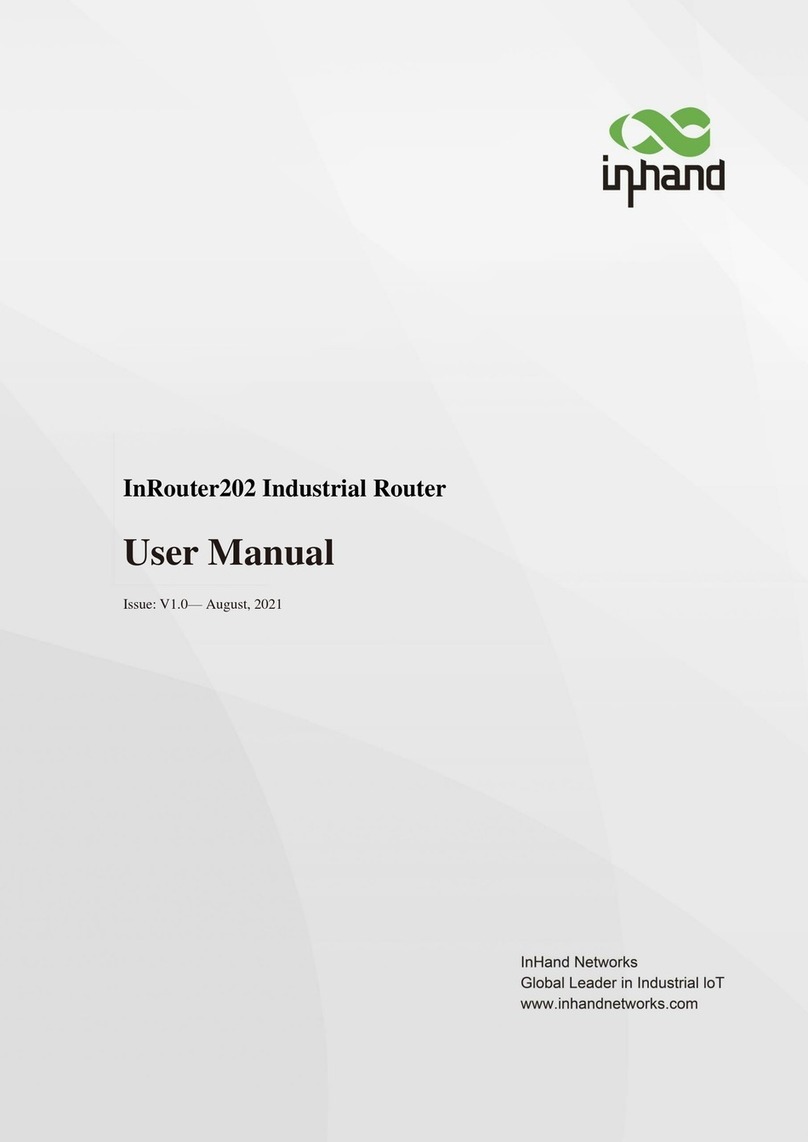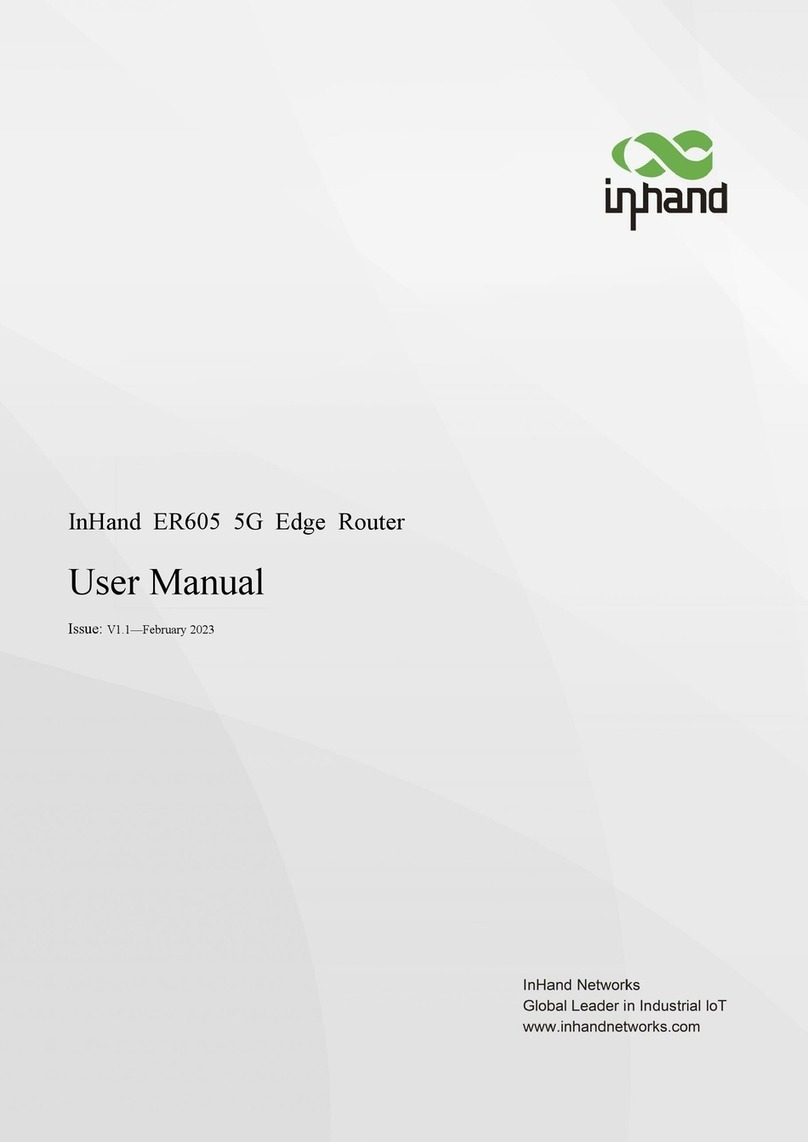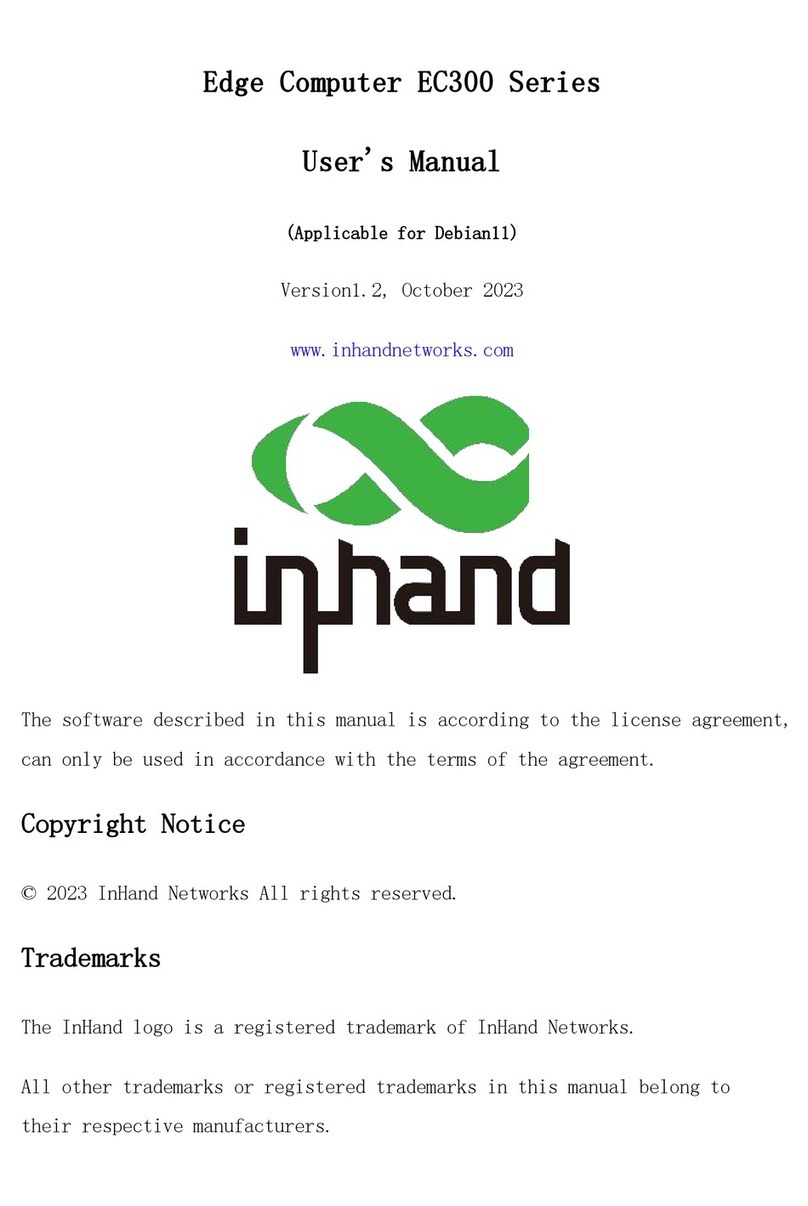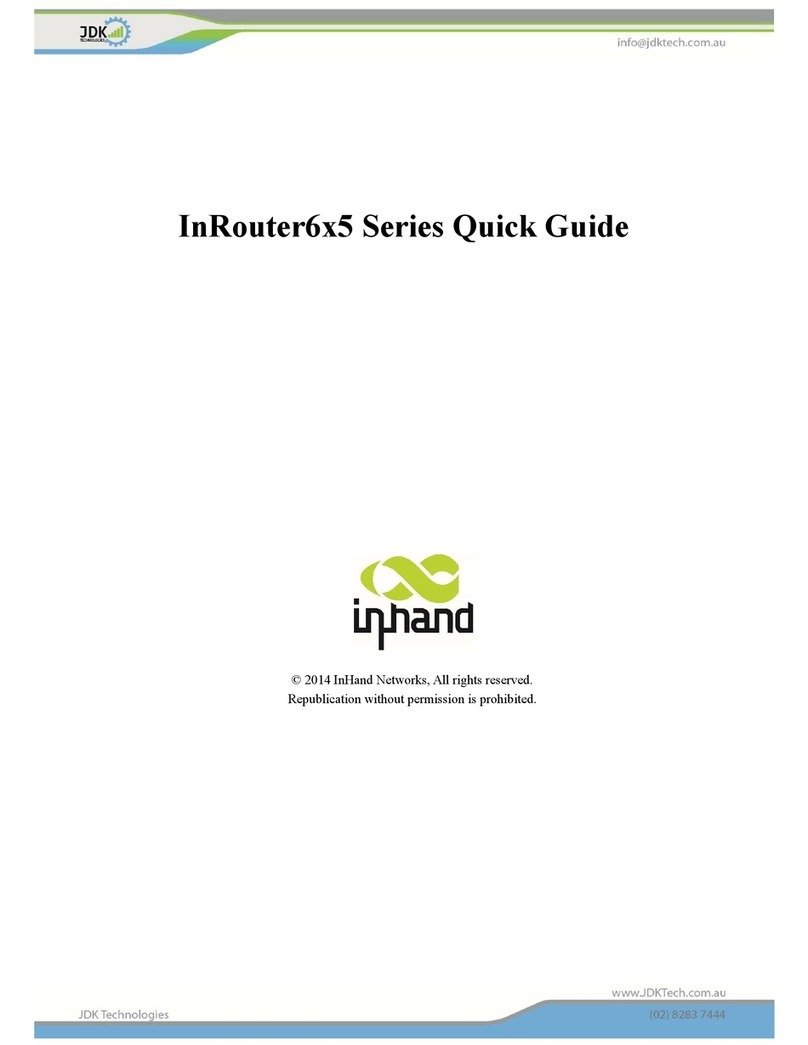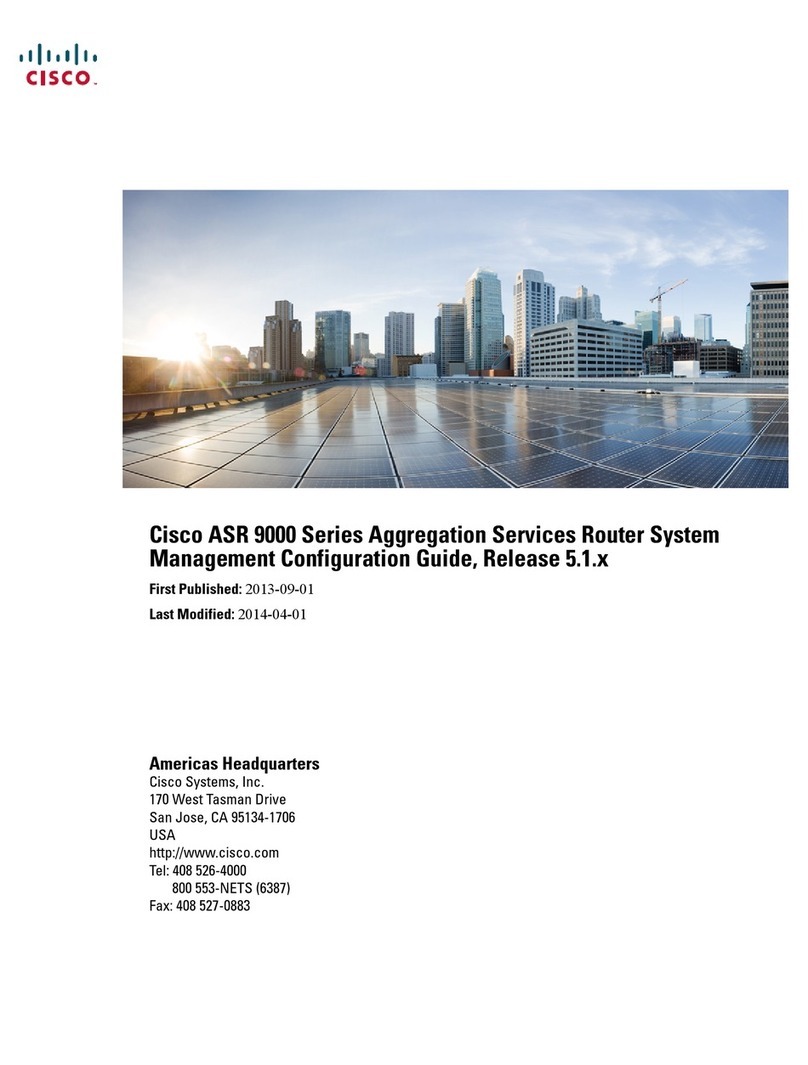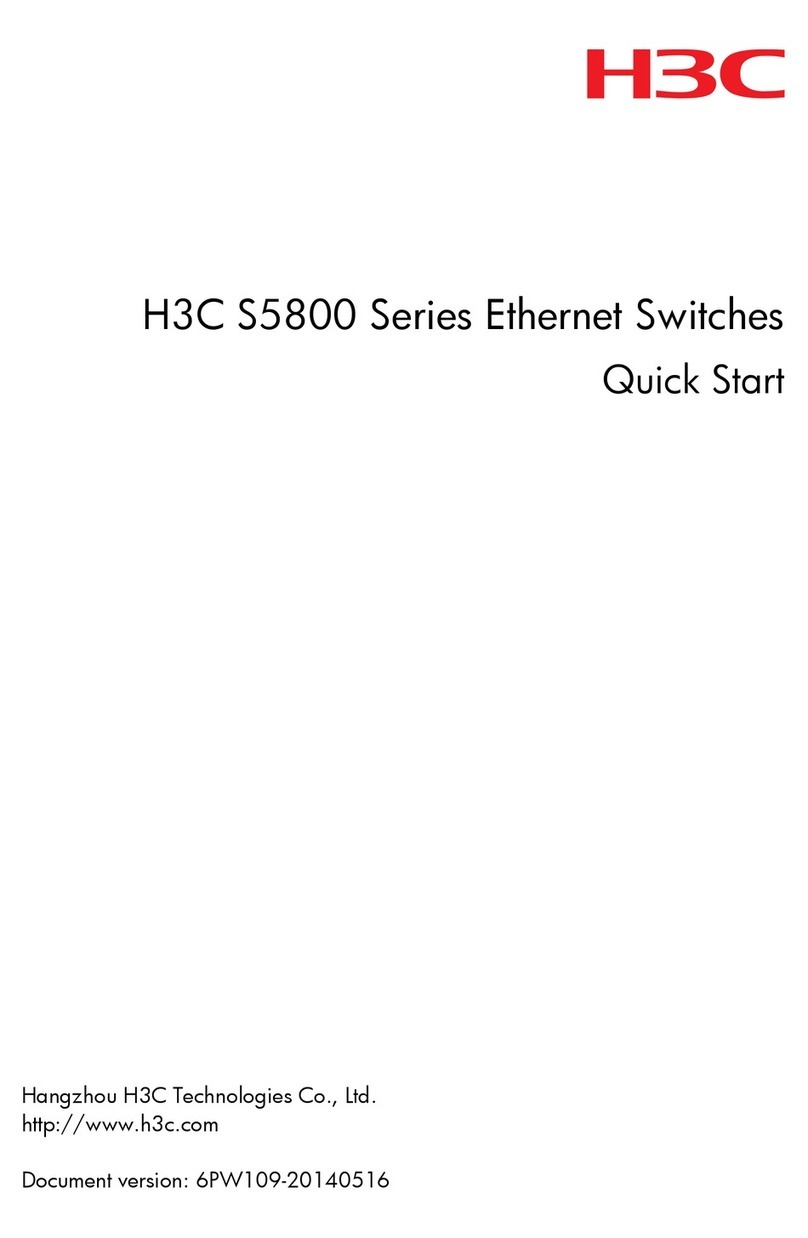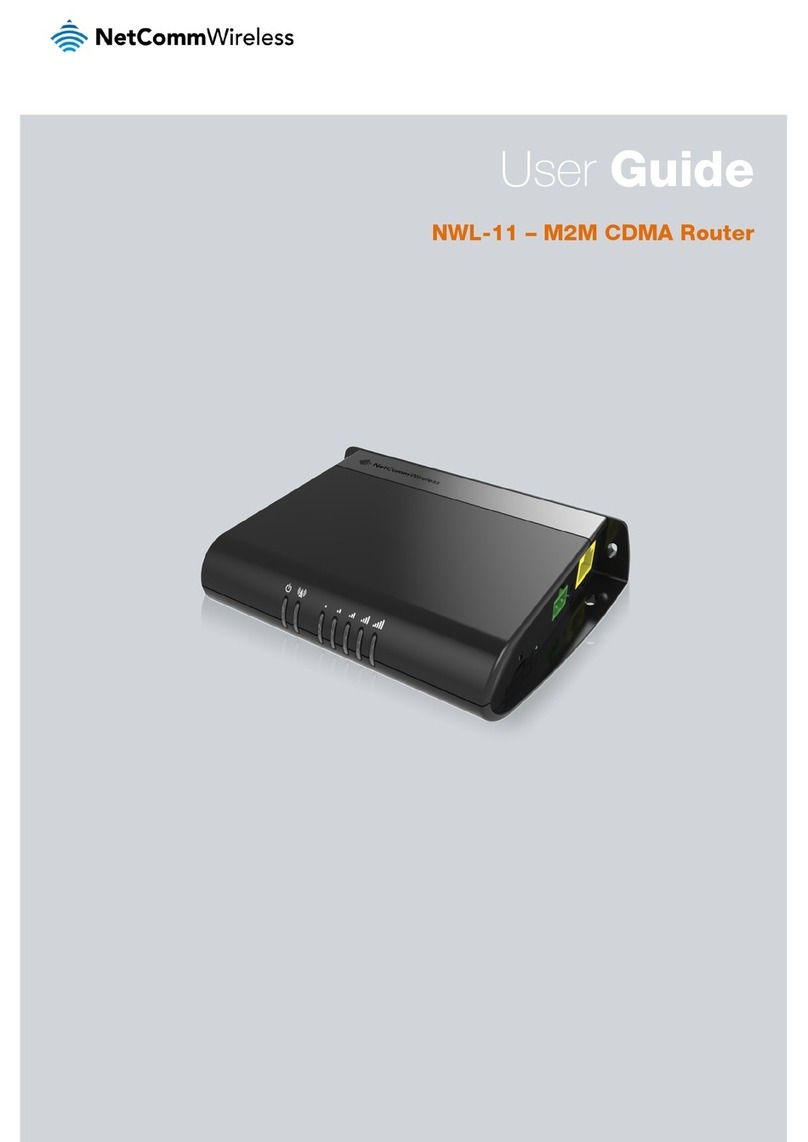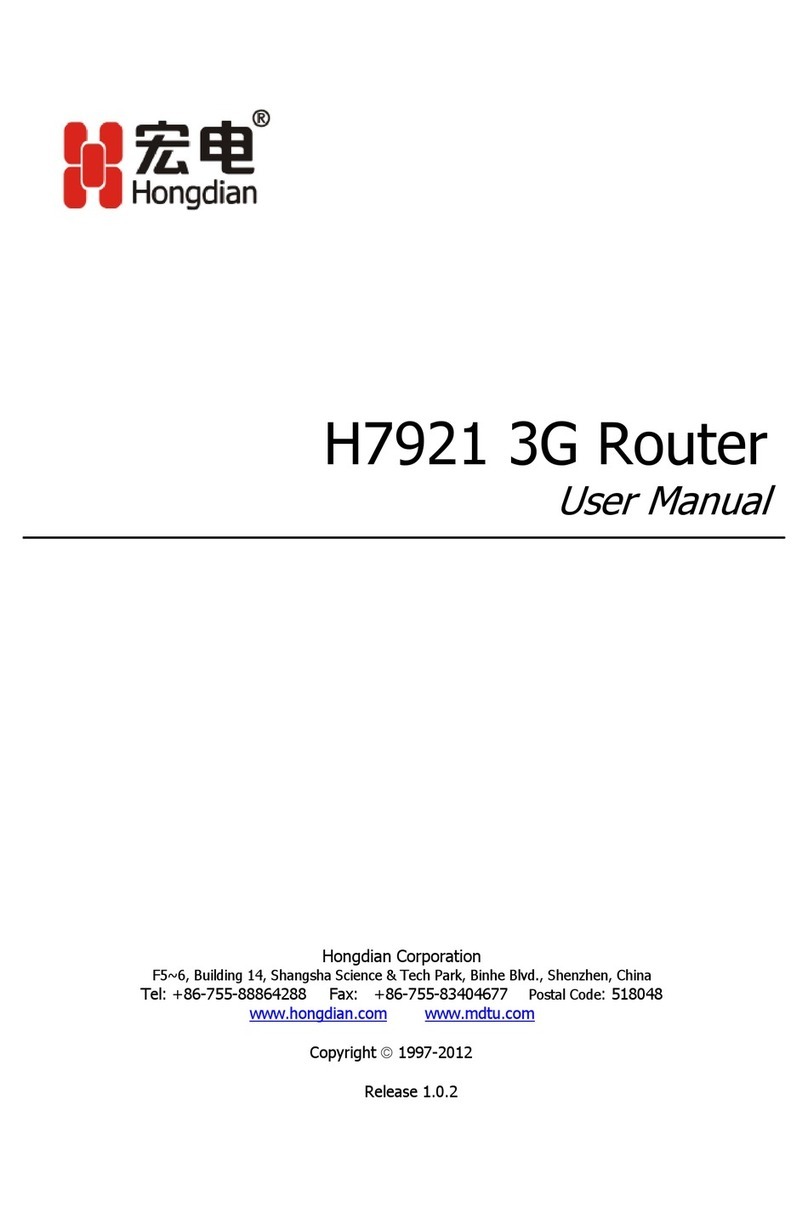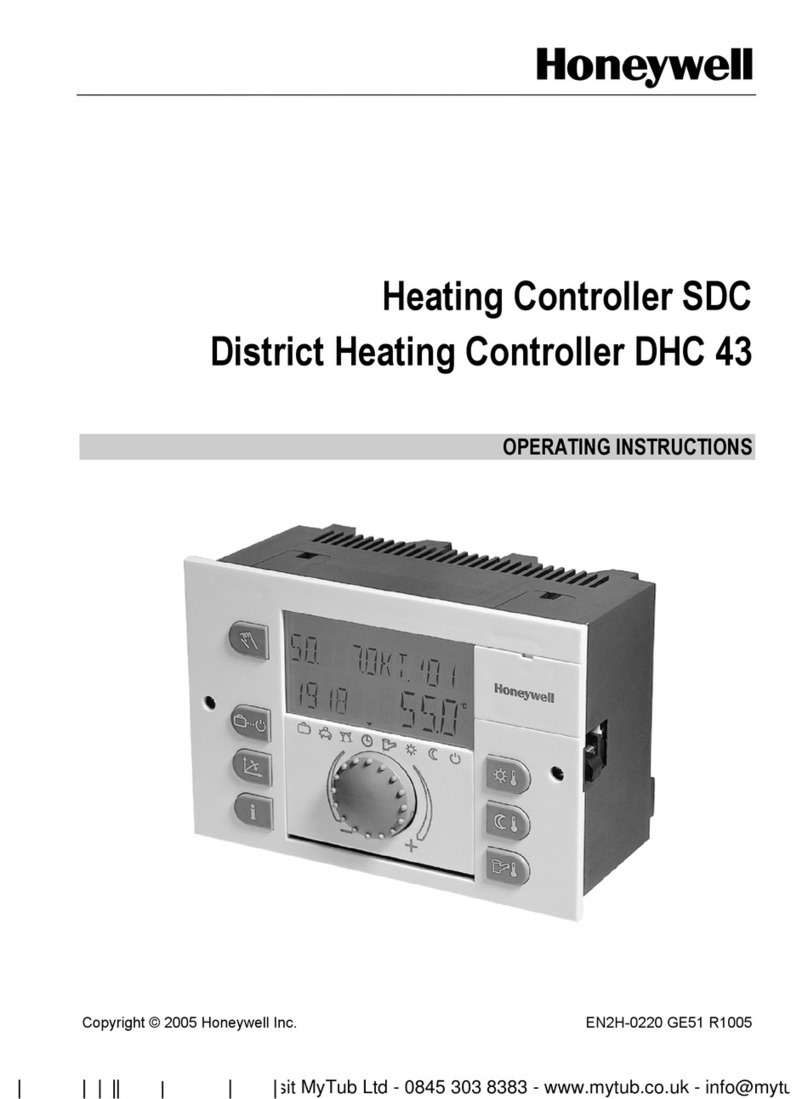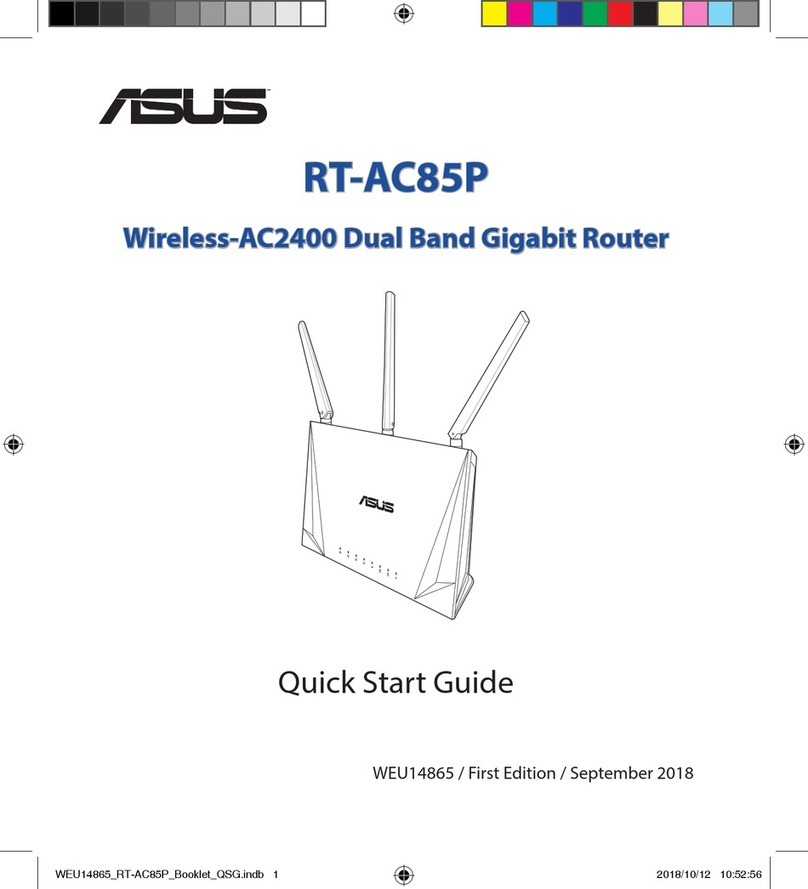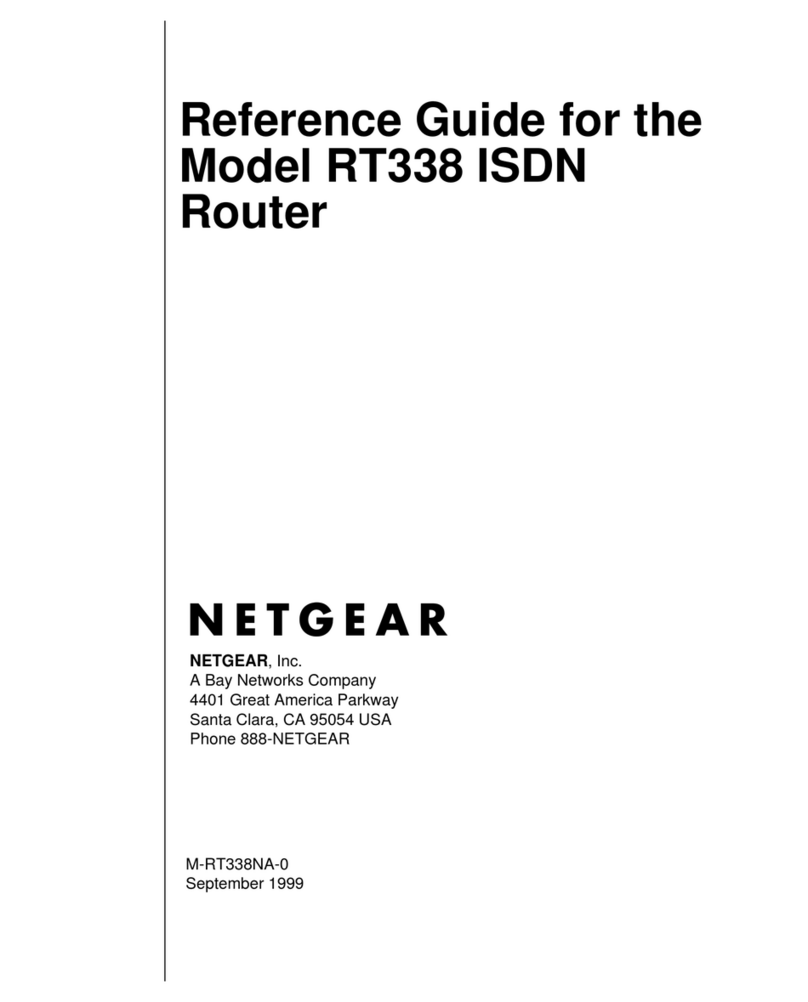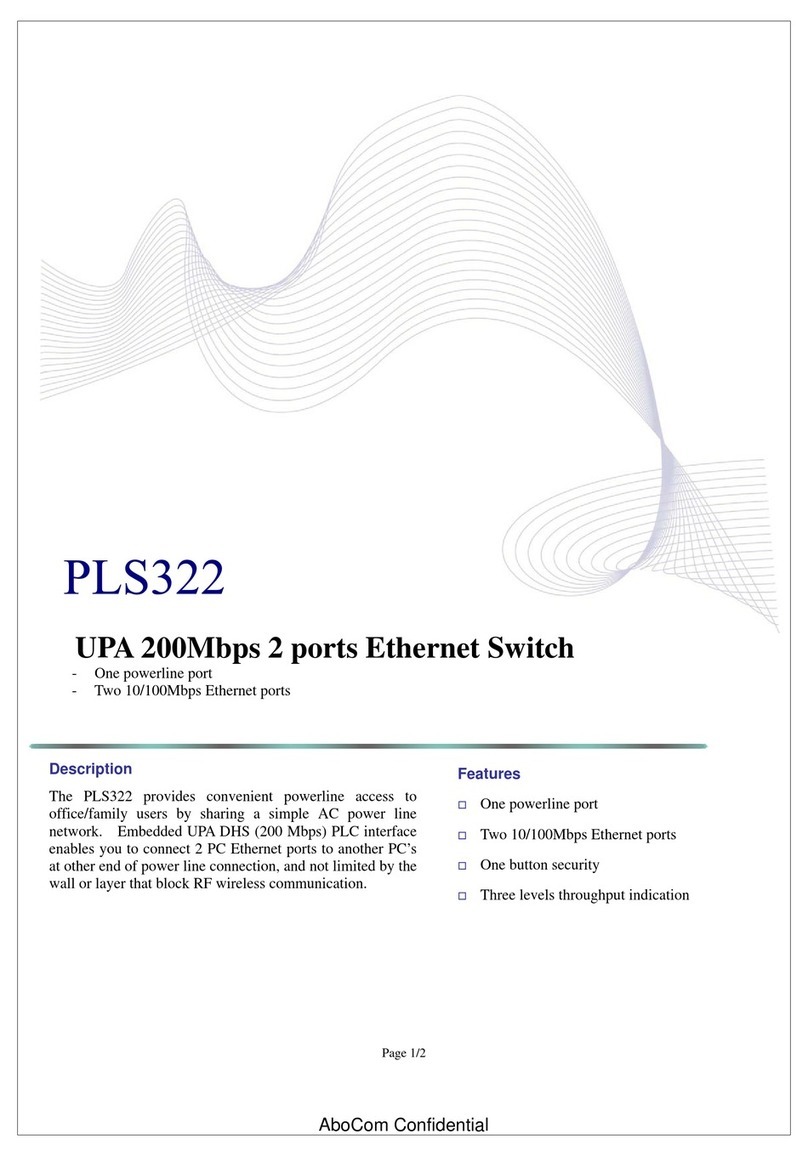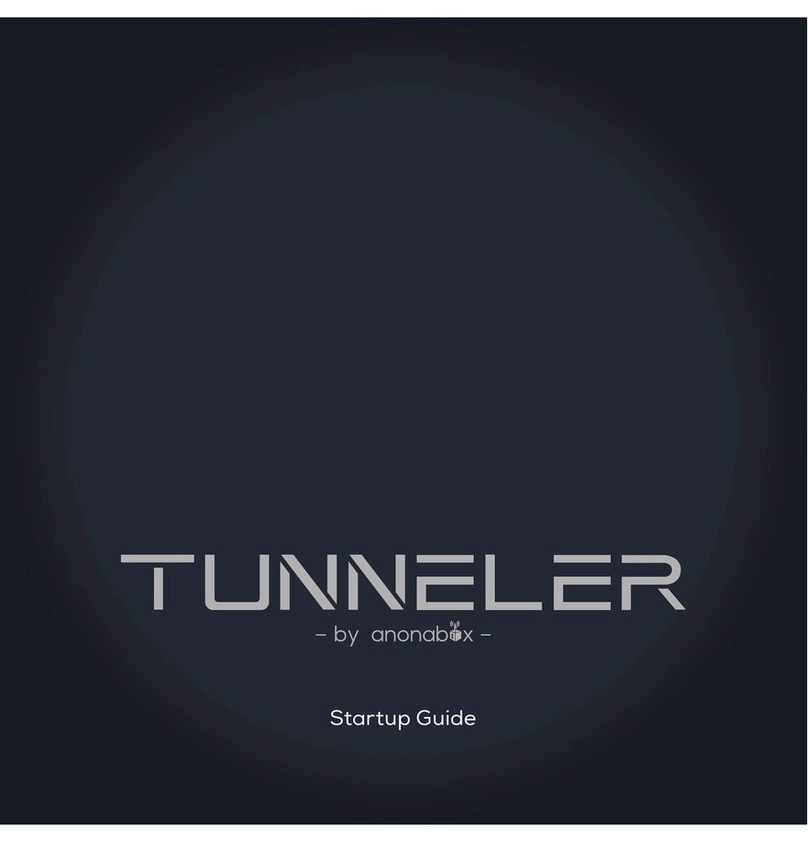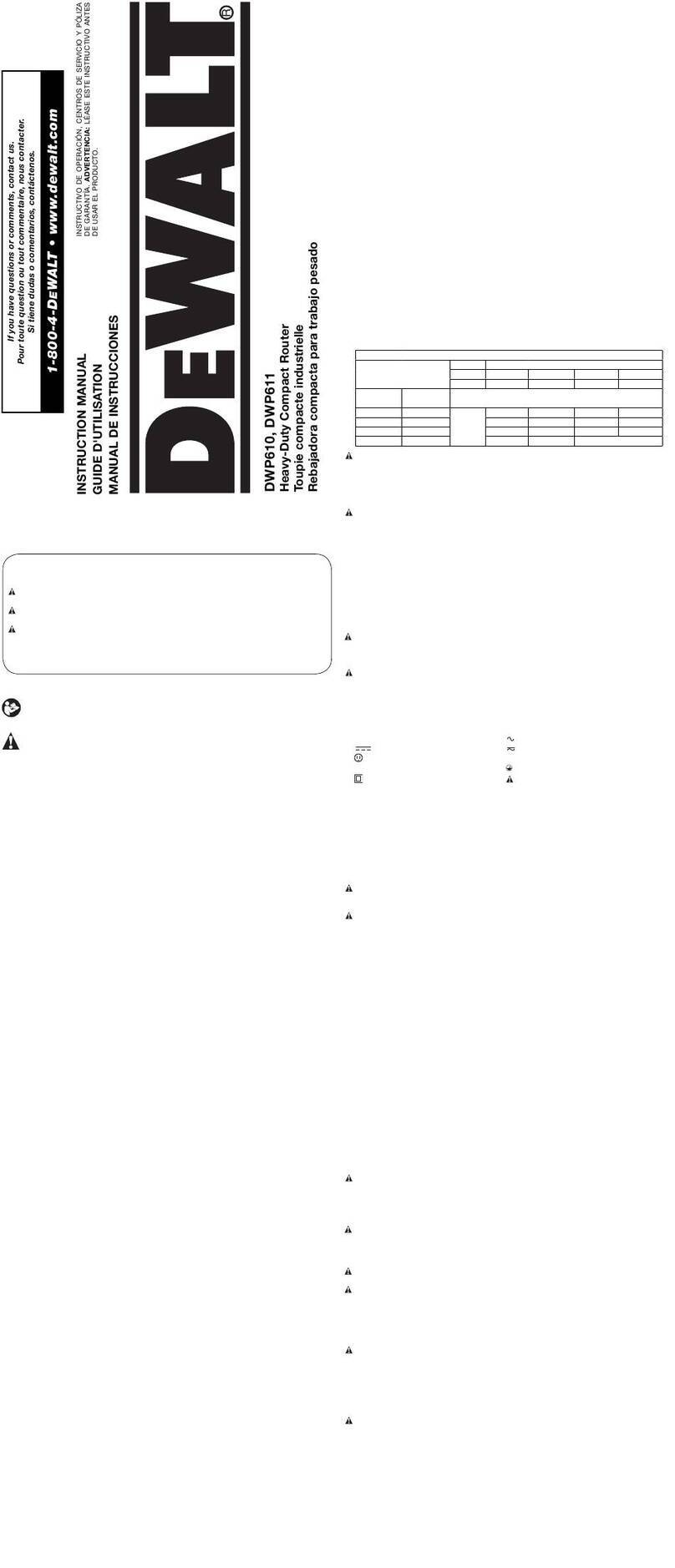Content
Introduction to InRouter 6x5 Series ...........................................................................................................................................1
1.1 Overview ......................................................................................................................................................................2
1.2 Package Checklist.........................................................................................................................................................4
1.3 Product Features...........................................................................................................................................................5
1.3.1 Interfaces ...........................................................................................................................................................5
1.3.2 Functions ...........................................................................................................................................................6
1.3.3 Environmental Limits........................................................................................................................................7
1.3.4 Power Requirements..........................................................................................................................................7
1.3.5 Physical Characteristics.....................................................................................................................................7
1.3.6 Advanced Industrial Characteristics ..................................................................................................................8
1.3.7 Device Management Software...........................................................................................................................8
1.3.8 Warranty ............................................................................................................................................................8
Quick Installation Guide...........................................................................................................................................................10
2.1 Typical Application.....................................................................................................................................................10
2.2 Panel Layout...............................................................................................................................................................12
Description of LED ..................................................................................................................................................12
Signal Status LED Description.................................................................................................................................13
2.3 Quick Connection to Internet .....................................................................................................................................14
2.3.1 Insert SIM Card...............................................................................................................................................14
2.3.2Antenna Installation.........................................................................................................................................14
2.3.3 Power Supply...................................................................................................................................................14
2.3.4 Connect............................................................................................................................................................14
2.3.5 Build Connection between InRouter and PC...................................................................................................14
2.3.6 Start to configure your InRouter 6x5(Optional)..............................................................................................16
2.3.7 Connect InRouter with Internet.......................................................................................................................17
2.4 Quick IPSec VPN Configuration................................................................................................................................19
2.5 Reset to Factory Defaults ...........................................................................................................................................21
2.5.1 Hardware Approach.........................................................................................................................................21
2.5.2 Web Approach .................................................................................................................................................22
Advanced Configuration ..........................................................................................................................................................23
3.1 Configuration on Web.................................................................................................................................................23
3.1.1 Preparation.......................................................................................................................................................23
3.1.2 System .............................................................................................................................................................24
3.1.3 Network...........................................................................................................................................................28
3.1.4 Service.............................................................................................................................................................37
3.1.5 Firewall............................................................................................................................................................41
3.1.6 QoS..................................................................................................................................................................43
3.1.7 VPN.................................................................................................................................................................44
3.1.8 Tools ................................................................................................................................................................51
3.1.9 Status ...............................................................................................................................................................52
3.2 CLI Configuration ......................................................................................................................................................55
3.2.1 CLI Operation..................................................................................................................................................55
3.2.2 CLI command..................................................................................................................................................57
FAQ..........................................................................................................................................................................................59