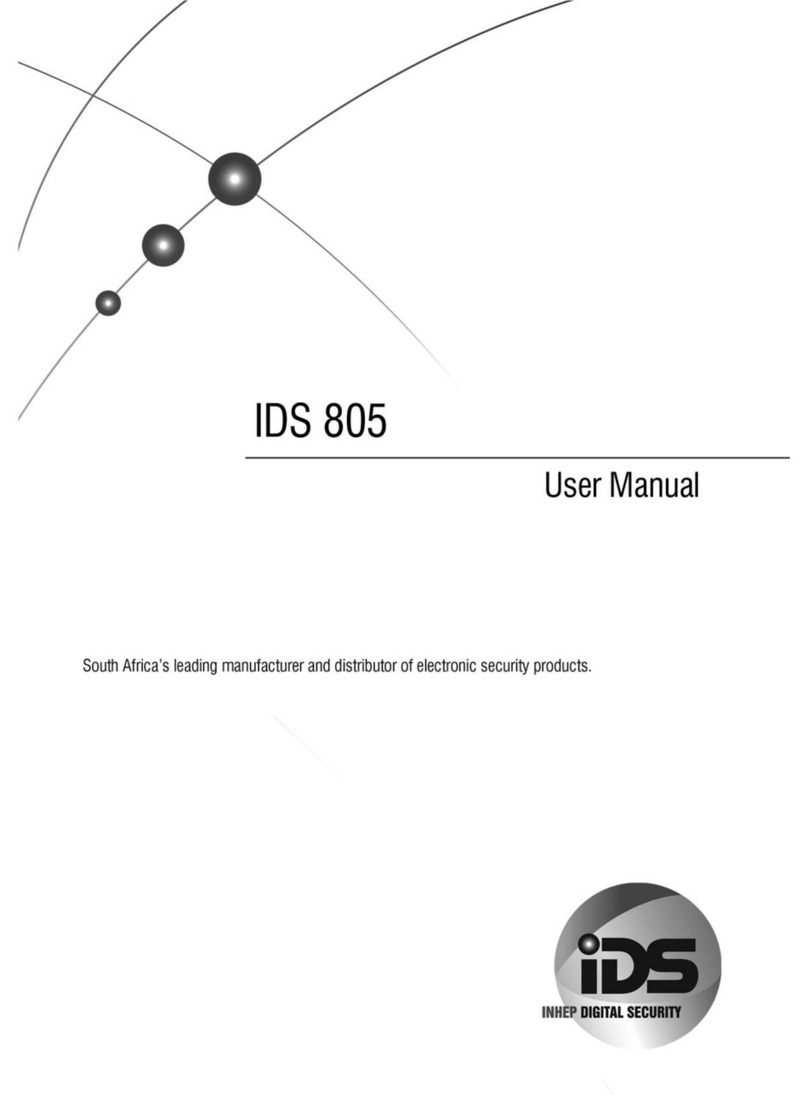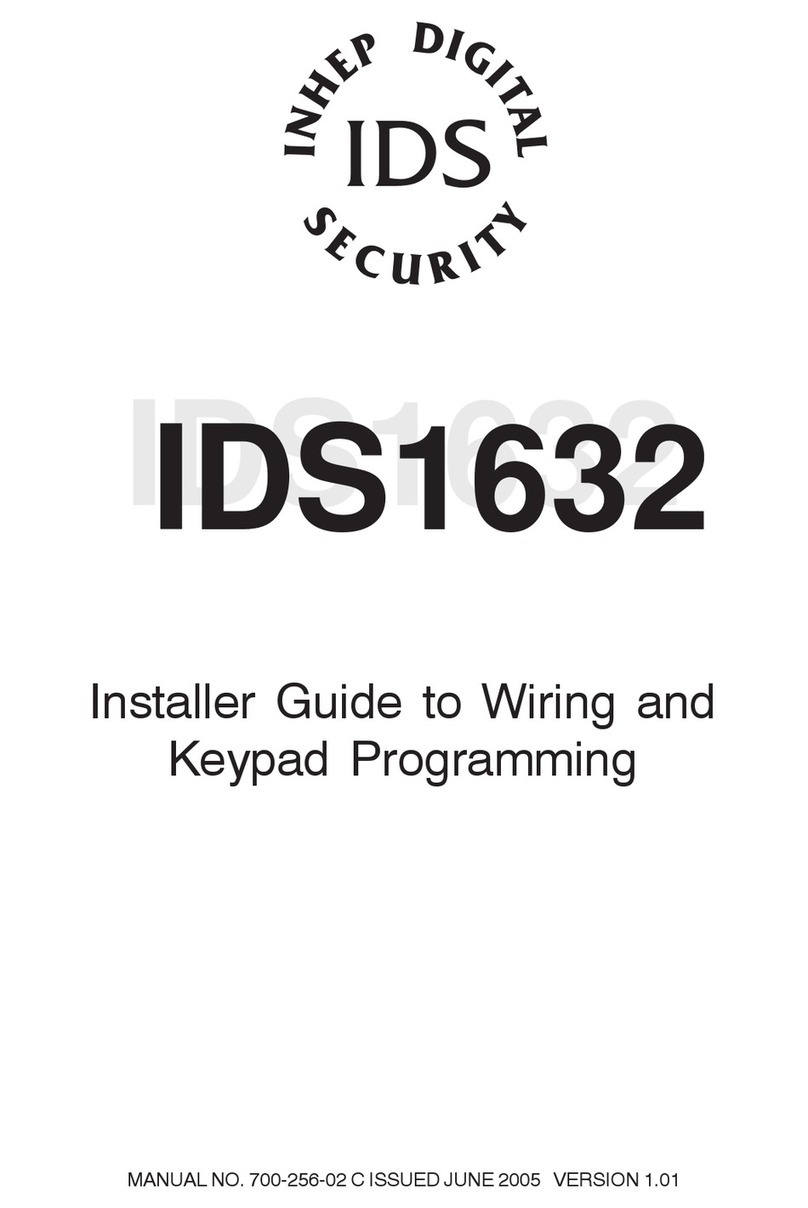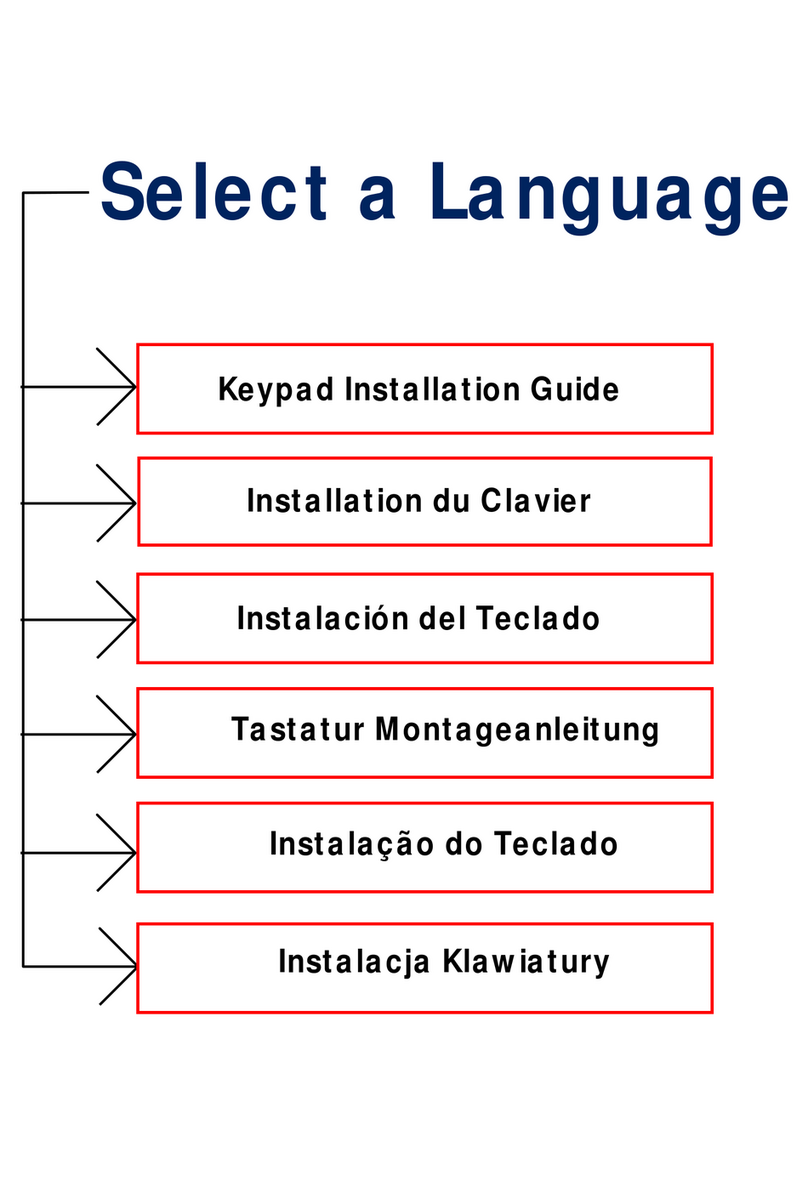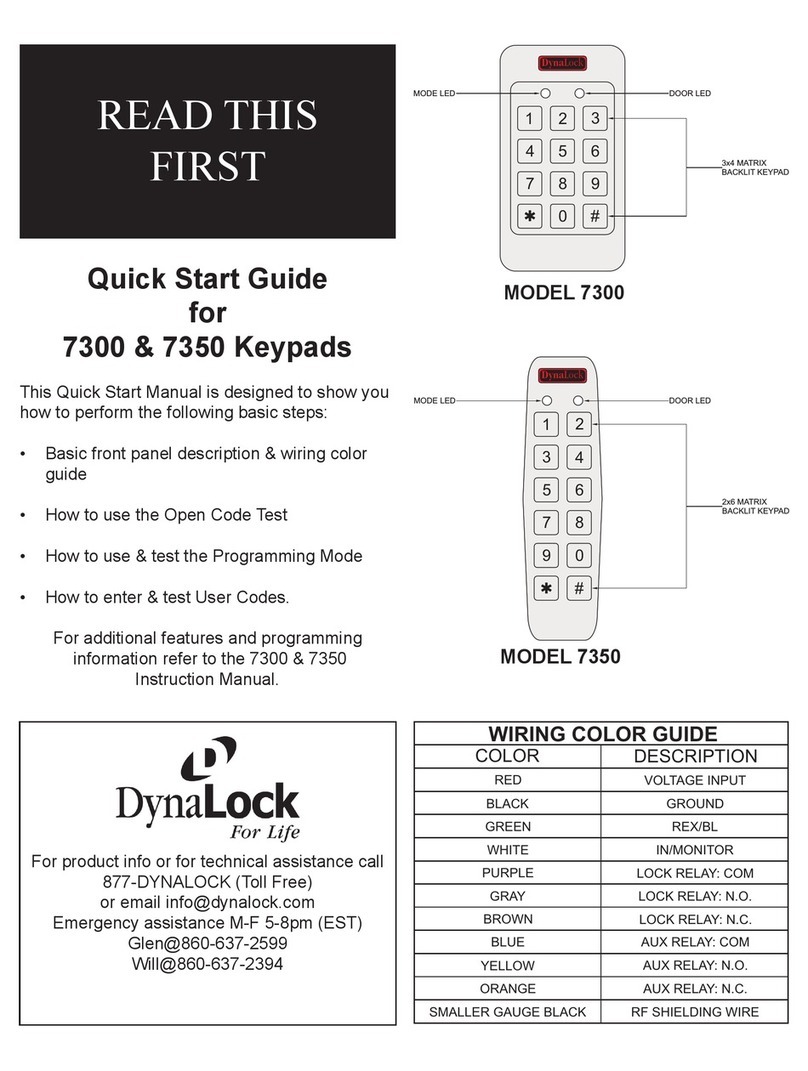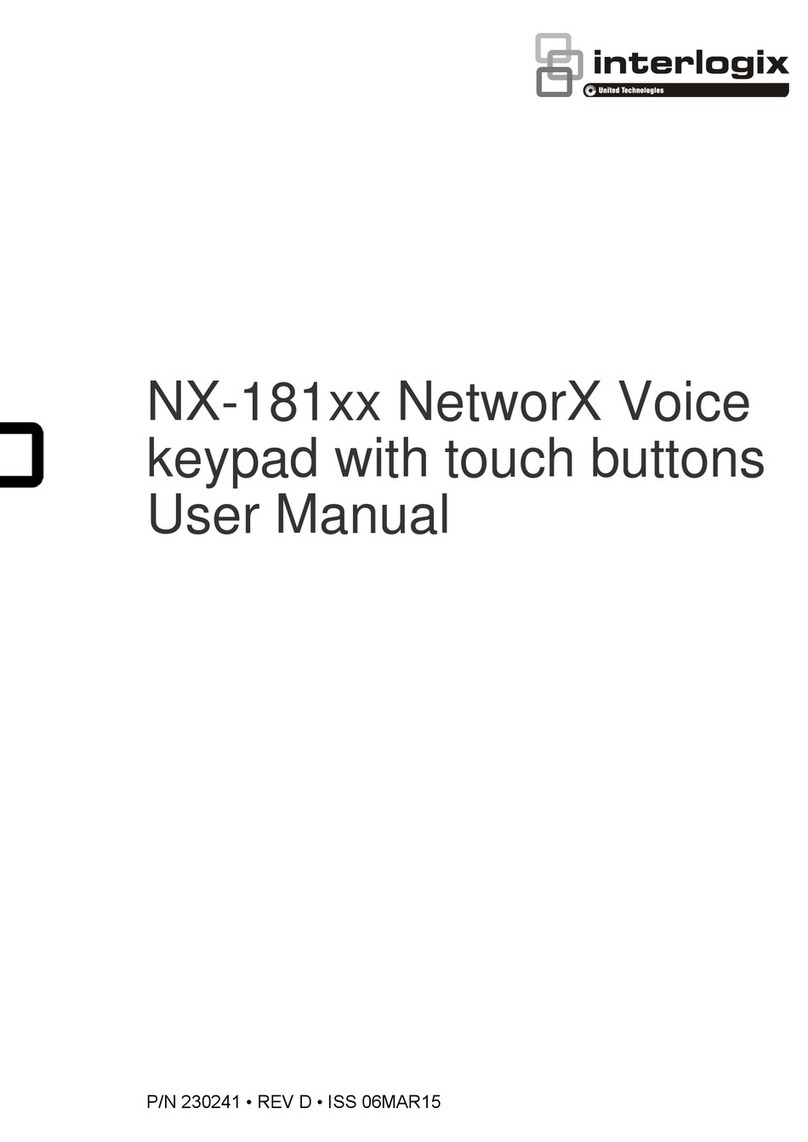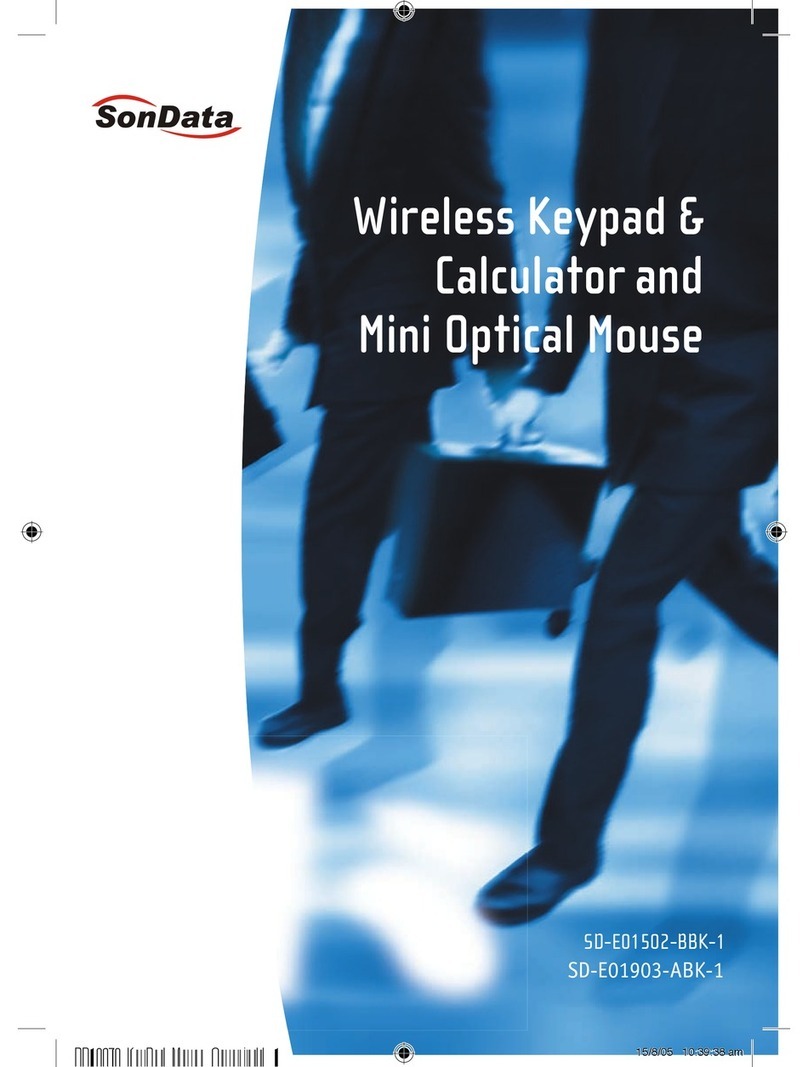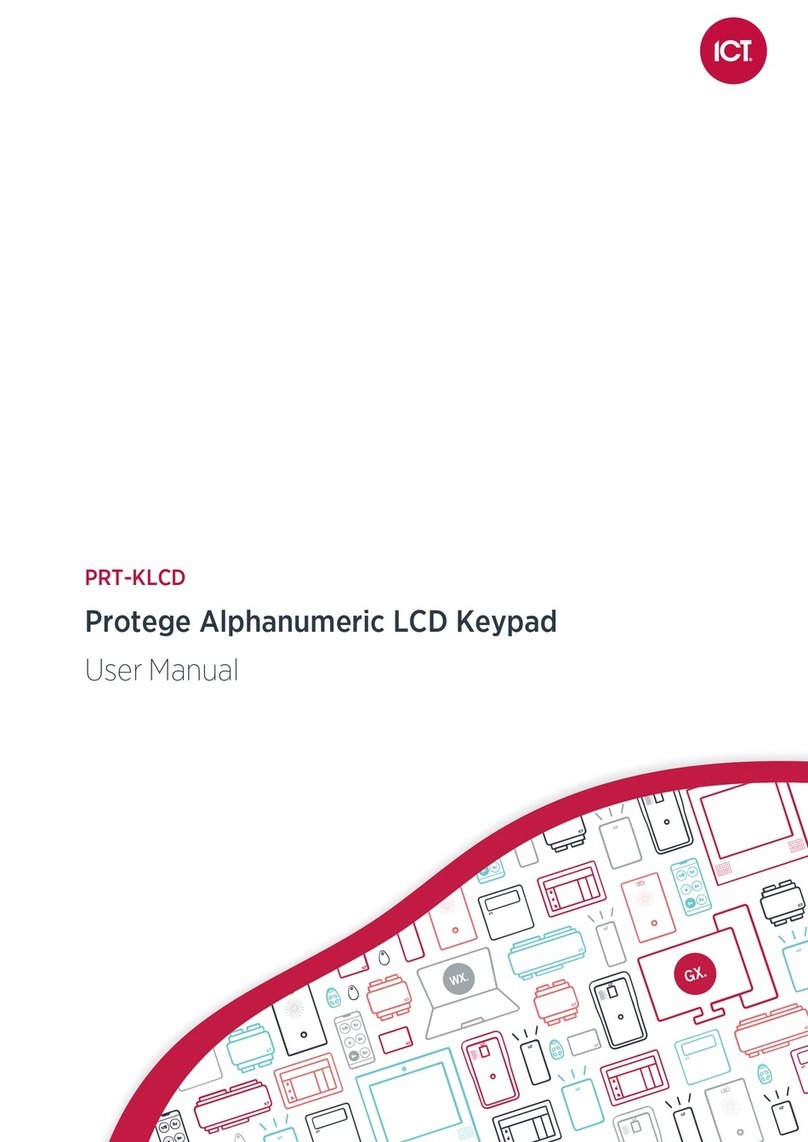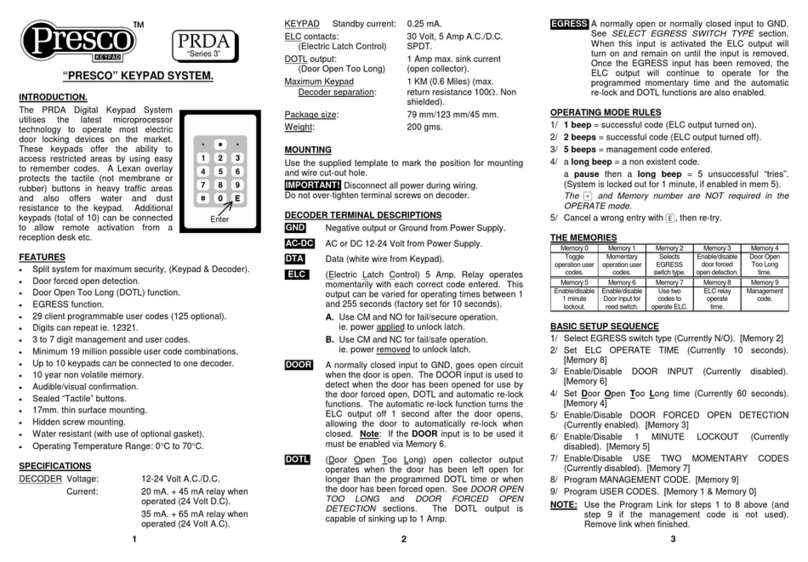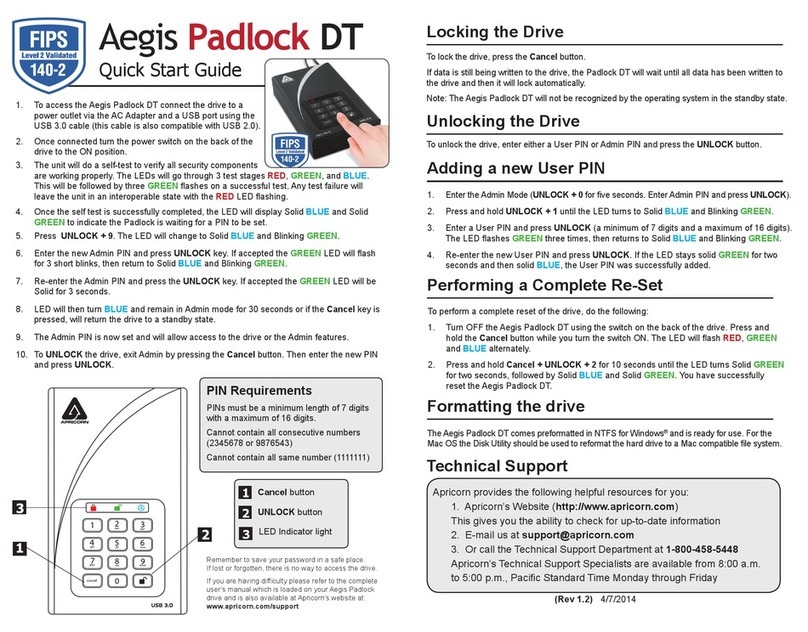Inhep Digital Security IDS404 User manual

Users Guide to Keypad
Functions
MANUALNO.700-277-01AISSUEDSEPTEMBER2004 VERSION1.01
I
N
H
E
P
D
I
G
I
T
A
L
S
E
C
U
R
I
T
Y
IDS
IDS404

2 IDS404 USER MANUAL NO. 700-277-01A ISSUED SEPT 2004 VER 1.01
IDS404USERMANUAL
Summary of Operation
mrasid/mrA ]#[ +]EDOCRESU[
mrAyawAkciuQ
nwoddloH
]1[
dnoces1rof
mrAyatSkciuQ
nwoddloH
]5[
dnoces1rof
oG&mrAyatSkciuQ
nwoddloH
]6[
dnoces1rof
cinaP
nwoddloH
]P[
dnoces1rof
eriF
nwoddloH
]F[
dnoces1rof
ycnegremElacideM
nwoddloH
]M[
dnoces1rof
yromeMmralA
nwoddloH
]0[
dnoces1rof
eliforPyatSegnahC ]EDOM[ +]9[ +]REBMUNELIFORP[ +[!!
!
!!]
enozassapyB [!!
!
!!]+]REBMUNENOZ[
enozemihcmargorP
nwoddloH
]2[
[+dnoces1rof
]REBMUNENOZ
+[!!
!
!!]
enozyatsmargorP
nwoddloH
]3[
[+dnoces1rof
]REBMUNENOZ
+[!!
!
!!]
enozzzubmargorP
nwoddloH
]4[
[+dnoces1rof
]REBMUNENOZ
+[!!
!
!!]
sutatSelbuorTweiV
nwoddloH
]7[
dnoces1rof
sseruD ]#[ +]EDOCSSERUD[

IDS404 USER MANUAL NO. 700-277-01A ISSUED SEPT 2004 VER 1.01 3
IDS404USERMANUAL
Contents
Glossary ..........................................................................5
1. Introduction to the IDS404 ............................................6
1.1 Notes ................................................................................6
2. Understanding the Keypad Indicators .........................7
3. Operation of the Keypad ...............................................8
4. System Information.........................................................8
4.1 Programmed Functions....................................................8
4.2 User Codes.......................................................................9
4.3 ZoneInformation ...............................................................9
5. Arming the System........................................................10
5.1 Away Arming Procedure .................................................10
5.2 Quick Away Arming ........................................................10
5.3 Stay Arming ....................................................................11
5.3.1 To Enter a Stay Profile ............................................................ 11
5.3.2 To Stay Arm ............................................................................12
5.4 Quick Stay Arming ..........................................................12
5.5 Stay Arm and Go ............................................................12
5.6 Arming from a Key-Switch or Remote Control ...............13
5.7 Auto-Arming ....................................................................13
5.8 Arming with Entry/ exit or Follower Zones Violated .........14
5.9 Forced Arming ................................................................14
6. Zone Bypassing ............................................................14
6.1 To Bypass a Zone ...........................................................14
6.2 To Un-Bypass a Zone......................................................15
7. Disarming the System ..................................................15
7.1 Disarming with a User Code...........................................15
7.2 To Disarm with a Key-Switch or Remote Control ...........16

4 IDS404 USER MANUAL NO. 700-277-01A ISSUED SEPT 2004 VER 1.01
IDS404USERMANUAL
8. Emergency Situations..................................................16
8.1 Fire Alarm .......................................................................16
8.2 Panic Alarm ....................................................................17
8.3 MedicalAlarm .................................................................17
8.4 Duress Code ..................................................................17
9.0 Emergency Evacuation Plan .......................................18
10. System Memory ............................................................18
10.1AlarmMemory:................................................................18
10.2Zone Bypassed Memory .................................................19
10.3ZoneTamper Memory .....................................................19
11. User Codes ...................................................................20
11.1Entering New and Changing Existing User Codes..........20
11.2Deleting User Codes.......................................................20
11.3 MaidsCode.....................................................................21
12. Stay Zones.....................................................................21
12.1To Program Stay Zones ..................................................21
12.2To Cancel the Stay Zones...............................................22
13. Buzz Zones ...................................................................22
13.1To Program Buzz Zones.................................................22
13.2To Cancel Buzz Zones....................................................23
14. Chime Zones .................................................................23
14.1To Program the Chime Zones.........................................24
14.2To Cancel the Chime Zones ...........................................24
15. Trouble-Shooting .........................................................24
15.1Trouble Conditions ..........................................................24
15.1.1ViewingtheTroubleConditions..............................................25
15.2Problems When Arming the System ..............................25
15.3Problems when disarming the system ...........................26
15.4For Service .....................................................................26

IDS404 USER MANUAL NO. 700-277-01A ISSUED SEPT 2004 VER 1.01 5
IDS404USERMANUAL
Glossary
Alarm This is the history of the most recent violations that
Memory occurred the last time the system was armed.
Arm To set the system into the ARMED mode. In this mode,
violating a zone will activate an alarm condition. If the
system is programmed accordingly, this will cause a
reporting code to be sent to the monitoring company.
Bypass To deactivate a zone. When the panel is ARMED,
violation of a bypassed zone will be ignored.
Disarm To deactivate the system. Fire, medical and panic
functions remain active while the system is disarmed.
Entry/ Exit A zone with a programmable time delay, which allows the
Zone user to exit the premises after arming the system and
time to get to the keypad after entering the armed
premises. This zone is generally the last exit point of the
building and the first entry point i.e. the front door of a
home.
Follower A zone that may be temporarily violated during the exit
Zone delay period or after violation of an entry/ exit zone. This
allows the user access to disarm the system. A Follower
zone will behave as per an Instant zone if violated prior to
the violation of an entry/ exit zone.
Instant When the system is armed, violation of an instant zone
Zone will immediately cause an alarm condition to be
registered.
Stay Arm Arming that allows for certain preprogrammed, STAY
zonesto be violated while the system is armed.
Stay Arm Arming that allows the user to STAY ARM and leave the
and Go premises.
Stay Zone Zones which are bypassed automatically when the
system is STAY ARMED.
Zone A specific area of your premises guarded by sensors
which detect violations of that area.

6 IDS404 USER MANUAL NO. 700-277-01A ISSUED SEPT 2004 VER 1.01
IDS404USERMANUAL
1. Introduction to the IDS404
TheIDS404 Control Panel ismanufactured tothe highest specification
andwill providemanyyears ofservice ifcorrectly installed andmain-
tained.The unitisdesigned forsimple operationyet providesthe
maximum protection for you, your family or business. For trouble free
operationplease follow theinstructions containedin this UserManual.
Your security system consists of a control panel, one or more key-
pads and various sensors and detectors. An enclosure will contain the
control panel which includes the system electronics, fuses and stand-
by battery. There is normally no reason for anyone other than the
installeror service professionalto haveaccessto thecontrol panel.
1.1 Notes
!Read the entire manual carefully and keep it in an accessible
place.
!Your security system should be installed and serviced by a
qualifiedsecurity professionalwho shouldinstruct youregarding
thelevel ofprotectionprovided andthe operationof the system.
!Shouldyou haveany questionsregarding theoperationofthe
system, contact your security company representative.
!Your system should be tested on a regular basis. Before testing
the system please notify your security company of your intention
to do so.
!NEVER disconnect the mains power as the back-up battery will
eventuallydischarge therebycausing thecontrol panelto
shutdown.
!A security system cannot prevent emergencies. It is only
intended to alert you and - if included - your central station of an
emergencysituation.
!Smoke and heat detectors may not detect all fire situations.

IDS404 USER MANUAL NO. 700-277-01A ISSUED SEPT 2004 VER 1.01 7
IDS404USERMANUAL
2. Understanding the Keypad Indicators
Referto theillustration oninsidefront coverof manual.
1. ARMED Indicator(Red)
detanimullIdemrAmetsyS
dehsiugnitxEdemrasiDmetsyS
gnihsalFyromeMronoitidnoCmralA
2. AWAY Indicator (Red)
detanimullIedoMyawAnidemrAmetsyS
dehsiugnitxEedoMyatS/demrasiDmetsyS
3. POWER Indicator(Red)
detanimullItneserpsirewoPsniaM
gnihsalFnoitidnoCelbuorT
4. READYIndicator(Green)
detanimullIdemraebotydaersimetsyS
5. ZONE Indicators(Yellow)
detanimullIdessapybenoZ
dehsiugnitxEraelcenoZ
gnihsalFdetaloivenoZ

8 IDS404 USER MANUAL NO. 700-277-01A ISSUED SEPT 2004 VER 1.01
IDS404USERMANUAL
3. Operation of the Keypad
To ensure correct operation of your security system it is essential to
familiarize yourself with the use of the keypad.
!The keypad has a buzzer, command entry keys, zone and
system status L.E.D.’s.
!The keypad is used to send commands to the system and to
display the current system status.
!Thekeypad(s) willbe mountedin aconvenientlocation within
the protected premises generally close to the entry/exit zones.
!Afterapreprogrammedperiodofinactivity,the keypadwill
automaticallyenter intoa power-save modeby turningoff allthe
indicators.The keypad “wakesup” orre-illuminates when anykey
ispressed orany zonesare violated.Thepower savefeature is
programmableand maybedisabled.
!A sensor which has registered an alarm condition will be
indicatedonthe keypad bythecorresponding zone lightflashing.
Thekeypad buzzerwill soundunder thefollowing conditions.
!When any key is pressed during the entry of codes.
!Threetimes ifone ormoreof thezones areviolated when
attempting to arm the system.
!Toindicatea troublecondition.
!During the entry/exit delay.
!Will sound 5 times when a chime zone is violated.
4. System Information
4.1 Programmed Functions
Checkwith yourinstaller whichof thefollowing functionshave been
enabled.
"Quick Away Arm
"Quick Stay Arm
"Arm with Entry/Exit or Follower Zones Violated
"Stay Arm
"Stay Arm and Go
"ForcedArming
"Siren Sound on Arm/Disarm (single toot - arm/ double toot - disarm)
"PanicAlarm
"FireAlarm
"ChimeZones

IDS404 USER MANUAL NO. 700-277-01A ISSUED SEPT 2004 VER 1.01 9
IDS404USERMANUAL
"BuzzZones
"ZoneTamperMonitoring
"Armwith Key-Switch orRemote Control
"Exit Delay with Key-Switch or Remote Control
4.2 User Codes
resU .oN edoCresU emaNresU
10:edoCWEN4321:edoCretsaMtluafeD
20304050607080900111213141:edoCsrekroWcitsemoD
51:edoCsseruD
4.3 Zone Information
enoZ epyTenoZ tixE/yrtnE.g.e emaNenoZ roodnehctiK.g.e
1
2
3
4
5
6
7
8

10 IDS404 USER MANUAL NO. 700-277-01A ISSUED SEPT 2004 VER 1.01
IDS404USERMANUAL
siyaledyrtnEyramirPehT.sdnoces
siyaledyrtnEyradnoceSehTsdnoces
siyaleDtixEehT.sdnoces
5. Arming the System
Thereare variousoptions forarming thesystem
5.1 Away Arming Procedure
[#]+ [USERCODE]
(Leave via Entry Exit Zone)
1. Ensure that the READY indicator is illuminated; if not, check
that all protected doors and windows are closed and that motion
hasceasedin areas coveredby motion detectors.
2. Ifnecessary,close the frontdoor.
3. Press the [#] key to cancel any unintended key entries.
4. Entera valid 4digit[USER CODE]. Ifyou make a mistake,press
the [#] key and re-enter the code.
5. The ARMED indicator will illuminate and the keypad’s buzzer will
sound on and off for the duration of the exit delay.Any bypassed
zones will be shown by a steady illuminated zone indicator.
6. Thearming processhasbegun. Leaveonly viathefollower and
entry/exit zones.
7. The panel will arm at the end of the exit delay.
OR
If the panel is so programmed, violating the Push to Arm zone will
armthe panelimmediately.
5.2 QuickAwayArming
[1]
(Hold down the key until the keypad buzzer sounds)
If this function is enabled, it is possible to AWAY arm by simply
holding down the [1] key until the keypad buzzer sounds and the
armingprocess begins.

IDS404 USER MANUAL NO. 700-277-01A ISSUED SEPT 2004 VER 1.01 11
IDS404USERMANUAL
5.3 Stay Arming Procedure
This allows the user to arm the perimeter zones while disabling the
interior zones so that it is possible to remain on the premises. If zones
are likely to be violated accidentally, they should be programmed as
BUZZ zones(refer topage 22).The panelcan beprogrammedwith two
different STAY PROFILES to be used as required. Following is an
example of where this may be used. Assume a property has perimeter
sensorsto secure agarden fenceand a numberof internalsensors
withineach room ofthe house.
The first STAY PROFILE would function as follows:At night while you
arewithin thehousegoing aboutyour normalevening activities itmay
be desirable to activate the alarm such that any violation of the
perimetersensors willcause analarm. Thereforethis profilewould
have allinternal sensorsprogrammed as STAY zones (bypassed)and
perimetersensors wouldbe normalalarm zones.
A second STAY PROFILE would then be utilised once the family
retires totheir bedrooms.All bedroomswould thereforebe STAY
zones (bypassed) while unused zones i.e. a lounge and TV room,
togetherwith perimeterzones wouldbenormal alarmzones.
NOTE:
Once a particular stay profile is selected the system will use the
selected profile each time the system is armed into the STAY MODE.
If the alternate profile is required it is necessary to select the alternate
profilebefore the systemis armed.
Thearming procedures andquick keyswill have effecton theselected
profile.STAY andBUZZ zonescanbeprogrammed foreach profileonce
theprofile hasbeenentered.
5.3.1 To Enter a Stay Profile
[#] + [MODE] + [9] + [PROFILE NUMBER] + [!!
!!
!]
1. Press the [#] key to clear any previous entries.
2. Press[MODE].

12 IDS404 USER MANUAL NO. 700-277-01A ISSUED SEPT 2004 VER 1.01
IDS404USERMANUAL
3. Press[9] thenpress [1] or[2] forthe requiredprofile.
4. Press [!!
!!
!]to enter.Along double beep should be heard.
5. Program STAY andBUZZ zones forthe profileor ARM the
profile(See sections 12and 13).
5.3.2 To Stay Arm
[#]+ [USERCODE]
(Do not leave premises)
1. Select the required STAY PROFILE.
2. Ensure that the READY indicator is illuminated; if not, check
that all protected doors and windows are closed and that motion
has ceased in the areas covered by motion detectors.
3. Ifnecessary,close the frontdoor.
4. Press the [#] key to cancel any unintended entries.
5. Enteravalid[USERCODE].
6. DO NOT open thefront door.If the front dooris opened the
system will arm in AWAY mode.
7. The ARMED indicator will illuminate and the keypad buzzer will
sound on and off for the duration of the exit delay.
8. The AWAY indicator will remain extinguished.
9. Any STAY zones (shown by a steadily illuminated indicator) will
be automatically bypassed.
10. Ensure that you enter only those zones that are bypassed.
5.4 Quick Stay Arming
[5]
(Hold down the key until the keypad buzzer sounds)
It is possible to STAY arm by holding down the [5] key until the
keypad beeps. There is no exit delay.
5.5 Stay Arm and Go
[6]
(Hold down the key until the keypad buzzer sounds)

IDS404 USER MANUAL NO. 700-277-01A ISSUED SEPT 2004 VER 1.01 13
IDS404USERMANUAL
This is a quick function which allows the user to STAY arm and leave
thepremises.
1. Hold down the [6] key until the keypad buzzer sounds. The
keypadbuzzer will nowsound onand off forthe durationofthe
exit delay
2. At the end of the exit delay the ARMED indicator will illuminate
and the AWAY indicator will remain extinguished. Any stay zones
will be bypassed.
3. Besure to leave onlyvia the follower andentry/exitzones.
5.6 Arming from a Key-Switch or Remote Control
Thereare severaloptions related tothis function.Verifywith your
installerwhich ofthe followinghavebeeninstalled:
"Key-Switchor RemoteControl installed
"Exit Delay with Key-Switch or Remote Control
"Siren single toot =Arm
"Siren double toot = Disarm
1. Ensure that the READY indicator is illuminated before leaving.
2. Leaveand closethe door(rememberingtolock!).
3. Press the remote button or twist and release the key-switch.
4. The alarm will arm immediately and the remote ARM indicator
willilluminate.
OR
If an exit delay has been enabled, the exit delay will begin.
5. Ifprogrammed todo so, thesiren will soundbriefly -verifywith
yourinstaller.
NOTE:
If a remote control is used, it is advisable to have the siren sound on
armand disarmfunctionenabled.
5.7 Auto-Arming
Your system can be programmed to automatically arm itself daily at a
preprogrammedtime. Ask yourinstallerto programthisfunction if
required.Should the premesisbeoccupied at theauto-arming time, a
valid [USER CODE]entered during the 3 minute arming cycle will
cancel the process.

14 IDS404 USER MANUAL NO. 700-277-01A ISSUED SEPT 2004 VER 1.01
IDS404USERMANUAL
5.8 Arming with Entry/ exit or Follower Zones Violated
The system can be programmed to arm even if the entry/ exit or
followerzones areviolated. Followthenormal armingprocedures i.e.
Enter a valid [USER CODE], but it is not necessary to close the front
door.
5.9 Forced Arming
Ifso programmed,thepanelcanbe armedeven ifthere areviolated
zones. This means that a monitored window can be left open or other
zones can be violated and the panel will still arm. If the violated zone is
thencleared, the panelwill resumemonitoringthe zone,hence
causing an alarm condition or initiation of entry delay, as appropriate, if
violated.
6. Zone Bypassing
!The term BYPASS is used to describe a zone that has been de-
activated; i.e. violation of a bypassed zone will not cause an
alarm.
!It is used when:
!access is needed to part of the protected area while the
system is armed.
!Zones cannot be bypassed once the system is armed.
!Bypassed zones are automatically cancelled each time the
system is disarmed and must be re-bypassed before the next
arming.
6.1 To Bypass a Zone
[!!
!!
!]+ [ZONENUMBER]
1. Press the [!!
!!
!]key (while bypassing zones, violated zones will be
flashing).
2. Press the number corresponding to the zone you need to by-
pass e.g. the [2] key if you wish to bypass zone 2.
3. Therelevant zone indicatorwill illuminate toindicate that thezone

IDS404 USER MANUAL NO. 700-277-01A ISSUED SEPT 2004 VER 1.01 15
IDS404USERMANUAL
is now bypassed.
4. Repeat steps 1 and 2 to bypass any other zones.
NOTE:
Some zones may be programmed to function in a manner which does
not permit bypassing e.g. Panic zones.
6.2 To Un-Bypass a Zone
[!!
!!
!]+ [ZONENUMBER]
1. Press the [!!
!!
!]key.
2. Pressthe numbercorresponding to thecurrently bypassedzone
3. The zone indicator will extinguish - the zone is now active.
7. Disarming the System
7.1 Disarming with a User Code
[#]+ [USERCODE]
To disarm the system, enter a valid [USER CODE]before the expiry of
the entry delay.Although not essential, it is recommended that the [#]
key be pressed before entering a user code as this clears any
unintendedkey entries.
!Enterthe premises througha designatedentry/exit door. Enter-
ing via any other route will cause an alarm.
!As soon as the entry/exit zone is violated i.e. the door has been
opened,the entry delaybegins.
!Thekeypad buzzerwillsound forthe durationof the entryperiod
to indicate that a valid user code is required.
!If the ARMED indicator remains illuminated, an error was made
while entering the user code, press the [#] key and re-enter the
code.
!Once the system disarms, the ARMED indicator will extinguish
and the keypad buzzer will stop sounding.
!If no valid user code has been entered by the end of the entry
delayperiod, analarmcondition willbe registered.

16 IDS404 USER MANUAL NO. 700-277-01A ISSUED SEPT 2004 VER 1.01
IDS404USERMANUAL
!If the entry period is too short, have your installer change the
entrydelay period.
!Iffour incorrectuser codesare enteredconsecutively whileeither
arming or disarming the system, the keypad will be non-
responsivefor 30seconds.Yourmonitoring company will also be
notifiedon a keypadtamper.
NOTE:
If the ARMED indicator is flashing upon entry, there has been a
violation. The intruder may still be inside! Call for assistance.
NOTE:
Ifa strobe (orflashing light)hasbeen installedand an alarmcondition
is registered the light will continue flashing after the siren has stopped
sounding. Entering a valid [USER CODE] will cancel the strobe.
7.2 To Disarm with a Key-Switch or Remote Control
1. Press the remote button or twist and release the key-switch.
2. The system will disarm and the remote indicator (if installed) will
extinguish.
3. Ifprogrammed todo so, thesiren will soundbriefly -verifywith
yourinstaller.
8. Emergency Situations
8.1 Fire Alarm
[F]
(Hold down the key until the keypad buzzer sounds)
!If the[F] key is held down until the keypad beeps (approximately
1 second) a FIREALARM condition will be activated.
!The FIREALARM CONDITION can also be triggered by a smoke
detectorconnected toanappropriatelyprogrammedzone.
!The siren will sound and the FIRE REPORTING CODE will be
transmitted to the monitoring company.
!To silencethe sirenenter a4 digit [USER CODE].Thesiren will
stop sounding after 10 minutes if no user code is entered.

IDS404 USER MANUAL NO. 700-277-01A ISSUED SEPT 2004 VER 1.01 17
IDS404USERMANUAL
8.2 PanicAlarm
[P]
(Hold down the key until the keypad buzzer sounds)
!If the [P] key is held down until the keypad beeps (approximately
1 second) a PANICALARM condition will be activated.
!A PANIC ALARM can also be activated by any FIXED PANIC or
REMOTE PANIC buttons which may have been installed.
!If audible panic option has been selected, the siren will sound.
A PANIC REPORTING CODE will be transmitted to the
monitoringcompany.
!To silence thesiren, entera valid 4digit[USER CODE]. Ifthe siren
is not cancelled, it will stop automatically after the programmed
SIREN TIME OUT period.
!Ensure that your installer has enabled this function if it is
required.
!Press this key only in an emergency situation that requires
responseby emergencypersonnel.
8.3 Medical Alarm
[M]
(Hold down the key until the keypad buzzer sounds)
!If the [M] key is held down until the keypad beeps (approximately
1 second) a MEDICALALARM condition will be activated.
!The keypad’s buzzer will sound rapidly for 5 seconds to indicate
that a medical alarm has been initiated.
8.4 Duress Code
[#]+ [DURESSCODE]
!This is a special 4 digit user code which should only used in the
uniquesituation whereanintruder forcesone todisarm the
system“under duress”.
!Whenthe [DURESS CODE]isentered,the controlpanel disarms
normally - however a DURESS REPORTING CODE is trans-

18 IDS404 USER MANUAL NO. 700-277-01A ISSUED SEPT 2004 VER 1.01
IDS404USERMANUAL
mitted to the monitoring company to inform them that you have
beenforced to disarmthe control panelby anintruder.
!It is advisable to choose a code that can be easily remembered
by all family (or staff) members.
9.0 Emergency Evacuation Plan
Anemergency evacuation planshould beestablishedin caseof a fire:
!Drawup afloor planof yourpremises showingwindows,doors,
stairs and rooftops that can be used for escape.
!Indicate a suitable escape route for each room. Always
keepthese routes freeof obstruction.
!Establishameeting place outdoors fora headcount of the
building’soccupants.
!Practiceescape procedures.
10. System Memory
10.1 AlarmMemory:
TheAlarm Memorydisplaysany zoneswhich wereviolated or
bypassed the last time the system was armed. If the ARMED indicator
is flashing before you disarm the system, a violation has occurred. To
viewwhich zonewas violated, disarmthe paneland continueas
indicatedbelow.
To Display Alarm Memory:
[0]
(Hold down the key until the keypad buzzer sounds)
1. Hold down [0] until the keypad buzzer sounds.
2. The READY indicator will extinguish and the keypad buzzer will
soundbriefly.
3. Flashingzone indicators showwhich zones wereviolated
duringthelast armed period.
4. The memory status will be displayed for five seconds, or until the
[#] is pressed.

IDS404 USER MANUAL NO. 700-277-01A ISSUED SEPT 2004 VER 1.01 19
IDS404USERMANUAL
5. The alarm memory will be erased the next time the system is
armed.
10.2 Zone Bypassed Memory
TheZone Bypassed Memorydisplays anyzones which were
bypassed during the most recent arming cycle.
To Display Zone Bypassed Memory:
[0] then [1]
1. Hold down [0] until the keypad buzzer sounds.
2. The READY indicator will extinguish and the keypad buzzer will
soundbriefly.
3. Flashingzone indicatorsshow whichzones wereviolated during
the last armed cycle.
4. To view any bypassed zones, press the [1] key once.
5. Zonesthathave havebeenbypassedwillhaveflashing
indicators.
6. Thememory statuswill be displayedfor fiveseconds.
7. The zone bypassed memory will only be erased if the [#] key is
pressed while the memory is being displayed.
10.3 Zone Tamper Memory
TheZoneTamperMemory displaysany zoneswhere atamper
conditionhas occurred.
To Display Zone Tamper Memory:
[0] then [2]
1. Hold down [0] until the keypad buzzer sounds.
2. The READY indicator will extinguish and the keypad buzzer will
soundbriefly.
3. Flashingzone indicatorsshow whichzones wereviolated during
the last armed cycle.
4. To view any tampered zones, press the [2] key once.

20 IDS404 USER MANUAL NO. 700-277-01A ISSUED SEPT 2004 VER 1.01
IDS404USERMANUAL
5. Zonesthat haveregistereda tampercondition willhaveflashing
indicators.
6. Thememory statuswill be displayedfor fiveseconds.
7. The zone tamper memory will only be erased if the [#] key is
pressed while the memory is being displayed.
11. User Codes
The IDS404Alarm Panelhas 15programmable user codes.
Code1 :MasterUser Code
Code2- 13 :GeneralUser Codes
Code14 : Domestic Workers Code
Code15 :DuressCode
11.1 Entering New and Changing Existing User Codes.
[!!
!!
!] + [MASTER USER CODE] + [!!
!!
!] + [CODE NUMBER] + [!!
!!
!] + [NEW CODE] + [!!
!!
!]
1. Hold down the [!!
!!
!]key until the keypad buzzer sounds.
2. The ARMED and READY indicators will flash alternately,
indicating that the system is in the mode which allows
programmingofusercodes.
3. Enterthe [MASTER USER CODE](thefactorydefault is1234)
followed by the [!!
!!
!]key.
4. The ARMED and READY indicators will begin to flash
simultaneously indicating that the correct master code was
entered.If aninvalid code wasentered thekeypad buzzerwill
beepthree times.
5. Enterthe[USER CODE NUMBER]youwishto change(1-15)
followed by the [!!
!!
!]key.
6. Enter the new 4 digit [USER CODE]and press the [!!
!!
!]key.
7. Repeat steps 5-6 to enter or change other user codes.
8. Once all the codes are programmed, press the [#] key to exit.
11.2 Deleting User Codes
Follow steps 1-5 of the previous procedure but only press the [!!
!!
!]key
in step 6. That particular code will be deleted.
Other manuals for IDS404
1
Table of contents
Other Inhep Digital Security Keypad manuals
Popular Keypad manuals by other brands
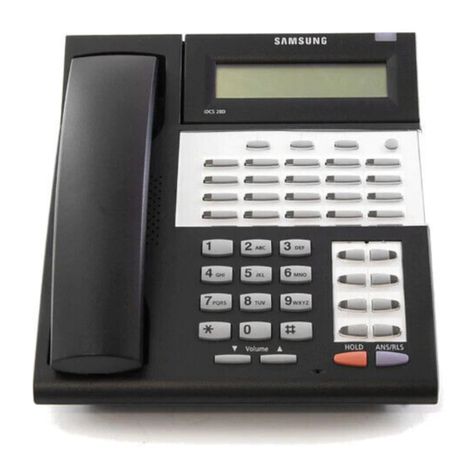
Samsung
Samsung OfficeServ 7200 user guide
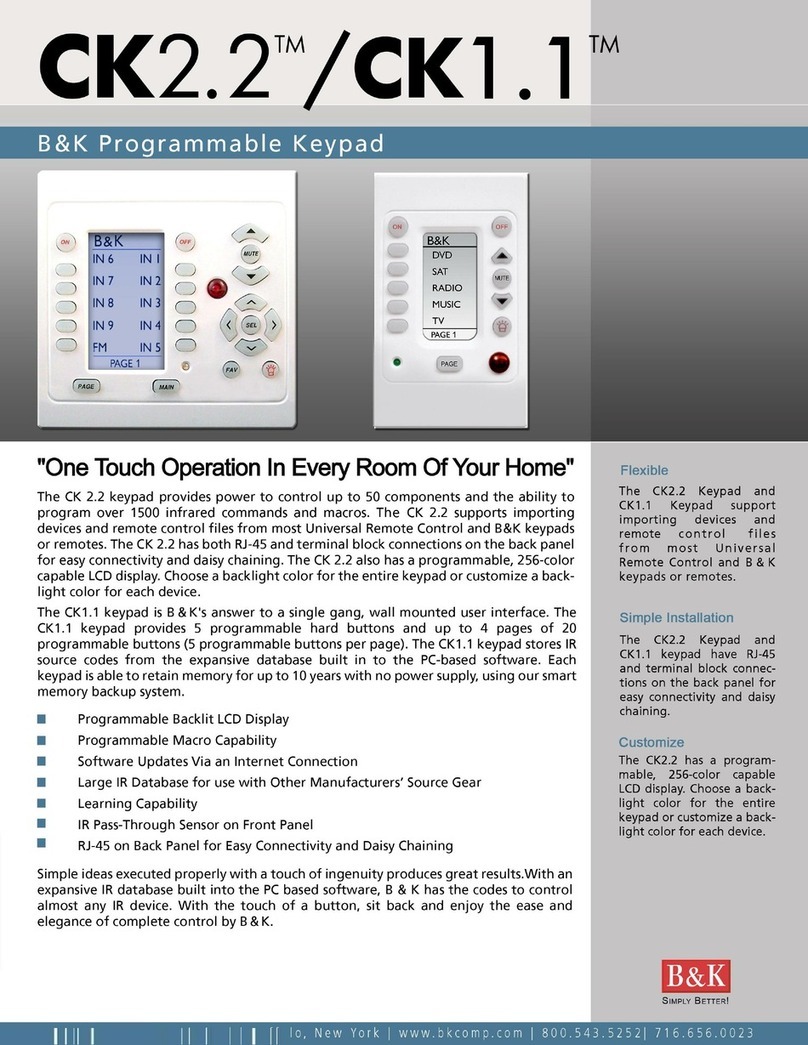
B&K
B&K CK1.1 Features
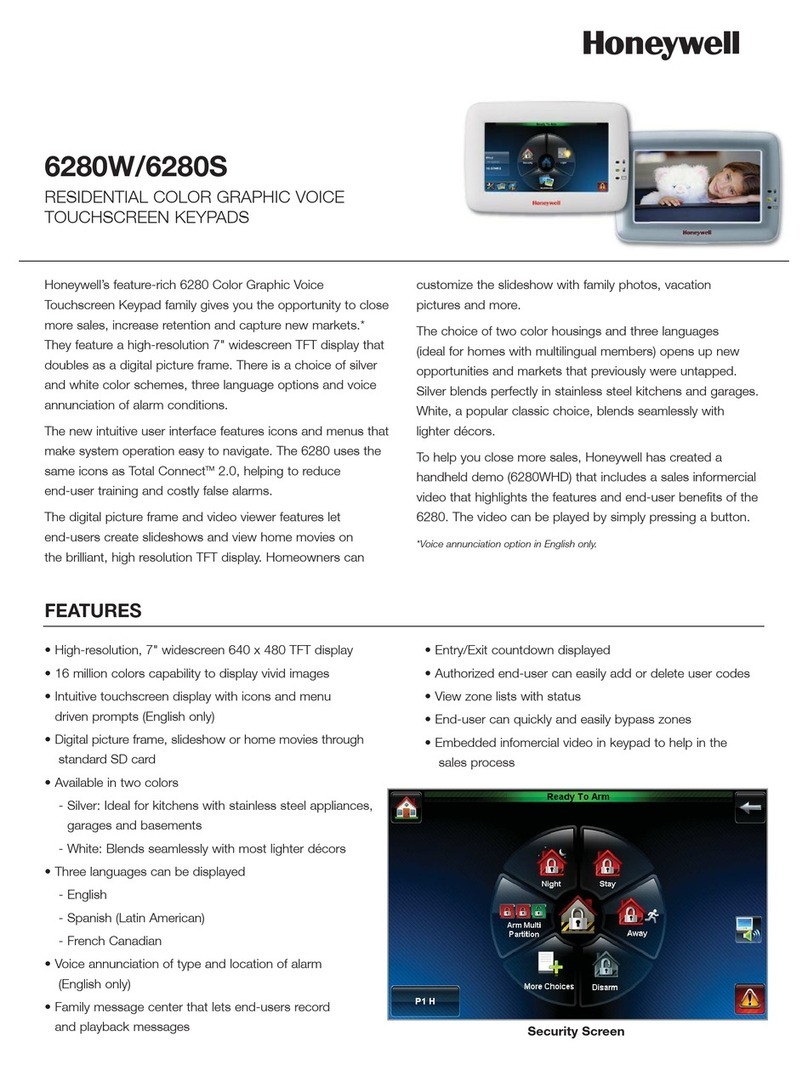
Honeywell
Honeywell 6280W Features & specifications

Essex Electronics
Essex Electronics SKE-34B Installation and instruction manual

Balcrank
Balcrank FUSION 3110-013 Operation, installation, maintenance and repair guide
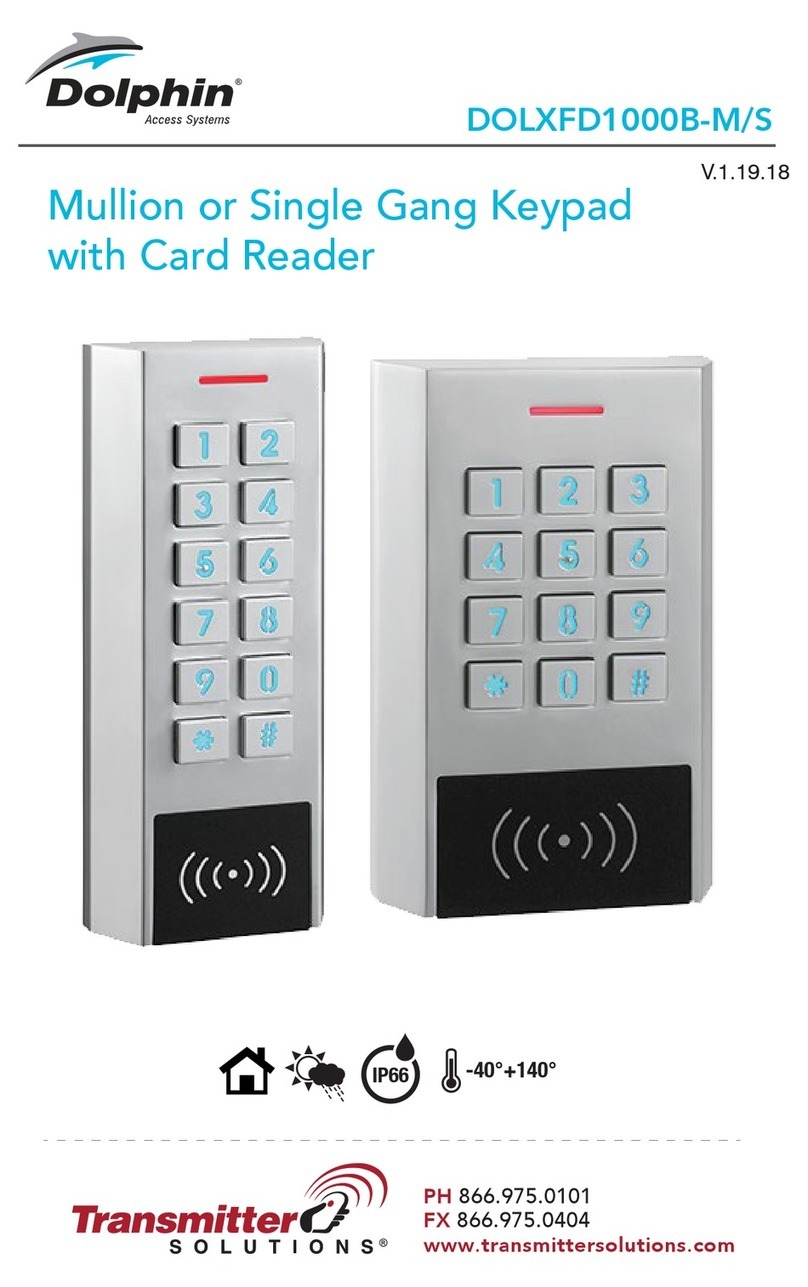
Transmitter Solutions
Transmitter Solutions Dolphin DOLXFD1000B-M manual