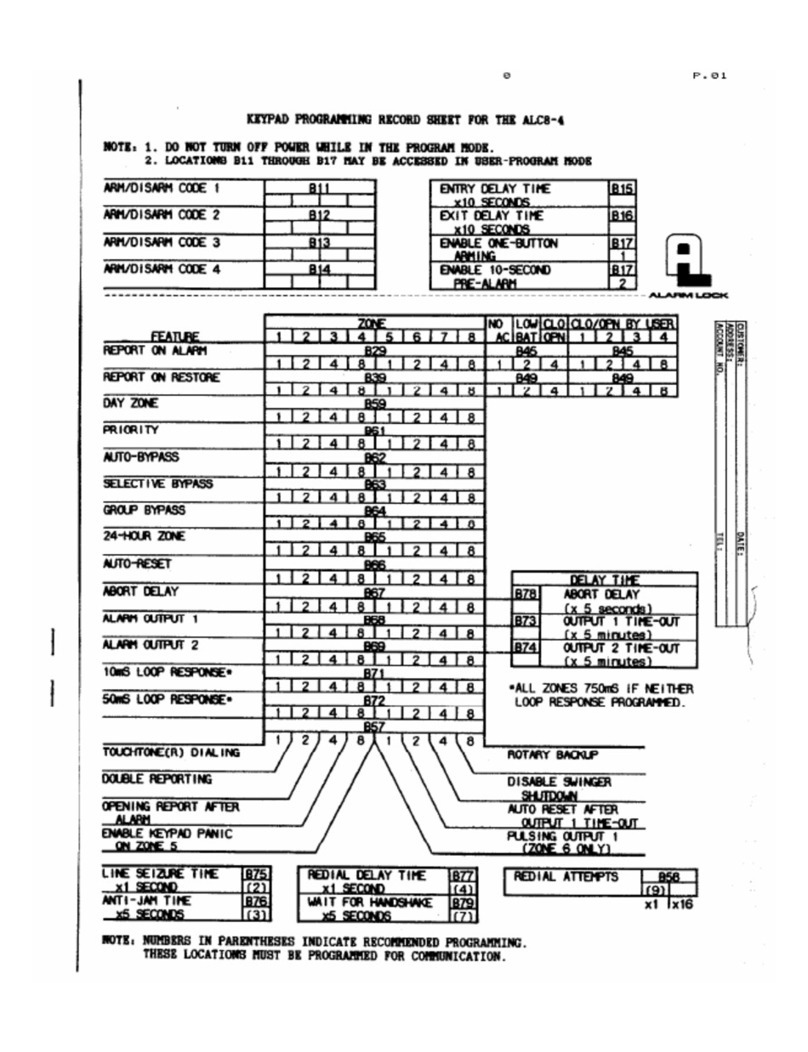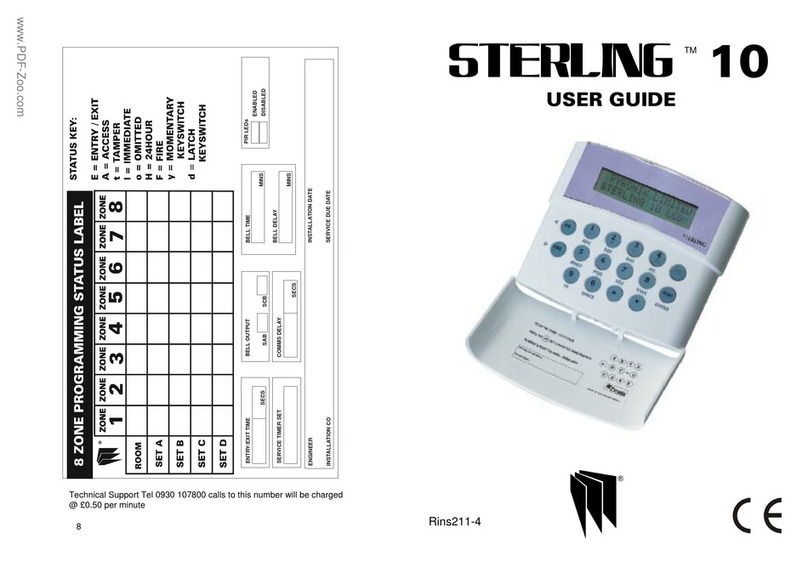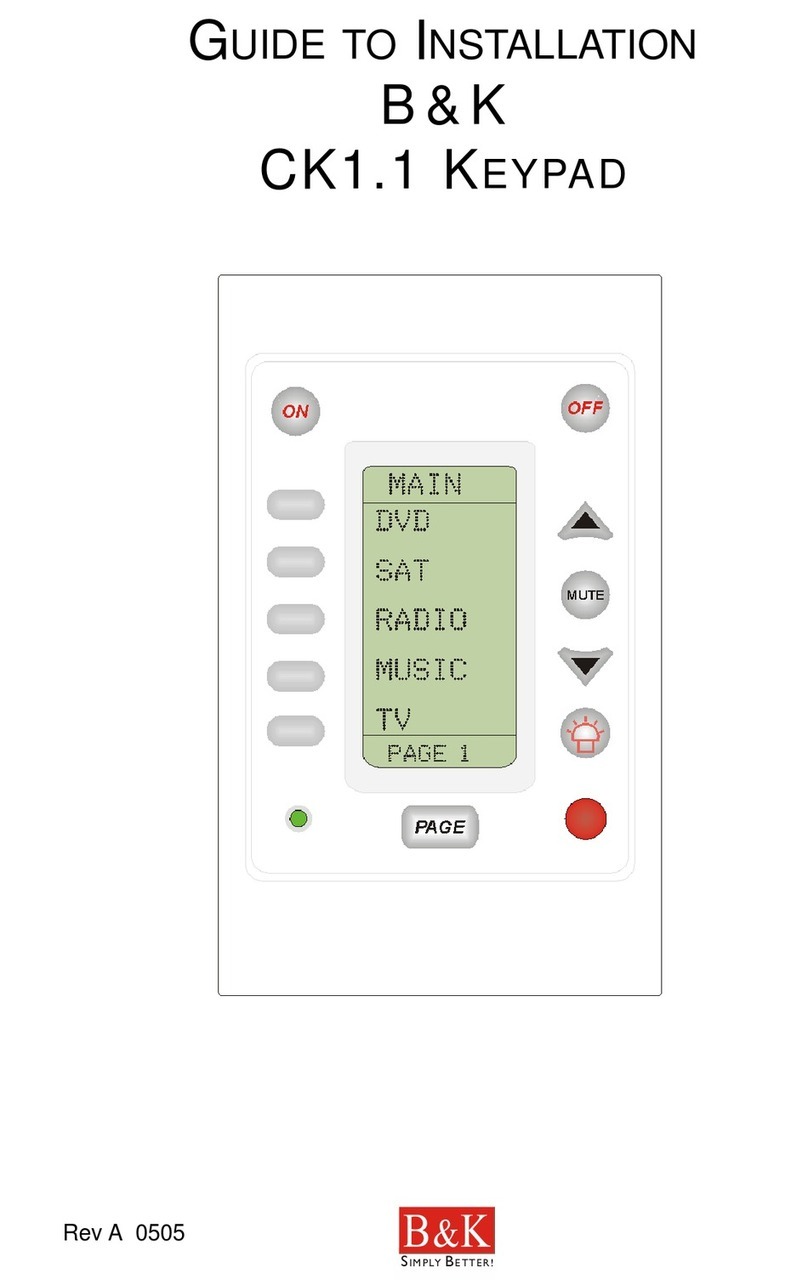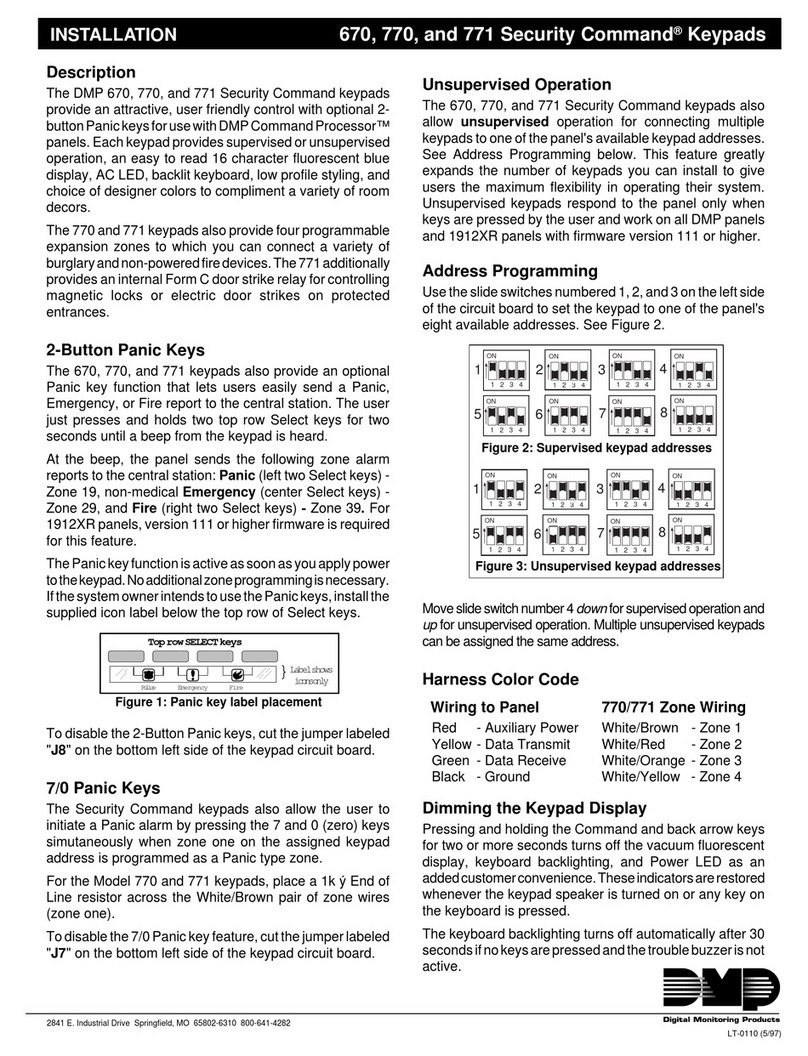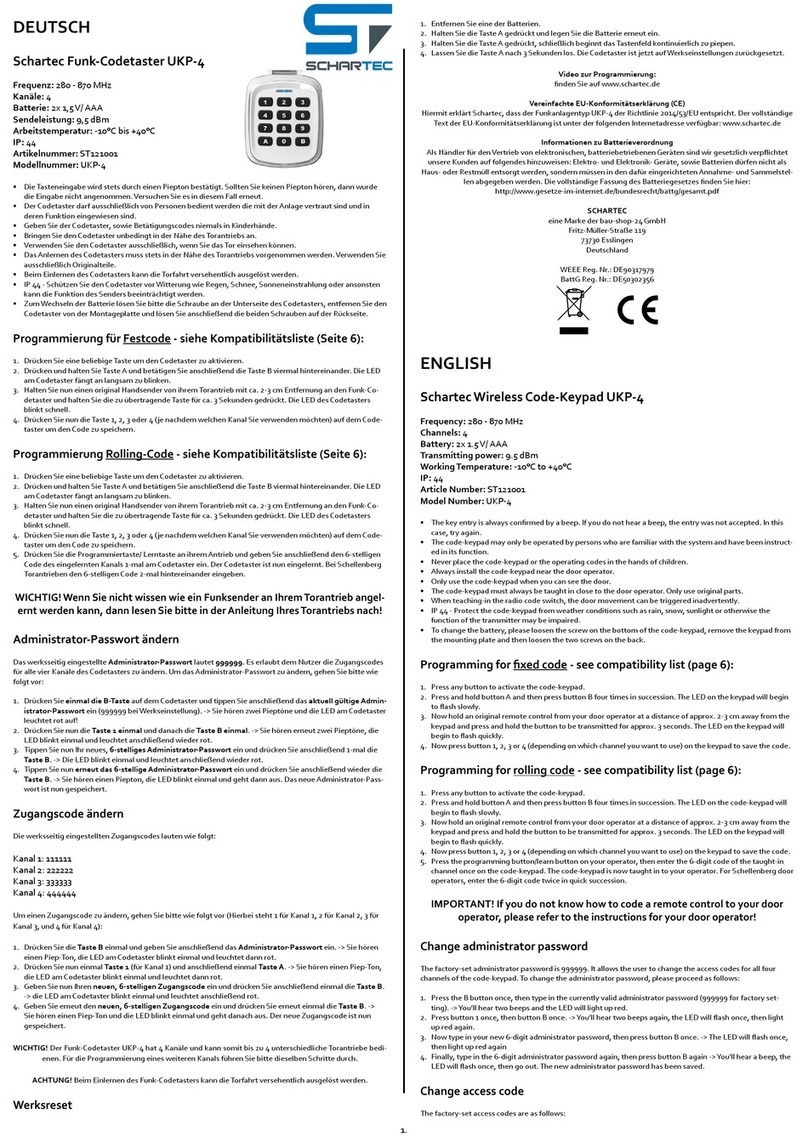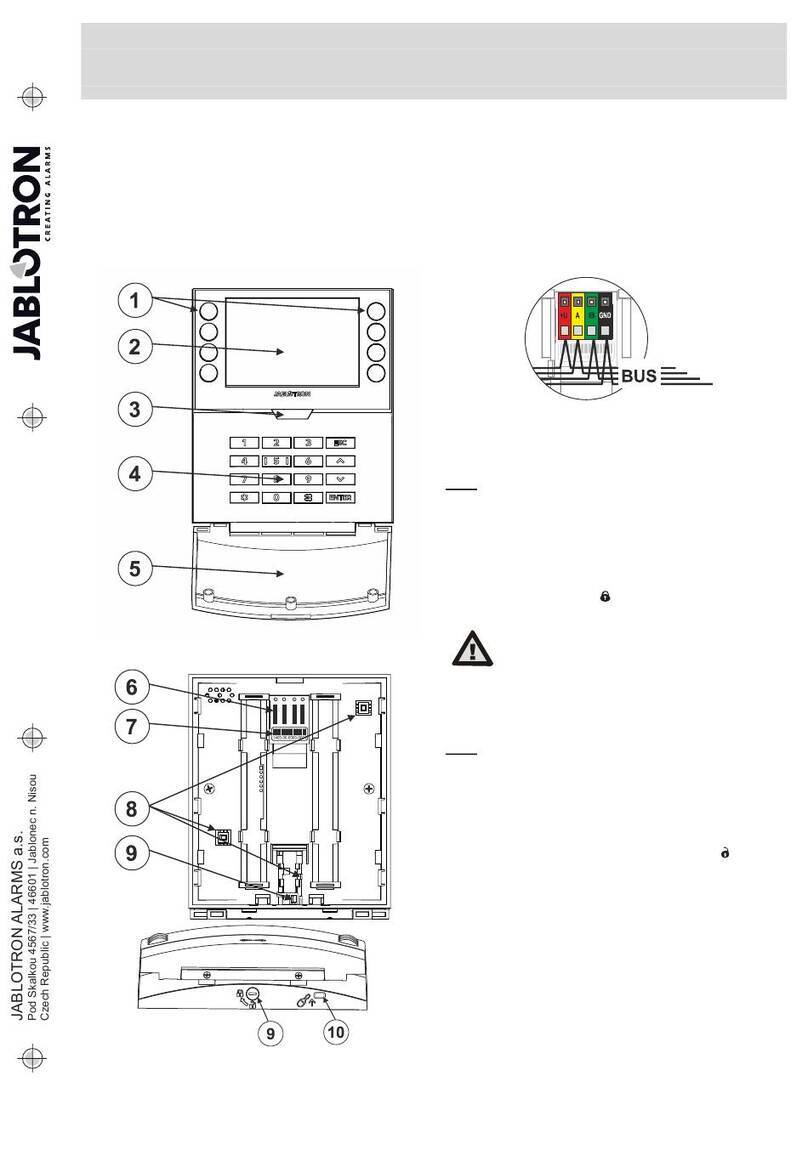Digital ID View IV-IA502R User manual


Content
System setting 3
Keypad instruction 1
1.1 Set password 3
1.2 Set CMS 4
1.3 Set voice phone 5
1.4 Set system options 6
1.4.1 Set system clock 6
1.4.2 Set enter delaytime 7
1.4.3 Set exit delaytime 7
1.4.4 Set siren time 7
1.4.5 Set ring times 7
1.4.6 Set sensor loss inspection 8
1.4.7 Set phone line inspection 8
1.4.9.2 Door contact inspection 9
1.4.9.3Chenk wireless detectortamper 9
1.4.9.4Arm/disarm tone 9
1.4.9.5Force arm 10
1.5Manage wireless device 10
1.5.1Set remote controller 10
1.5.1.1Enroll remote controller 10
1.5.1.2Enter remote controller code 11
1.5.1.3Delete remote controller 11
1.5.2Set detector 11
1.5.2.1Enroll detector 11
1.5.2.2Enter detector code 11
1.5.2.3Delete detector 12
1.5.3Set appliance switch 12
1.4.8 Set AC off delay report 8
1.4.9 Set emergency alarm remindt 8
1.4.0Set more 9
1.4.9.1Arm/disarm report 9

1.5.3.2Enter appliance switch code 12
1.5.3.1Enroll appliance switch 12
1.5.3.3Delete appliance switch 12
1.6Set zone 13
1.6.1Set zone type 13
1.6.2Set zone siren 14
1.5.4Set wireless siren 13
1.5.4.1Enroll wireless siren 13
1.5.4.2Delete wireless siren 13
1.7.2Set keypad 15
1.7.2Enable/disable GPRS 16
1.7.3Set remote controller 15
6.7.3 Set GPRS 16
1.7.4Set voice phone 15
6.7.4 GPRS alarm receivingservice 16
6.7.5GPRS register info 17
1.8Set GSM 16
1.9Set advanced options 17
1.6.3Set related zone 14
1.6.4Set alarm limit 15
1.7Set system partition 15
1.7.1Set zone 15
1.7.1Enable/disable GSM 16

Power:AC off slowflash, light onwhen no trouble
Trouble:Light on when zone trouble,light off whenno trouble
Arm:Light off underdisarmed,light flash slowlyunder stay,light on under armed status
Disarm: Light onunder disarmed status, light off understay and armedstatus
Set key
UP
Down, Inquiry eventlogs under
standby mode
1
Keypad instruction
Disarm
Arm
Partition
Home
Power LED
Trouble LED
Arm LED
Disarm LED
The number key Key direction
Confirm key
Delete
Exit
LED
Key function:
Arm
Stay
Disarm
Exit
Delete
The system canbe armed differentpartitions
via keypad atthe same time
The system canbe stayed differentpartitions
via keypad atthe same time
The system can bedisarmed different partitions
via keypad at thesame time
Set key
Left, can setbypass zone under
standby mode
Right, control applianceswitch
Set key
Set key

DIP switch:
1 2 3 4
ON
1
2
3
4
5
6
7
8
Keypad No. DIP switch
Note Keypad default No.1,when connect several keypads, each keypadparallel connect with
control panel, eachkeypad with differentDIP address, must connect thekeypad with control
panel before poweron .
1 2 3 4
1 2 3 4
1 2 3 4
1 2 3 4
1 2 3 4
1 2 3 4
1 2 3 4
ON
ON
ON
ON
ON
ON
ON
1 2 3 4
ON
Tamper DIP switch
Wiring port
Wiring port
Admin password:012345
Main user password:1234,manage1-4 partition
16 groups userpassword: can setand manage partition
Enter system setting
Zone bypass:user password The keypad willdisplay bypass zone.
Just one keypadcan enter bypasssetting at the same time, whenone keypad under
bypass setting status,and other keypadstry to enter bypass setting, thesystem will
remind trouble, butif for highlevel request, for example enter systemsetting, it will
exit bypass setting
Appliance switch control user password
Arm User password+arm key all zones areeffective under arm status
Disarm User password+disarm key, all zonesare ineffective under disarm status
Stay:User password+Stay key, burglar zones are ineffective under staystatus
2
Standard operation:

*
8
3
21
0
1
2
4
3
5
6
7
Set system password
Set CMS
Set voice phone
Set system options
Set wireless device
Set system zone
Set system partition
Set GSM
1.1ϵͳÃÜÂëÉèÖÃ
Set system password
3
Enter password No. 01
01-16
[3]Set user passwrod
01
*
12
[1]Set admin passwrod [2]Set main userpassword
XX
X
X
XXX
X
XX
X
XX
X
###
Enter passwrod
******
Enter password
******
Auto return to menu Auto return to menu
Auto return to menu
##
#
#
#
#
#
Partiton 1234 *Select
Manage YNNN
5
4
9Set advanced options
*3
21
0#
5
41#
3
System setting
Enter password
Enter system setting:admin password Default admin passwrd
Exit system setting:press exit key

For example: changeadmin password to888888
#
1
#1#
8888
Enter password
******
#
1.Admin password is6 digits, mainuser password is 4 digits, canset 16 user
password, the passwordNo.:01-16, but thepassword Number from 02-16 can not
enter user setting
2.If forgot the password, the admin password is000000 in 1minute when the
control panel poweron
3
21
05
4
88
Set CMS
[1]Set CMS
No.1
1.2½Ó¾¯ÖÐÐÄÉèÖÃ
[2]Set CMS
No.2
[3]Set User
No.
[5]Set CMS communication
inspection interval time
[6]Set priority
in transmission
[4]Set dialing
times
#
1#
234
Enter phone number
56
####
Enter user
No. Enter dialing
times
Enter communcation
inspection interval
time 000
0-999 h
0 disabled
Priority in
transmission:1
1Phone line
2GSM
2#
*3
21
0#
5
4
4
X
X
X
X
X
X
X
X
X
X
X#
#X
X
X
X
X#XXXX##X
Auto return to menu
Auto return to menu
Auto return to menu Auto return to menu Auto return to menu

Note: 1.The usercode is theidentification code inCMS setting,CMS1 andCMS2 use the
same user code
Dialing times canbe set as1-15, communication inspectioninterval time canbe set
as 0-999hours, thecommon setting is24 hours.
When set phonenumber,long press1, display theletter P, means pause1 second
when dialing, whenthe phone linewhich connect tocontrol panel issub-line, need a
pause dialing
For GSM, justrecognize the numberbehind P, can make sure telephone andGSM
dial the samenumber
For example: thesub-line connect tocontrol panel, CMSnumber is 80808080,in this
way, set CMS numberlike this9P80808080, 9 is out code.
#
Enter phone number P
00000000000 9808080#
2#
3210541#
*
80
1.3ÓïÒôµç»°ÉèÖÃ
3#
*3
21
0#
5
4
Set voice phone
[1]Set voice
phone 1
[2]Set voice
phone 2
[3]Set voice
phone 3
[4]Set voice
phone 4
[5]Set dialing
times
[6]Set calling
priority
Enter phone number Enter dialing times Select calling priority
Phone line
GSM
#
1#
23#4#5#6#
5
XX#XX#X
X#
Auto return to menu
Auto return to menu
Auto return to menu

Note 1.The dialing timescan be setas 1-15 times
For example: Setvoice phone number3 as 12345678
*#3#
Enter phone number
3210543#
4
32
16
578#
*
8
1
2
4
3
5
6
7
Set system clock
Set entry delay
Set exit delay
Set siren time
Set ring times
Set sensor lossinspection
Set phone lineinspection
Set ACoff delay report
1.4ϵͳѡÏîÉèÖÃ
4#
9
0
Set emergency alarmremind
Set more
3
21
0#
5
4
1.4.1 Set system clock
For example: Set system clock to 22:59:36 22/12/2013
*#4#1#
Enter system clock
According to flashof Y.M.D.H.Min.Sec on screen , enter 13.12.22.22.59.36by turn
also can press[UP] [DOWN] keyto move cursor.
1312222259
3
21
05
4
36#
YMDHMin
Secretary
6

1.4.2 Set entry delay:when trigger alarm,the panel willgive delay time(
default setting is 10s)
For example: setentry delay timeas 20s
*#4#2#
Enter delay time 010
0
3
21
05
4
20#
*#4#3#
Enter delay time 001
0
3
21
05
4
20#
1.4.3 Set exit delaytime: after userarmed the system,itis convenient foruser
to exit the area after arm successfully,(the default setting is 10s)
For example: Setexit delay timeas 20s
Note:Entry delay isjust effective for delay zone,other zone typecan not enter delay
1.4.4 Set siren time:Thesiren ring timeafter alarm istriggered(the default
setting is 5minutes)
For example: Setsiren time as10 minutes
#4#4#
Set siren time 10
3
21
05
4
10#
*
1.4.5 Set ring times:User remote control alarm panel, dial the preset phone
number , the panel will off-hook after phone ring times(the default setting
is 7 times)
For example: Setring times as5
7
s
01-30 M
#4#5#
Enter ring times 05
00-15 0 is disabled
3
21
05
4
05#
*

1.4.6 Set sensor loss inspection: the alarm panel will inspect the sensors’
status or alarminfo in thistime interval, ifnot receive, itis determined that
the sensor is loss,the general setting is not less than 8 hours.(the default setting
is 0 ,disabled this function)
For example: Setsensor loss inspectiontime as 8hours
#4#6#
Enter sensor lossinspection time:08
0-99 h 0 disabled
3
21
05
4
08#
*
1.4.7 Set phone line inspection
For example: setphone line inspection
#4#7#
Phone line inspection 1
1. alarm2. remind3.disabled
3
21
05
4
1#
*
1.4.8 Set AC off delay report: when AC power isoff, delay report to CMS
(the default settingis 30 minutes)
For example: SetAC off inspection timeas 15 minutes
8
#4#8#
0#
Enter ACoff delay time 015
0-999 Min 0 disabled
3
1
5
0
1
5
42
*
1.4.9 Set emergency alarm remind
For example: Setemergency alarm remind as sirentone
#4#9#
1
Select emergency alarmremind:1
1. Siren 2.Mute
3
1
05
42
*
#

*#4# 0 #
3
1
05
42
1
2
4
3
5
Arm/disarm report
Door contact inspection
Wireless detectortamper
inspection
Force arm
Arm/disarm tone
1.4.0¸ü¶àÉèÖãº
1.4.0.1Arm/disarm report
For example: Setarm/disarm report toCMS
#4#0#
1
Pls choose arm/disarmreport:1
1. Enable 2.Disable
3
1
05
421#
*
#
9
1.4.0.3Wireless sensortamper inspection: if enabled, when trigger the
sensor tamper,will trigger the alarm, if disabled, it will not trigger the alarm
(The default setting is enabled)
For example: Disabledwireless sensor tamperinspection
#4#0#
2#
Wireless sensortamper inspection:2
1. Enabled
2. Disabled
3
21
05
43#
*
1.4.0.4 Arm/disarm tone
For example: setarm/disarm remind assiren tone
1.4.0.2 Door contact inspection:set if thecontrol panel showzone trouble
on LCD screen or not when separate the magnetic strip from transmitter (the
default setting is disabled)
For example: Enableddoor contact inspection
#4#0#
1#
Door contact inspection:1
1. Enabled
2. Disabled
3
21
05
42#
*

10
1.4.0.5 Force arm
For example: Disabled
#4#0#
2#
Zone fault forcearm 2
1.Enabled 2.Disabled
3
21
05
45#
*
#4#0#
1#
Arm/disarm tone 1
1.Siren 2.Disabled
3
21
05
44#
*
1.5ÎÞÏßÉ豸¹ÜÀí
*#5#
3
21
05
4
1
2
4
3
Set remote contorller
Set appliance switch
Set wireless siren
1.5.1ÎÞÏßÒ£¿ØÆ÷¹ÜÀí
*#5#
3
21
05
4
1
2
3
Enroll remote controller
Enter remote controller code
Delete remote controller
1#
1.5.1.1Enroll remote controller
For example: Enrollremote controller to# 3
#5#1#
#
Enter remote controllerNo. 3
1-8
3
21
05
41#
3Pls trigger theremote controller
Trigger the arming key onthe remote controller.
Enroll successfull #
*
Set wireless sensor

11
1.5.1.2Enter remote controller code
For example: Manualenter remote controllercode 112113114 to#8 remote controoler
#5#1#
#
Enter remote controllerNo.:8
1-8
3
21
05
42#
8Enter remote controllercode
Pls confirm todelete
wireless devide
2
111
11
34
1#
#
*
1.5.1.3Delete remote controller
For example: Delete#5 remote controller
#5#1#
#
Enter the Numberof remote controller
to delete:5
1-8 0 delete all
3
21
05
43#
5
*
1.5.2ÎÞÏß̽²âÆ÷¹ÜÀí
*#5#
3
21
05
4
1
2
3Delete detector
2#
Enroll wireless detector
Enter detector code
1.5.2.1Enroll wireless detector
For example:Auto enroll detectorcode to #9detector
#5#2#
Enter detector No.:09
01-32
3
21
05
41#
09Pls trigger wirelessdevide
#
*
#
1.5.2.2Enter detector code
For example: Manual enter detector code011055033 to#7 detector
#5#2#
Enter detector No.:07
01-32
3
21
05
42#
07Pls enter devicecode
00
11
02233#
*
#
Pls confirm thedevice code

12
1.5.2.3Delete detector
For example: delete#3 detector
#5#2#
Enter the numberof detector todelete:03
01-32 0 delete all
3
21
05
43#
03#
1.5.3µçÆ÷¿ª¹Ø¹ÜÀí
*#5#3#
3
21
05
4
1
2
3
Enroll appliance switch
Enter appliance switch code
Delete appliance switch
1.5.3.1Enroll appliance siwtch
For example: Enrollappliance switch to#1 switch
*
#5#3#
Enter appliance switchNo.:01
3
21
05
41#
#Trigger appliance
switch
Enroll
successful
#
*
1.5.3.2 Enter appliance switch code
For example: Manualenter appliance switchto #1 switch
1
0
#5#3#
#
Enter appliance switch No.:01
01-16
3
00
2
7
1
7
1
0
1
0
5
55
4
00
2#
#Enter appliance switchcode
*
1.5.3.3 Delete appliance switch
For example: Delete#4 appliance switch
#5#3#
Enter the numberof switch to delete:04
01-16 0 delete all
Pls confirm todelete
wireless device
3
21
0
0
5
43#
4##
*
Pls confirm todelete
wireless devide #

13
1.5.4ÎÞÏß¾¯ºÅ¶ÔÂë
1
2
Enroll wireless siren
Delete wireless siren
*#5#4#
3
21
05
4
1.5.4.1 Enroll wireless siren
#5#4#
Pls make wirelesssiren under
coding status,press confirm
key to startcoding
3
21
05
41#
Coding 1-way wireless siren
If 2-way wirelesssiren, the LCD screen will display
the code ofwiren
#
*
Note:When 2-way wirelesssiren make tamperalarm, the keypadwill display Zone41
one panel justcan enroll 1pcs2-way siren, for1-way siren, nolimit.
1.5.4.2Delete wireless siren
#5#4#
Pls confirm todelete
2-way siren
3
21
05
42#
#
Note: It is2-way wireless sirento delete
*
1.6ϵͳ·ÀÇøÉèÖÃ
*#6#
3
21
05
4
1
2
Set zone attribution
Set zone siren
3
4Set alarm limit
Set related zone
1.6.1 Set zone attribution
The type ofzone attribution isas below:
Disable zone Delay zone Perimeter zone Interior zone
Emergency zone 24 hours zone Fire zone
Zone attribution isthe alarm typeof the zonedisplay on thekeypad when thezone
is triggered. When set zone attribution as 0is to disablethe zone, thepanel will not
make alarm whentrigger this zone
Interior zone onlytrigger alarm whenthe system underarm status.
Delay and perimeterzone trigger alarmwhen the systemunder stay orarm status
Emergency, 24 hours ,firezone will triggerthe alarm whenthe system atany status

14
#6#1#
3
21
0
0
5
4
Enter zone No.:039
001-112 3#9
Pls choose zonetype: 0 disable the zone
1.Delay zone 2.Perimeter zone 3.Interior
zone 4. Emergencyzone 5. 24 hours zone
6.Fire zone
*
7#
For example: Setzone 39 asperimeter zone
Factory default setting:
1.6.2 Set zone siren(thedefault setting ispedal point)
For example: Setzone 23 sirentype as mute
#6#2#
3
21
0
0
5
4
#
Enter zone No.:023
001-112
2#
3Pls choose sirentype:2
1.pedal point 2.mute 2
*
1.6.3 Set related zone
Trigger the related zone 1,2separately will nottrigger alarm, during the related
time trigger zone1 and 2,then the related zone 1 and2 will makealarm
For example: setzone 5 andzone 9 as group 4 dual trigger mode relatedzone the
related time is120sec.
#6#5#
3
2
5
5
5
0
1
0
0
0
2
0
0
0
0
1
5
4
Enter group No.:3
1-8 #
##
#
Enter related zone1 000
000-112 0 disabled
Enter related time 000
000-255 sec
Enter related zone1 000
000-112 0 disabled
*
3
Wireless zone1-32 enable, wired zone 33-40 disable,41 is forwireless 2-way siren

15
1.6.4 Set alarm limit
For example: Setas unlimit
#6#4#
3
21
05
4
#
Pls choose alarmlimit 2
1.bypass after 3times2.unlimit 2
*
1.7ϵͳ·ÖÇøÉèÖÃ
*#7#
3
21
05
4
1
2
Set partition zone
Set partition keypad
3
4
Set partition remote controller
Set partition voicephone
1.7.1 Set partition zone
For example: Set001 zone belongto partition 1
#7#1#
3
21
0
0
0
5
4
Partiton 1234 *Select
Zone YNNN
*
Enter zone No. 001
000-112 #*#
1
For example: Setkeypad 1 belongto partition 2
1.7.2 Set partition keypad
#7#2#
3
21
05
4
Partition 1234 *select
Keypad NYNN
*
Enter keypad No.:1
(1-8) *
*
#
#
1
Partition 1234 *select
Remote controller NNYN
Enter remote controllre
No.:1
1-8
*#
#
1
For example: Setremote controller 1belong to partition3
1.7.3 Set partition remotecontroller
#7#3#
3
21
05
4
*
For example: Setvoice phone 1belong to partition3
1.7.4 Set partition voice phone
Note: Total 4 partitions

16
1.8 Set GSM
*#8#1#
3
21
1
05
4
Choose GSM 1
1.Enable 2.Disable #
*#8#
3
21
05
4
1
2
Enable/disable GSM
Enable/disable GPRS
3
4
5
Set GPRS
GPRS alarm receiving service
GPRS register info
1.8.1 Enable/disable GSM
For example: EnableGSM
1.8.2 Enable/disable GPRS
For example: EnableGPRS
*#8#2#
3
21
1
05
4
Choose GPRS:1
1.Enable 2.Disable #
#7#4#
3
21
05
4
*
Enter voice phoneNo. 1
1-4 #
1Partition 1234 *select
Phone YNNN *#
*
*
#
#
8
8
#
#
3
4
#
#
3
3
2
2
1
1
0
0
5
5
4
4
Enter GPRSAPN:
cmnet
Enter server IP:
113.105.146.145
#
#
1.8.3 Set GPRS
1.8.4 Set GPRS alarm receiving service

17
*#8#4#
3
21
05
4
Enter register ID:
13052700 #
1.8.5 GPRS register ID
System 00 zone
Delay zone
Perimeter zone
Interior zone
24 hours zone
Emergency zone
Fire zone
Tamper alarm
Detector low battery
Programming address 50-79are correspond tothe options forthe alarm content,
the right ofthe data arefactory default
Set alarm dataas below:
Do not sendany info Only send SMS Only telephone line
SMS+telephone line Only upload toCMS Upload to CMS+SMS
Upload to CMS+telephone line Upload to CMS+SMS+telephoneline
Timing comunicationtest
Wired zoneloop trouble
Wired zoneloop resume
System low batteryresum
Communication trouble
Bypass resume
Alarm cancel
Disarm
Stay
Arm
Programme change
Arm failure
Phone line resume
Communication resume
Detector low batteryresume
Detector loss
System low battery
System ACoff
System AC resume
Zone bypass
Phone line trouble
Table of contents
Popular Keypad manuals by other brands

SEW-Eurodrive
SEW-Eurodrive DBG60 quick start guide

Magnetek Elevator
Magnetek Elevator HPV1000 AC Navigation Guide
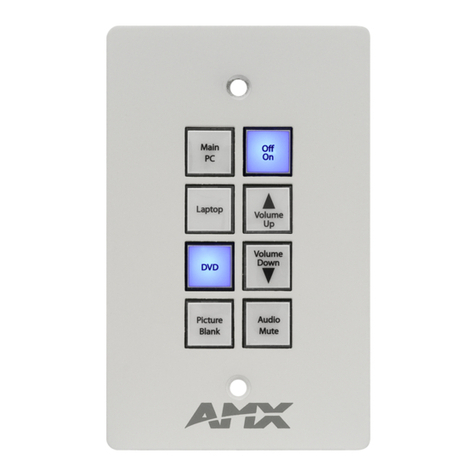
AMX
AMX Novara SP-08-E-US instruction manual

DSC
DSC HS2ICN installation instructions
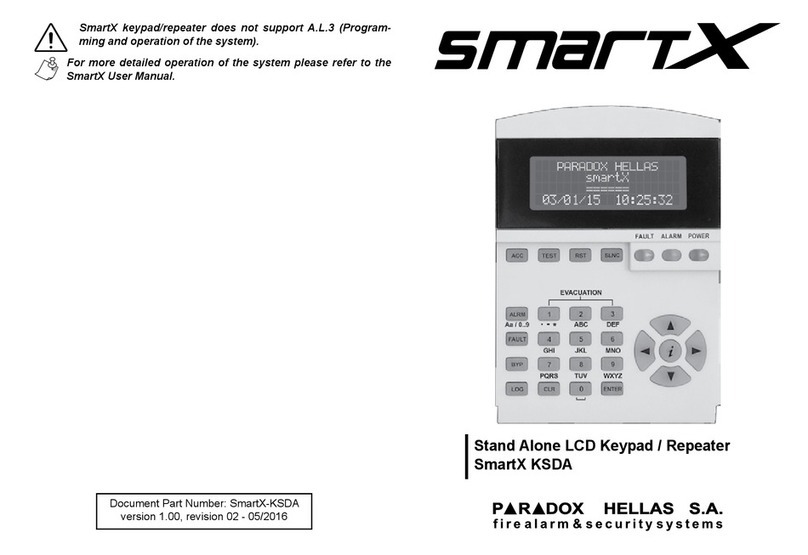
Paradox Hellas S.A.
Paradox Hellas S.A. SmartX KSDA quick start guide

2gig Technologies
2gig Technologies TS1 installation instructions