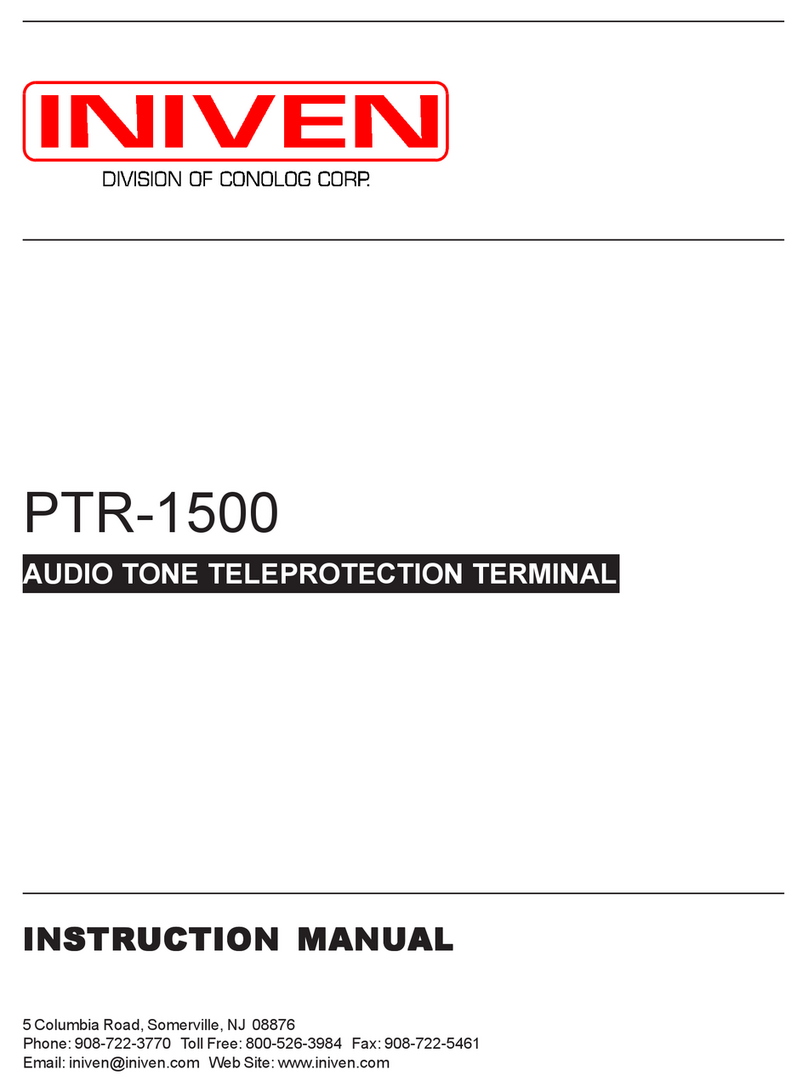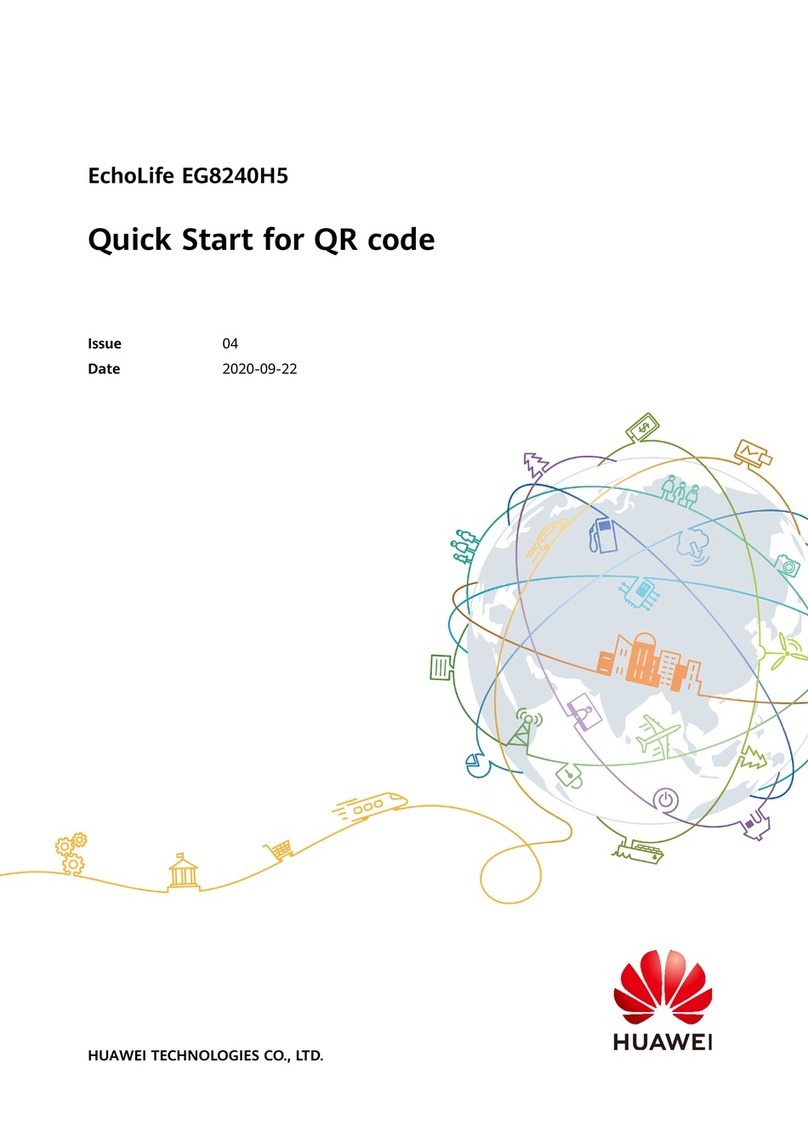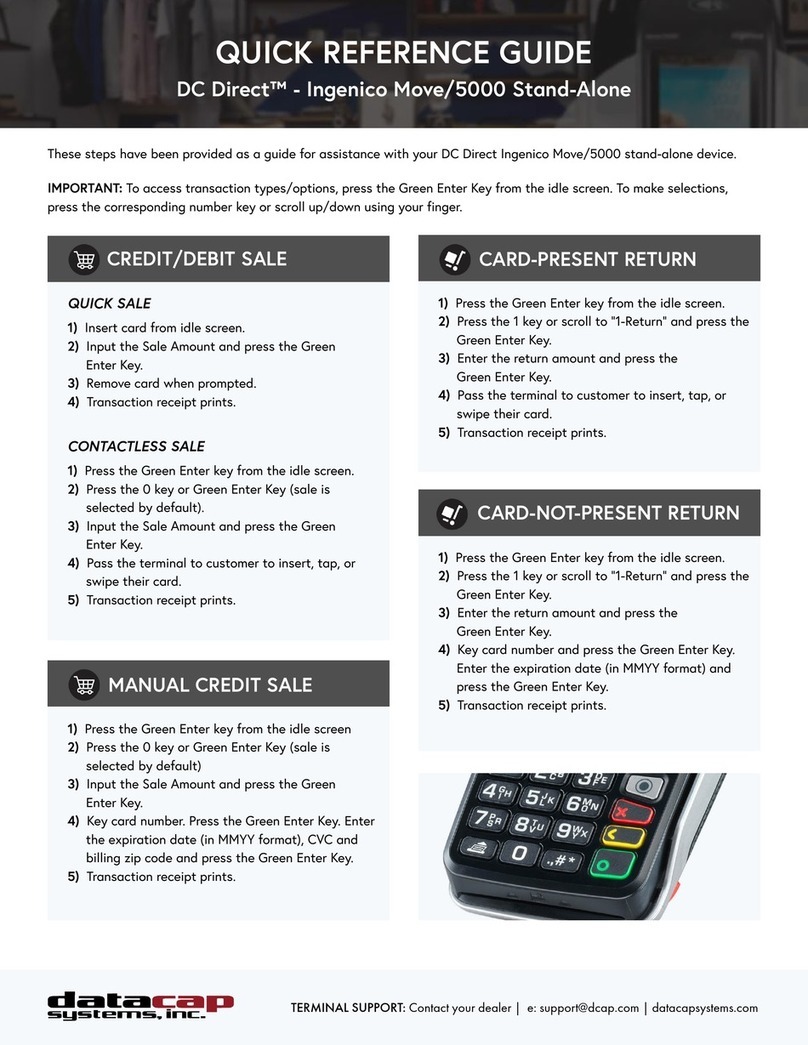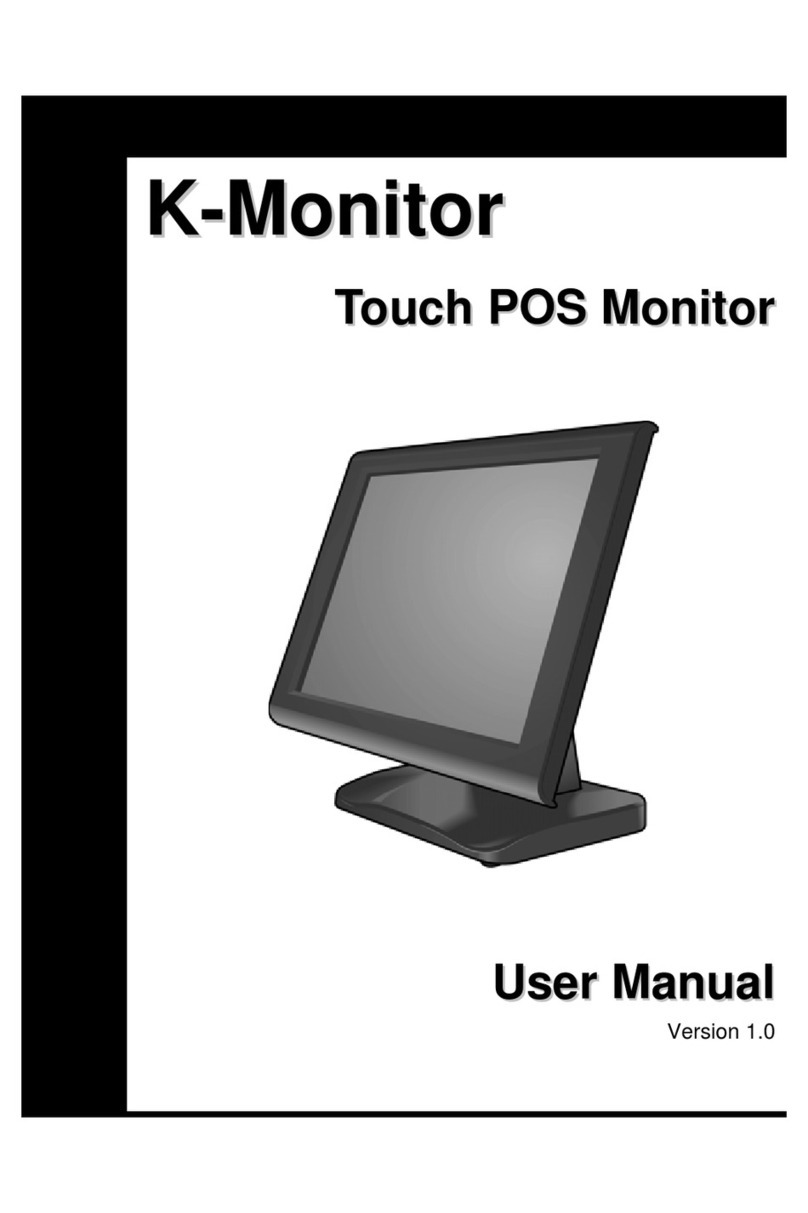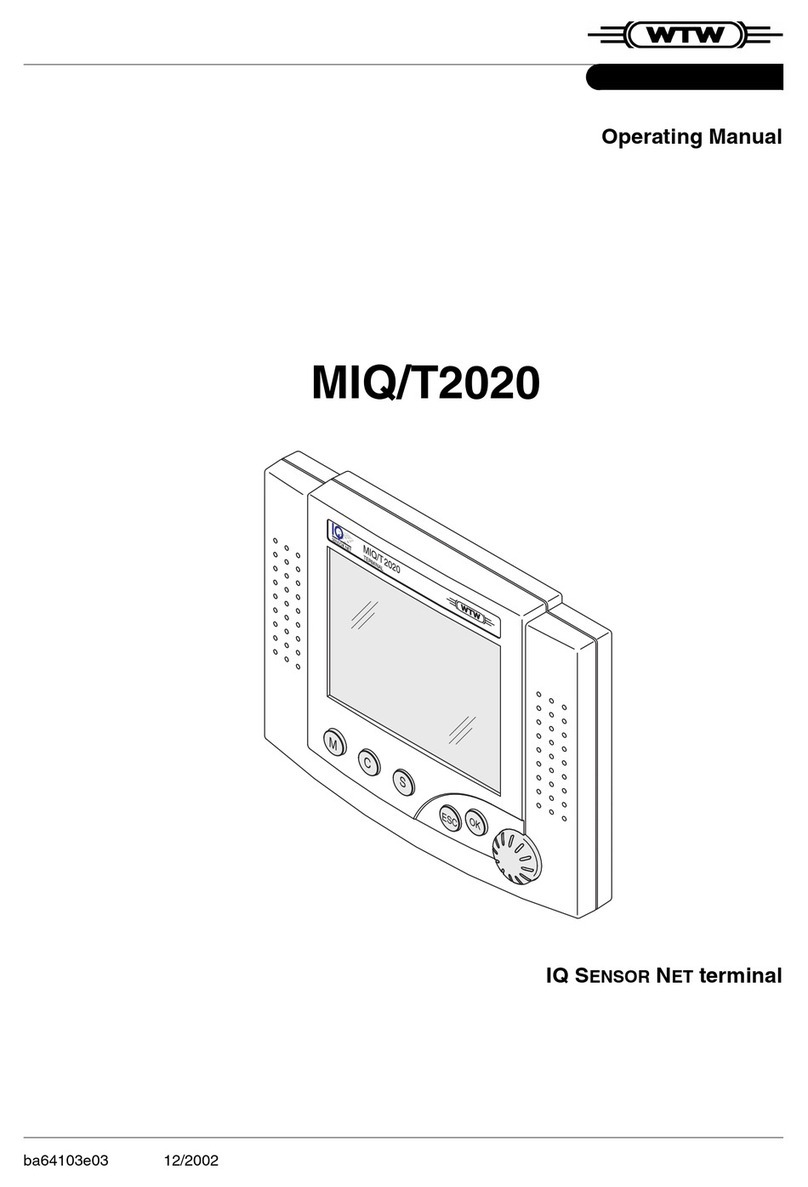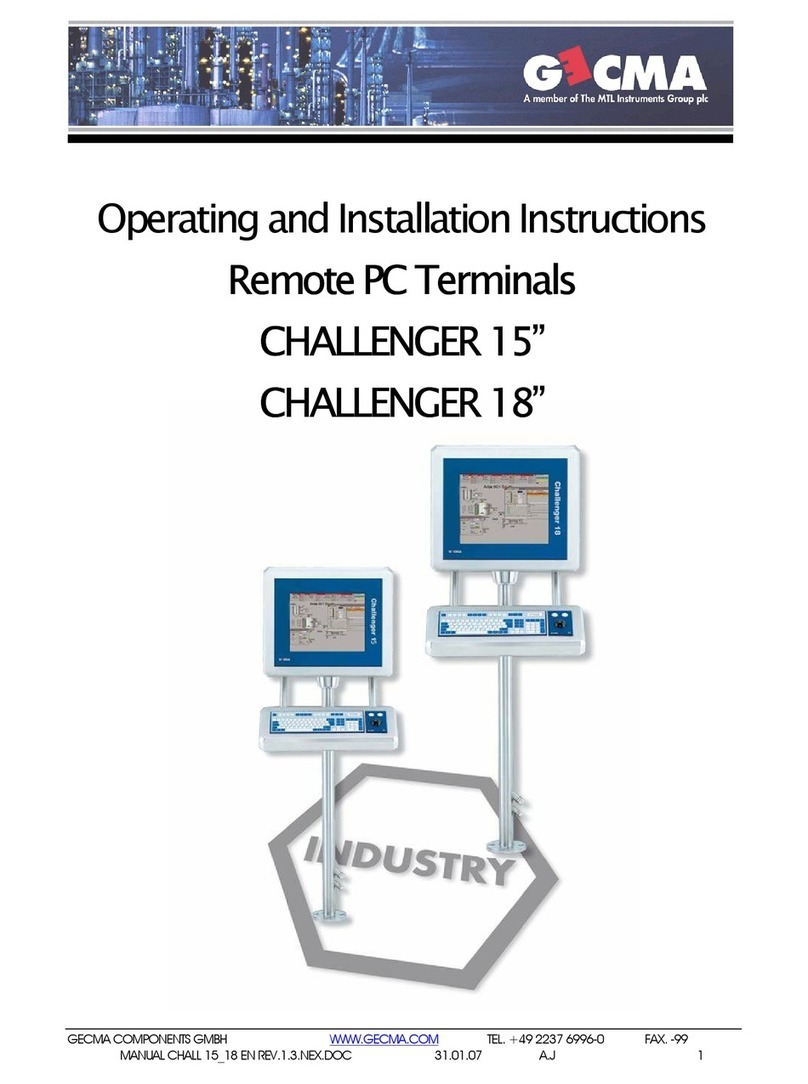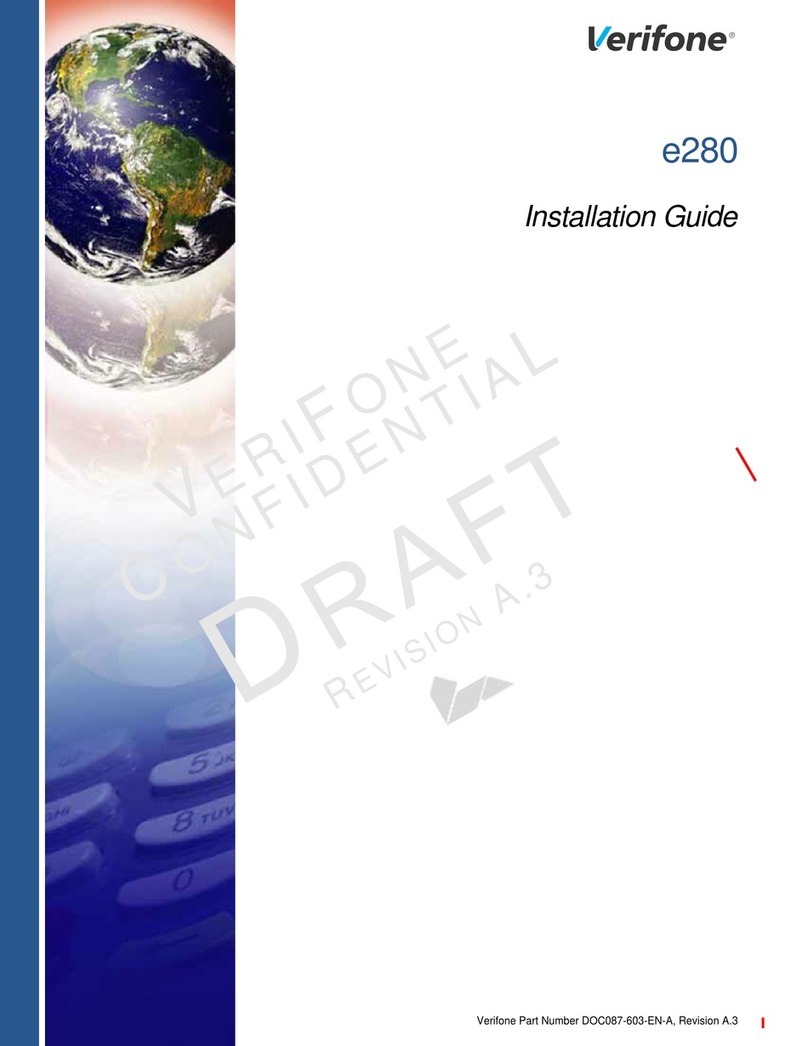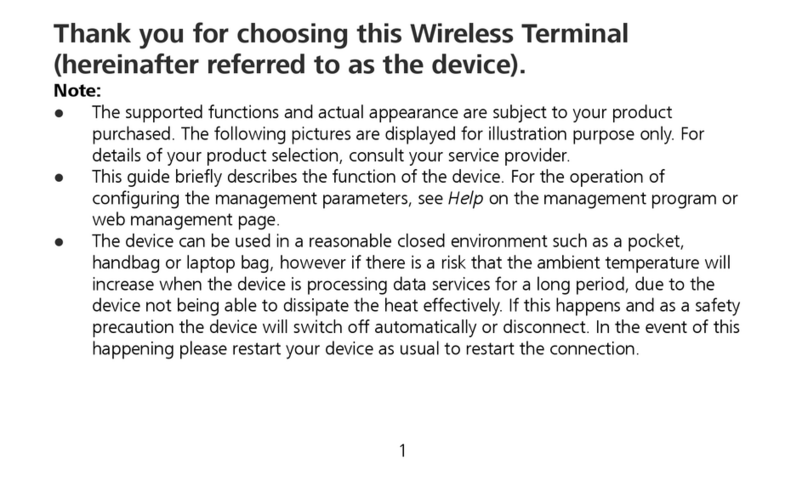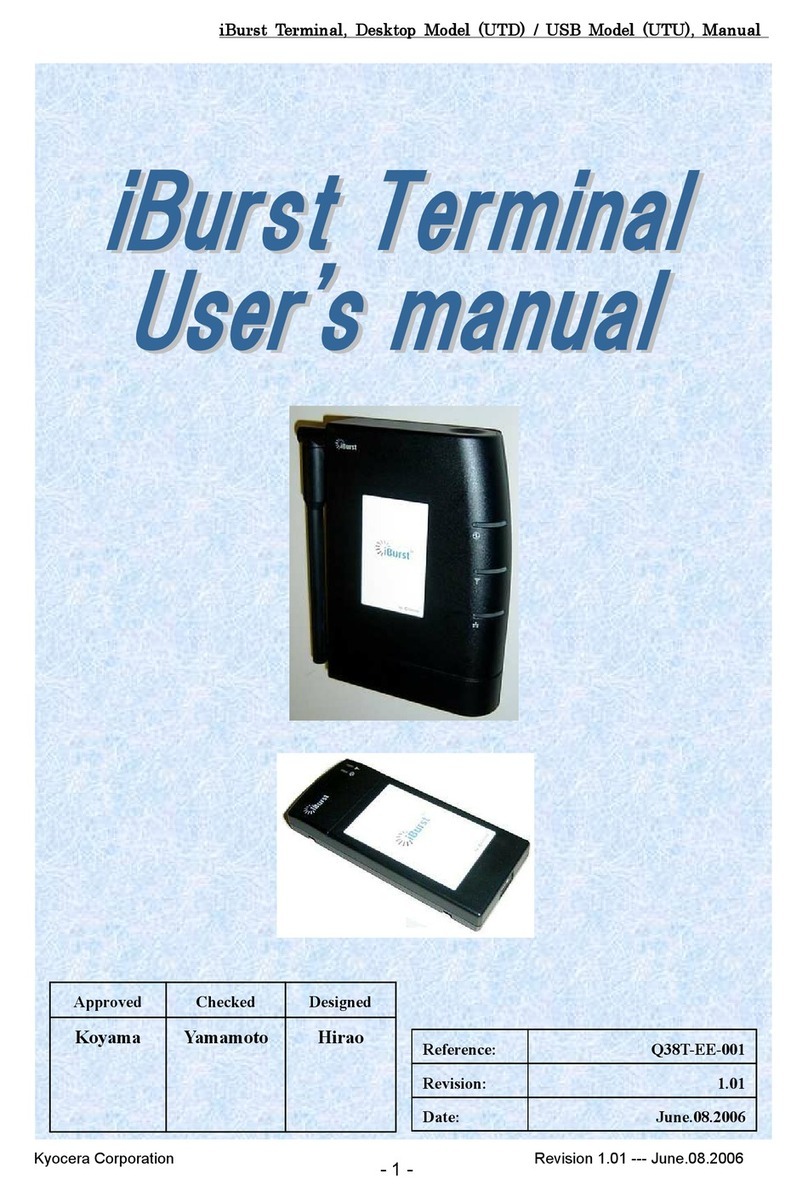Iniven PDR-2000 User manual

PDR-2000
DIGITAL TELEPROTECTION TERMINAL
INSTRINSTR
INSTRINSTR
INSTRUCTION MANUUCTION MANU
UCTION MANUUCTION MANU
UCTION MANUALAL
ALAL
AL
12.10.08

WARRANTY AGREEMENT
We hereby certify that the INIVEN product line carries a warranty for any part
whichfailsduringnormaloperationorservicefor12years. Adefectivepartshould
be returned to the factory after receiving a return material authorization number
(RMA),shippingchargesprepaid,forrepairf.o.b.Somerville,NewJersey. Incase
INIVEN cannot promptly return the unit to you it will endeavor to provide a loaner
until the repair or replacement is returned to you. Any unauthorized repairs or
modifications will void the warranty. In the case of parts not being commercially
available,INIVENreservestherightto replacetheunitwith afunctionallyequivalent
unit.
5 Columbia Road, Somerville, NJ 08876
i

SAFETY
Standard safety precautions must be followed at all times when installing, operating, servicing
and repairing this equipment. INIVEN assumes no liability for failure to observe safety
requirements or to operate this equipment for purposes other than intended.
GROUNDING
A suitable ground is required to reduce the hazard of shock. Refer to the enclosed module,
chassis,and/or cabinetwiring diagramfor groundconnection locations.
ENVIRONMENT
Operationofany electrical equipment inarea containing gases ormoisture is apotential safety hazard.
Necessary precautions should be taken.
MANUAL
Operators and maintenance personnel should read this manual before installing the equipment and
placing it in service. Only properly trained personnel with proper tools and equipment should operate,
maintain, repair or service this equipment.
SHOCK
Potentially dangerous electrical shock can occur when working on this product. Protective measures
and safety procedures should be observed at all times.
ii

Table of Contents
1. General
2. Digital Communications
3. On-Board Programming
4. Remote Programming (GUI)
5. Installation
6. System Tests
7. Event Recording
8. Specifications
9. Microprocessor Module
10. Communications Module (RS-422)
11. RS-232 Module
12. DC/DC Module
13. Status Relay Module
14. Trip In Module
15. Trip Out Module
16. Chassis
17. Option Modules
18. Maintenance
19. Glossary
20. Troubleshooting

Section 1 GENERAL
Figure1-1.PDR-2000
DESCRIPTION
ThePDR-2000isadigitalcommunicationssystem used for the protection of electrical power generation
and distribution equipment. A protection system consists of two or more PDR-2000 terminals
communicating with each other via a digital channel (i.e., 56/64 Kbps RS449, fiber optics or 64 Kbps
G.703). The PDR-2000 can also be used over a voice grade audio channel when equipped with an
Audio Communications module. Up to eight Trip commands can be inputted to the unit and up to
sixteen Trip outputs may be provided from a terminal.
FEATURES
DESIGN: The PDR-2000 has been designed for ease of setup, use and field modification. The units
modularity allows for quick diagnostics, module replacement and addition of optional modules by the
user. Multiple communication ports, up to eight Trip inputs and up to sixteen Trip outputs make the
PDR-2000 extremely efficient.
PROGRAMMABILITY: The settings of the PDR-2000 are completely programmable both on-board
and remotely via local or remote RS-232 ports. Firmware changes can be loaded using the GUI
(Graphical User Interface) allowing software upgrades to be made easily in the field.
UNIT ID: Unit ID is a software selectable feature that requires the receive logic to confirm the Unit ID
number that is transmitted on every packet to increase security and prevent accidental tripping. The
UnitID permits the terminalto uploadthe statusand settings ofa remoteunit andretrieve datafrom it’s
Event Recorder. Unit ID in combination with two communication ports allows the unit to offer a feature
called Packet Forwarding.
PACKET FORWARDING: A PDR-2000 uses Packet Forwarding to communicate beyond a unit it is
directly connected to via the digital communications channel. Since the PDR-2000 has two
communications ports and is capable of transmitting information to two units simultaneously, with the
useofPacket Forwarding, multiple units maybe arranged ina string or aloop. Packet Forwarding may
1-1

be used for Trip commands by turning the feature On in the software settings. Other information such
as events, unit status and settings use Packet Forwarding automatically. Packet Forwarding is not
used for audio applications.
EVENTRECORDING: The PDR-2000 has a built in sequence of eventsrecorder. ThisEvent Recorder
time stamps all activity that takes place in the unit. Events include all Trip and Guard inputs and
outputs,statusrelayactivation,passwordaccess,and initial power on, see Section 7, Event Recording,
for a complete list.
Up to 40,000 events are stored in nonvolatile memory before the process of overwriting the events
begins. Eventsmaybe viewed oneatatimeon the frontpanel orupto1000events may bedownloaded
and sorted using the PDR-2000’s Windows® based GUI.
COMMUNICATIONS: The PDR-2000 is equipped with two communication ports regardless of which
type is supplied (RS-449, Fiber Optic, G.703, or Audio). Two communication ports makes the PDR-
2000 extremely flexible. They may be used independently, allowing the unit to communicate with two
units (or more with Packet Forwarding) simultaneously or they can both be used to communicate to
one unit creating a redundant path for added security.
SPEED: The PDR-2000 is a high speed communications terminal. Trip times average approximately
3 ms for digital interfaces and 14 ms for the audio interface. Due to the size of the PDR-2000
communication packets and the delays inherent to multiplexed digital communications, times vary,
see Section 2, Digital Communications, for more information on packets. For those units equipped
with optional dry contact Trip relays, add approximately 3 ms to the Trip time for 10 amp relays and
approximately 1 ms for 30 amp relays. In-serviceTrip times can be determined by using the Ping Test,
which is initiated on the front panel or GUI, see Section 6, System Tests, for more details.
Channel speed is measured with two back-to-back terminals and does not include channel delays.
Figure 1-2. Digital Trip Times
1-2
0
10
20
30
40
0 0.5 1 1.5 2 2.5 3 3.5 4 4.5 5
TRIP THROUGH TIME (msec)
PERCENTAG
E

SYSTEM SUMMARY
The following is a brief description of the standard modules that comprise a typical terminal. For
detaileddescriptions,schematicsandparts lists,refertotheindividualmodule’ssection inthismanual,
Sections 9 through 17.
MICROPROCESSOR MODULE: This module, located behind the Display module, controls all of the
functions of the PDR-2000. The Microprocessor module (uP module) monitors and controls all Trip
inputs and outputs and system status. All event recording, communications and programming are
also controlled by the uP module. The Display module is directly connected to the uP module. A
proprietarysoft-core processorresidingin anAlteraFPGAandFLASHmemoryarethemaincomponents
that run the module. A real time clock with battery backup is also on this module. The PDR-2000
requires one uP module, but an optional second module can be installed for redundancy.
DISPLAYMODULE: The Display module ismade upof a 4X 20 characterVacuum Florescent Display
(VFD)and a fourteen key keypad. Thekeypad has fourfunction keysand ten alphanumerickeys. The
VFD is used to display Channel status, time and in conjunction with the keypad can be used to
programtheunit, perform tests and view events. TheVFD and keypad areconnected directly to theuP
modulevia ribbon cables. This module ishinged onthe left andswings outof the wayto accessthe uP
module(s) and the Communications module.
COMMUNICATIONSMODULE: Locatedbehindthe Displaymoduleandto therightofthe uPmodule(s),
this card converts the communications coming from the uP module to the format used in the system,
i.e.RS-422,G.703,fiber optic or audio. The COM module(Communications module) differsdepending
on the type of communications supplied with the unit.
RS-232 MODULE (Data module): The RS-232 module contains two main circuits. The first contains
the RS-232 circuits for the front (DCE) and rear (DTE) RS-232 communication ports and electrically
isolates them from the uP module. The second contains the IRIG-B circuitry that coverts the GPS
clock input for the uP module. This module may be replaced for optional protocols.
DC/DC MODULE: The standard redundant DC module converts, handles, and monitors the power in
the PDR-2000. External power coming into the unit is fused and passed into the DC convertors
located on the board and is fused again coming out of the DC convertors. Power is then distributed
throughout the rest of the unit. The power is also monitored and is clamped if it goes high and then
reset. The module is capable of handling up to two DC inputs that can be the same or different
voltages. The DC module has two status relays whose contacts close in case of power failure.
STATUS RELAY MODULE: This module contains eight form A/B relays and LED indicators on the
frontpanel. Conditionsthat will result in an alarminclude: a uP modulefailure, loss of communications,
masteralarm, unitidentificationdisabled, orcommunicationblock. Twooutputsmayalsobe programmed
to indicate one of seven events, Trip In, Trip Out, invalid Unit ID received, loss of communication of
indirectlyconnectedunits,biterrorsoneitherComport,or a Ping test failure that can indicate excessive
propagationdelay.
TRIP IN MODULE: Up to eight trips can be input into the PDR-2000, these are handled by the Trip In
module. Thismodulecontains optical isolators and communicates detected trips withthe uP module.
TRIP OUT MODULE: The Trip Out module has eight optically isolated solid state Trip output circuits.
Trip outputs can be programmed by the uPmodule. The Trip Out module can also be used to drive up
to 8 optional dry contact relays. A redundant Trip Out module is available that increases the total Trip
out circuits to sixteen.
1-3

Figure 1-3. PDR-2000 System Block Diagram
1-4

VERSIONS
HARDWARE: The PDR-2000 may be configured with different hardware arrangements. Items that
differ are battery voltages, the number and type of Trip out circuits, redundant circuits and modules,
and methods of communication. The part numbering system for the PDR-2000 is explained in
Table1-1. Thepartnumber covers all standard configurations. Any option module not listed is assigned
a number that is placed in the last field (Special).
Table 1-1. PDR-2000 Configuration Menu
Anyrevisionmadeto an individual module changes the dashnumber of the modules “CC” partnumber.
EXAMPLE: The Trip Out module’s part number is CC2245-00. If a change were made to the module
it would be assigned the number CC2245-01.
Changes to a CC number are made only when modifications have been made to the hardware of the
module. Typically, a new dash number will replace the old version and when ordering a PDR-2000
dash numbers do not need to be specified.
SOFTWARE:There are two typesof software that relate tothe PDR-2000. The GUIis run ona PC and
does not directly affect the operational parameters. The GUI is used to change settings, review the
status of a unit, view events, and download firmware. Firmware is the software that performs all the
functionality of uP module and resides in the microprocessor module. Both types of software are
independent of each other and maintain their own version numbers.
1-5
PDR-2000
- - - - - - -125 00A11X
X
24
Power Supply Voltage
24 - 24VDC
48 - 48VDC
125 - 125VDC
250 - 250VDC
Redundant
Power Supply Voltage
24 - 24VDC
48 - 48VDC
125 - 125VDC
250 - 250VDC
Dry Contact Trip
Relay Options
00 - No Optional Relays
01 - 1 Universal Relay Module
02 - 2 Universal Relay Modules
10 - 1 Heavy Duty Relay Module
20 - 2 Heavy Duty Relay Modules
11 - 1 Univ & 1 HD Relay Module
1 - 1 Trip Out Module (STD)
2 - 2 Trip Out Modules
Trip Out Module
1 - No Redundant
Logic Module
2 - Redundant
Logic Module
Redundant
Logic Module
Special
Consult Factory
for Dash Number
A
- 56/64Kbps, RS-449
B - 64Kpbs, G.703
C - C37.94 Fiber 2Tx 2Rx
D - Audio
For Other Fiber Optics
Communications Options
F -X X X
5 - 1550nm, sm
3 - 1300nm, sm
1 - 1300nm, mm
8 - 850nm, mm
1 - 1Tx 1Rx
2 - 2Tx 2Rx
S - Laser
D - LED

TheGUIversion number is PDR2000 GUI 1.1. Thenumber at the end(1.1) is the versionnumber. The
version number is part of the name of the GUI that is located on the Desktop or in the INIVEN folder as
part of the Start menu. The date the software was created may be found on the lower right hand side
of the System Configuration Screen.
The Firmware version number is found one of two ways. Using the Keypad and Display and going to
the Diagnostics menu or by using the Get Settings feature in the GUI. See Section 3, On-Board
Programming and Section 4, Remote Programming for more details on using the Keypad and Display,
and the GUI. A sample Firmware version number is: PTG-0025 10/10/03. The date at the end of the
numberiswhenthe version was created and can beusedalongwiththeprefixtokeeptrackof revisions.
The features of the GUI and Firmware described in this manual are written for the version numbers
indicated on the first page of this manual.
1-6

Section 2 DIGITAL COMMUNICATIONS
The PDR-2000 uses two types of digital communications. The first is the main unit to unit
communications that passes through the Com ports on the back of the chassis. The Com ports may
be 64 Kbps RS-422 (using a RS-449 connector), point to point fiber optic, short haul fiber optic (ANSI
C37.94), or G.703. The type of unit to unit communications is determined by the type of Com module
installed. The second type of communications is the asynchronous communications from the two 9
pin RS-232 ports located on the front and rear panels. If a protocol other then RS-232 is supplied with
the unit, its function is described in Section 17, Option Modules.
COMMUNICATION PORTS
The unit to unit communications involves three modules; the microprocessor module (uP module), the
communications module (Com module), and the communication port module (Com port module).
COM PORT MODULE
The Com port module is a physical interface that allows for different types of connectors to be used
with the PDR-2000. Two screws attach this module to the rear of the chassis. It mates to a connector
located on the Interface board, see Section 16, Chassis for more information. The Com Port module
comeswithtwocompleteinterfacesofwhichevertypeissuppliedwiththeunit. Forfiberopticinterfaces
this includes two transmit and two receive heads. This allows the PDR-2000 to communicate over
two different paths to two units simultaneously. The two Com ports transmit the same packets but
receiveindependently. Programmingthereceivelogic allowsaunitto discriminate whichTripcommands
to respond to (see Section 5, Installation or Section 4, Remote Programming for more details on
setting receive logic and programming Com ports).
The available connectors are: RS-449 D-sub, single mode fiber (1550 and 1300 nm), multimode fiber
(1300and 850 nm), G.703D-sub,and voice grade audioterminal blocks. TheCom portmodule isfield
changeable,but requiresthematchingCom moduletohandlethedifferenttypesof digitalcommunication
protocols. Electrical connectors are isolated to at least 5000 V.
COMMODULE
The Com module is located in the third slot from the left behind the keypad and display. This module
takesthedigital communications packet fromthe uP module andconverts it tothe appropriate protocol
forthe type ofcommunications beingused: 64Kbps (RS-449),point topointfiber optic, short haulfiber
optic (C37.94), G.703, or Audio. This module matches the Com port module’s connector type on the
rear of the chassis.
uP MODULE
The uP module creates the communications packets that are converted by the Com module to a
particular protocol, i.e. RS-422. The uP module is capable of synchronous and asynchronous
communications. Synchronous communications are used by all unit to unit communications.
Asynchronous communications are used by the RS-232 ports or other protocol used for unit to PC
communications.
The uP module also controls the output of the Com ports. The Com ports can be turned On or Off
individually in the settings software.
2-1

DIGITAL PACKETS
The communications packet created by the uP module varies in length depending on the information
being transmitted. The minimum packet length is 40 bits (forTrip and Guard communications) and the
maximum length is 152 bits (for communicating settings).
ThePDR-2000iscapable,aslisted previously, of communicating more thenjustTrip andGuard inputs.
By using the PDR-2000 GUI (Graphical User Interface), a local unit can be used to get the status, get
the settings, get the events, send new settings, and send an erase events command to a remote unit.
Packets can travel from unit to unit, PC to unit, and unit to PC. Trip/Guard commands are sent from
unit to unit. Sending information regarding status, current settings, and events are sent from a unit to
a PC. A request for information (including status, settings and events), an erase events command,
anda download of settingsor firmwareoriginate fromthe PCand aresent toa unit. Allinformation can
be forwarded, other than firmware. Firmware must only be downloaded from a PC directly to a unit.
DIGITALPACKETSTRUCTURES
There are several types of packets that are used by the PDR-2000.
TYPEA
Trip/Guard Commands
Byte 1 Sync word
Byte 2 Unit ID number
Byte 3 Trip input status (Guard - 0, Trip - 1)
Bytes 4 and 5 CRC code
TypeApackets always have priority over all other packet types. Other packet types are sent when the
Trip inputs are not changing state. Type A packets are transmitted between the packets of another
type when they are in a string, even if there is not a change of state for theTrip inputs. TypeApackets
can only be generated and received by a PDR-2000. The packet size is always 40 bits.
2-2

TYPE B
Ping Tests
Byte 1 Sync word
Byte 2 Second sync word
Byte 3 Packet size
Byte 4 UnitID to
Byte 5 Command
Byte 6 Unit ID from
Bytes 7 and 8 CRC code
Type B packets are used only when executing a Ping test, see Section 6 for more information on Ping
tests. All types of Ping tests (manual, automatic, GUI generated, and keypad generated) use similar
packet structures.
TYPE C
Get Status, Get Settings, Get Events, Get Inputs, Erase Events
Byte 1 Sync word
Byte 2 Second sync word
Byte 3 Packet size
Byte 4 UnitID to
Byte 5 Command
Byte 6 Sub-command
Bytes 7 and 8 CRC code
Bytes 9 and 10 Footer
Type C packetsare all generated from thea PC usingthe GUI. All ofthese packetsare requestsfor the
unit to perform a function, whether it is to return data to the PC or to erase events in the Flash memory.
These packets can be forwarded along the Com link connecting units until the PDR-2000 addressed
by the GUI is reached.
2-3

TYPE DAND E
Type D packets are used for a unit to send responses to the PC in reply for a request for information.
Uploading settings, status and events are three types of information sent. Type D packets are also
used to download settings and firmware to the unit from the PC. Type D packets vary in length but
never exceed 152 bits in length. These longer packets are required to accommodate the amount of
information that needs to be sent. All type D packets use similar structures to type C packets but vary
in construction as the steps of transferring data take place. After a type D packet has been sent, the
sender, whether the unitor GUI, requiresa typeE packetas a response before itwill sendanother type
D packet.
A type E packet is a simple 7 byte packet that tells the sending unit that the previous packet was
received successfully or not. If the sending unit receives a type E packet that indicates the previous
packet was received successfully, it sends the next type D packet. If the sending unit receives a type
E packet that indicates the previous packet was not received successfully, it re-sends the previous
packet, at which time it waits for the next response in the form of a type E packet and will repeat the
message again if necessary. This process is to ensure that all data is received accurately and to
prevent the unit or GUI from locking up do to faulty communications. Firmware must be downloaded
from a PC directly to the unit being updated. All other information can be forwarded automatically to
indirectly connected units.
2-4

CRC
The packets are checked using the CRC code (Cyclic Redundancy Check). The PDR-2000 uses the
CRC-CCITT polynomial for the CRC with the formula: x16 + x12 + x5 + 1. If a packet fails the CRC, the
datain the packetis disregarded. Theunitstarts counting thenext 999packetsand writes tothe event
recorder the percentage of bad packets received over the 1000 packets. This process is not initiated
again until a packet with a CRC error is received. If the Status Relay module is programmed for a bit
error alarm, the LED and relay will be activated for the duration programmed, see Section 3 (On-Board
Programming) or Section 4 (Remote Programming), for instructions on programming Status Alarm
relays. 100ms of bit errors will cause a loss of communications alarm on the Com port(s) with the bit
errors. One error free packet is required to reset the communications channel.
TheuPmodulealsochecksforcommunicationsfailure. Ifno recognizable communications are sensed
on the input of the Com port, a communications failure alarm will close and a time stamped event will
be logged for the Com port from which the communications failed.
Thedifferenttypesofpacketsareprioritized. ATrip/Guardpacketalwayshaspriorityoverother packets.
Whendatapacketsother thenTrip/Guardpacketsaresent, they are interlaced withTrip/Guardpackets
in order to maintain the fastest Trip times possible. When the state of the Trip inputs and outputs is
stable, the other packet types are again transmitted.
UNITID
A Unit ID number is included in every packet. This is the number assigned to each unit to differentiate
it from other units on the same communications system (see Section 3, On-Board Programming, to
program Unit ID). The Unit ID number is used in two ways. First, the Unit ID number allows the GUI to
program locally or remotely a unit, get the status, events and settings. This is stored in the unit and is
used to respond to queries addressed, with the Unit ID number, for that unit. The other use of the Unit
ID number is for acceptance of Trip commands. When a packet is received, if the receiving unit has
the Unit ID feature turned On, the Unit ID number in the packet must agree with the receive logic in
order to accept the Trip command, increasing security.
The PDR-2000 continually updates the status of theTrip outputs based on the packets being received.
The status of an output (Trip/Guard) is maintained until a new packet is received with different (Trip/
Guard) commands.
The PDR-2000 does not use the Unit ID number to address to a particular unit. It is used as an
address from a unit. The receive logic determines if the Unit ID number as well as the Trip/Guard data
containedinthereceivedpackethave the requirements to output aTrip. Thisallowstheunitto be more
flexible and does not require direct connections between units to allow tripping.
Ifcommunications were tocease, theUnitID number allowsthe unittoblock individualTrip outputs. In
cases where one of the two Com ports is still operating, the PDR-2000 blocks the outputs that are
programmedwith the Unit IDnumbers that areno longerbeing received. Depending onhow theunit is
programmed, the output will block in 500 ms or less, see Section 3 (On-Board Programming) or
Section 4 (Remote Programming) for alarm programming.
Unit ID should always be used for increased security, but can be turned Off for loop back testing or
other applications. Unit ID must be On when using Packet Forwarding or any other application that
requires both Com ports.
2-5

PACKET FORWARDING
Packet Forwarding is used by the Trip commands and the GUI communications. When the unit is
programmed with the Packet Forwarding feature turned On, all Type A packets are retransmitted.
When a packet is retransmitted, it is received on one Com port and transmitted on the other port.
Packets are not forwarded on the same Com port they are received on.
EXAMPLE: IfUnit10 has Packet Forwarding Onand receives aTypeATrip/Guardpacketon Com port
1, Unit 10 will look at the data for its own operation and retransmit the entire packet out of Com port 2.
A packet with a CRC error will not be retransmitted. The packet will no longer be forwarded when it
reachesthepacket’soriginatingunit,aunitwithonlyone activeComport, oraunitwithPacketForwarding
turned Off.
Packet Forwarding is also used to transmit data and requests for data such as settings or events.
Data packets (all packets other then Type A packets) are forwarded automatically. These packets
forward until the addressed unit or PC are located regardless of whether Packet Forwarding is on or
off. Packets that forward automatically are stopped when they reach their destination, the originating
unit, or a unit with only one active Com port.
EXAMPLE: If a PC is connected to Unit 10 and the Get Status button (see Section 4, Remote
Programming for instructions to operate the GUI) is clicked for Unit 30, Unit 10 will forward the query
out of all active Com ports. If unit 20 receives the query from Unit 10, it will forward the query out the
other Com port (if the other Com port is On) and this process will continue until Unit 30 is found. The
process will reverse itself with Unit 30’s response until it makes it back to Unit 10 and to the PC.
There are two types of schemes that Packet Forwarding can be used, a string or a loop. When used
in a string, trip speeds are not severely impacted because they are moving in one direction. The PDR-
2000determinesautomatically that itisinaloop configuration whenalltheunitshavePacket Forwarding
On. It realizes that a loop exists when packets containing it’s own Unit ID number are being received
on both Com ports. When the unit is in a loop, the spacing between packets is increased to allow for
the additional data that is required on the same bandwidth. Change of state of the Trip inputs causes
theassociated packet to be acceleratedand notwait for thelonger spacebetween packets. In general
trip times will be slower then for units not in a loop.
When requesting data from remote units or changing settings using the GUI when the system is in a
loop, whether or not Packet Forwarding is On, or is being queried by two computers simultaneously,
the unit can only respond to one request at a time. Once the first request for information or attempt to
downloadsettings appears on a Comport, all otherrequests or downloadsare rejected bythe unituntil
the first process is finished or if the first process is interrupted for one second. If a request is made to
a “busy” unit, a message is posted that stating that there is no communications with the unit. If this
happens, wait a few seconds and try again.
It is recommended that no more then four consecutive units in a string or loop have Packet Forwarding
On. When excessive packets exist on a system, some are discarded when timing and bandwidth do
not allow for all packets to be transmitted. This may slow trip times.
2-6

AUDIO PACKETS
When equipped with an Audio Communications module, the PDR-2000 sends the digital information
over a voice grade audio circuit, 300 to 3380 Hz. The audio module uses a unique set of data when
compared to the digital I/O modules.
The Audio Communications module generates 22 tightly spaced sub-channels with a bandwidth of
approximately140Hz each. Twenty of the sub-channelscarry digital data,twoofthe sub-channels are
pilot channels that synchronize both ends of the PDR-2000 communication channel. Of the 20 data
sub-channels, each sub-channel transmits 2 bits for a total of 40 bits. The 40 data bits are made up of
thefollowing:
2 bits for Unit ID and determining packet type
8 bits contain the data (trip/guard) or (settings, status, etc...)
10 bits for CRC error detection
20 bits are a Reed-Solomon bit error correction code
Using a large bit error correction code increases dependability by correcting the most common bit
errors caused by noise. The CRC will reject almost all uncorrectable errors avoiding false trips. Only
packets that can not be corrected are flagged by the event recorder as a bit error.
When Type B, C, D, or E packets need to be sent using theAudio Communications module, they are
sent in their entirety. The packets are broken into 8 bit bytes and transmitted in the 8 bit data field as
described above. Trip/guard packets are alternated with these packets as to not adversely delay trip
functionality. The result is slow transmission of Type B, C, D, or E packets when compared to fully
digital systems.
PACKET FORWARDING
Packet Forwarding must be turned Off when using theAudio Communications module.
The delays and bandwidth restrictions associated with audio communications make Packet
Forwardingslow andimpractical.
UNITID
The Unit ID numbers available when using the Audio Communications module are limited due to the
bandwidth restrictions of an audio line. Only Unit ID numbers 1, 2, or 3 may be used. Do not use any
other Unit ID numbers as they will not be recognized by the communication module. Since Packet
Forwarding does not work with the Audio Communications module, more then 3 Unit ID numbers are
notrequired.
PINGTESTS
When Ping tests are used with the Audio Communication module, the results of the throughput time
will not be accurate. This is due to the parceling of the Ping Test packet as described above. Use of
the Ping test Fail alarm will have to be adjusted to accommodate the length of the test, see Section 6,
System Tests for more details on Ping tests and see Section 13, Status Relay module for more details
on the Ping Test alarm
2-7

2-8
RS-232 COMMUNICATIONS
The RS-232 ports use asynchronous communications to communicate from a PC (using the GUI) to
a PDR-2000. The purpose of this communication is for programming and retrieving information.
HARDWARE
The PDR-2000 comes with two RS-232 ports. A 9 pin DCE port is located in the front of the chassis
and a 9 pin DTE port is located on the rear of the chassis.
The DCE is designed to be directly connected to a serial port of a PC via a straight (not a null modem)
M/F extension cable. The rate on this port is 115200 baud.
The DTE port on the rear of the chassis is designed for remote access via a modem or similar device.
The PDR-2000 GUI provides for connection options including modem driver software, see Section 4
Remote Programming for instructions.
These ports are run from the RS-232 module located next to the keypad and display and has the DCE
portlocatedon its front panel. This module alsocontains the circuitryfor the IRIG-B input. TheRS-232
module provides an isolation of 5000 V between the connector and the unit. This module converts the
asynchronous signal from the uP module to the RS-232 electrical standard.
The GUI is capable of downloading settings, downloading firmware, erasing events, getting events,
getting status, getting settings from the unit it is directly communicating with, and can do all of the
above, except download firmware, using Packet Forwarding.
IRIG-B
The PDR-2000 has the ability to update the internal clock (used for sequence of events recording)
using a standard modulated IRIG-B input from a GPS clock. The standard modulated signal does not
include the year so it must be entered manually (see Section 7, Event Recording for programming
instructions). The uP module uses crystal oscillator to maintain the internal clock. The internal clock
is updated using the IRIG-B signal to maintain a 1 ms accuracy. The internal clock maintains the time
whenthere is noIRIG-Bsignal. If power islost, abatterylocated on theuP modulepowersthe internal
clock. Theinternal clock automatically tries toupdate fromthe IRIG-B signalat Power On. Thebattery
is only used for maintaining the internal clock when the power is turned off. If the battery dies or is
removed, the clock must be set manually or by the IRIG-B input every time the power is turned on.

Section 3 ON-BOARD PROGRAMMING
This section describes all the processes available to program the PDR-2000 without the use of any
external equipment (see Section 5, Installation for step by step installation instructions). There are up
to four ways to program the unit; the Display module on the front panel, a PC using the RS-232 port on
the front panel, a computer using a RS-232 port (or other communication port depending on unit
configuration) on the rear terminal block board, or a computer connected to another PDR-2000.
Programming using the Display Module is described in this section. Chart 3-1, located at the end of
this section, is a flow chart for all the screens available through the Display module.
Downloading new settings does not take the PDR-2000 out of service. When programming
using the Display Module, settings are changed instantaneously when the OK is pressed (as
described later in this section). Unlike using the Graphical User Interface (GUI), On-board
programming is done step by step. It may be recommended in some circumstances to take the
PDR-2000 off-line before making significant changes to the settings using the Display Module.
PASSWORD: No matter which method is used, programming the unit requires it’s password. The
PDR-2000 comes with the default password, 1234, and may be changed to any four digit number.
Iniven retains a manufacturer’s password in case a unit’s password is changed and/or forgotten.
PRIORITY: If a user is programming a PDR-2000 using the Display module, other programming
methods are disabled. As long as the display module is not being used to program the unit, the other
threemethodshave no priority andwill not conflictsince all programminginformation is downloadedall
at once with the click of a mouse. The last changes downloaded are the ones that will be retained and
used by the unit.
TRIP IN/OUT & CHANNELS: Since the Trip outputs can be programmed to operate with different
channels, to avoid confusion, when programming the PDR-2000 Trip Inputs and Trip Outputs are
referred to as 1 through 8. The eight communication sub-channels are referred to as A through H.
DISPLAY MODULE
3-1
F1 F2 F3 F4
1-A 2-B 3-C 4-D 5-E
6-F 7-G 8-H 9 0
Figure3-1.DisplayModule

The display module uses a Vacuum Florescent Display (VFD) and a keypad to program the PDR-
2000. All the program settings can be made and reviewed by using the Display module. The Display
module is menu driven and controlled by a combination of function keys and alphanumeric entries.
The VFD has 4 lines of 20 characters each. With the exception of the default screen, where the time
isalso shown, the bottomline isonlyused as function keycommands. The topthree linesare used as
menu selection and information display.
Note: If left untouched for approximately two minutes, no matter what screen is presently on the VFD,
the Display module will abort the screen and return to the default display. If a task is left uncompleted,
the system will not be updated. When not in use the display dims to extend it’s longevity.
DEFAULTDISPLAY: Duringnormal operation and whilenot beingqueriedor programmed the Display
module has the following screen:
Figure 3-2. Default Display
TheAthrough H on the first line of the display are the eight communication channels of the unit. To the
left, is a two digit number. This is the Unit ID number assigned to this unit. The next line is the status
of the eight communication channels that are being transmitted. The display will show a G for Guard,
or T for Trip. The third line of the display is the state of the eight receive channels, again using G, Tor
B for Block. The bottom line has the commands for the function keys (F keys) and the time being used
by the Event Recorder.
FUNCTION KEYS: There are four function keys F1 through F4. These keys perform the function
described directly above it on the bottom line of the display.
PROGRAMMING
To program the PDR-2000 press the F1 key to enter the SETUP menu. The next screen will ask you
for the unit’s four digit password. You must enter the correct password before any settings can be
changed. The password when the unit leaves the factory is 1234.
3-2
Figure 3-3. Password Screen
Use the alphanumeric keys to enter the password and press F1 for OK if correct. Press F3 to clear the
entry and F4 to return to the default display.
If the password is entered incorrectly the following screen will allow you to return to the password
screen or exit back to the default display.
0 1 A B C D E F G H
TXGGGGGGGG
RXGGGGGGGG
S E T U P D I A G 1 2 : 4 9 P M
E N T E R P A S S W O R D
____
O K C L R E X I T
Table of contents
Other Iniven Touch Terminal manuals