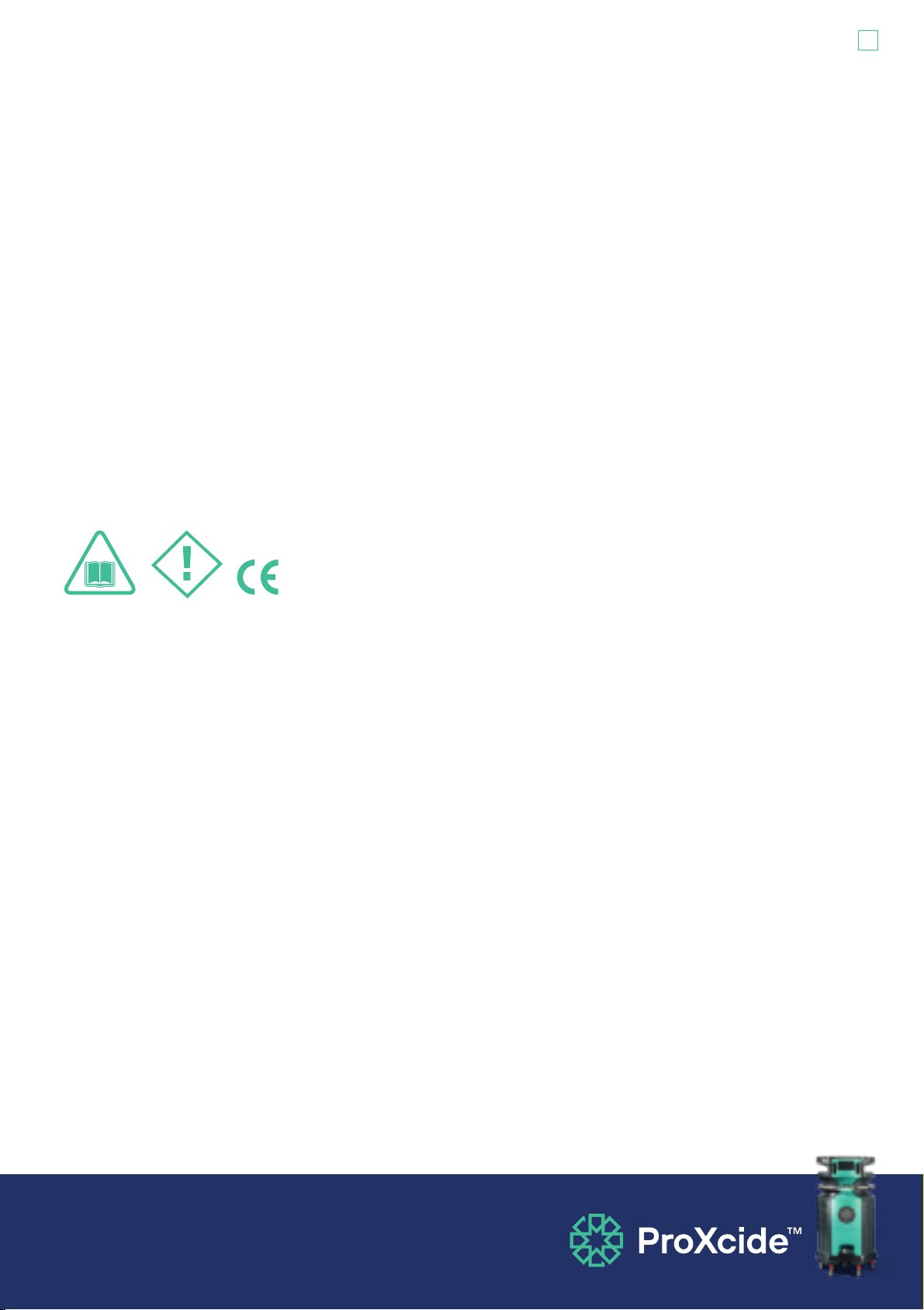User manual
V4.0
28. When safe, unplug the
process monitor power
cable and stow
29. Return process monitor
to main unit and click in
place
30. Remove ProXcide, Vent-
Kit, CapKit and DVI Tape
from the room
31. Return room to normal
layout, ready for use
32. Request sign-ofor
complete process from
Authorising Signatory
17. Exit room, close and seal
the final door with DVI
Tape, apply signs
18. Present and hold
operator card at the
process monitor
19. Follow the on-screen
instructions
20. Secure authorisation to
start the process
21. Start the process by
selecting ‘YES’
22. Do not re-enter the
treatment area until
process is complete
23. The red button stops
the process - but you must
still wait for the green light
before entering the room 24. Wait for the deactivation
process to complete
25. Pause the deactivation
phase
27. If the room is safe to enter,
press ‘deactivation complete’.
If greater than 1ppm, select
‘continue deactivation’ and check
again later. If the room requires
additional deactivation time,
ensure that the room has been
resealed and press confirm
26. Check H2O2level is safe
using gas monitor. If less
than 1ppm, the room is
safe to enter
ProXcide Quick Reference Guide
Page 2/2
United Kingdom
Maple House, Hamlin Way,
King’s Lynn, PE30 4NG
United States of America
36 Commerce Street,
Springfield,New Jersey, 07081
Australia
24 Sorbonne Crescent,
Canning Vale,Perth, WA
New Zealand
12 Huia Road, Otahuhu,
Auckland, 1640
www.Inivos.com
Contact Details:
Inivos Ltd.
Maple House, Hamlin Way, King’s Lynn, PE30 4NG
T: 0330 0583946
F: 0845 270 3334
E: customerservices@inivos.com
W: www.inivos.com
VAT Reg: 996080088
Ltd: 2010
Company Reg No: 07183575
Certifications:
© 2020 Inivos Ltd
All works, whether textual, pictorial or illustrative contained within this document,
(including any amendments or updates made to the document), shall be, without
limitation, protected by the full force and eect of the Copyright Designs & Patents
Act (UK) 1988, (as amended). Any infringement of whatsoever nature of the
provisions of that Act will result in legal action being pursued.