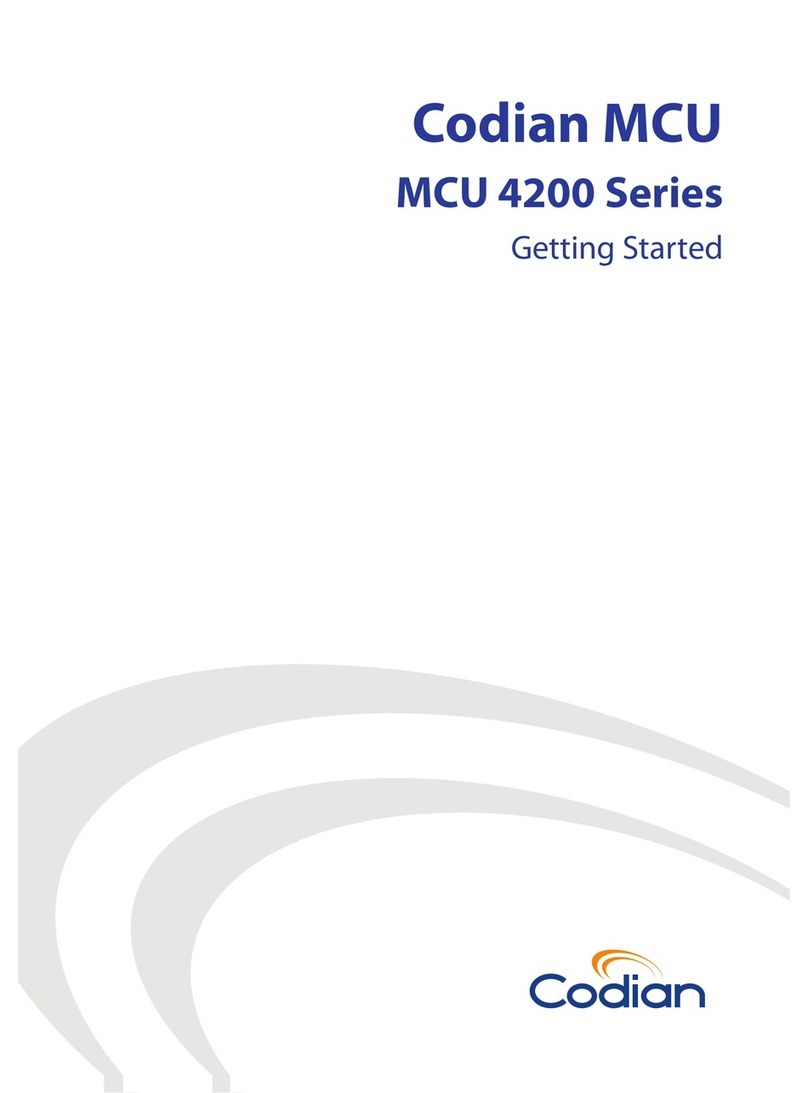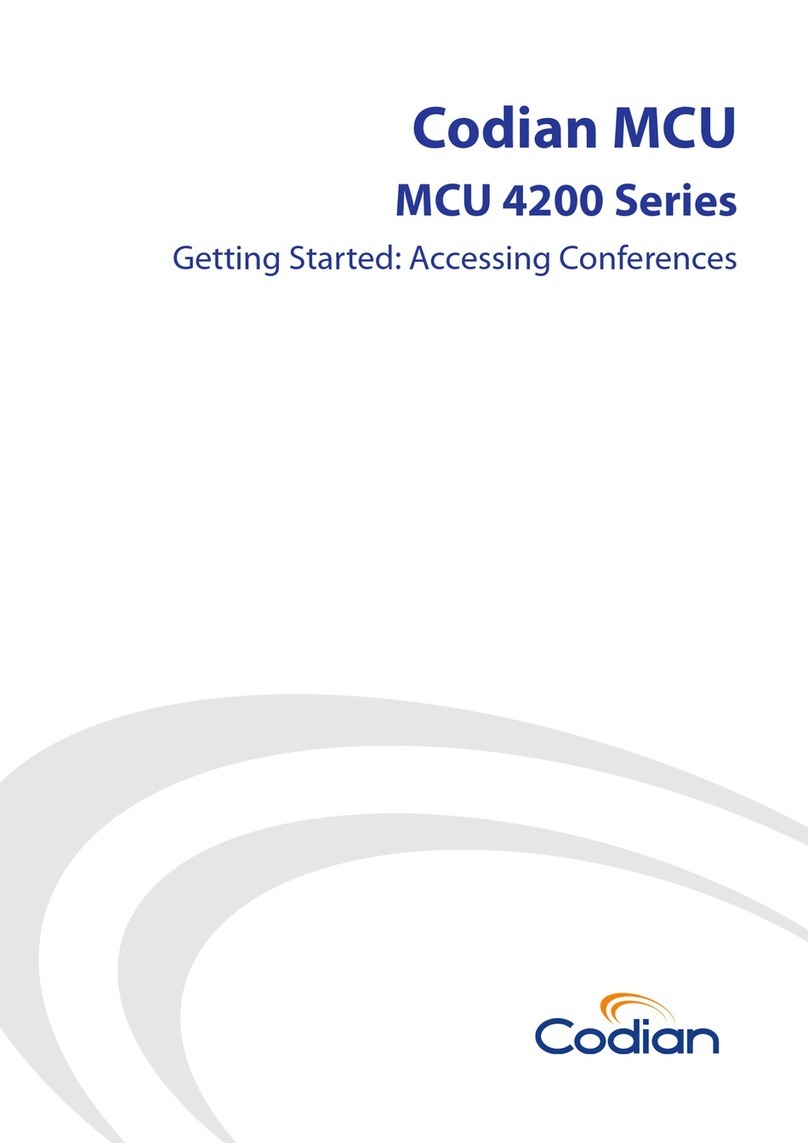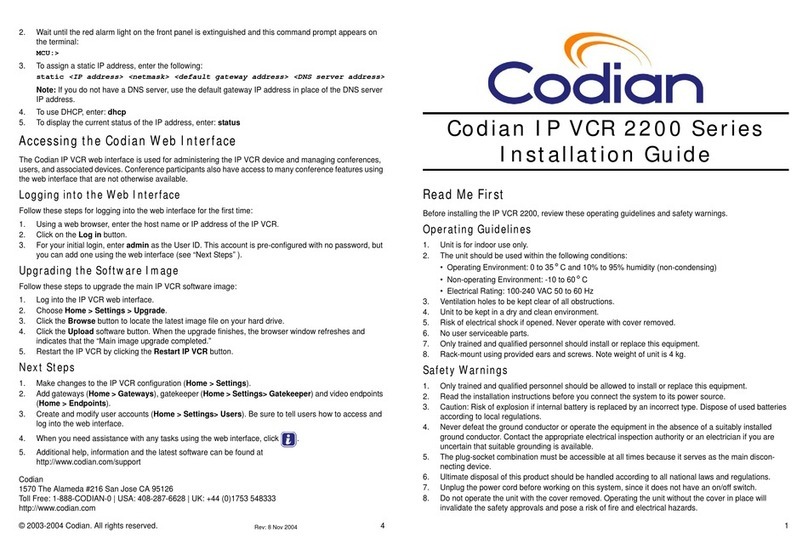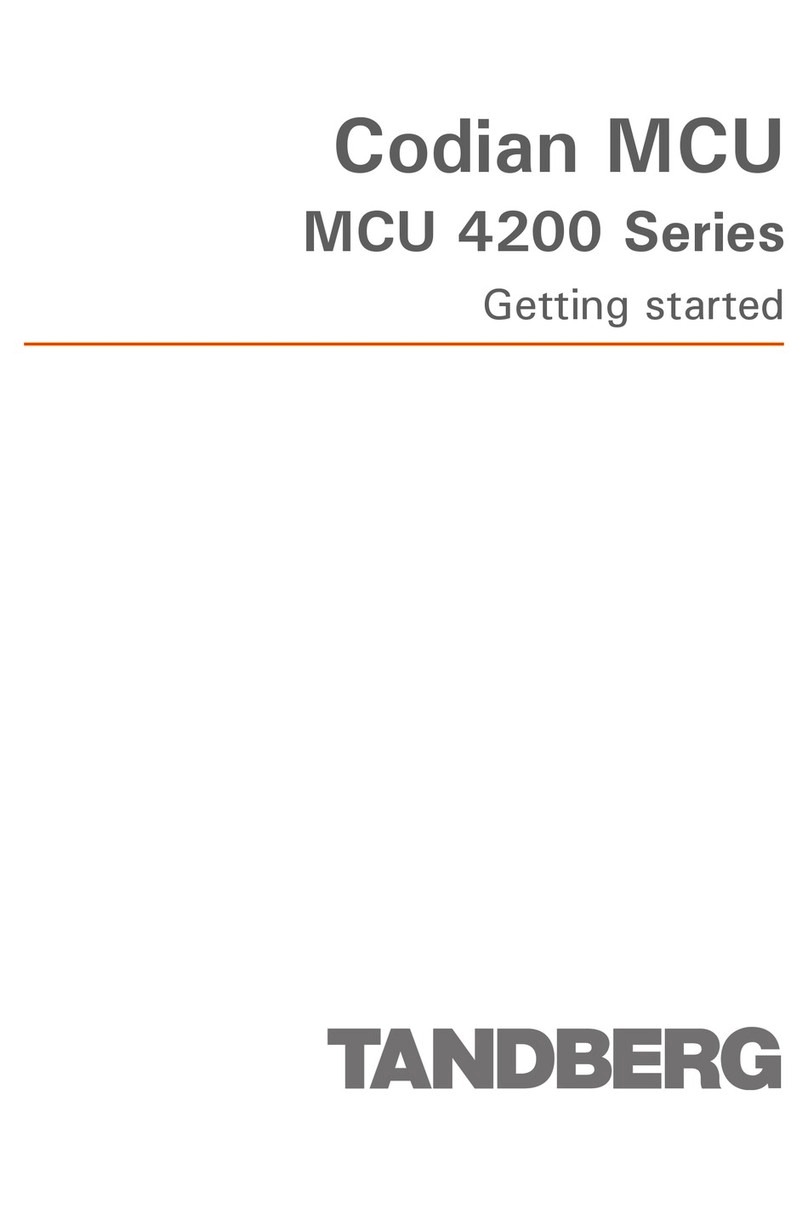Codian MCU 4200 Series Remote Management API
Contents
Introduction..................................................................................................................................................... 3
1.1 HTTP..........................................................................................................................................3
1.2 XML-RPC ...................................................................................................................................3
1.3 Authentication.............................................................................................................................3
1.4 Message Flow.............................................................................................................................3
2Messages.............................................................................................................................................. 6
Authentication....................................................................................................................................6
2.1 conference.create.......................................................................................................................6
2.2 conference.modify ......................................................................................................................8
2.3 conference.destroy.....................................................................................................................9
2.4 conference.end.........................................................................................................................10
2.5 conference.participant.add .......................................................................................................11
2.6 conference.participant.remove..................................................................................................12
2.7 conference.participant.modify...................................................................................................13
2.8 participant.connect....................................................................................................................13
2.9 participant.disconnect...............................................................................................................14
2.10 device.query.........................................................................................................................14
2.11 participant.enumerate ..........................................................................................................14
2.12 conference.enumerate.........................................................................................................16
2.13 autoAttendant.enumerate ....................................................................................................18
2.14 autoAttendant.destroy..........................................................................................................18
2.15 participant.fecc.....................................................................................................................19
2.16 participant.message.............................................................................................................19
2.17 participant.diagnostics .........................................................................................................19
3Deprecated messages......................................................................................................................... 21
3.1 system.query ............................................................................................................................21
3.2 conference.query......................................................................................................................21
4Required user privileges...................................................................................................................... 23
5Fault Codes......................................................................................................................................... 24
6Participant disconnect reasons............................................................................................................ 25
7References.......................................................................................................................................... 26
Appendix A - Conference Layouts ......................................................................................................... 27
Appendix B - Linking conferences across MCUs................................................................................... 30
B.1 Example message 1 - creating conference "linked1" on "mcu1"...............................................30
B.2 Example message 2 - creating conference "linked2" on "mcu2"...............................................31
B.3 Example message 3 - calling into "linked2" from "linked1" .......................................................31
B.4 Example message 4 - setting the new "linked2" participant to use a full screen view layout....32
B.5 Message responses..................................................................................................................33
Revision History
Version Date Author Comments
1.0 20 Apr 2005 MKL, AP Initial release detailing the API support in version 1.2(1) of
the MCU 4200 series software.
2.0 6 Feb 2006 MKL, AP, AB Draft including the API enhancements to be released in
version 1.4(1) of the MCU 4200 series software.
2.0.1 4 Apr 2006 AP, MKL Corrections and additional information.
Updated Appendix A, removed outdated Appendix B
Copyright © Codian Ltd. 2004 - 2006 Codian Confidential Page 2