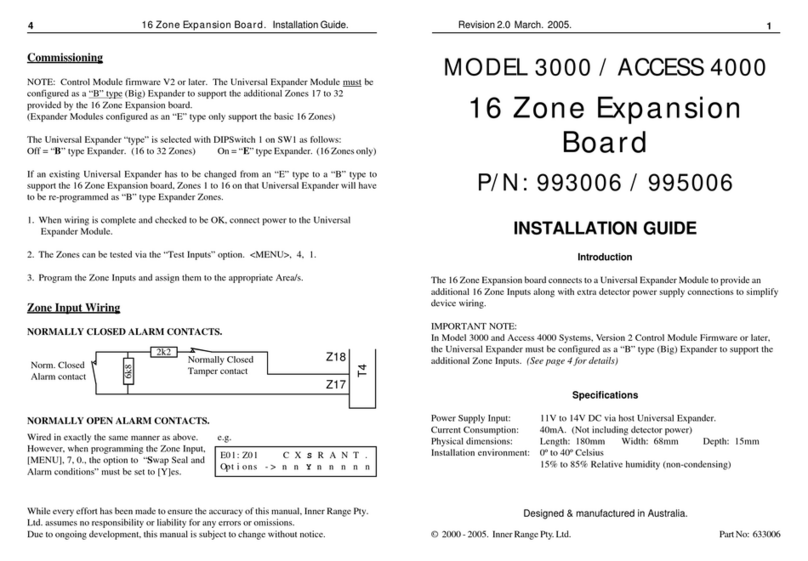M4 Interface. Installation Notes.4
Designed & manufactured in Australia.
Due to on-going product development this manual is subject to change without notice.
© 2001. Part No: 635070 Revision 1.0.
Programming Notes. (Refer to the Programmer’s Manual for details)
The Input and Output numbers referred to in the following programming notes apply when the M4 Interface/s are connected
according to the wiring diagrams on pages 2 & 3.
Detector Supply Measurement and Monitoring.
1. MENU, 7, 2, 9. Program the Analogue Module noting the following:
-The calibration string for Zone 1 and 2 (& Zone 3 and 4 if a second M4 Interface is connected) must be 0225FA000000.
-Set the Z01 / Z03 Trigger 1 Value/s for the desired Upper Threshold of the Detector Voltage.
-Set the Z02 / Z04 Trigger 1 Value/s for the desired Lower Threshold of the Detector Voltage.
Refer to the following Table for examples of Trigger Value settings.
Upper Threshold Z01 &/or Z03
Trigger 1 Value Lower Threshold Z02 &/or Z04
Trigger 1 Value
%Voltage %Voltage
+5% 14.45 1445 -5% 13.1 1310
+10% 15.13 1513 -10% 12.38 1238
+15% 15.81 1581 -15% 11.69 1169
+20% 16.5 1650 -20% 11 1100
+25% 17.2 1720 -25% 10.31 1031
2. MENU, 7, 0. Program the Zone Inputs
(Qxx:Z01 and Z02 for the first M4 Interface and Qxx:Z03 and Z04 if a second M4 Interface is connected)
Note the following:
-Program an appropriate name for each Zone.
e.g. “DET+ Too High” for Zone 1. “DET+ Too Low” for Zone 2.
-Set the “Swap Seal and Alarm” option to YES for Zone 2 and Zone 4 (if used) only.
3. MENU, 7, 1. Program an Area to monitor the Analogue Input Zones and assign the Zones to the Area using an appropriate
Process Group in the normal manner.
Satellite Siren Driver Monitoring.
1. MENU, 7, 0. Program the Zone Input
(Qxx:Z05 for the first M4 Interface and Qxx:Z06 if a second M4 Interface is connected)
Note the following:
-Program an appropriate name. e.g. “Satellite Siren Tamper”.
-Set the “Swap Seal and Alarm” option to YES.
2. MENU, 7, 1. Program an Area to monitor the Siren Tamper Zone/s and assign the Zone/s to the Area using an appropriate Process
Group in the normal manner.
REFER TO THE ADVANCED TECHNICAL SUPPPORT SECTION OF THE WEBSITE
FOR DETAILED PROGRAMMING INSTRUCTIONS IF REQUIRED.
www.innerrange.com.au/techsupp.html