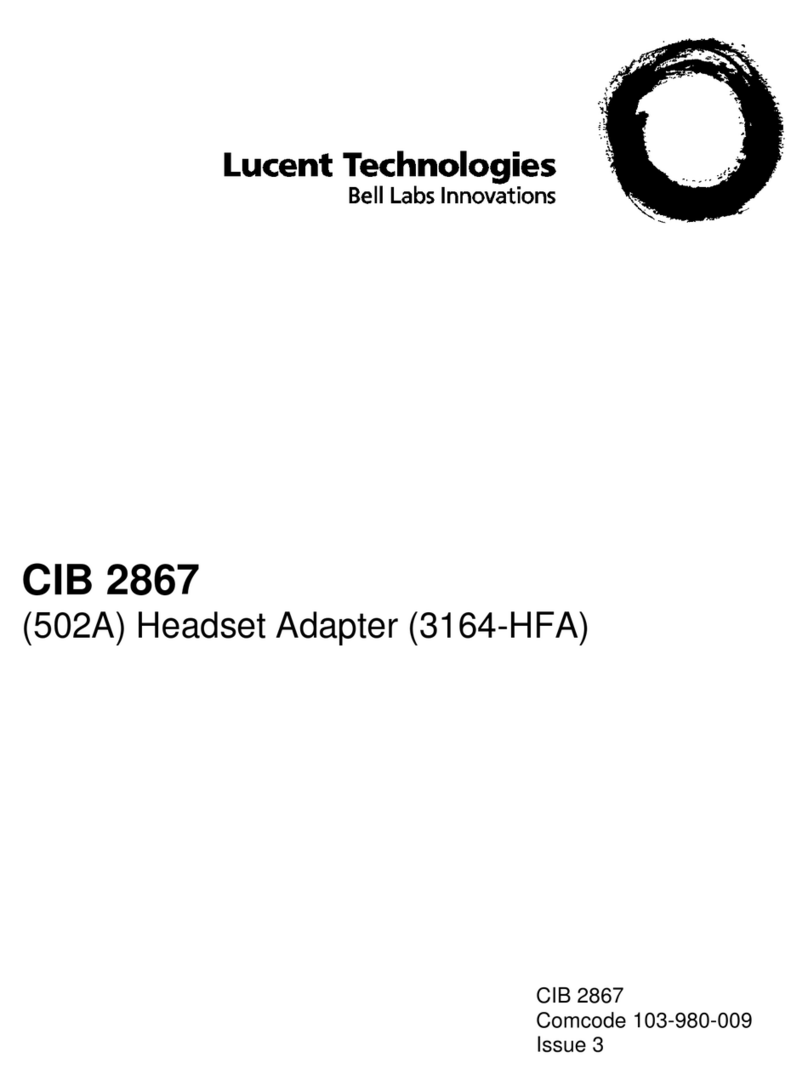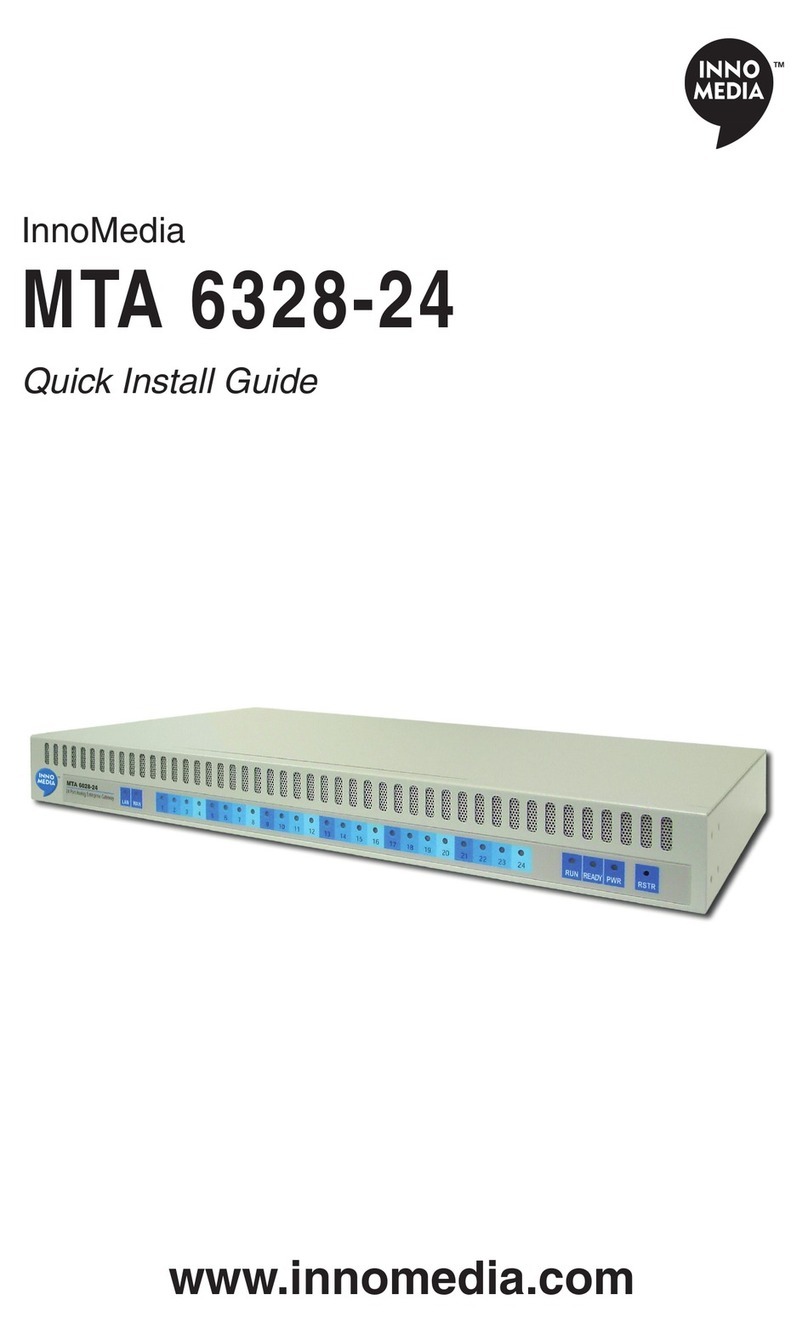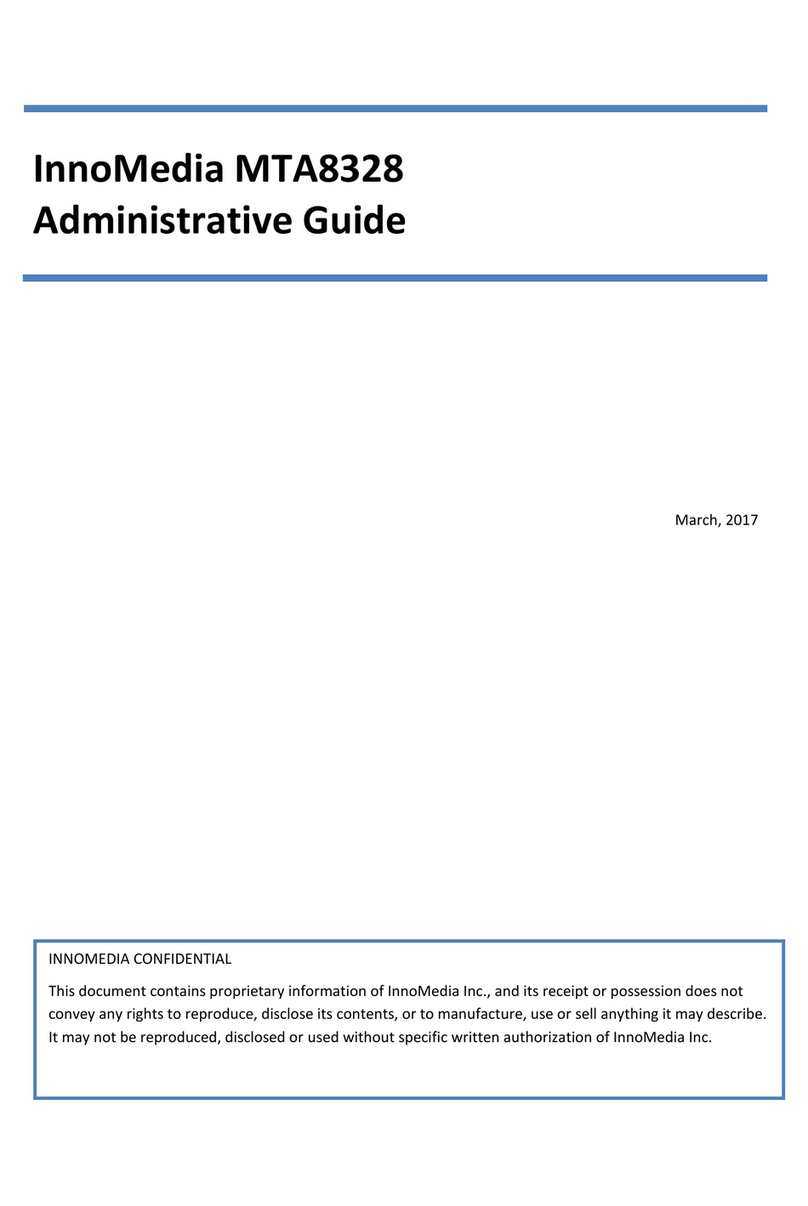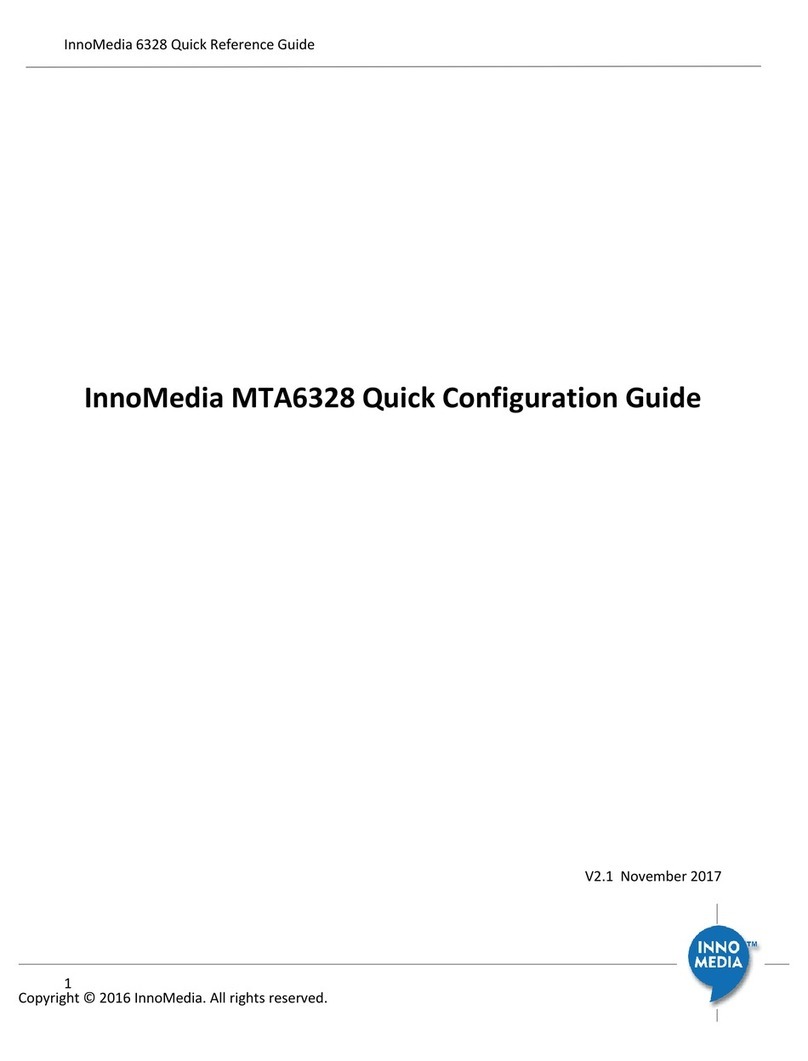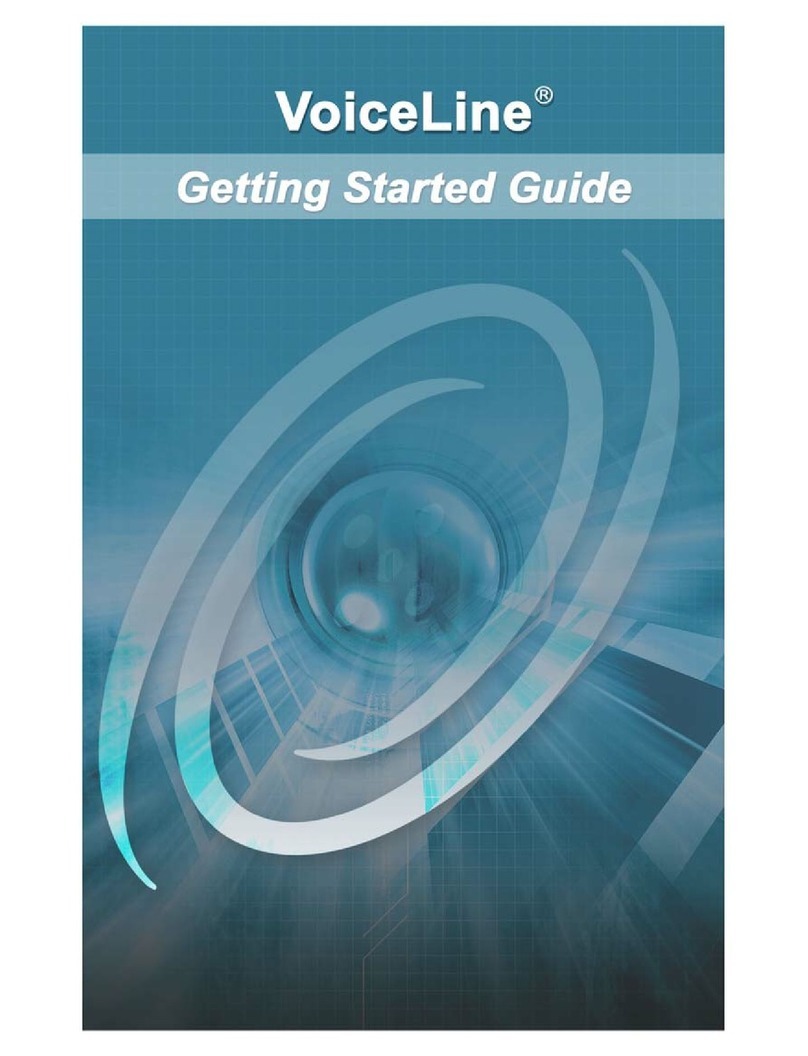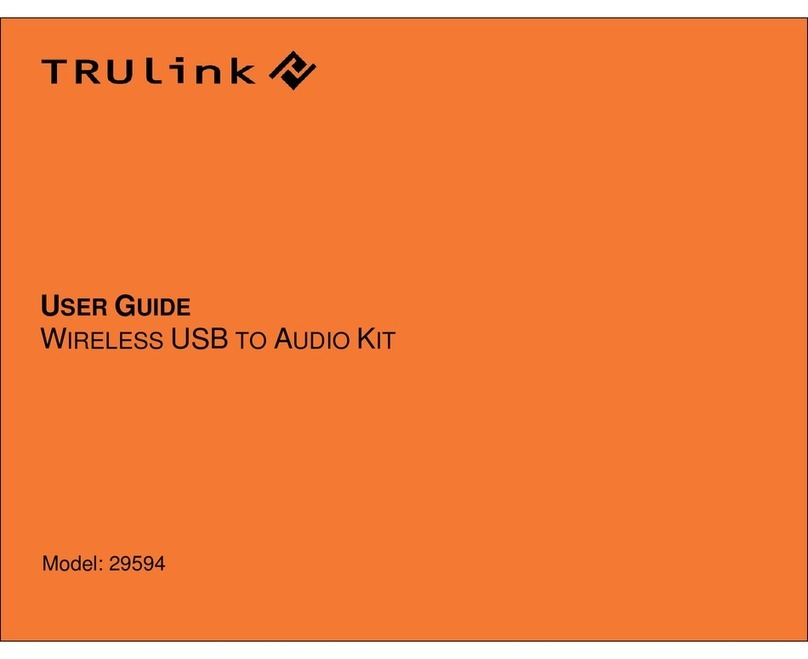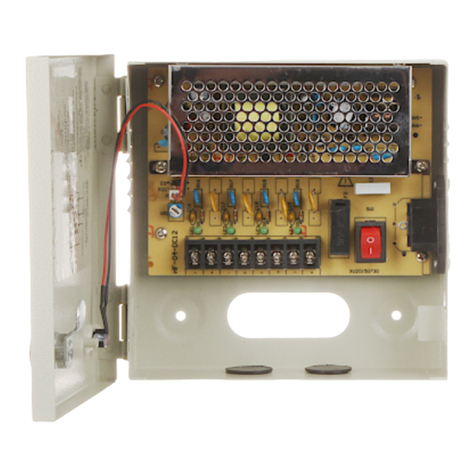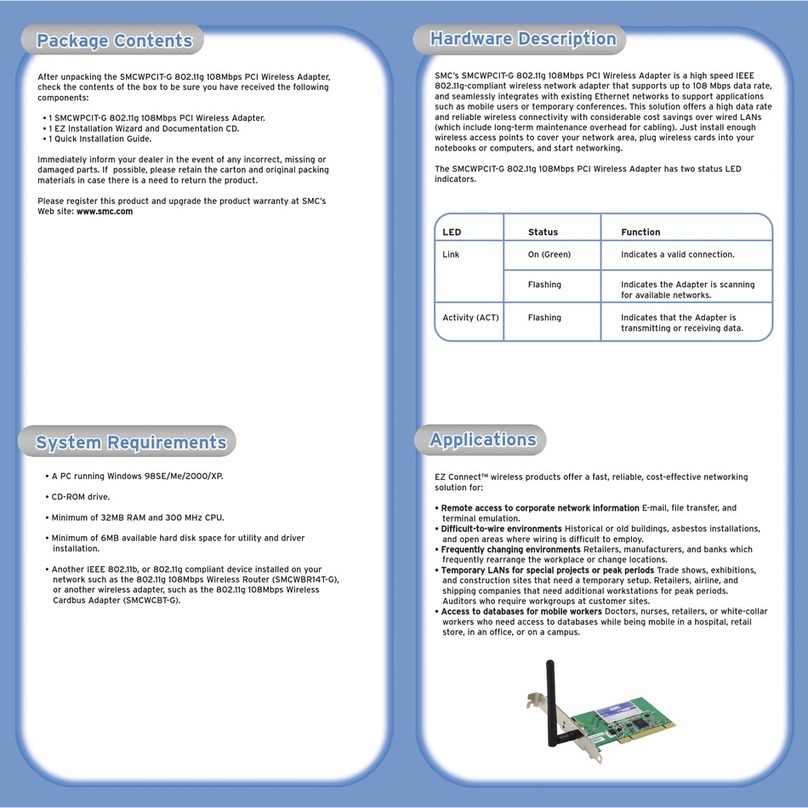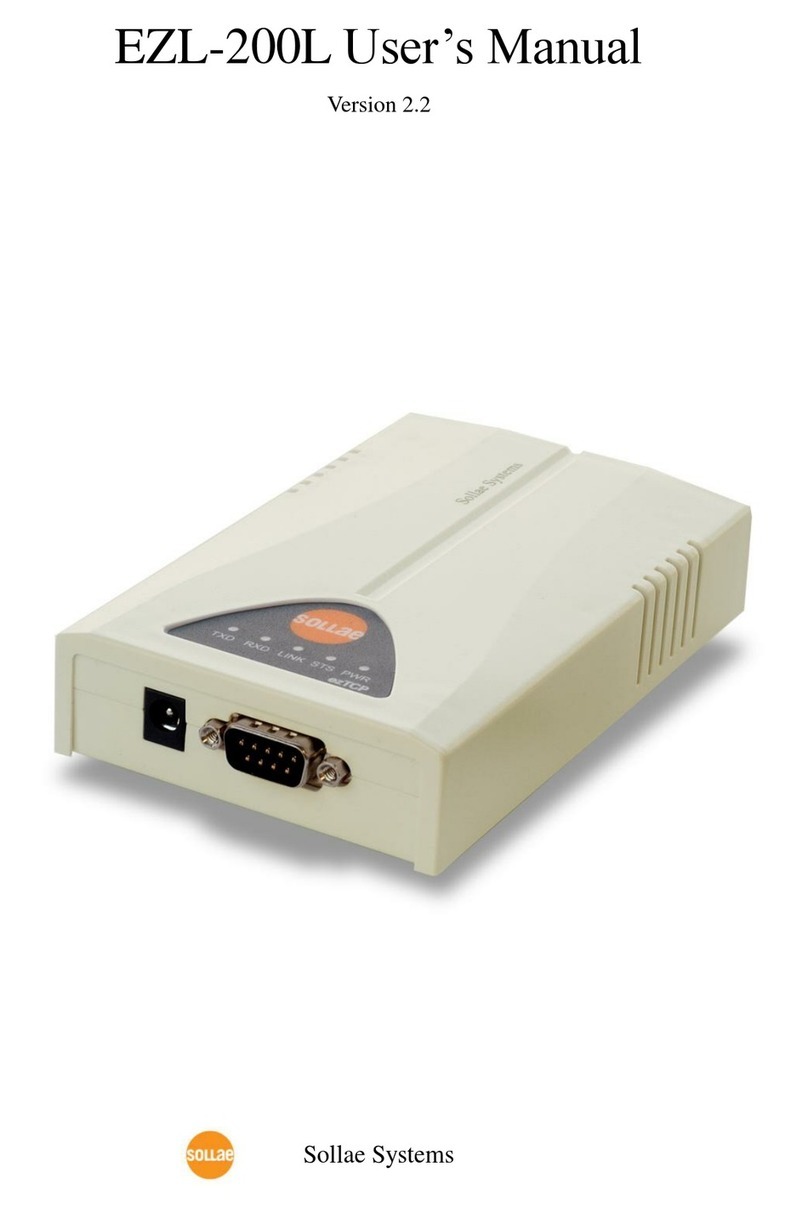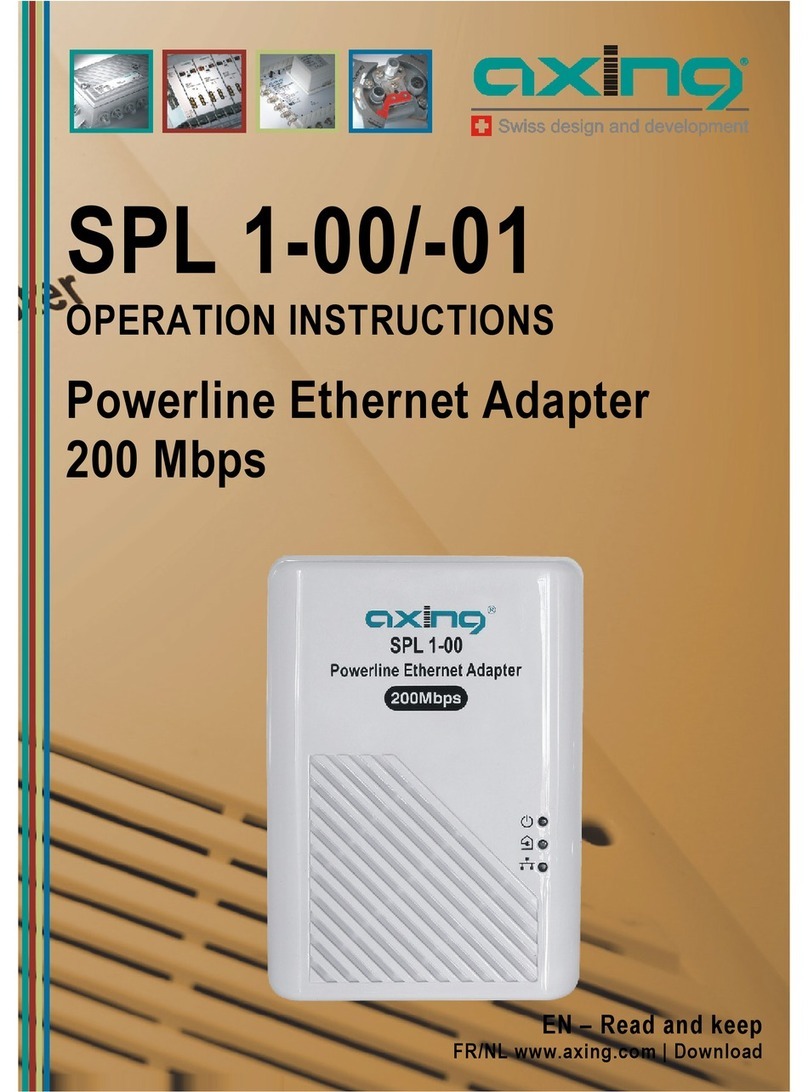Copyright VoIP Much Phone Company Inc., 2015
Innomedia ATA’s
MTA6328-2Re
Port Config
Go to the VoIP -> Port Config tab of your device admin portal (left menu).
Enable this port, and enter your User IS and password details (from the SETUP
document provided by VoIP Much). Select Port 1 (or Port 2, if Port 1 is already in use).
Open your web browser and connect to your
SIP Device.
Click VoIP, and then Port Configuration
Click the Port number tab to display the port
settings.
Under Account Information:
Check the Port Enabled option box to
enable the port.
Enter the User ID, Password, User
Name, and the
Authentication ID in the fields.
Select the port profile from the drop-
down box.
Under Preferred CODEC:
Enter the Packetization time: 20
Select the preferred CODEC from the
drop-down box.
oPCMU/8000
oG729/8000 (if available)
oG729A/8000
Click Save to save your changes and take
into effect.