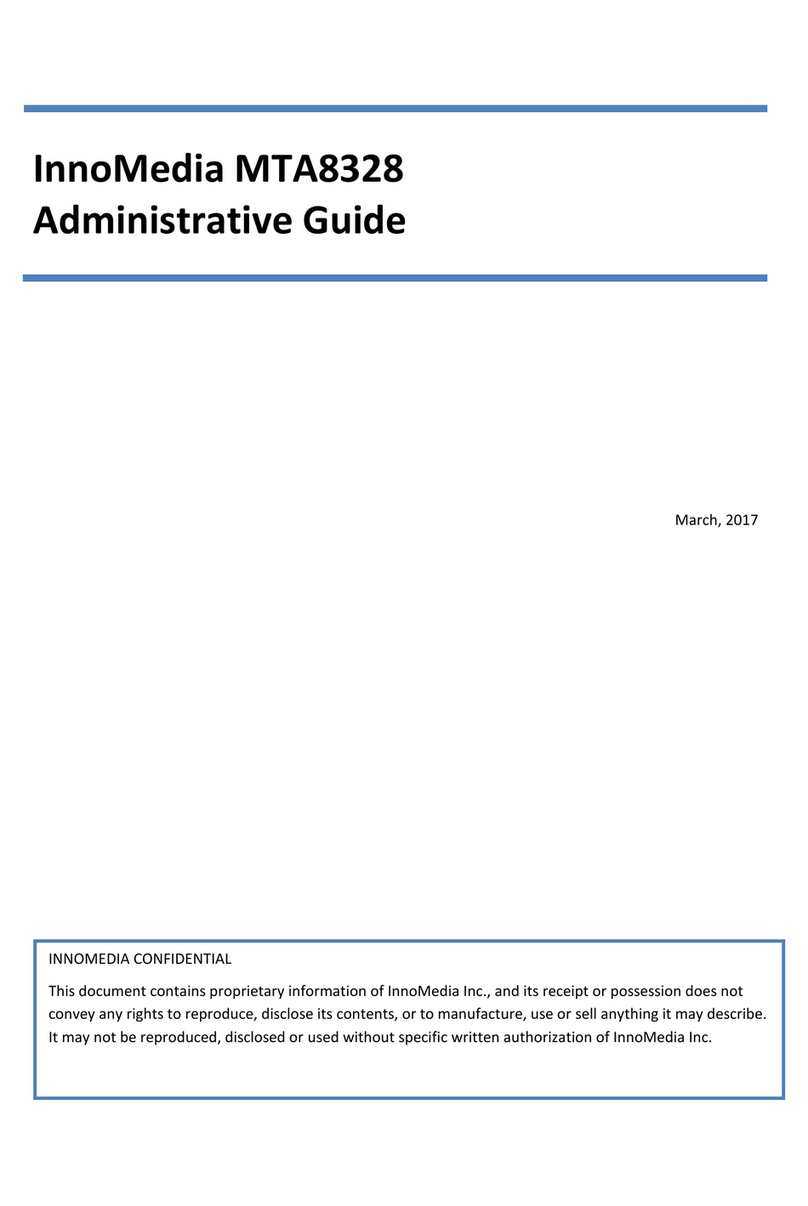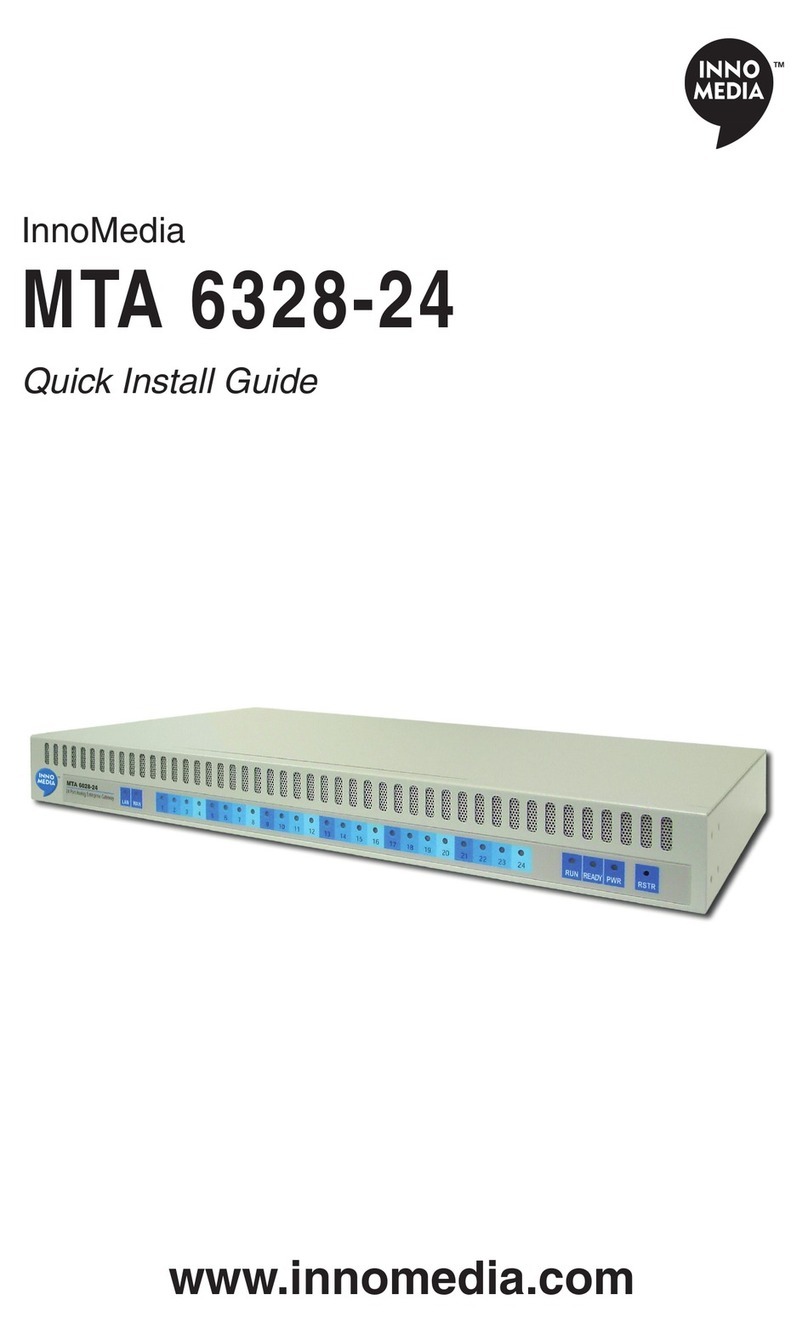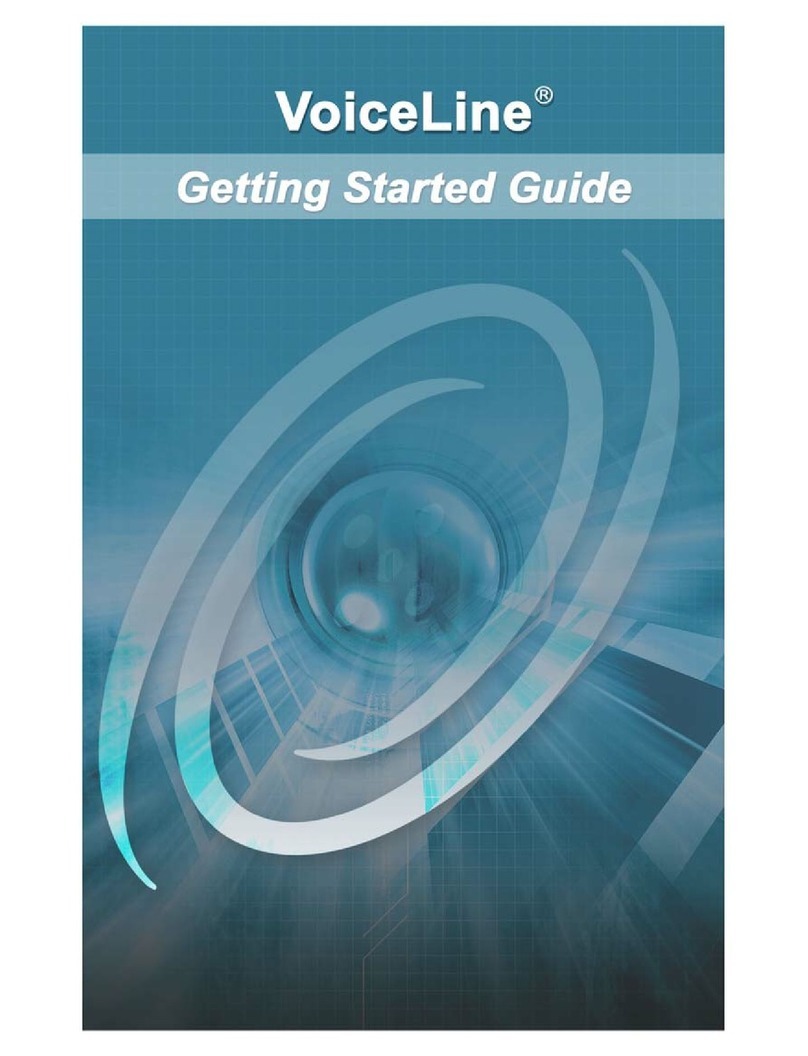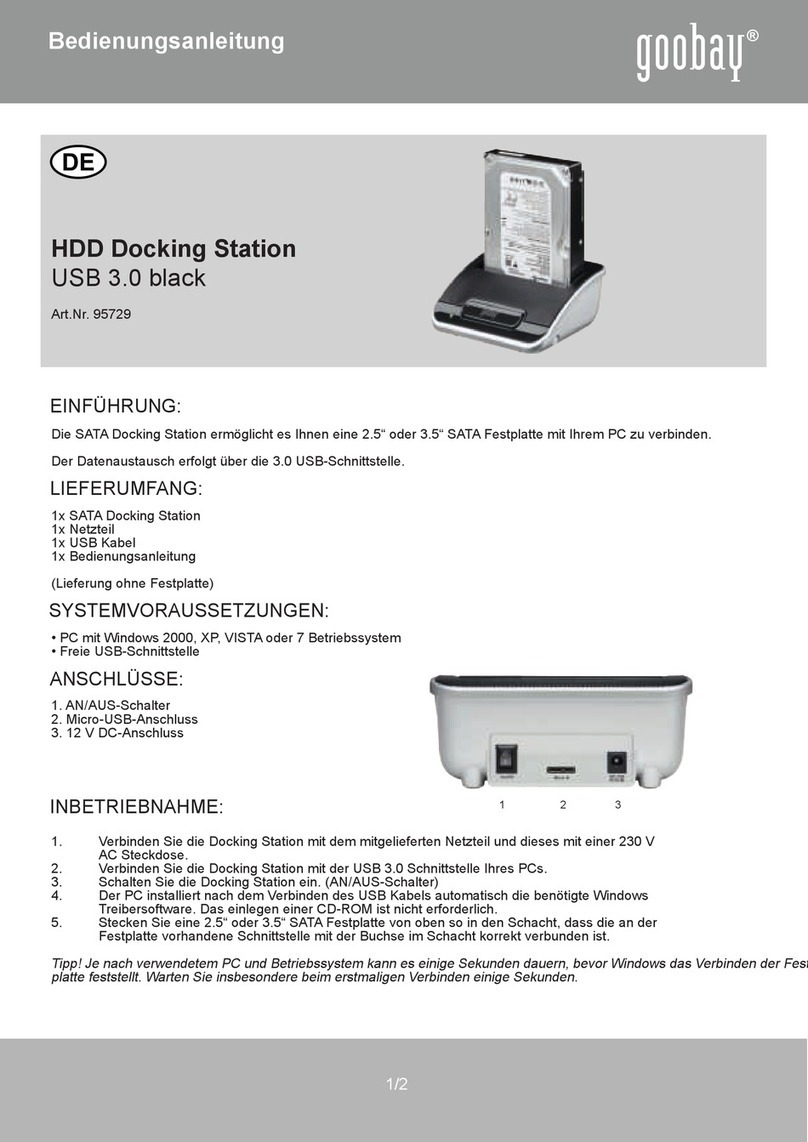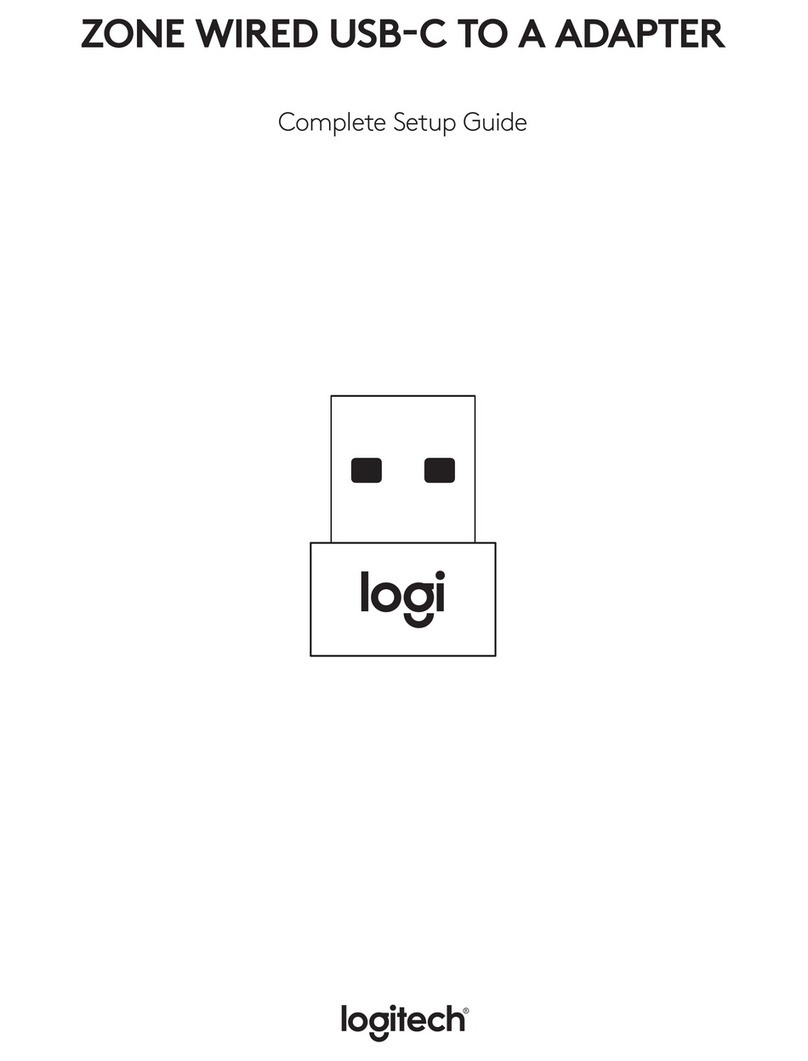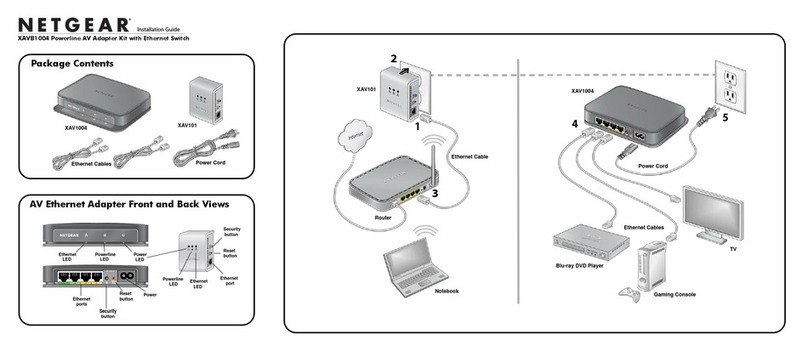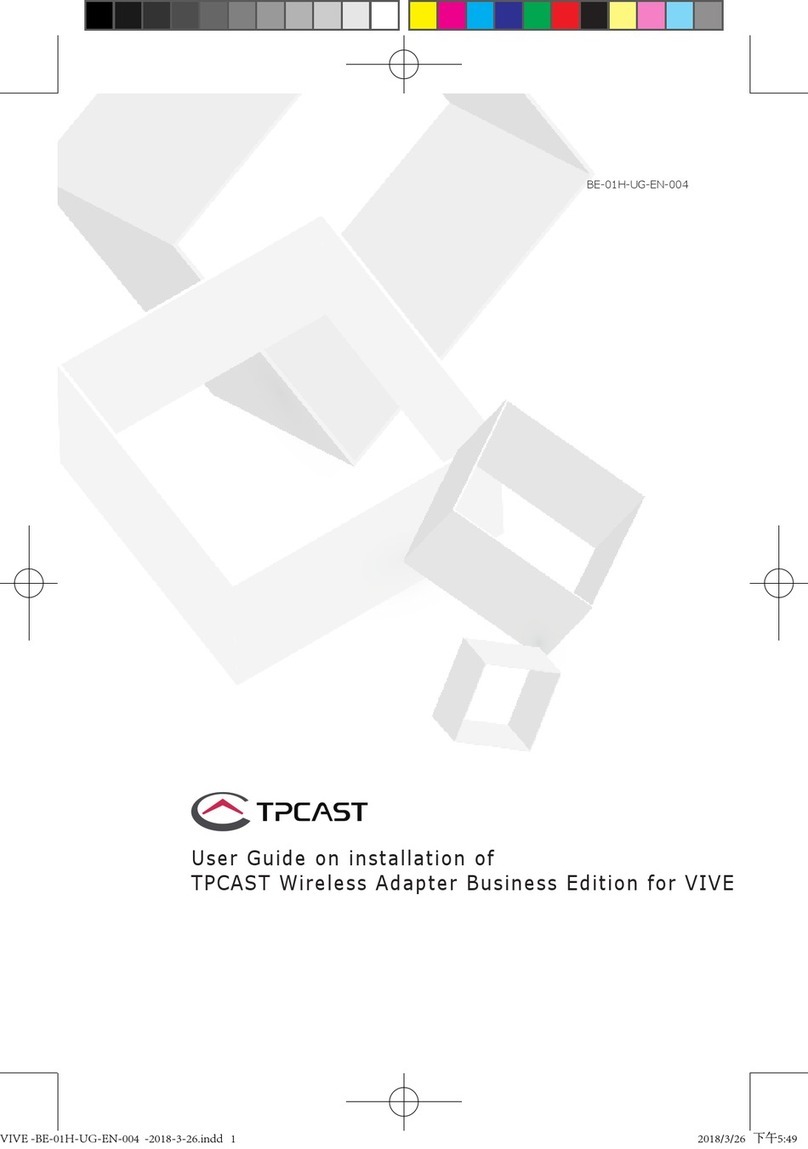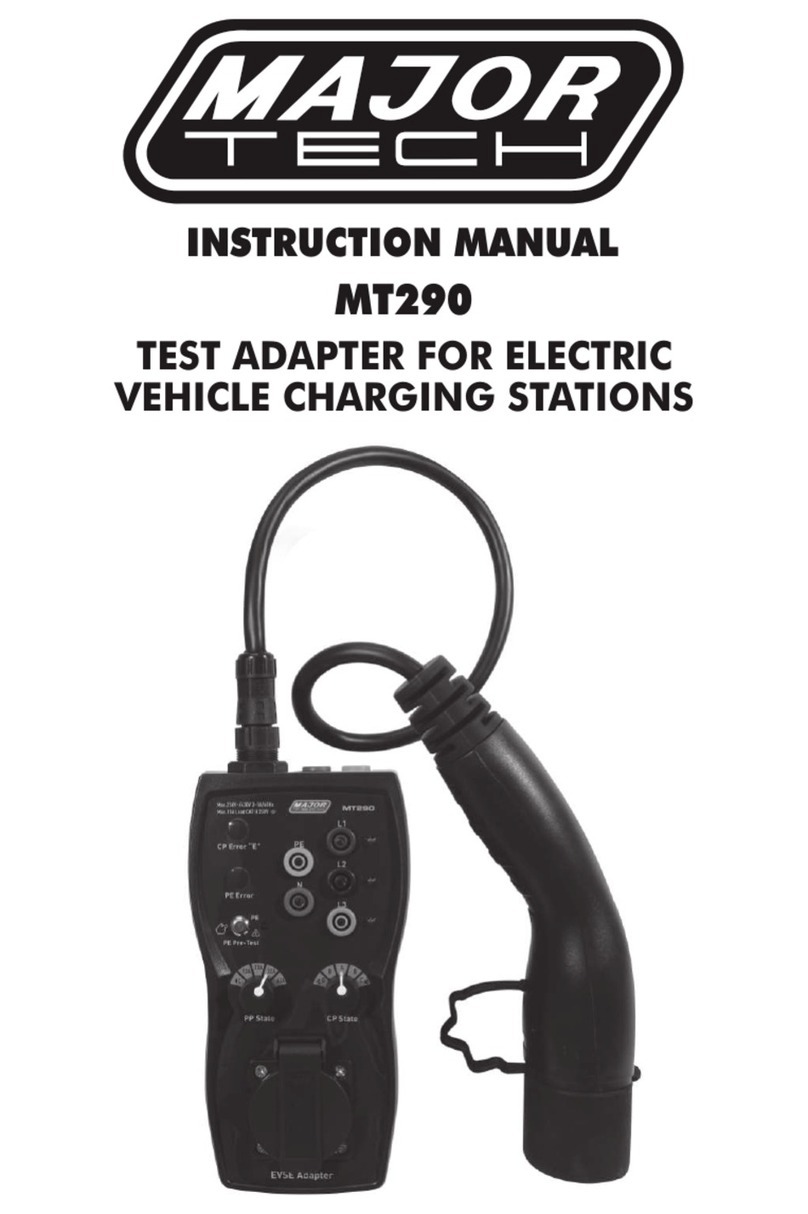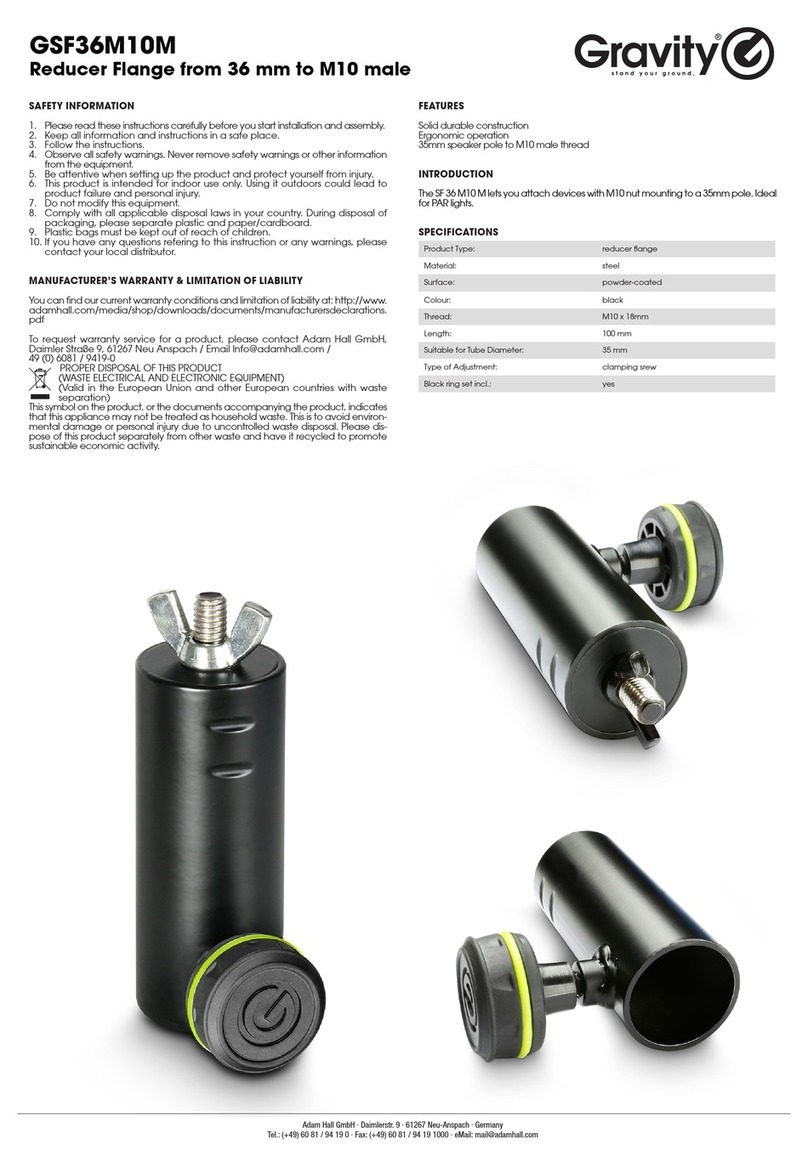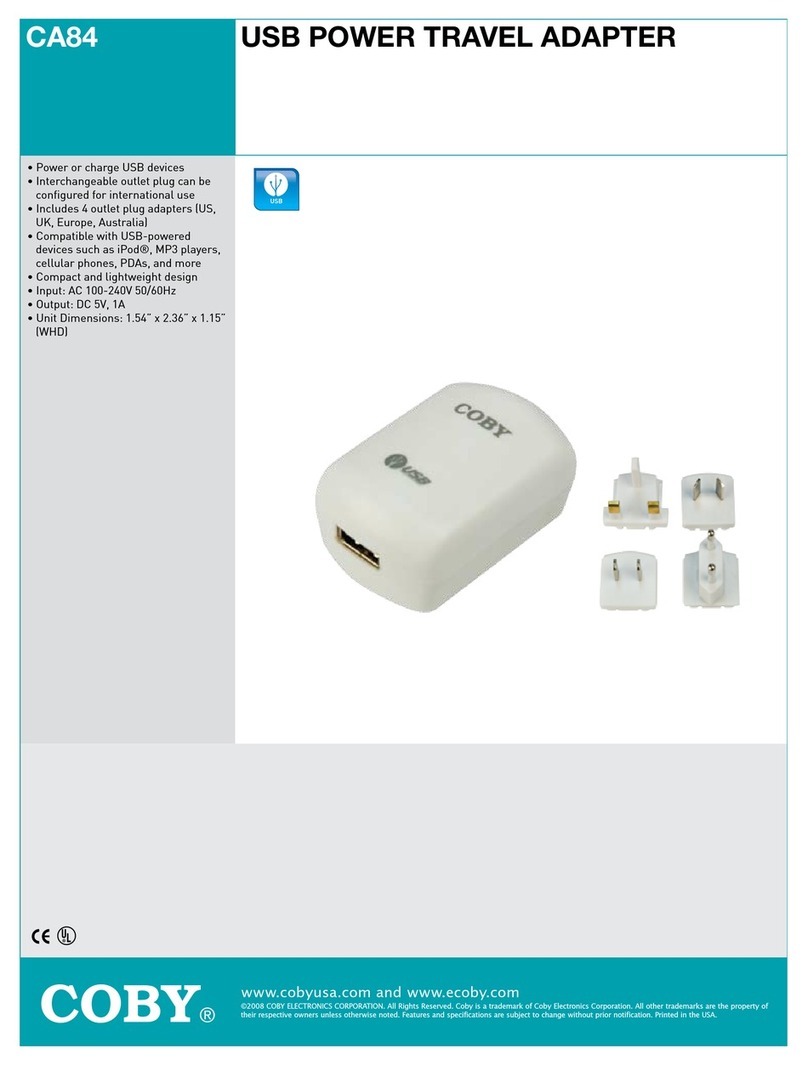InnoMedia MTA6328 User manual

InnoMedia 6328 Quick Reference Guide
1
Copyright © 2016 InnoMedia. All rights reserved.
InnoMedia MTA6328 Quick Configuration Guide
V2.1 November 2017

InnoMedia 6328 Quick Reference Guide
2
Copyright © 2016 InnoMedia. All rights reserved.
Table of Contents
1
MTA6328 GENERAL ....................................................................................................................................... 3
2
ADMIN WEB CONSOLE .................................................................................................................................. 3
2.1
M
AIN
P
AGE
..................................................................................................................................................... 3
2.2
P
ORT
S
TATUS
S
CREEN
: ...................................................................................................................................... 4
2.3
VOIP
P
ROFILE
C
ONFIGURATION
.......................................................................................................................... 4
2.4
C
ONFIGURING
IP
A
DDRESS
................................................................................................................................. 6
2.5
E
NABLING
P
ROVISIONING
................................................................................................................................... 7
3
TELNET CONSOLE ........................................................................................................................................... 7
3.1
V
IEW
V
ERSION
I
NFO
......................................................................................................................................... 7
3.2
B
ASIC
D
EVICE
&
SIP
C
ONFIGURATION
I
NFO
........................................................................................................... 8
3.3
E
NABLE
D
EBUG
T
RACE TO BE SENT TO
S
YSLOG
S
ERVER
............................................................................................. 9
3.4
R
EBOOT THE
MTA
SYSTEM
................................................................................................................................ 9
3.5
F
ORCE
SIP
A
CCOUNT
R
EGISTRATION
.................................................................................................................. 10
3.6
E
NABLE
EMS ................................................................................................................................................ 10
3.7
E
NABLE
E
ND OF
C
ALL
S
TATISTICS
....................................................................................................................... 10
3.8
S
HOW
A
LL
CLI
COMMANDS
.............................................................................................................................. 10
4
RESTORE TO FACTORY DEFAULT .................................................................................................................. 12
4.1
CLI .............................................................................................................................................................. 12
4.2
W
EB
GUI ..................................................................................................................................................... 12
4.3
R
ESTORE
B
UTTON ON BACK OF
MTA ................................................................................................................. 13
5
APPENDIX B. DIGITMAP USAGE RULES ........................................................................................................ 14

InnoMedia 6328 Quick Reference Guide
3
Copyright © 2016 InnoMedia. All rights reserved.
1 MTA6328 General
This Quick Reference Guide provides easy steps to login the unit and perform basic configuration quickly
to make a first call, and discusses some debug utilities in the CLI. It does not cover auto-provisioning.
2 Admin WEB Console
Access the MTA from its WAN Interface. By default, the MTA WAN interface is configured as DHCP
client. Dial ***1 from the phone to check WAN IP assigned by the router.
Access the MTA from its LAN interface. The default IP address of the MTA LAN interface is
192.168.99.1. Configure the NIC which connects to the MTA LAN interface with a fixed IP in the
same subnet of 192.168.99.X/24, e.g., 192.168.99.2.
Enter the IP address of the MTA to your web browser, and you will get the pop-up screen to input “User
Name” and “Password”. Default User Name and Password is “Admin” and “password” respectively.
2.1 Main Page
The Main page contains details of the “Firmware Version” and time since last successful provisioning. It
also gives the “System Up Time” which shows how long the device is running since it last rebooted or
powered-up.

InnoMedia 6328 Quick Reference Guide
4
Copyright © 2016 InnoMedia. All rights reserved.
2.2 Port Status Screen:
1. User Account/Phone Number registration status can be seen in the Port Status menu. In
addition to each port’s registration status, it gives real-time off-hook or talk state status.
2.3 VOIP Profile Configuration
1. The SIP Proxy, Domain, digit map, packetization time, and codec information can be
configured on the Profile Config Menu.
2. You may select the Port Config menu to see other details for each FXS port or line of the
device
Note: Whatever is configured on the “Port Config” will override what is configured in “Profile Config”.

InnoMedia 6328 Quick Reference Guide
5
Copyright © 2016 InnoMedia. All rights reserved.
3. The default of the Digimap is ***1|X.T|X.# and won’t show on the GUI. If there is at least
one digit map rule configured, then the MTA will only apply the configured rules and ignore
the default. You will need to configure these three default if you are using them. (Please
refer to 5 for descriptions of digitmap configuration rules.)

InnoMedia 6328 Quick Reference Guide
6
Copyright © 2016 InnoMedia. All rights reserved.
2.4 Configuring IP Address
IP address configuration can be done on Interface Setting menu. By default, the device is configured as
a DHCP client.

InnoMedia 6328 Quick Reference Guide
7
Copyright © 2016 InnoMedia. All rights reserved.
2.5 Enabling Provisioning
This screen allows to enable and configure basic provisioning parameters.
Note: Details for Provisioning - Provisioning method selection, encryption type etc must be done from CLI.
Please refer to the MTA6328 Admin Guide document for detailed description.
3 Telnet Console
Access the MTA CLI console via Telnet requires the input the same ID and Password as those of the WEB
console.
Command H displays all available commands.
3.1 View Version Info
Command: V <Cr>
V
The Image Version is: 4.2.68
Control Code Version = 4.2.68 6328-2Re Sat Oct 16 22:41:48 2010
DSP Code Version = 2.5.22 10/16 18:56 2010

InnoMedia 6328 Quick Reference Guide
8
Copyright © 2016 InnoMedia. All rights reserved.
BBS Version=7.3.38
SIP Stack Version=2.15.1
Hardware version = 10.0.0.6
Layout Version = A4-2
System Up Time:00 hours, 00 minutes, 57 seconds ago
3.2 Basic Device & SIP Configuration Info
Check the current IP, Provisioning Server, SIP Proxy and Domain information.
Command: Cf <Cr>
Cf
Your current configuration:
Your MTA Name= 6328-2Re
System Enable Provisioning Process = TRUE;
SYSLOG Server = 255.255.255.255;
SIP Proxy Server:
(Profile 1) sbc.abc.net
Current Local SIP Signaling Port:
(Profile 1) 5060
SIP Domain:
(Profile 1) metaswitch.abc.net
STUN Disabled
CODECs
channel 1: ptime:40 ms; G729 G729A
channel 2: ptime:40 ms; G729 G729A
RTP port: 10000
Current Silence Suppression settings:
(Channel 1) Yes, send RFC3389 SID frame:No
(Channel 2) Yes, send RFC3389 SID frame:No
Current Echo Cancellation Settings:
(Channel 1) Yes
(Channel 2) Yes
DSCP for signal: 160,0xa0
DSCP for voice: 0,0x0
DSCP for other: 0,0x0
DSCP for LAN traffic: 0,0x0
Prov_Server_Name: device.abc.com
DHCP Check Option 43 disable
Ether Address = 00:10:99:02:8b:92;
You are using DHCP.
Local IP = 172.16.0.135;
Local IP Mask = 255.255.0.0;
Local Default GW IP = 172.16.0.1;
Local Default GW Mask = 255.255.0.0;
Primary Domain Name Server = 4.2.2.1;
Secondary Domain Name Server = 172.16.0.2;

InnoMedia 6328 Quick Reference Guide
9
Copyright © 2016 InnoMedia. All rights reserved.
System Up Time:00 hours, 00 minutes, 51 seconds ago
4. Ping from CLI
From the CLI you can ping to see if your network connection is up and able to get to a remote IP. You
can ping by Domain or IP.
ping www.google.com <Cr>
or
ping 74.125.224.52 <Cr>
5. Enable and Disable Debug Information
To capture debug information.
Command sequence:
D1 <Cr> (to enable debug)
Tl <Cr> (l is lower case L)
D1
Debugging is enabled.
Tl – (L lower Case L)
Please enter the level you want to trace: 50
Traces less than or equal to trace level 50 will be printed out.
D0 <Cr> (D Zero, to disable debug)
Note: Tl level 50 for signaling; 80 for signaling and dsp; 101 for provisioning
3.3 Enable Debug Trace to be sent to Syslog Server
Command: Mq <Cr>
Enter the syslog server IP address.
Note that if there is no syslog server configured, the MTA display the messages to the console screen.
3.4 Reboot the MTA system
Command: R

InnoMedia 6328 Quick Reference Guide
10
Copyright © 2016 InnoMedia. All rights reserved.
3.5 Force SIP Account Registration
Command: Sn <Cr>
Sn
1 - sign on channel 1
2 - sign on channel 2
all - sign on ALL channels
Type 1, or 2, or all
3.6 Enable EMS
Command: Cx <Cr>
EMS Config
Config EMS Setting
p: Display Current Setting
1: Set EMS Enable/Disable
2: Set EMS Device Type
3: Set EMS Region ID
4: Set EMS Server
5: Set EMS Local Port
6: Set EMS Heartbeat type
7: Set EMS Heartbeat Interval
8: Set EMS Encrpytion Key
w: Write update to Flash
q: Exit EMS config
3.7 Enable End of Call Statistics
Command: Cg <Cr>
RTCP-XR is Disabled
Please enter "Y" to Enable it or "Q" to quit: y
3.8 Show All CLI commands
Command: H <Cr>
C: Configuration: Operation Database
Cd: Configuring DigitMap
Cj: Configuring Jitter Buffer Size
Ct: Configure FXS Setting Parameters
Cs: Configuring SIP Settings

InnoMedia 6328 Quick Reference Guide
11
Copyright © 2016 InnoMedia. All rights reserved.
Cu: Configuring User Account Database
Cv: Configure VLAN Setting
Cr: Enable/Disable Polarity Reversal
C3: Enable/Disable Call Features
Cx: Configuring EMS
Cp: Configuring end dial digit(#)
Cf: Display the Current IP Information
Ci: Configure the IP Information
Cw: Change Admin name and Password
Ce: Change User name and password
C1: Config Dynamic codec payload type
C2: Config 2833
Cg: Config RTCP-XR
E: Exiting and Logout
G: Voice Volume Control
Ga: Set Voice Volume for Each Channel
H: Help Menu
I: Information About this System
Id: Display DigitMap
Ig: Display Voice Volume Level
Ij: Display Parameters for Jitter Buffer Operation
Is: Display the State of All Ports/Lines
Ix: Display network connection and UA registration status
Ik: Display EMS parameters
If: Display Fax parameters
It: Display FXS Setting Parameters
It: (with D1) Show and Save Trace log setting
M: Miscellaneous
Me:
1. SW_UPGRADE disable
2. Enable/Disabled Provisioning
3. DHCP Check Option 43 disable
4. SNMP mibs
5. Credential on re-registration enable
Mb: Configure OSI Timer
Mf: Configure Hook Flash Timer
Mn: Selectable Configuration of IP Elements
Mp: Configure Phone lines
Mh: Show Syslog
Mi: Configure SNTP server
Mq: Configure Syslog server
Mm: Configure Remote Services
Mw: Configure Networking Mode
Mt: Config Hot phone feature
Ms: Config STUN feature
Md: Set Time and Date

InnoMedia 6328 Quick Reference Guide
12
Copyright © 2016 InnoMedia. All rights reserved.
N: Configure Router function (not all option available in switch
mode)
P: Provisioning
Pv: Configure Provisioning setting
Pr: Trigger Provisioning
S: Force Register or De-register Channels
Sn: Force Sign On Channels
Sf: Force Sign Off Channels
D1: Enable debug
D0: Disable debug
T: Debug Trace
Te: enable trace
Tl: set debug level
Tc: set trace channel
Tg: set trace group
Tv: set trace verbose
Ty: set syslog trace
Tw: disable watchdog
Tm: show system memory
Ts: selected trace level
Ti: current time
Bs: Battery status(if exist)
4 Restore to Factory Default
4.1 CLI
Note: If you restore to factory settings, all but provisioning settings will be reset to factory default settings
You can restore the unit back to Factory Defaults by doing the following from the Command Line
Interface
Command Sequence:
D1 <Cr>
T$ <Cr>
4.2
Web GUI
Navigate to “Restore to Default” under Management category.

InnoMedia 6328 Quick Reference Guide
13
Copyright © 2016 InnoMedia. All rights reserved.
4.3 Restore Button on back of MTA
If the unit is not accessible via the LAN port, then you can Press the RSTR button using a Paper Clip in the
hole on the back of the MTA. Hold for 5 seconds, and then the unit should reboot in 20 seconds.
After this process is done, the provisioning related parameters remain intact and all other parameters
are restored to the default values.

InnoMedia 6328 Quick Reference Guide
14
Copyright © 2016 InnoMedia. All rights reserved.
5 Appendix B. Digitmap Usage Rules
Digit map example:
[2-9]11|[1-9]XXX.T|0.T|[2-9]XXXXXX.T|[2-9]XXXXXX.#|1[2-
9]XXXXXXXXX|011X.T|011X.#|*XX.T|*61|*62|*65|*67|*69|*78|*79|***1|101xxxx
The “T” here is critical timeout value.
1. Digit maps are processed left to right so generally the more specific matches are positioned earlier
in the map and the more general matches are at the end of the digit map.
2. X is any digit from 0-9
3. [M-N] specifies any digit from M to N.
4. Each rule is separated by the vertical bar “|”.
5. The ‘.’ means it will match zero or more occurrences of the preceding construct, which in this case
is any digit. A dial string that matches will be dialed after a time out of T seconds after the last digit
is entered, “011X.T”. This is the typical international long distance dialing string used in the US. An
example match is: “0114512345678”.
6. 0.T: This will match the digit 0 and, after a time-out of T seconds (defined in the end digit Time-out).
7. The “T” is what specifies that a time-out will be used to determine when to send the digits. (telnet
command: Cs. Provisioning tag: Digitmap_Critical_Timeout)
This manual suits for next models
1
Table of contents
Other InnoMedia Adapter manuals
Popular Adapter manuals by other brands
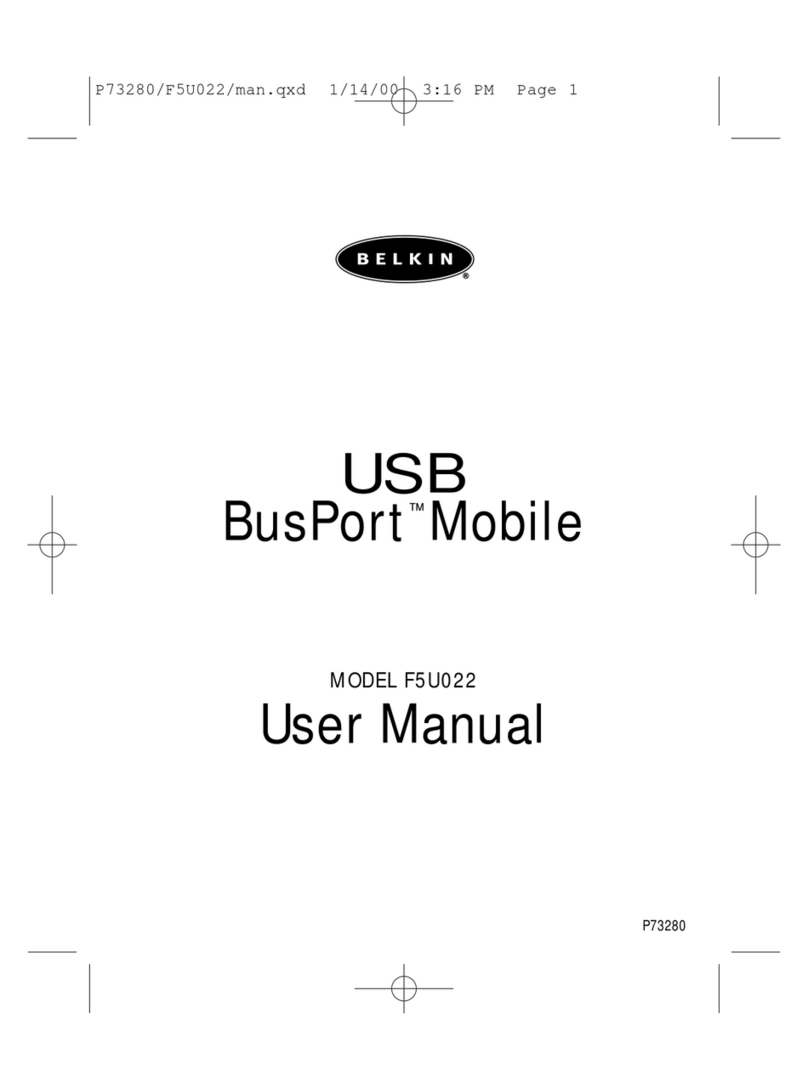
Belkin
Belkin F5U022 user manual
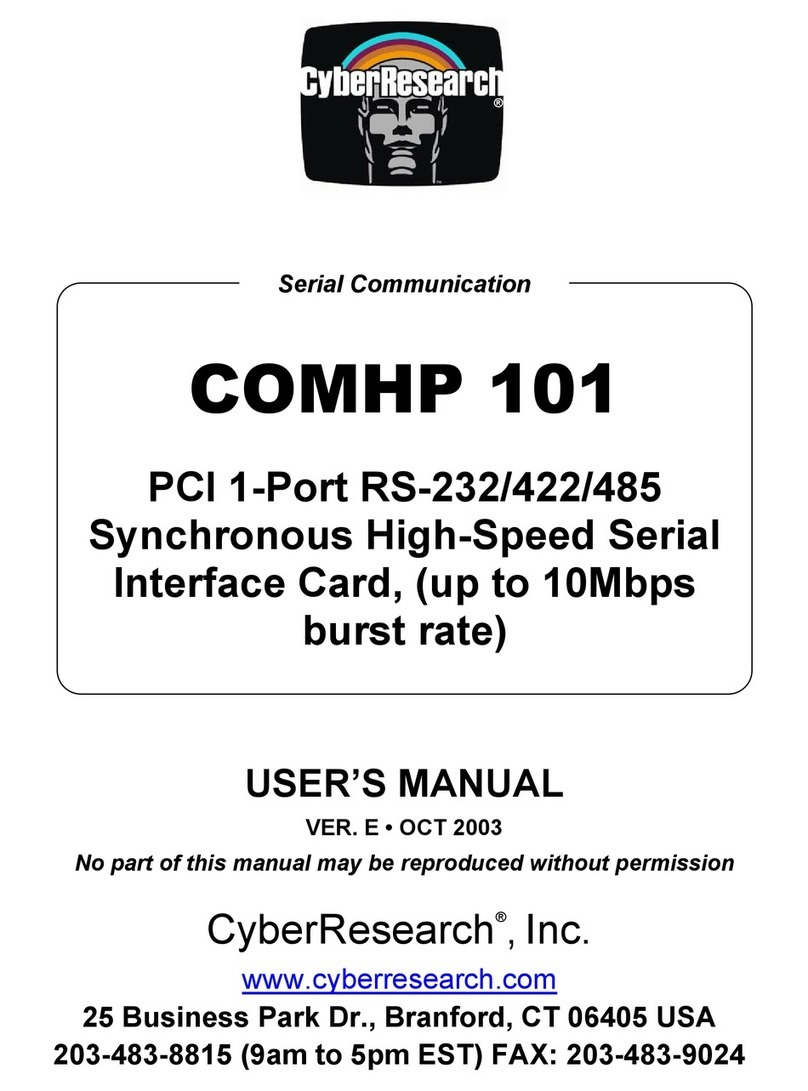
CyberResearch
CyberResearch COMHP 101 user manual

Intel
Intel PROWIRELESS 3945ABG NETWORK CONNECTION datasheet

Grandstream Networks
Grandstream Networks HT701 user manual

StarTech.com
StarTech.com USBBT1EDR4 quick start guide
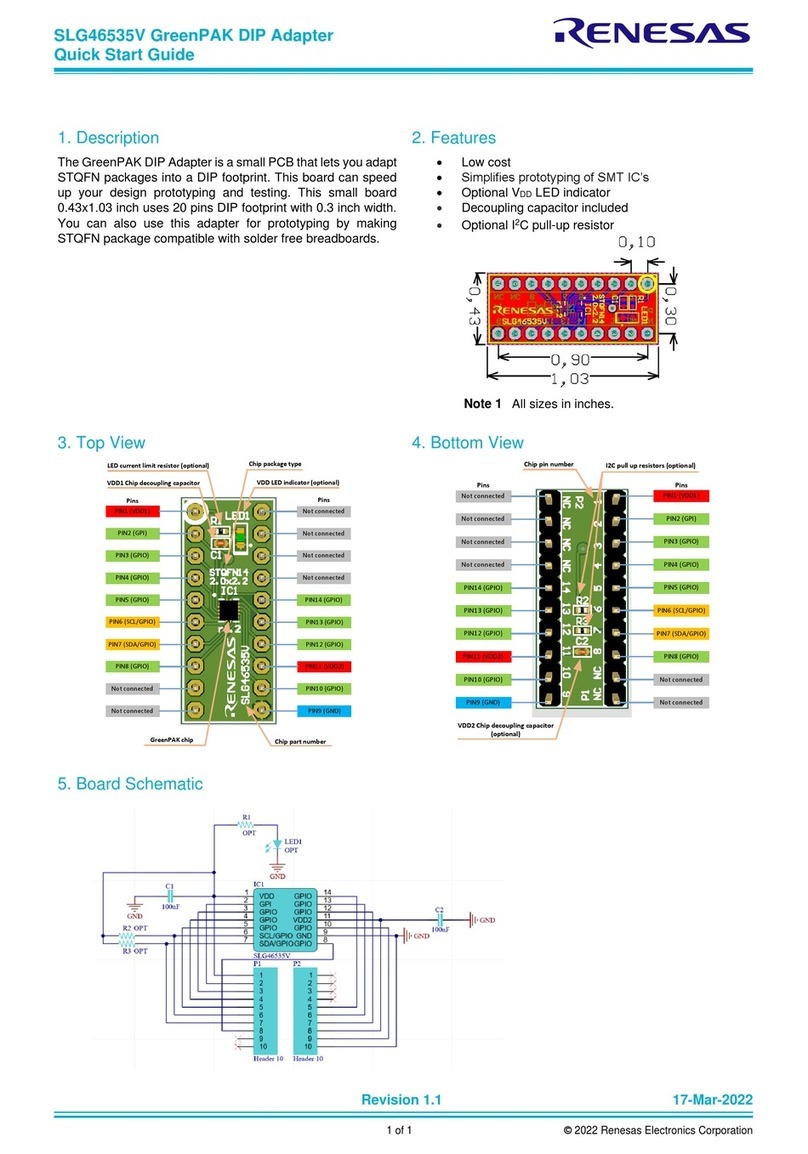
Renesas
Renesas GreenPAK SLG46535V quick start guide