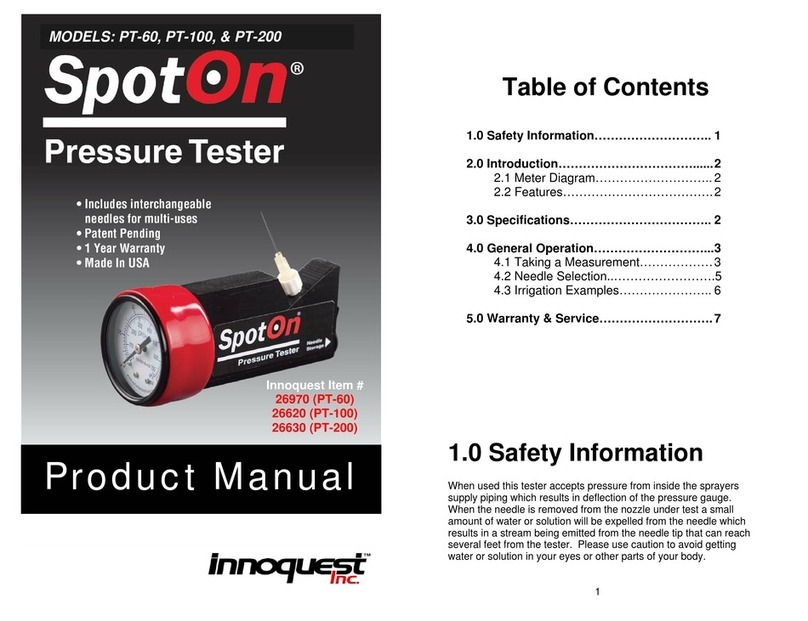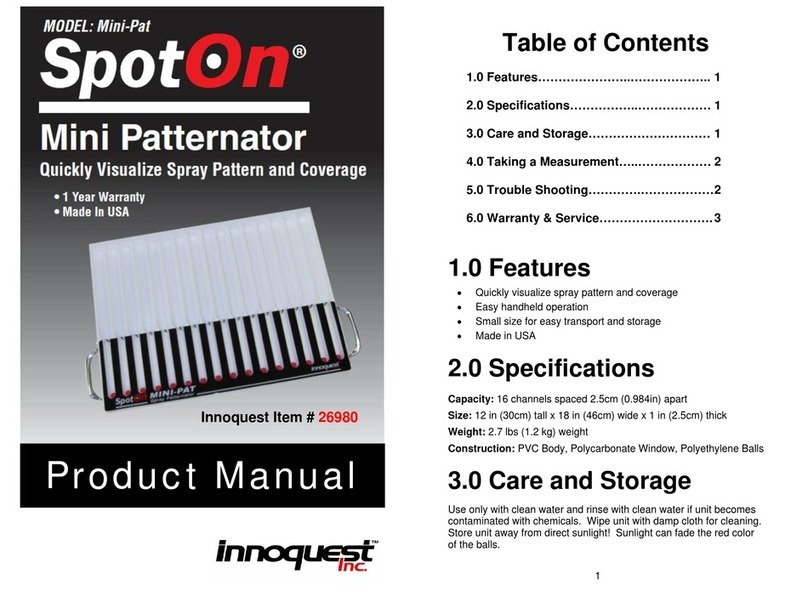Innoquest SpotOn SC-4 User manual

Product Manual
Innoquest Item # 24200
1
Table of Contents
1.0 Introduction……………………………......2
1.1 Meter Diagram ……………………….2
1.2 Features……………………………….2
2.0 Specifications…………………………….. 3
3.0 CE Declaration…………………………….3
4.0 General Meter Operation………………...4
4.1 Taking a Measurement………………4
4.2 Turning the Meter Off……………….. 5
4.3 Changing Measurement Units………5
4.4 Installing the Batteries……………….6
5.0 Trouble Shooting………………………….6
6.0 Warranty & Service……………………….7
7.0 French Instructions(Instructions français)…8

2
1.0 Introduction
1.1 Meter Diagram
1.2 Features
Measures up to 4 GPM (15 Liters/min)
Simple waterproof design has no moving parts
Shows readings in either GPM, oz/min, or Liter/min
Easy one handed operation
Clear design allows for easy cleaning and trouble shooting
LCD Display
Diffuser Pad
START Button
Battery Cover
3
2.0 Specifications
Measurement Range: .07-4.00 GPM, 9-512 oz/min, .27-15.0 L/min
(higher flow rates possible with reduced accuracy)
Accuracy: Greater of +/- 4% or one least significant digit
Resolution: 0.01 GPM, 1 oz/min,
0.01 L/min to 9.99 or 0.1 L/min 10.0 & up
Battery: two (2) “N” size alkaline batteries
Battery Life: 2 years, meter has low battery indicator
Size: 10.0 in (25.4cm) tall by 4.0 in (10.2cm) diameter
Weight: 1.2 lbs (544 g) weight
Construction: Break resistant plastic & stainless steel
Country of Origin: Made in USA
3.0 Declarations
CE Declaration of Conformity
Innoquest, Inc.
910 Hobe Road
Woodstock, IL 60098
USA
Effective Date: 15 November 2011
Model Number: 23890, 24200, 26060
Description: SpotOn Sprayer Calibrator
Type: Electrical Equipment for Measurement, Control, and Laboratory Use
Directive: 2004/108/EC
Standards: EN 61326-1:2006
EN 61000-4-2:1995, including A1:1998 and A2:2001
EN 61000-4-3:202
EN 55011:2007
William C. Hughes
President

4
4.0 General Operation
Note: See Demo Video on www.YouTube.com
(Search SpotOn Sprayer Calibrator)
4.1 Taking a Measurement
Assure batteries have been installed in the
meter. Press the START button to turn the
meter on. The LCD will flash “000”
momentarily indicating it is working properly.
The LCD will then show a “_” marker to
indicate the type of measurement units the
meter will use when displaying readings. The
meter will then show “- - -“ on the LCD
indicating the meter is ready to take a new
measurement. Once the meter shows “- - -“, it
can be placed under the spray nozzle to be
tested (you have 60 seconds to place the
meter under the nozzle). Placement of the
meter under the nozzle should be brisk and
certain so that all the flow from the nozzle is
transferred quickly to the meter (See Fig 1).
As the meter fills with water, the display will
start flashing “- - -“; this indicates that the
reading is in progress. As soon as water
reaches the meter’s upper sensor, the flashing
stops and the flow rate is displayed on the
LCD (See Fig 2). This flow rate
will continue to be displayed on
the meter for 90 seconds or until
the START button is pressed to
start a new reading. Once the
reading has been displayed, the
water can be poured out of the
open top of the meter (See Fig
3). Pouring out the contents of
the meter will not affect the
reading being displayed on the LCD. If a reading must be re-started
for some reason, simply empty the meter and re-press the START
button to ready it for a new measurement.
Fig. 1
Fig. 2
Fig. 3
5
PLEASE NOTE: The most accurate measurements are made with
the meter held at a slight angle to vertical as seen in Fig. 1. This
keeps the water flowing down into the meter along the back side of
the meter and keeps it from accidentally falling on and triggering the
meter’s sensors.
4.2 Turning the Meter Off
The meter will turn on any time the START button is pressed. The
meter can be turned off in two ways:
1. The meter can be shut off by pressing and holding the START
button for several seconds (about 3 seconds). As soon as the
LCD goes blank, release the START button.
2. The meter will automatically shut itself off after 90 seconds of
inactivity. This means that the user does not have to shut off
the meter after use since it will eventually shut itself off.
4.3 Changing Measurement Units
The meter can be configured to display readings in either gallons per
minute (gpm), ounces per minute (oz/min), or liters per minute
(L/min). To change the display units, the user must first turn the
meter off. Then press and hold the START button. Keep holding the
START button until the display shows “_ _ _” (about 3 seconds).
When the display shows “_ _ _” release the START button and the
display will start flashing “_” above the unit type that is currently
selected. Press the START button to change this selection. Once
the correct unit type is selected, wait without pressing the START
button for 5 seconds. The meter will then enter the new setting and
shut off. From that point forward, the meter will always display
readings in the new units.

6
4.4 Battery Installation
The batteries are
housed inside the base
of the meter. The black
cap on the bottom of the
meter can be removed
by pulling it straight off
the end of the meter.
The cap is just a press
fit onto the meter.
Please use care to pull the cap off the meter so that the bottom of the
meter is pointing upward. This will keep the batteries from falling out
of the meter once the cap comes free and putting extra stress on the
battery holder wires. The meter requires two (2) N size alkaline
batteries which are available at any drug store. Place both new
batteries in the battery holder following the polarity indication marked
on the holder (negative end towards the spring). Place the rubber
retaining ring around the batteries once they are in the holder as
shown in Fig. 4. Then place the battery holder back into the end of
the meter and replace the black cap and press it firmly back onto the
meter.
When the meter’s batteries need replacing, the meter will show “Lo b”
on the LCD display after the meter is turned on. If this message is
displayed, the batteries should be replaced as described above.
5.0 Trouble Shooting
The Spray Calibrator measures the flow rate by measuring the time it
takes to fill the meter’s tube. The rising water level is sensed by 3
electrodes in the meter. The meter will only function with fluids that
conduct electricity, such as water. In the case of distilled water, the
conductivity may be too low for proper meter operation. All tap water
will work very well with the meter. Any substance that coats or covers
the exposed metal on the electrodes will hinder their ability to sense
the water level. Care should be taken to rinse the meter inside and
out with clean tap water when measurements are complete. This will
keep any foreign material from building up on the electrodes.
Complete rinsing will also keep the diffuser pad from becoming
clogged and therefore hindering the flow of water into or out of the
meter during operation.
Fig. 4
7
6.0 Warranty & Service
One Year Warranty
Innoquest, Inc. warrants this product to be free from defects in
materials and workmanship under normal use and service for a period
one (1) year from date of purchase. This warranty extends only to the
original purchaser and shall not apply to any product which, in
Innoquest’s sole opinion, has been subject to misuse, alteration,
abuse, or abnormal conditions of operation or handling. Innoquest’s
obligation under this warranty is limited to repair or replacement of the
product which is returned to Innoquest. Innoquest accepts no liability
for whatever damages may be caused by a malfunctioning product.
Repair & Service Policy
Product returned to Innoquest for repair or service must follow the
guidelines set forth as follows: Return of the product for warranty or
service repair will be the responsibility of the purchaser (Innoquest
does not pay inbound shipping charges). All returns must receive an
RMA number by calling Innoquest prior to return of the product. The
RMA number must be clearly marked on the outside of the shipping
carton. If the customer is returning product for non-warranty related
repair or service, a minimum charge will apply for accessing the
product’s repair needs and further work will not be completed without
the customer’s approval.
910 Hobe Road
Woodstock, IL 60098
Toll Free: 800-637-1623
Phone: 815-337-8555
Fax: 815-337-8556
service@innoquestinc.com
www.innoquestinc.com

8
7.0 Instructions Français
Mesurer un débit:
Appuyez sur le bouton <démarrer> pour
activer le compteur. L'écran LCD clignote
<000> momentanément, ceci indique que
I'appareil fonctionne correctement. L'écran
LCD affichera alors le signe <_> pour indiquer
le type d'unités de mesure que le compteur
utilisera lors de I'affichage des mesures. Le
compteur affiche alors <- - -> sur I'écran LCD
indiquant que le compteur est prêt à prendre
une nouvelle mesure. Une fois que I'écran
affiche <- - ->, il peut être placé sous la buse à
tester (vous avez 60 secondes pour placer le
calibreur sous la Buse). Le positionnement
sous la buse doit être net et sans hésitations
afin que le flux de la buse soit correctement
capté par I'appareil. (Voir fig. 1). Quand le
calibreur se remplit avec de I'eau, I'affichage
clignote <- - ->; ceci indique que la lecture est
en cours. Dès que I'eau atteint le capteur
supérieur du calibreur, le clignotement cesse
et le débit s'affiché sur I'écran LCD (voir fig. 2).
Ce débit mesuré continuera d'être affiché sur
l'écran pendant 90 secondes ou
jusqu'à une nouvelle pression
sur le bouton démarrer est
pressé de commencer une
nouvelle lecture. Une fois la
mesure affichée, I'eau peut être
vidée par retournement de
l'appareil (voir fig. 3). Verser le
contenu du calibreur n'affectera
pas la lecture affichée sur I'écran LCD. Si une nouvelle mesure doit
être effectuée pour une raison quelconque, il suffit tout simplement de
vider le calibreur et de presser une fois sur le bouton démarrer.
Fig. 1
Fig. 2
Fig. 3
9
VEUILLER NOTER: les mesures les plus précises sont réalisées
avec le calibreur maintenu avec un léger angle de la verticale,
comme sur la Fig. 1. Ceci permet au flux de s'écouler plus lentement
dans I'appareil et empêche tout déclenchement intempestif des
capteurs du calibreur.
Arrêter le calibreur:
L'appareil sera mis en route chaque fois que l’on presse sur la touche
<START>. Le calibreur peut être arrêté de deux façons.
1. En appuyant et en maintenant le bouton <Start> pendant
plusieurs secondes (3 secondes environ), dès que I'écran LCD
est n'affiche plus rien, relâchez le bouton de démarrage.
2. Automatiquement et apres 90 secondes d'inactivité. Ceci
signifie que l'utilisateur n'a pas besoin d'arrêter le calibreur apres
utilisation, car il s'éteindra seul.
Changer l'unité de mesure:
Le compteur peut être configuré pour afficher les mesures soit
gallons par minute (GPM), soit en
onces par minute (oz/min) ou en litres par minute (L/min). Pour
modifier les unités d'affichage, l'utilisateur doit tout d'abord arrêter le
calibreur. Puis enfoncez et maintenez le bouton de démarrage,
gardez la pression sur le bouton de démarrage jusqu'à I'affichage
montre <_ _ _> (environ 3 secondes). Lorsque l'affichage montre <_
_ _> relâchez le bouton de démarrage et I'affichage indiquera <_>
clignotant au-dessus du type d'unité actuellement sélectionné.
Appuyez sur le bouton <START> pour modifier cette sélection. Une
fois que l'unité correcte est sélectionnée, attendre sans appuyer sur
le bouton <START> pendant 5 secondes. Le calibreur acceptera la
nouvelle unité et s'arrêtera, à partir de cet instant le calibreur
démarrera avec la nouvelle unité de mesure sélectionnée.

10
Installation des piles:
Les batteries sont
logées à l'intérieur de la
base du calibreur (voir
Fig. 4). Le bouchon noir
à la base du calibreur
peut être retire en tirant
vers suivant l'axe du
tube. Le bouchon est
juste fixé sur le
calibreur. Veuillez user de précautions en retirant ce bouchon. Ceci
empêchera la chute violent des piles ce qui pourrait occasionner une
tension forte sur les fils électriques du système de logement des
piles. Nous vous préconisons l'usage de 2 piles alcalines type LR1.
Placer les deux nouvelles batteries dans le logement des piles en
respectant l'indication de polarité marquée (partie négative vers le
ressort). Placez le bracelet caoutchouc autour du logement des piles
comme montré sur la Fig. 4. Ensuite placez le magasin à piles dans
la base du calibreur et refermer I'appareil en poussant fermement le
bouchon. Lorsque les piles du calibreur doivent être remplacées,
celui-ci affichera <Lo b> sur I'écran LCD après démarrage de
I'appareil. Si ce message s'affiche, les piles doivent être remplacées
comme.
Problèmes de fonctionnement
Le calibreur mesure le débit en comptant le temps nécessaire au
remplissage du tube. II y a 3 électrodes dans le tube qui décèlent
l'élévation du niveau de I'eau. Le calibreur ne fonctionne qu'avec des
fluides qui conduisent le courant comme par exemple I'eau. Dans le
cas d'utilisation d'eau distillée, celle-ci présente une trop faible
conductivité pour mener à bien la mesure. L'eau du robinet permet un
trés bon fonctionnement du calibreur. Toute substance qui couvre ou
recouvre le métal exposé des électrodes entravera leur capacité à
percevoir le niveau d'eau. II faut rincer le calibreur à I'intérieur et
l'extérieur avec I'eau du robinet lorsque les mesures sont terminées.
Cet entretien permettra aux électrodes de rester propres. Ce rinçage
complet permet aussi de garder proper l'afficheur. Si la formation de
mousse ou de bulles sont un problème important à l'intérieur du
calibreur, une goutte de produit antimousse peut-être être ajoutée.
Fig. 4
11
910 Hobe Road
Woodstock, IL 60098
Toll Free: 800-637-1623
Phone: 815-337-8555
Fax: 815-337-8556
service@innoquestinc.com
www.innoquestinc.com
© 2013 Innoquest, Inc. USA P/N 27800 Rev. 3 (Revised 8/12/13)
Table of contents
Languages:
Other Innoquest Test Equipment manuals
Popular Test Equipment manuals by other brands

Redtech
Redtech TRAILERteck T05 user manual

Venmar
Venmar AVS Constructo 1.0 HRV user guide

Test Instrument Solutions
Test Instrument Solutions SafetyPAT operating manual

Hanna Instruments
Hanna Instruments HI 38078 instruction manual

Kistler
Kistler 5495C Series instruction manual

Waygate Technologies
Waygate Technologies DM5E Basic quick start guide

StoneL
StoneL DeviceNet CK464002A manual

Seica
Seica RAPID 220 Site preparation guide

Kingfisher
Kingfisher KI7400 Series Training manual

Kurth Electronic
Kurth Electronic CCTS-03 operating manual

SMART
SMART KANAAD SBT XTREME 3G Series user manual

Agilent Technologies
Agilent Technologies BERT Serial Getting started