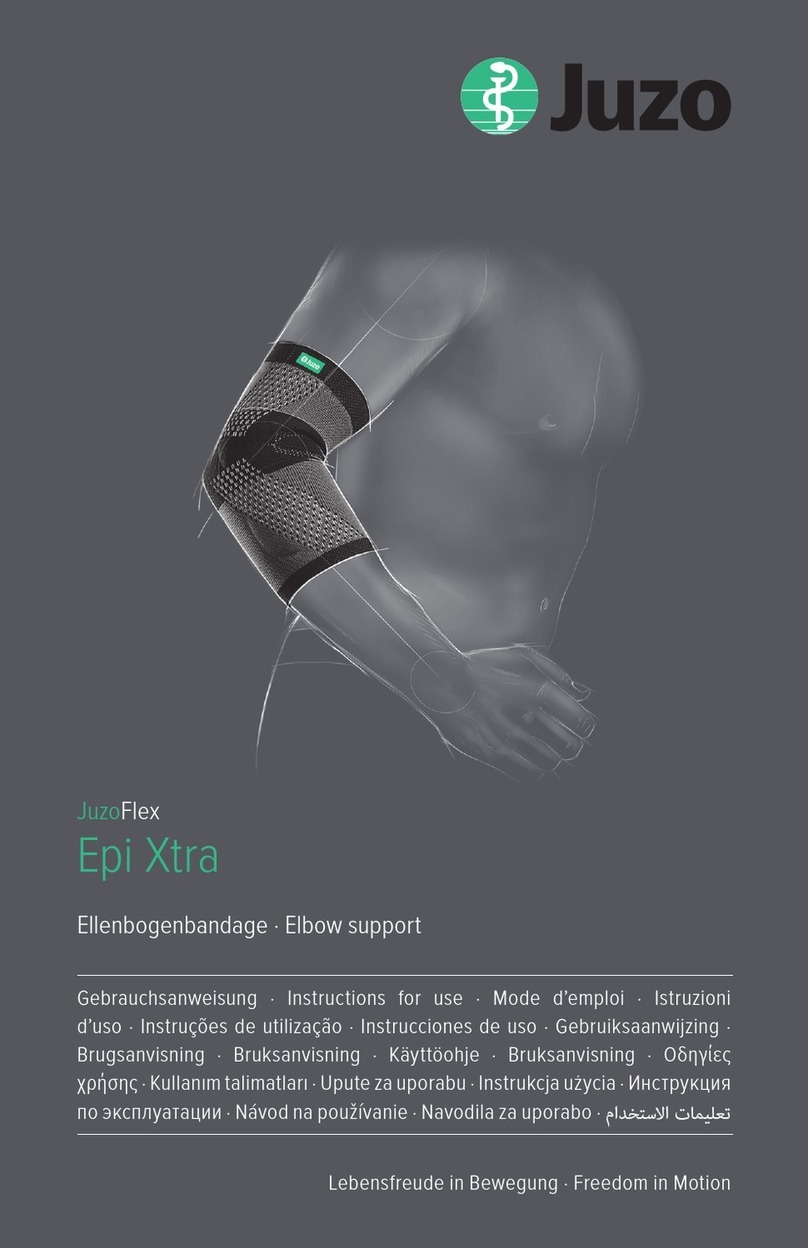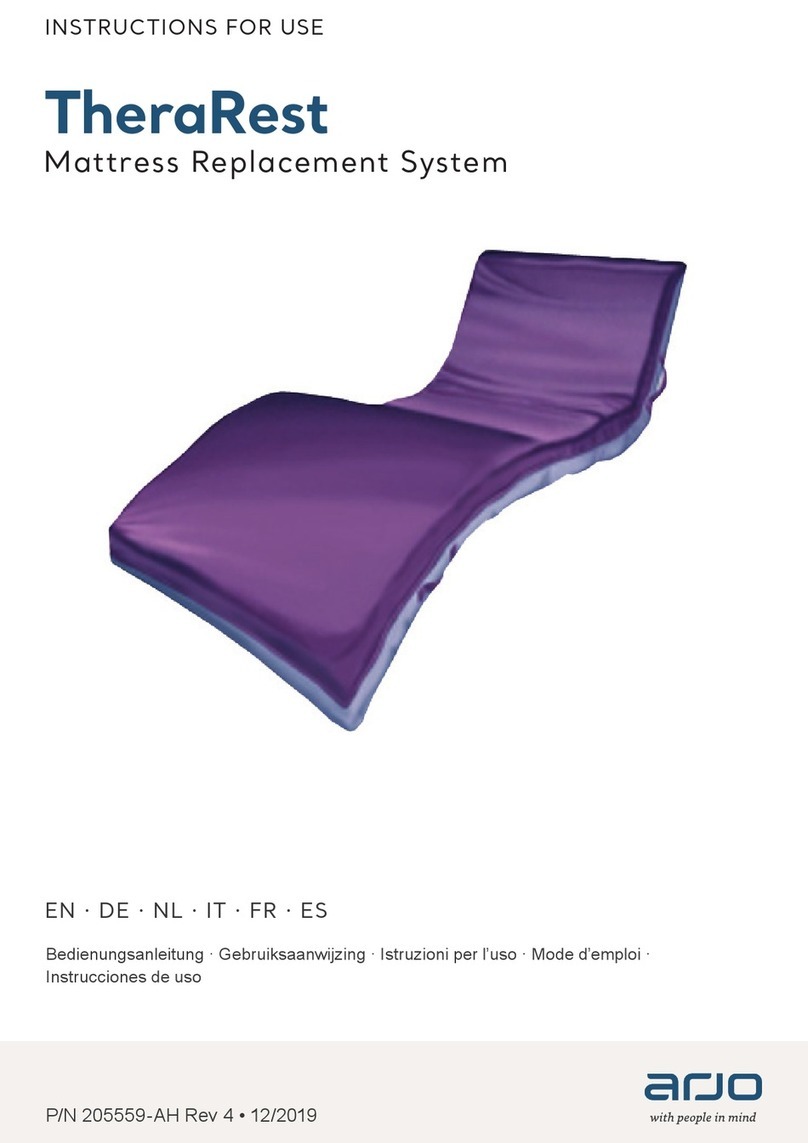Innovate Acu-Clear Blue LED Light Therapy User manual

User Manual
For more information about Acu-Clear contact:
Innovate Photonics, Primrose House, Tawe Business Village,
Enterprise Park, Swansea, SA7 9LA, South Wales, UK
Tel 0845 601 0933
Email ClearSpots@Acu-Clear.com
Web www.Acu-Clear.com
Acu-Clear is an Innovate Photonics brand
PDF compression, OCR, web optimization using a watermarked evaluation copy of CVISION PDFCompressor

Deep cleansing
LED Light Therapy
for teenage spots
For more information about Acu-Clear contact:
Tel 0845 601 0933 Email ClearSpots@Acu-Clear.com Web www.Acu-Clear.com
Please read the User's Guide carefully
before using Acu-Clear for the first time and
keep the guide available for ready reference.
Remember that electrical appliances are NOT toys. Keep the Acu-Clear unit out of the
reach of small children.
The Acu-Clear unit should NOT be used as a substitute for any medical treatment.
If you notice or feel any unpleasant side effects after or during use, stop using Acu-Clear
immediately and consult your doctor or dermatologist.
Do not use Acu-Clear if you have very light-sensitive skin (photosensitivity). This is a
condition that affects roughly one in 500 people and may be indicated by intense itching
and a 'prickly heat' rash after too much light exposure.
Some medications can influence or alter the reaction of the body to light. If you are
unsure we recommend that you consult your medical practitioner before using Acu-Clear.
Acu-Clear must be used for its intended purpose and according to the instructions in the
User Manual. Any contravention of these instructions or misuse of the equipment will nullify
the guarantee and absolve Innovate Photonics Ltd of liability for any damage arising.
This does not affect your statutory rights.
Repairs to the Acu-Clear unit should only be carried out by a qualified technician
at our servicing depot. Please contact us for our service address.
All packaging should be disposed of properly, ideally in the appropriate recycling centre.
PDF compression, OCR, web optimization using a watermarked evaluation copy of CVISION PDFCompressor

Congratulations on purchasing Acu-Clear.
Before you use Acu-Clear for the first time,
please take a few moments to read these
instructions and familiarise yourself
with the product.
The pack contains;
1 Instructions for use
2 The Acu-Clear Blue LED Visor
3 Adjustable Headgear
4 Tinted Safety Glasses
5 Mains Power Supply
Contents
For more information about Acu-Clear contact:
Tel 0845 601 0933 Email ClearSpots@Acu-Clear.com Web www.Acu-Clear.com
PDF compression, OCR, web optimization using a watermarked evaluation copy of CVISION PDFCompressor

Assembly Instructions
Remove all components from the headgear packaging.
Remove knobs from gray, adjustable pivots. NB: adjustable
pivots will be marked left and right (see figures 1, 2 and 3).
If you want your Acu-Clear mask closer to the face, insert
the gray adjustable pivot (shoulder bolt) in the front hole on
the headgear. Make sure the flange at the bottom of the
threaded bolt is through the Acu-Clear shell and flush
(see figure 4). Screw knobs back on and tighten.
Adjusting distance from your face
Disengage headgear from locked position, lift gray
adjustable pivot (one side at a time) to preferred angle of
the visor. The front hole will place the Acu-Clear further
from the face. The back hole will tip the Acu-Clear
closer to the chin.
Make sure both pivots are in the same hole position on
both sides of the Acu-Clear shell. Re-engage lock to use.
Make sure there is minimal space between chin and
housing (see figures 5 and 6).
Adjustment of Headgear
To raise and lower the position of the headgear on the head,
adjust the hole position at centre strap (see figure 7).
Adjusting Headband
Push in and unscrew (anticlockwise) to open suspension
strap. Lower on head and push in and tighten (clockwise) until
snug. If suspension feels too high or too low on head,
re-adjust centre strap.
Removal/Replacement of Sweatband
(see figures 8 and 9)
Sweatband can be removed for changing or washing. To
replace the sweatband, wrap it around plastic headband. Hook
holes on top of headband over hooks on strap. Wrap over top
of the strap and pull holes over the hooks to hold sweatband
in position.
For more information about Acu-Clear contact:
Tel 0845 601 0933 Email ClearSpots@Acu-Clear.com Web www.Acu-Clear.com
PDF compression, OCR, web optimization using a watermarked evaluation copy of CVISION PDFCompressor

Instructions for use
1. Plug the Mains Power Supply Unit into a suitable power socket.
2. Connect the plug from the LED Visor to the power supply and ensure it is
pushed fully home (see figure 10).
3. For safety, now switch the LEDs off whilst you fit the visor. Make sure the visor is
adjusted so that you are looking straight through the LED area (see the 'assembly'
instructions for details on how to adjust the visor to fit your head size).
4. Use the knob on the back of the unit to make these fine adjustments (see figure
12). We recommend that you start with the knob turned fully clockwise (in this
position the headband will be tight to your forehead). Gradually turn the knob
anticlockwise, which slackens the headband, until the 'LED clear' area is centred
in front of your eyes (see figure 13). Make any other fine adjustments as necessary,
by moving the pegs to the appropriate hole in the top strap as previously
described in the assembly instructions.
5. Wear the tinted glasses provided at all times.
6. Once you are happy that the unit is comfortable and is positioned correctly,
switch it on at the mains and check that all the LEDs light up (see figure 11).
7. You are now free undertake most normal activities such as watching TV,
reading, using your computer etc, whilst using Acu-Clear.
For more information about Acu-Clear contact:
Tel 0845 601 0933 Email ClearSpots@Acu-Clear.com Web www.Acu-Clear.com
PDF compression, OCR, web optimization using a watermarked evaluation copy of CVISION PDFCompressor

Suggestions for use
Before you use your Acu-Clear for the first time it is very important to take a
picture of the area you will be addressing. Improvements generally take place in
small increments and can be difficult to see on a daily basis. Take the picture in
a room that has no natural light and duplicate the exact lighting again when
you take your "after" pictures.
During the early stages of use, we suggest you use Acu-Clear for 20 to 30
minutes daily*. Once you are satisfied with the improving condition of your skin, or
the reduction of inflammation and scarring, reduce the frequency of use.
A good maintenance level would be one session every two, three or more days,
depending on your personal results. If your skin condition changes, and spots
return simply increase the frequency of use to once a day, as before.
Before each session use facial wipes to gently cleanse the surface of your skin
and remove any excess oil present. For best results, remove all make-up.
N.B. You will notice a slight warming sensation during each session. This is entirely
normal and nothing to worry about. Remember to wear the tinted glasses each
time you use the unit and ensure that the LEDs are switched on!
* Do not exceed 45 minutes of use per day.
For more information about Acu-Clear contact:
Tel 0845 601 0933 Email ClearSpots@Acu-Clear.com Web www.Acu-Clear.com
PDF compression, OCR, web optimization using a watermarked evaluation copy of CVISION PDFCompressor
Table of contents
Popular Personal Care Product manuals by other brands

Joycare
Joycare JC-239 instruction manual
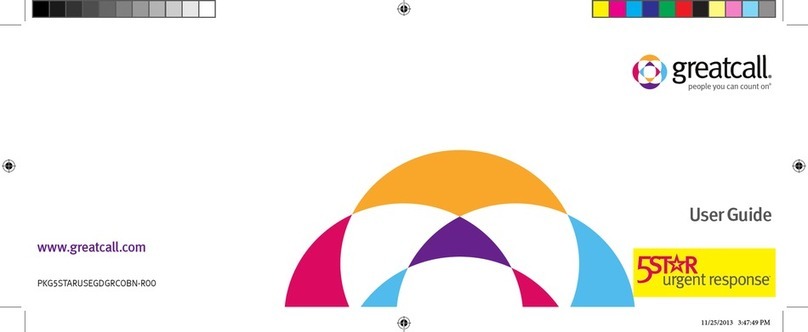
GreatCall
GreatCall 5STAR Urgent Response user guide

Energy-Laser
Energy-Laser PERSONAL-LASER L200 quick guide

Anzzi
Anzzi BA-LMDFX003AL Install & Operation Manual

Bestqool
Bestqool 7 LED Photon Light Therapy Device user manual

SPORLASTIC
SPORLASTIC Manudyn SUPREME Instructions for use
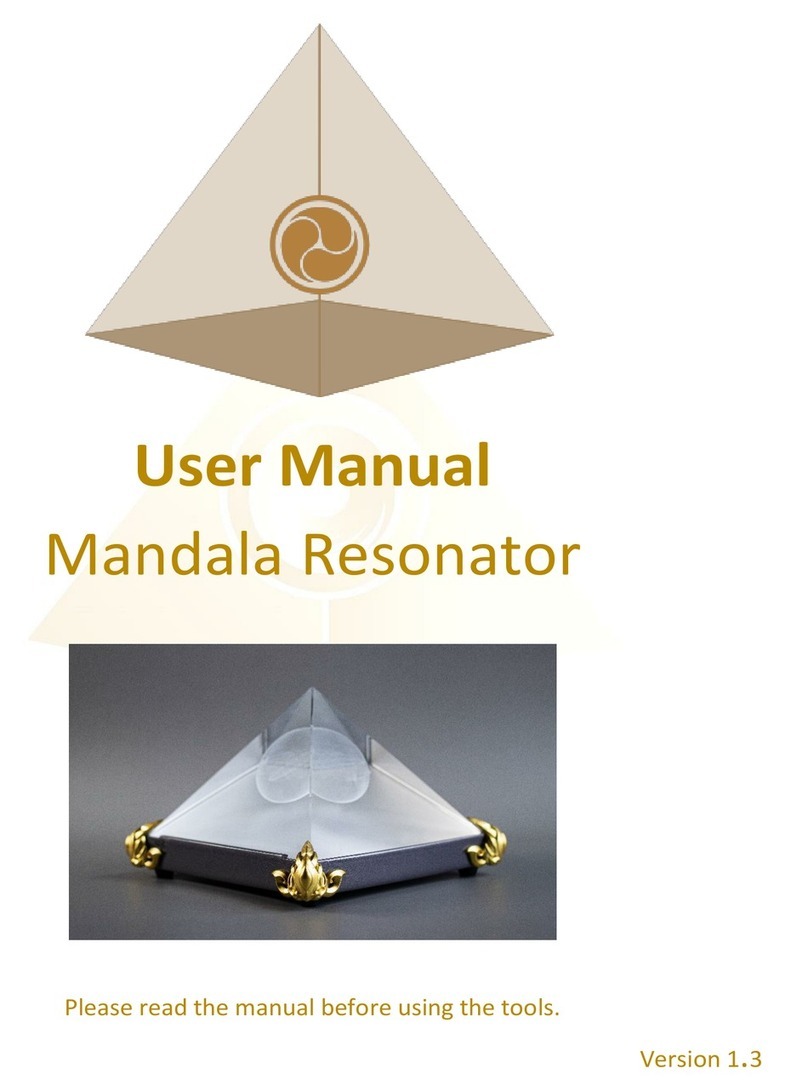
Light Mandalas
Light Mandalas Mandala Resonator user manual

KBL
KBL megaSun space 2000 operating instructions

Teeter
Teeter FitSpine XC5 Assembly instructions
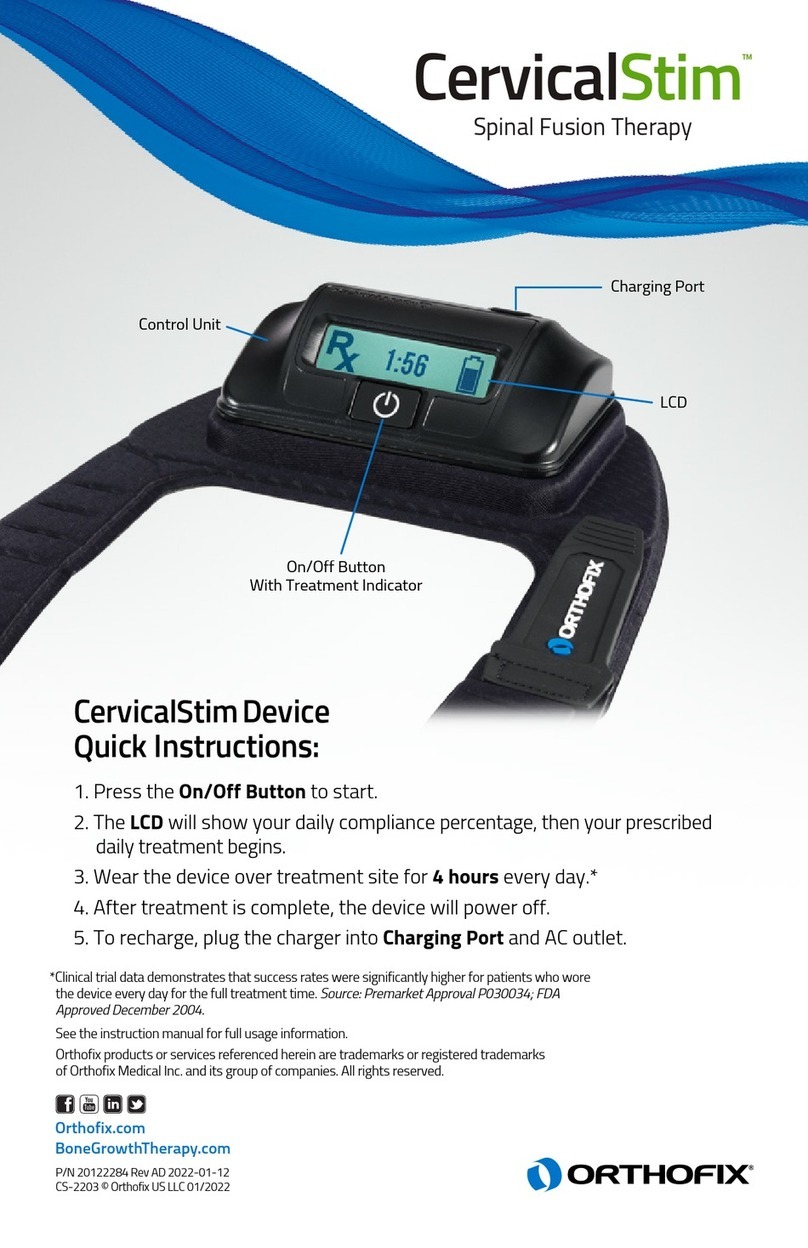
Orthofix
Orthofix Cervical-Stim Quick instructions

Otto Bock
Otto Bock Manu Neurexa 4165 Instructions for use

DJO Global
DJO Global DONJOY ULTRASLING III Application guide