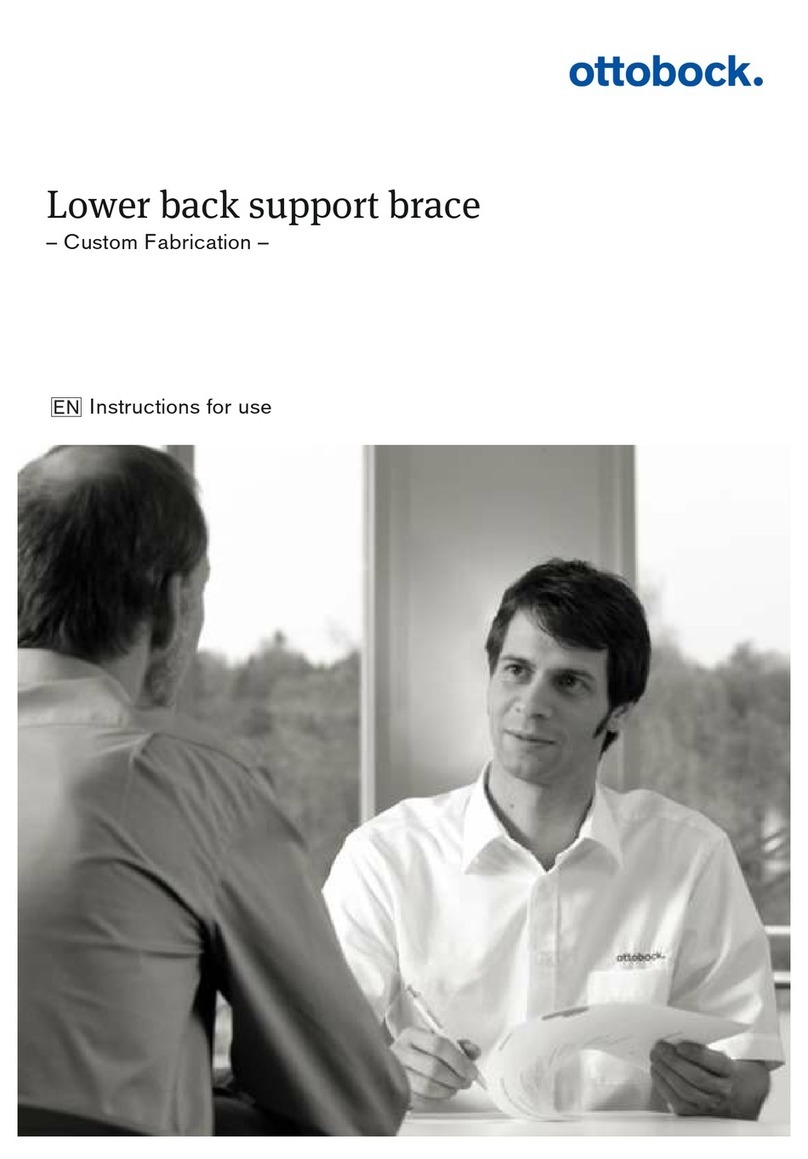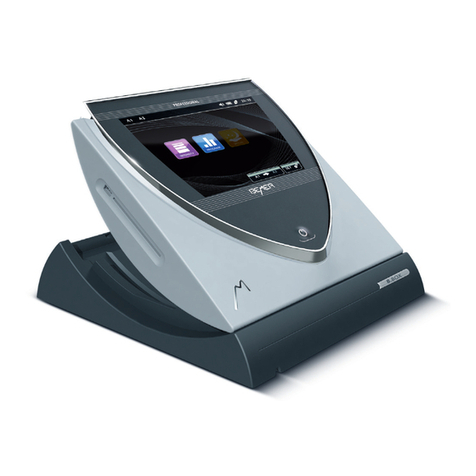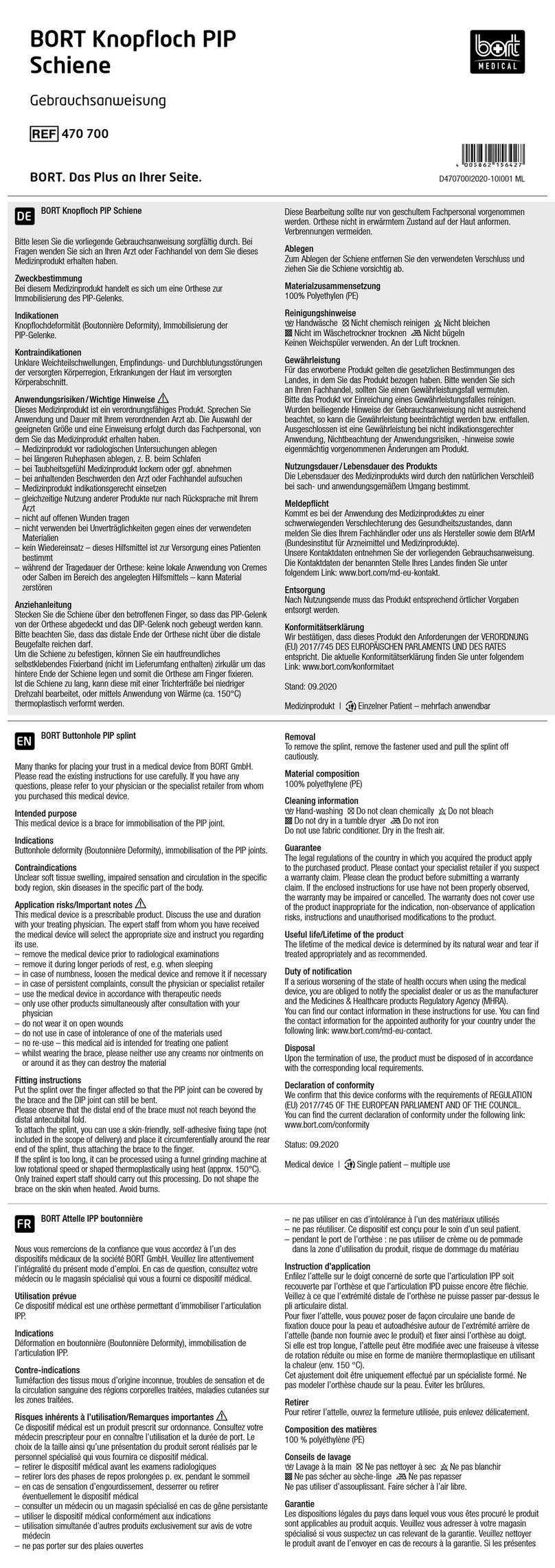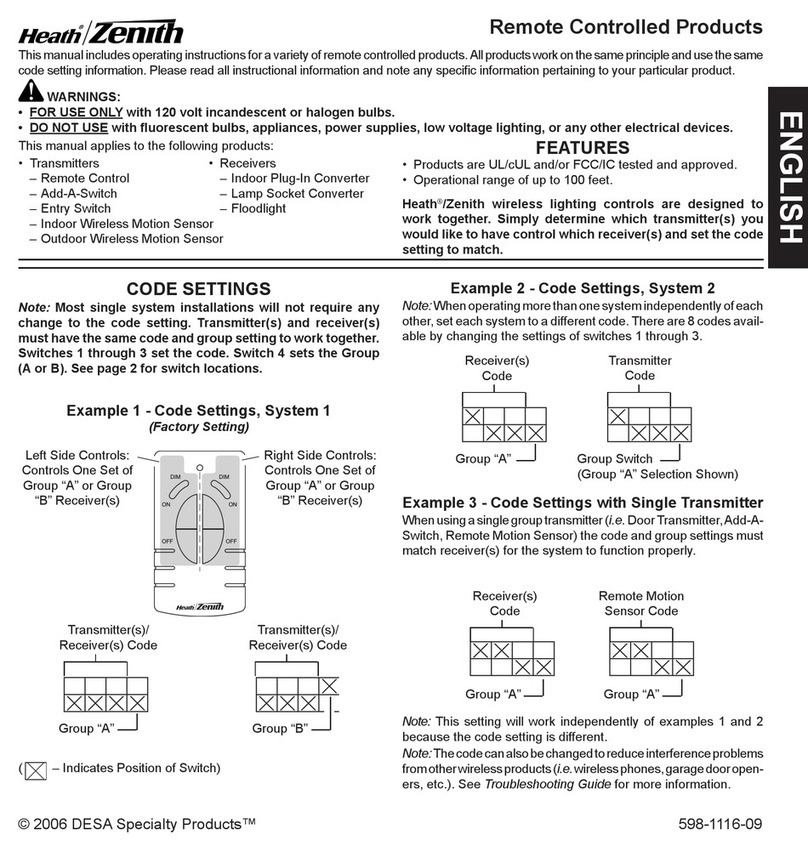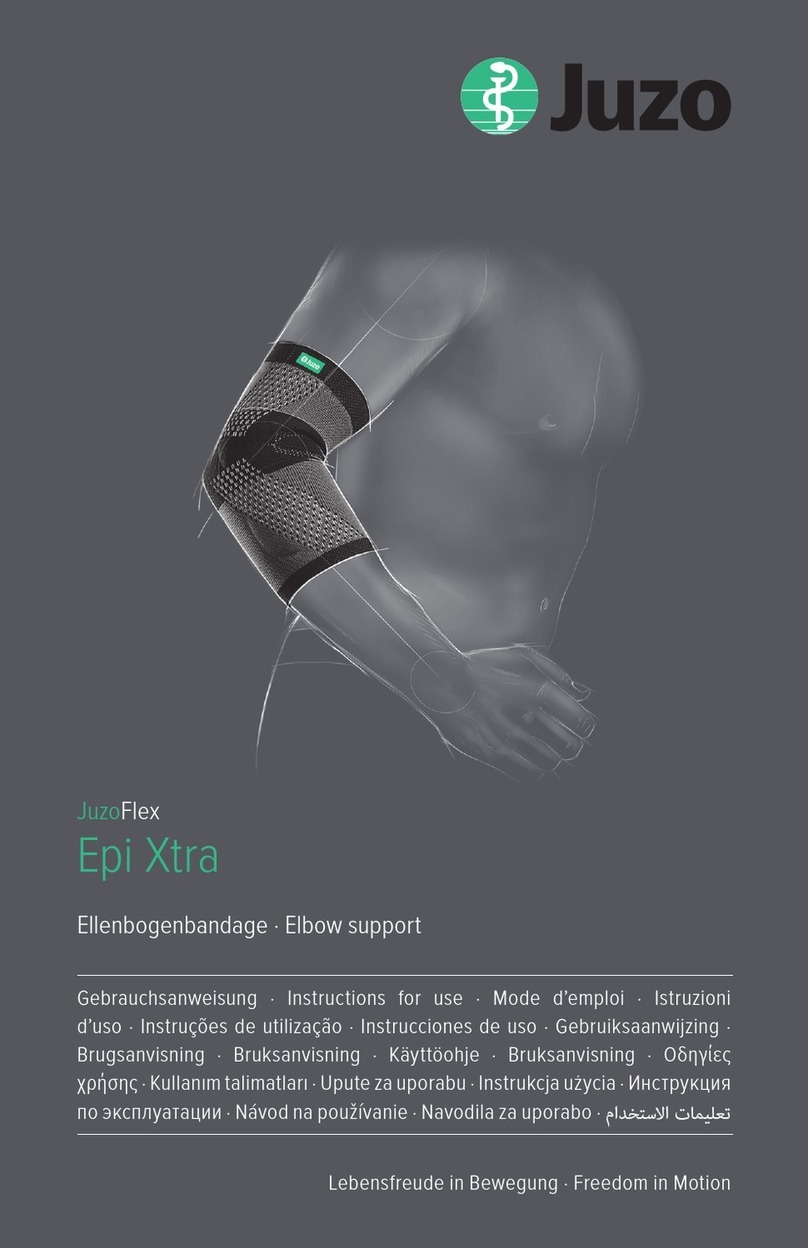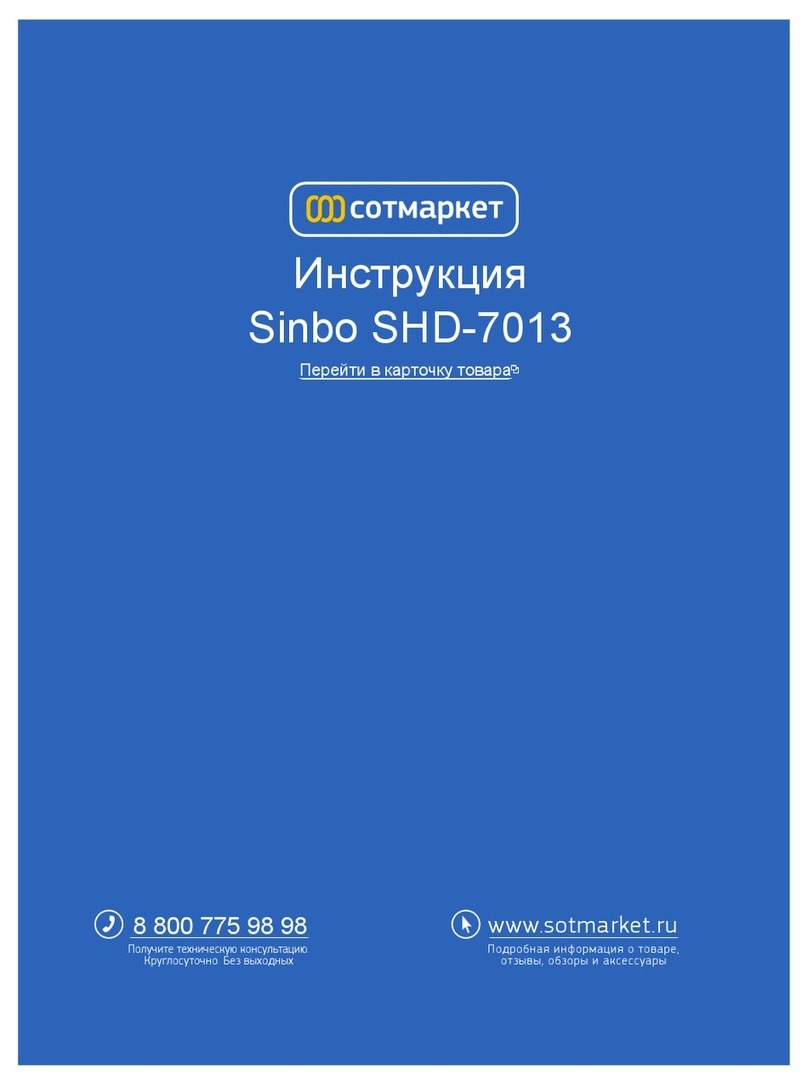Bestqool 7 LED Photon Light Therapy Device User manual

Efficient Photochemical and
Electromagnetic Effects
7 LED Photon Light Therapy Device User Manual
User Manual
The greatest wealth is health
90° Correlation Targeting
Light Spectrum Technology
Activate Cell Enzyme
Activity
Repair Tissue Cell
Function


A. Open the package. Gently take out the main body of the device, hold
the bottom of both sides with both hands and push gently towards the
sides, unfold the folded device into a semi-circular state, and place it on
a flat plane.
B. Take out the power adapter, insert the DC terminal into the DC port of
the device, and make sure the connection is firm.
C. Insert the AC plug of the power adapter into the main socket and power
it on. The device will respond with a "ding" sound and the Power On/Off
button will flash with the effect of a "breathing light.” Then the device will
enter the standby state.
Note:
1. In the power-off state, the text of the function buttons on the touch panel
of the device is invisible.
2. This device’s operation button is the touch button. Lightly touch the button
and there will be a "ding" sound. Do not press the button vigorously.
Thank you for buying our 7 LED Photon Light Therapy Device.
Please read this user manual carefully before use and keep it for
further reference. Wish you a pleasant user experience!
Open the
package.
Take out the
device.
Hold the bottom
of the device.
Unfold the device. Put it on a
flat surface.
Preparations Before Use
Power Adapter
DC Side
Power Adapter
AC Side
Device DC Port Mains Socket
1

There are four options for the irradiation time: 30/40/50/60min respectively.
It is recommended to use the light more than four times a week and not to
use the light for more than 60 minutes at a time.
With the foldable design of the tunnel cavity, different parts can be irradiated
according to needs, and it can be used flexibly in various positions such as
lying flat, lying on the side, sitting, standing, and prone. The device covers
from hand to toe and is much more portable than that large-size equipment.
C. Please sanitize and disinfect public products when multiple people reuse
them in experience stores or medical beauty institutions.
D. Near infrared light and other band lights can work independently or
cooperatively, and the working time can also be set independently, but they
are all limited by the program within the range of safe irradiation time. For
details, please refer to Operation Instructions.
E. Applicable people, please refer to The Benefits for 7 Lights.
A. Near-infrared Light Irradiation
B. The Use of Other Bands of Light Other Than NIR Light:
Note:
1. For people with excessive abdominal fat, other objects (such as books or
small stools) can be used to raise the two soles of the device to meet the
irradiation needs of special parts.
2. The irradiation duration can be increased or decreased every ten minutes
within the range of 30-60 minutes. Irradiating with different frequencies is
available and the suggested daily irradiation duration is less than 60 minutes.
Using Instructions
2

A. Button/Switch Function Description: The button control is a touch
control, and every time the button is pressed, the device will respond with
a "ding" sound.
Power On/Off Button: After powering on, it enters a standby state and
flashes shimmeringly. At this time, press the power button to turn on the
device, and the light becomes fully bright; press the power button again
and it will return to the standby state.
Child Safety Lock Button: Press this button and all the function
buttons of this device will not be operational, but the selected function
and working state will continue. Press this button for 3s to unlock the
device.
Time + Button: After selecting the light irradiation mode, press this
button, the backlight of the button will change from slight light to full light,
and the time will increase by 5 minutes; release the button to return to
the slight light state, and the display is synchronized with the time setting
state in the range of 30-60mins, and the time can be continuously
increased; after entering the time setting state, if there is not any
operation, the device will automatically exit the setting state after 3s,
and start working with the currently set working time.
Operation Instructions
3

4
Time - Button: After selecting the light irradiation mode, press this button,
and the backlight of the button will become full light, and the time will
decrease by 5 minutes; release the button to return to a slight light state,
and the display is synchronized with the time setting state in the range of
30-60mins, and the time can be continuously decreased; after entering
the time setting state, if there is not any operation, the device will
automatically exit the setting state after 3s, and start working with the
currently set working time.
Red Button: Press this button, and the buzzer will respond once, and
the device will enter the Red Light Mode; press it again to turn off this
function.
Green Button: Press this button, and the buzzer will respond once, and
the device will enter the Green Light Mode; press it again to turn off this
function.
Blue Button: Press this button, and the buzzer will respond once, and
the device will enter the Blue Light Mode; press it again to turn off this
function.
Red + Green Button Combination: Press the Red and Green buttons
at the same time, the buzzer responds once, and the device enters the
Red and Green Light Alternation Mode with 3s alternating frequency;
press it again to turn off this function.
Red + Blue Button Combination: Press the Red and Blue buttons at
the same time, the buzzer responds once, and the device enters the
Red and Blue Light Alternation Mode with 3s alternating frequency;
press it again to turn off this function.
Blue + Green Button Combination: Press the Blue and Green buttons
at the same time, the buzzer responds once, and the device enters the
Blue and Green Light Alternation Mode with 3s alternating frequency;
press it again to turn off this function.

5
Red + Green + Blue Button Combination: Press the Red, Green and
Blue buttons at the same time and the buzzer will respond once. Then
the device will enter the Red, Green, and Blue Light Alternation Mode
with an alternating frequency of 3s; press it again to turn off this function.
Other Bands (Orange, Yellow, Purple) Switching Button: Press the
button once, and the buzzer responds once, the device enters the
Orange Light Function and starts working; press it again to switch to
the Yellow Light Function, press it again to switch to the Purple Light
Function, and press it to turn off this function; press it again to turn on
the Yellow Light Function, cycle in order.
Automatic Cycle Button: Press the button once and the buzzer will
respond once. The device will enter the Red, Orange, Yellow, Green,
Blue and Purple Cycle Modes. Press it again to turn off the cycle
function.
Fan Button: Press this button when the device is on, and the fan will
work; press it again and the fan will stop.
Near infrared light Button: Press this button when the device is in
working mode, near infrared light will be activated and the lasting time
is 30mins; press it again and the lasting time will be switched to 40mins
while pressing the 3rd time the lasting time will be switched to 50mins
and the screen will display the selected duration synchronously; press
again to quit. Note: NIR is invisible to human eyes.
NIR

B. Description of Indicator Light Display: The display mode is an LED
light-emitting diode.
C. Description of Control Function Status
1. Standby State: Near infrared lights and function light panels are all turned
off.
2. Red Light Function: When the red-light function is turned on, the function
light panel will light up red and the device will enter the red light mode.
3. Green Light Function: When the green light function is turned on, the
function light panel will light up green and the device will enter the green light
mode.
4. Blue Light Function: When the blue light function is turned on, the function
light panel will light up blue and the device will enter the blue light mode.
5. Yellow Light Function: When the yellow light function is turned on, the
function light panel will light up yellow and the device will enter the yellow
light mode.
6. Orange Light Function: When the orange light function is turned on, the
function light panel will light up orange and the device will enter the orange
light mode.
7. Purple Light Function: When the purple light function is turned on, the
function light panel will light up purple and the device will enter the purple
light mode.
8. Automatic Light Function: When the cycle light function is turned on, the
function light panel will switch from Red-Orange-Yellow-Green-Blue-Purple in
turn.
Note: The functions of the Red-Orange-Yellow-Green-Blue-Purple light can
not be turned on at the same time.
6

D. Timer Status
The default working time of all functions is 30 minutes. If the time parameter
of "two or more functions" is set, then the time parameter displayed on the
display screen will be the max working time of the set function. The time is
counted down, and when the display time reaches 0, the device exits the
working state and enters the standby state, and all functions are turned off.
Activate your warranty within 30 days of purchase, you will get a 1-year
free extension warranty! www.bestqool.com/warranty
9. Near infrared light Function: When the NIR function is turned on, the
NIR supplement lights will be turned on, and this function can be turned on
simultaneously with other phototherapy functions.
10. When the set time is completed, the device enters the standby state and
turns off all functions.
7

8
Near
-infrared
Light
Red
Light
Green
Light
Blue
Light
Purple
Light
Yellow
Light
Orange
Light
Near-infrared light (850nm). Boosts skin health and increases collagen
production and blood flow, improves pigmentation, and gentle inflammation
skin mitigation, NIR is invisible to human eyes.
High-energy red light is with strong penetration, which applies to anti
-inflammation, ease pain, stop tissue fluid on wounded surface, accelerate
wound healing, increase cell enzyme activity, accelerate metabolism, reduce
muscular tension, relieve muscle spasm and prevent cardiovascular diseases.
There is a great phototherapy function to relax nerves, calm nerves and help
induce sleep and eliminate depression, wrinkles, blackheads and disorder
metabolism resulting from fatigue and nervousness.
Blue light can promote protein and collagen synthesis, which is suitable for
allergic, oily skin, activating and tightening skin and stretch marks, relaxing
nerves and relieving pain.
Increase blood flow and collagen production. Red lights and blue lights
together inhibit the sebaceous gland, gentle inflammation skin mitigation
and tighten skin.
Yellow light can remove freckles, desensitize, inhibit pigmentation and
accelerate wound and ulcer recovery. While it is promoting adrenaline
secretion, it is promoting immunity as well.
Orange light can promote blood circulation, accelerate metabolism, improve
thyroid function, increase appetite.
Name Wavelength
(nm)
Clinical Effect
The Benefits of 7 Lights
850nm
635nm
560nm
415nm
635nm+415nm
590nm
610nm
High-risk Groups That Are Not Suitable or that Should Use the
Product With Caution
Pregnant women.
Terminal cancer patients and acute patients.
People with severe cardiopulmonary insufficiency.
People without self-awareness, perception and expression.
Patients with coronary artery stents or bypasses, cardiac pacemakers and
subcutaneously implanted silicone prostheses should use the product with
caution.

1. While using our 7 LED photon light therapy device, please maintain regular
work and rest, proper exercise, a light diet (avoid spicy stimulation) and a
joyful mood. At the same time, increase the amount of drinking water by
more than one-third. It is recommended to properly supplement vitamin C, E
and calcium-rich foods, or suitable health food.
2. It is forbidden to look directly at any type of light that the device emits,
especially the blue light that will damage the eyes. When irradiating the
face, it is recommended to wear protective goggle accessory.
3. Allergic skin patients should carefully do a small-scale test on a hidden skin
location and use it on a large area if there is no allergy.
4. If you feel uncomfortable when you use this product, you should stop using
it immediately. When you use it again, you should follow the principle of
short-term and multiple-frequency irradiation and use it normally after the
body gradually adapts.
5. The device should be placed in a cool, dry and ventilated place where
children cannot easily reach; it is forbidden to place in an environment of
direct sunlight, humidity, high temperature, strong acid and alkali, a strong
oxidant, and strong dust; it is forbidden to pour water on it or operate it with
wet hands.
6. Please keep a certain distance from other electrical appliances when you
use this device, and stay away from strong magnetic interference and flammable
and explosive products (gasoline, diesel and fireworks).
Cautions
9

7. To clean the device, please wipe it gently with a wrung wet towel, do not use
strong acid and strong alkali chemical reagents to clean, and use a soft brush
to clean the crevices or steps.
8. It is forbidden to collide, beat, throw or flap the device, and it is forbidden to
place any objects on the device (including but not limited to mobile phones,
bank cards, access cards and other magnetic cards).
9. It is forbidden to insert conductive objects such as screws and metal wires
into the device to avoid burning, short circuits, fire and electric shock.
10. Minors and persons without autonomous activity/perception/expression
ability should use this device under the care of persons with normal operation
and perception ability or follow the doctor's advice.
11. It is forbidden to use unofficial accessories and to modify and disassemble
the device. The warranty does not cover any problems caused by the
disassembly of the device.
12. It is forbidden for non-company engineers or non-company and officially
designated technical personnel to disassemble or modify the product. This
prohibition is in place to prevent them from experiencing electric shock or
damaging electronic components and shells. The warranty does not cover
the resulting damage to the device and any resulting personal injury is the
responsibility of the person concerned. The device adopts an ergonomic
aesthetic design and the internal assembly structure is relatively complicated,
only professional institutions or technicians who have passed the official
training of our company and obtained official written authorization have the
qualifications to disassemble and maintain the device.
10

Legal Statement
1. This device is an innovative precision electronic product, an unconventional
medical device, and does not promise specific medical effects to any specific
group of people expressly or impliedly.
2. The clinical medical literature cited by this device comes from the
international literature database, and the copyright belongs to the original
author. The medical literature texts, images and other materials compiled
based on this are only for internal learning and cannot be used for sale for
profit. Please contact us if there is any violation of your rights.
3. This device has submitted and accepted thirteen international and Chinese
patents (including invention, utility and appearance). Without the company's
official written authorization and official seal, any organization or individual's
private sale, imitation, smuggling, cross-regional behaviors such as
cross-selling, internet and self-media channel sales all need to bear legal
responsibility, and the company reserves the final judicial authority.
4. The appearance, function and structure of this product may be changed,
adjusted or upgraded without releasing information to the public. Please
forgive us for any inconvenience caused, and the company has the final
right of interpretation.
5. This user manual is as detailed and objective as possible and has been
carefully proofread. However, there is no guarantee of omissions, errors or
misunderstandings, and the company reserves the right of final interpretation.
11

WARRANTY
Active your warranty within 30 days purchase, you will get 1 year free
extension warranty! www.bestqool.com/warranty
Send us your order number and a short video of defective light to
to ship the defective unit to our warehouse. The light will cover the shipping
cost from customer to warehouse.
We will send you a return shipping label, customers just need to drop it off
at their local post office. Once we receive the device, we will repair it free
of charge. For goods between 91 days and 1 year from the date of original
invoice, a service to ship the defective product for repair or replacement to
the light, customer needs to pay for the shipping cost to local logistics
company. Bestqool reserves the right to modify or discontinue this warranty
without notice provided that any such modification or discontinuance will only
be effective with respect to any LED products purchased after such
modification or discontinuance. Except as set forth in this warranty, all other
provisions in the applicable Bestqool Terms and Conditions of Sale apply to
any LED products. All red therapy lights carry a 2-year limited warranty at no
cost to fix. No return for refunds, exchanges, credit are accepted.
For the defective device, warranty process as follows:
12

The greatest wealth is health
www.bestqool.com
Customer Service
Email: [email protected]
Copyright Bestqool, Inc.All rights
reserved.
C

Table of contents
Other Bestqool Personal Care Product manuals