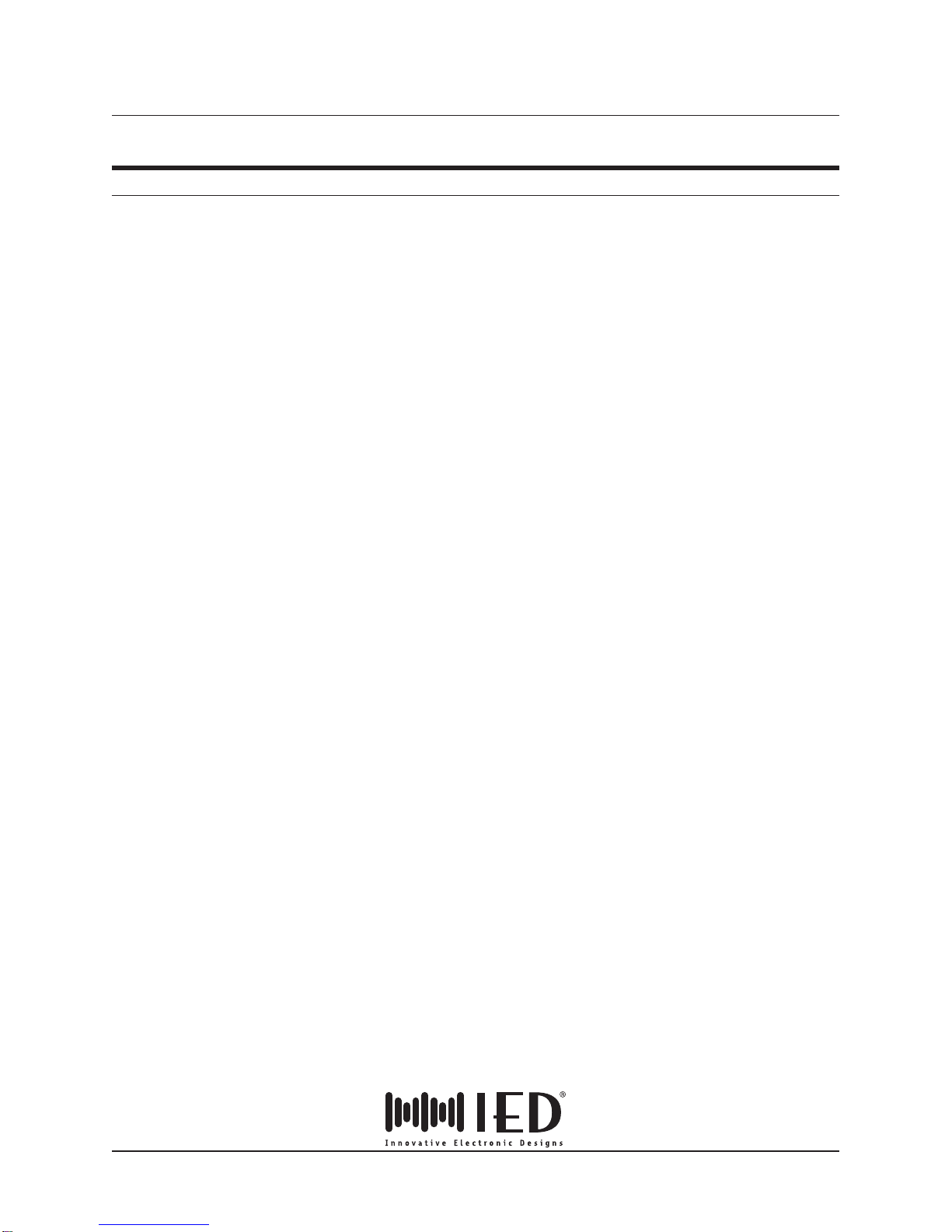
4000 SERIES AUTOMATIC MIXER SYSTEM MAY 1998 SECTION 4GROUP 03 SUB BPAGE i
INSTALLATION INSTRUCTIONS MODEL 4452 AUTOMATIC MIXER
MODEL 4452 AUTOMATIC MIXER
INSTALLATION INSTRUCTIONS
Table of Contents
Setup Jumpers and Controls - 4452 · · · · · · · · · · · · · · · · · · · · · · · · · · · · · · · · · · 1
Setup Jumpers and Controls - 4452E · · · · · · · · · · · · · · · · · · · · · · · · · · · · · · · · · 2
Setup Jumpers and Controls - 4452C · · · · · · · · · · · · · · · · · · · · · · · · · · · · · · · · · 3
Setup Jumpers and Controls - 4452CE · · · · · · · · · · · · · · · · · · · · · · · · · · · · · · · ·4
Card Linking Using Jumpers - 4452 and 4452E Only · · · · · · · · · · · · · · · · · · · · · · · · · 5
Phantom Power Setup · · · · · · · · · · · · · · · · · · · · · · · · · · · · · · · · · · · · · · · · · 8
Gain Adjustment of Gated Inputs· · · · · · · · · · · · · · · · · · · · · · · · · · · · · · · · · · · · 9
Input Option Control Lines · · · · · · · · · · · · · · · · · · · · · · · · · · · · · · · · · · · · · · 10
Auxiliary Mix Bus Sources· · · · · · · · · · · · · · · · · · · · · · · · · · · · · · · · · · · · · · · 11
Direct Output Source Selection · · · · · · · · · · · · · · · · · · · · · · · · · · · · · · · · · · · · 12
Main and Auxiliary Mix Bus Level Controls· · · · · · · · · · · · · · · · · · · · · · · · · · · · · ·13
Release Time Adjustment of Gated Inputs · · · · · · · · · · · · · · · · · · · · · · · · · · · · · · 14
Main and Auxiliary Output Level Adjustment · · · · · · · · · · · · · · · · · · · · · · · · · · · · · 15
Force On or Force Off of Gated Inputs · · · · · · · · · · · · · · · · · · · · · · · · · · · · · · · · 16
Enabling/Disabling Priority of Gated Inputs · · · · · · · · · · · · · · · · · · · · · · · · · · · · ·17
Filibuster Limit Set of Gated Inputs · · · · · · · · · · · · · · · · · · · · · · · · · · · · · · · · · · 18
Onput Option for Gated Inputs · · · · · · · · · · · · · · · · · · · · · · · · · · · · · · · · · · · · 19
Output Option Control Selection · · · · · · · · · · · · · · · · · · · · · · · · · · · · · · · · · · · 20
Digital Attenuator Defeat for Gated Inputs · · · · · · · · · · · · · · · · · · · · · · · · · · · · · · 21
Discriminator Defeat for Gated Inputs · · · · · · · · · · · · · · · · · · · · · · · · · · · · · · · · 22
Discriminator Sensitivity and Offset Adjustment for Gated Inputs · · · · · · · · · · · · · · · · · 23
Model 4174 Mainframe Rear Terminal Identification · · · · · · · · · · · · · · · · · · · · · · · · · 24
Typical Gated Input Connections · · · · · · · · · · · · · · · · · · · · · · · · · · · · · · · · · · · 25
Typical Direct Input Connections · · · · · · · · · · · · · · · · · · · · · · · · · · · · · · · · · · · 26
Main and Auxliary Output Connections to Balanced Loads · · · · · · · · · · · · · · · · · · · · · 27
Main and Auxliary Output Connections to Unbalanced Loads · · · · · · · · · · · · · · · · · · · 28
Typical Direct Output Connections · · · · · · · · · · · · · · · · · · · · · · · · · · · · · · · · · · 29
Using the 112PLC to Control the Levels
of Inputs and Outputs Which Have the Model 132 VCDA · · · · · · · · · · · · · · · · · · · · · · 30
Using Rotary Pots to Control the Levels
of Inputs and Outputs Which Have the Model 132 VCDA · · · · · · · · · · · · · · · · · · · · · · 31
Controlling Input and Output Levels With the Model 110V VCA· · · · · · · · · · · · · · · · · · · 32
Remote Channel On Indicators Using The Logic Outputs · · · · · · · · · · · · · · · · · · · · · · 33
Remote Manual Control of Force On/Off Using the Logic Outputs · · · · · · · · · · · · · · · · · 34
Remote Manual Control of Force On/Off Using the Direct Inputs · · · · · · · · · · · · · · · · · · 35