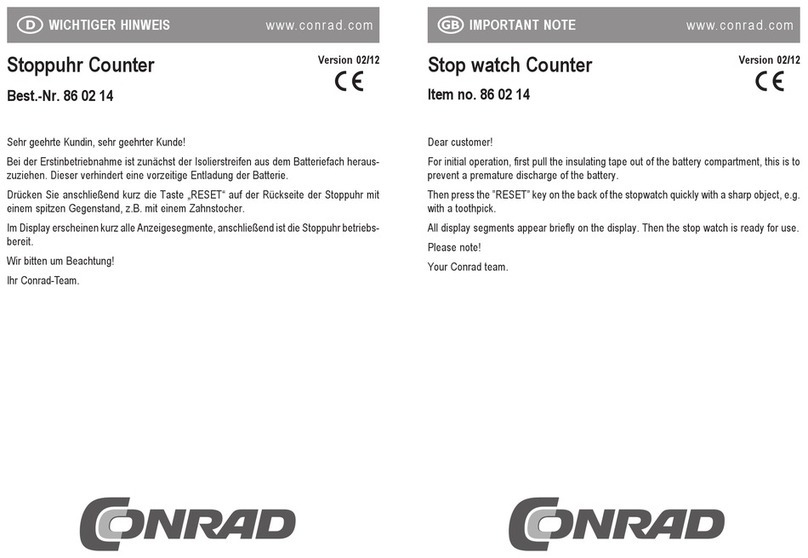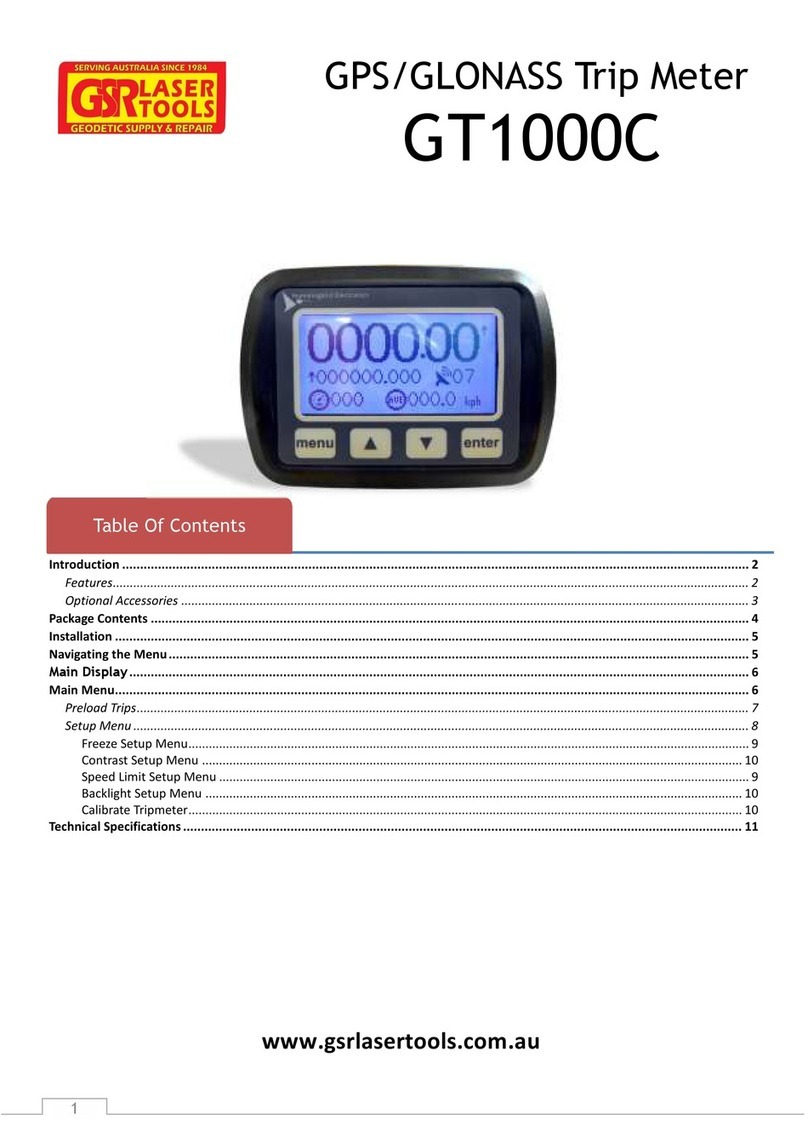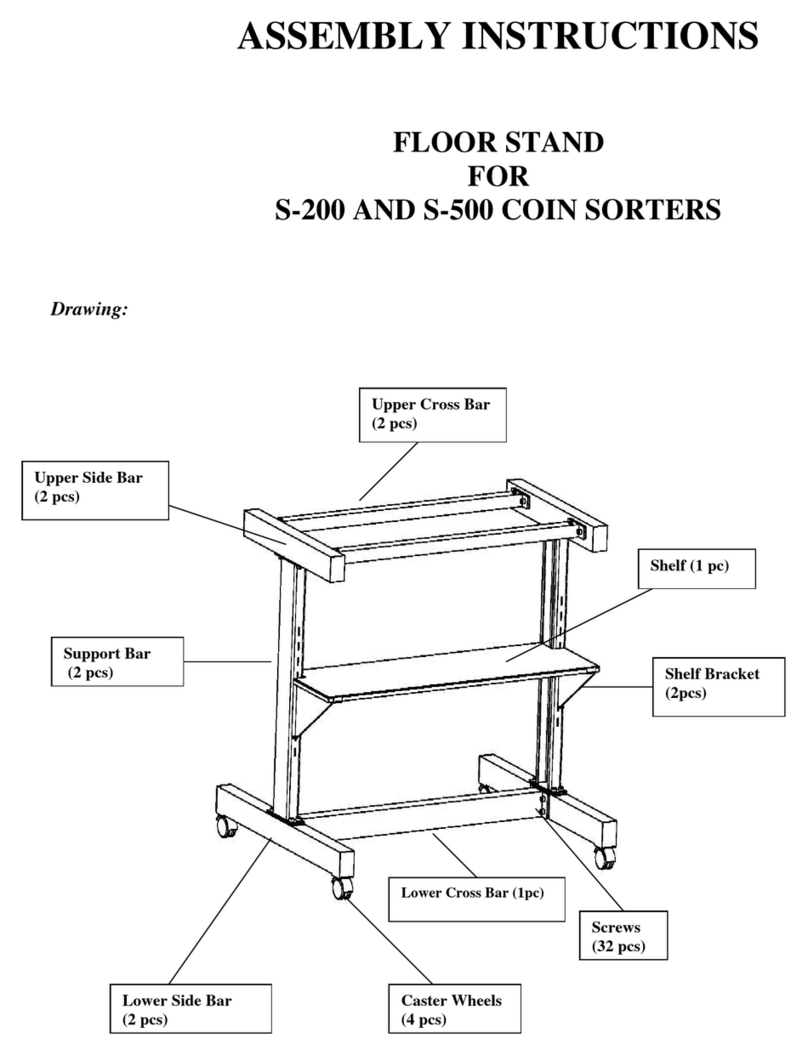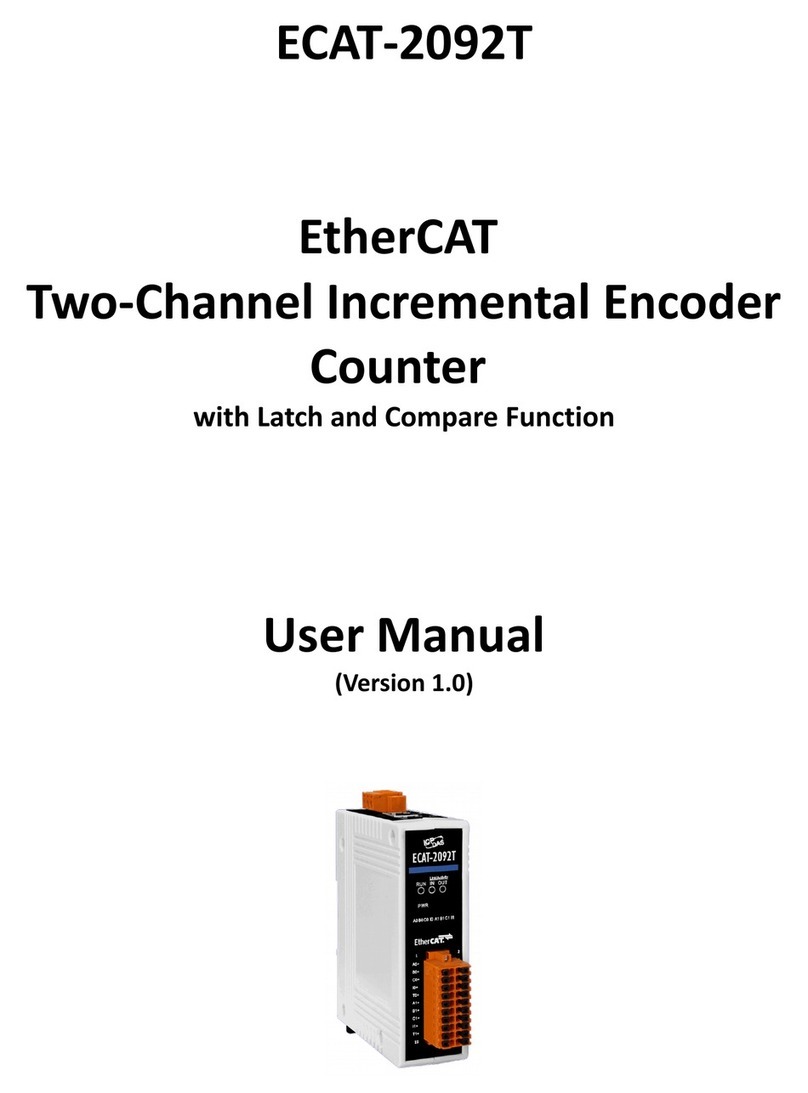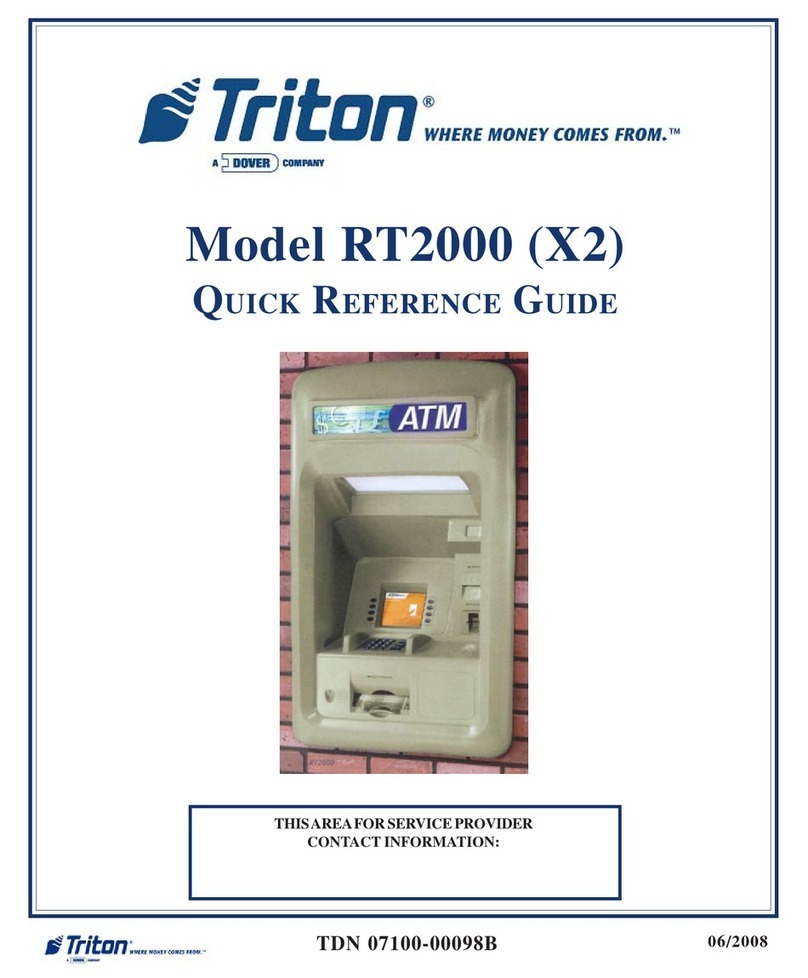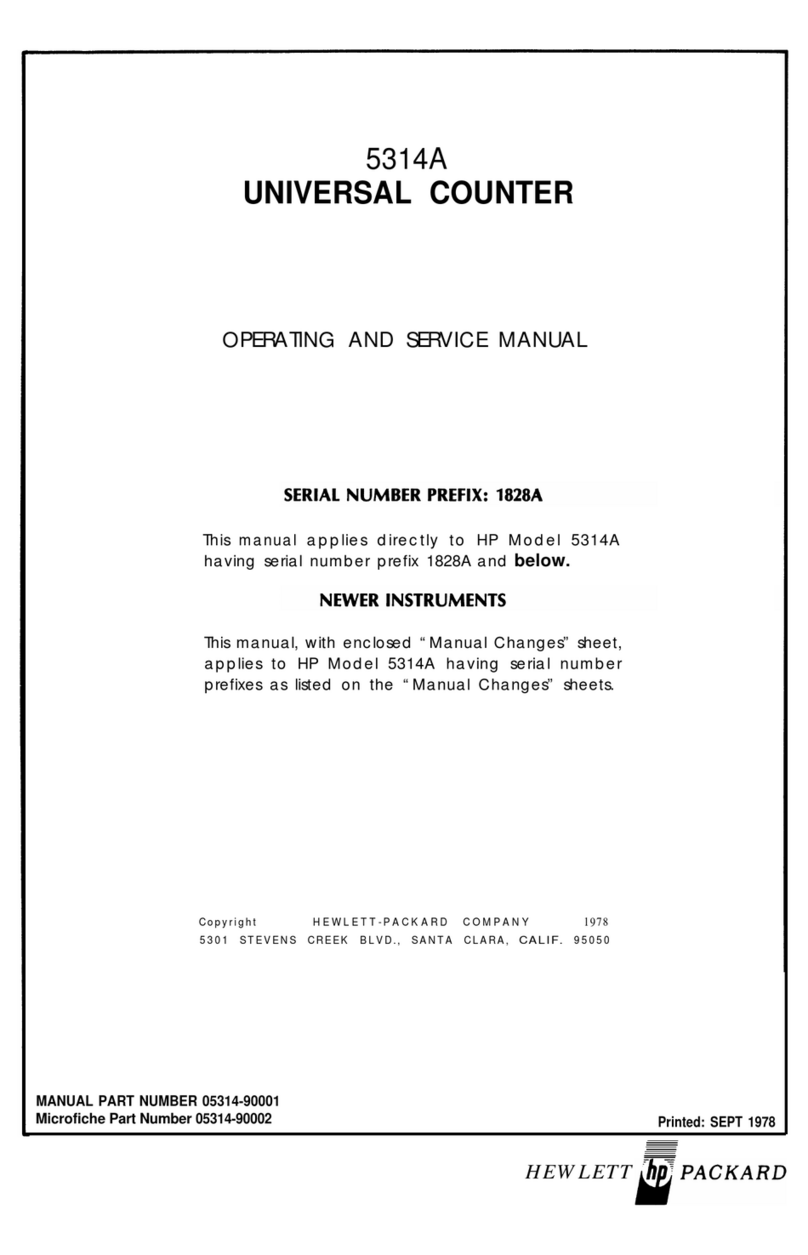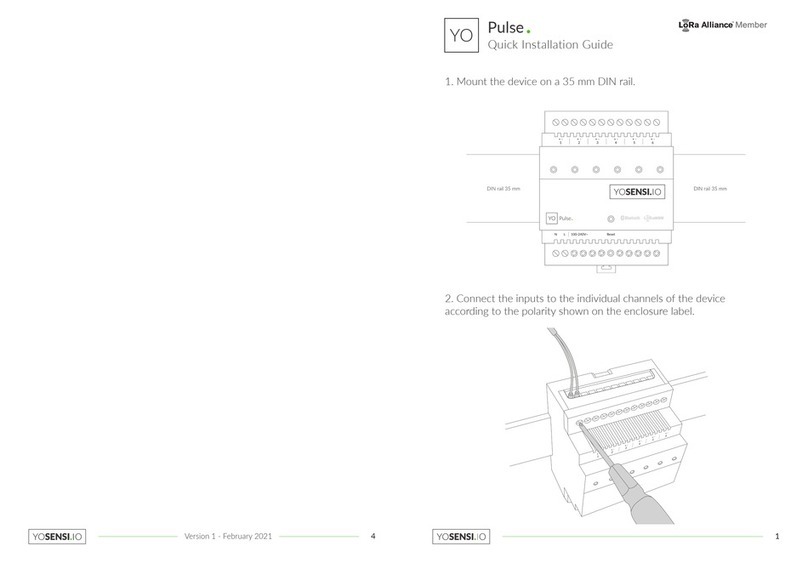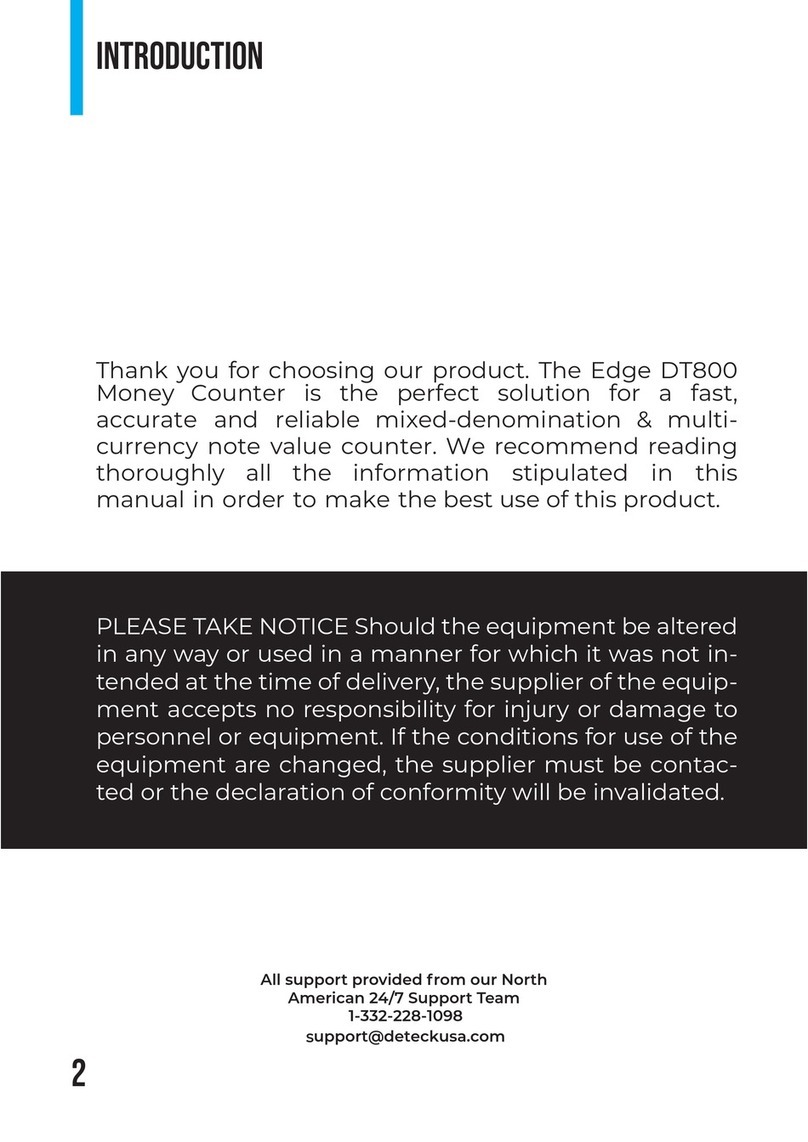Innovative Instruments & Controls Cx-428 Operation instructions

Count Input : AC / DC
b] Time Unit (H / M / S)
b] Start Input (For Timer)
b] Reset Input
Reset : a] Front switch (Programmable)
C] At On power (Programmable)
Reset time : < 100 ms
Repeat Accuracy : 0.01%
Timing Accuracy : 0.05% Full Scale
Outputs : 5 Amp @ 230VAC Relay (1C/O) x 2
Mounting : P anel
o
Operating temp. : 0 ~ 50 C
Humidity : 95% Rh (Non Condensing).
Display : Dual 4 Digit 7-segment LED,
Status Indication : a] Relay status (1 / 2)
Supply : 90 to 270 VAC
Control Inputs : a] Count Input (For Counter)
Housing : ABS Plastic
Configurable Parameters:
Mode : a] Counter
b] Timer
b] Remote Reset (via rear terminals)
Counter Parameters :
Count Frequency : Various selectable frequencies
(For DC Input only)
Count direction : Up / Down
Function : On Delay / Off Delay
Count direction : Up / Down
Timer Start : Various selectable start mode
Output 2 Function : a] Auxiliary b] End of Cycle (EOC)
e] Pre Setpoint
c] Off d] Invert
Timer Parameters :
Timer Function : a] ON / OFF delay b] Cyclic mode
SPECIFICATIONS :
1 OIM Cx-X28 V2.0 Page 1 of 8
1. Prepare the cut-out with proper dimension as shown in figure.
2. Remove clamp from Controller.
3. Push the Timer through panel cut-out and secure the
Controller in its place by tightening the side clamp.
INSTALLATION GUIDELINES
SAFETY INSTRUCTION
MECHANICAL
vThe Controller in its installed state must be protected against
excessive electrostatic or electromagnetic interferences.
ELECTRICAL
vThe Controller must be wired as per wiring diagram & it must
comply with local electrical regulation.
vAmbient temperature and relative humidity surrounding the
Controller must not exceed the maximum specified limits.
vThe Electrical noise generated by switching inductive loads
might create momentary Fluctuation in display, latch up, data
loss or permanent damage to the instrument. To reduce this use
snubber circuit across the load.
B
D
A
G
F
PANEL
CUTOUT
E
C
OVER ALL DIMENSIONS & PANEL CUT OUT (IN MM)
TERMINAL CONNECTIONS :
Model
Dim
50 50 3 70 4545
Cx-428
A B C D F GE
45
73 73 3 59 6868
Cx-728 68
Display height (SV)
Display height (PV)
Model no.
0.24” 0.39”
Cx-428 Cx-728
0.36” 0.56”
White
Green
Display Colour
USER’S OPERATING MANUAL FOR DIGITAL PRESET TIMER COUNTER
(Models: Cx-428 / Cx-728)
Cx-428 Cx-728
Cx-428 Cx-728
(48 X 48) (72 X 72)
6 7 8 9 10 16
+12V I/P1 I/P2 GND RST HOLD
Cx-428
Proximity (PNP) Proximity (NPN) Contact Switch
6 7 8 9 10 16
+12V I/P1 I/P2 GND RST HOLD
6 7 8 9 10 16
+12V I/P1 I/P2 GND RST HOLD
11 12 13 14 10 9
+12V I/P1 I/P2 GND RST HOLD
Cx-728
Proximity (PNP) Proximity (NPN) Contact Switch
11 12 13 14 10 9
+12V I/P1 I/P2 GND RST HOLD
11 12 13 14 10 9
+12V I/P1 I/P2 GND RST HOLD
www.itherm.co.in

2 OIM Cx-X28 V2.0 Page 2 of 8
1) To Enter in this mode Press & Hold ‘SET & UP’ key for 5 sec. at Power On. ‘CNFG’ & ‘V.6.0.0' Message will display for 5 Sec.
2) Press ‘SET’ Key to move on to next parameter.
3) Press ‘UP / DOWN / SHIFT’ Key to scroll / change parameter options.
Mode Selection :-
Programming
Upper
Display
KTC Mode :- Key Board Timer / Counter Mode Selection.
Counter :- If Selected, Controller will work as Counter.
Ref. Page No. 2 to 4
Timer :- If Selected, Controller will work as Timer.
Ref. Page No. 4 to 7
Counter
Mode
Selection
Parameter Description Default
Lower
Display
Lock Code :- Set this parameter to 15(Default Lock Code) to view or edit Selected
Mode. User has choice to set different Lock Code from User Lock Code Parameter.
Lock
Code 0
User Lock Code :- Default User Lock Code is 15. User has choice to set its own
Lock Code in between 1 to 9999, This parameter is to prevent unauthorized access
of Mode Selection.
User
Lock
Code
15
Programming as Counter Mode
1) To Enter in this mode Press & Hold ‘SET’ key for 5 sec. at Power On. ‘CNFG’ & ‘V.6.0.0' Message will display for 5 Sec.
2) Press ‘SET’ Key to move on to next parameter.
3) Press ‘UP / DOWN / SHIFT’ Key to scroll / change parameter options.
Configuration List :-
Count
Direction
Down
Count Direction :- This parameter allows user to set count direction in run mode as
follows
Up Count :- If selected counting starts from 0000 up to set count in ascending
order.
Down Count :- If selected; counting starts from set count to 0000 in descending
order.
Input
Frequency
Output 1
Function
Medium
On
Delay
Input Frequency :- User can select the frequency of count pulse at the input
terminal. This feature is useful in avoiding noise signal.
Very Low :- If selected count input frequency is 3Hz.
Low :- If selected count input frequency is 30Hz.
Medium :- If selected count input frequency is 100Hz.
High :- If selected count input frequency is 1000Hz.
Very High :- If selected count input frequency is 2500Hz.
On Delay :- During Counter is in run mode; Output 1 still remain OFF. At the
completion of count; Output 1 change its state(ON) & remain in that state until user
press RESET or next cycle begins(in auto reset mode & TPR mode).
Off Delay (Interval) :- During Counter is in run mode; Output 1 get energised(ON).
At the completion of count; Output 1 change its state(OFF) & remain in that state
until user press RESET or next cycle begins(in auto reset mode & TPR mode).
DC
Count
Input
Type
AC : If selected count input from 230V AC mains supply.
DC : If selected count input from Proximity or Potential free contact.
Count Input Type :- By this parameter lets the user select Input type for counting.
Upper
Display
Parameter Description Default
Lower
Display
Counter
Mode
Latch
Output
Mode
(LO)
Latch Output Mode :- If selected; When actual counts reaches its set value ,Relay
O/Ps changes its state & remains in this state until reset key or rear reset pressed.
Auto Reset Output Mode :- If selected; When relay contacts change its state after
the set value of count has been reached; it will remain in same position & wait for
end of auto reset time. On completion of this time, counter will reset i.e. relay
contact positions initialize depending on 'ON' or 'OFF' Delay mode selected
&counter will start counting again.
TPR Output Mode :- If selected; when relay contacts change its state after the set
value of count has been reached; Relays will remain in this state for 'TPR' time. On
completion of this time, relay contact positions initialize depending on 'ON' or
'OFF' Delay mode selected. Unlike Auto reset mode, counting continues during the
TPR time.

OIM Cx-X28 V2.0 Page 3 of 8
3
User List :-
1) To access the User List Press ‘SET’ key.
3) Press ‘SET’ Key to store the data & move on to next parameter.
2) Press ‘UP / DOWN’ Key to change the value.
Parameter Lower
Display
Upper
Display Description Default
5
5
Set
Count
Set
Count
2
In RUN mode, Press ‘Set’ key to set count value. 'S.CNT' will be displayed on lower
display & last stored/default value of 'set count' will be displayed on upper display.
User can change this value by using Up/Down/Shift key. Press ‘'Set' key to store
Set value & move to next parameter.
Note: s.ct2 should be less than s.cnt.
This parameter will appear only if OP2 function is selected as pre setpoint.
Scale
Factor 0001
Scale Factor :- User can set the value of scale factor. The last stored value of scale
with decimal position will be display. Use Up / Down / Shift Key to change scale
factor value. In run mode, on receiving Count Pulse the counter will Increment or
Decrement count value by the scale factor & Count Direction provided by the user.
Select
Decimal
Point
0000.
Select Decimal Point :- User can set position of decimal point for scale factor.
Position of decimal point can be shifted by using the shift key.
Memory
Backup
Memory Backup :- This parameter allows the user to Enable or Disable Memory
Backup function.
Disable :- If selected; At the time of Power Failure Running Count will not be Stored
in Memory. Counter will be Reset at next power On.
Enable :- If selected; At the time of Power Failure Running Count value is Stored in
Memory.
Enable
Upper
Display
Parameter Description Default
Lower
Display
Front
Reset Enable
Enable
Front Reset :- This parameter allows the user to Enable or Disable front Reset function.
This feature prevents un-authorized attempt to Reset the Counter during Run mode.
Disable :- If selected; The Counter can not be reset through front panel by pressing
Down key. Only Remote Reset at back terminal is allowed.
Enable :- If selected; The Counter can be reset through front panel by pressing
Down key
Over
Run
Mode
Enable :- If selected; Counting continues after the set value of count is reached.
Only the Output remains latched thereafter until count is reset.
Disable :- If selected; Counting stops after the set value of count is reached. The
o/p & count remains latched thereafter until count is reset.
Over Run Mode :- This parameter occurs only if Latch Output mode with UP
Counting Selected.
Resolution 0000.
Note: Max screen Resolution is equal to resolution for scale factor.
Resolution :- This parameter doesn't appear if the Selected Decimal position for
scale is at 4th position (0000.). User can set screen resolution for RUN Mode.
Auxiliary
Output 2
Function
OFF: If selected , OP2 will be completely OFF.
AUXILIARY: If selected , OP2 can be used as Auxiliary contact. Both the relay
output will ON/OFF together as per the ON/OFF Delay.
INVERT: If selected , OP2 logic will be inverse of OP1. Both the relay output will
ON/OFF visa-versa as per the ON/OFF Delay.
PRE SETPOINT: If selected , OP2 used as Independent setpoint , when running
counts equal to “s.ct2" OP2 will oparate depending on the function of OP1.
BATCH: If selected , Output2 used as a Batch mod. When Batch count EQUAL
S.Bch output2 will on & the output of second relay will remain ON until user press
the reset key for 3second when Batch count displayed.

4 OIM Cx-X28 V2.0 Page 4 of 8
View List :-
1) To access the View List press & release ‘SHIFT’ key Once.
Description Default
Parameter
Lower
Display
Upper
Display
5
Total Batch Count will be shown here. Press Reset Key for 3 Sec to Reset Batch
Count.
Batch View :- This parameter will appears only if OP2 is selected as Batch Mode.
Batch
View
Programming as Timer Mode
Configuration List :-
Now unit will allow the user to configure different parameters with options as described below.
3) Press ‘UP / DOWN’ Key to scroll between parameter options.
1) To Enter in this mode Press & Hold ‘SET’ key for 5 sec. at Power On. ‘CNFG’ & ‘V.6.0.0' Message will be toggle for 5 sec.
2) Press ‘SET’ Key to move on to next parameter.
TIMER RANGE & RESOLUTION : Range : 99.99 Sec.
Resolution : 0.01 Sec.
Resolution : 0.1 Sec.
Range : 999.9 Sec.
Range : 9999 Sec.
Resolution : 1 Sec.
Range : 99 Min. 59 Sec.
Resolution : 1 Sec.
Range : 999.9 Min.
Resolution : 0.1 Min.
Range : 9999 Min
Resolution : 1 Min.
Range : 99 Hrs. 59 Min.
Resolution : 1 Min.
Range : 999.9 Hrs.
Resolution : 0.1 Hrs.
Range : 9999 Hrs.
Resolution : 1 Hrs.
9999
Sec.
Range 1
Min
Hrs
Min
Sec
Hrs
Sec
Hrs
Min
Sec
Hrs
Min
Sec
Hrs
Min
Sec
Hrs
Sec
Min
Hrs
Min
Sec
Hrs
Min
Sec
Hrs
Min
Sec
On
Delay
Timer
Function
ON DELAY : Outputs are de-energized at power on. It remains De-energized after
start of timing cycle. After completions of timing cycle outputs are energized.
OFF DELAY: Outputs are energized at the start of timing cycle. After completions
of timing cycle outputs are de-energized.
CYCLIC WITH OFF TIME FIRST : St1 : Off-time
St2 : On-time
St2 : Off-time
CYCLIC WITH ON TIME FIRST : St1 : On-time
CYCLIC WITH HOLD TIME : StH : Hold Time
St1 : Forward-Time ; St2 : Reverse-Time
St2 : Output 2 ON time.
CYCLIC WITHOUT HOLD TIME : St1 : Output 1 ON time.
Lower
Display
Description Default
Parameter
Upper
Display
Description Default
Parameter
Lower
Display
Upper
Display
Auto
Reset
Time
5.0
Auto Reset Time :- It will appears only if Selected counter mode is Auto Reset or
TPR. User can set Auto Reset time form 0.1Sec to 99.9Sec. via SET & RST Key.
Set
Batch 5
Set Batch :- This parameter will appears only if Op2 is selected as Batch Mode.
After achieving Batch set point output 2 will be turned On (Range from 1 to 9999).

5 OIM Cx-X28 V2.0 Page 5 of 8
Default
Description
Parameter Lower
Display
Upper
Display
Timer Start Mode :- This parameter defines the Start mode for the timer.
Power On Start :- If Selected, timer starts counting from Power On.
Front Start :- If Selected, Timer starts only after user presses START key. If the
cycle is incomplete at the time of power fail , It will continue after power is restored
without need for re-issuing the Start command from front key ( If MEM=On ).
Remote Edge Trigger + Level Start :- If Selected, Timer starts counting only when it
detects high to low pulse at back terminal from external Input. The input signal
must remain high during timing cycle otherwise timer will Reset.
Remote Edge Positive Trigger Start :- If Selected, Timer starts counting only when
it detects high to low pulse at back terminal from external Input.
Remote Edge Negative Trigger Start :- If Selected, Timer starts counting only when
it detects low to high pulse at back terminal from external Input.
Remote Edge Trigger + Level Start :- If Selected, Timer starts counting only when it
detects low to high pulse at back terminal from external Input. The input signal
must remain low during timing cycle otherwise timer will Reset.
Power
On
Start
Timer
Start
Down
Timer
Direction
Timer Counting Direction:-
Up Counting:- If Selected, timer starts counting from 0 to set time in ascending
order. ( Up direction )
Down Counting:- If Selected, timer starts counting from Set time to 0 in
descending order. ( Down direction )
TIMER RANGE & RESOLUTION : Range : 99.99 Sec.
Resolution : 0.01 Sec.
Resolution : 0.1 Sec.
Range : 999.9 Sec.
Range : 9999 Sec.
Resolution : 1 Sec.
Resolution : 1 Sec.
Range : 99 Min. 59 Sec.
Range : 999.9 Min.
Resolution : 0.1 Min.
Resolution : 1 Min.
Range : 9999 Min
Range : 99 Hrs. 59 Min.
Resolution : 1 Min.
Resolution : 0.1 Hrs.
Range : 999.9 Hrs.
resolution : 1 Hrs.
Range : 9999 Hrs.
9999
Sec.
Hold
Range
Min
Hrs
Min
Sec
Hrs
Sec
Min
Hrs
Sec
Hrs
Min
Sec
Hrs
Min
Sec
Hrs
Sec
Min
Hrs
Min
Sec
Hrs
Min
Sec
Hrs
Min
Sec
Range 2
Range : 9999 Hrs.
resolution : 1 Hrs.
Resolution : 0.1 Hrs.
Range : 999.9 Hrs.
Range : 99 Hrs. 59 Min.
Resolution : 1 Min.
Hrs
Sec
Min
Hrs
Min
Sec
Hrs
Min
Sec
Range : 99 Min. 59 Sec.
Resolution : 1 Sec.
Range : 999.9 Min.
Resolution : 0.1 Min.
Range : 9999 Min
Resolution : 1 Min.
Min
Min
Min
Hrs
Sec
Hrs
Sec
Hrs
Sec
Range : 9999 Sec.
Resolution : 1 Sec.
Min
Hrs
Sec
TIMER RANGE & RESOLUTION : Range : 99.99 Sec.
Resolution : 0.01 Sec.
Resolution : 0.1 Sec.
Range : 999.9 Sec.
Min
Min
Hrs
Sec
Hrs
Sec
9999
Sec.

Latch
Output
Timer
Mode
Auto Reset Mode :- In this mode once the timing cycle is over, Next start input
through External Input signal will Re-Start the timer. No need to issue Reset Signal.
Latched Mode :- In this mode once the timing cycle is over, User must issue a Reset
signal from front key or Ext. Reset input to Re-Start the timer.
Timer Mode:- This parameter will be prompted if other than power on start selected.
6 OIM Cx-X28 V2.0 Page 6 of 8
Lower
Display
Description Default
Parameter Upper
Display
Continue
Repeat
Cycle
Total Time:- The cycle will be executed for the total time fed in the TOT parameter in
the user list.
Number of Cycle:- The cycle will be executed for the value fed in nC parameter in
the user list.
Continue :- The cycle will be continuously executed till a reset pulse is given either
from rear terminal or front reset.
Repeat Cycle :- This parameter will be prompted only when the timer function is
selected as CY1, CY2 or CY3.
Hold
Start
Cycle 3
from
HOLD
TIME Enbl
Forward:- Starts the operation from Forward time.
Hold :- Starts the operation from Hold time.
Start Cycle 3 from :- This parameter will be prompted only when the timer function
is selected as CY3.
HOLD:- This Parameter will be prompted only when time Function is selected as
CYC3.
ENBL:- User can change & view Hold Time setpoint.
DSBL:- User can only view the Hold Time setpoint.
Front
Reset Enable
Front Reset :- This parameter allows the user to Enable or Disable front Reset
function. This feature prevents un-authorized attempt to Reset the Timer during
Run mode.
Disable :- The Timer can not be reset through front panel.
Enable :- The Timer can be reset through front panel.
Gate
Input Disable
Gate Input :- Prompted only if Timer is configured as Power On Start. When Enabled
(Set to yes) the External Input can work as a Gate input.
Disable :- The External Input can not be used as a Gate input.
Enable :- The External Input can be used as a Gate input.
Disable
Memory
Backup
Memory Backup :- This parameter allows the user to Enable or Disable memory
backup function.
Enable :- Memory backup for run time value.
Disable :- No memory backup for run time value.
Auxiliary
Output 2
Function
End of Cycle Output :- The OP2 is energized for EOC period programmed by user
via EOC time in User list in Seconds only.
2-Fn parameter will NOT be prompted in CY3 mode.
OFF:- If selected , OP2 will completely OFF.
AUXILIARY:- If selected , OP2 can be used as Auxiliary contact. Both the relay
output will ON/OFF together as per the ON/OFF Delay.
INVERT:- If selected , OP2 logic will be inverse of OP1. Both the relay output will
ON/OFF vice-versa as per the timer function.
PRE SETPOINT:- If selected , Output 2 used as Independent set point.

USER LIST : To access the user list press & release SET key once.
Range
Lower
Display
Description Default
Parameter
Upper
Display
0.01 - 999.9
0.01 - 999.9
10.0
9.0
SET TIME 1 : Set time for On delay & Off delay modes.
Note:- St2 should be less than St2
SET TIME 2: This parameter will appears only OP2 function is selected as
pre set point.
SET TIME 1
SET TIME 2
0.01 - 999.9
5.0
EOC TIME : OP2 function is set to EOC. This parameter sets the End of
cycle time ( Fixed in seconds)
EOC
TIME
a) For On & Off Delay Mode:
Disable
StartUp
Delay
Startup Delay :- This time will always be executed if ENABLED before the start of
every timing cycle. The outputs will remain OFF during this time.
Enable :- This will enable the startup delay.
Disable :- This will disable the startup delay.
10.0
Startup
Delay
Time
Startup Delay Time :- Range: 0.1 to 999.9 seconds
Startup Delay Time :- This parameter is prompted only when the Startup Delay Time
is ENABLED
b) For CY1 & CY2 :
1 - 9999
10.0
OFF TIME: Prompted only if selected timer mode is CY1 or CY2 . It sets
Off time for CY1 & CY2 modes.
OFF TIME
Range
Lower
Display
Description Default
Parameter
Upper
Display
1 - 9999
10.0
ON TIME : Prompted only if selected timer mode is CY1 or CY2. It sets On
time for CY1 & CY2 modes.
ON TIME
0
NUMBER OF
CYCLES 1 - 9999
NUMBER OF CYCLES : Prompted only if selected timer mode is CY1, Cy2
or CY3. This parameter is enabled only when Repeat cycle is selected as
“NC”. It sets the number of cycles after which both the Relays will be
OFF.
0
TOTAL
TIME 1 - 9999
TOTAL TIME : Available for CY1, CY2 or CY3 mode. This parameter will be
prompted only if “TOT” is selected in repeat cycle. In This mode when
Total time is over (Programmed in Min. only); Both relays will be off.
1) In CY1 mode the OFF time will be executed first followed by the ON time.
2) In CY2 mode the ON time will be executed first followed by the OFF time.
NOTE:
c) For CY3:
Range
Lower
Display
Description Default
Parameter
Upper
Display
0.01 - 999.9
5.0
FORWARD TIME : Prompted only if selected mode is CY3 (Cyclic with
Hold). Sets the FORWARD time for motor.
FORWARD
TIME
0.01 - 999.9
5.0
REVERSE TIME : Prompted only if selected mode is CY3 (Cyclic with
Hold). Sets the REVERSE time for motor.
REVERSE
TIME
0.01 - 999.9
5.0
HOLD TIME : Prompted only if selected mode is CY3 (Cyclic with Hold).
Sets the HOLD time between motor Forward & Reverse.
HOLD
TIME
0
NUMBER OF
CYCLES 1 - 9999
NUMBER OF CYCLES : Prompted only if selected timer mode is CY1,
Cy2 or CY3. This parameter is enabled only when Repeat cycle is
selected as “NC”. It sets the number of cycles after which both the
Relays will be OFF.
0
TOTAL
TIME 1 - 9999
TOTAL TIME : Available for CY1, CY2 or CY3 mode. This parameter will
be prompted only if “TOT” is selected in repeat cycle. In This mode when
Total time is over (Programmed in Min. only); Both relays will be off.
7 OIM Cx-X28 V2.0 Page 7 of 8
Lower
Display
Description Default
Parameter Upper
Display

UPPER
DISPLAY
LOWER
DISPLAY
Run Mode
a) For On & Off Delay Mode:
Hrs
Min
Sec
Hrs
Min
Sec
a) For Cyclic Mode:
Running Time
UPPER
DISPLAY
LOWER
DISPLAY
Hrs
Min
Sec
Hrs
Min
Sec
Hrs
Min
Sec
Set Time Set EOC Time
Running Time
Set Time Number of cycles Total Time
OIM Cx-X28 V2.0 Page 8 of 8
8
E-mail : sales@itherm.co.in
338, New Sonal Link Service Industrial Premises Co-op Society Ltd,
Tel: 022-66939916/17/18;
Website : www.itherm.co.in
Building No.2, Link Road, Malad (W), Mumbai - 400064.
Mfgd by: Innovative Instruments & Controls LLP
d) For CY4:
Range
Description Default
Parameter
Upper
Display
0.01 - 999.9
5.0
SET POINT 1 : Output 1 ON time.
SET
POINT
1
SET
POINT
2
Lower
Display
0.01 - 999.9
5.0
SET POINT 2 : Output 2 ON time.
0
NUMBER OF
CYCLES 1 - 9999
NUMBER OF CYCLES : Prompted only if selected timer mode is CY1,
Cy2 or CY3. This parameter is enabled only when Repeat cycle is
selected as “NC”. It sets the number of cycles after which both the
Relays will be OFF.
0
TOTAL
TIME 1 - 9999
TOTAL TIME : Available for CY1, CY2 or CY3 mode. This parameter will
be prompted only if “TOT” is selected in repeat cycle. In This mode when
Total time is over (Programmed in Min. only); Both relays will be off.
This manual suits for next models
1
Table of contents