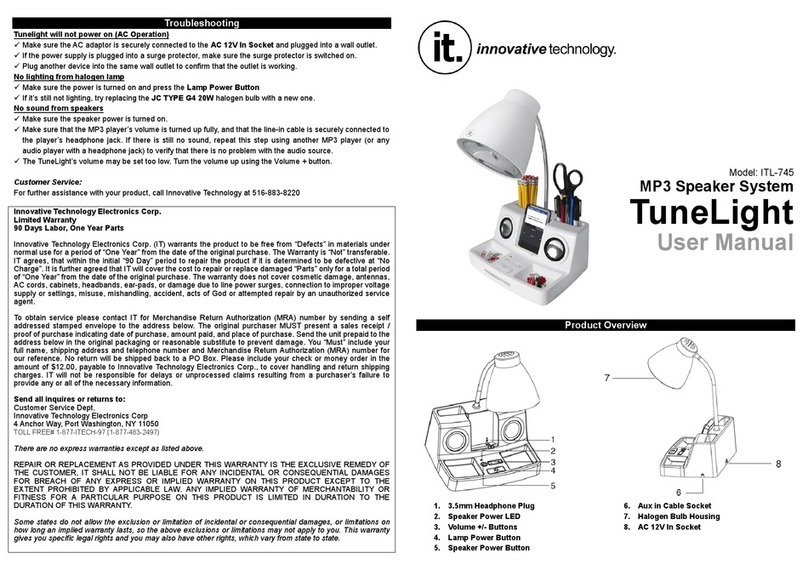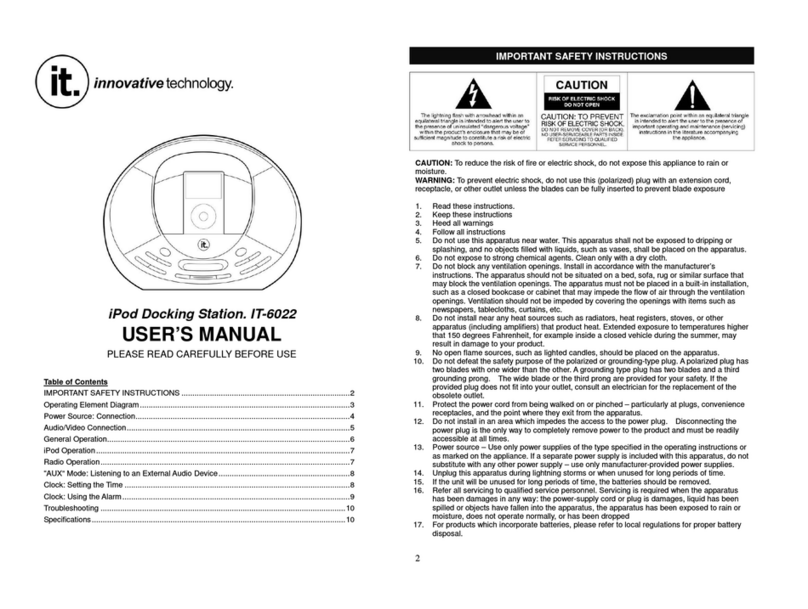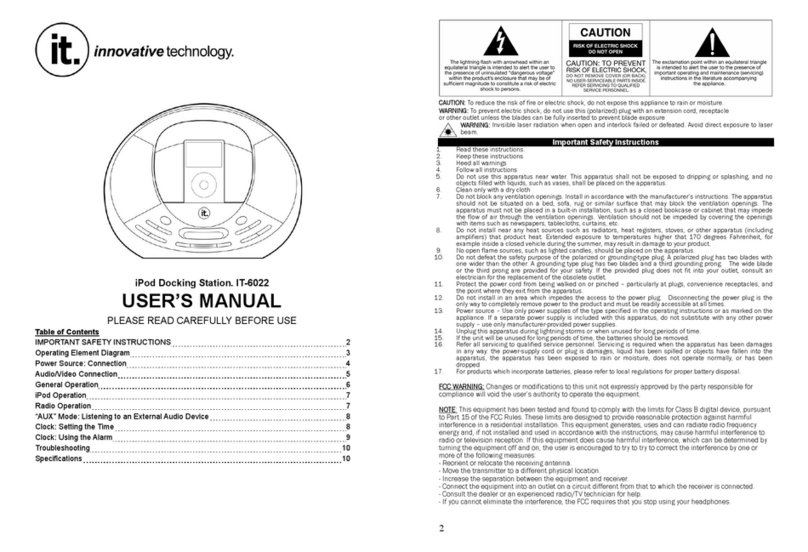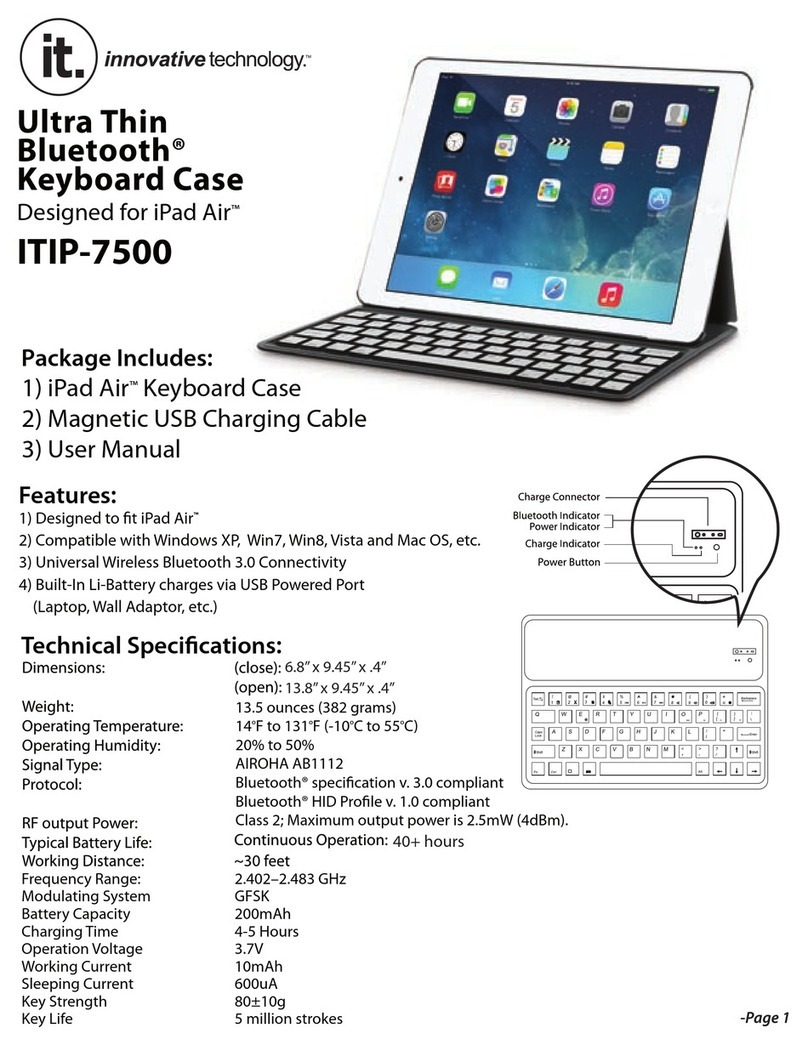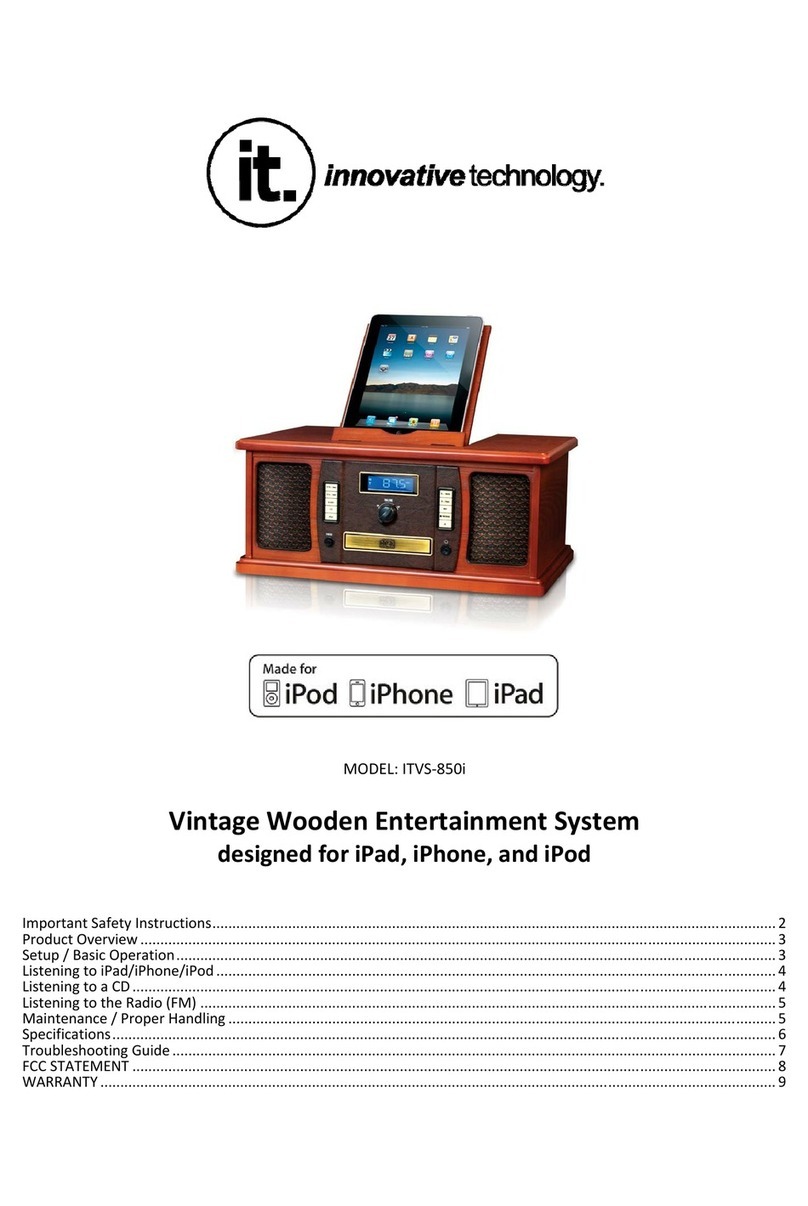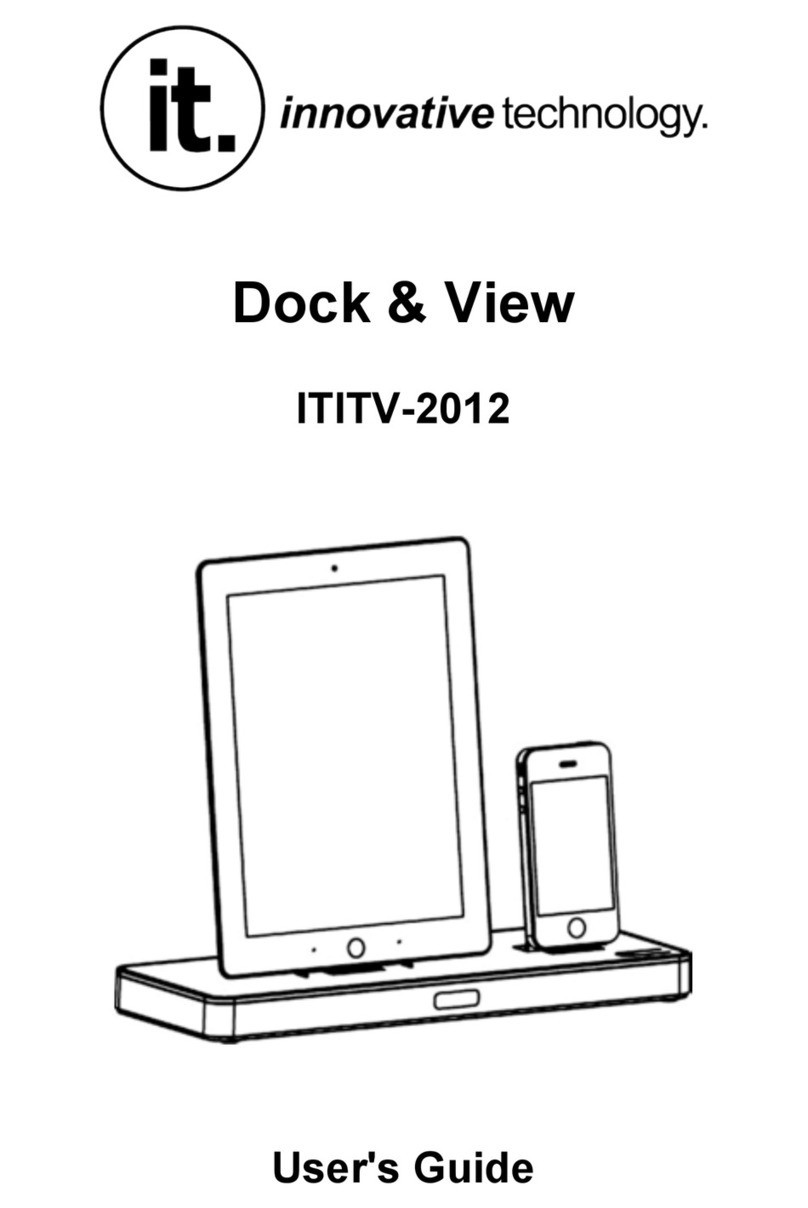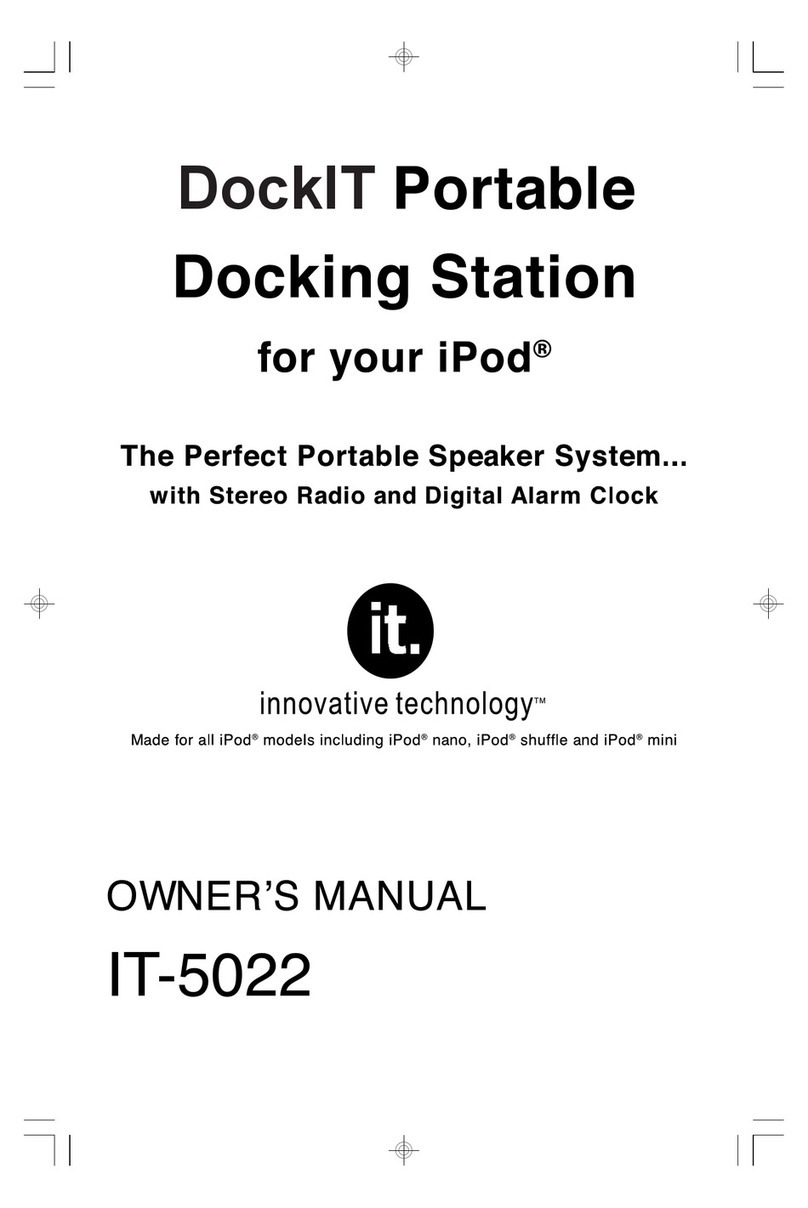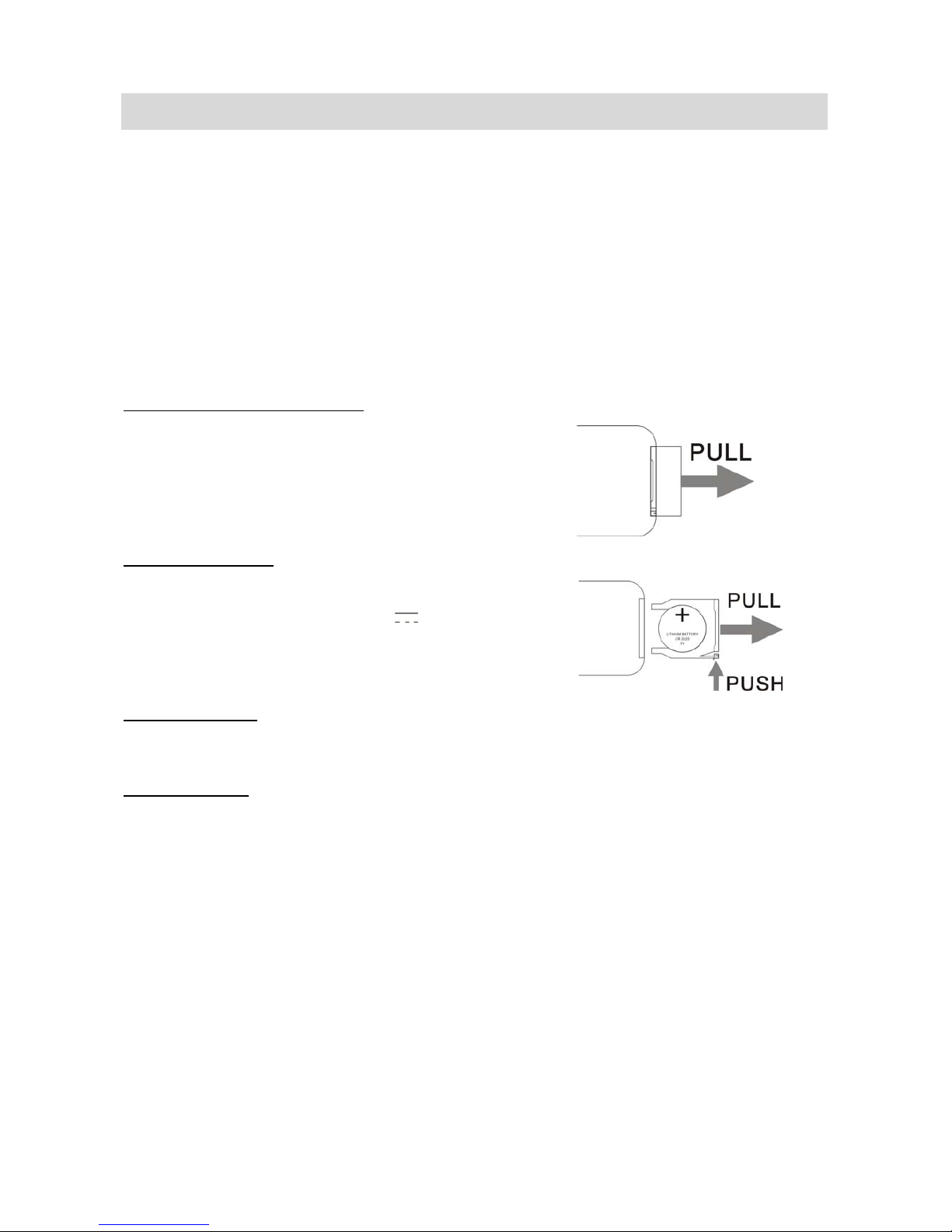2
TableofContent
IMPORTANTSAFETYINSTRUCTIONS..........................................................................................................................3
COPYRIGHT................................................................................................................................................................4
BUTTONSANDCONTROLS.........................................................................................................................................5
REMOTECONTROLUNIT............................................................................................................................................8
UNDERMOUNTINGTHEUNIT...................................................................................................................................9
CONNECTTHEPOWERCABLE..................................................................................................................................10
SETTHECLOCK.........................................................................................................................................................10
SETTHECOUNTDOWNTIMER................................................................................................................................11
TURNONORSETTOSTANDBY................................................................................................................................11
SETTHESOUNDS.....................................................................................................................................................11
SETTHEVOLUMELEVEL...................................................................................................................................11
SETTHEEQ.......................................................................................................................................................11
LISTENTOTHERADIO..............................................................................................................................................11
SELECTABAND................................................................................................................................................11
TUNETOASTATION.........................................................................................................................................11
TOIMPROVETHERECEPTION..........................................................................................................................12
TOSTOREASTATIONMANUALLY.....................................................................................................................12
TOLISTENTOASTOREDSTATION....................................................................................................................12
PLAYADOCKEDDEVICE...........................................................................................................................................12
ROTATETHEDOCKATVALIDANGLES...............................................................................................................12
RESTRACTTHEDOCK.......................................................................................................................................13
TODOCKTHEiPAD/iPHONE.............................................................................................................................13
PLAYTHEiPAD/iPHONE....................................................................................................................................15
USETHEALARM.......................................................................................................................................................15
SETTHESLEEPTIMER(TIMEOFF)............................................................................................................................16
SPECIFICATIONS.......................................................................................................................................................16
FCCSTATEMENT.......................................................................................................................................................17
WARRANTY..............................................................................................................................................................18