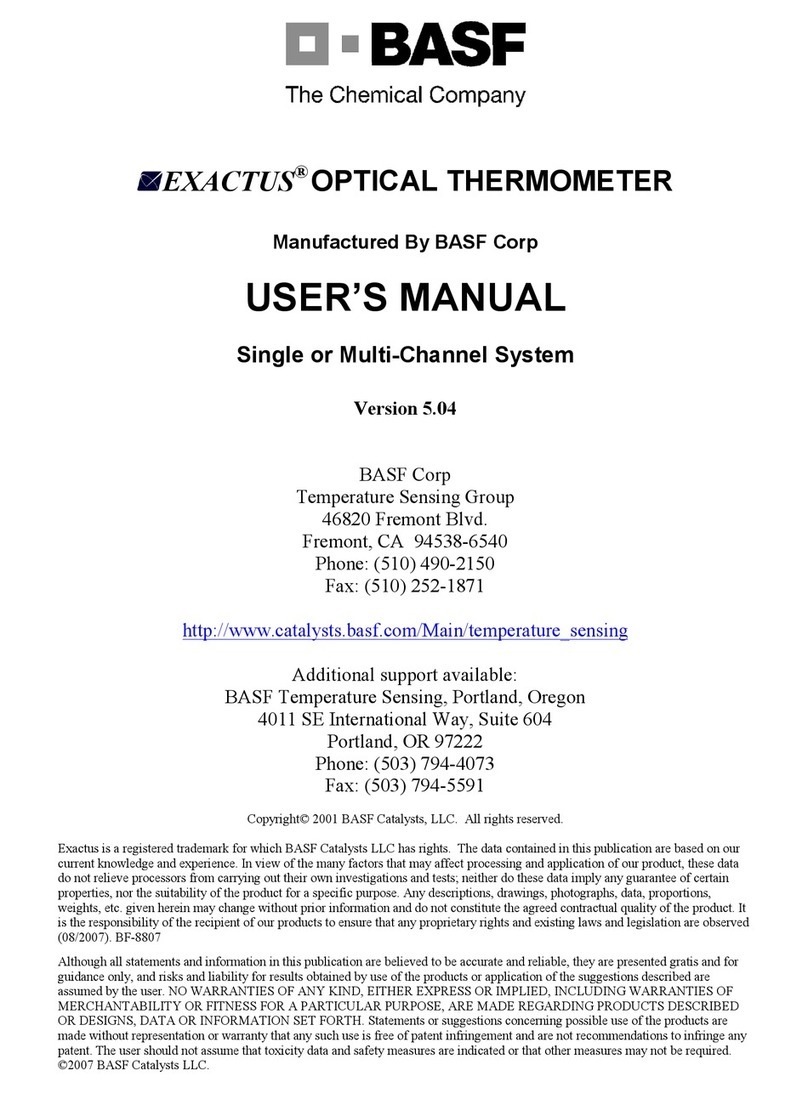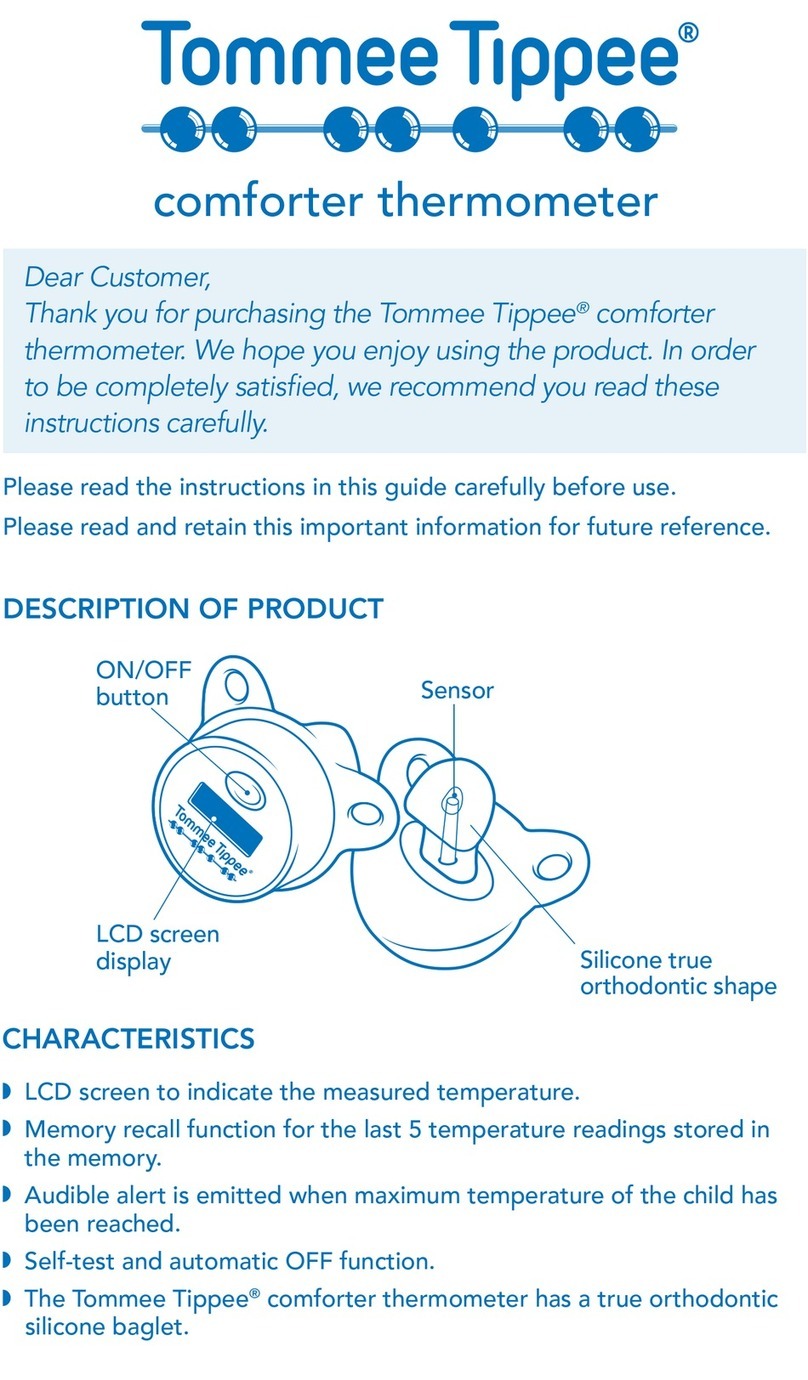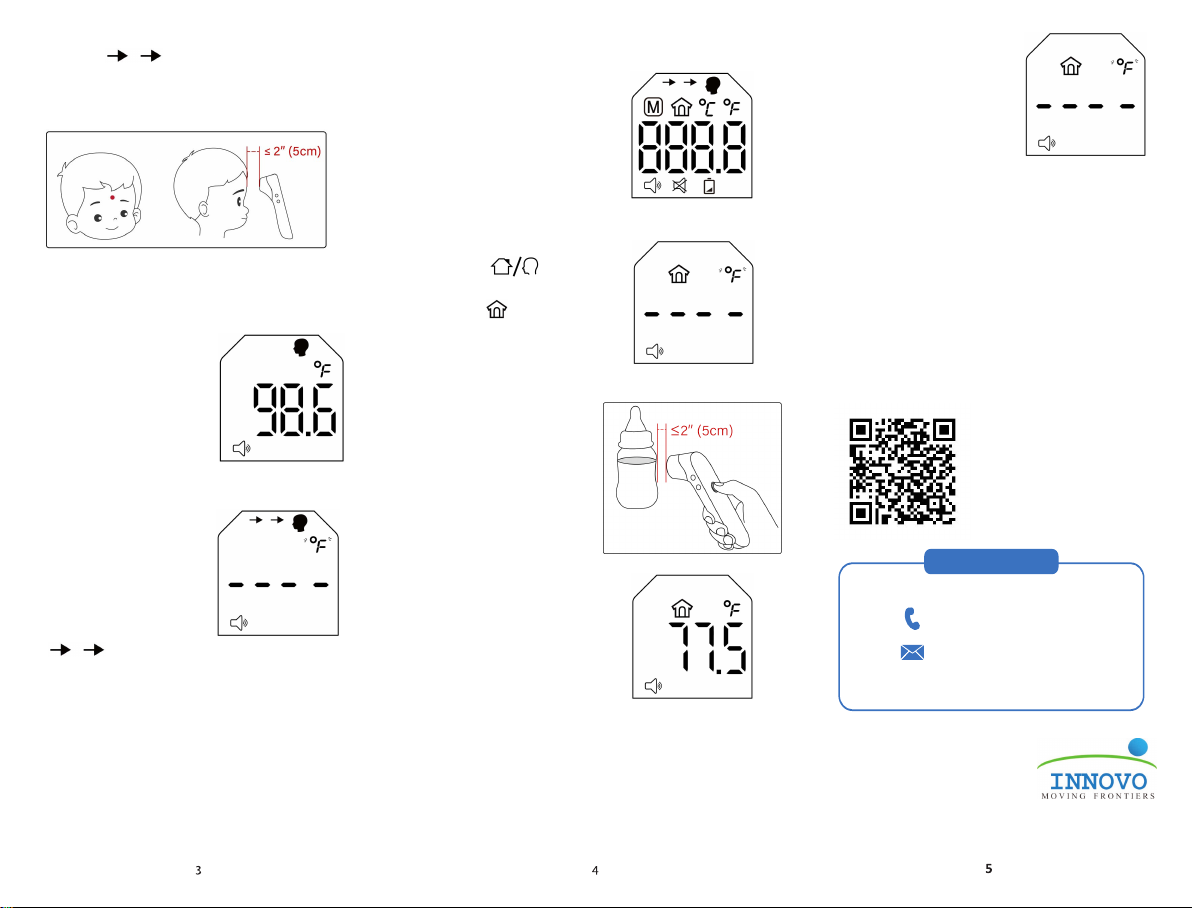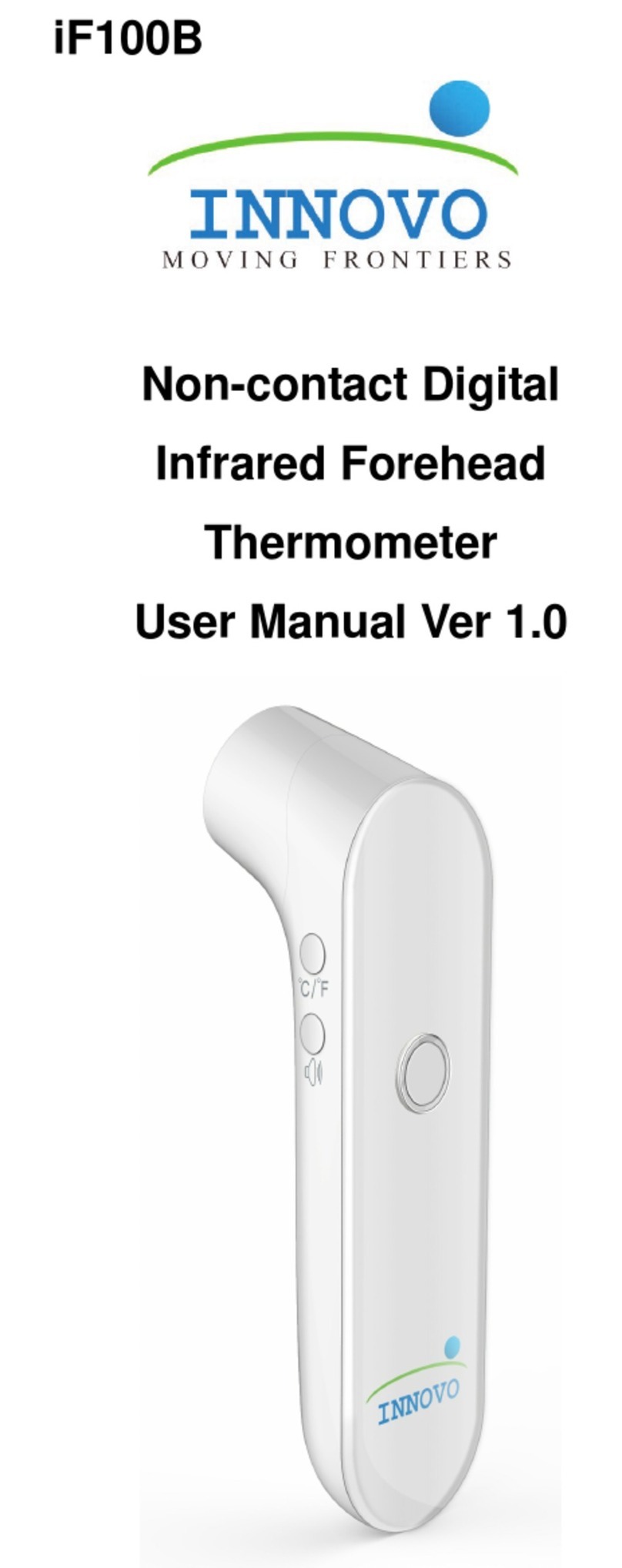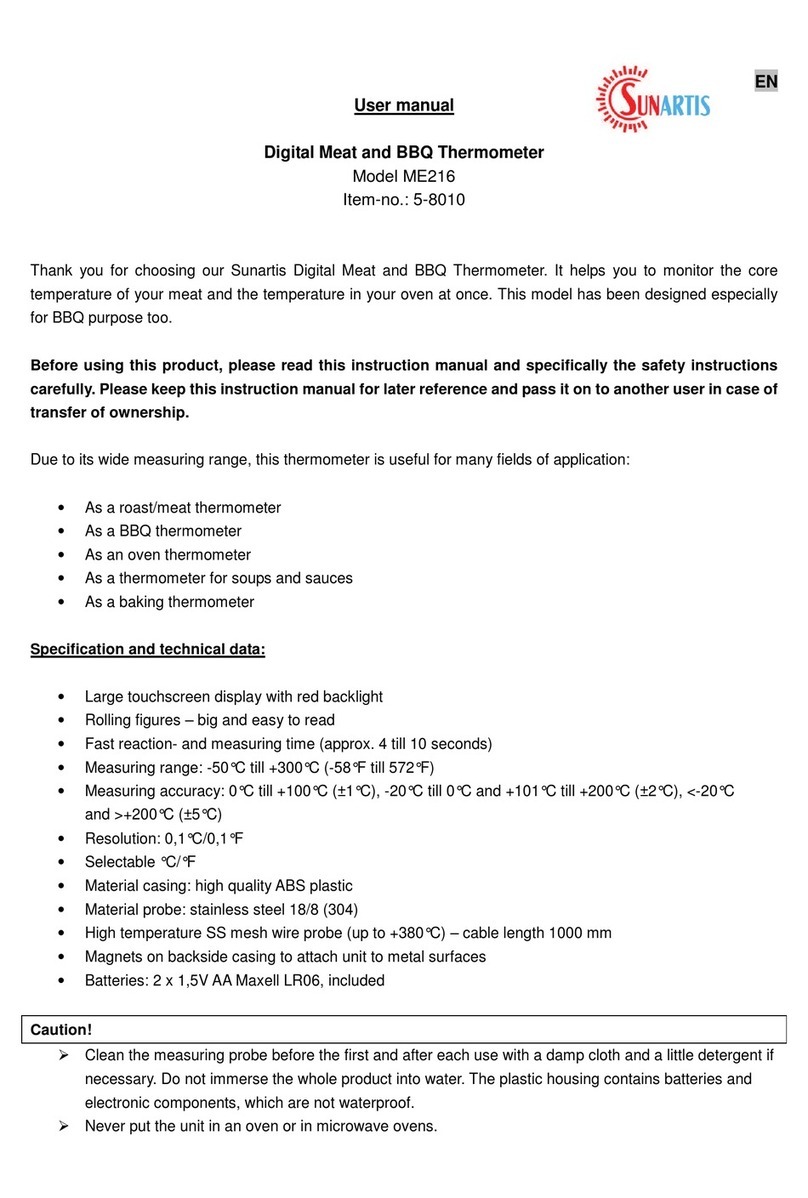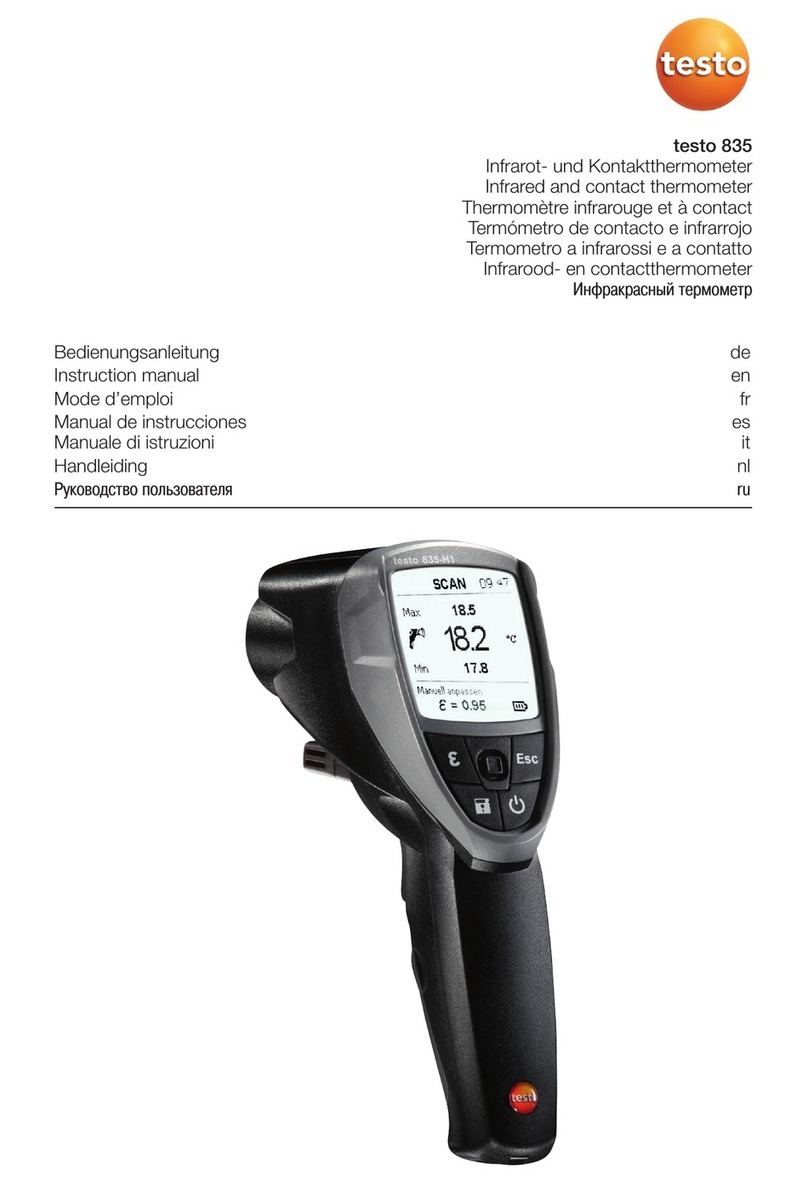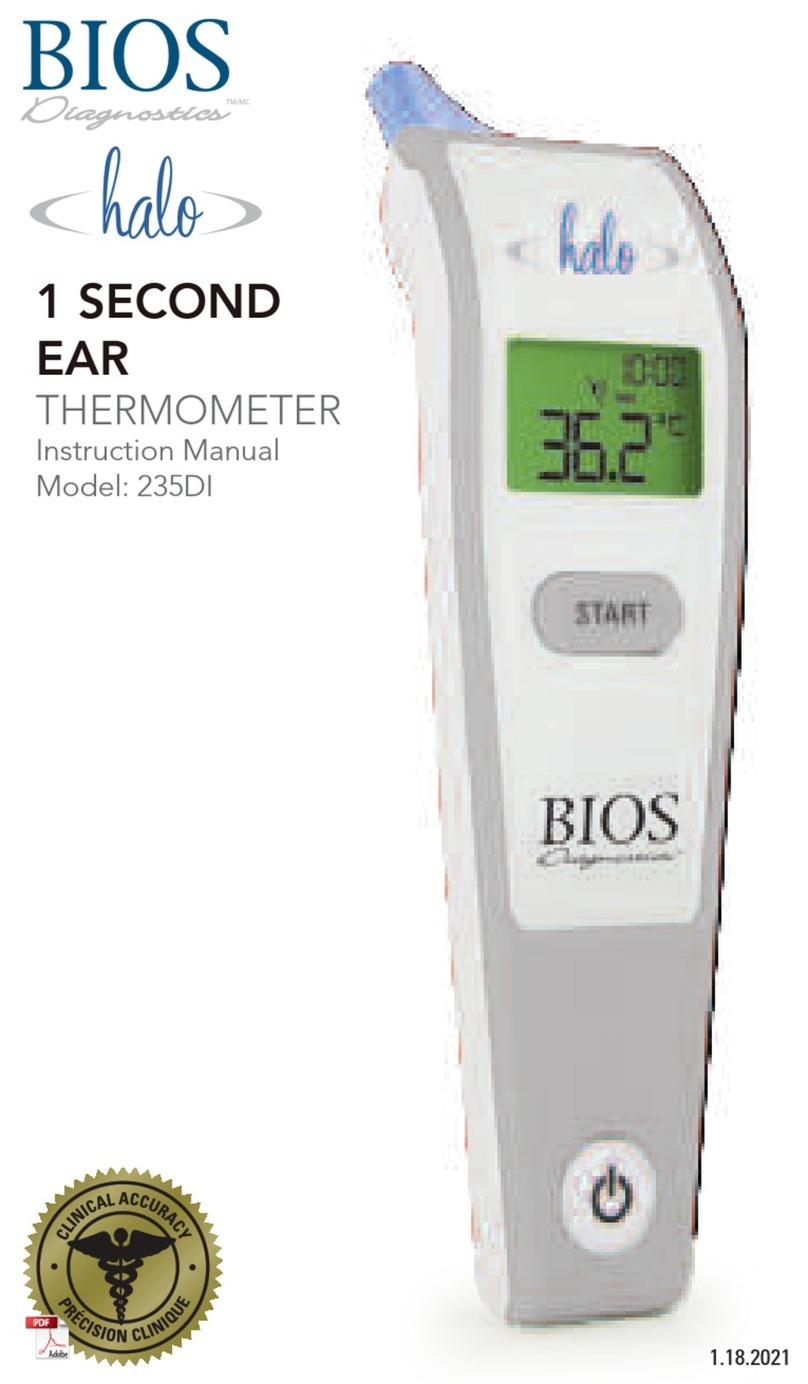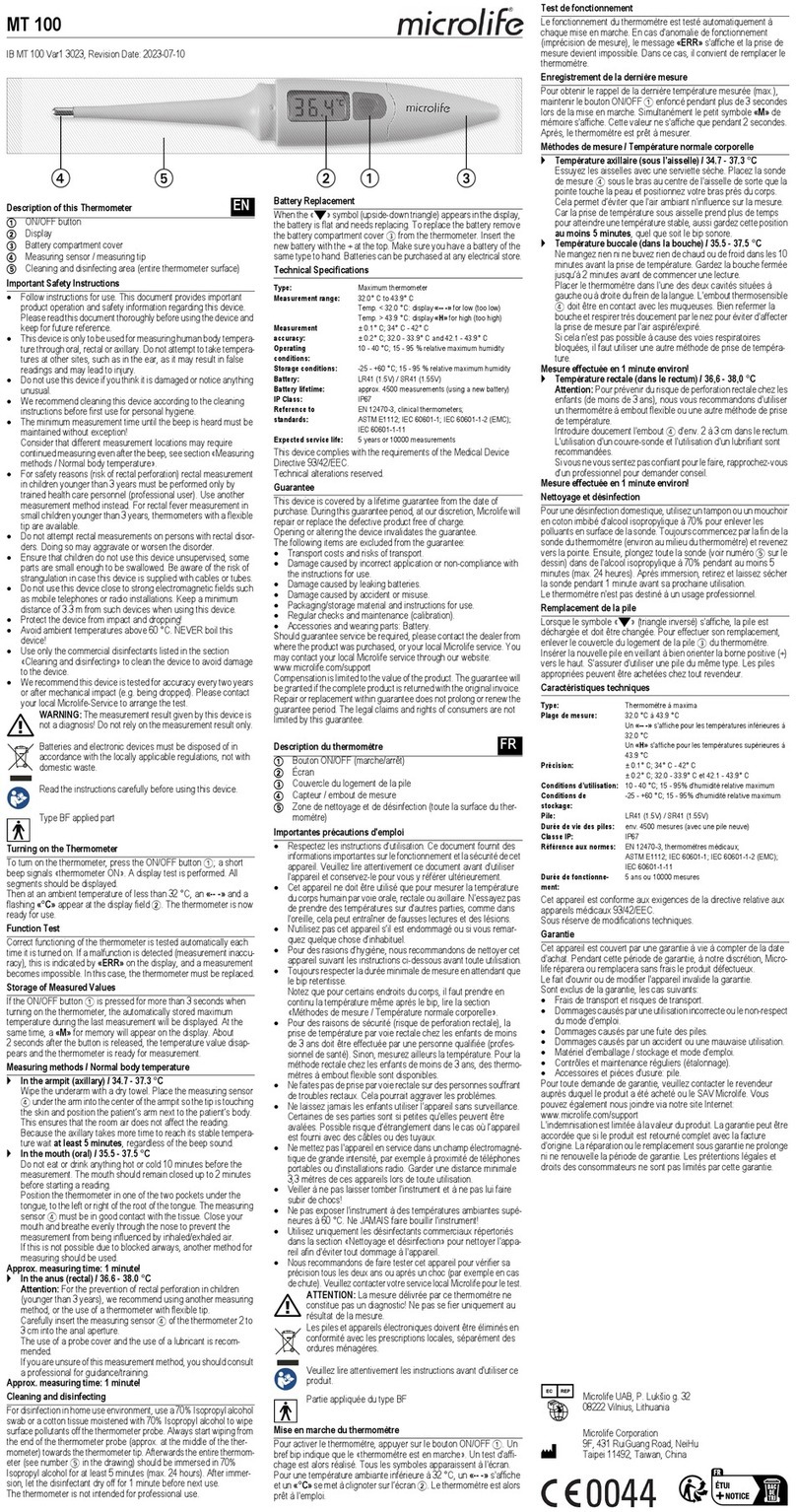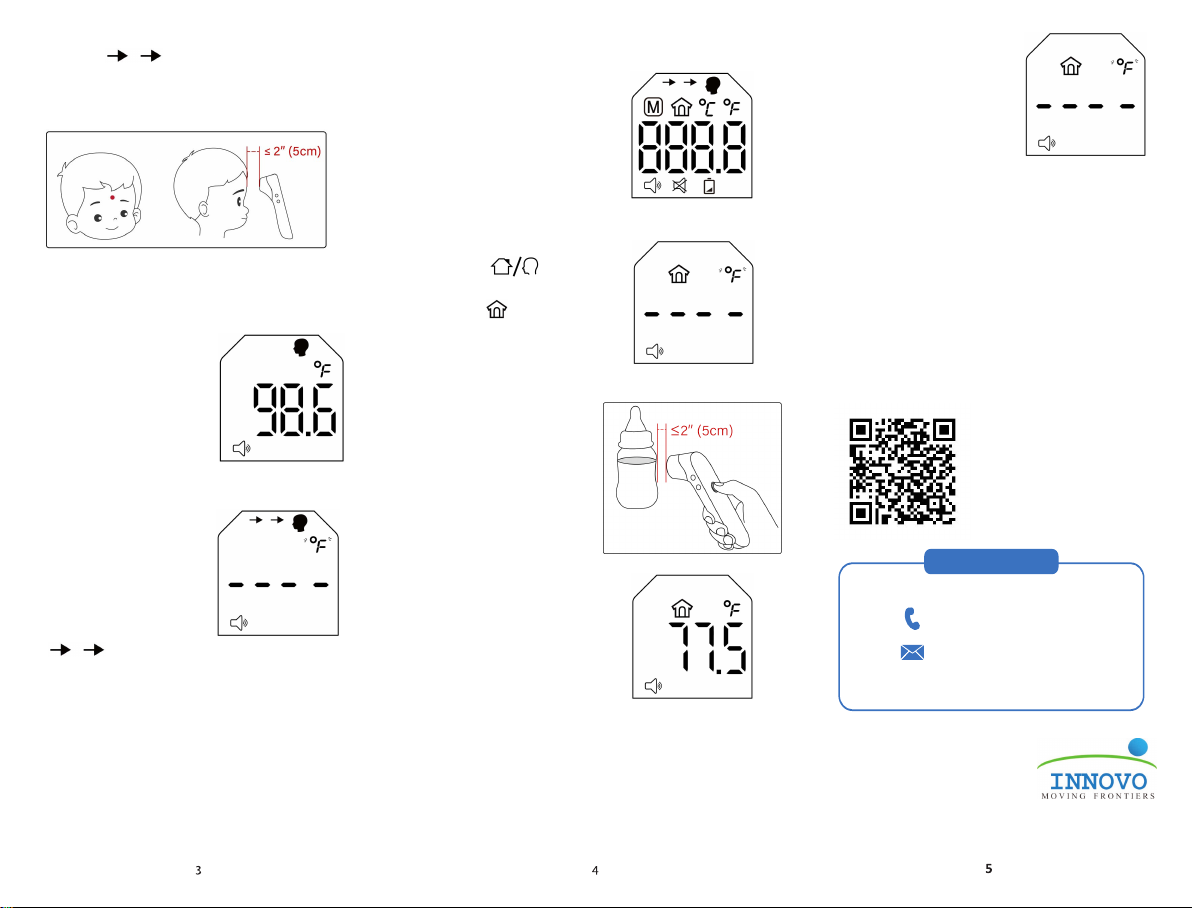
“good” registers on the screen and auto distance
i
ndicator ( ) disappears. This means
istance is appropriate (within 2” or 5cm). You will
ear a beep and the blue tracking light will
ctivate.
ote: If “good” does not register, adjust the angle
f the thermometer and repeat Step 3 above.
tep 4: Press the
ower/Measure button
nce. Reading will be
isplayed in about 1
econd.
tep 5: To take next
easurement, wait until
olor coded ring stops
lowing. Press the
ower/Measure button
nce and screen will
how “- - - -” with auto
istance indicator
) on and blinking unit (°F or °C). Repeat
Step 3 and Step 4 above to continue with
measurement.
Step 6: To power off, press the Power/Measure
button for about 3-4 seconds. Alternatively, if no
activity is detected, device will also power off
automatically in 30 seconds.
Measuring Object Surface
T
emperature
tep 1: Press the
ower/Measure button to
urn the thermometer on.
tep 2: Press the Mode
utton ( ) to switch
o Object measurement
ode ( ).
tep 3: Point
hermometer at the
bject (for example:
ilk bottle) within 2” or
cm distance away
rom the surface.
ress the
ower/Measure
utton once. Blue
racking light activates and
eading will be displayed in
bout 1 second.
ote: To measure ambient
emperature, press the
ower/Measure button
nce without pointing at
ny object.
QUESTIONS?
1-858-888-9781
Feel free to contact customer support via :
Support Hours: Monday-Friday 9:00AM to 5:00PM CST
Innovo Medical
10101 Stafford Centre Dr, Ste B
Stafford, Texas 77477
easurement, wait until
olor coded ring stops
lowing. Press the
ower/Measure button
nce and screen will show
- - - -” and blinking unit (°F
r °C). Repeat Step 3
bove to continue with measurement.
Step 5: To power off, press the Power/Measure
button for about 3-4 seconds. Alternatively, if no
activity is detected, device will also power off
automatically in 30 seconds.
To download the latest manual for the
thermometer, simply scan the QR code below or
visit https://innovo-medical.com/products/innovo-
iF100A-thermometer