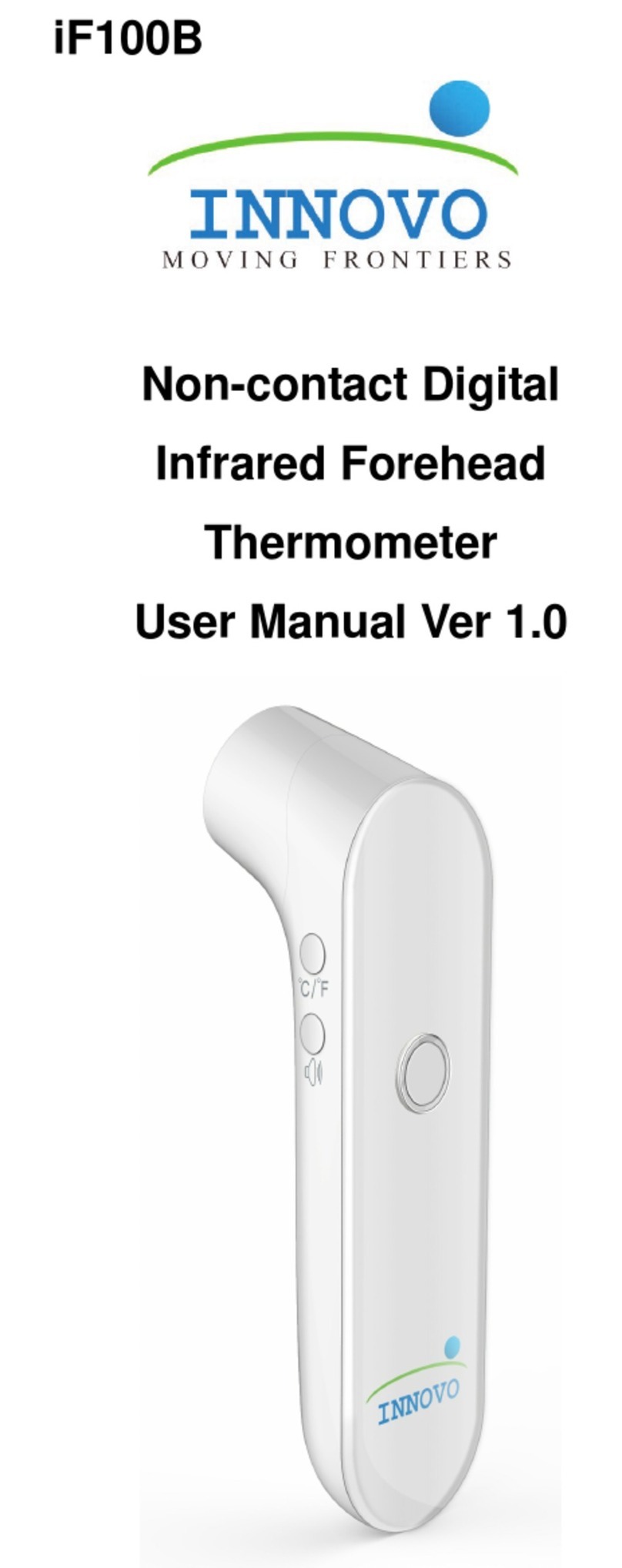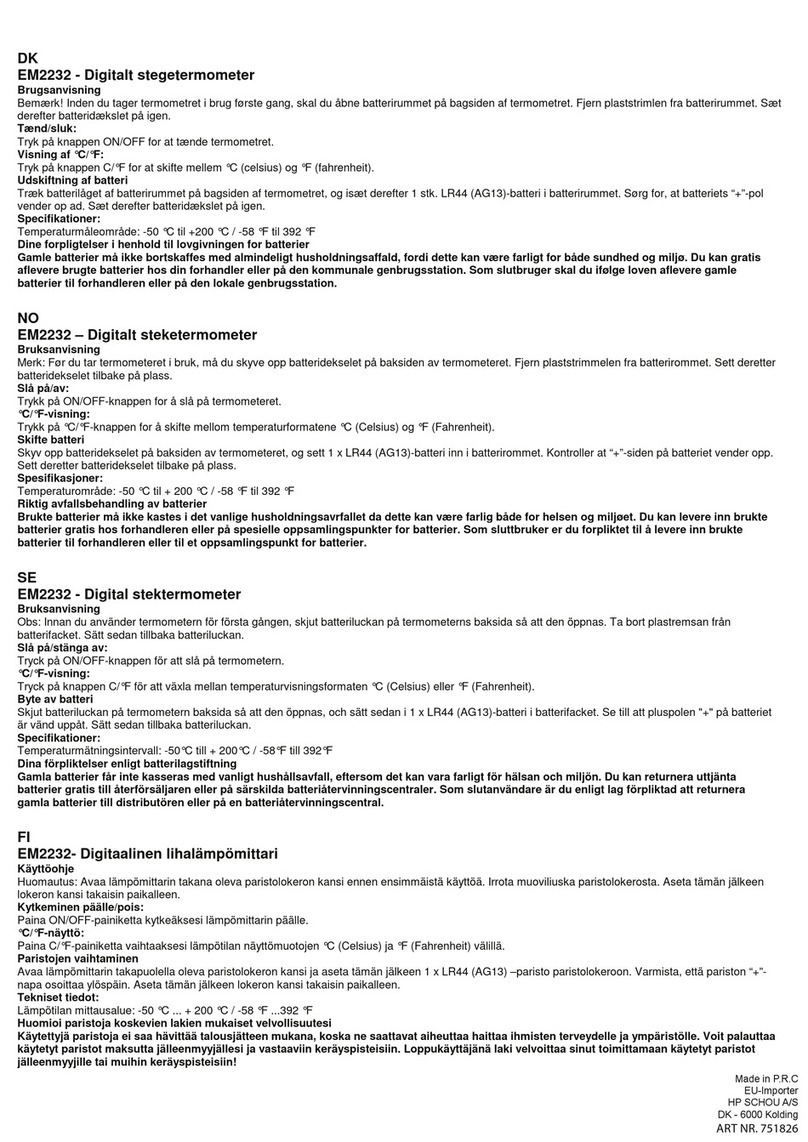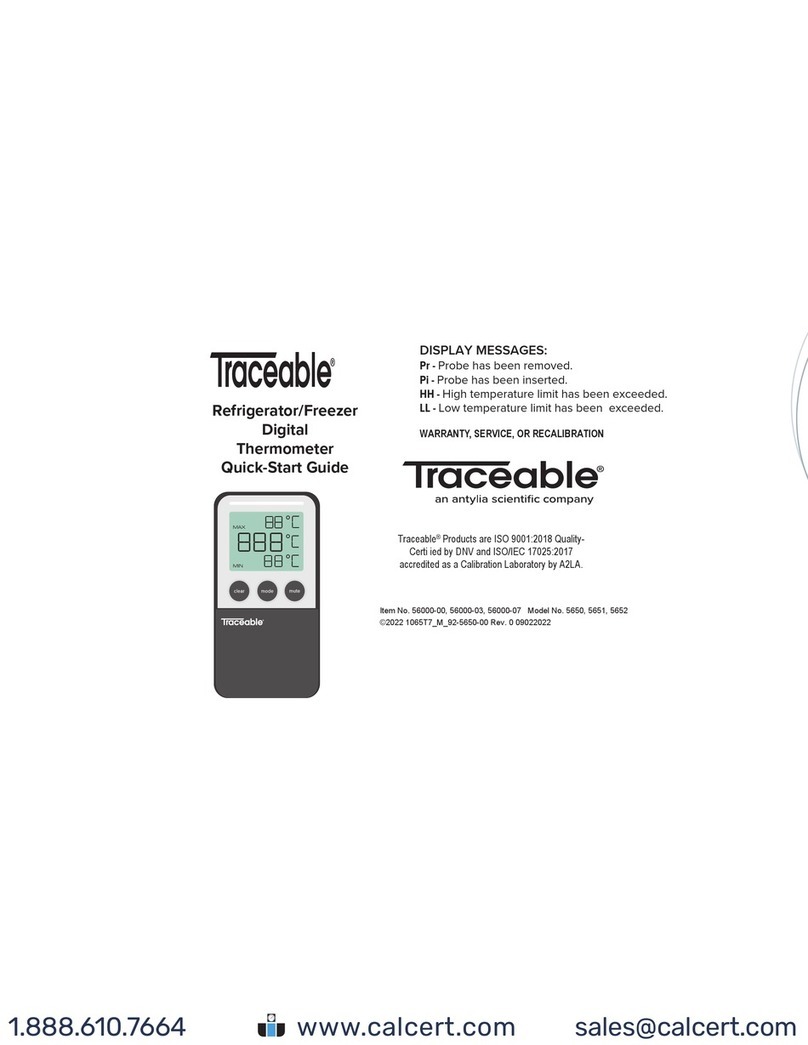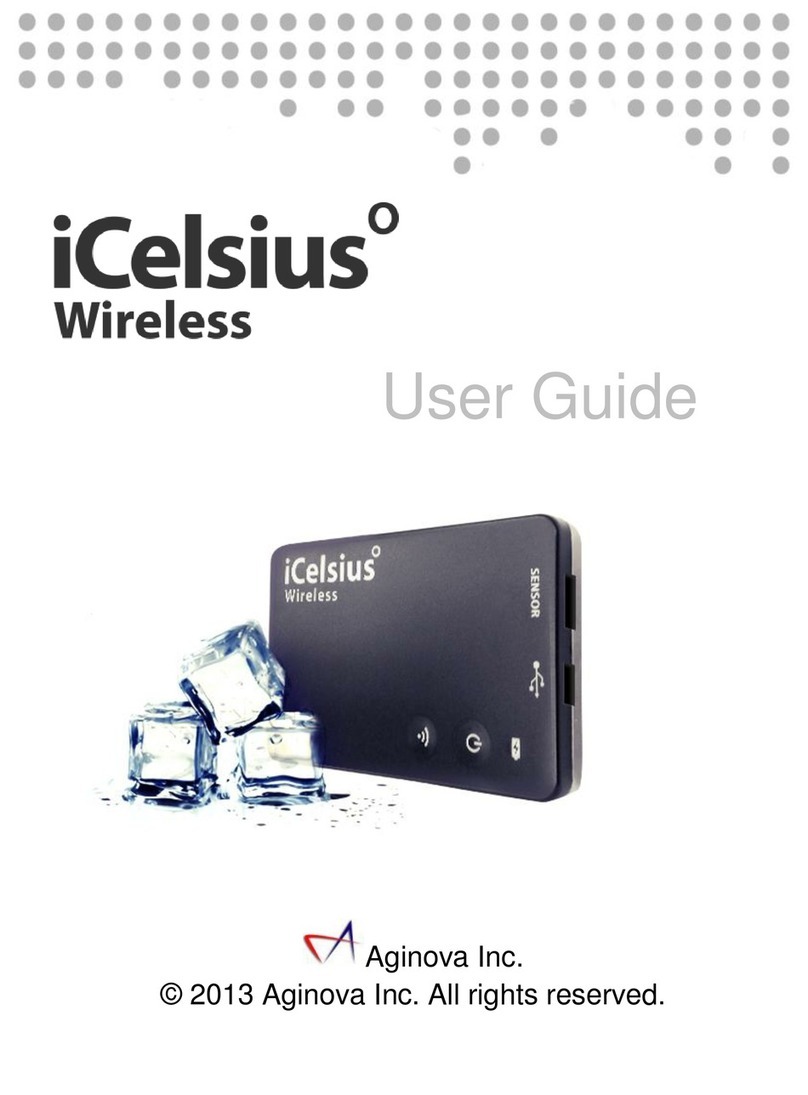Innovo INV-DC200 User manual

INV-DC200
Dual Mode Digital Infrared Thermometer
Instruction Manual Ver 2.1
0482

Copyright © Innovo Groups
2014-2015. All rights reserved.
Innovo Groups owns and reserves all of the rights omprised in the
opyright of this do ument. No part of this do ument may be hanged,
ex erpted, opied, reprodu ed, or imitated in any form or by any means
without prior written onsent of Innovo Groups.
All statements, information, and re ommendations in this do ument are
provided "AS IS" without warranties, guarantees or representations of any kind,
either express or implied. The information in this do ument is subje t to
hange without noti e. Innovo Groups reserves the right of final interpretation
of this do ument.
Version 2.1
Issuing Date: June 2015
To download the latest manual for the thermometer, simply s an the QR
ode above or visit
http://innovogroups. om/produ ts/innovo-thermometer
Introduction
Thank you for pur hasing the Innovo INV-DC200 Dual Mode Digital
Infrared Thermometer. INV-DC200 has undergone rigorous lini al tests
and has proven to be safe, reliable and a urate when used in
a ordan e with the operation manual.
We wanted to make a thermometer that will a ompany your hild from
infan y to adulthood. That is why the INV-DC200 Dual mode infrared
thermometer was designed to measure the body temperature via the
subje t’s ear and/or forehead. We re ommend that you use the forehead
measurement mode for your hildren who are < 1 yr old and move to the
eardrum measurement mode when they are older and more omfortable
with a foreign obje t in their ear.
Please read the instru tions arefully before using the produ t, and put it
in a safe and se ure pla e for future referen e.

Contents
1.Features of Dual mode infrared thermometer INV-DC200 ....................1
2.Pre autions- Care and Maintenan e .....................................................2
3.Produ t Design .......................................................................................5
4.Measuring forehead temperature ...........................................................5
5.Measuring ear temperature ....................................................................5
6.Instru tions to read and modify display..................................................5
7.Troubleshooting ......................................................................................7
8.Te hni al Spe ifi ations .........................................................................9
9. After sale servi e ................................................................................ 10
10. Symbols ............................................................................................ 10

1
1. Features of Dual mode infrared thermometer
INV-DC200
The INV-DC200 is able to take both forehead and ear temperature
measurements by dete ting the infrared heat given off by the respe tive
areas. Forehead temperature measurements range from 89.6°F -
107.9°F (32 °C – 42.2 °C), and eardrum temperature measurements from
32.0°F - 212.0°F (0 °C- 100 °C).
Convenient and eas to use
• Easy mode of operation – No onfusing menus and buttons
• Can be used anytime – even when your hild is asleep
• Measures faster than oral thermometer and more omfortable than
re tal thermometer
• Ergonomi design
• Color oded display for fever
Accurate and quick
Uses latest infra-red s anning te hnology – pre ise and immediate
measurements
Safe and h gienic
• Unlike traditional thermometers, there is no glass or mer ury that
ould pose as a potential health hazard. The thermometer is made up
of ABS and TPR plasti s, a temperature sensor, an Infrared
temperature measuring element, a mi ro omputer ontrolled ir uit
and a LCD s reen.
• BPA and latex free.
Memor Recall
Has a Memory Mode that an re all 20 readings to tra k hanges in
temperature.
Convenient Fever warning
When the temperature ex eeds 99.5°F/37.5°C, the thermometer will
warn the user that he/she may have a fever by 7 rapid short beeps and a
flashing red ba klight for for 3 se onds. (For normal body temperature,
the signal is a long beep with a green ba klight)
Distributed by:
Innovo Groups
406 Sterling Street, Building 2
Camphill, PA, 17011
Phone: +1-858-888-9781
s@innovogroups. om
http://innovogroups. om

13
S mbol Description
Waste ele tri al materials should be sent to dedi ated
olle tion points for re y ling.
Warning
A personal injury or meter damage may result if the
meter is not orre tly used.
Noti e
Ina urate reading or meter damage may result if the
meter is not orre tly used.
2
Warning!
This product is not intended to substitute advice from a ph sician,
pharmacist, or other licensed health-care professional. You should
not use this product for self-diagnosis or for treating a health
problem. Contact our health-care provider immediatel if ou
suspect that ou have a medical problem.
Operating principle
The infrared temperature sensor olle ts infrared energy emitted from the
eardrum. After being fo used by a lens, the energy is onverted into a
temperature reading by the thermopiles and measurement ir uits.
2. Precautions - Care and Maintenance
• Do not use the thermometer for purposes not spe ified in this User
Manual. Follow the instru tions stated herein and operate the
thermometer arefully when measuring hildren's temperature.
• The devi e is not designed to be used for newborn babies.
• The devi e is not a ontinuous monitoring devi e.
• Do not use the thermometer under an ambient temperature higher
than 40°C (104°F) or lower than 10°C (50°F), whi h is beyond the
operating temperature range of the thermometer. To ensure a urate
readings, keep the thermometer under room temperature for more
than 30 minutes before use.
• Wait at least 10 se onds between every two onse utive readings.
Start a measurement after the measurement symbol is displayed.
• Do not touch the tip of the temperature probe, on which a precise
temperature sensor resides.
• CAUTION! The sensor is extremel sensitive to dirt and oil.
Check the sensor regularl . The surface should be reflective and
gleaming. If it looks dull and lackluster, then ou need to clean
the sensor before use.
• To lean the devi e, use a q-tip otton swab moistened with al ohol

3
(70% Isopropyl) to lean the asing and the measuring probe.
Please wait 5-10 minutes for the al ohol to ompletely evaporate
before using the thermometer.
• INV-DC200 is not waterproof. Please do not immerse it into the water
or other liquids.
• Certain parts of the thermometer are fragile and must be lined
pre isely to perform their fun tions. Do not drop the thermometer or
twist the thermometer sensor. The thermometer is not designed to
withstand intense impa t or vibration.
• Please do not use the produ t if the any part of the thermometer,
espe ially the sensor, shows any sign of damage. Do not attempt to
repair the produ t. Please onta t your distributor immediately.
●Operating Conditions:
Temperature: 50 °F -104 °F (10°C - 40°C)
Humidity: <80% RH, non- ondensing
Atmospheri pressure: 860hPa to 1060hPa
●Storage and Shipping Conditions:
Temperature: 14 °F-140 °F (-10°C - 60°C)
Humidity: 0 - 95% RH, non- ondensing
Atmospheri pressure: 860hPa to 1060hPa
●Batter Installation:
1. Put two AAA batteries into the battery ompartment a ording to the
stated polarities.
2. Push the battery over horizontally along the arrow to lose.
Notes:
☆ If this is your first time using the thermometer, please remove the
prote tive plasti sheet .
☆ Batteries should be installed a ording to the stated polarities.
Otherwise, the devi e bra ket might be damaged.
☆ Please remove the batteries if you are not planning to use the
thermometer for a long time.
Warnings
• This is not a toy. Please keep the Dual mode infrared thermometer out
of hildren’s rea h.
• The infrared Dual mode infrared thermometer is not a repla ement for
seeking medi al assistan e.
12
16.battery Changeable for two 1.5V triple AAA batteries
17.Battery life More than 3000 times
18.A ura y for
lini al test
The maximum allowable error for lini al test is
spe ified in the formula below:
≦
0.6°F/0.3°C
(for 95%)
Among whi h:
T1 and T2 represent temperature value for
thermometer under test respe tively, Tref
represents the onstant referen e temperature
9. Warrant and After-Sale Service
For enquiries, please email s@innovogroups. om
The devi e is under warranty for one year after the date of a quisition. To
extend your warrant period for an additional 2 years, please go to
http://www.innovogroups. om and register your pur hase.
Batteries, pa kaging, and any damage aused by improper use are not
under warranty.
10. S mbols
S mbol Description
The produ t is a Type BF devi e.
Attention! Please refer to this User Guide.
The a tion expressed in words beside the symbol is
prohibited.
Manufa turer information, in luding its name and
address
Terror
=
T1-Tref T2-Tref
+
2

11
1.Appli able
regulations and
laws
ASTM 1965/EN12470-5/GB/T 19146-2010
2.Temperature units
°F/°C
, adjustable
3.Measurement
range
Forehead temperature mode: 89.6
°
F – 107.9
°F/32.0°C-42.2°C
ear temperature mode:/32.0°F – 212.0 °F/
0°C-100.0°C
4.Pre ision
±0.4
°
F/±0.2°C
5.Display resolution
0.1°F
/
0.1
°C
6.Laten y Time
1 se ond
7.Abnormal state
display
LCD displays “L °C” if the measured temperature is
below the minimum of measurement range.
LCD displays “H °C
” if the measured temperature is
below the minimum of measurement range.
LCD displays “Er1”if the temperature measurement
ir uit is abnormal (fault of SENSOR or the
temperature measurement ir uit), or the ambient
temperature ex eed 50°F-104°F (10°C~40°C).
There shall be “ErC” if the alibration pro ess is not
ompleted or EEPROM is abnormal.
8.Sound volume≧
50 db (the perpendi ular distan e from dB
Volume sensor to thermometer is 10 m )
9.Automati
shutdown fun tion 10s±1s
10.Low
-
voltage
display fun tion
The produ t shall display low
-
voltage signal if the
voltage is below 2.51V±0.15V.
11.Memory fun tion
Memorize 20 groups of measured temperature.
12.Current
onsumption
I
stand-by
<2µA; I
working
<
0.5mA; I
Buzzer on
<2mA
;
I
banklight
<15mA
13.LED ba klit
spe ifi ations
≧
1.2 d/m
2
14.Operational
onditions ASTM (50°F-104°F)10°C-40°C /15-95%RH
1
5
.Type of
measuring
Appli able for forehead temperature and ear
temperature
4
The normal body temperature
range slightly varies with age
and gender. Generally,
newborns or hildren have
higher body temperatures than
adults, and adults have higher
body temperatures than the
elderly. Women's body
temperatures are
approximately 0.3°C (0.5 °F)
higher than men's.
3. Bod Temperature
You an take a body temperature via the forehead, ear anal, armpit,
mouth or re tum. The temperature measured at different parts of the
body may differ slightly.
Bod Part Normal Temperature Range
Forehead 96.44°F-100.04°F
(35.8°C–37.8°C)
Ear anal 96.44°F-100.4°F
(35.8°C–38.0°C)
Mouth 95.9°F-99.5°F
(35.5°C–37.5°C)
Armpit 94.46°F-99.14°F
(34.7°C–37.3°C)
Re tum 97.88°F-100.4°F
(36.6°C–38.0°C)
Variation in body temperature
Normal body temperature
varies by the time of day and is
also affe ted by external
fa tors.
The body temperature of an
individual is the highest
between 2:00 a.m. and 4:00
a.m. and the lowest between
2:00 p.m. and 8:00 p.m. An
individual's body temperature
typi ally hanges by less than
1°C (1.8 °F) ea h day.

5
4. Product designs
(1) Sensor (Take over off to measure eardrum temperature)
(2) F1: Button for measuring forehead temperature
(3) F2: Button for measuring eardrum temperature and a ess Menu
options
(4) LCD display
(5) Battery over
5. Measuring forehead temperature
Hold the F1 button down and s an the forehead from side to side with the
thermometer. You will hear a subtle li king sound while the thermometer
is in the s anning mode. Release the F1 button when you are done
s anning. The maximum value will be displayed on the LCD s reen. If
ou do not move the thermometer across the forehead but take a
fixed point measurement instead, it ma result in an incorrect
temperature reading. You an take another measurement by pressing
the F1 button again at any time.
6. Measuring temperature via the eardrum
Remove the sensor over and insert the sensor into the ear anal.
10
S mptom Possible Cause Solution
symbol is
displayed after
the thermometer
powers on.
low. same model or
spe ifi ations.
"Er1" is
displayed.
The ambient
temperature is lower
than 10°C (50.0°F) or
higher than 40°C
(104°F).
Take a measurement under
an ambient temperature
between 10°C (50.0°F) and
40°C (104°F).
The
temperature
reading is lower
than the typi al
body
temperature
range.
The lens of the
temperature probe is
dirty.
Clean the lens using a
otton swab.
The thermometer
probe is not aligned
to the eardrum.
Reposition the
thermometer probe so that
it is aligned to the eardrum.
The thermometer is
not used within 30
minutes after being
taken from a old
environment.
Wait for more than 30
minutes after the
thermometer is moved into
the measurement
environment.
The
temperature
reading is
higher than the
typi al body
temperature
range.
The temperature
probe is faulty.
Conta t Innovo.
8. Technical specifications
Items
Standards
models Dual mode infrared thermometer INV-DC200

9
It shall display “Er1” when ambient
temperature ex eeds 104°F/40.0°C or drop
below 50.0°F/10.0°C.
3 short ti k and
green ba klit
for 3 se onds.
It shall display “ErC” if there is EEPROM
data reading error or the orre ting pro ess
is not finished. Please onta t your supplier.
3 short ti k and
green ba klit
for 3 se onds.
Low-voltage signal when the battery voltage
is below2.61V±2%. Please repla e battery. silen e
Power Off Mode
The thermometer will power off automati ally if no a tivity is dete ted for 5
se onds.
Attention:
●Ele tromagneti interferen e: INV-DC200 ontains sensitive ele troni
omponents, and you should not use produ t in an area with
ele tromagneti interferen e (e.g. near mobile phones and mi rowaves)
●Please dispose the used produ ts and batteries in a ordan e with
lo al regulation requirements.
●Please remove the battery if you do not plan to use the devi e for long
time.
7. Troubleshooting
S mptom Possible Cause Solution
The
thermometer
fails to power
on.
The battery level is
extremely low.
Use new batteries of the
same model or
spe ifi ations.
Polarities of the
batteries are
reversed.
Ensure that the batteries
are orre tly installed
a ording to the polarity
symbols in the battery
ompartment.
The thermometer is
faulty.
If the warranty period does
not expire, onta t Innovo.
Only the battery The battery level is Use new batteries of the
6
Incorrect position Correct Position
Figure 1
For hildren > 1 year old, gently pull the ear up to ensure the ear anal is
straight (See Figure 1). Position the temperature probe arefully so that it
is aligned with the eardrum to ensure a urate measurement readings.
This applies to adults as well. For hildren < 1 year old, gently pull the ear
straight ba k to ensure the ear anal is straight (see Figure 2).
Figure 2
Press button F2 to take measurement. The temperature will be shown on
the LCD display. Do not press the F2 button for more than 3 seconds
as ou will activate the memor retrieval mode. . You an take
another measurement by simply pressing the F2 button again.
In order to avoid inaccurac :
1. Please make sure that there is no dirt on the temperature sensor
2. Please use the thermometer indoors or in an environment where there
is no strong air draft
3. Try to keep the subje t stationary.
4. Make sure there isn’t any sweat, water or ondensation on the
forehead.
5. If INV-DC200 is transferred from an environment where the ambient
temperature might be different, please wait 10 minutes and follow rule

7
number 2 before using the thermometer.
6. Do not hold INV-DC200 for a long time as it is highly sensitive to heat.
7. Keep the temperature probe lean to ensure a urate readings.
8. Before measuring temperature from an ear anal, remove earwax, if
any. Keep the ear anal lean.
6. Instructions for displa and operation
LCD
display
Operational method and
instru tion for displays Sound and ba klit
1.Measurement of forehead
temperature
Hold down the F1 button and
s an the sensor a ross the
forehead from left to right. On e
the button is released, the
maximum temperature will be
shown on the LCD display.
2.Measurement of ear
temperature
Press button F2. On e the button
is released, the temperature will
be shown on the LCD display.
3. To measure again, simply
press button F1/F2
When the temperature is
between 89.6°F/ 32.0°C
and 99.6°F/ 37.6°C, there
will be a long beep and a
green ba klit will be
displayed for 3 se onds.
When the temperature is
between 99.6°F/37.6°C
and
107.9°F/42.2°C, there
will be 7 short beeps and
the display will fli ker with
a red ba klit for 3
se onds. This indi ates
that the subje t may have
a fever. Please onsult
your do tor if you are not
sure.
or
or
Forehead Measurement mode
Eardrum measurement mode
The measured value ex eeds
107.9 °F/42.2°C.
7 short beeps and the
display will fli ker with a
red ba klit for 3 se onds
8
The measured value falls below
89.6°F/32°C.
7 short beeps and the
display will fli ker with a
red ba klit for 3 se onds
Inquir for memor data, Storing 20 groups of data
LCD
display
Operational method and instru tion for
displays
Sound and
ba klit
Press and hold button F2 between
3-6seconds and the LCD will display “- - -”
with the M signal blinking.
silen e
Press button F2 again and the LCD will
display the first data group with the M signal
blinking. Press button F2 and it shall display
the se ond data number group for 1 se ond
before displaying the measured data and
mode i on. The thermometer an re ord 20
groups of data.
silen e
The LCD will display “- - -” with the M signal
blinking if there is no test data. silen e
C/F conversion
LCD
display
Operational steps Sound and
ba klit
Press and hold button F2 for 6-9 seconds
when the thermometer is off. The
temperature unit starts blinking
. Press button
F2 within 5 se onds to hange the
temperature unit to your hoi e.
silen e
Error message
Other manuals for INV-DC200
3
Table of contents
Other Innovo Thermometer manuals
Popular Thermometer manuals by other brands

ICS Schneider Messtechnik
ICS Schneider Messtechnik A43 operating instructions
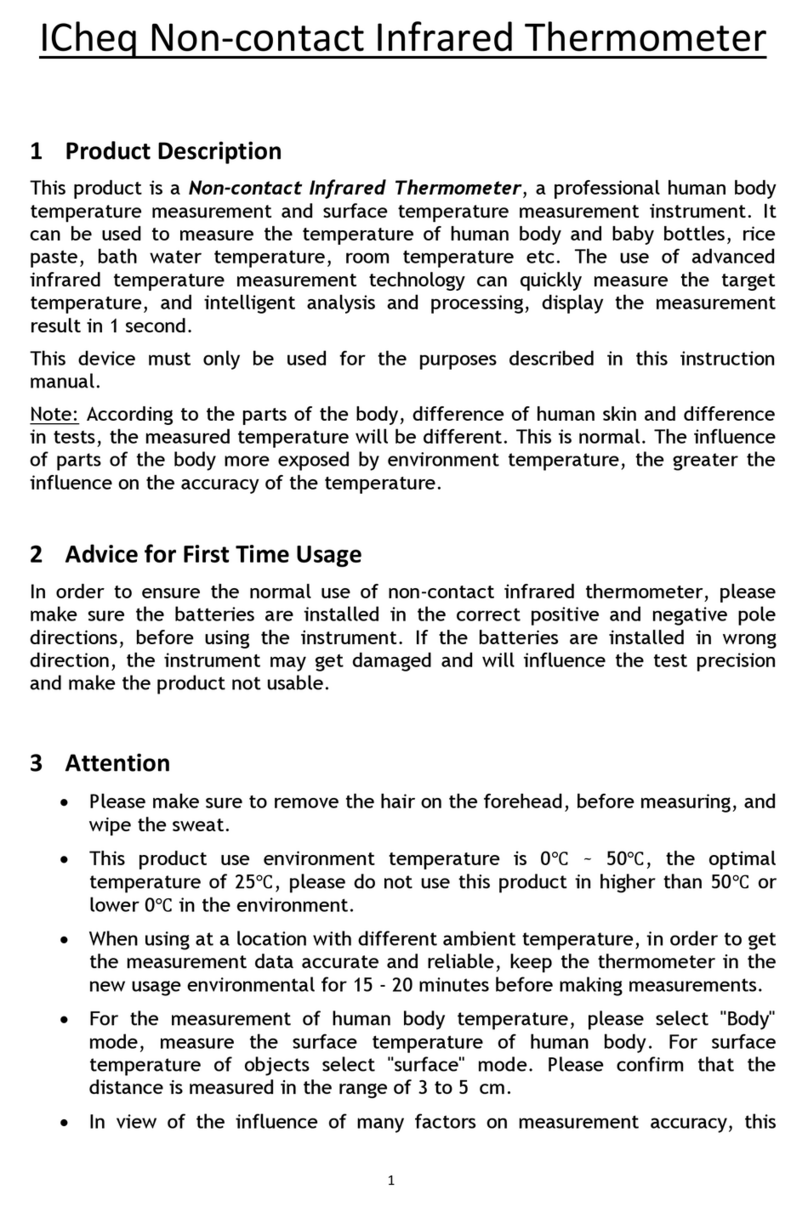
Agappe
Agappe ICheq manual
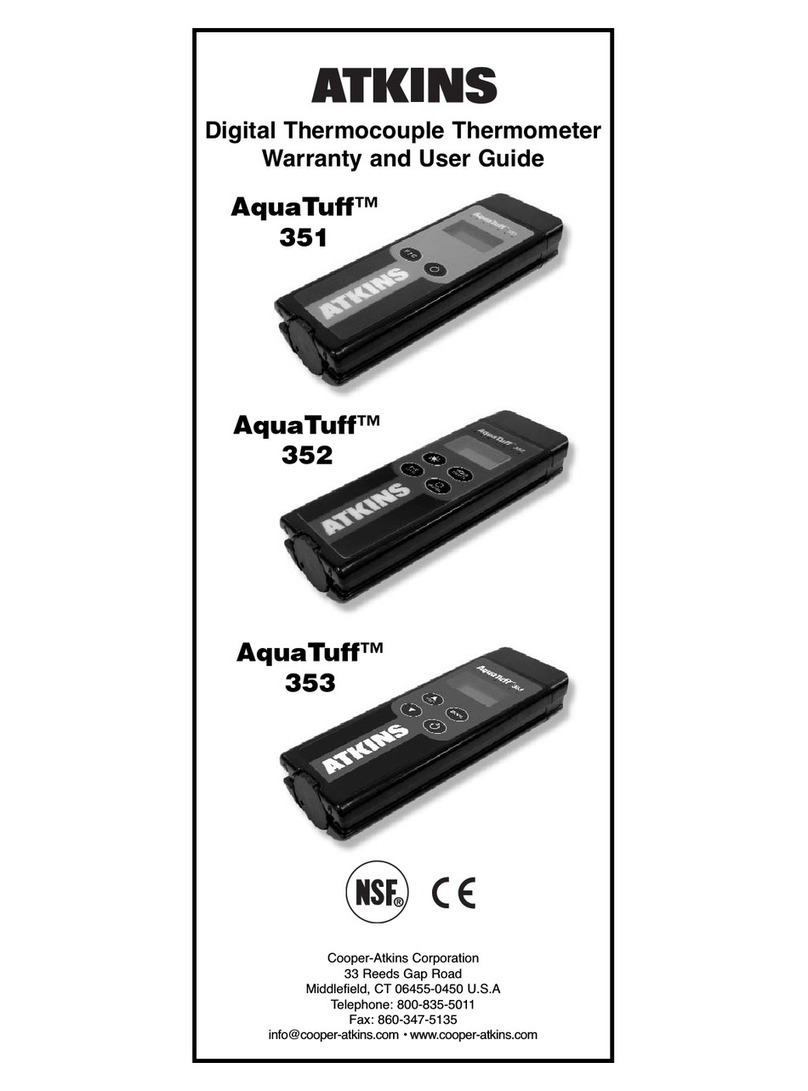
Atkins
Atkins AquaTuff351 user guide

ThermoWorks
ThermoWorks Saf-T-Log quick start guide

ThermoWorks
ThermoWorks Signals user manual
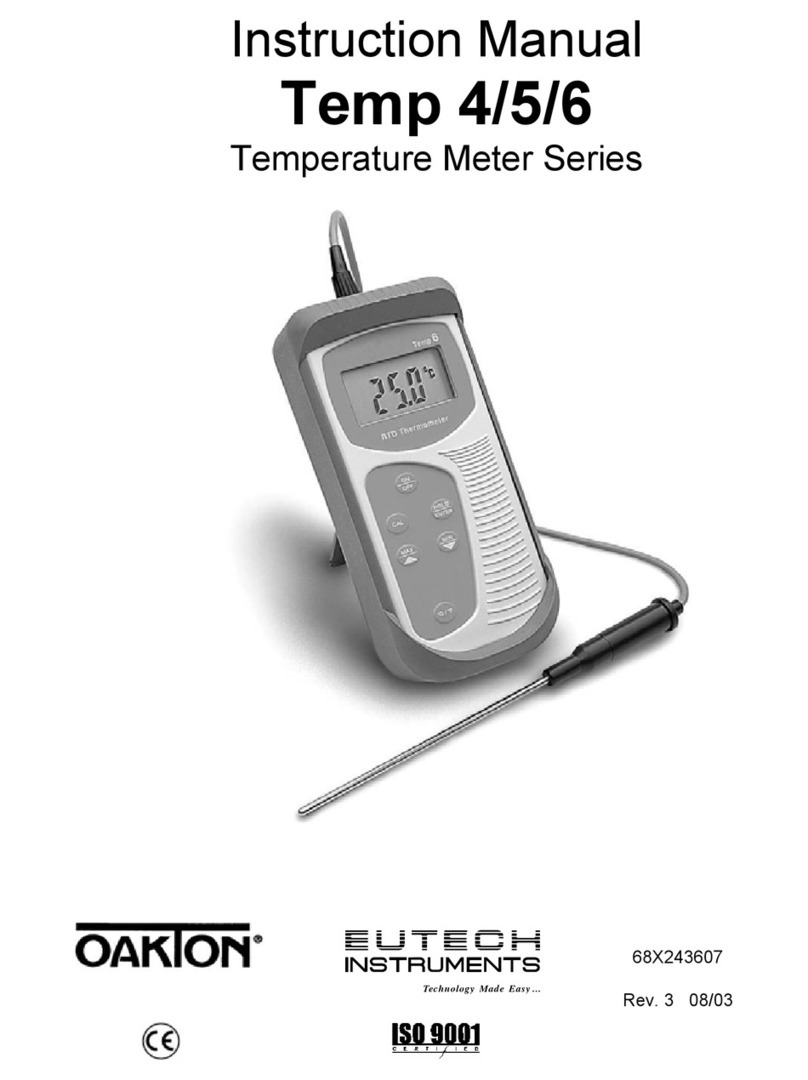
EUTECH INSTRUMENTS
EUTECH INSTRUMENTS ECOSCAN TEMP 456 PORTABLE METER instruction manual