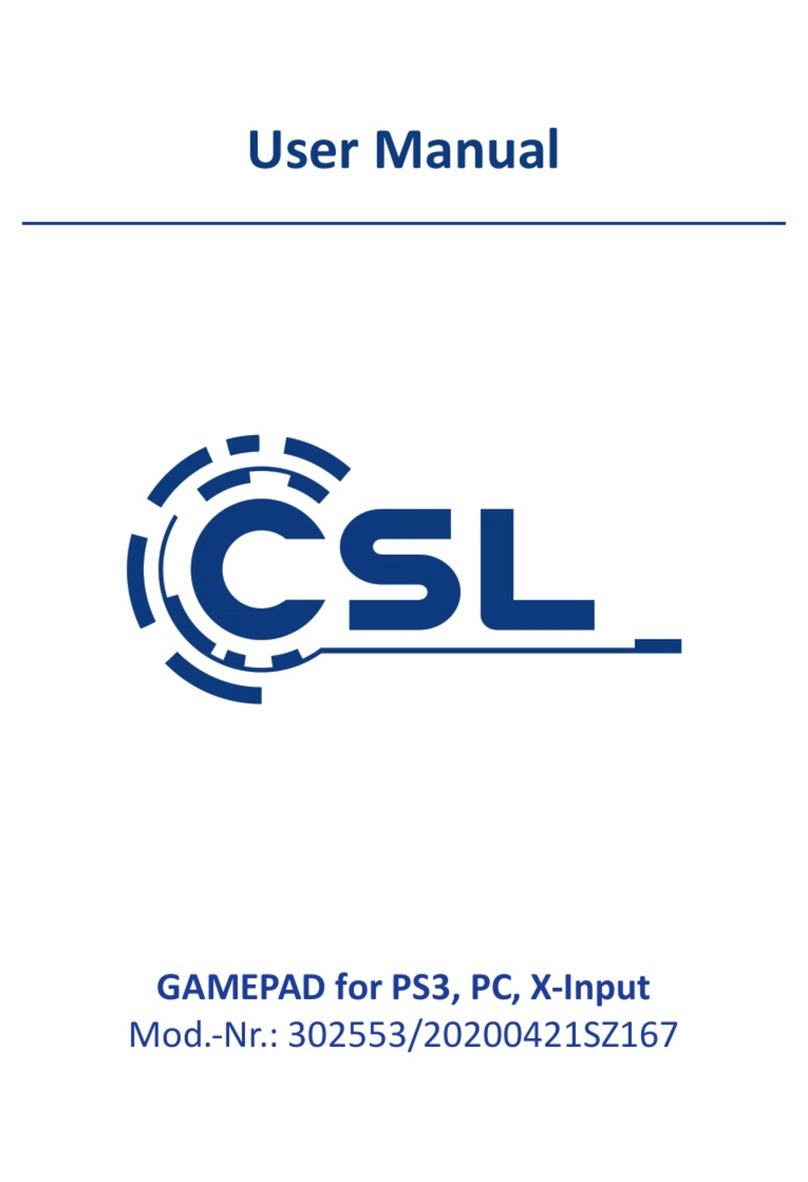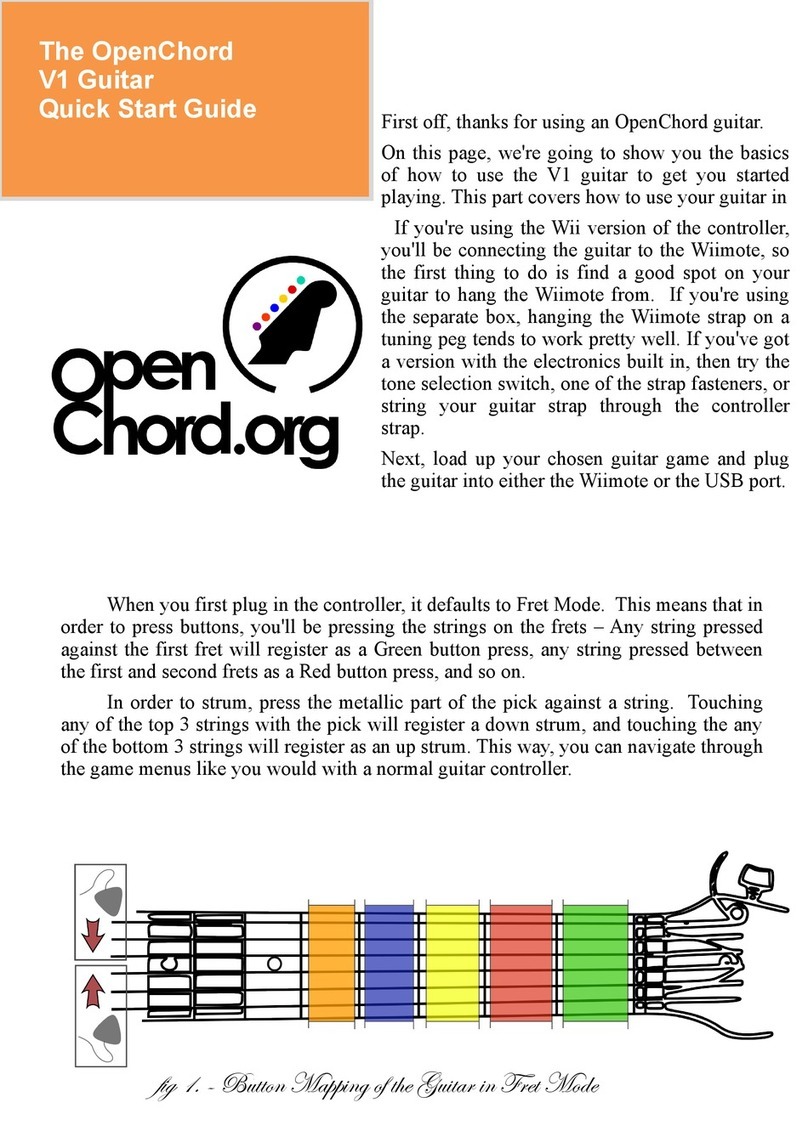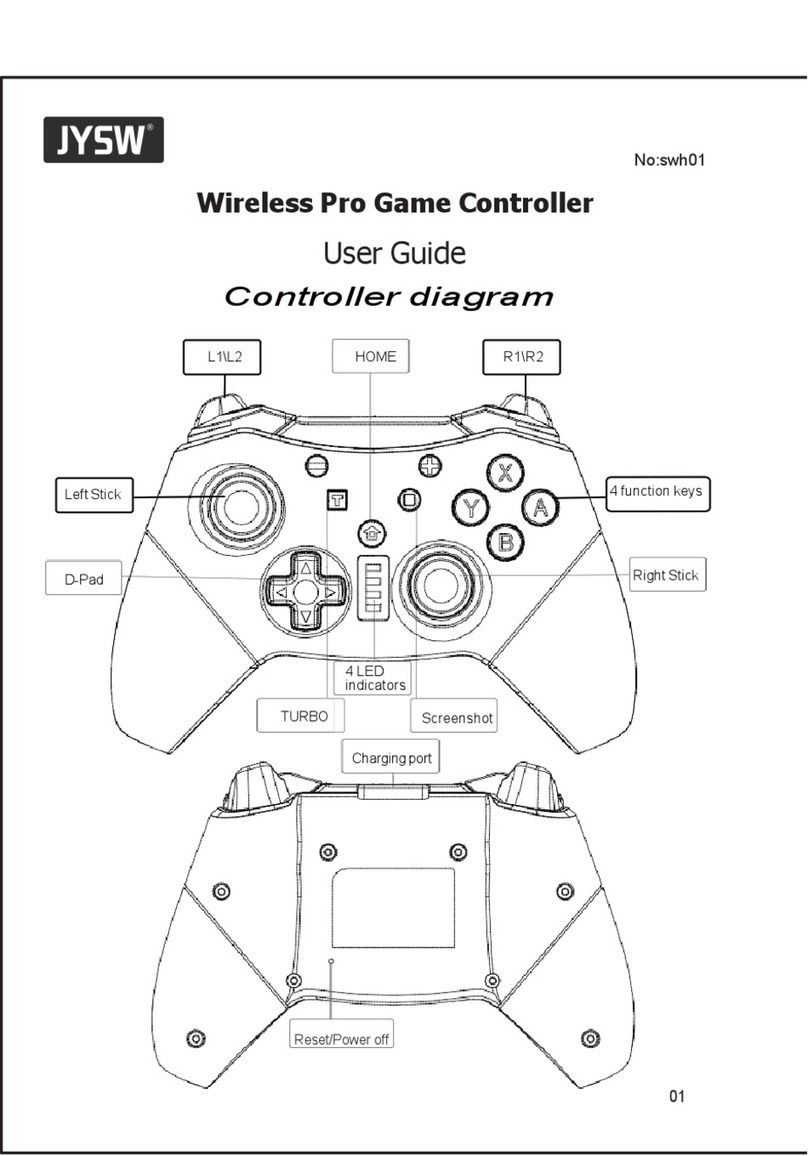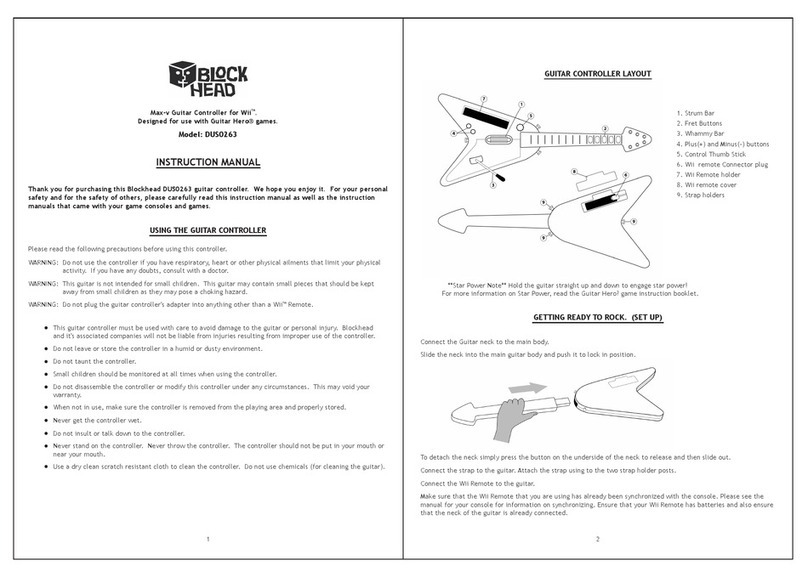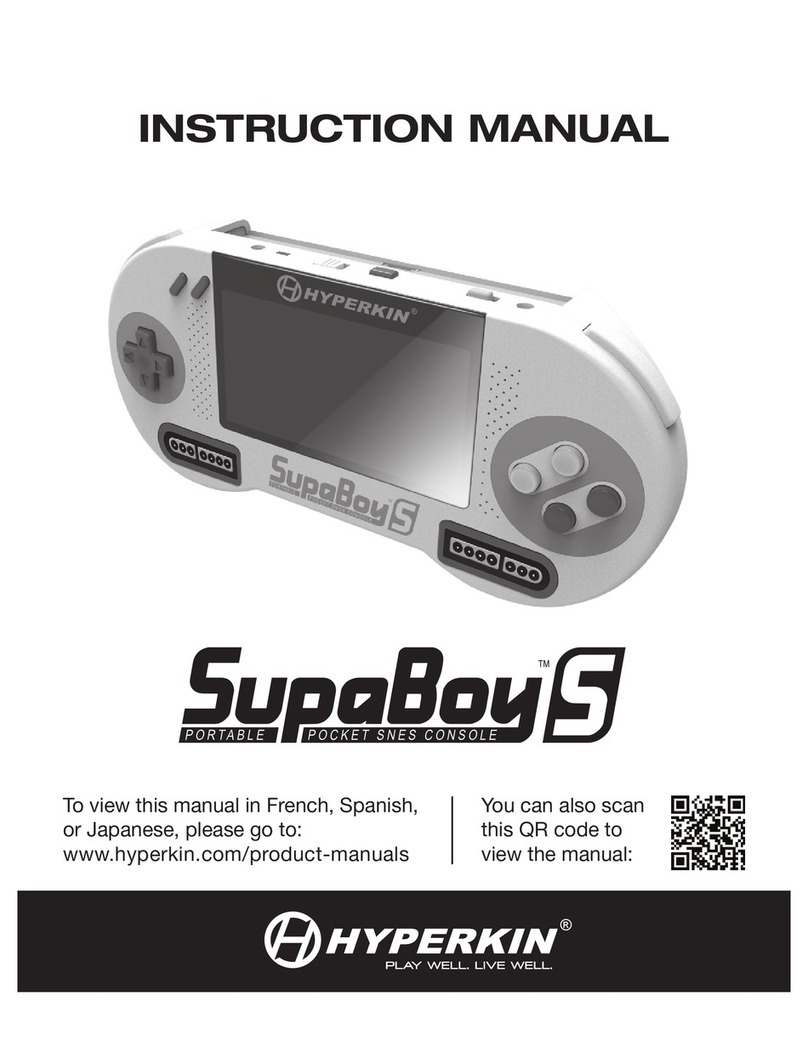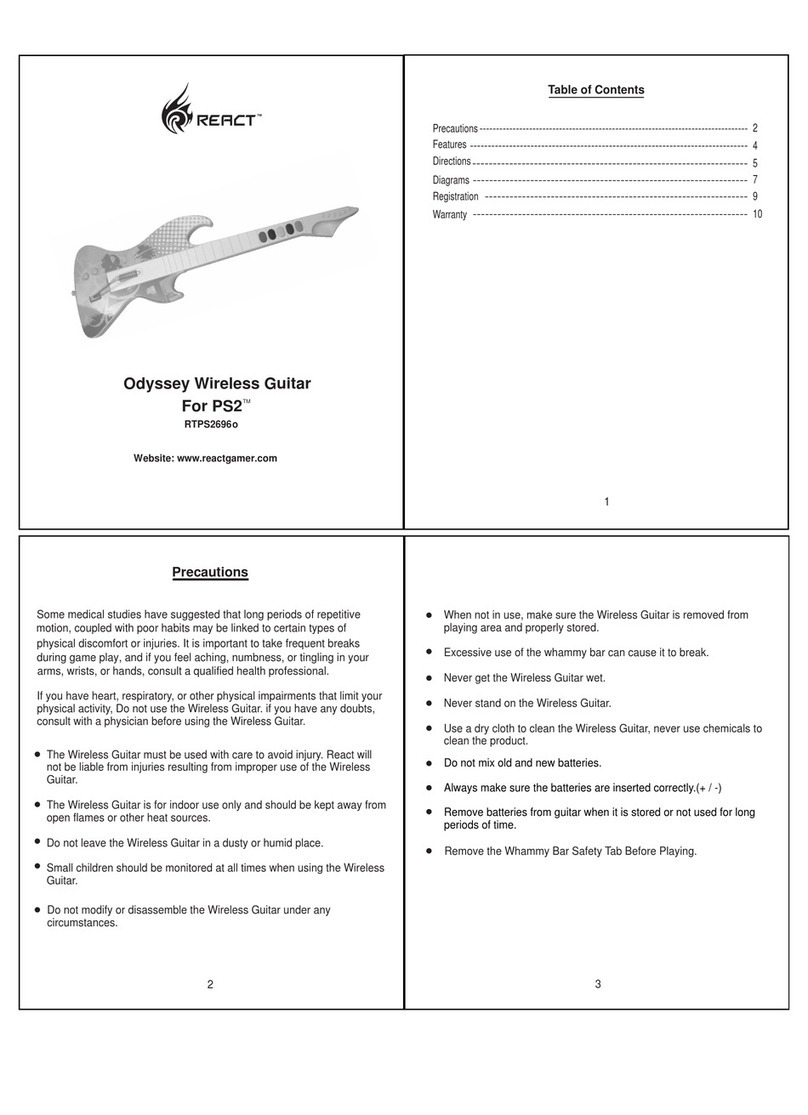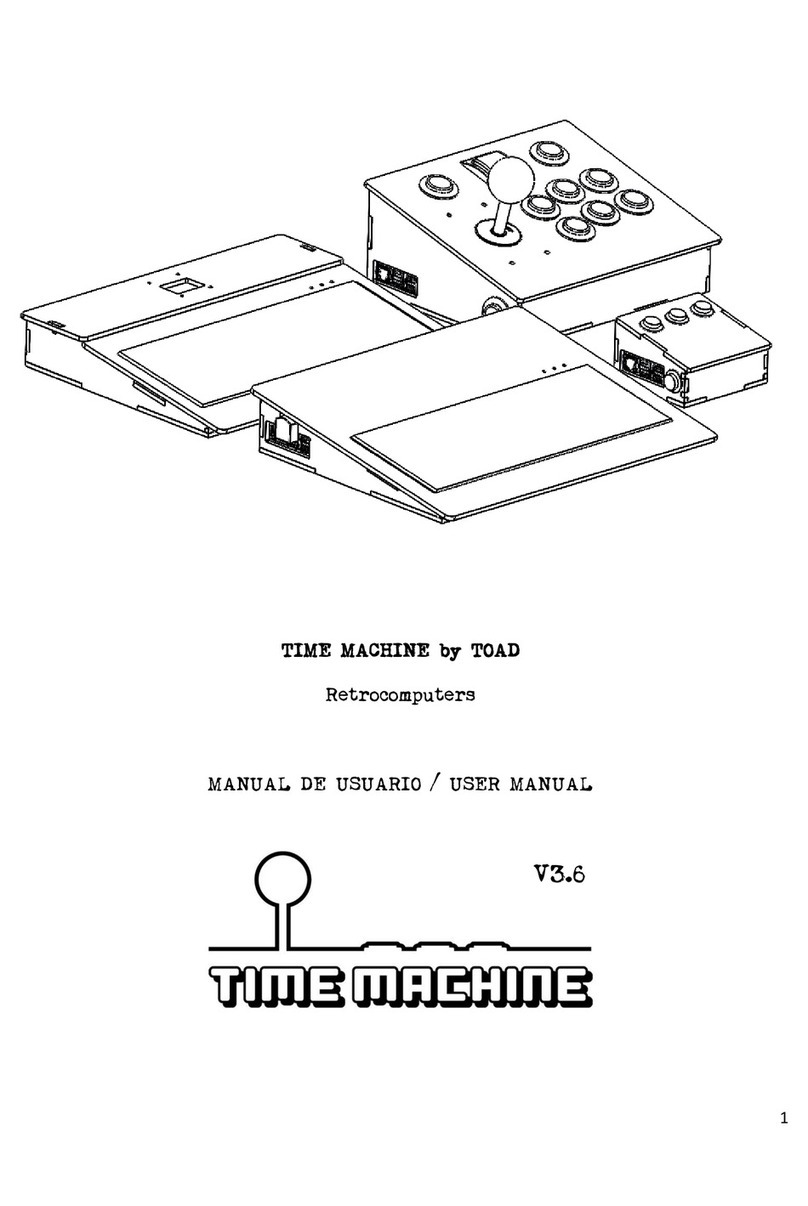innoXplore IX-M20 User manual

0
Index
1 BASIC INFORMATION .............................................. 2
1.1 INTRODUCTION .................................................... 2
1.2 PRODUCT FEATURE ............................................ 3
1.3 SAFETY PRECAUTIONS........................................ 4
1.3.1
Safty warning and attentinon
................... 4
1.3.2
Cleaning and Maintanance
...................... 5
2BEFORE USING THE GAMEPAD ......................... 6
2.1 OVERVIEW ........................................................... 6
2.1.1
Technical Parameters
............................... 6
2.1.2
Appearance Description
........................... 7
2.1.3
Detach and Installation of iPhone
........... 8
2.1.4
Charging your Gamepad
........................ 10
3QUICK GUIDE......................................................... 11
OPERATIONS.................................................................. 11

1
4TROUBLESHOOTING ........................................... 12
5APPENDIX Ⅰ ............................................................ 14
6APPENDIX Ⅱ........................................................... 14
1

2
1 Basic Information
1.1 Introduction
For the full touch screen operation design, Apple iPhones
has difficulties to obtain the similar operating feeling like the
play station control, though they have rich game resources and
support gravity sensing. But do not worry, it is possible for
iphone to surpass the PSP in operation with their good
extended performance. In this case, we specially designed a
multi-functional gamepad for iPhone. Embed the iPhone in the
gamepad will help you get a wonderful handle feeling and
shocked sound effect.
Thanks for choosing iPhone Gamepad IX-M20,it is a new
designed gamepad for iPhone with multi-functions and built-in
2000MAH li-ion battery.With application of the most advanced
electronic boost technology components, high fidelity amplifier
and quality accessories; the IX-M20 has a reliable performance.
Special silicon rubber decoration makes it comfortable to handle
and easy to carry. In addition, when playing iPhone games (with
game controller films Tactile + Plus will have a wonderful
experience of palying), built-in charging and external charging
are all available. And there is a bracket in the back; you can

3
adjust it to make the gamepad in the right angle to enjoy the
video.
After reading this user’s guide, you will have a
comprehensive understanding on this excellent gamepad
IX-M20. Besides, in the back of IX-M20, there is a universal car
holder port, and a universal USB port for external charging. No
matter where you are, you can charge the mobile phone, MP3,
MP4, PDA, digital camera in different models.
1.2 Product Feature
Gripping the iPhone to enhance the operation, the perfect
props for playing racing cars, first person shooting, APRG
and flight simulation games, etc.
Improve the accelerator-based gaming experience.
Easy to Carry:Meet the aesthetic and ergonomic design,
fashionable and simple figure.
Compatible with iphone 4G
Switching for power capacity detection
Power bank for iphone charging
Capacity 2000mA, Charging at 5V/1A
Charge other device via USB port ,output power: 5v/1A
1.5W +1.5 W speaker for music play and game
Line out to Aux line in on the car
Bracket with adjustable angle for movie playing.

4
Support holder on car and bicycle mounting.
Power capacity Detection:
Slide the switch,three green lights appeared on the lower right
conner shows the remaining power( Low power or the internal
voltage is under 2.8V, the LED light has no indication when
sliding the switch).
Charging Indication:
When charging, the four LED lights on the lower right conner be
lightened from bottom to top (the bottom LED in red color); when
completing the charging, the four LED lights are all lightened
(The bottom red LED is off).
1.3 Safety Precautions
Before using the gamepad IX-M20, please make sure to
read the following safety precautions so that you can
operate it correctly.
1.3.1 Safty warning and attentinon
Please do not disassemble or modify the gamepad,
otherwise it will result in personal inquiry and
damadge of the gamepad.
Please avoide any liquid or moisture enter into
IX-M20 that will lead to short circuit, creepag or some
other trouble.

5
To avoid any fault or fire, please do not crash, shake
or throw the gamepad violently.
Any abnormal tempreture rise or deformation during
using, charging or stocking, please stop using it and
sending it to the local vendor for repairing.
Please do not throw the scrapped gamepad into
general garbage can. Put it into the place that clearly
defined how to deal with the used battery.
1.3.2 Cleaning and Maintanance
Please avoid using or charging gamepad under the
high humidity place, like bath room. As well as avoid
the rain.
Use the soft cloth to clean the IX-M20.
Please do not wipe the gamepad by alcohol, thinner,
benzene or other chemical reagents.
Dirty plug will cause bad connection, power fail, and
then can not charge. Please clean the power
amplifier periodically.

6
2Before using the Gamepad
2.1 Overview
2.1.1 Technical Parameters
Model No.: IX-M20
Measurement: 224.5*128.0*54.5mm
N.W.: 155g
Battery: Polymer lithium battery
Capacity: 2000 mAH
Input: 5.2V DC, 500mA
Output: 5.2V DC, 2.1A (MAX)
Cycles: >500 times
Operation tempreture: -10℃—40℃
Transportation tempreture: -20℃—50℃
Charging time: 3-6hours
Charging cable: USB cable
Car holder: Universal connecting port
(optional)

7
2.1.2 Appearance Description
①peaker
②miniUSB 5Pin input charging port
③Function switch
④Volume control
⑤ø3.5mm audio output port
⑥USB 5Pin output charging port
⑦Cover used to fix the iphone
⑧iPhone 30pin connctor
⑨Car holder connector
⑩Bracket

8
⑪Light indicator area
2.1.3 Detach and Installation of iPhone
According to the following steps to detach:
①Slide the function switch to right side to make the
gamepad power off.
②2.Pull the the cover (Please refer to the picture)
slightly to left, and then open it up.
③Push the phone to the left side to seprate it from the
30pin connector.
④Detach the phone from the gamepad.
3.Warning:
The gamepad must be powered off before detach or
install the iphone. It is forbidden to remove (or install)
the iphone when the gamepad is power on or
external power exists. Otherwise, it may damage
the circuit of gamepad and the phone.

9
According to the following steps to install the iphone:
①Slide the function switch to right side to make the
gamepad power off.
②Pull the cover slightly to left, and then open it up.
③Align the iPhone port and the gamepad male jack,
connect the iPhone to IX-M20 male connector, and
push it into the very position.
④Close the cover for fixing.

10
2.1.4 Charging your Gamepad
Connector USB cable with the charging mini 5pin port on
IX-M20.
Put the other end into the computer USB port (or the USB
port of wall charger.
Then, the red light on and other lights will flash, the
gamepad is charging.
It needs about 2.5 hours to charge. When completing, all
lights are on steady. It is normal that the gamepad and
charger become a slightly hot while charging.
Disconnect the AC adapter after finishing charging.
Attention:
Please put the IX-M20 in ventilated place with the
tempreture of -10℃~+45℃ while charging. And make
sure to use the charger that offered by the vendor.Use the
unauthorized charger may cause danger, and violate the

11
warranty terms.
Charge the battery in time when the gamepad power off
automatically or it has the low power warning. And the
gamepad will reduce the charging time itself when the
battery has not run out.
3Quick Guide
Operations
Functions Operation Description
Power off Slide the switch to the
right side
Power off
Active the Speaker Slide the switch to the
centre
Power amplifier
mode,
Volume control Roll the potentiometer To left: decrease the
volume, to
right :increase the
volume
Charging the phone Slide the switch to the left
side
Maintain the function
of PA, enter into the
boost state of
charging.
Output power to
charge other device
Conect the USB cable to
out put port and slide
the switch to the left
Maintain the function
of PA, enter the
boost state of
external charging.

12
Charging
indication
When charging Please refer to the
appendix Ⅰ
Power detection Slide the switch Please refer to the
appendix Ⅱ
bracket Open it up When enjoy the
videos, put the
gamepad on the
desk, open the
bracket in back and
adjust it to the right
angel.
Car holder
(optional)
Install the car holder to the
back of the gamepad
Used while enjoy the
multimedia or GPS
navegation on the
car.
4Troubleshooting
Any abnormal condition of the gamepad when using, please

13
refer to the table below:
FAQ Cause Solutions
Power on disabled Damage of the battery or
charger.
Detect the power
capacity or charge
the gamepad.
Can not out put
power to iphone
Charging when the
tempreture is under
-10℃or above 45℃
Change the
environment
Bad connection Change the USB cable
or the charger.
Examine the plug
connection
External
charging disabled
Charging when the
tempreture is under
-10℃or above 45℃
Change the charging
environment.
Bad connection Change the USB cable
Examine the plug
connection
The damage of USB
cable or gamepad.
Detect the power
capacity or check the
USB cable.
Speaker disabled or
noise exists
Bad connection between
the socket of iPhone and
the plug of gamepad.
Shutdown the
gamepad and reinstall
the phone.
Damage of the phone or
gamepad.
Examine the gamepad
or the phone.
Note: * Don’t charg iphone or other device when charging the gamepad
** Don’t chage other device when charging iphone with gamepad

14
5Appendix Ⅰ
LED Indication when Charging
Electric
Quantity
of Batery
Voltage of
Battery LED1 LED2 LED3 LED4
25% 3.0-3.7 V flash off off off
50% 3.7-3.8V on flash off off
75% 3.8-4.0V on on flash off
100% 4.0-4.15V on on flash flash
Full
charged ≥4.15V on on on on
Remark: the switch is disabled when charging.
6Appendix Ⅱ
LED indication of examining the battery electric quantity:
Electric
Quantity
of Batery
Voltage of
Battery LED1 LED2 LED3 LED4
5% 3.0-3.3V Flash off off Off
25% 3.0-3.7 V On Off Off off
50% 3.7-3.8V on On off Off
75% 3.8-4.0V On on on Off

15
100% 4.0-4.15V on On On on
Remark; The led will turn off after 2~5 seconds when you switch for poeer capacity
detection.
20101208A1LR
Table of contents