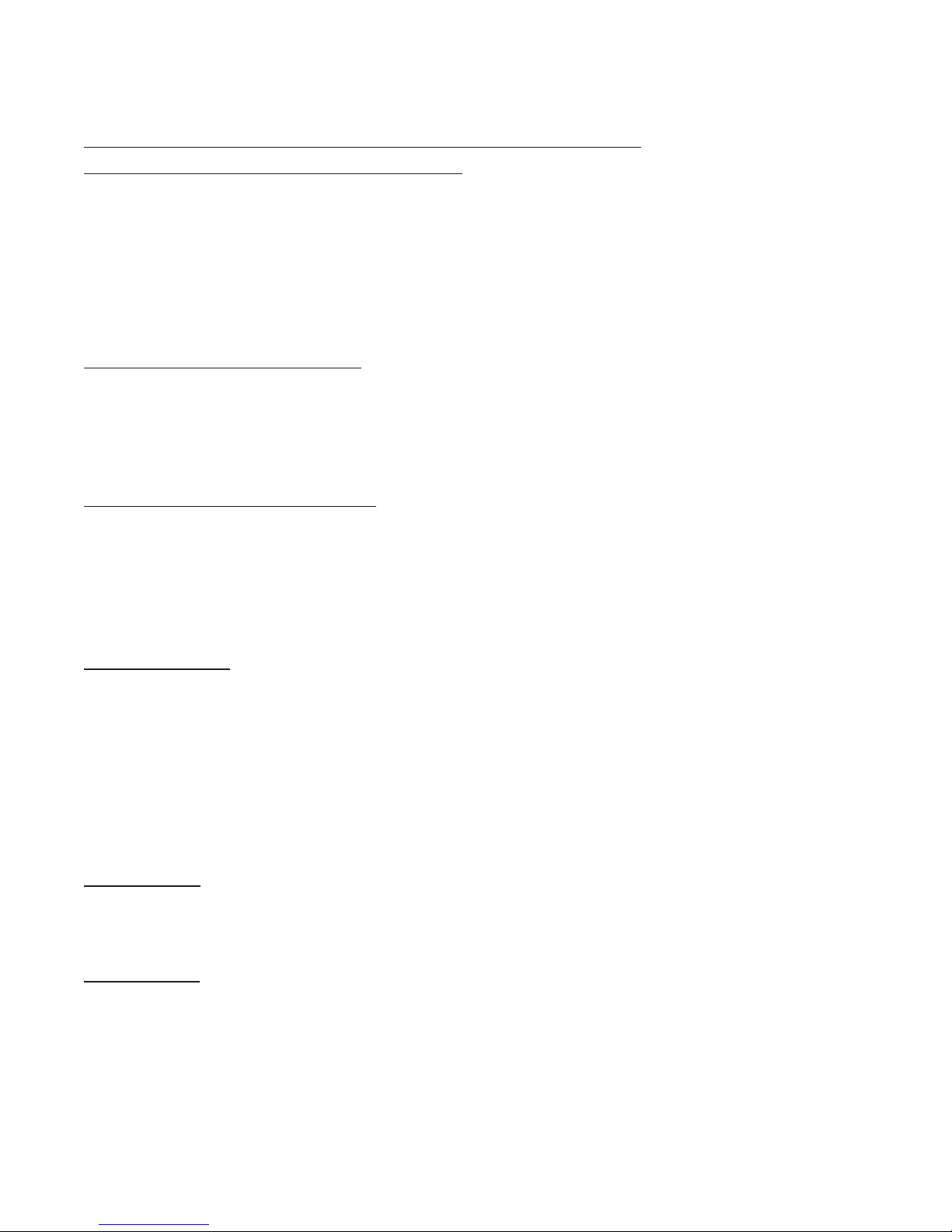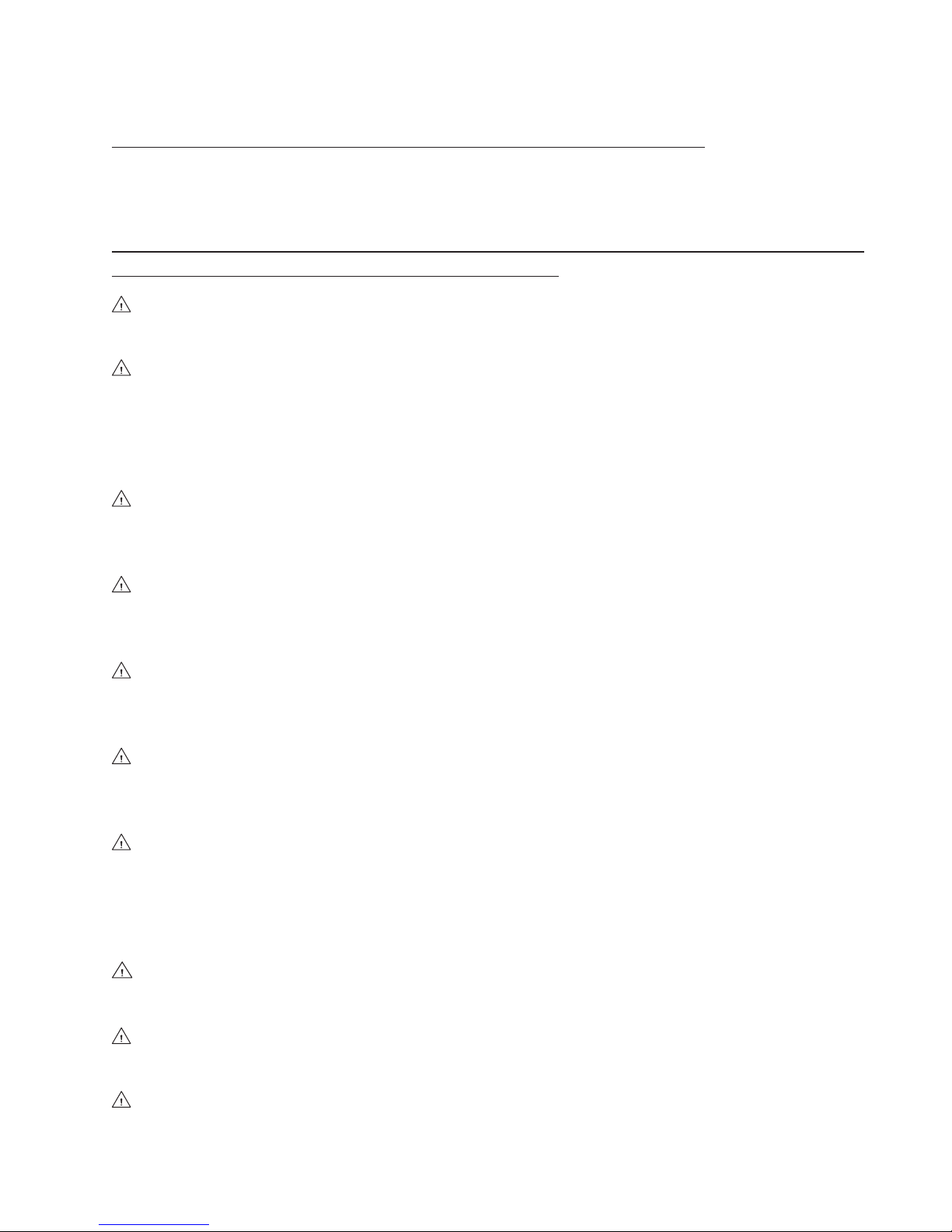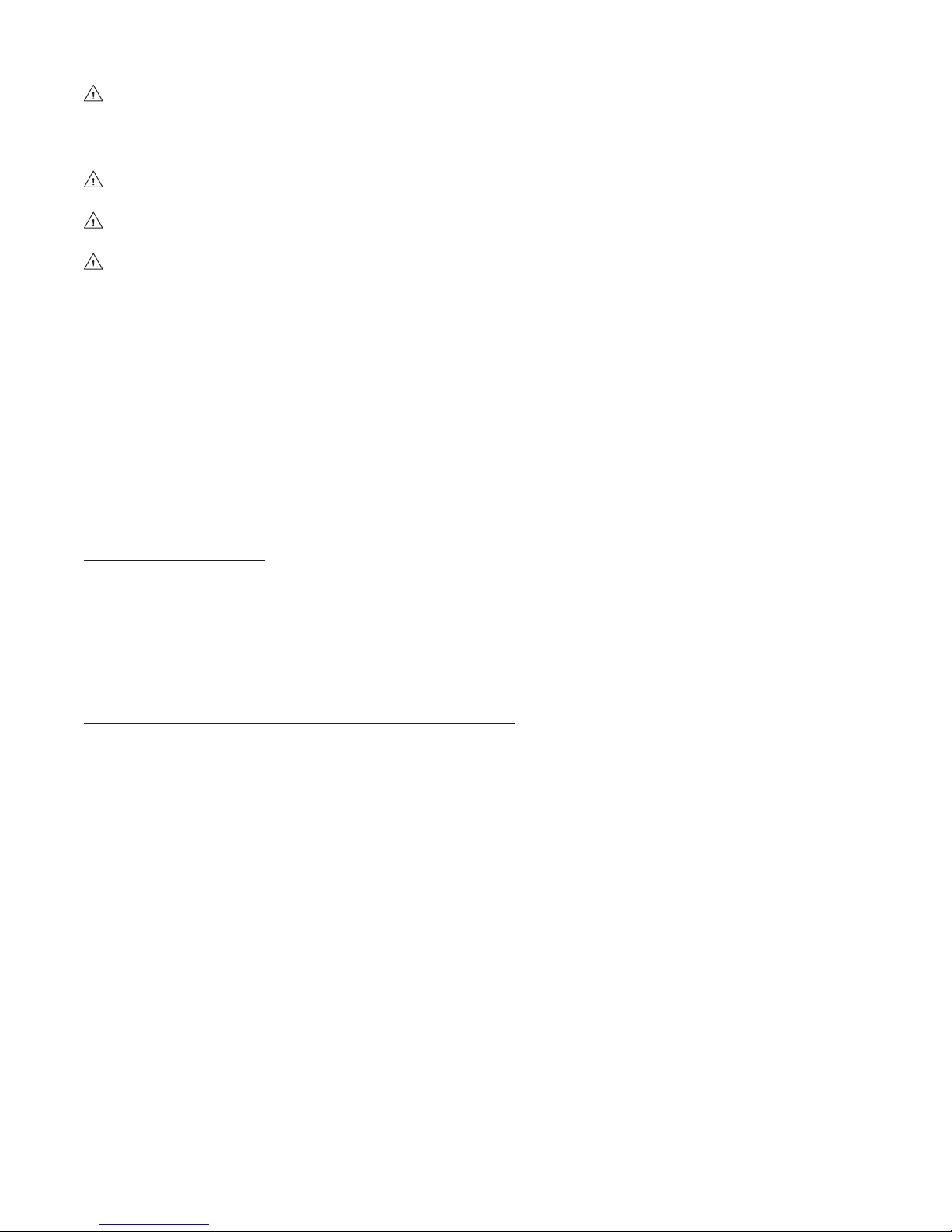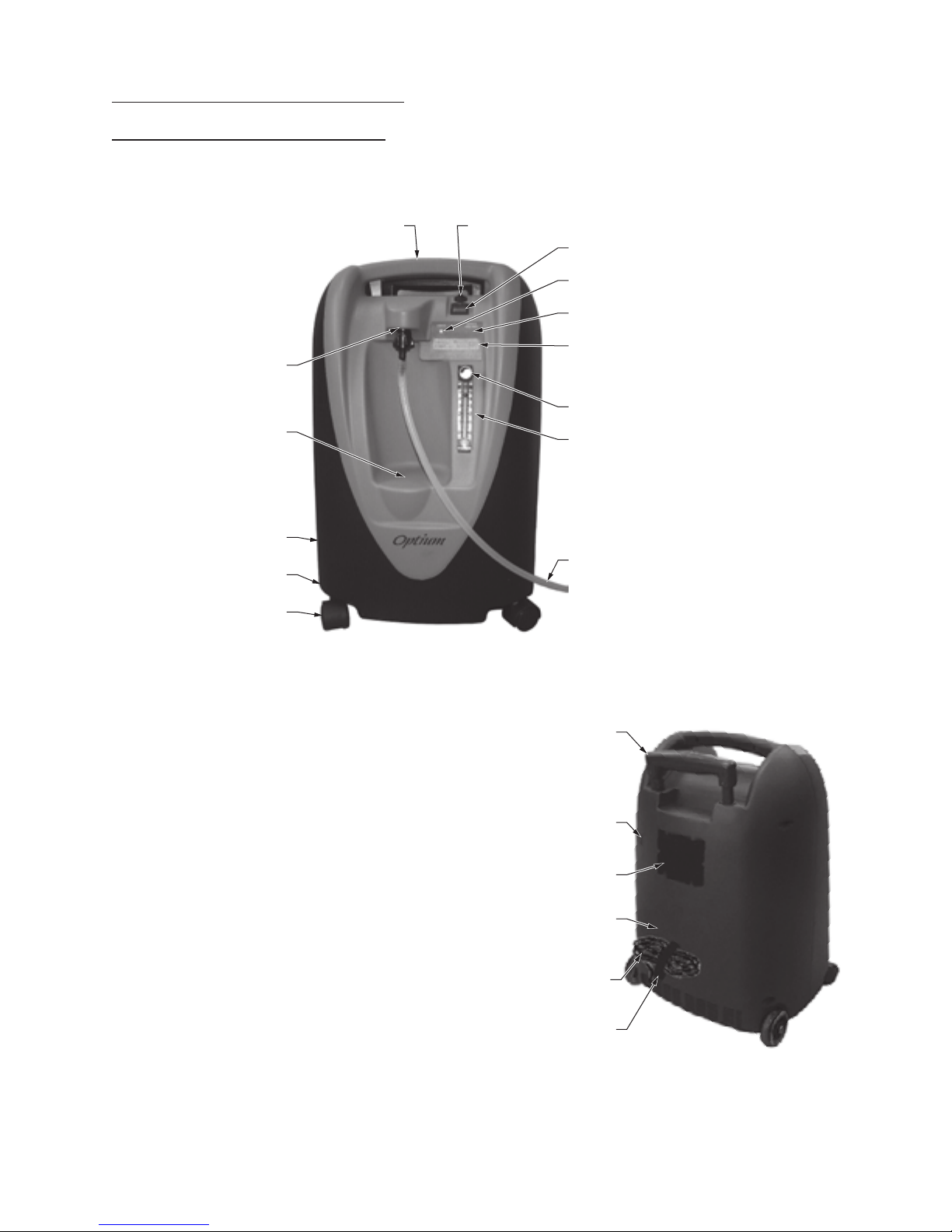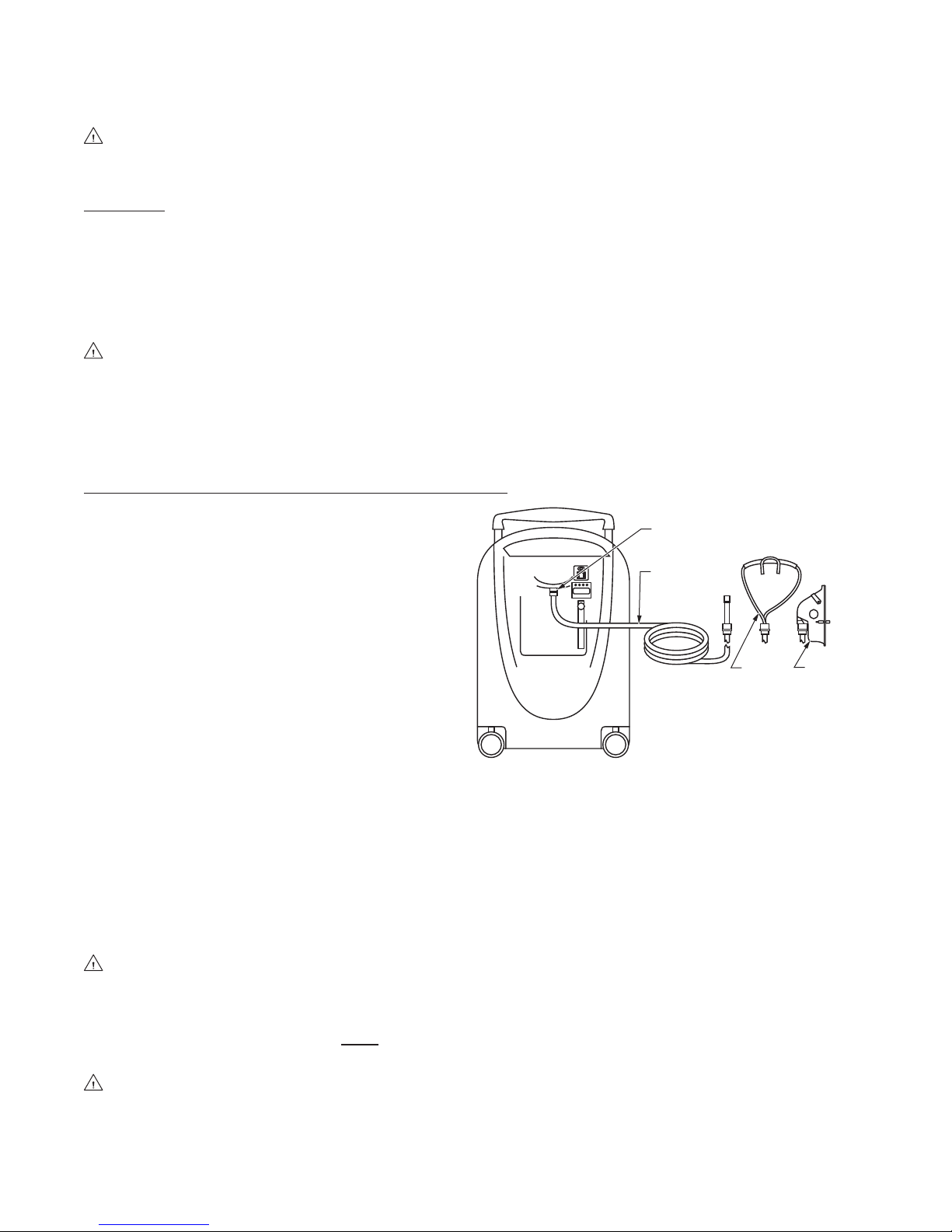JB0180-INS-LAB-RevA08 2
CONTENTS
1 INTRODUCTION ...............................................................................................................................3
INTENDED USE OF THIS DEVICE ..............................................................................................3
2 SAFETY INFORMATION....................................................................................................................4
DANGER: ....................................................................................................................................4
WARNING: ..................................................................................................................................5
CAUTION: ...................................................................................................................................5
3 HANDLING........................................................................................................................................6
GF HEALTH PRODUCTS, INC. FREIGHT POLICY.......................................................................6
APPARENT LOSS OR DAMAGE.............................................................................................6
CONCEALED LOSS OR DAMAGE..........................................................................................6
UNPACKING ...............................................................................................................................6
INSPECTION.........................................................................................................................6
STORAGE ...................................................................................................................................6
4 INSTALLATION.................................................................................................................................7
INSTALLATION LOCATION SAFETY INFORMATION..................................................................7
MAINTENANCE...........................................................................................................................8
RADIO FREQUENCY INTERFERENCE ........................................................................................8
PRODUCT DESCRIPTION ...........................................................................................................9
CONCENTRATOR ILLUSTRATION........................................................................................9
5 OPERATION....................................................................................................................................10
SETUP ......................................................................................................................................10
TURNING THE CONCENTRATOR ON .......................................................................................10
CIRCUIT BREAKER (RESET BUTTON) .....................................................................................11
TURNING THE CONCENTRATOR OFF......................................................................................11
OPERATION WITH A HUMIDIFIER BOTTLE (IF SO PRESCRIBED)...........................................12
LED INDICATOR TABLE............................................................................................................13
6 TRANSPORTING THE OXYGEN CONCENTRATOR.........................................................................14
USING THE LUGGAGE HANDLE...............................................................................................14
SAFETY DURING TRANSPORT ................................................................................................14
7 MAINTENANCE...............................................................................................................................15
REPLACEMENT PARTS ............................................................................................................15
USER MAINTENANCE ..............................................................................................................15
CLEANING THE CABINET FILTER .....................................................................................15
CLEANING THE CABINET ..................................................................................................16
CLEANING THE (OPTIONAL) HUMIDIFIER BOTTLE ..........................................................16
PREVENTIVE MAINTENANCE RECORD ...................................................................................17
8 TROUBLESHOOTING......................................................................................................................18
TROUBLESHOOTING TABLE....................................................................................................19
9 SPECIFICATIONS ...........................................................................................................................20
10 LIMITED WARRANTY .....................................................................................................................21
11 INDEX .............................................................................................................................................23
Graham-Field and John Bunn are registered trademarks, and Optium is a trademark, of GF Health Products, Inc.
Packaging, warranties, products, and specications are subject to change without notice.
GF Health Products, Inc. is not responsible for typographical errors.