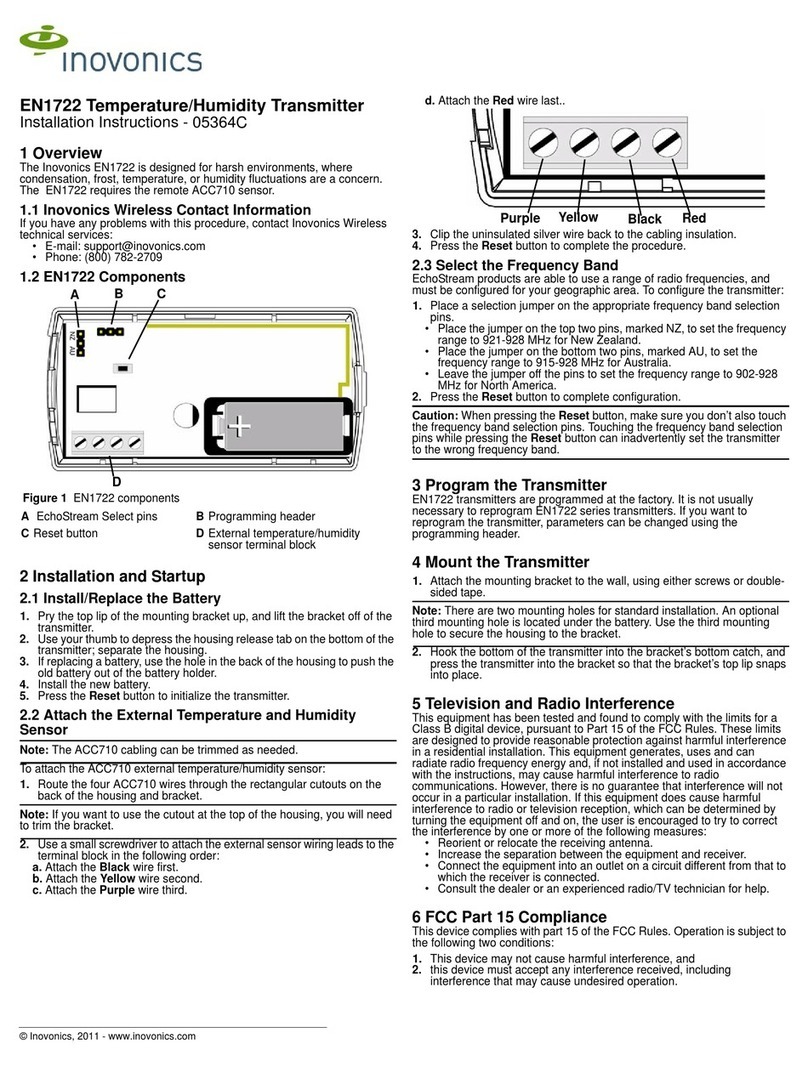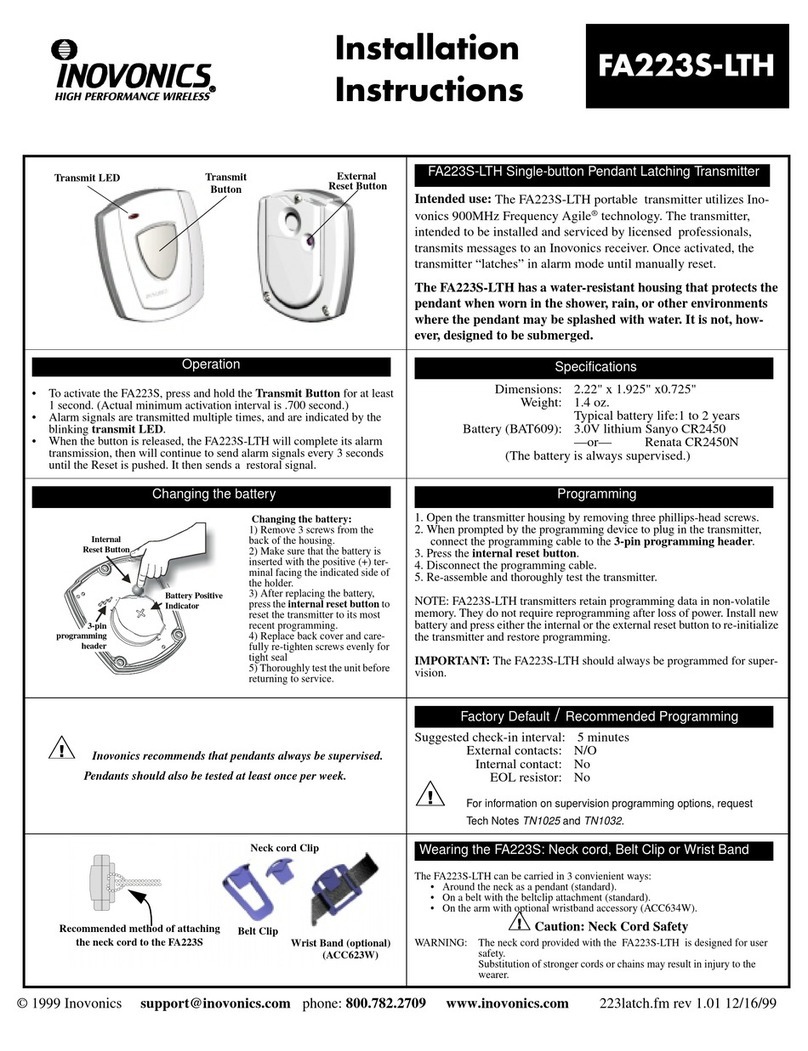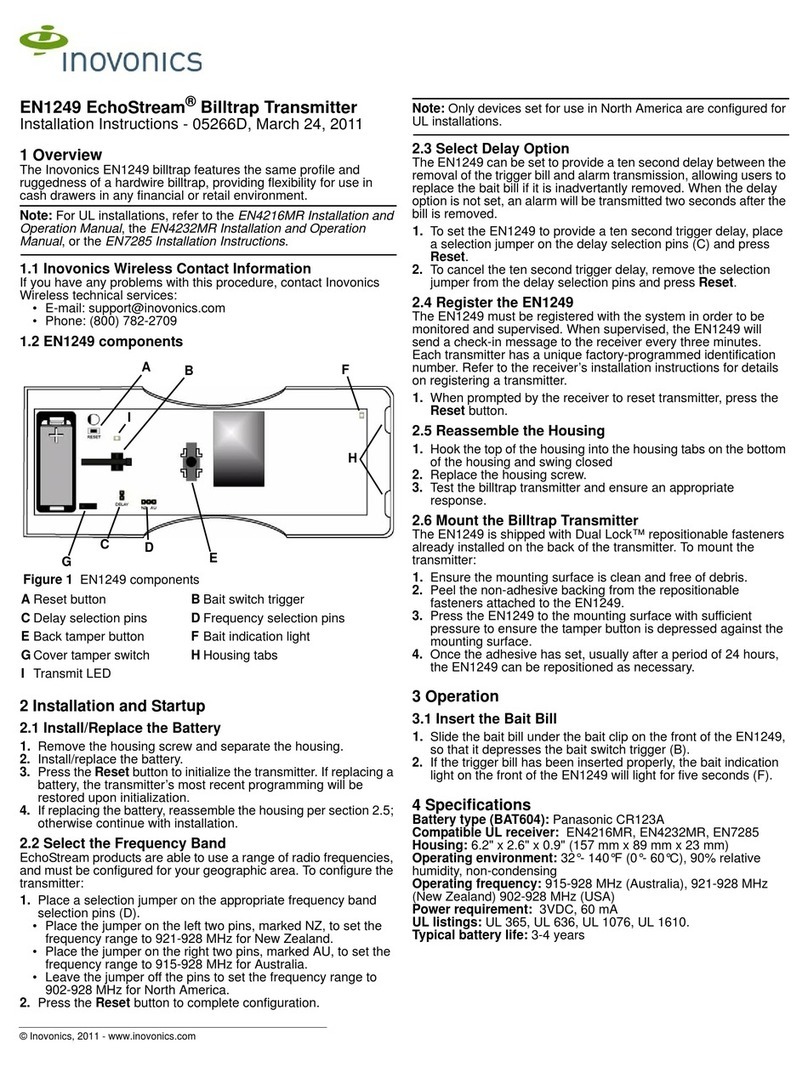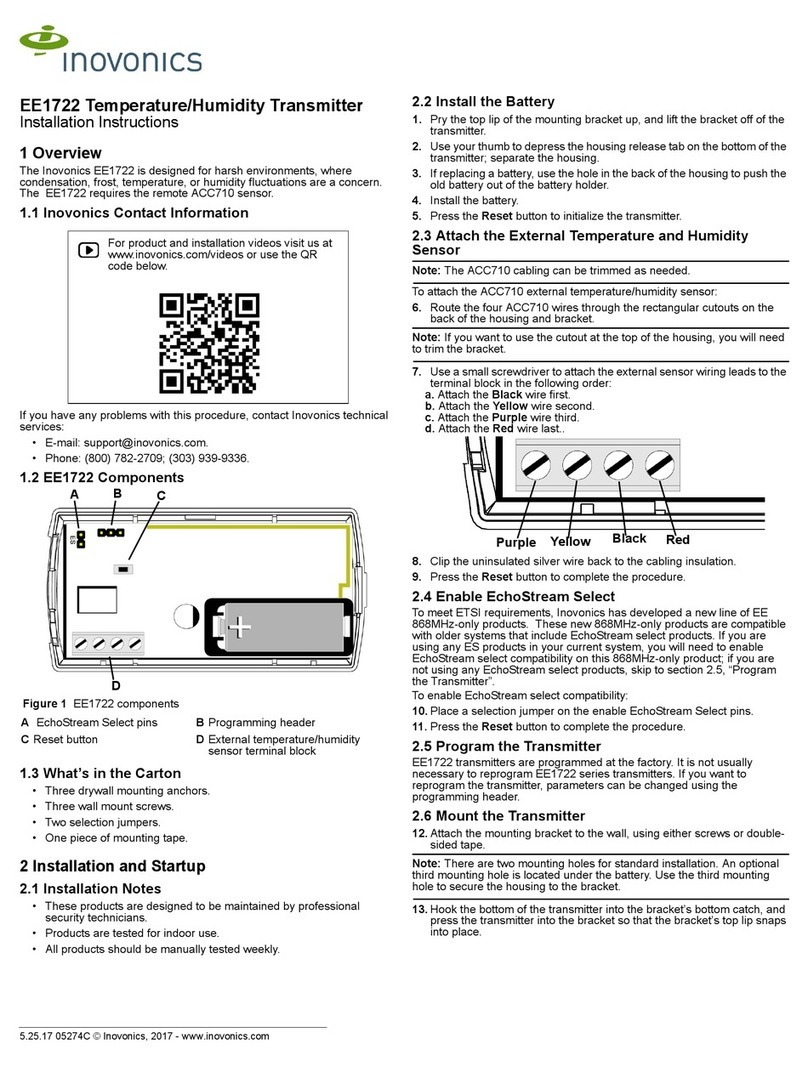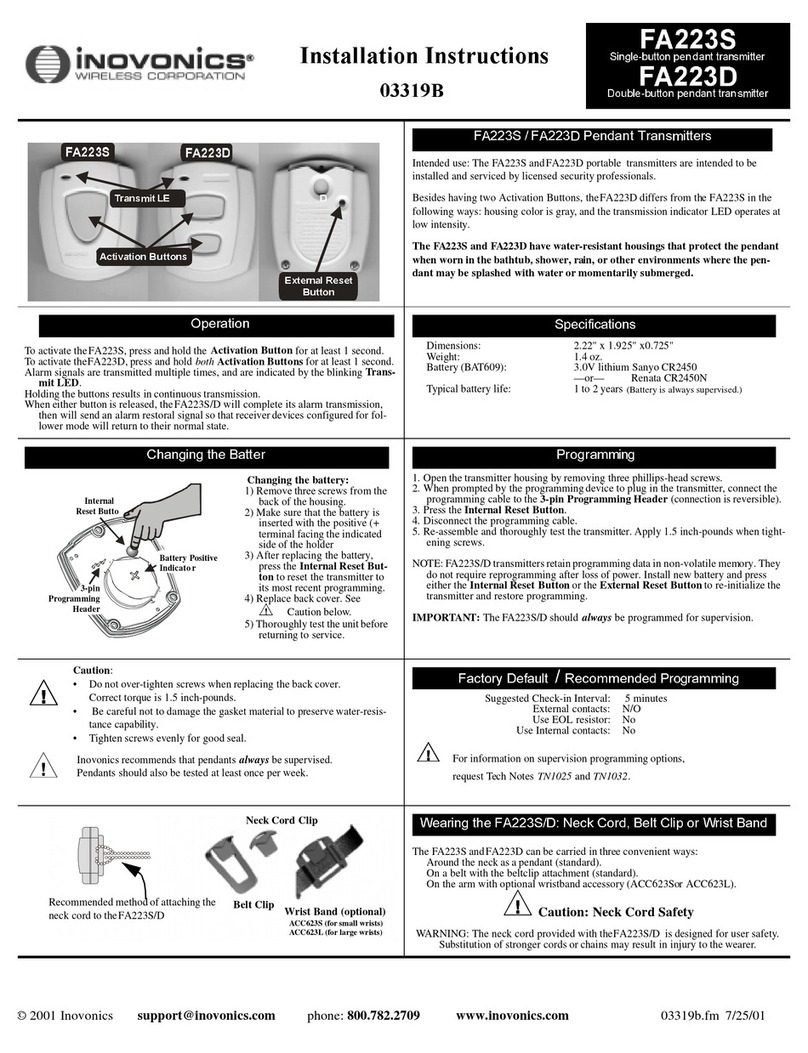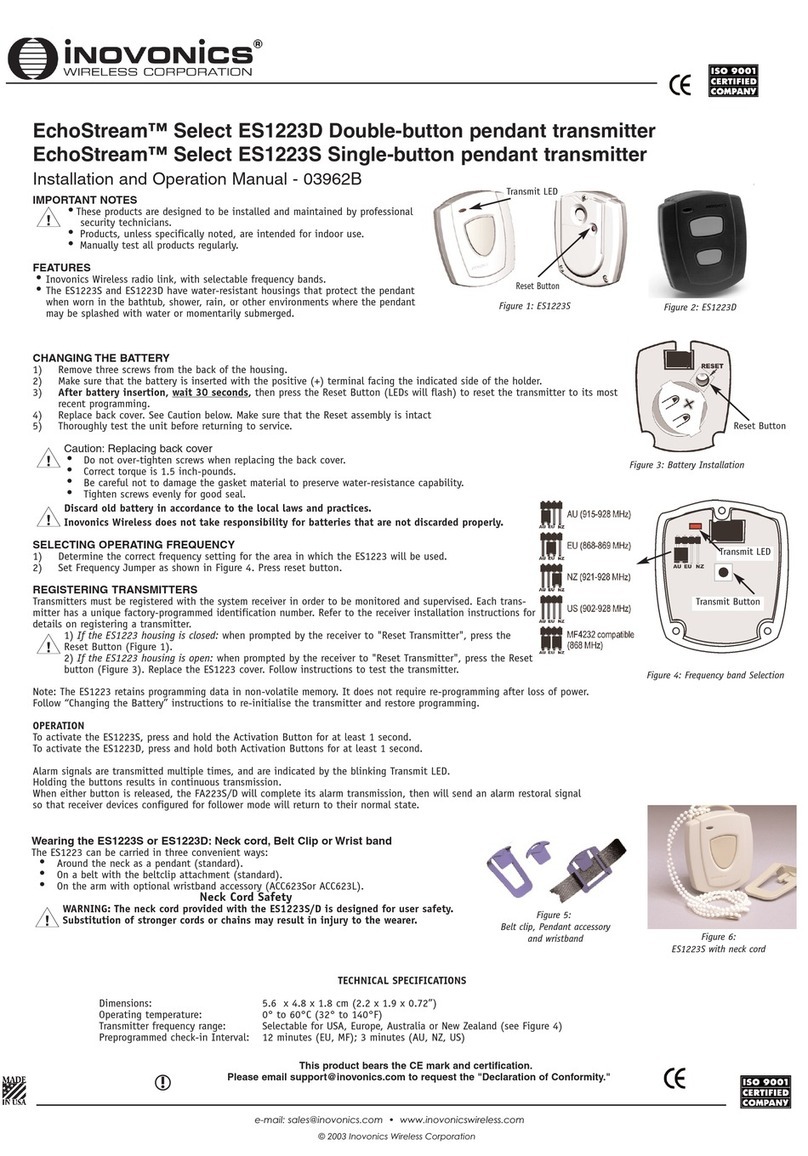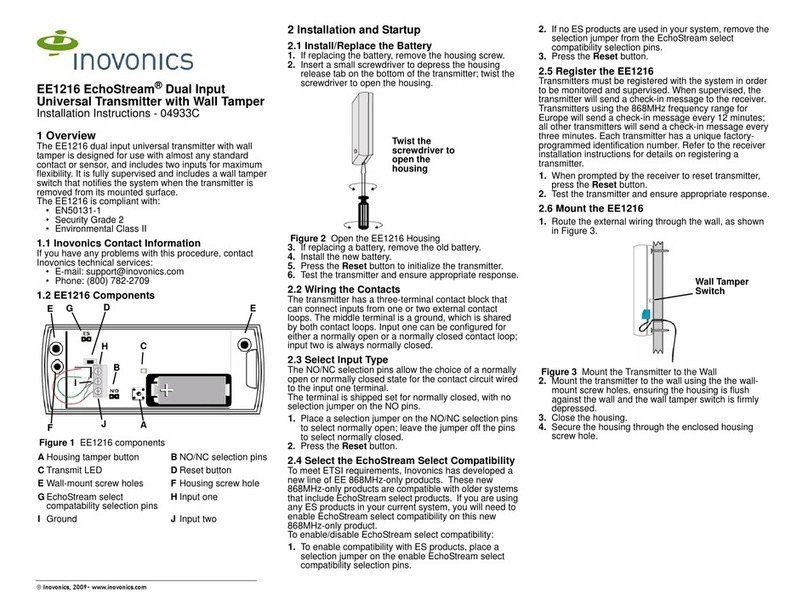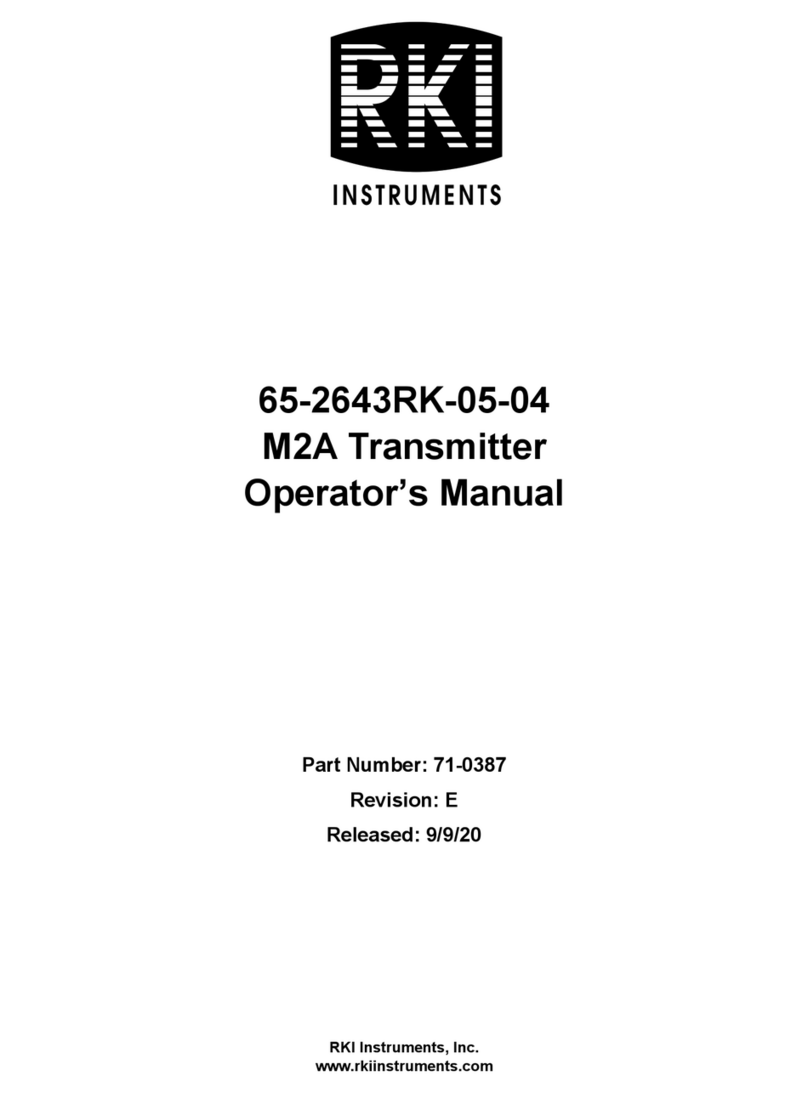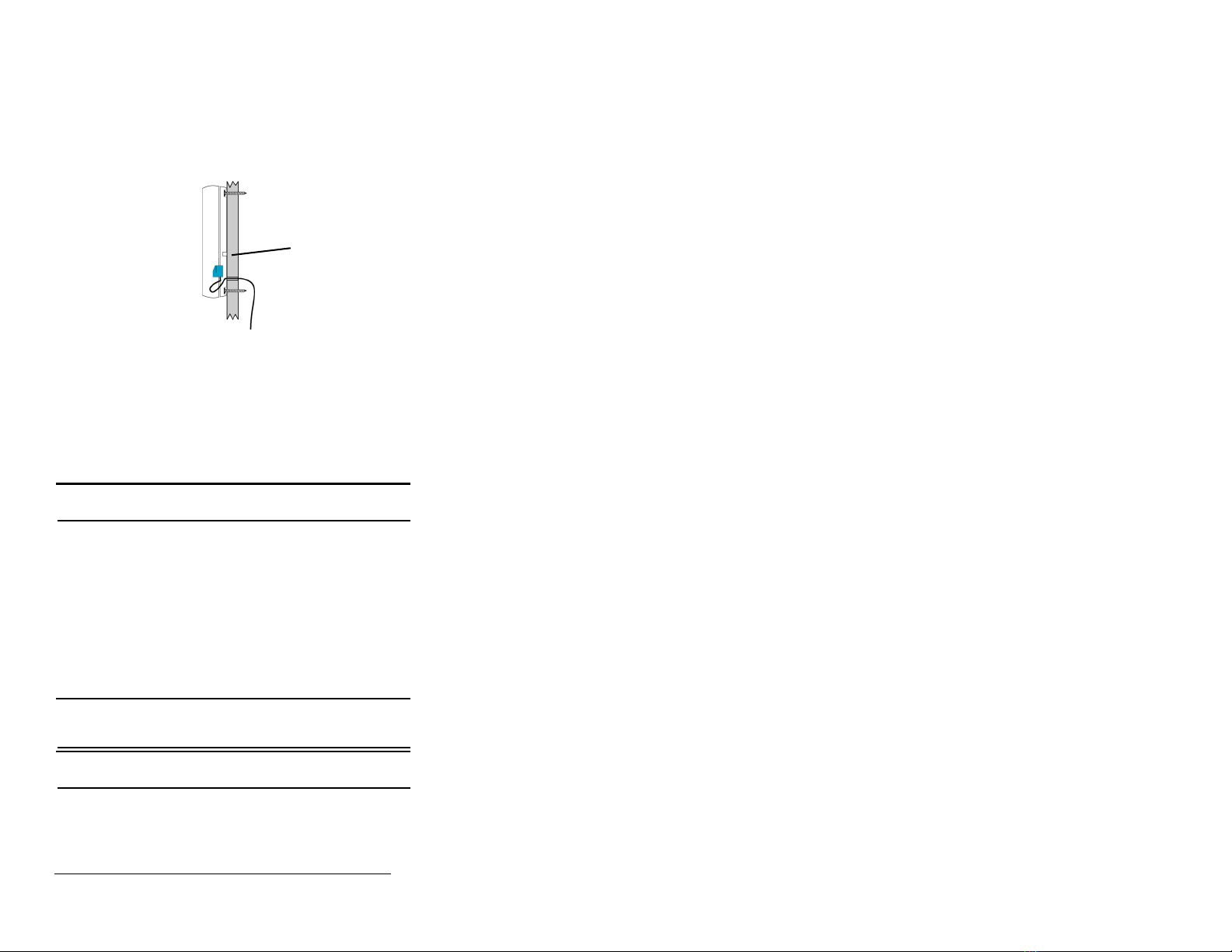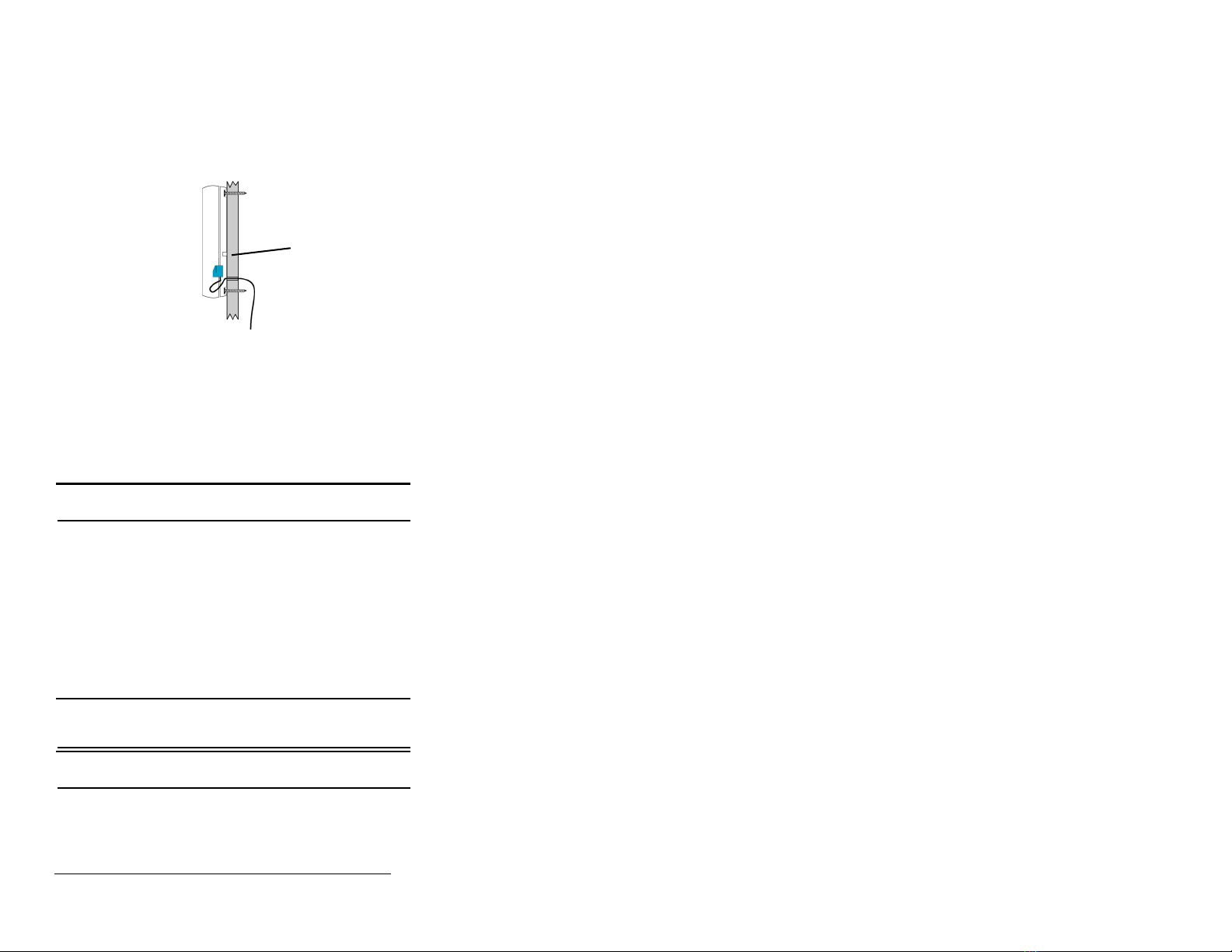
8/22/19 357-05043-02 Rev A © Inovonics, 2019 - www.inovonics.com
2.5 Mount the EN1215WEOL
1. Choose a mounting location which will allow the magnet to
be located parallel to the transmitter such that there is no
more than a 5/8” gap between it and the internal contact
magnetic reed switch.
2. Route the external wiring through the wall, as shown in
Figure 4.
3. Mount the transmitter to the wall using the wall-mount screw
holes, ensuring the housing is flush against the wall and the
wall tamper switch is firmly depressed.
Figure 4 Mount the Transmitter to the Wall
4. Close the housing.
5. Secure the housing through the enclosed housing screw
hole. Accessing this screw on an active transmitter requires
opening the housing and removing the battery, causing a
tamper condition.
6. Mount the magnet so that it is parallel to the transmitter with
no more than a 5/8” inch gap between it and the internal
contact magnetic reed switch.
3 Specifications
Note: The 2.2K ohm resistor is required to operate the
EN1215WEOL.
External contacts: N/O or N/C.
Distance, external contact to EN1215WEOL: 10 feet (3 meters)
maximum.
Distance, magnet to internal contact magnetic reed switch: 5/8”.
Power requirement: 3VDC, 60 mA.
Typical battery life: 3-5 years.
Battery type (BAT604): Panasonic CR123A.
Operating environment: 0 to 60°C (32 to 140°F), 90% relative
humidity, noncondensing; 0 to 49°C (32 to 120°F) for UL
installations.
UL listings: UL 365, UL 634, ULC/ORD-C634-86, UL 1023, ULC/
ORD-C1023-74, UL 1076, UL 1610.
Compatible receiver: EN4204R, EN4216MR, EN4232MR,
EN7290.
Note: Inovonics supports recycling and reuse whenever
possible. Please recycle these parts using a certified electronics
recycler.
Note: Specifications and data are subject to change without
notice.
4 Television and Radio Interference
This equipment has been tested and found to comply with the
limits for a Class B digital device, pursuant to Part 15 of the FCC
Rules. These limits are designed to provide reasonable
protection against harmful interference in a residential
installation. This equipment generates, uses and can radiate
radio frequency energy and, if not installed and used in
accordance with the instructions, may cause harmful
interference to radio communications. However, there is no
guarantee that interference will not occur in a particular
installation. If this equipment does cause harmful interference to
radio or television reception, which can be determined by turning
the equipment off and on, the user is encouraged to try to correct
the interference by one or more of the following measures:
• Reorient or relocate the receiving antenna.
• Increase the separation between the equipment and
receiver.
• Connect the equipment into an outlet on a circuit different
from that to which the receiver is connected.
• Consult the dealer or an experienced radio/TV technician
for help.
5 FCC Part 15 and Innovation, Science and
Economic Development Canada (ISED)
Compliance
This device complies with part 15 of the FCC Rules, and ISED
license-exempt RSS standard(s). Operation is subject to the
following two conditions: (1) this device may not cause
interference, and (2) this device must accept any interference
that may cause undesired operation of the device.
Le présent appareil est conforme aux CNR Innovation, Sciences
et Développement économique Canada applicables aux
appareils radio exempts de licence. L'exploitation est autorisée
aux deux conditions suivantes: (1) l'appareil ne doit pas produire
de brouillage, et (2) l'utilisateur de l'appareil doit accepter tout
brouillage radioélectrique subi, même si le brouillage est
susceptible d'en compromettre le fonctionnement.
6 Radiation Exposure Limits
6.1 FCC
This equipment complies with FCC radiation exposure limits set
forth for an uncontrolled environment. In order to avoid the
possibility of exceeding the FCC radio frequency exposure limits,
human proximity to the antenna shall not be less than 20 cm
during normal operation and must not be co-located or operating
in conjunction with any other antenna or transmitter.
6.2 ISED
This equipment complies with ISED RSS-102 radiation exposure
limits set forth for an uncontrolled environment. This transmitter
must be installed to provide a separation distance of at least 20
cm from all persons and must not be co-located or operating in
conjunction with any other antenna or transmitter.
Cet équipement est conforme avec ISED RSS-102 des limites
d'exposition aux rayonnements définies pour un environnement
non contrôlé. Cet émetteur doit être installé à au moins 20 cm de
toute personne et ne doit pas être colocalisé ou fonctionner en
association avec une autre antenne ou émetteur.