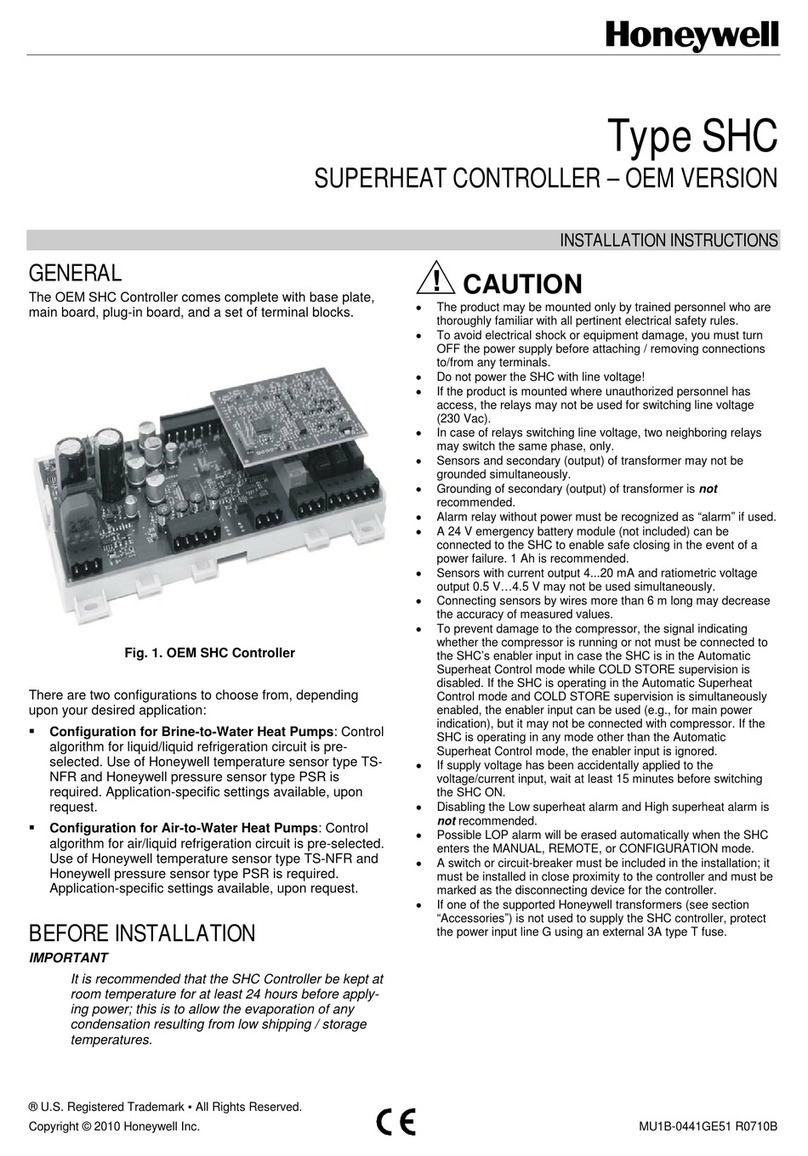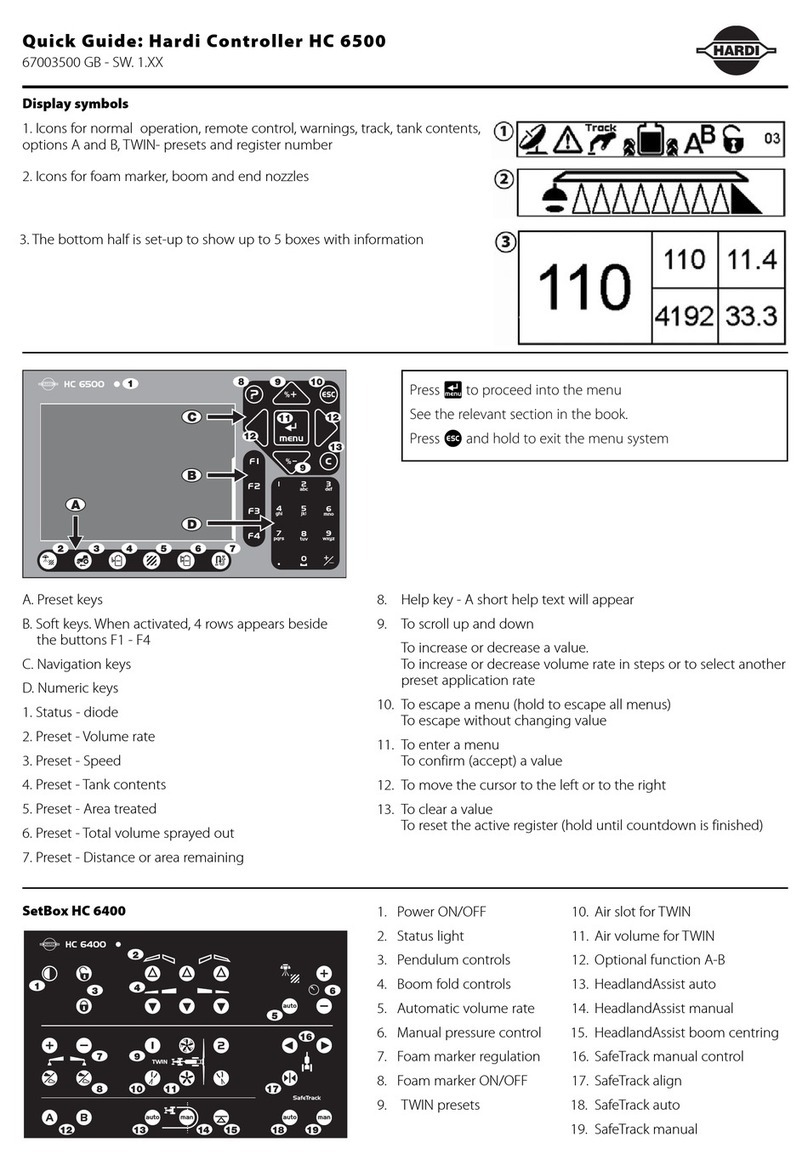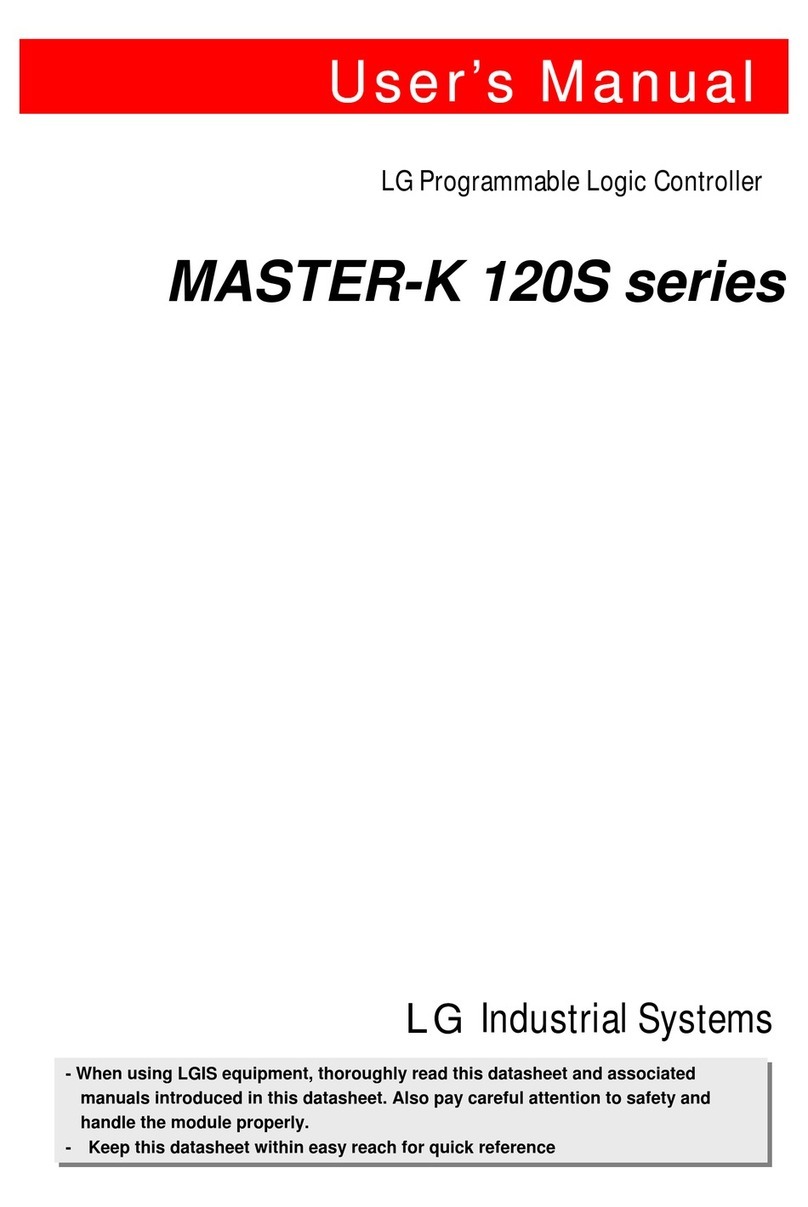Insight Control ZONE-IT User manual

Insight Control ZONE-IT Installation Manual
www.insightcontrol.net.au
1300 665 831
Model: C-ZONE-IT
Installation Manual

Insight Control ZONE-IT Installation Manual
READ AND UNDERSTAND THE INSTRUCTIONS CONTAINED HEREINAFTER BEFORE ATTEMPTING TO
UNPACK, ASSEMBLE, INSTALL, OPERATE, OR MAINTAIN THIS EQUIPMENT.
HAZARDOUS VOLTAGES ARE PRESENT THAT CAN CAUSE DEATH OR SEVERE PERSONAL INJURY. FOLLOW
PROPER INSTALLATION, OPERATION, AND MAINTENANCE PROCEDURES TO AVOID THESE VOLTAGES.
All possible contingencies that may arise during installation, operation, or maintenance, and all details and
variations of this equipment do not purport to be covered by these instructions. If further information is
required by the purchaser regarding an installation, application, or maintenance activity, please contact an
Insight Control representative or the installing contractor.
SAVE THIS MANUAL FOR FUTURE REFERENCE
Document: C-ZONE-IT Installation Manual
Revision: R01
Date: 20190201
Phone: 1300 665 831
Website: www.insightcontrol.net.au
Address: D3 / 5 Grevillea Place
Brisbane Airport QLD 4008

Insight Control ZONE-IT Installation Manual
About................................................................................................................................................................. 4
ZONE-IT Controller......................................................................................................................................... 4
Control Usage................................................................................................................................................ 4
Touchpad....................................................................................................................................................... 4
System overview................................................................................................................................................ 5
System components ...................................................................................................................................... 5
Operating Instructions................................................................................................................................... 5
Typical system installation................................................................................................................................. 6
Technical notes.............................................................................................................................................. 6
Motorised Dampers....................................................................................................................................... 6
Cabling Requirements ................................................................................................................................... 6
Component Positioning................................................................................................................................. 6
Touchpad................................................................................................................................................... 6
Room Sensor.............................................................................................................................................. 6
Motorised Dampers................................................................................................................................... 6
Commissioning .............................................................................................................................................. 6
Connection Diagram.......................................................................................................................................... 7
Terminals....................................................................................................................................................... 7
Troubleshooting ................................................................................................................................................ 7
Innocab Cable Crimping Instructions................................................................................................................. 8
Important notes............................................................................................................................................. 8
Crimping procedure....................................................................................................................................... 8
Specifications..................................................................................................................................................... 9
Electrical Requirements................................................................................................................................. 9
Environmental Requirements........................................................................................................................ 9
Positioning..................................................................................................................................................... 9

Insight Control ZONE-IT Installation Manual
ZONE-IT Controller
ZONE-IT operates independently of the air conditioning plant to provide temperature-based zoning control
for one zone. Features include:
• Integrated sensor or optional remote room sensor (not included)
Select the integrated sensor or the optional remote room sensor
• 24 VAC power supply
Offers substantial savings in installation costs compared to 240VAC systems
• LED zone status indication
Tell at a glance if the zone is open for cooling or heating
• Boost Override
Opens the damper fully to allow maximum conditioning
• Innocab quick connect cabling
Plug in connections to zone motor
• Over current indication and protection for motor output
May indicate cable short circuit, or too many motors connected to output
• Adjustable Minimum Ventilation setting
Restricts the damper from fully closing to maintain a minimum airflow.
Control Usage
ZONE-IT is a variable air volume zone controller suitable for use with any centralised conditioning source
(e.g. reverse cycle systems) Zoning kits comprise of one of each of the following components.
• ZONE-IT Controller (C-ZONE-IT) - integrated sensor and supply air sensor
• Motorised Damper (MDB-XXX-IC) XXX = the size of the damper.
• Transformer (TFORM-24)
Touchpad
The ZONE-IT controller compares the temperature of the air being supplied with the temperature of the
zone and modulates the damper in a direction that will benefit the zone. Zone motors connect to and
receive power from the touchpad via the Innocab cable system. Terminal connections are provided for the
24VAC power supply, the supply air sensor, and optional external room sensor. ZONE-IT is equipped with
minimum ventilation calibration which adjusts a virtual stopper on the motor so that the motor is held
open a set percentage only when the zone is ON. Turning the zone OFF will override minimum ventilation
and fully close the motor.

Insight Control ZONE-IT Installation Manual
System components
1. TFORM-24 - 24volt Transformer
2. C-ZONE-IT –ZONE-IT controller
3. MDB-XXX-IC –Motorised Damper barrel, where XXX is the size in millimetres
Operating Instructions
Press the button to turn the zone On and Off. If the green LED below the button is lit, then the
zone is ON. A blue LED below the button indicates the zone is open for cooler air. A red LED below the
button indicates the zone is open for warmer air. Adjust the temperature by pressing for cooler
and for warmer. The setpoint range is from 20-25°C with a factory default of 22.5°C. Press the
button to send the controller into Boost Mode. The LED below the button indicates if the controller is in
Boost Mode. Boost Mode overrides normal temperature regulation and fully opens the zone damper
regardless of whether the zone is ON or OFF.
2
3
1

Insight Control ZONE-IT Installation Manual
Technical notes
A maximum number of 2 motors is allowed per output. In the event of power loss and restore to the
controller (i.e. blackout), the controller will drive the damper fully open before returning to the state (on or
off) and position it was in prior to the loss of power.
Motorised Dampers
Motorised dampers connect to the touchpad via the zone output socket on the back. The ZONE-IT version
is suitable for use with MDB-XXX-IC 4Nm motorised dampers only. The motorised dampers may be
connected in parallel with a maximum of two motors per zone output.
Cabling Requirements
All motor cables should be 6 core flat cable suitable for connection with RJ12 6P6C plugs. For cable
termination instructions refer to Innocab crimping instructions.
Component Positioning
Touchpad
The Touchpad should be mounted in a central position within the air-conditioned space. Designed to be
flush mounted to a cavity wall, the touchpad can be surface mounted using a 15mm mounting block if
necessary. If using the integrated sensor see also - positioning the room sensor. Due to the microprocessor-
based design, consideration must be given to sources of EMI (Electro Magnetic Interference) when
positioning the touchpad. The minimum recommended distance from the touchpad to any 240VAC cabling
is 300mm.
Room Sensor
The room sensor should be mounted approximately 1.5 meters from floor level in the return air path. Most
importantly, the room/return air sensor should always be protected from direct sources of heat such as
direct sunlight and office equipment. The integrated room sensor may be replaced with an Insight Control
room sensor (C-RS-47K-TL) if required. The supply air sensor should be mounted inside the supply air duct
upstream from the damper. There should be no electric duct heaters in this supply duct branch.
Motorised Dampers
The Motorised Dampers may be mounted at the take-off point of the rigid duct, or inline in the flexible
duct. Mechanical Stops MUST NOT be used on the Motorised Barrel Damper.
Commissioning
Setting Minimum Ventilation - Press and hold all four buttons on the touchpad (approximately 4 seconds),
when the LED below the button is lit and the LED(s) in the vertical temperature scale are flashing the
minimum ventilation setpoint can be adjusted in 6% increments from 0% to 30% (bottom light flashing is
0%). Follow the operating instructions to ensure the controller is functioning correctly.

Insight Control ZONE-IT Installation Manual
Terminals
The following table lists some commonly reported fault conditions and suggested corrective action. Further
assistance may be obtained from Insight Control support on 1300 665 831 if needed.
Symptom
Suggested remedial action
Red Fault LED is lit on motor
output
Excess current draw on output. Check cables and sockets for
short circuit. Check for too many motors connected to output.
Motor drives the wrong way
Cable crimped incorrectly. Re-crimp one end.
Motor drives one way only
Check cable ends to ensure all pins are fully crimped. Check cable
for broken wire.
Intermittent erratic controller
behaviour
Ensure the touchpad is the minimum recommended distance
from any EMI source. Relocate if necessary.
MDB-XXX
Red fault LED
motor cable fault
Orange LED
Motor is closing
Green LED
Motor is opening
Sensor selection switch must be
shifted to EXT position when utilising
optional external room sensor.
A 24 VAC supply
N 24 VAC neutral
1 Supply air sensor
2 Supply air sensor
3 Optional room sensor
4 Optional room sensor
TFORM-24
Optional room sensor
47K NTC
Supply air sensor
47K NTC

Insight Control ZONE-IT Installation Manual
The Innocab cabling system has been developed to dramatically reduce cabling time. The heart of the
system is the Innocab cable. It is available with or without shielding.
Important notes
1. Innocab connections are polarity conscious. It is essential that every cable termination for each
installation is performed with the coloured inner conductors in the same order and position in the
plug. Any two cable ends should appear identical if held side by side (provided they are of the same
cable type - i.e. shielded or unshielded).
2. Never insert uncrimped plugs into the sockets as this may cause damage to the socket contacts.
Crimped plugs should insert easily into sockets until the locking tab clicks into place. Plugs that have
been incorrectly crimped may be difficult to insert and may also cause damage to the socket
contacts if forced into place.
Crimping procedure
1. Cut the Innocab cable to the desired length. Take care to ensure the ends are cut square.
2. Insert the cable between the stripper blades so that it touches the metal stop. Squeeze the handles
and pull the tool to remove the cables outer sheath and expose the insulated inner conductors.
Ensure the insulation on the inner conductors is not damaged.
3. Place an Innocab plug in the plug holder so that the front of the plug is against the stop and the
gold contacts face the crimper.
4. Insert the prepared cable end into the plug with the white conductor closer to the handle. Take
care to ensure the inner conductors are in the correct order and they finish flush with the tip of the
gold contacts.
5. Squeeze the handles firmly (see important note above) to set the contacts and secure the cable,
thus completing the operation.
6. Repeat the same procedure for each cable termination.
Blue
Yellow
Green
Red
Black
White
Brown
Yellow
Green
Red
White
Drain

Insight Control ZONE-IT Installation Manual
Electrical Requirements
Power input to ZONE-IT
24 VAC ± 10%
Line frequency
50 Hz
Environmental Requirements
Operating temperature
0°C to 50°C
Altitude
0 to 2000m
Operating relative humidity
10% to 80%
Positioning
Avoid static electricity hazards
Avoid electromagnetic radiation sources
Avoid dust contamination
Avoid highly corrosive environments

Insight Control ZONE-IT Installation Manual
Phone: 1300 665 831
Website: www.insightcontrol.net.au
Address: D3 / 5 Grevillea Place
Brisbane Airport QLD 4008
This manual suits for next models
1
Table of contents