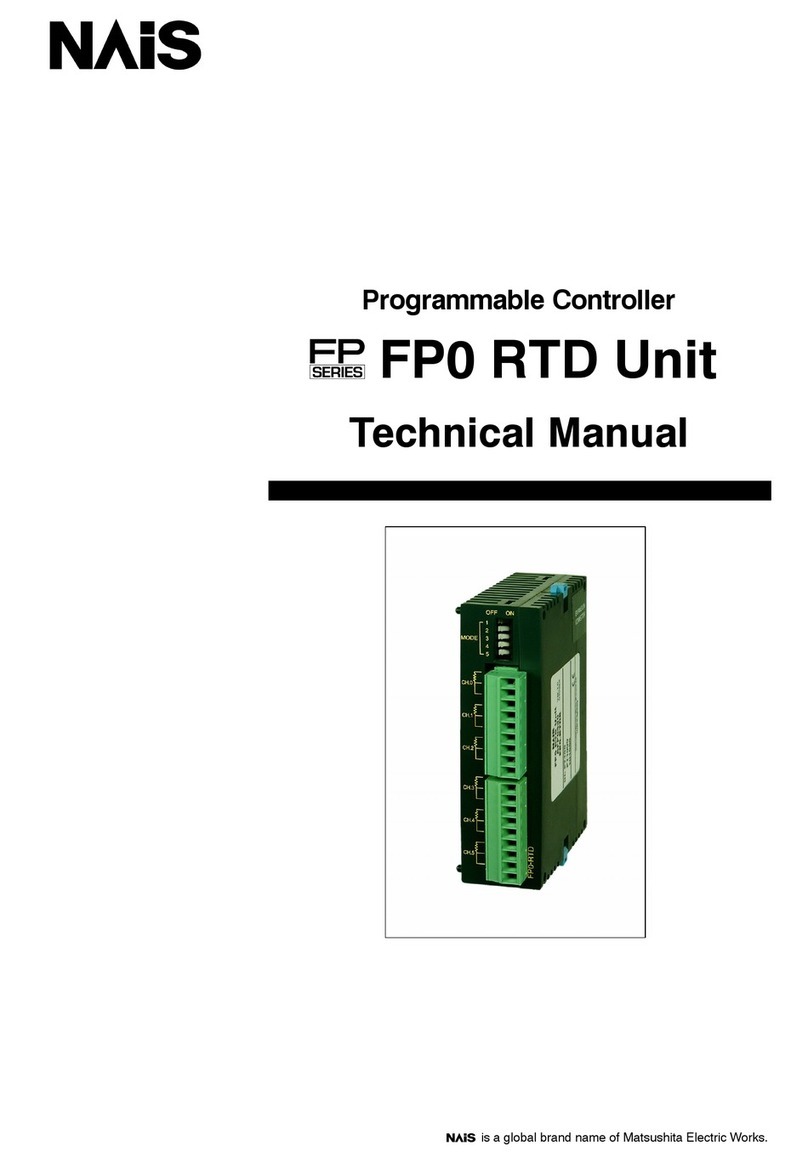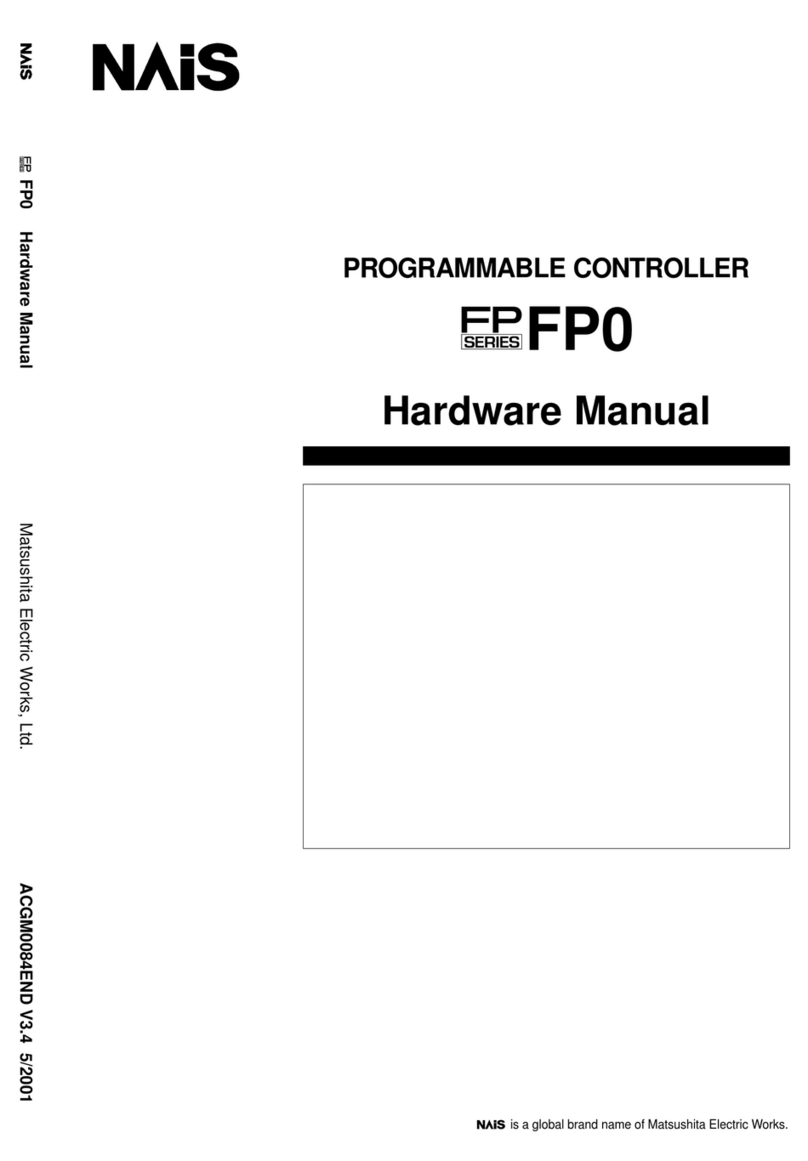Table of Contents
FP0
vMatsushita Automation Controls
2.4.5 C32T/C32CT 2 - 25.............................................
2.4.6 C32P/C32CP 2 - 26.............................................
Chapter 3 Expansion I/O Units
3.1 Parts and Terminology 3 - 3............................................
3.1.1 Expansion I/O Unit Types 3 - 4....................................
3.2 Specifications 3 - 6....................................................
3.2.1 General Specifications 3 - 6......................................
3.2.2 Input Specifications 3 - 6.........................................
3.2.2.1 Limitations on Number of Simultaneous Input
ON Points 3 - 7.......................................
3.2.3 Output Specifications 3 - 8.......................................
3.2.3.1 Relay Output Type 3 - 8................................
3.2.3.2 Transistor Output Type 3 - 9............................
3.3 Internal Circuit Diagram 3 - 10..........................................
3.3.1 Relay Output Type (E8RS/E8RM/E16RS/E16RM) 3 - 10..............
3.3.2 Transistor Output Type 3 - 11.....................................
3.3.2.1 NPN Open Collector Type (E16T/E32T) 3 - 11.............
3.3.2.2 PNP Open Collector Type (E16P/E32P) 3 - 13.............
3.3.3 Expansion Input Units (E8X/E16X) 3 - 14...........................
3.3.4 Expansion Output Units 3 - 15....................................
3.3.4.1 NPN Open Collector Type (E8YT/E16YT) 3 - 15...........
3.3.4.2 PNP Open Collector Type (E8YP/E16YP) 3 - 17...........
3.4 Pin Layouts 3 - 18.....................................................
3.4.1 E8RS/E8RM 3 - 18..............................................
3.4.2 E16RS/E16RM 3 - 19...........................................
3.4.3 E16T 3 - 20....................................................
3.4.4 E16P 3 - 21....................................................
3.4.5 E32T 3 - 22....................................................
3.4.6 E32P 3 - 23....................................................
3.4.7 E8X 3 - 24.....................................................
3.4.8 E16X 3 - 25....................................................
3.4.9 E8YT 3 - 26....................................................
3.4.10 E8YP 3 - 26....................................................
3.4.11 E16YT 3 - 27...................................................
3.4.12 E16YP 3 - 28...................................................
Chapter 4 Analog I/O Unit
4.1 Parts and Terminology 4 - 3............................................
4.1.1 Analog Mode Switch Setting 4 - 4.................................
4.1.2 Analog I/O Terminal 4 - 4.........................................
4.2 Specifications 4 - 5....................................................
4.2.1 General Specifications 4 - 5......................................
4.2.1.1 Weight 4 - 5..........................................
4.2.2 Analog Input Specifications 4 - 6..................................