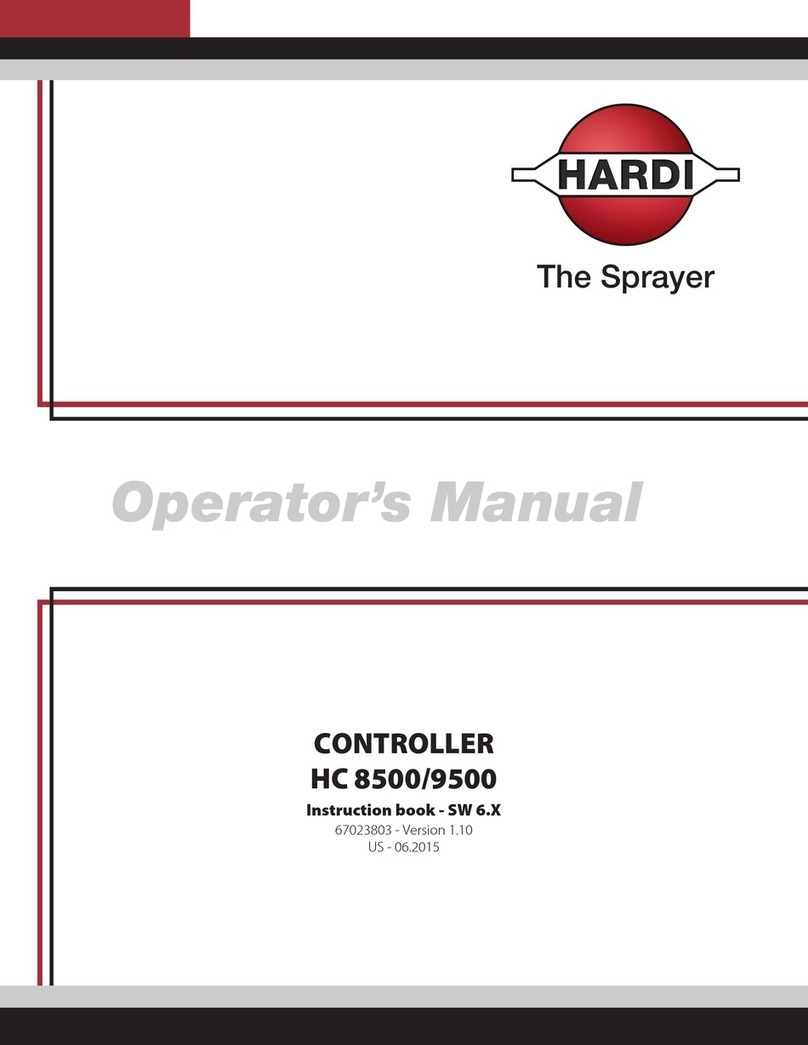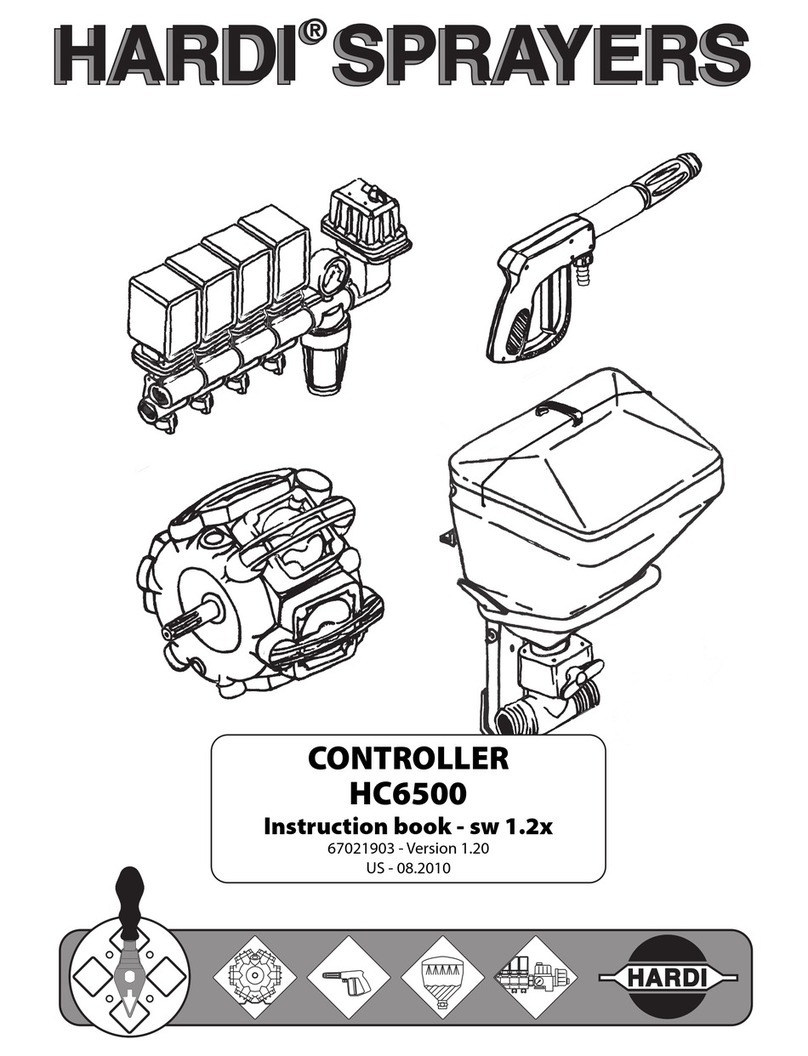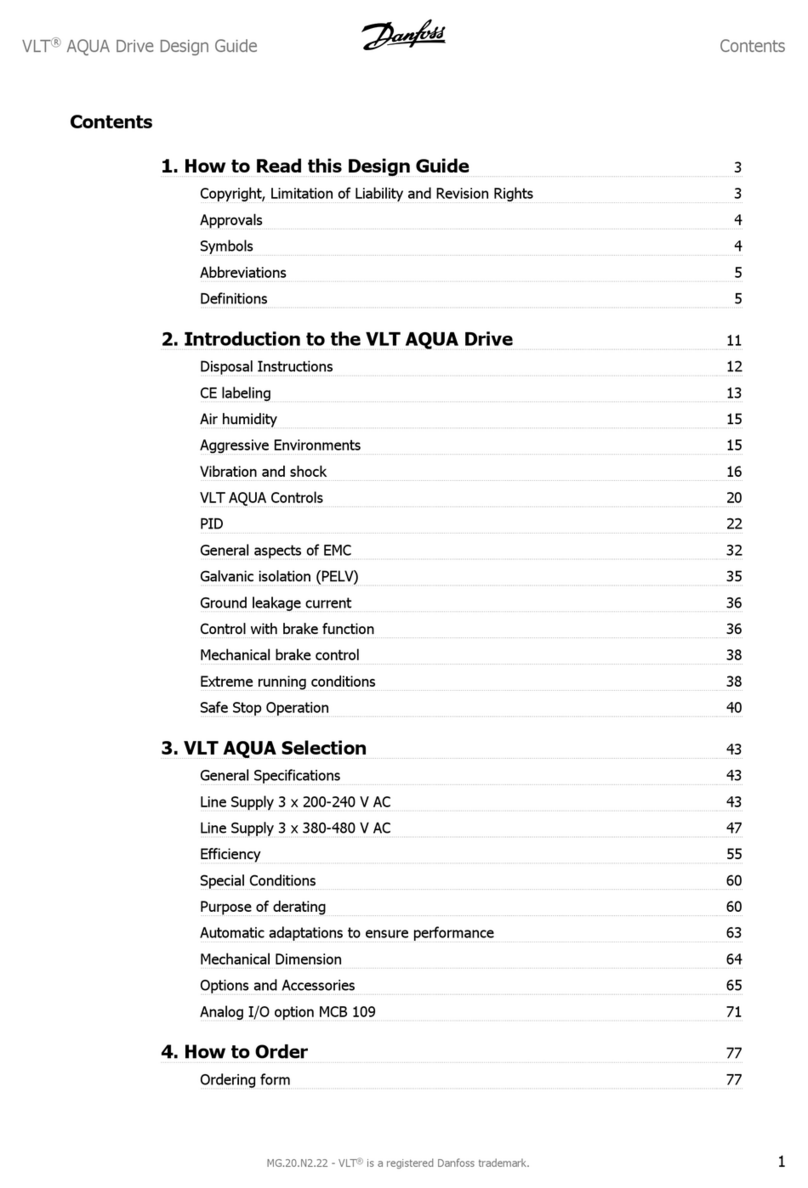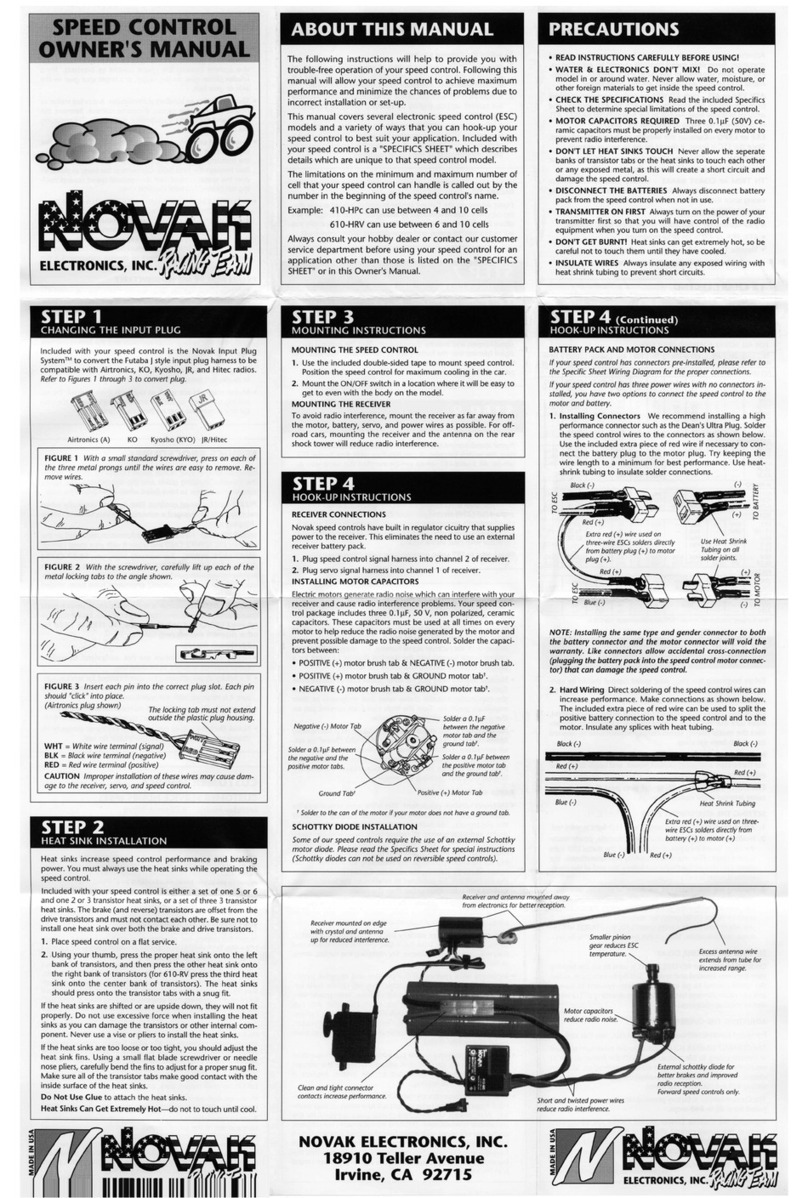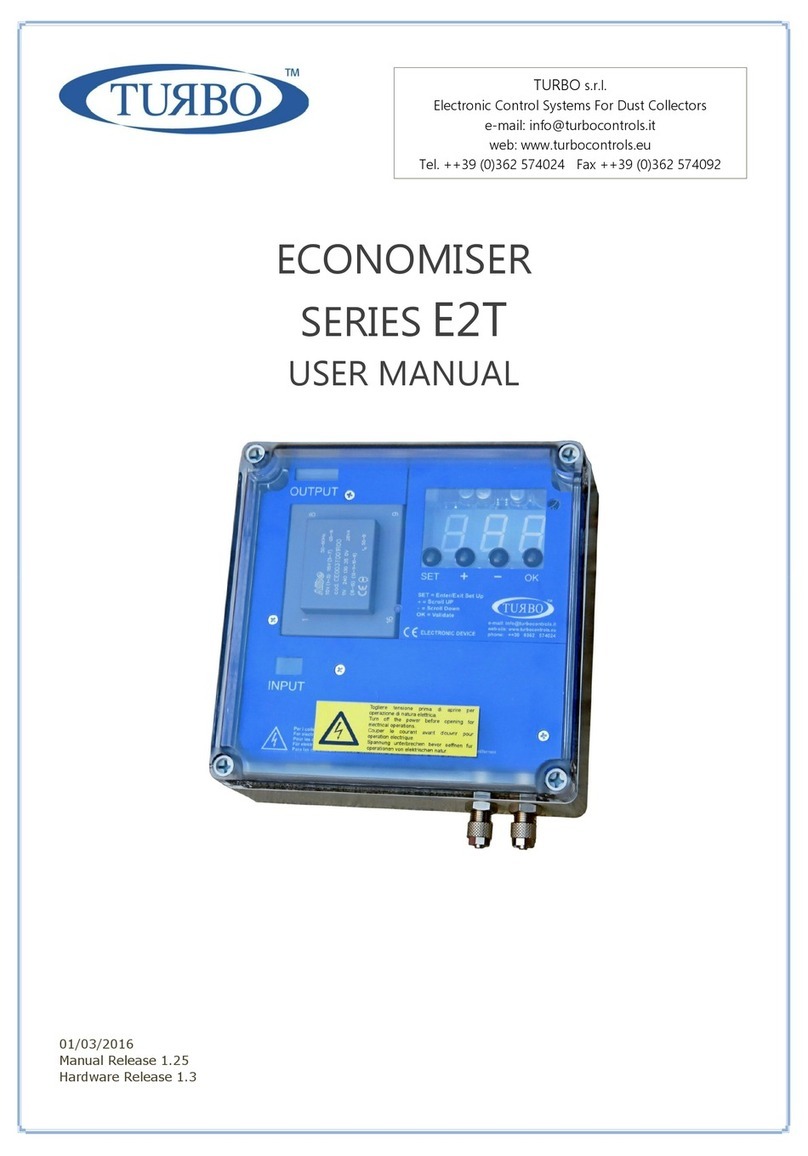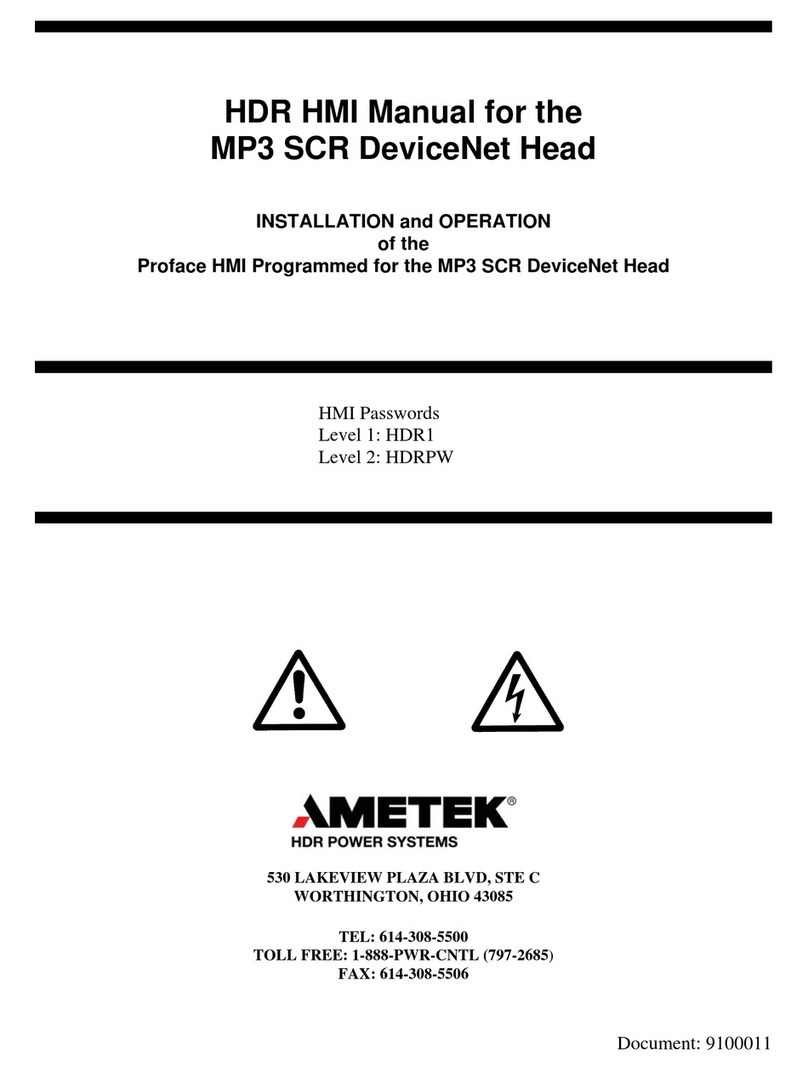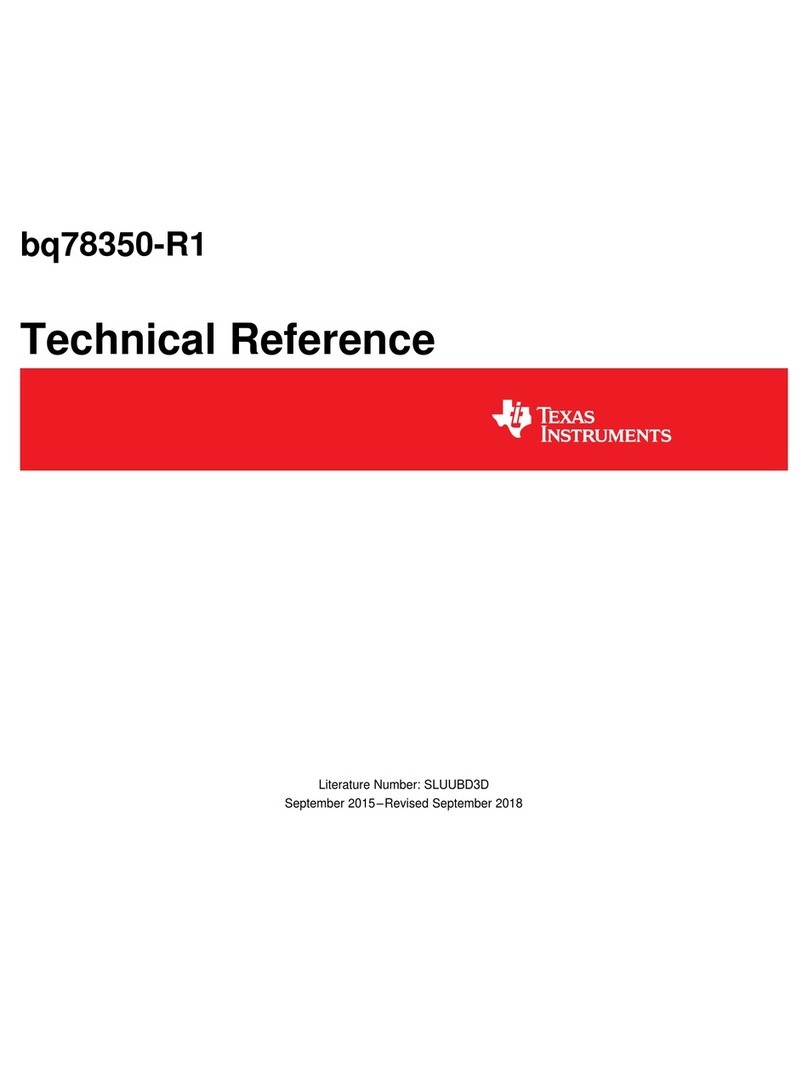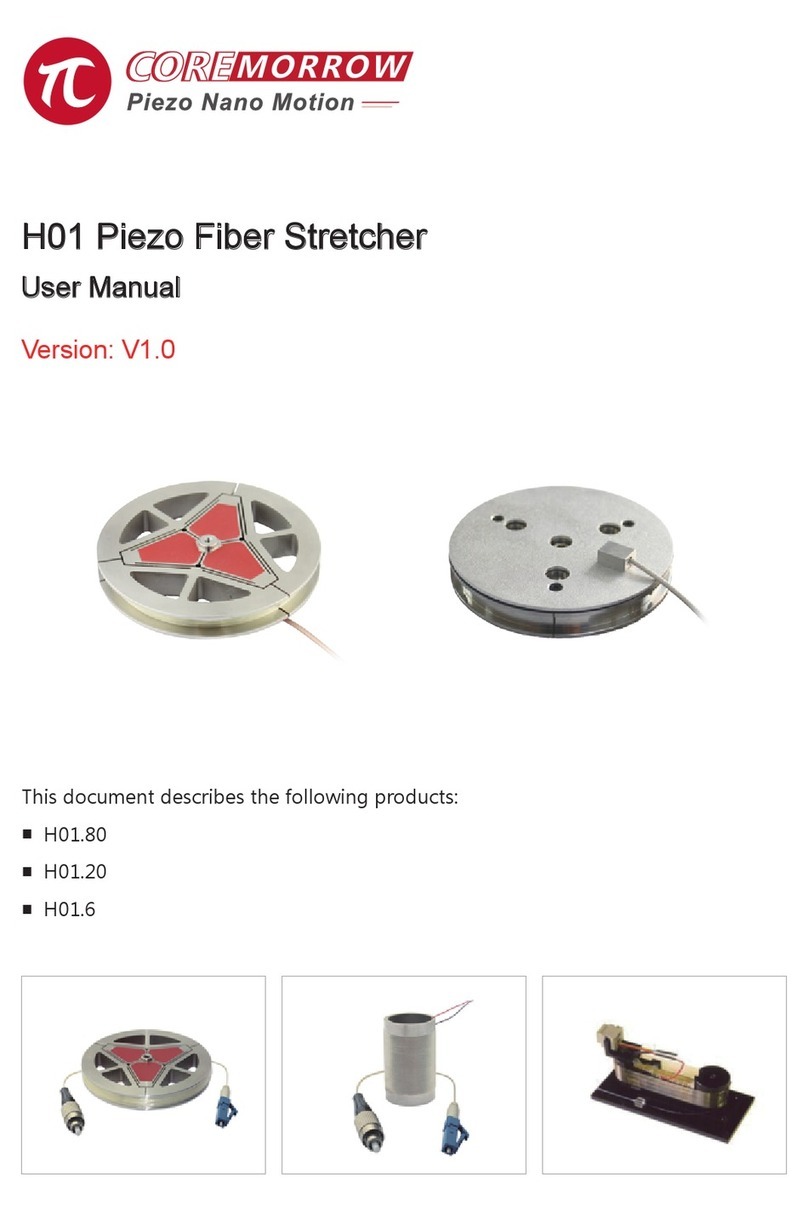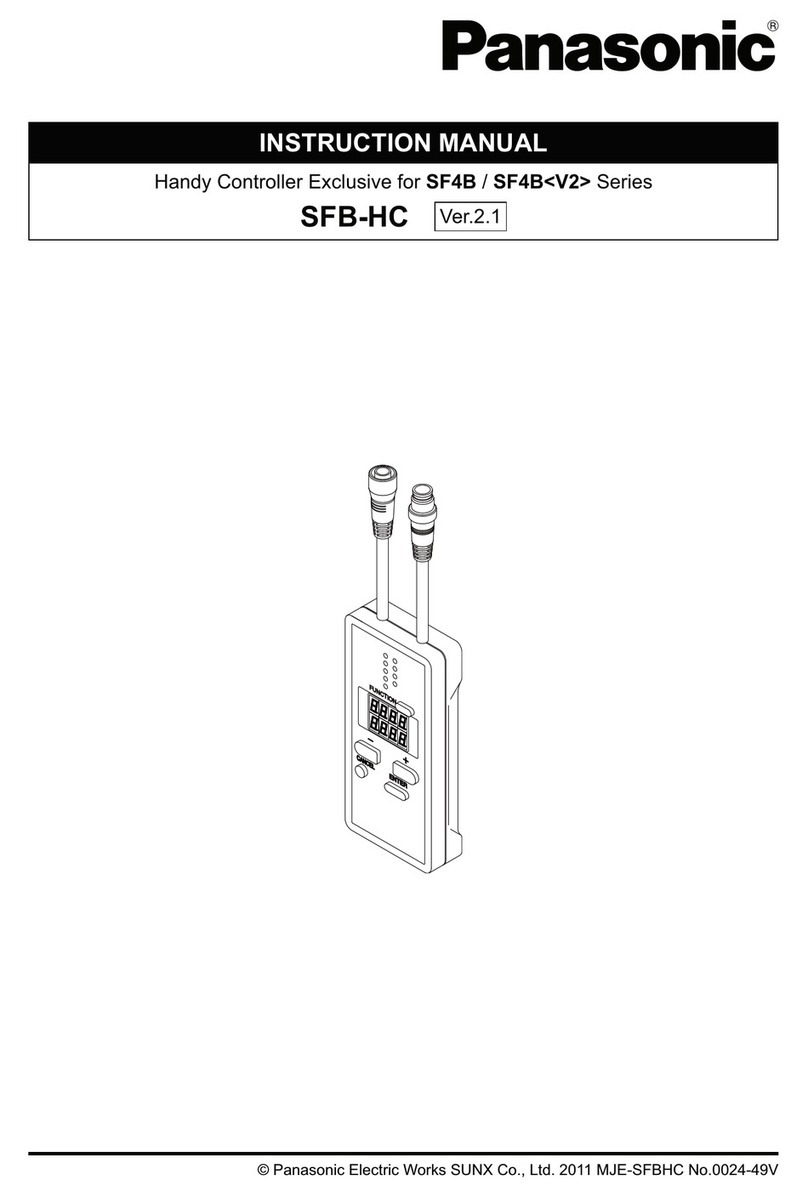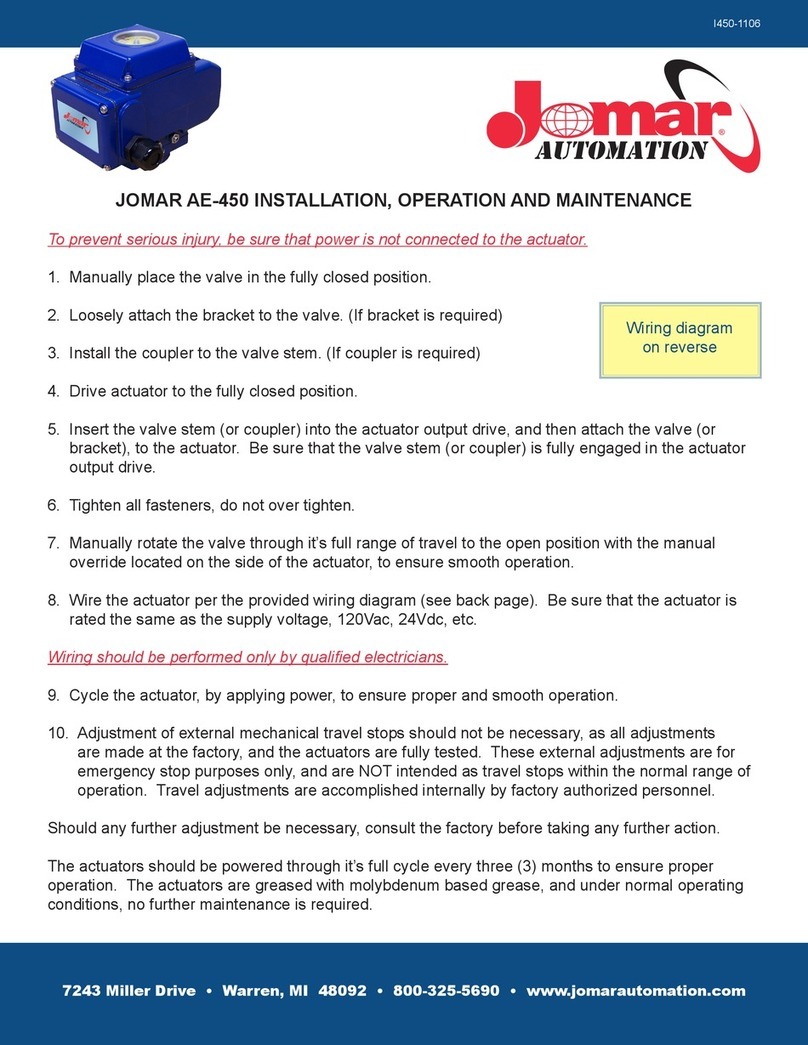8. Help key - A short help text will appear
9. To scroll up and down
To increase or decrease a value.
To increase or decrease volume rate in steps or to select another
preset application rate
10. To escape a menu (hold to escape all menus)
To escape without changing value
11. To enter a menu
To confirm (accept) a value
12. To move the cursor to the left or to the right
13. To clear a value
To reset the active register (hold until countdown is finished)
A. Preset keys
B. Soft keys. When activated, 4 rows appears beside
the buttons F1 - F4
C. Navigation keys
D. Numeric keys
1. Status - diode
2. Preset - Volume rate
3. Preset - Speed
4. Preset - Tank contents
5. Preset - Area treated
6. Preset - Total volume sprayed out
7. Preset - Distance or area remaining
Quick Guide: Hardi Controller HC 6500
67003500 GB - SW. 1.XX
Display symbols
1. Icons for normal operation, remote control, warnings, track, tank contents,
options A and B, TWIN- presets and register number
Press # to proceed into the menu
See the relevant section in the book.
Press ~ and hold to exit the menu system
SetBox HC 6400 1. Power ON/OFF
2. Status light
3. Pendulum controls
4. Boom fold controls
5. Automatic volume rate
6. Manual pressure control
7. Foam marker regulation
8. Foam marker ON/OFF
9. TWIN presets
10. Air slot for TWIN
11. Air volume for TWIN
12. Optional function A-B
13. HeadlandAssist auto
14. HeadlandAssist manual
15. HeadlandAssist boom centring
16. SafeTrack manual control
17. SafeTrack align
18. SafeTrack auto
19. SafeTrack manual
2. Icons for foam marker, boom and end nozzles
3. The bottom half is set-up to show up to 5 boxes with information