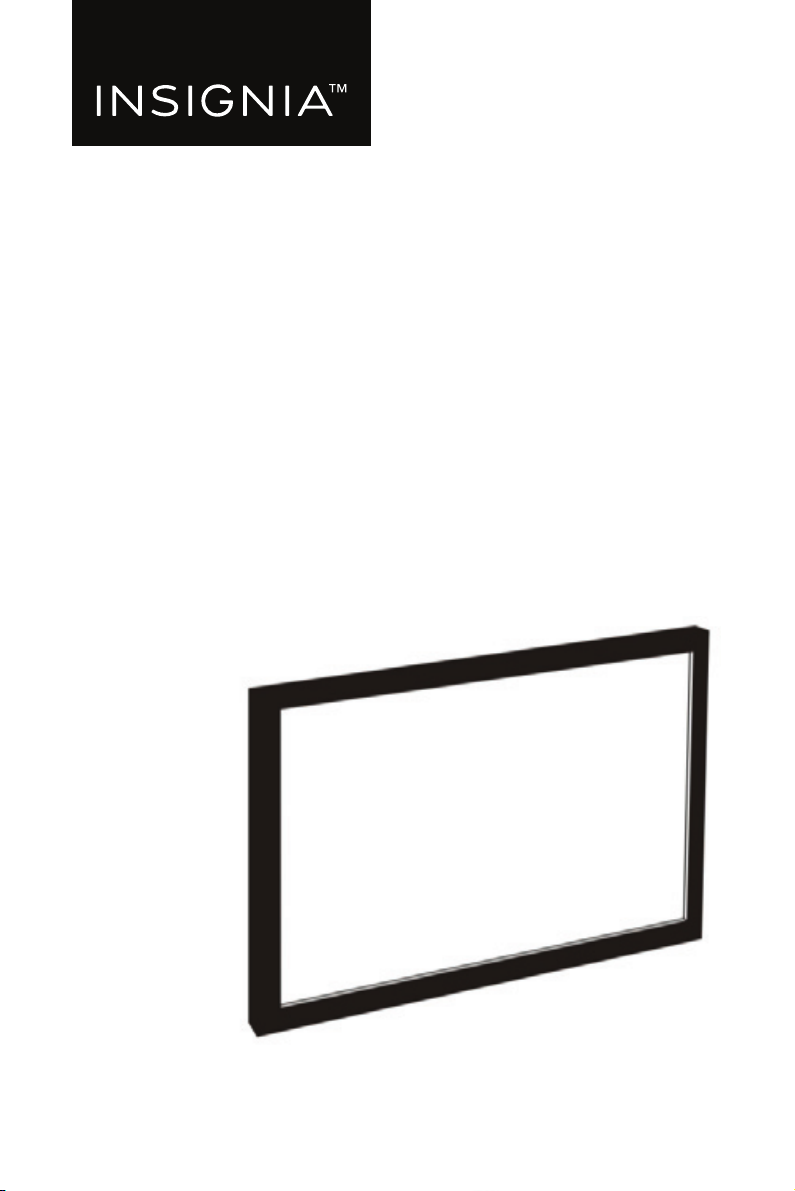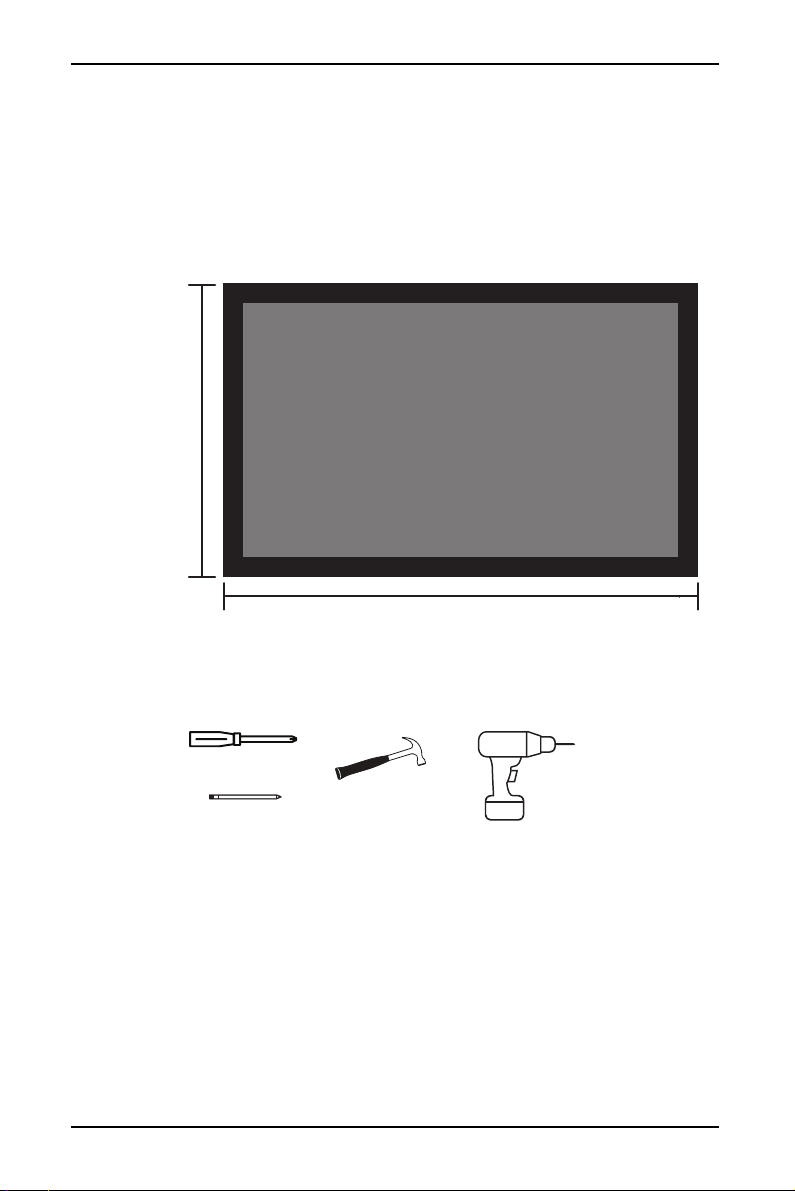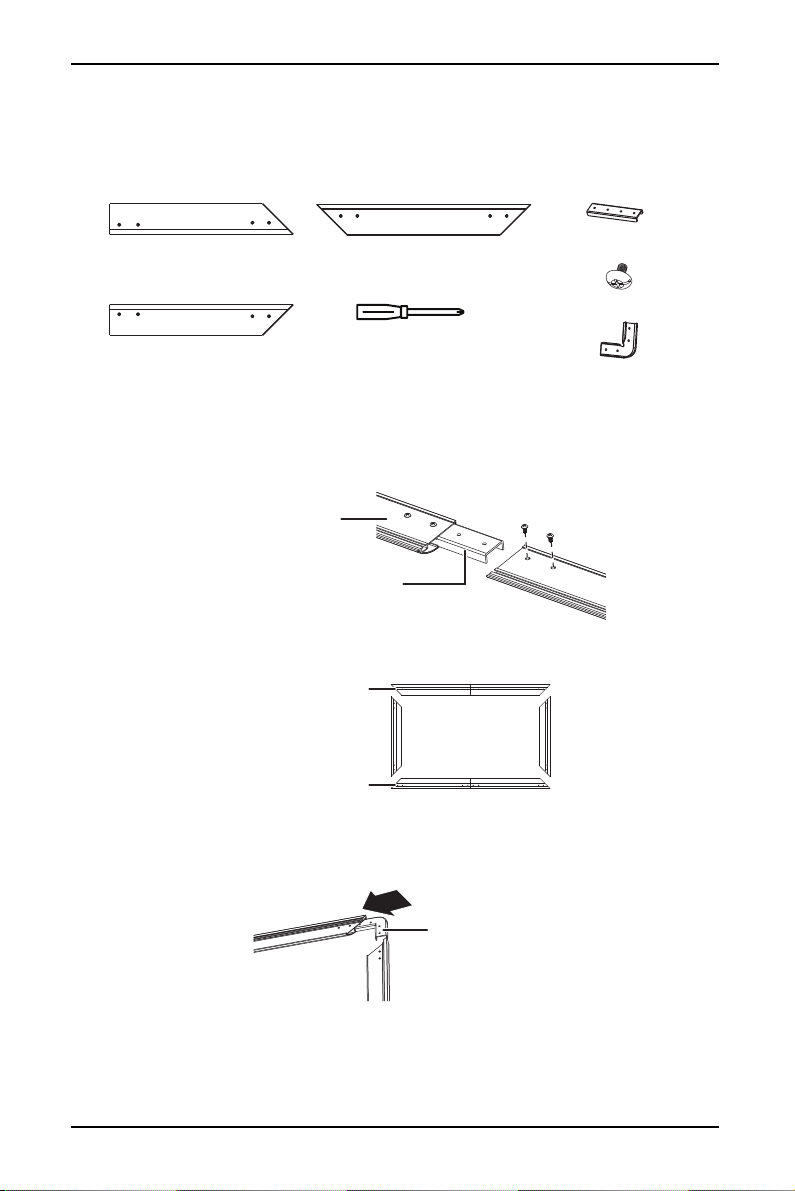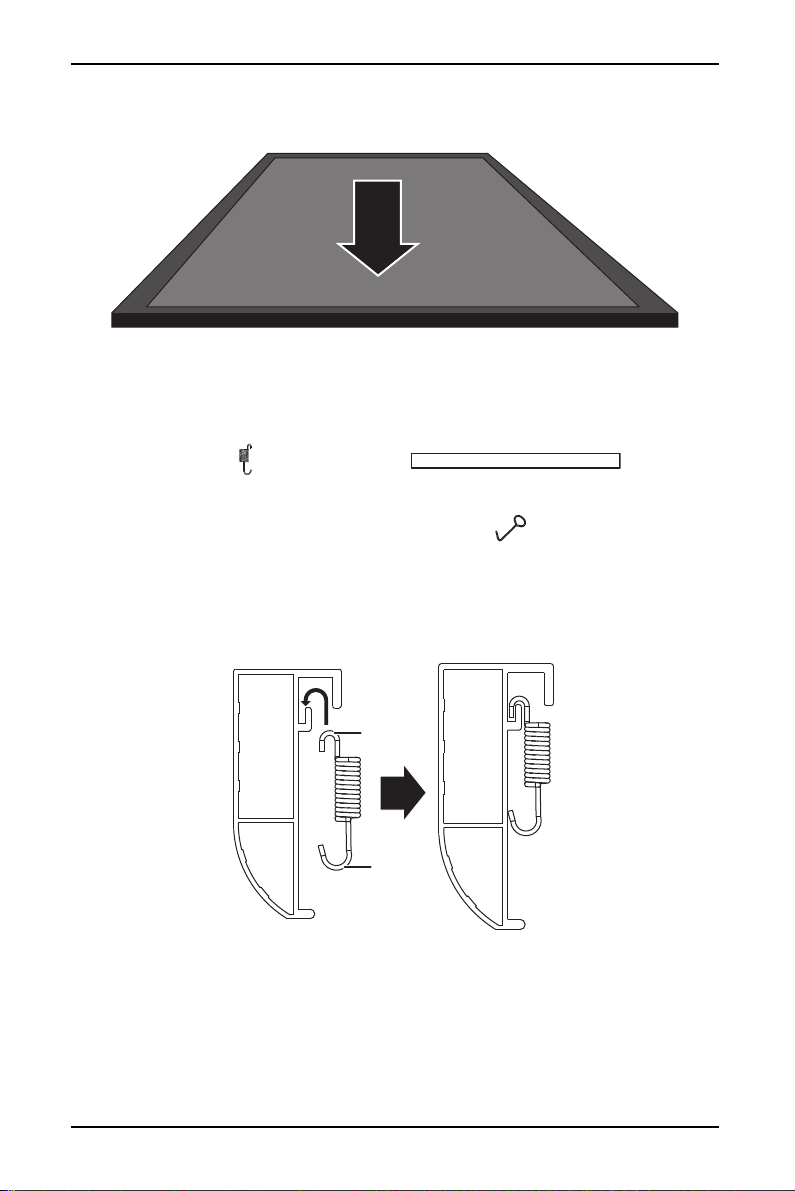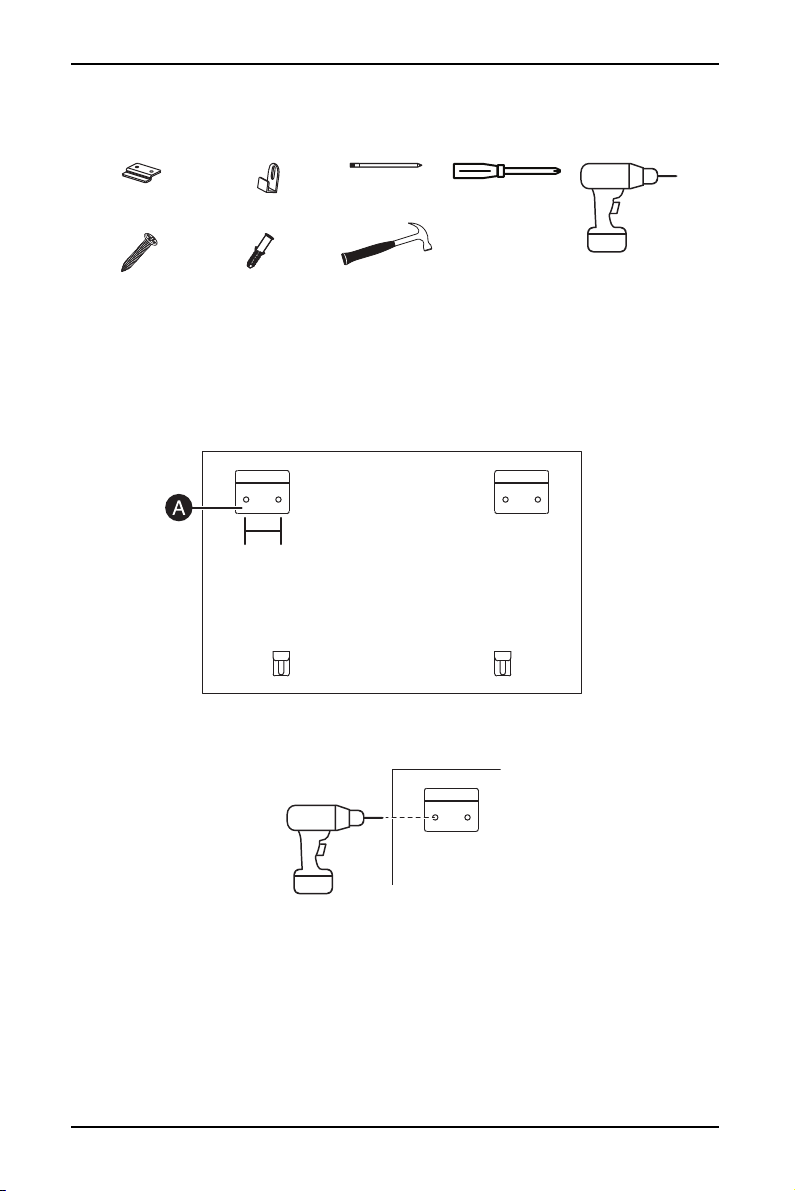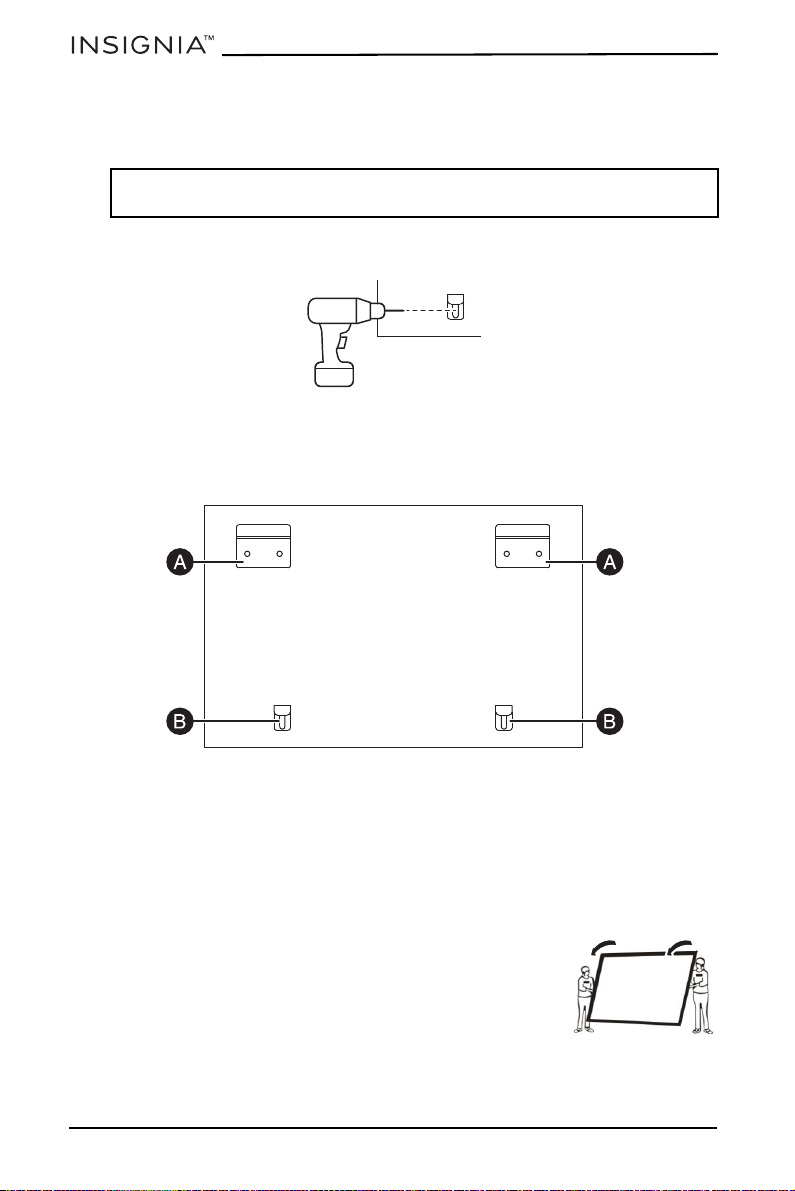www.insigniaproducts.com
2
Contents
IMPORTANT SAFETY INSTRUCTIONS . . . . . . . . . . . . . . . . . . . . . . . . . . . . . . . . . . . . . 2
Features . . . . . . . . . . . . . . . . . . . . . . . . . . . . . . . . . . . . . . . . . . . . . . . . . . . . . . . . . . . . . . . . 3
Dimensions . . . . . . . . . . . . . . . . . . . . . . . . . . . . . . . . . . . . . . . . . . . . . . . . . . . . . . . . . 3
Tools needed. . . . . . . . . . . . . . . . . . . . . . . . . . . . . . . . . . . . . . . . . . . . . . . . . . . . . . . . . . . . 3
Package contents . . . . . . . . . . . . . . . . . . . . . . . . . . . . . . . . . . . . . . . . . . . . . . . . . . . . . . . 4
Parts. . . . . . . . . . . . . . . . . . . . . . . . . . . . . . . . . . . . . . . . . . . . . . . . . . . . . . . . . . . . . . . . 4
Hardware . . . . . . . . . . . . . . . . . . . . . . . . . . . . . . . . . . . . . . . . . . . . . . . . . . . . . . . . . . . 4
Assembly instructions . . . . . . . . . . . . . . . . . . . . . . . . . . . . . . . . . . . . . . . . . . . . . . . . . . . 5
Step 1 – Assemble the frame . . . . . . . . . . . . . . . . . . . . . . . . . . . . . . . . . . . . . . . . 5
Step 2 – Assemble the screen. . . . . . . . . . . . . . . . . . . . . . . . . . . . . . . . . . . . . . . . 6
Step 3 – Attach the screen to the frame . . . . . . . . . . . . . . . . . . . . . . . . . . . . . . 7
Step 4 – Hang your projector screen . . . . . . . . . . . . . . . . . . . . . . . . . . . . . . . . . 9
Maintaining your screen . . . . . . . . . . . . . . . . . . . . . . . . . . . . . . . . . . . . . . . . . . . . . . . .10
Moving your screen . . . . . . . . . . . . . . . . . . . . . . . . . . . . . . . . . . . . . . . . . . . . . . . . . . . .10
Storing your screen. . . . . . . . . . . . . . . . . . . . . . . . . . . . . . . . . . . . . . . . . . . . . . . . . . . . .11
Specifications . . . . . . . . . . . . . . . . . . . . . . . . . . . . . . . . . . . . . . . . . . . . . . . . . . . . . . . . . .11
ONE-YEAR LIMITED WARRANTY . . . . . . . . . . . . . . . . . . . . . . . . . . . . . . . . . . . . . . . . .12
IMPORTANT SAFETY
INSTRUCTIONS
• Don’t install the product on a plasterboard surface. You can mount it on a
brick surface, concrete surface, and wooden surface (wooden thickness is
more than 0.5 in. [12 mm]).
• Be careful of the burrs and sharp cuts in the aluminum frames when installing.
• Use two people to assemble this product.
• After assembly, you’ll need two people to carry your frame.
• Make sure that you install the projection screen in a horizontal position.
• We suggest that you use the product indoors. Using your screen outdoors for
an extended time can make the screen surface turn yellow.
•WARNING: Take care when installing this product. Installation faults, incorrect
operation, and any natural calamities that cause damage to your screen or
injuries to persons is not covered by the Warranty.
• Do not touch the screen surface with your hand.
• Do not clean the screen surface with corrosive detergent.
• Do not scratch the screen surface with a hand or sharp object.