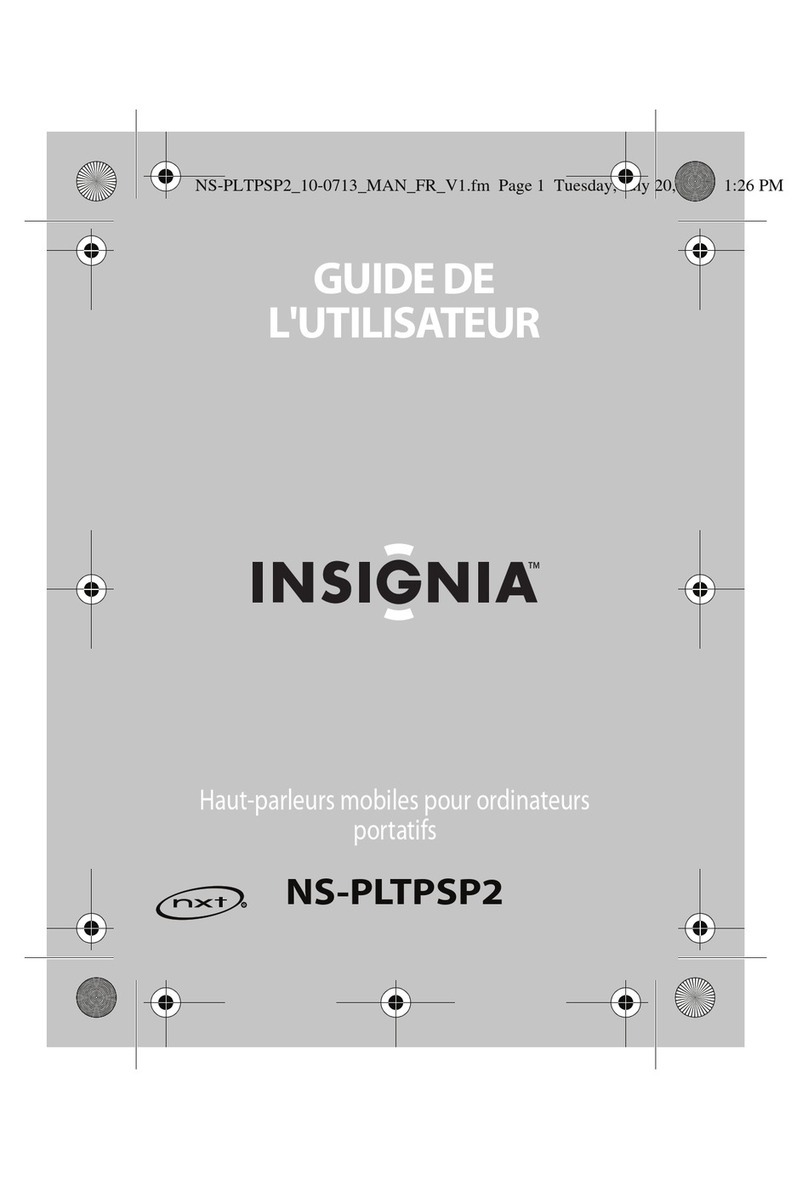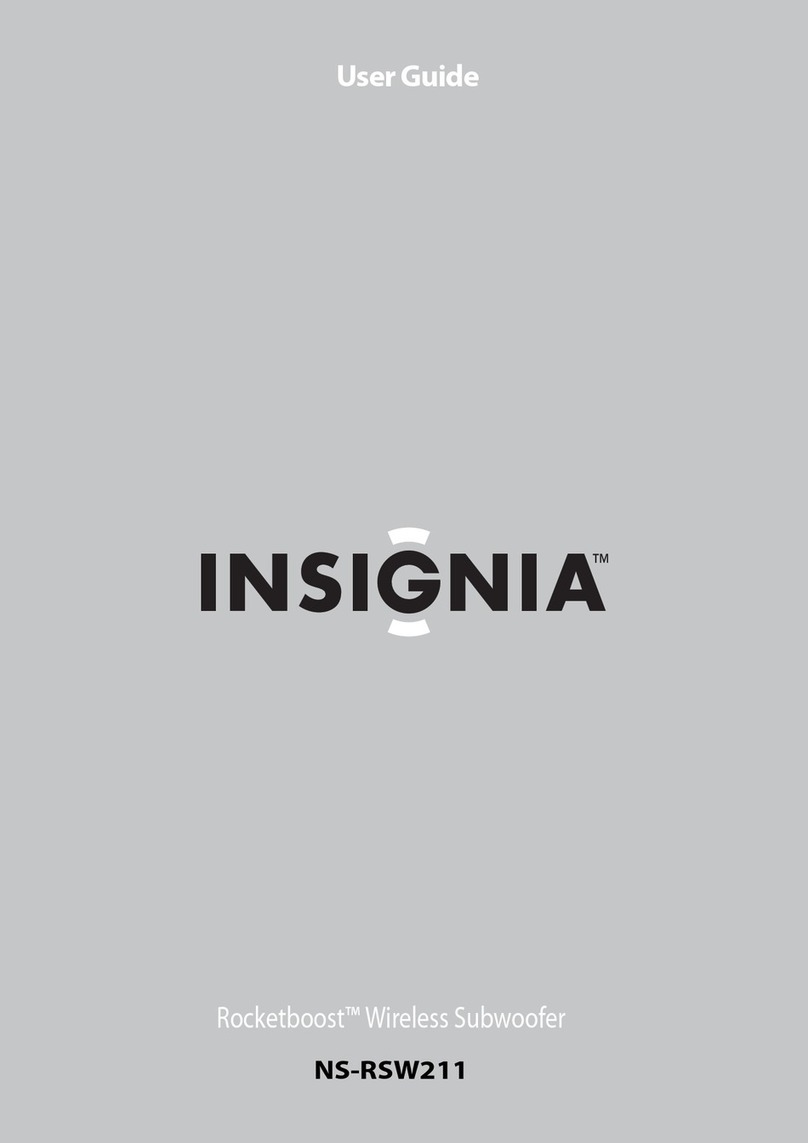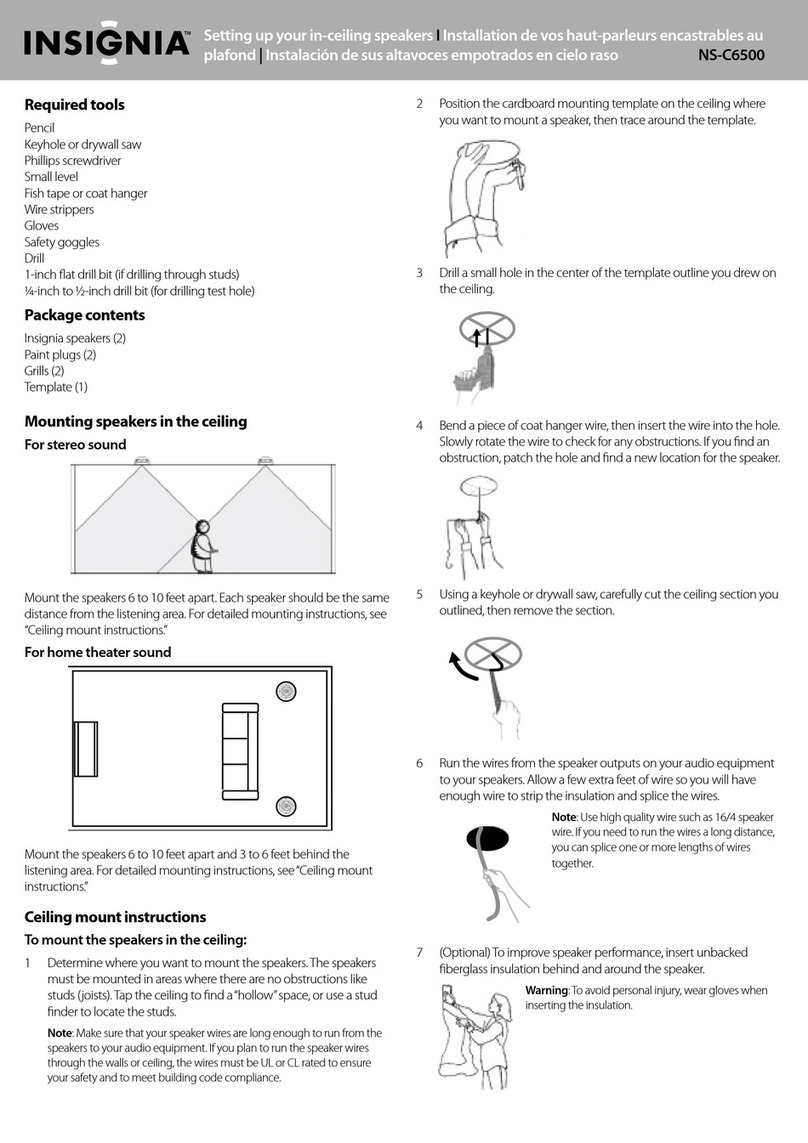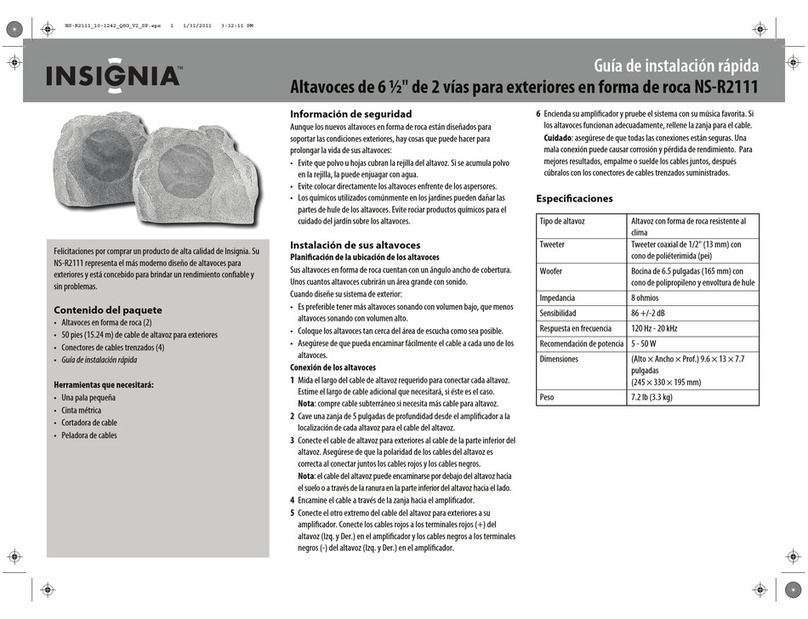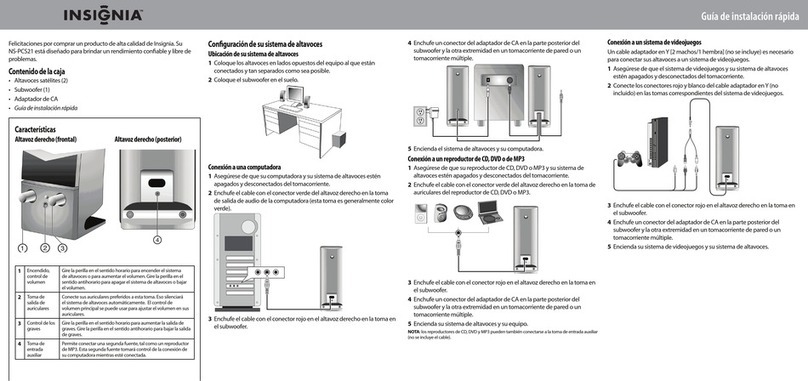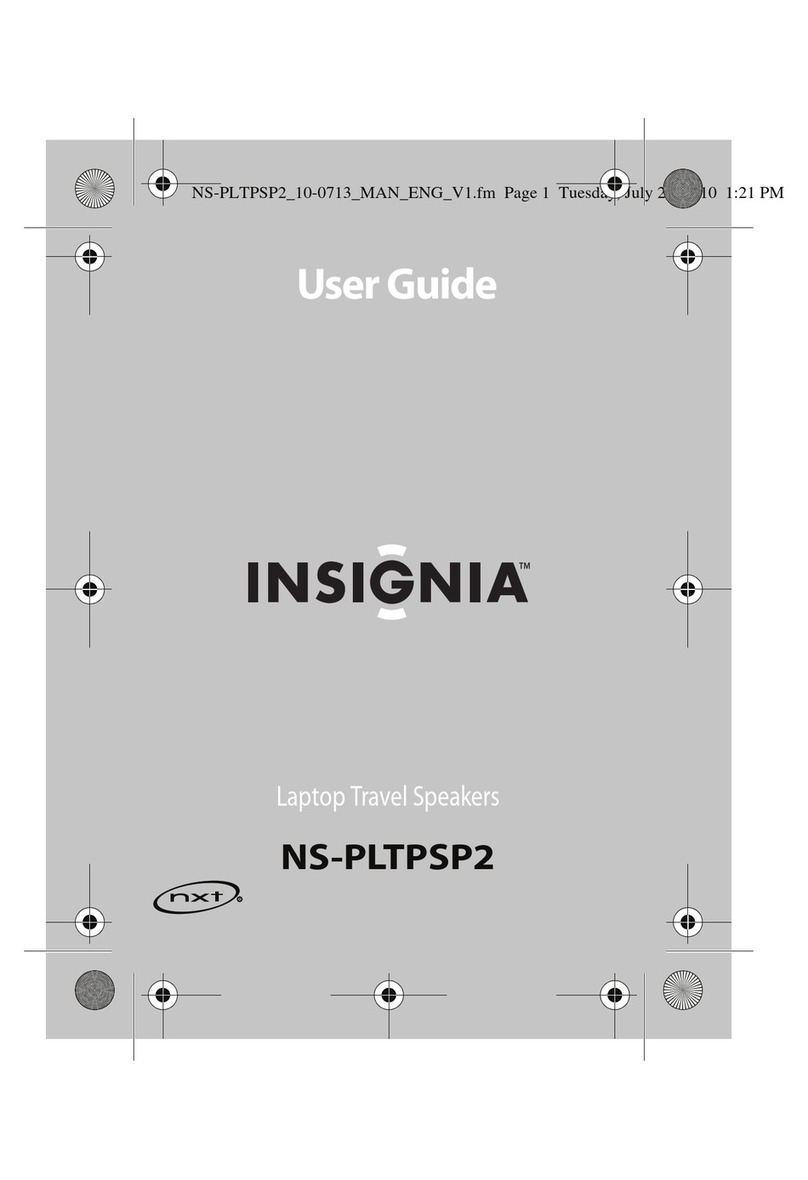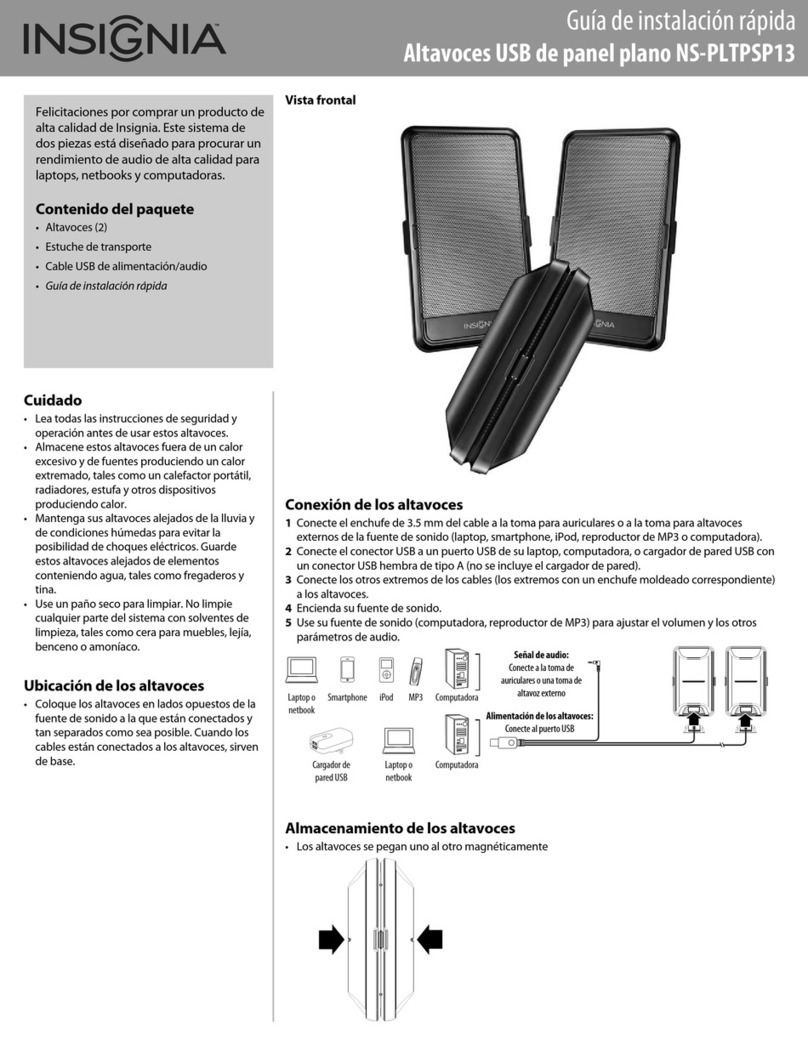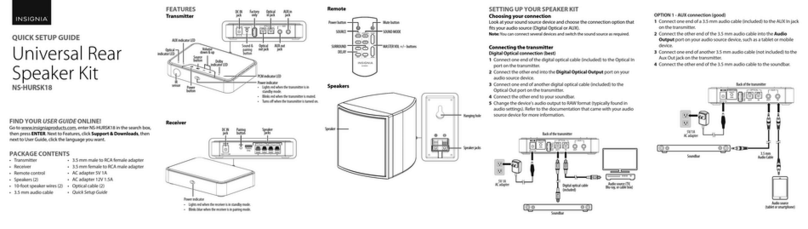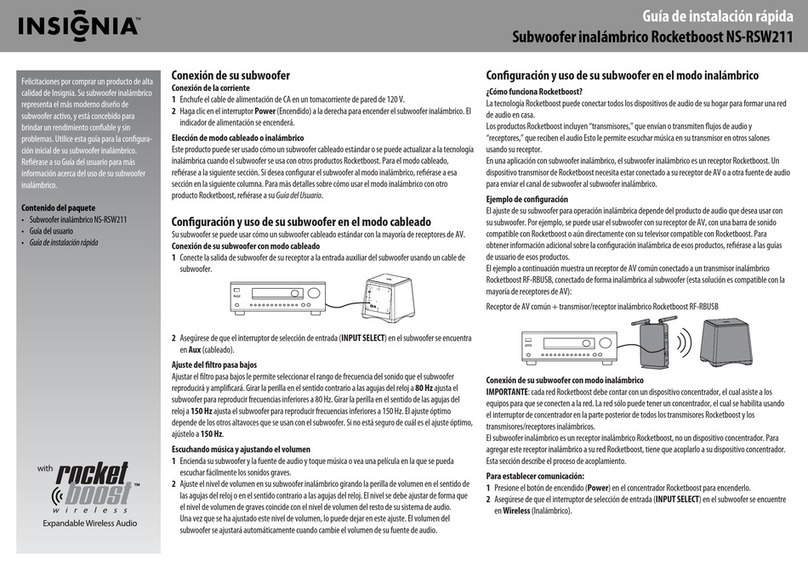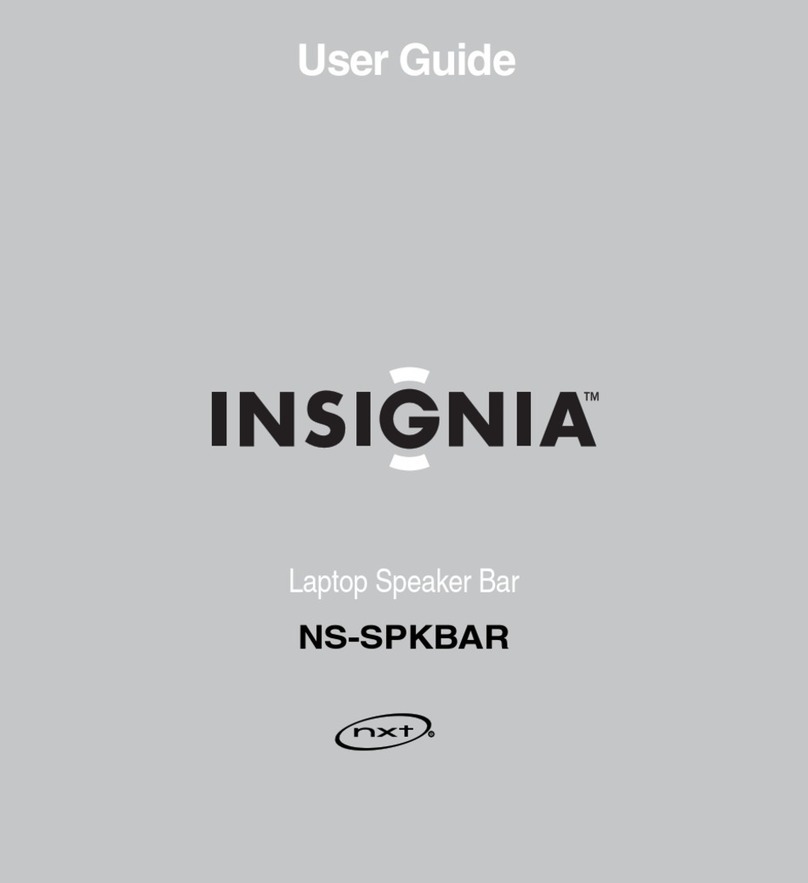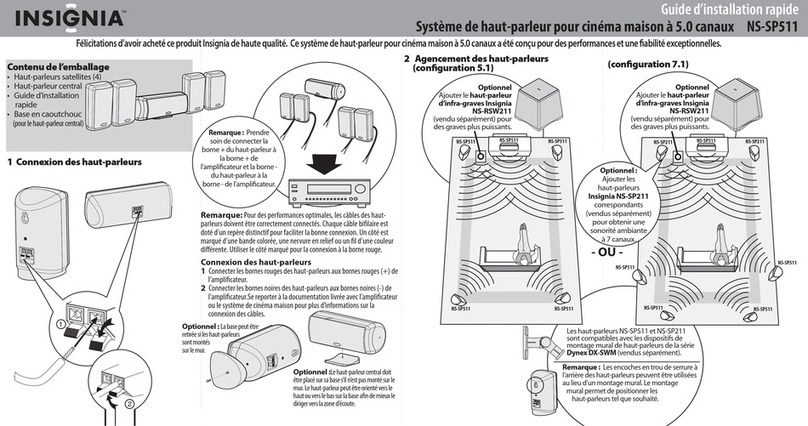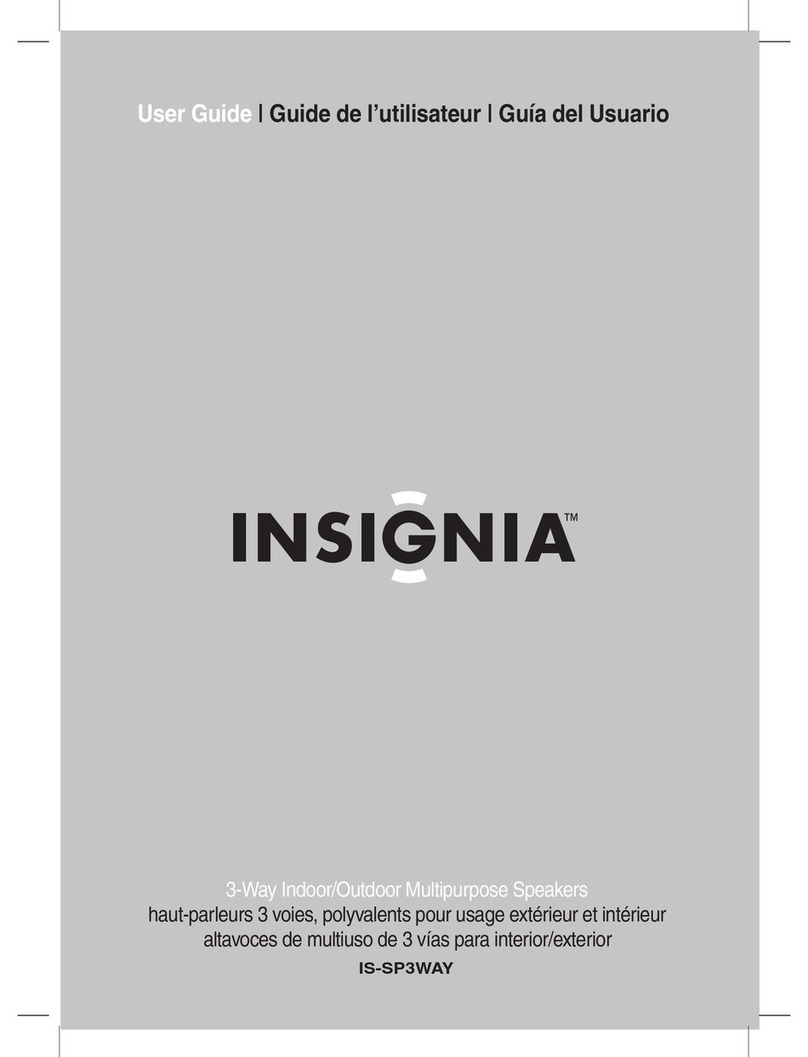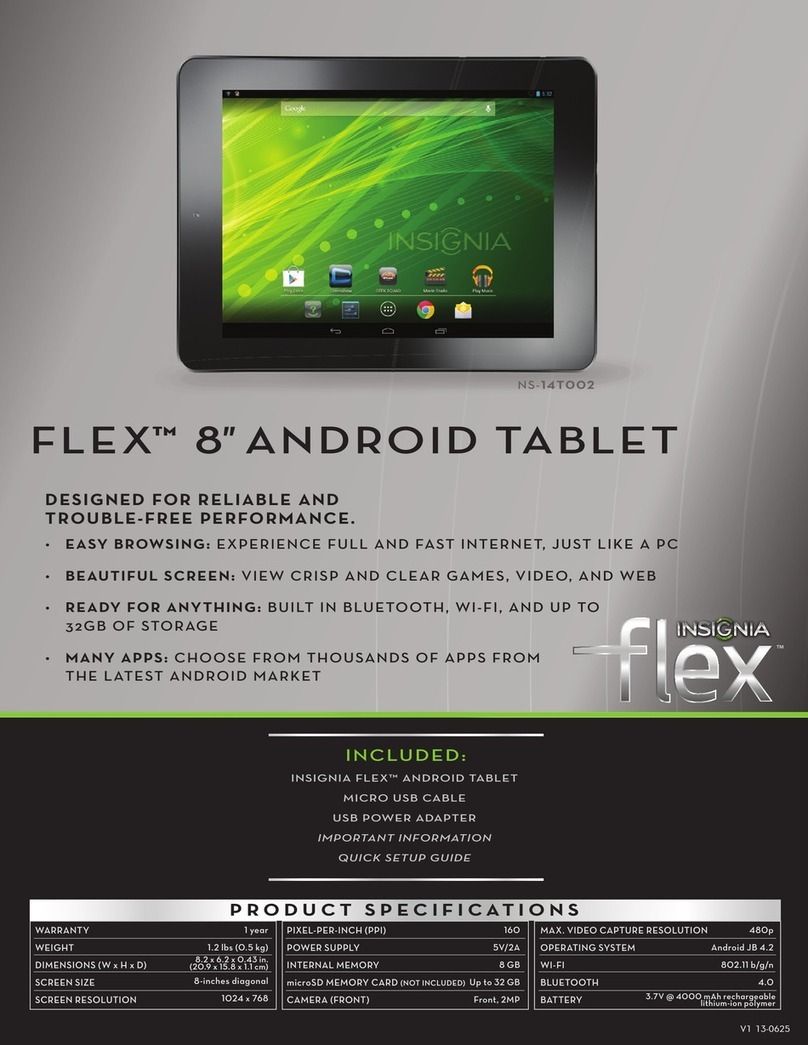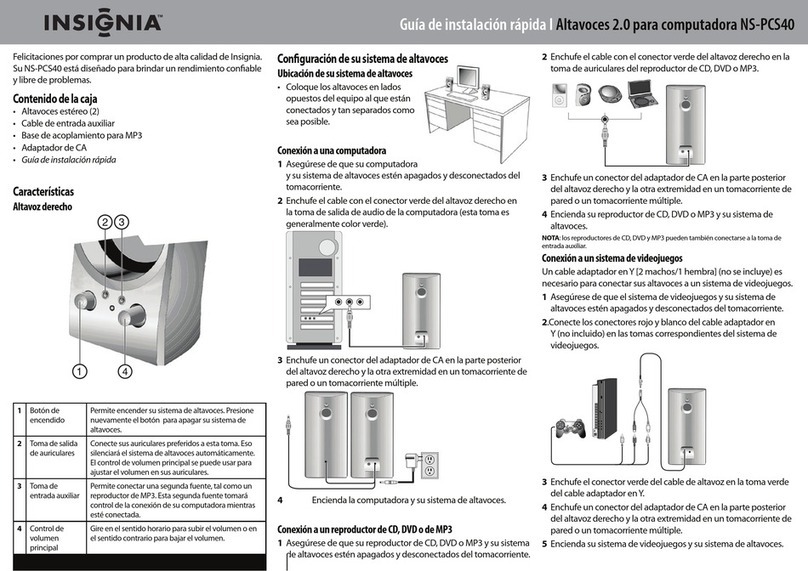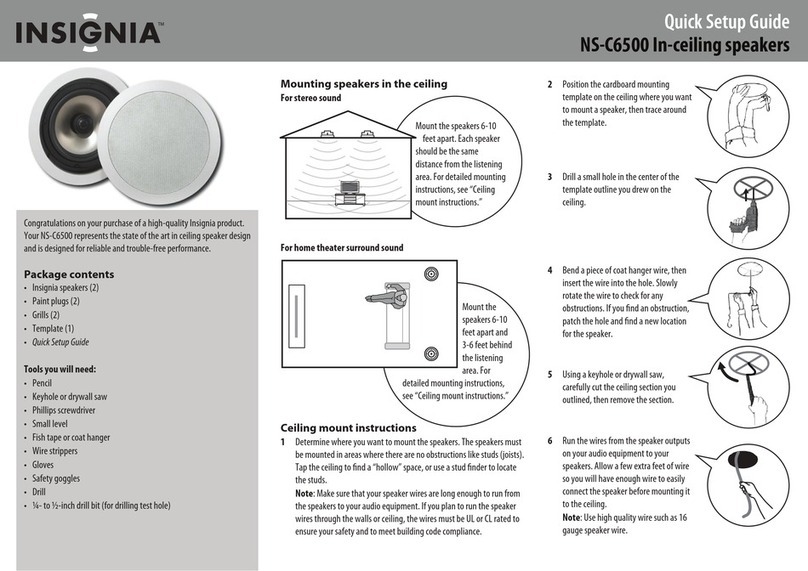Turning your speaker on and o
• Slide the power switch to turn your speaker ON or
OFF. The blue LED turns on or o.
Connecting with the audio cable
• Plug the 3.5 mm audio cable into the audio jack
on your audio device.
• When nished, put the 3.5 mm cable back into the
bottom of your speaker for storage.
Connecting with Bluetooth
Note: The Bluetooth range is 33 feet (10 meters).
1Slide the power switch to ON. Your speaker enters
paring mode and the LED blinks red and blue
quickly.
2Navigate to your device's Bluetooth settings, turn
on Bluetooth, then search for available devices.
3Select NS-SPBT02 from the list of available
devices on your Bluetooth device. The LED lights
solid blue when your device is paired.
Note: For more information on entering pairing mode, see
the instructions that came with your Bluetooth device.
V1 ENGLISH 14-0099
4To unpair, turn o Bluetooth on your Bluetooth
device.
Note: The LED lights solid purple when the speaker is paired
and charging.
Using your speaker
• Use your audio or Bluetooth device to play, pause,
select tracks, and adjust the volume.
• Use the travel hook to attach the speaker to a bag
or other location.
• If you have devices connected with both an audio
cable and Bluetooth, you will only hear audio from
the Bluetooth device. Unpair your speaker to hear
audio from the device connected with the audio
cable.
Troubleshooting
My speaker won’t pair or keeps unpairing:
• Shorten the distance between your speaker and
Bluetooth device.
• Charge the battery of your speaker or Bluetooth device
if it is low. This may also improve sound quality.
LED
LED blinks blue slowly
LED blinks red and blue quickly
LED lights solid blue
DESCRIPTION
Speaker is not connected
Speaker is in pairing mode
Speaker is paired
• Make sure that your speaker and Bluetooth device
are both in pairing mode.
• Make sure that your Bluetooth device supports the
Bluetooth v3.0 prole.
• Make sure that your Bluetooth device is not
connected to any other device.
• Make sure that you have selected NS-SPBT02 on
your Bluetooth device.
My sound is distorted:
• Your battery may be low. Charge your battery.
• If paired to a Bluetooth device, move your audio
device closer to your speaker.
• Make sure the 3.5 mm cable is rmly connected to
your audio device.
One-year limited warranty
Visit www.insigniaproducts.com for details.
Contact Insignia:
1-877-467-4289 (U.S. and Canada)
01-800-926-3000 (Mexico)
www.insigniaproducts.com
INSIGNIA is a registered trademark of BBY Solutions, Inc. Registered in some countries.
Distributed by Best Buy Purchasing, LLC, 7601 Penn Ave South, Richeld, MN 55423 U.S.A.
©2014 BBY Solutions, Inc. All Rights Reserved.
NS-SPBT02-Y-C_G-C_BL-C_P-C_14-0099_QSG_V1_EN.ai 2 2/12/2014 1:13:38 PMNS-SPBT02-Y-C_G-C_BL-C_P-C_14-0099_QSG_V1_EN.ai 2 2/12/2014 1:13:38 PM