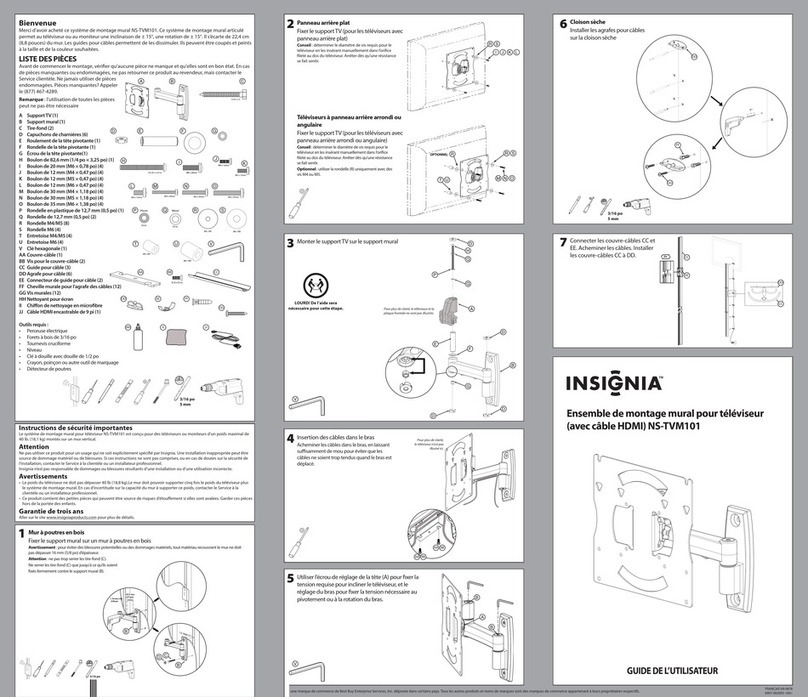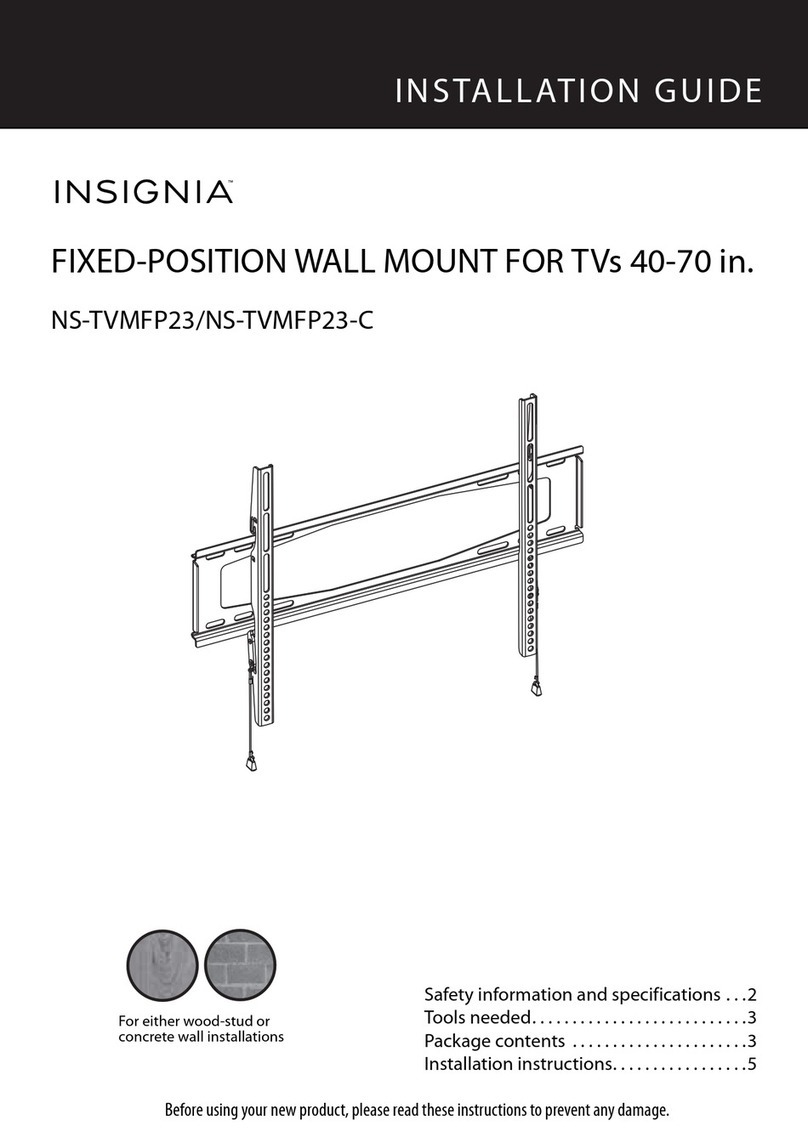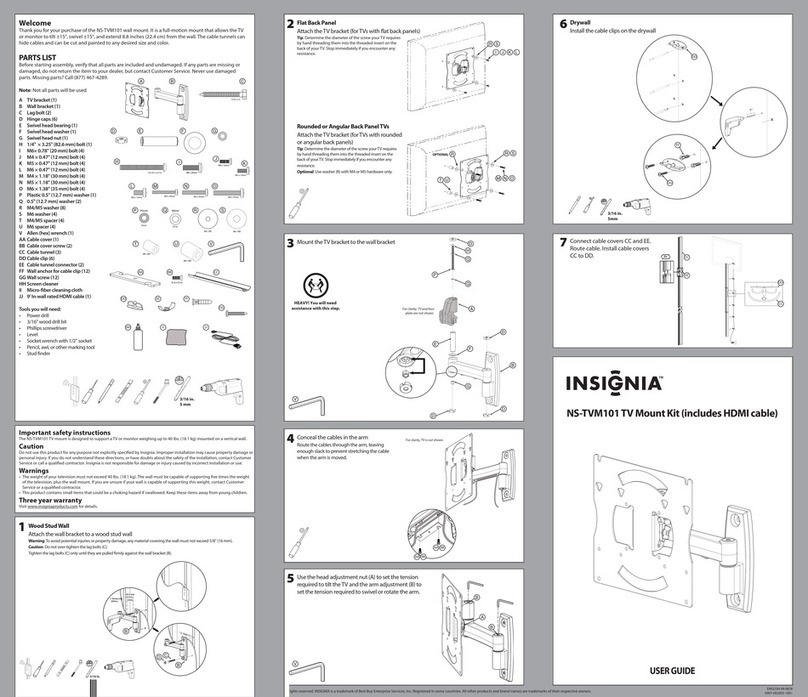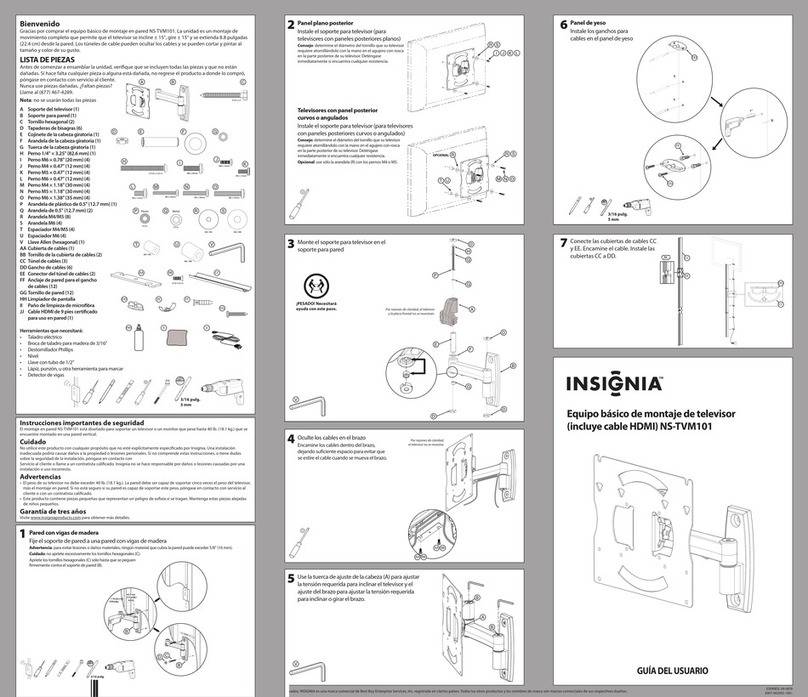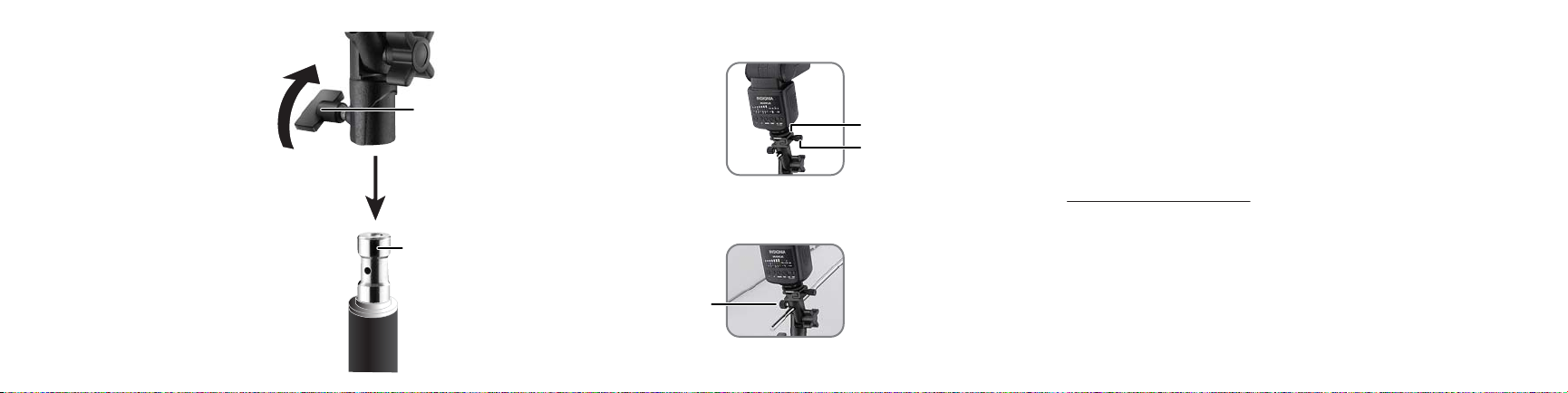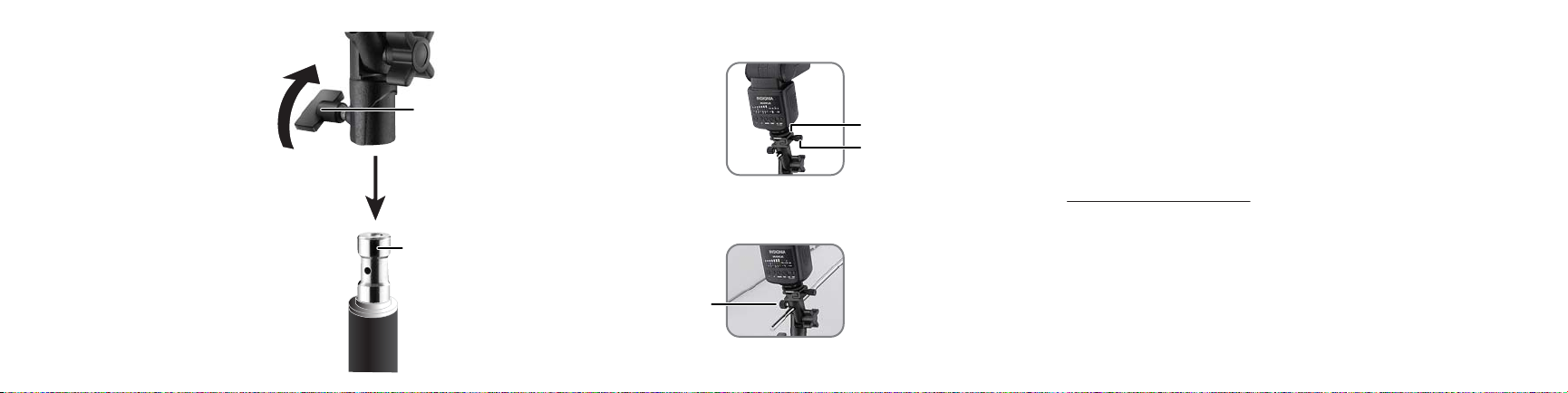
Locking screw
V1 English 15-0323
USING YOUR UMBRELLA
BRACKET WITH FLASH MOUNT
1Loosen the locking screw.
2Install the bracket on the top of your
Light Stand
OR
Install the adapter stud on your
tripod or stand and install the
bracket on the adapter stud as
shown (required on most stands or
tripods).
3Tighten the locking screw to secure
the bracket.
Adapter stud
4Place your photo ash in the cold shoe ash mount on the top
of the bracket. Tighten the thumb screw lock to secure it.
5Insert the base of your umbrella into the umbrella socket, then
tighten the screw lock to secure it. Point the ash at the center
of the umbrella.
6Loosen the tension screw, adjust the tilt, then tighten the
screw to secure the bracket. Then aim for best lighting.
SPECIFICATIONS
• Warranty: 12 months parts & labor
• Dimensions (L x W x H): 3.3 x 1.1 x 4.1 in. (8.3 x 2.7 x 10.5 cm)
• Net weight: .37 lbs (0.17 kg)
CONTACT INSIGNIA:
For customer service, call 1-877-467-4289 (U.S. and Canada) or
01-800-926-3000 (Mexico)
www.insigniaproducts.com
INSIGNIA is a trademark of Best Buy and its aliated companies.
Registered in some countries.
Distributed by Best Buy Purchasing, LLC
7601 Penn Ave South, Richeld, MN 55423 U.S.A.
©2015 Best Buy. All rights reserved.
Made in China
Cold Shoe Flash Mount
Thumb Screw Lock
Screw Lock
NS-DUBR1S_15-0323_QSG_V1_EN_Final.ai 2 4/8/2015 3:19:36 PMNS-DUBR1S_15-0323_QSG_V1_EN_Final.ai 2 4/8/2015 3:19:36 PM