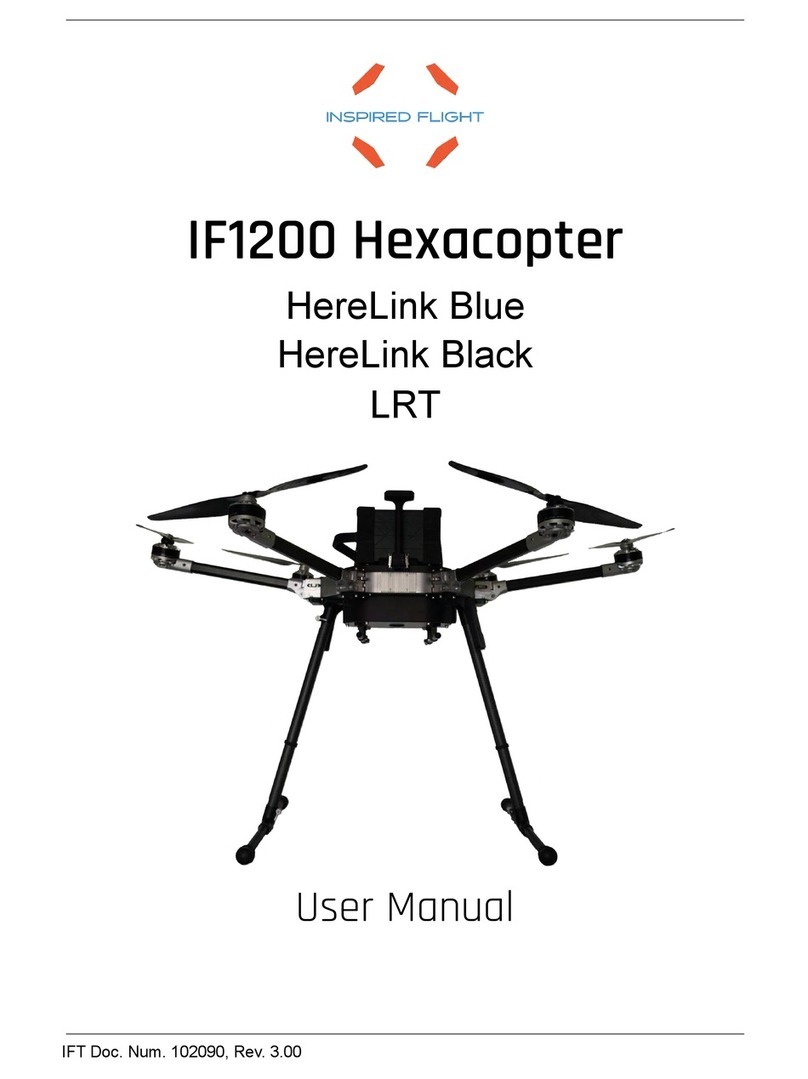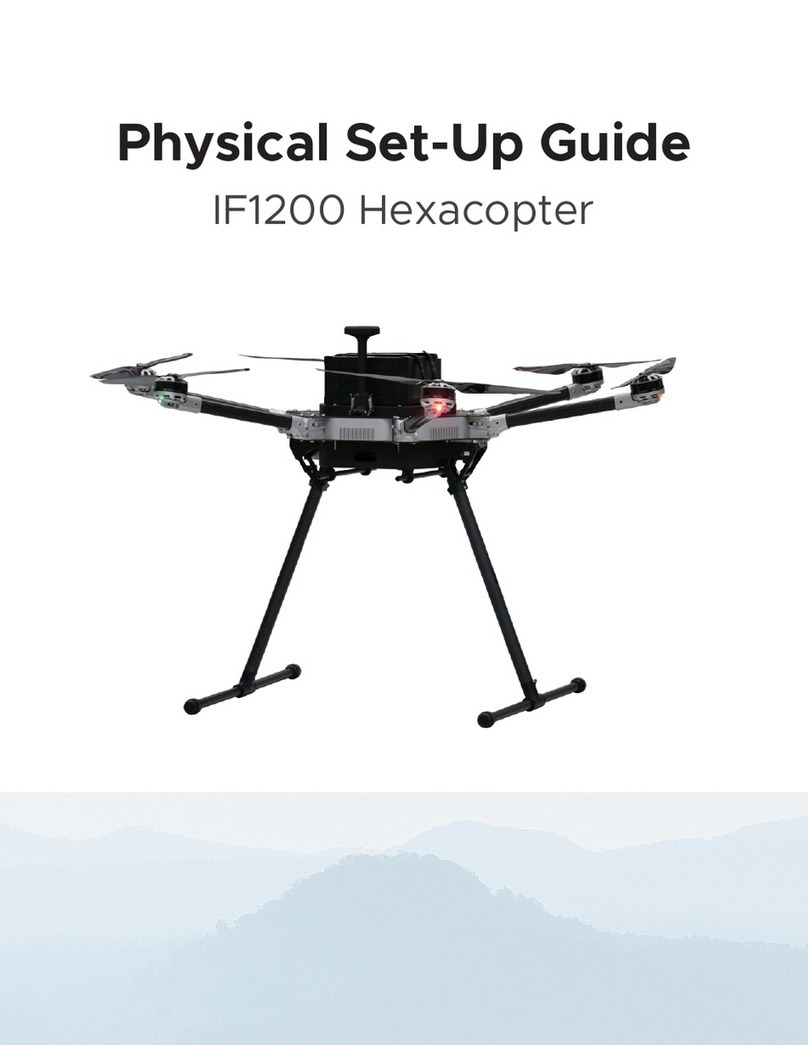Inspired Flight IF1200 User manual

IF1200 Hexacopter
User Manual
Updated 3/30/21

Table of Contents
Aircraft Overview 4
Controller Overview 5
Jeti DS-12 Controller 5
Herelink Controller 6
Tattu TA1200 Battery Charger 7
Battery Charging Instructions 8
Balancing Instructions 10
Storage Mode Instructions 10
Set-Up Aircraft 11
Installing Batteries 14
Setting Up Ground Station (Jeti DS-12) 18
Set-Up FPV Camera 38
Set-Up Payload Camera 39
Powering On Vehicle 40
Power On Controller 41
Flight Modes 41
Position Mode 41
Return to Home Mode 41
Opening QGroundControl 42
Calibrating Joysticks 45
Calibrating the Compass 49
Installing Propellers 51
Arming and Takeoff 54
Landing and Disarming 54
Planning an Autonomous Mission 56
Motor Navigation Lights 61
Installing QGroundControl 62
Registering Vehicle with FAA 62
Re-binding the Controller (Contact IF for detailed walkthrough) 63
2

1. Product Profile
1.1. Aircraft Overview
Each IF1200 comes bound and ready to fly. Listed below are all the various subassemblies
included in the kit.
4

1.2. Controller Overview
Jeti DS-12 Controller (Default Switch Assignment)
Note: Switches not labelled are not programmed for standard use, but can be
customized to conduct any Mavlink commands.
5

Herelink Controller (Default Button Assignment)
Note: Switches labeled as ‘Disabled’ are not programmed for standard use, but can be
customized to conduct any Mavlink commands
6

2. Charging the Batteries
2.1. Tattu TA1200 Battery Charger
7

Battery Charging Instructions
Plug in the charger unit using the power cable included. Make sure the charger is
plugged into a 110v power source.
Press the power button on the side of the battery charger to power on the unit.
Fans will begin spinning, and the LCD screen on each side of the charger will
illuminate.
8

Adjust the charge mode dial. There are three charge mode options: Trickle,
Standard, and Fast. If time is not an issue, it is recommended to charge the
batteries as slowly as possible for extended battery health.
Uncap the battery and plug into one side of the charger.
Note: The connector design ensures a mistake can not be made with the
connector orientation.
9

Once connected, the battery will go through a precharge countdown of 10
seconds, then will begin charging automatically. To skip the precharge
countdown, hold the ‘Charge’ button for 2 seconds. Cell voltages and battery
levels will be indicated on the LCD screen.
Balancing Instructions
When the battery is connected to the charger, individual cell voltages will be
displayed on the LCD screen. Balancing the batteries should be a part of the
charging sequence about every 10th charge, or whenever one or more of the cell
voltages is significantly different than the other cells after a full charge.
To balance the battery cells while charging, first connect each end of the balance
cable into the corresponding balance ports on the battery and charger. Follow
the charging instructions above to conduct a balanced charge.
Storage Mode Instructions
If a battery will be shipped or will not be used for long periods of time, it is highly
recommended that the battery is placed into storage mode. Depending on the
current battery percentage, placing the battery into storage mode will either
charge or discharge the battery to a voltage that is most stable for shipping and
sitting for long periods of time.
To place a battery into storage mode, simply plug the main connector into the
charger and hold the storage button for 5 seconds. The charger will beep, fans will
begin to spin, and the LCD screen will indicate that storage mode has begun.
10

3. Setup Instructions
3.1. Set-Up Aircraft
Ensure that you have a flat, fairly clean surface to set the vehicle down on while you
assemble the landing gear. If you don’t have that surface, the job is much easier with two
people.
Remove the vehicle and gently set it aside. The landing gear is located in the two
horizontal cavities under the vehicle.
Locate the two sections of landing gear. Loosen the clamp on the horizontal tube (with
rubber feet), then assemble the landing gear by inserting the vertical tube
perpendicularly into the horizontal tube. The notches on the end inserts should line up
perpendicularly to the horizontal tube.
Ensure the vertical tube is fully seated before tightening the ratcheting clamp. If there
are o-rings on the vertical tube, insert the tube such that the o-rings are on the lower
half of the tube assembly. The tightening arm can be repositioned to a convenient
position by pulling it outward and rotating it.
Once tightened, set the two landing gear legs aside.
11

Lift the GPS mast into place, latching the clips on both sides.
Unfold the six aircraft arms into upright position. The shoulders should lock the arms
securely into place.
12

Locate the assembled landing gear. Insert the landing gear legs into the corresponding
sockets on the underside of the vehicle. Ensure the notch in the end of the tube is
aligned with the notches inside the socket.
Again, ensure the vertical tube is fully seated before tightening the ratcheting clamp.
The ratcheting arm can be pulled away from the screw to move the arm to a more
convenient location when tightening. Tighten the clamp until snug, then rotate a
quarter turn further.
13

3.2. Installing Batteries
Ensure the velcro straps on top of the vehicle are unfastened and moved out of the way
so that the battery can be placed on top of the vehicle.
Lay the battery on the foam pads on the top plate of the vehicle, ensuring:
1. The battery is oriented such that the battery’s indicator lights and cables are
towards the rear of the vehicle.
2. The battery is centered left and right. Note: While centering, it helps to look at the
battery from the front of the vehicle.
3. The battery is pushed towards the front of the vehicle until the plastic frame of
the battery is resting against the two screw heads just behind the GPS mast.
14

15

Locate the battery straps and loop the ends through themselves over the body of the
battery. The plastic loop should be close to the center of the battery.
Pull the straps tightly over the battery, securing the velcro strap to itself close to the body
of the vehicle. Note: While tightening the straps, it helps to push against the battery for
more leverage.
16

Plug in the male battery connector on the battery into the female battery connector on
the aircraft.
Note: The connector design ensures a mistake can not be made with the connector
orientation.
WARNING: Ensure the connectors are pushed together fully. Failure to do so could lead
to arcing inside the connector, damaging it.
As a final check, confirm that the battery is securely fastened to the vehicle.
17

3.3. Setting Up Ground Station (Jeti DS-12)
Note: The following instructions are for the Jeti DS-12 / Microhard setup only. If you are
using a Herelink controller, skip to the next section. Inspired Flight has tested and
recommends using QGroundControl on a PC, Mac, or Android tablet ground-station. For
instructions on installing QGroundControl, see Section 4.1 of the Appendix.
If using a PC Ground Station:
Hardware Setup:
First, plug in the two antennas in the outer two coax jacks on the Microhard
module. Plug in the included ethernet cable between the PC and the ethernet
port furthest from the power port on the Microhard. Connect the USB-mini cable
between the Jeti controller and the PC. Finally, connect the Microhard to power
using the included power cable.
Software Setup:
1. Turn off VPN (if enabled) on PC.
2. Ensure your firewall settings are allowing QGroundControl to be forwarded
18

3. Restart Windows (If VPN was disabled)
4. Open Control Panel
5. Select ‘Network and Internet’
6. Select ‘Network and Sharing Center’
7. Select ‘Change adapter settings’ on the left side bar
8. Unplug and plug in the included ethernet cable (attached to the powered
Microhard) into the PC. Highlight the one that appears and disappears. Click
‘Change settings of this connection’ (top right)
19

9. Highlight 'Internet Protocol Version 4 (TCP/IPv4)' and select ‘Properties’
10. Select 'Use the following IP address:'
IP address: 192.168.168.101
Subnet mask: 255.255.255.0
11. Select ‘OK’
12. Ensure all steps from ‘Hardware Setup’ section above are complete
13. The ground station is now configured to connect to the aircraft.
20
Other manuals for IF1200
3
Table of contents
Other Inspired Flight Toy manuals
Popular Toy manuals by other brands

Fisher-Price
Fisher-Price Sweet Sounds B2663 instructions

Hasbro
Hasbro Zoom N' Go Hulk 4-Wheel Smasher 78464/78374 instruction manual

XciteRC
XciteRC Flybar 270L Coax manual

V-tech
V-tech Alphabet Alien user manual

Spinmaster
Spinmaster MECCANO STEM FLIGHT ADVENTURE 15204 instructions
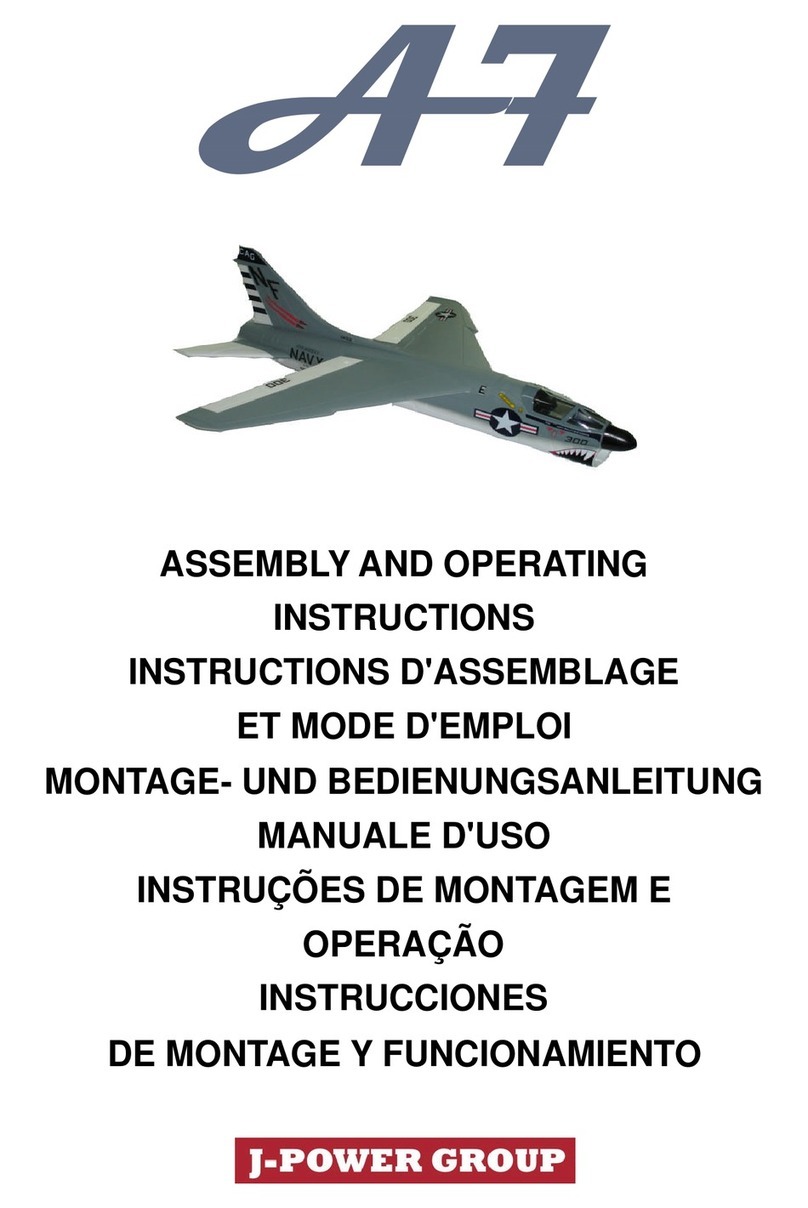
J-Power
J-Power A-7 Assembly and operating instructions
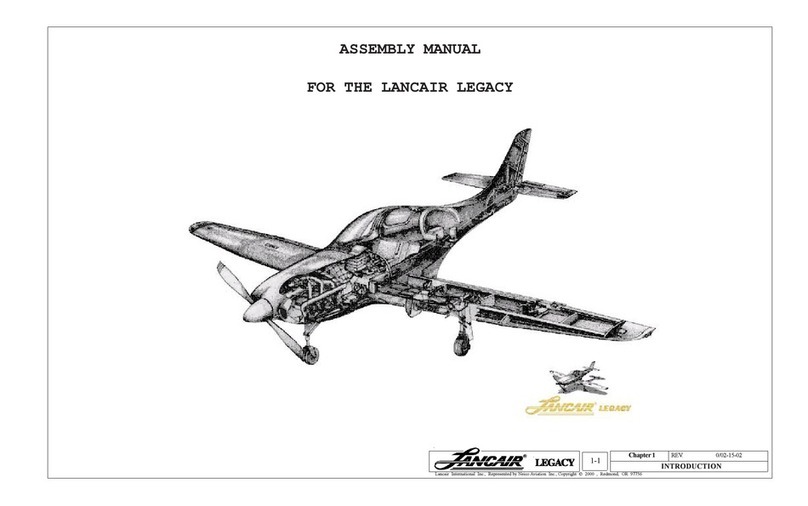
Lancair
Lancair Legacy Assembly manual

Little Tikes
Little Tikes Reindeer Carriage Assembly instructions

LEGO
LEGO City 3182 Assembly instructions
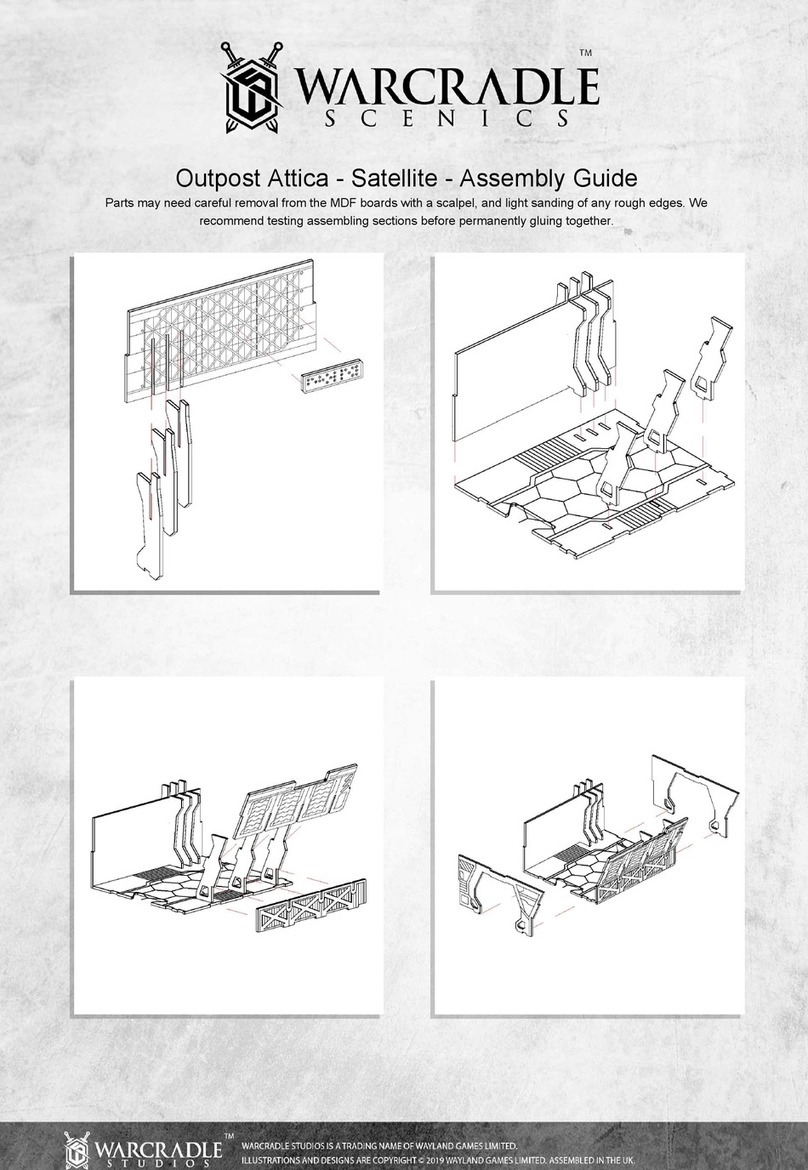
WARCRADLE SCENICS
WARCRADLE SCENICS Outpost Attica Satellite Assembly guide

Kyosho
Kyosho bladerunner 101r instruction manual
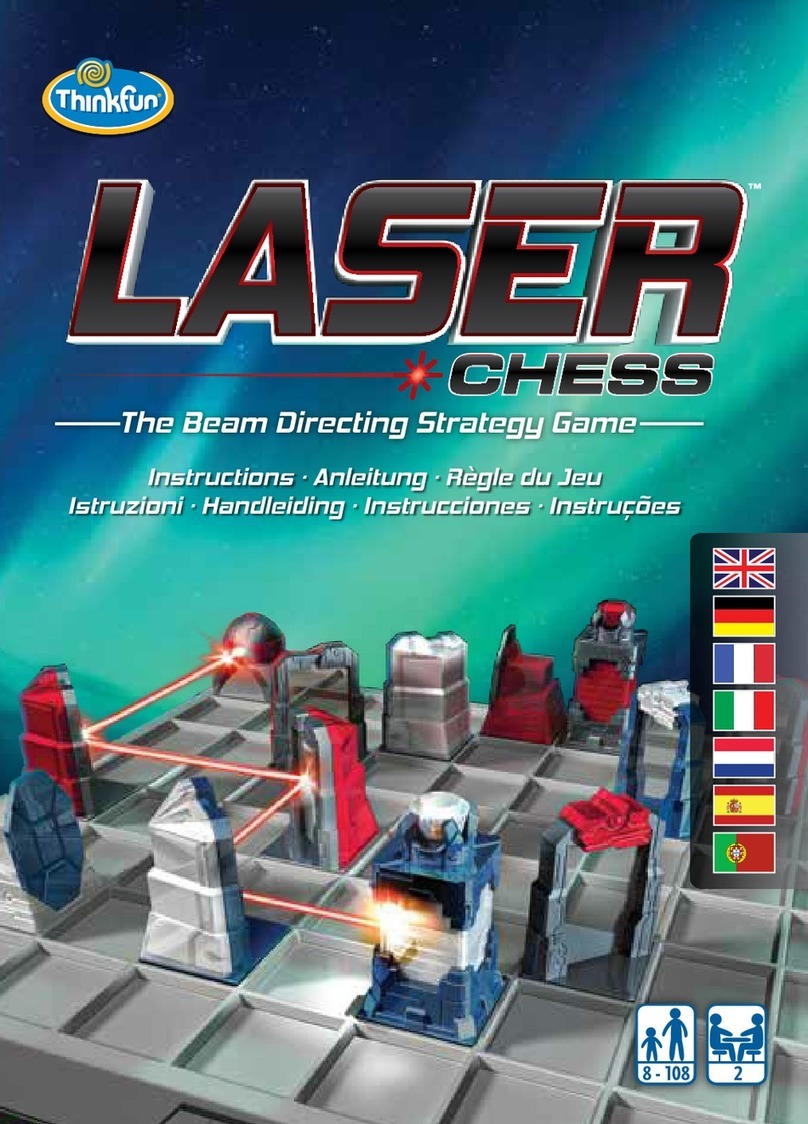
ThinkFun
ThinkFun Laser Chess instructions