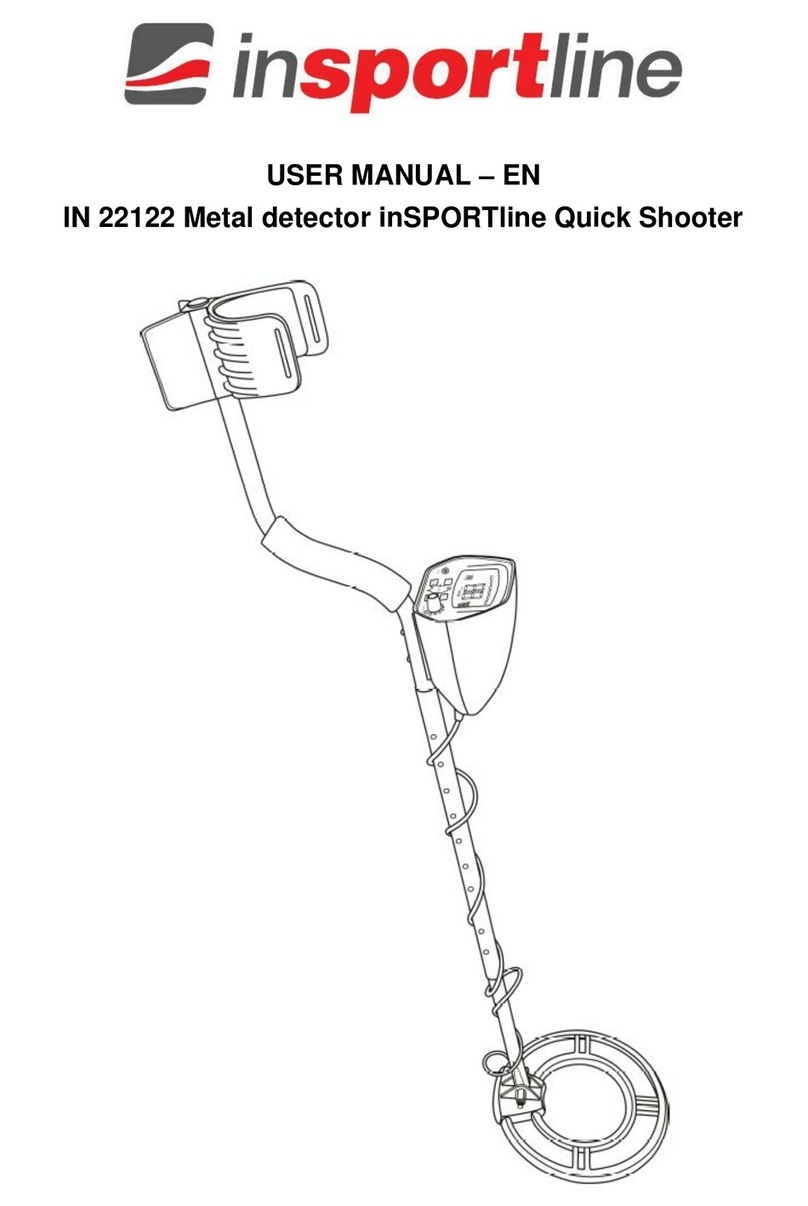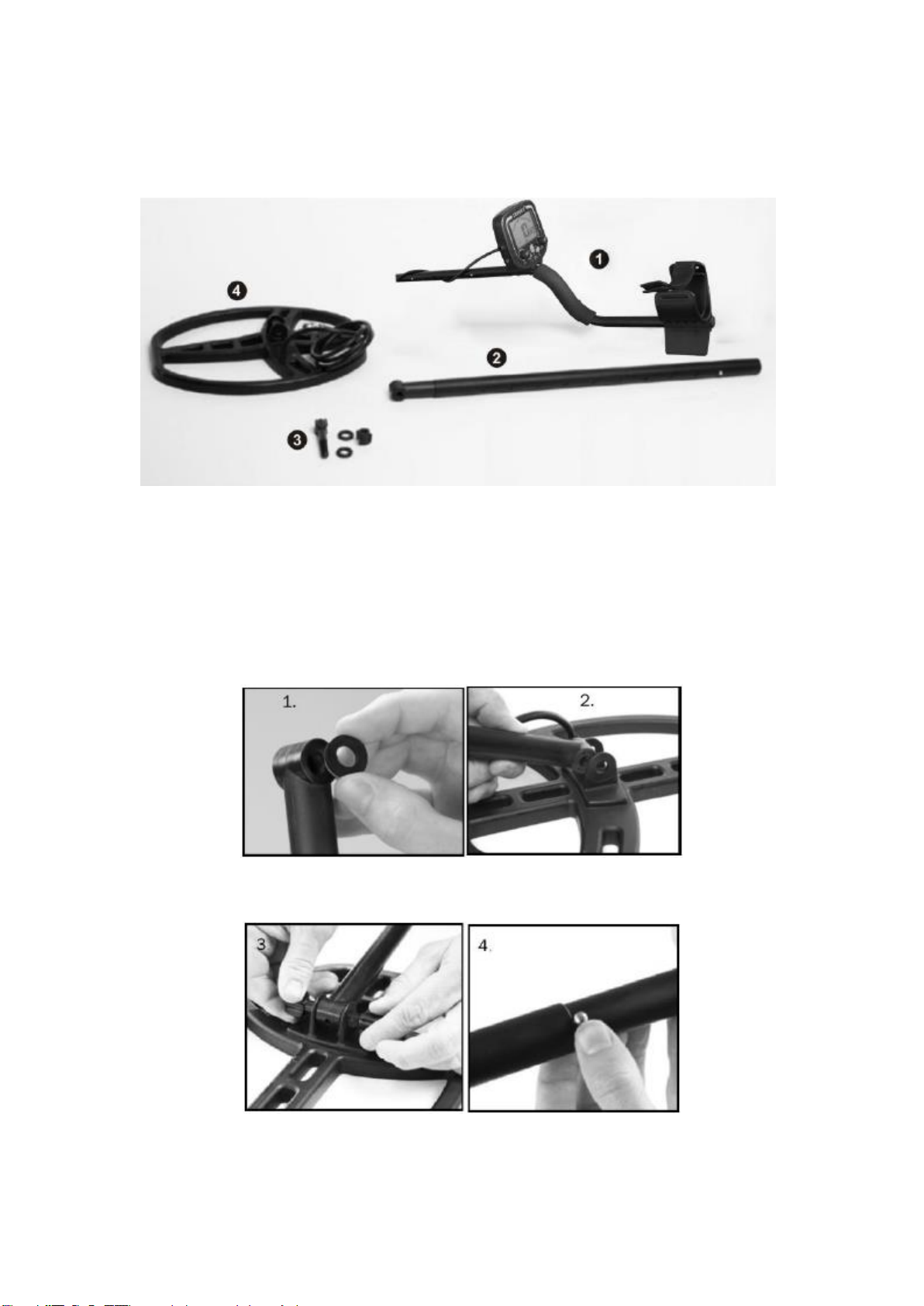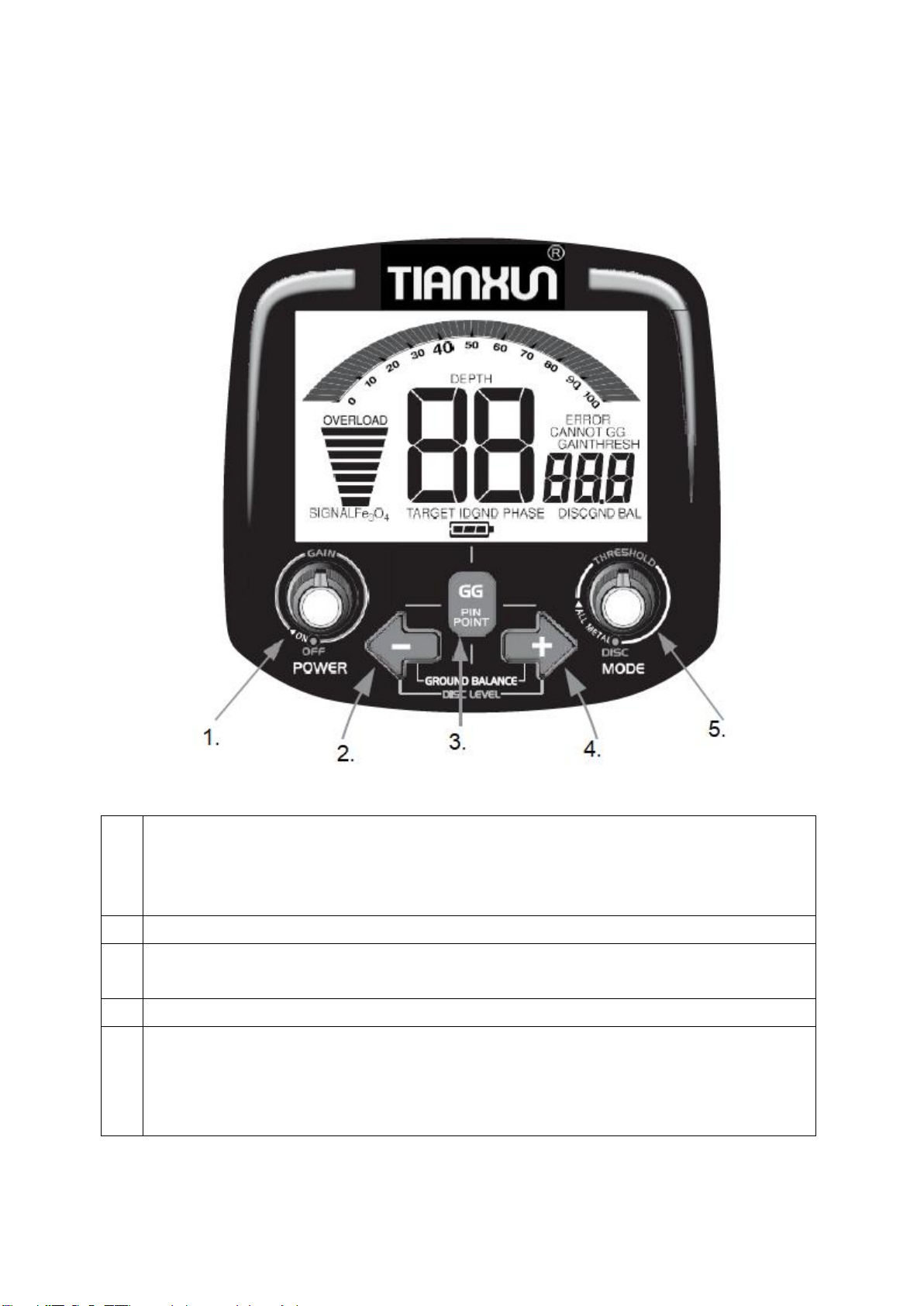8
BASICS OF METAL DETECTING
GROUND MINERALS
All soils contain minerals. Signals caused by minerals can interfere with signals from metal objects you
want to look for. Soils are different and can vary significantly in the type and amount of minerals
contained. Always set the detector according to your requirements for the objects and location you are
looking in. The detector has the ability of automatic and manual adjustment of the tuning of the
influence of soil minerals and thus the elimination of false signals caused by most soil types. If you
want to maximize the detector's ability to identify targets and depths, use the GROUND GRAB feature
to adjust the detector to the soil you are in. For more information, read the chapter SOIL
COMPOSITION.
TRASH
If you are looking for coins, you want to ignore objects such as nails and aluminum foils, etc. These
unwanted objects are generally detected with a lower number on a scale of 0 - 100. The two-digit
number in the center of the display will also help you better identify the metal in DISCRIMINATION
mode.
IDENTIFICATION OF BURDEN OBJECTS
Different metals are divided according to type on a two-digit scale 0 - 100 which is in the middle of the
display. The two-digit number will help you better identify the metal in DISCRIMINATION mode.
SIZE AND DEPTH OF BURIED OBJECTS
In DISC mode, the probable depth of the object is displayed. The depth is shown on the left side of the
display next to the SIGNAL STRENGT). Use the PONPOINT mode for more accurate determination.
PINPOINT displays the current depth in inches. It is not necessary to move the coil in PINPOINT
mode. The ability to search for objects without the need for constant movement will allow you to find
the object more precisely.
ELECTROMAGNETIC INTERFERENCE (EMI)
Electromagnetic interference can cause various metal detection faults, spontaneous signal
interruptions or sudden sounds. Common sources of electromagnetic influences are electro-
communication objects such as mobile phones, lamps, radars, computers, or other detectors.
The best protection against EMI is to reduce GAIN or THRESHOLD. Decreasing the sensitivity will
result in a reduction in depth detection but will also reduce the effect of EMI on the coil.